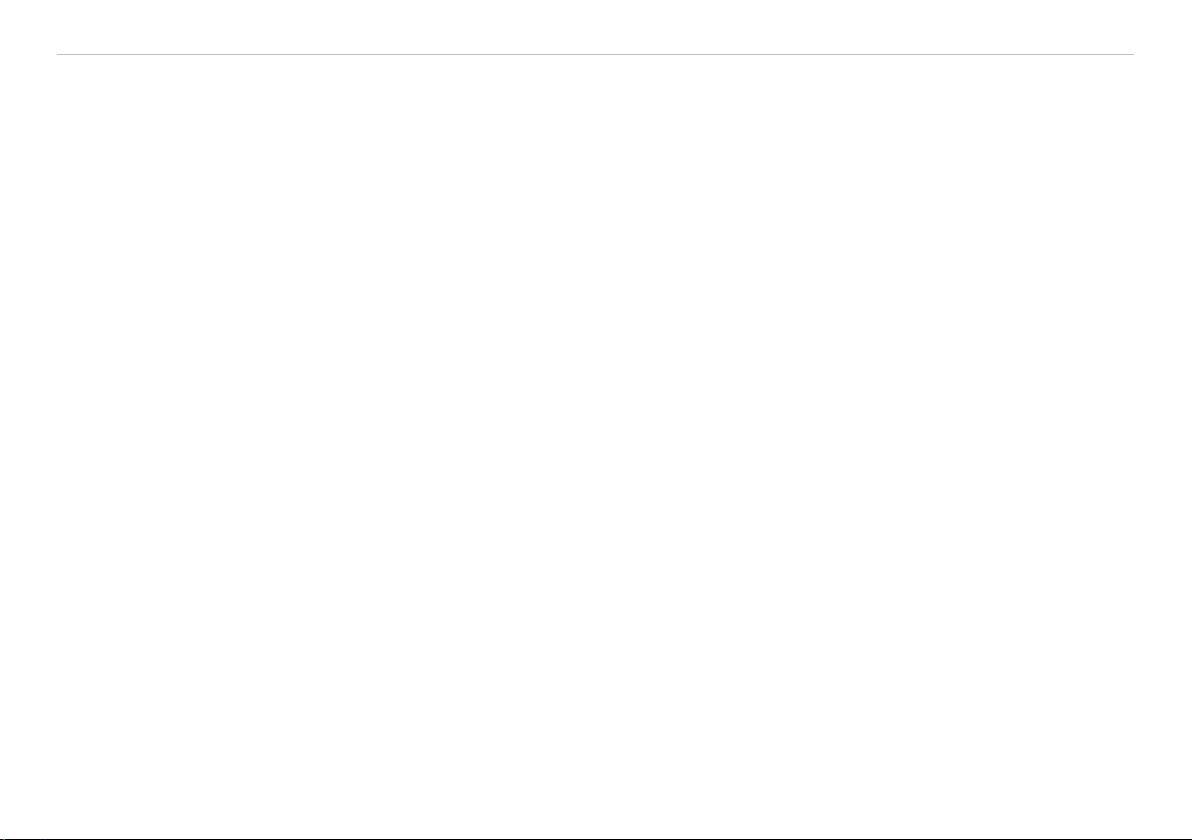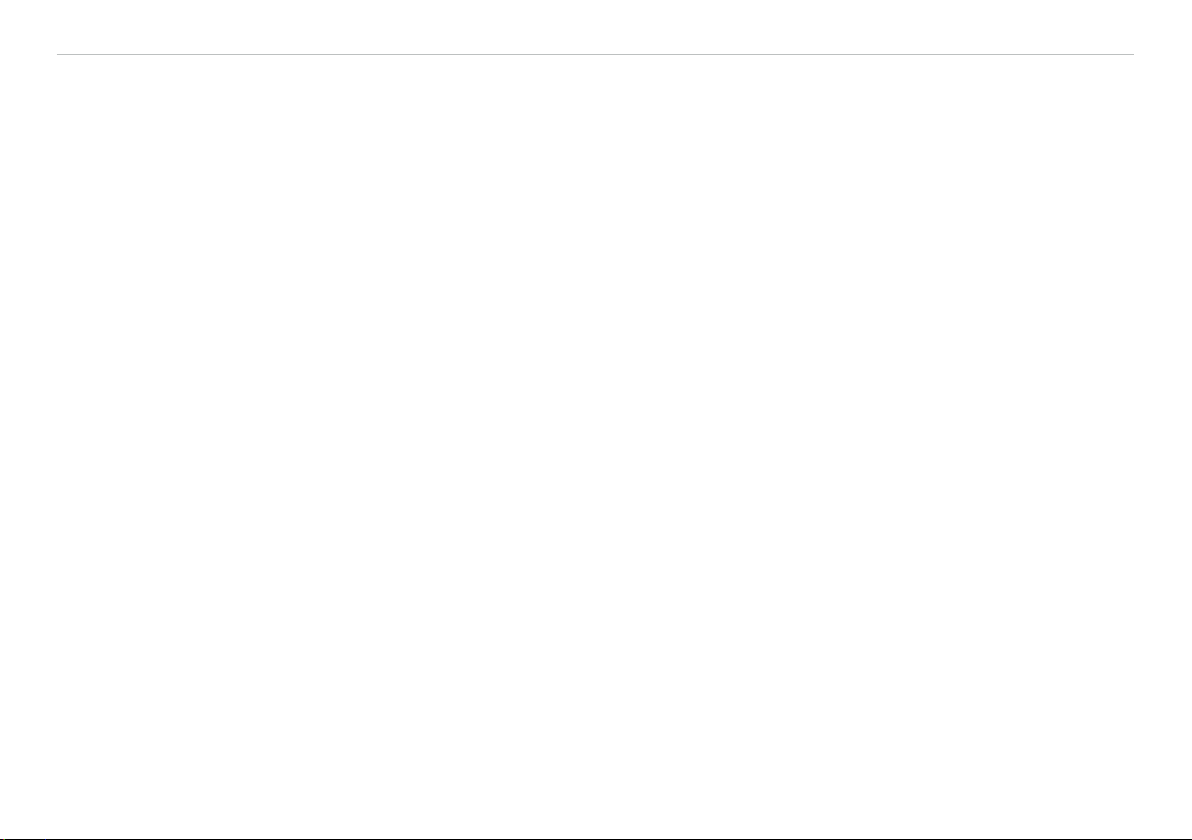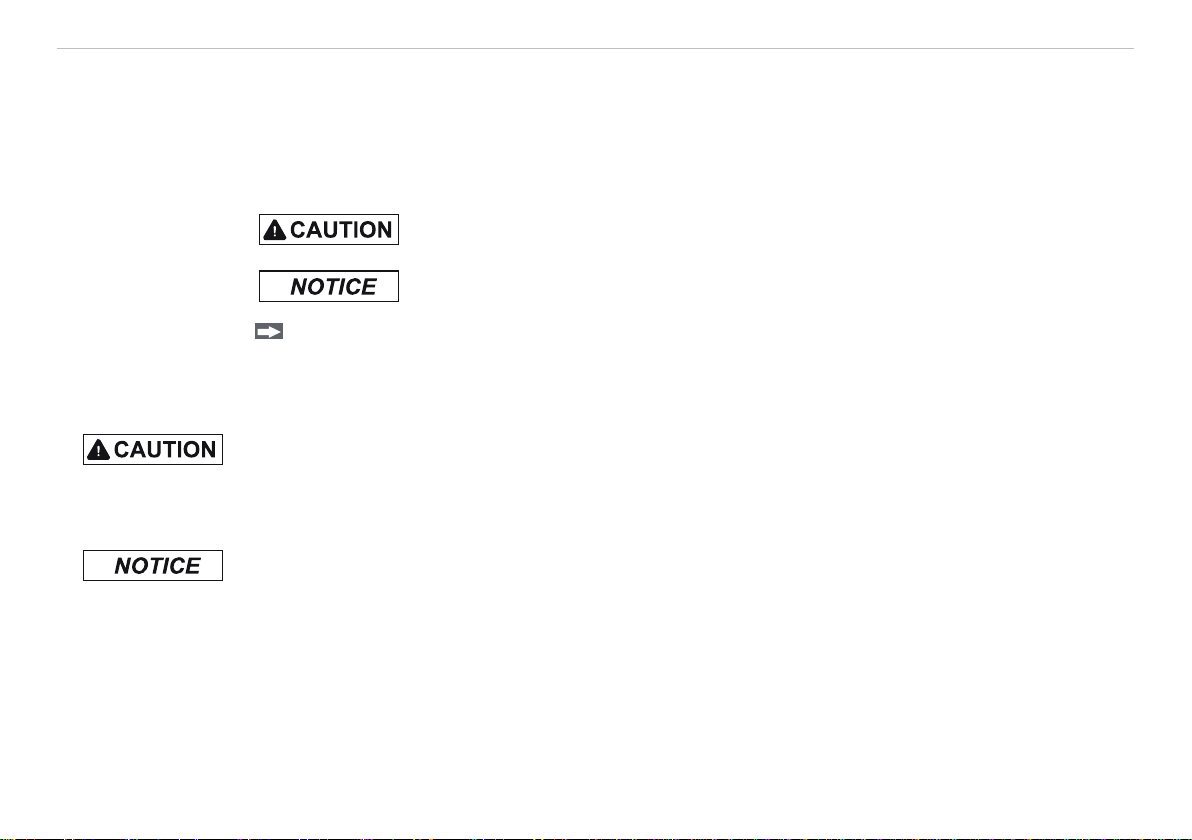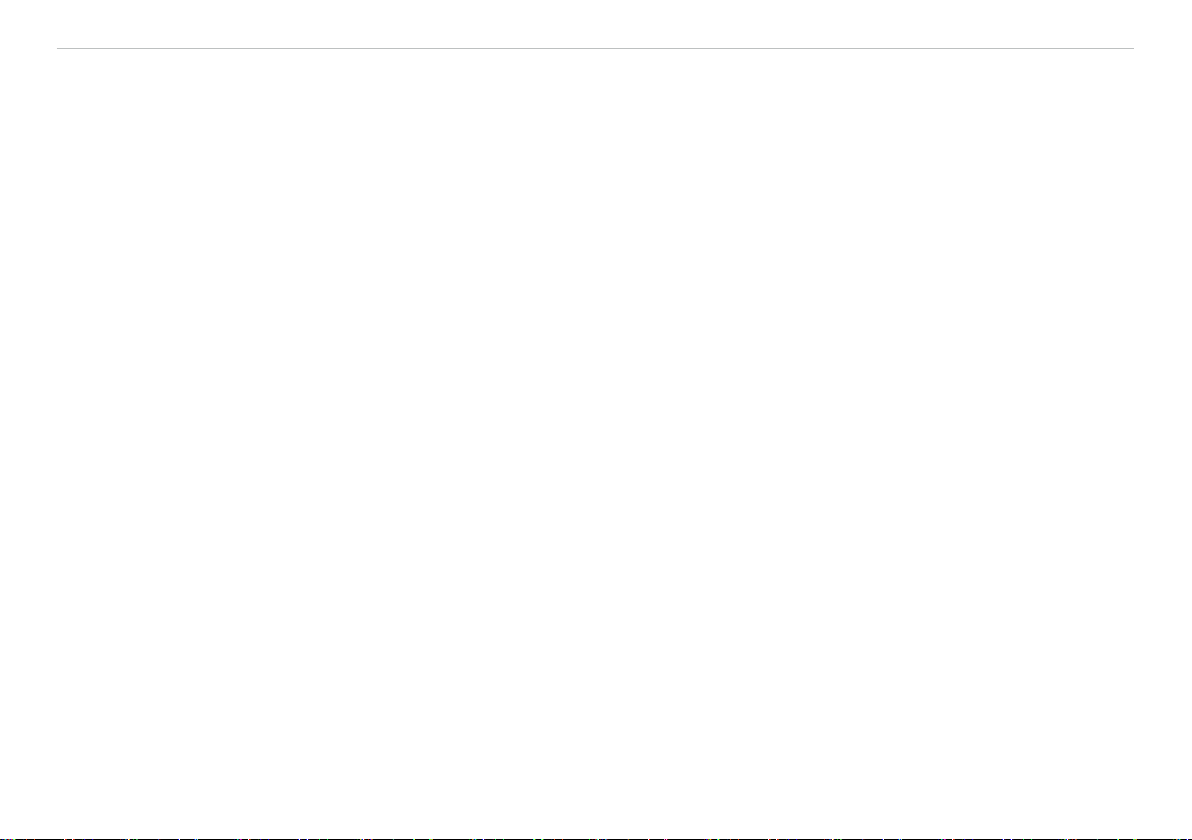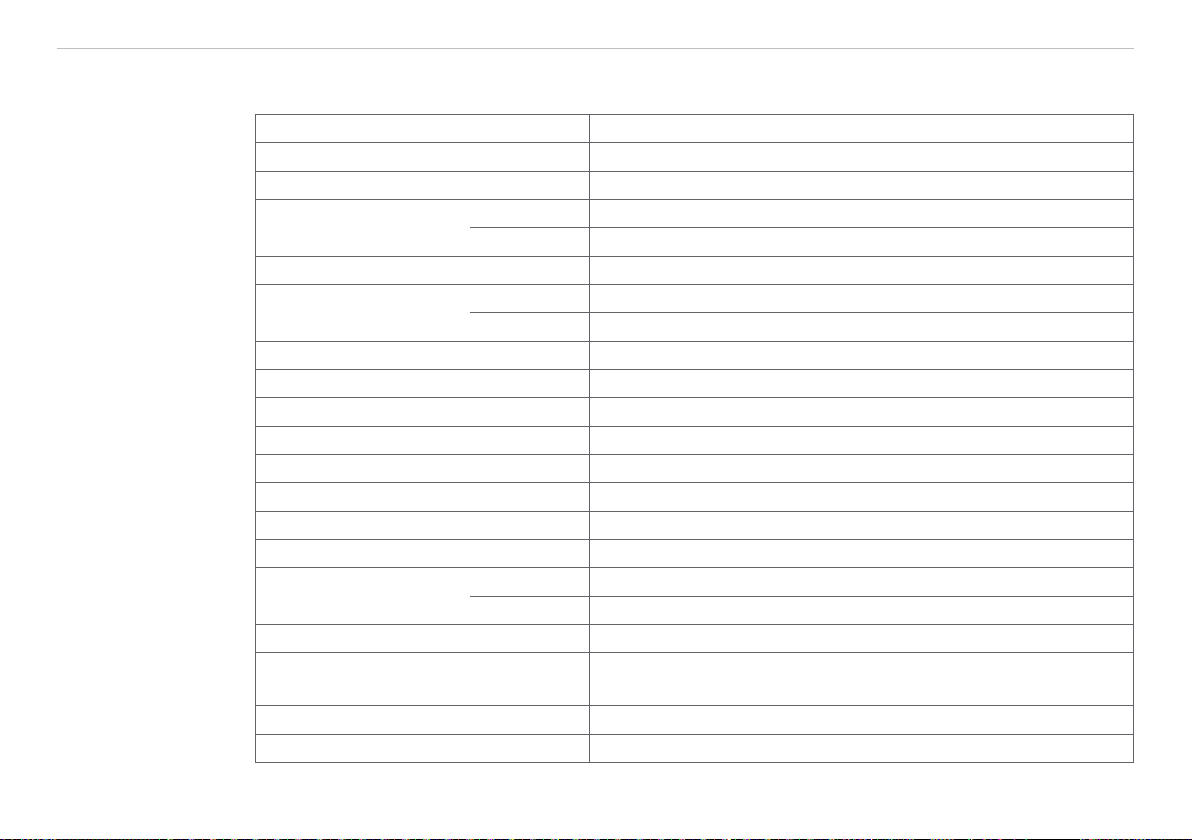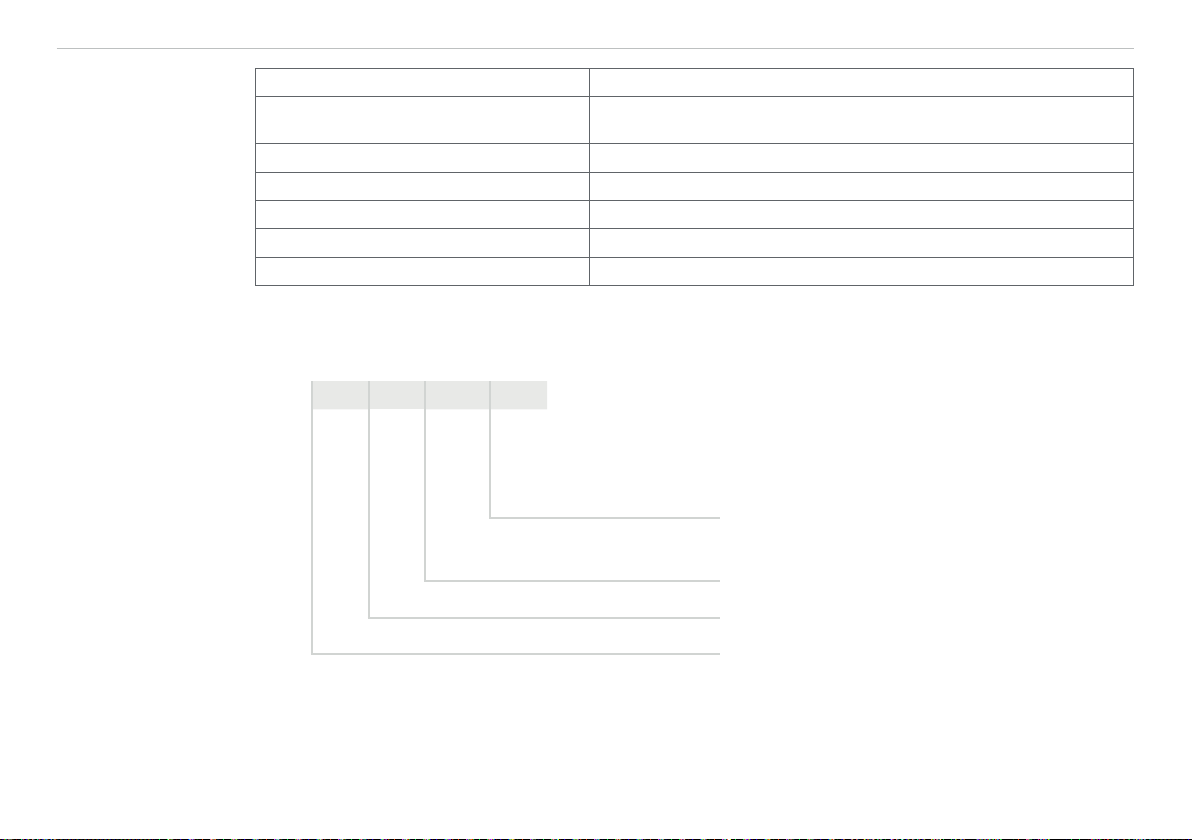ACC5703
Contents
1. Safety ........................................................................................................................................ 5
1.1 Symbols Used ................................................................................................................................................. 5
1.2 Warnings.......................................................................................................................................................... 5
1.3 Notes on CE Marking ...................................................................................................................................... 6
1.4 Intended Use ................................................................................................................................................... 6
1.5 Proper Environment......................................................................................................................................... 7
2. Functional Principle, Technical Data ...................................................................................... 8
2.1 Functional Principle ........................................................................................................................................ 8
2.2 Structure and Electrical Connection................................................................................................................ 8
2.3 Technical Data ................................................................................................................................................. 9
3. Delivery .................................................................................................................................. 12
3.1 Unpacking, Included in Delivery.................................................................................................................... 12
3.2 Storage ......................................................................................................................................................... 12
4. Installation and Assembly...................................................................................................... 13
4.1 Sensor Cable Assembly ................................................................................................................................ 13
4.2 Sensor Assembly........................................................................................................................................... 13
4.3 Pin Assignment.............................................................................................................................................. 15
4.4 Current and Voltage Output .......................................................................................................................... 15
4.4.1 Continuous Operation Mode........................................................................................................ 16
4.4.2 Switching Operation Mode........................................................................................................... 17
4.5 Configuration of Sampling Rate and Low- and High-pass Filter .................................................................. 19
4.6 Digital Output RS485 ..................................................................................................................................... 20
5. Operation ................................................................................................................................ 21
6. Liability for Material Defects ................................................................................................. 21
7. Service, Repair ...................................................................................................................... 22
8. Decommissioning, Disposal ................................................................................................. 22