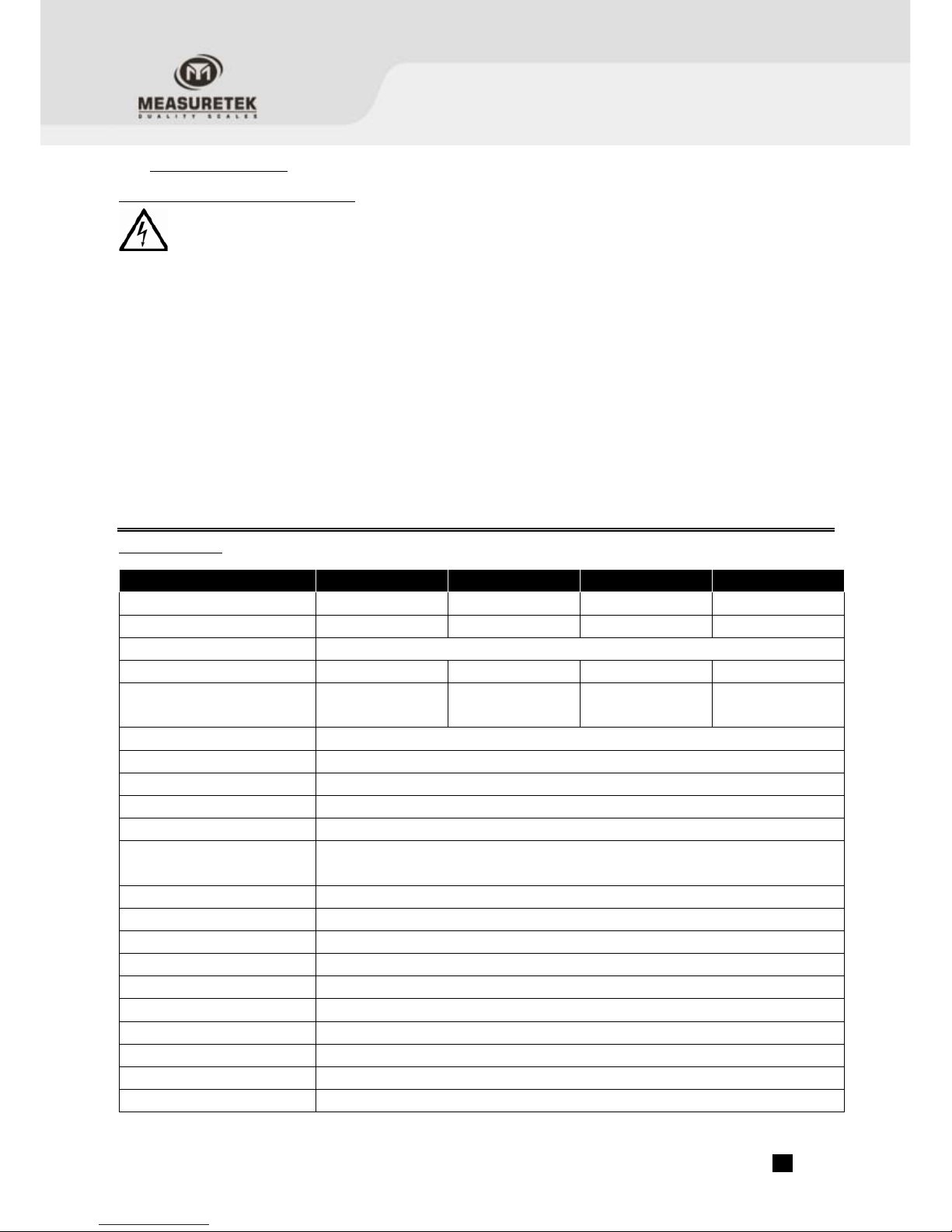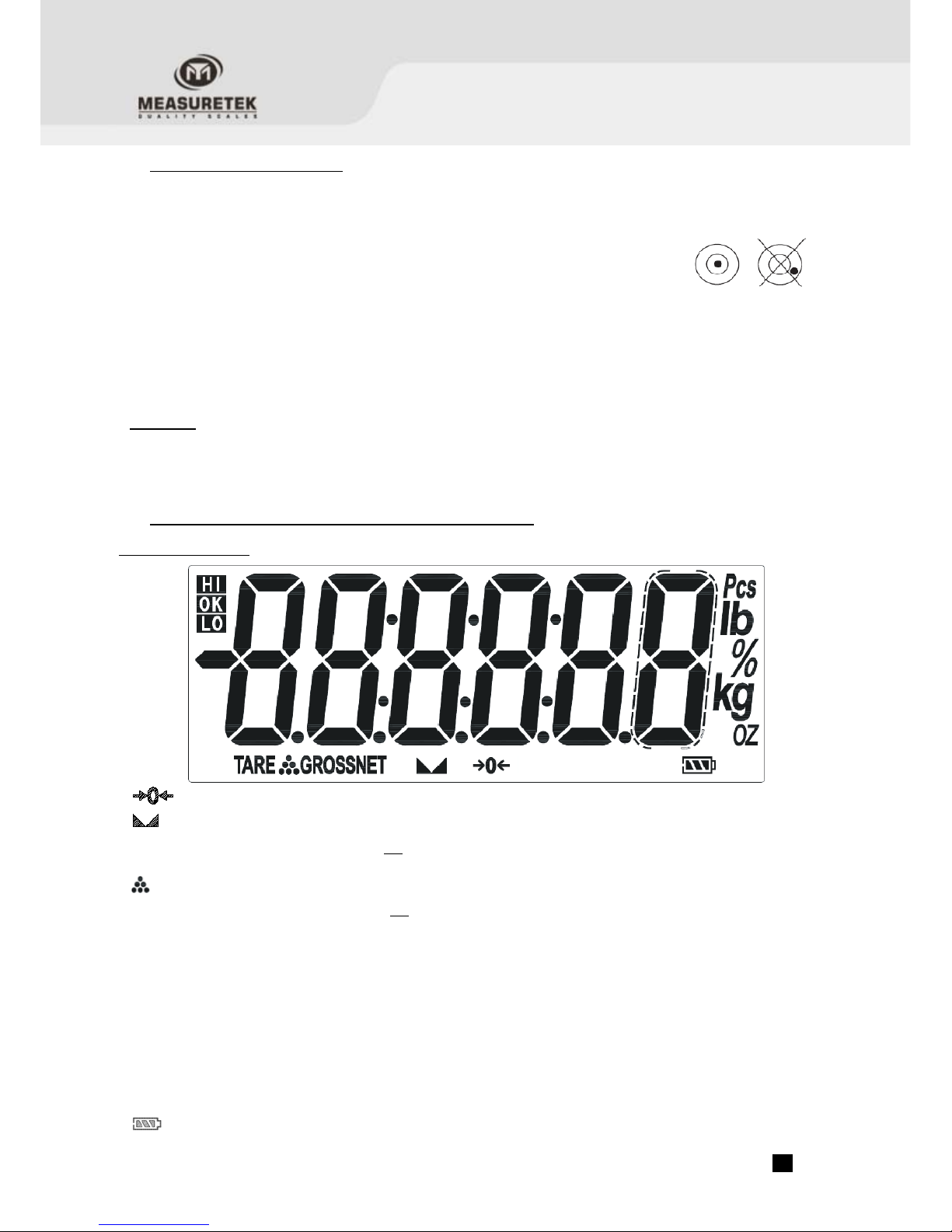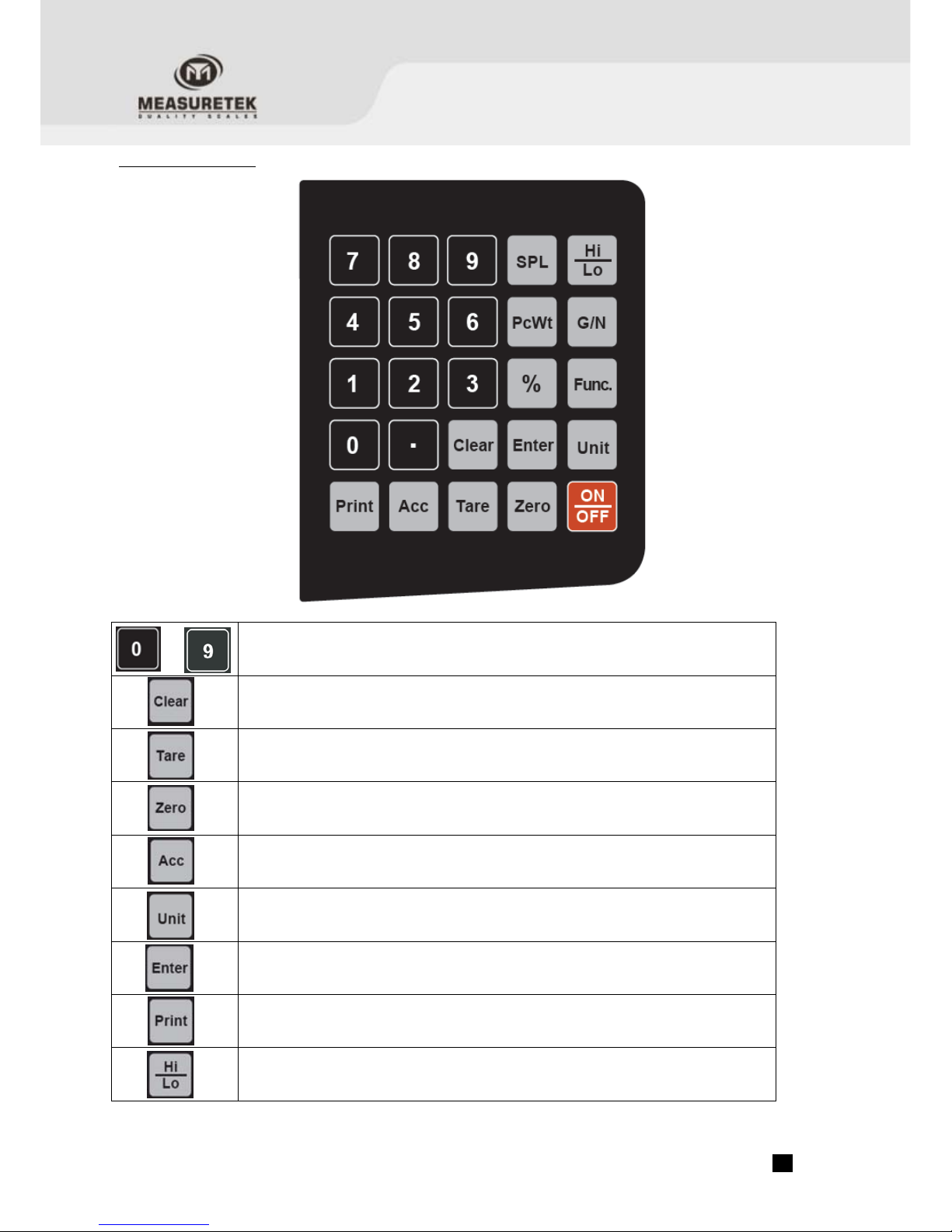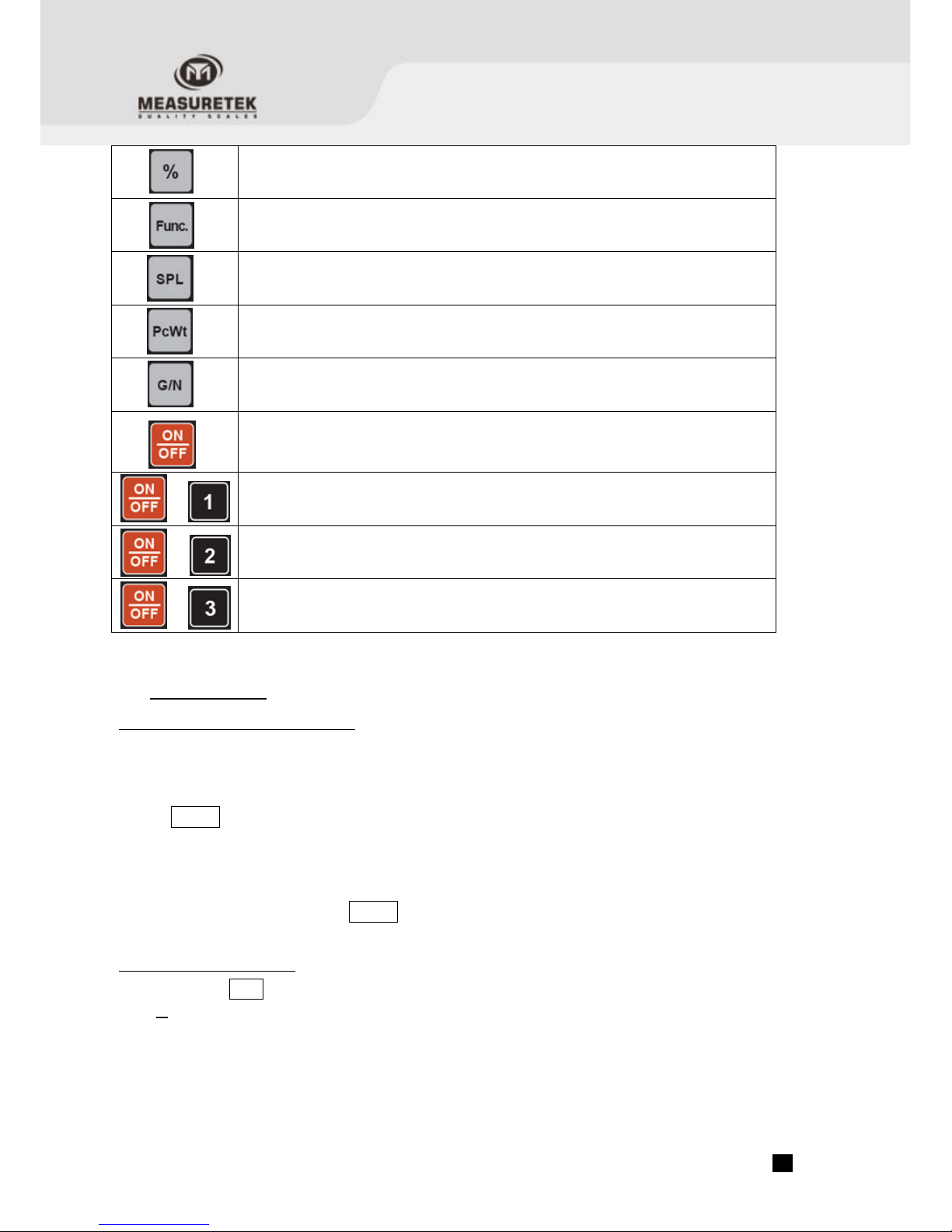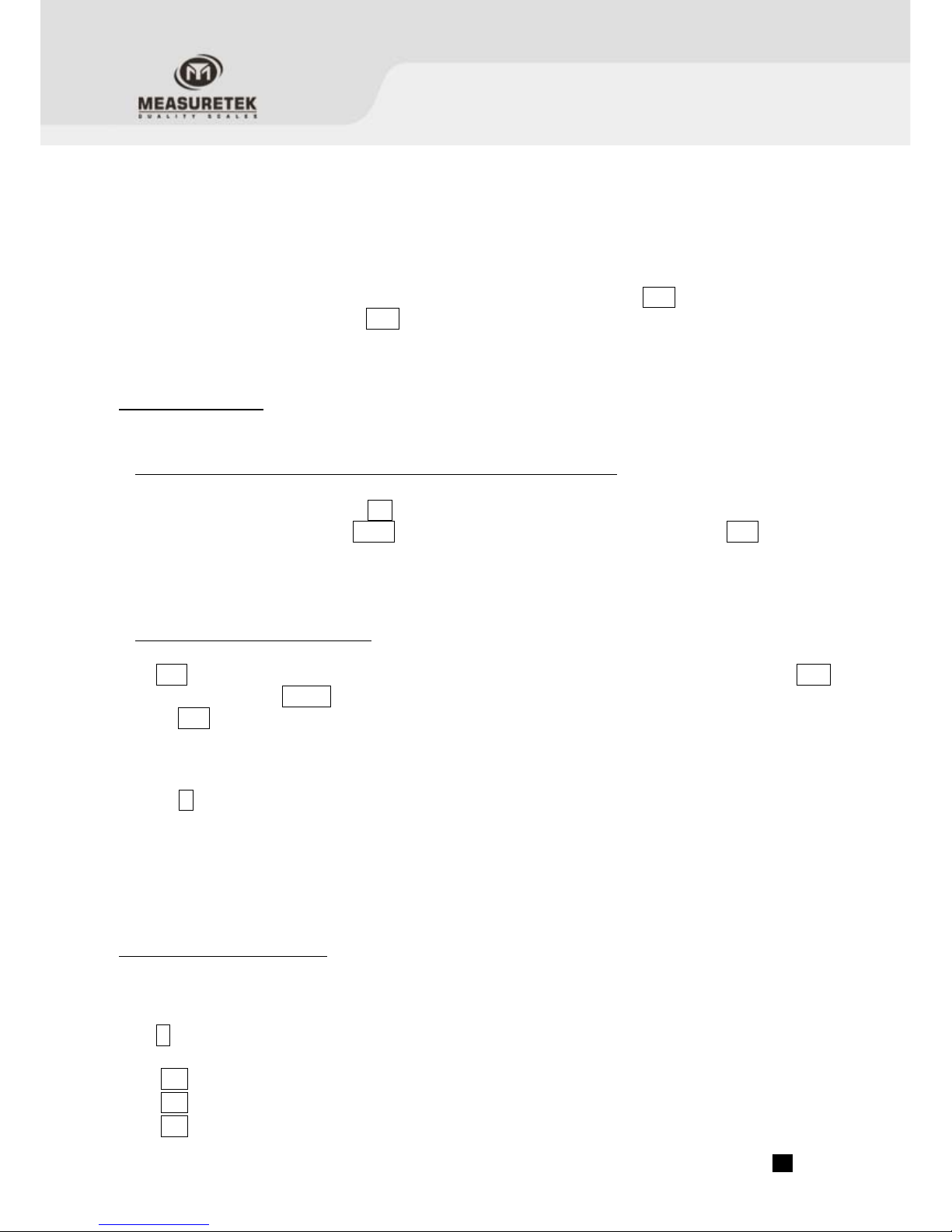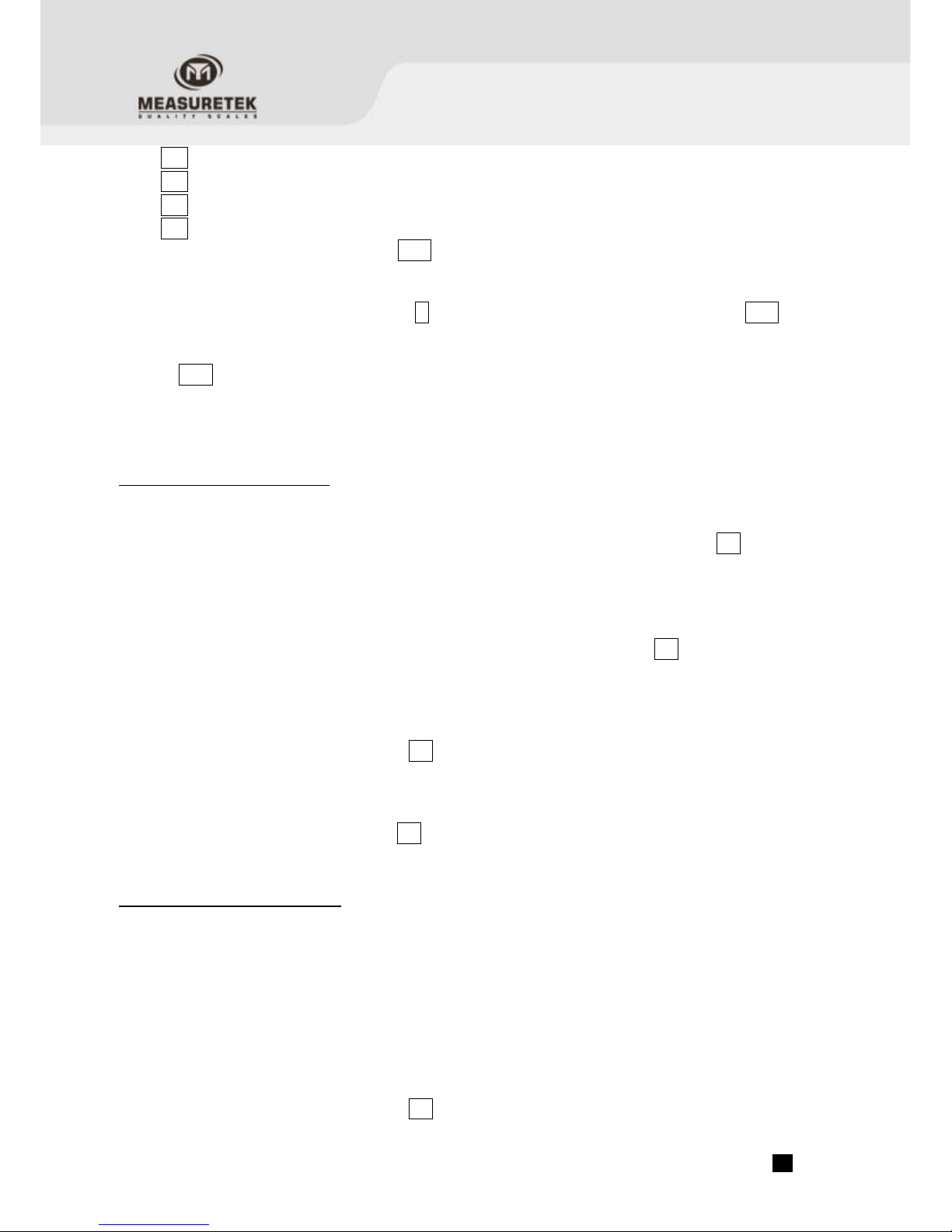EHC‐WF.8 .
Press 3key to set to 10%, display shows “ SPL.010”
Press 4key to set to 20%, display shows “ SPL.020”
Press 5key to set to 50%, display shows “ SPL.050”
Press 6key to set to 100%, display shows “ SPL.100”
Put weighing objects on the platter, then press Enter key to confirm. Remove the sample, and put another weight on the
scale, it will display the percentage of the original sample.
For example, if 6kg is placed on the scale and the % key is pressed the display will show 100.00%. Press Enter key.
Removing the 6kg weight and putting a 3kg weight on the scale the display will show 50% as 3kg is 50% of 6kg.
Press the FUNC key will return the scale to normal weighing mode.
Note: if sampling weight is set to 1%, the weight must be more than 50d, if set to 2%, the weight must be more than
100d. The rest % need to be set in the same manner.
5.10 Mannual Accumulation
Accumulation can be used in both weighing and counting modes.
When the scale is set to manual accumulation the weight displayed will be stored in memory when the ACC key is pressed
and the weight is stable.
The display will show "ACC.01" and then the total in memory for 2 seconds before returning to normal.
Remove the weight, allowing the scale to return to zero and put a second weight on. Press ACC, the display will show
"ACC 002" and then show the new total, then show the total of the second weight
Continue until all weights have been added.
To view the totals in memory, press and hold the ACC key when the scale is at zero. The display will show the total
number of items "ACC xxx" then the total weight before returning to zero.
Note: In all cases the scale must return to zero or a negative number before another sample can be added to the
memory. More product can then be added and ACC pressed again. This can continue for up to 99 entries, or until the
capacity weight display is exceeded.
5.11 Automatic Accumulation
When the scale has been set to Automatic Accumulation the value is stored in memory automatically (refer to setting in
section 6).
Put a weight to the scale, the beeper will sound when the scale is stable to signify the value is accepted, remove the
weight, 2 seconds later the “total” symbol will be on, scale will show "ACC.01", then display the total value. Then
“total” symbol will be off after 2s and back to weighing mode.
Remove the weight, and add a second weight on the scale, repeat the process.
To view the totals in memory, press and hold the ACC key when the scale is at zero. The display will show the total
number of items "ACC xxx" then the total weight before returning to zero.