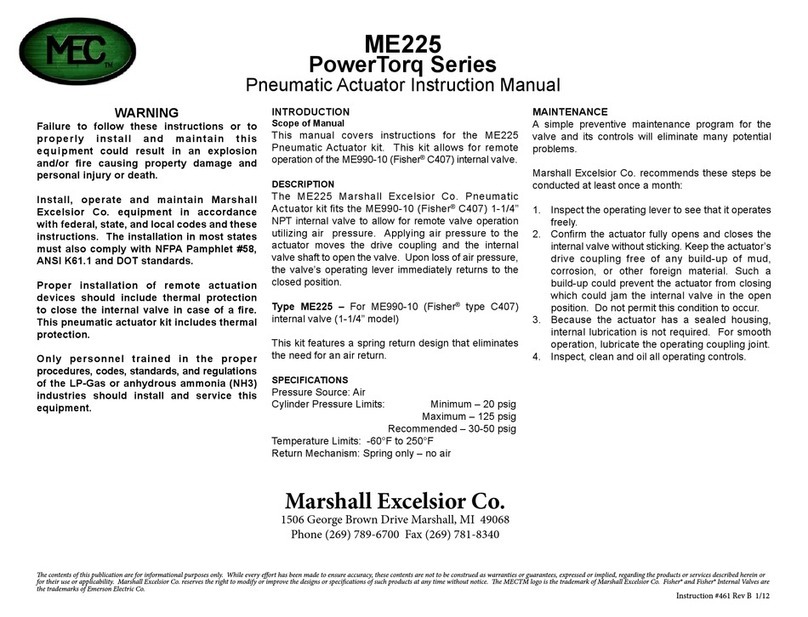CONTENTS
1Revision History...................................................................................................................................................3
1.1 Abbreviations ....................................................................................................................................................3
2Introduction..........................................................................................................................................................4
3Installation............................................................................................................................................................5
4Stirling Engine electrical connections ................................................................................................................7
5Controls box Electrical Connections ..................................................................................................................8
5.1 Controls Box connections shown in fig.5.1 explained.......................................................................................9
5.1.1 Absorber Over-Travel Switches ..............................................................................................................9
5.1.2 Coolant in- and outlet thermistors............................................................................................................9
5.1.3 RS485 Communications interface .........................................................................................................10
5.1.4 Head Thermocouples.............................................................................................................................10
5.1.5 Flow Meter.............................................................................................................................................10
5.1.6 Mains Power ..........................................................................................................................................11
5.1.7 Cooled Seal and Inner Iron Protection Thermostats ..............................................................................11
5.1.8 Grounding..............................................................................................................................................11
5.1.9 Engine Power.........................................................................................................................................11
5.2 Controls Box functions explained....................................................................................................................11
5.2.1 Demand On/Off button and Heat Source Enable Indicator....................................................................11
5.2.2 Emergency Stop Button.........................................................................................................................12
5.2.3 User Reset Button..................................................................................................................................12
5.2.4 Mains On/Off Switch.............................................................................................................................12
5.2.5 Engine Running Indicator......................................................................................................................12
6Outline of Operating Sequence.........................................................................................................................13
7Errors..................................................................................................................................................................14
7.1 Error Code List ...............................................................................................................................................14
7.2 Clearing Errors...............................................................................................................................................15
7.2.1 Automatic Reset.....................................................................................................................................15
7.2.2 User Reset..............................................................................................................................................15
7.3 Troubleshooting an error................................................................................................................................16
8Diagnostics..........................................................................................................................................................17
8.1 Engine Control States......................................................................................................................................17
9Engine Specification, Connections and Operation..........................................................................................17
Appendix A LCD Data Monitor –User Manual................................................................................................18
Appendix B Error list ..........................................................................................................................................20