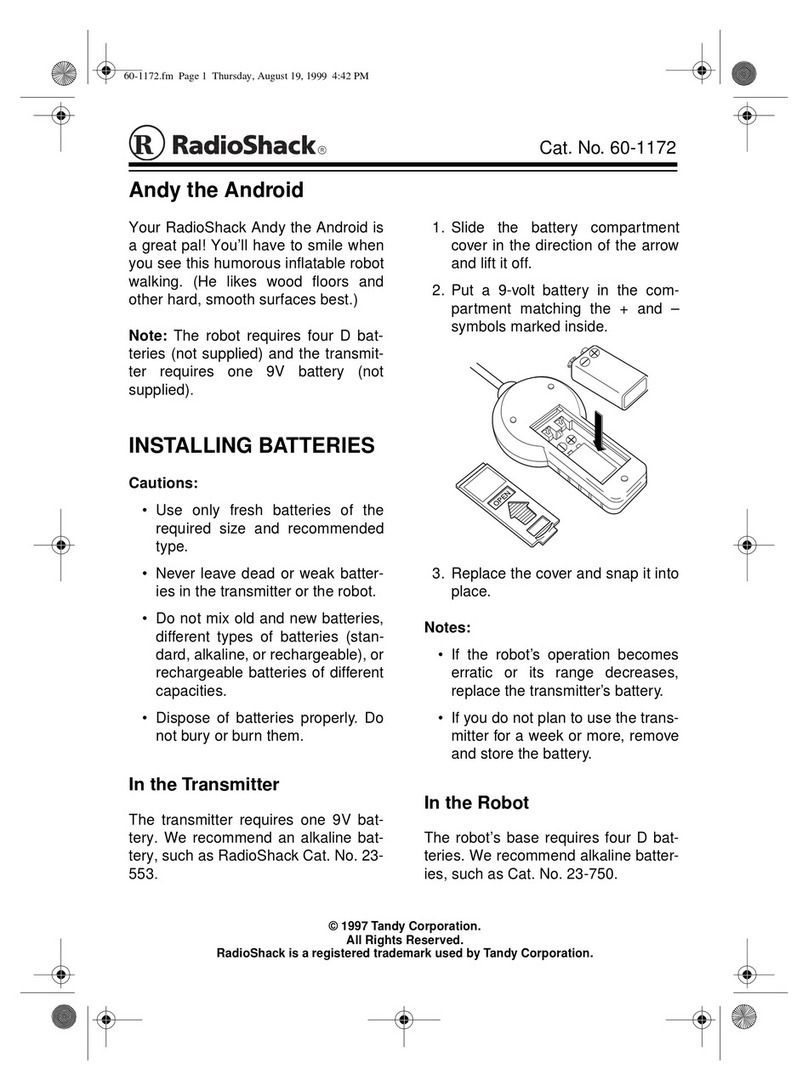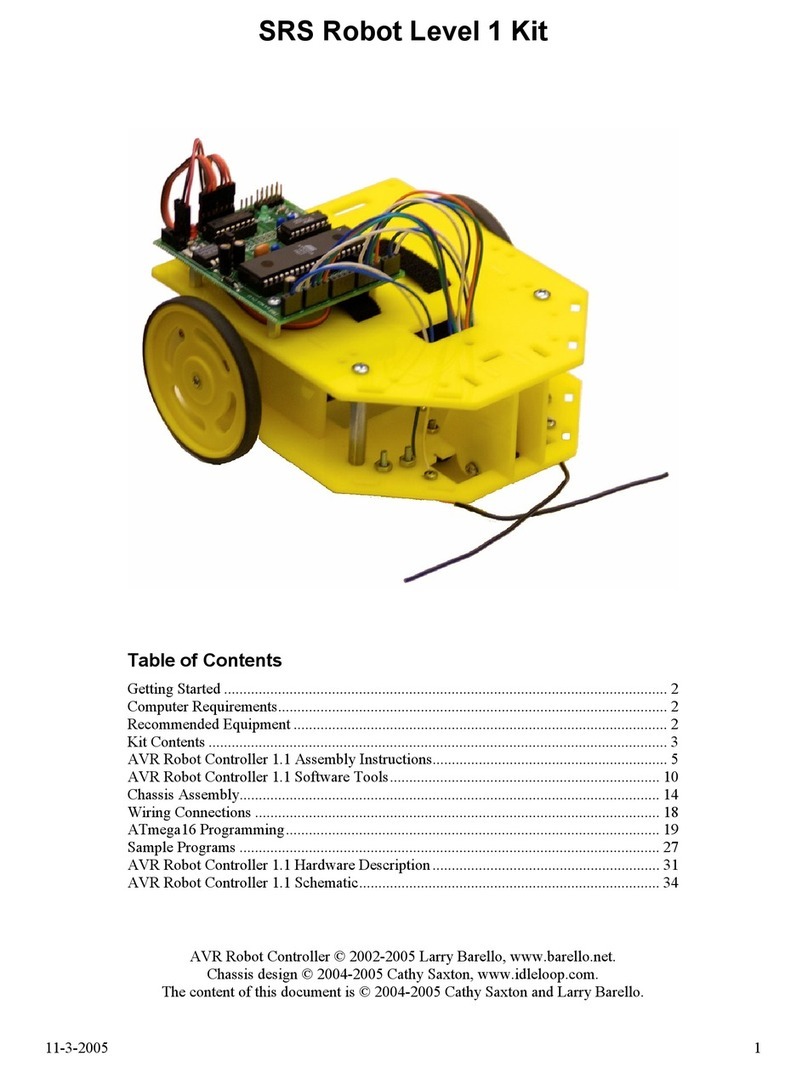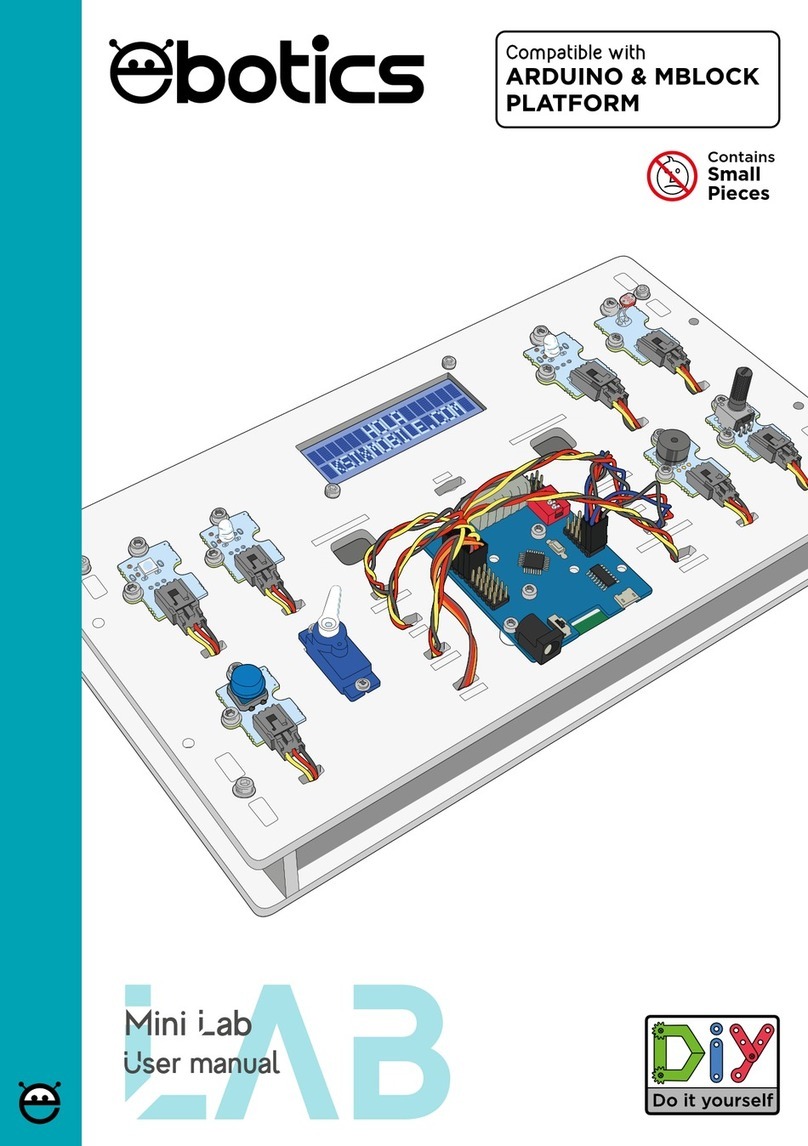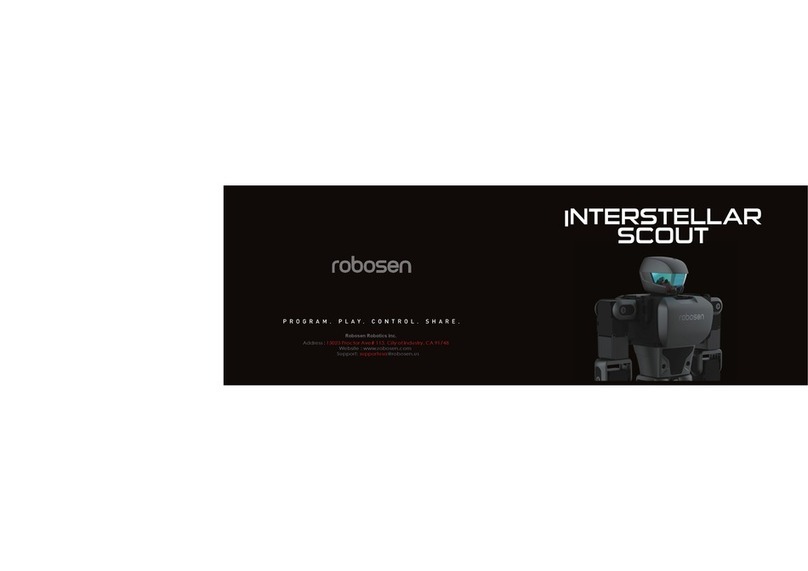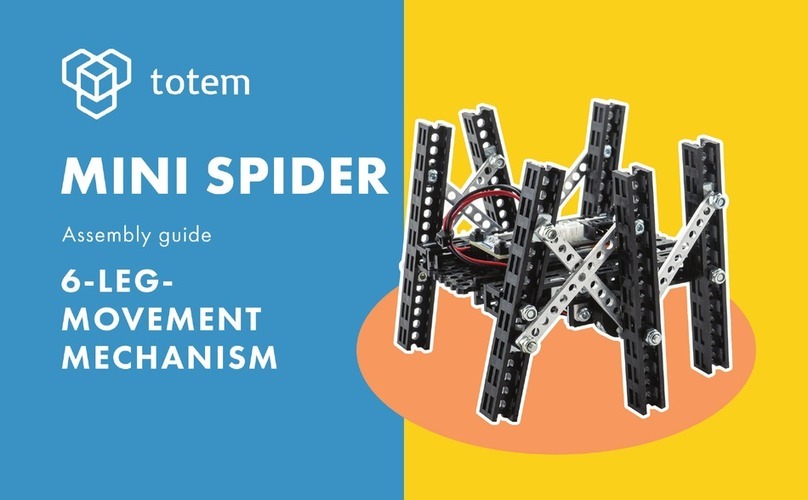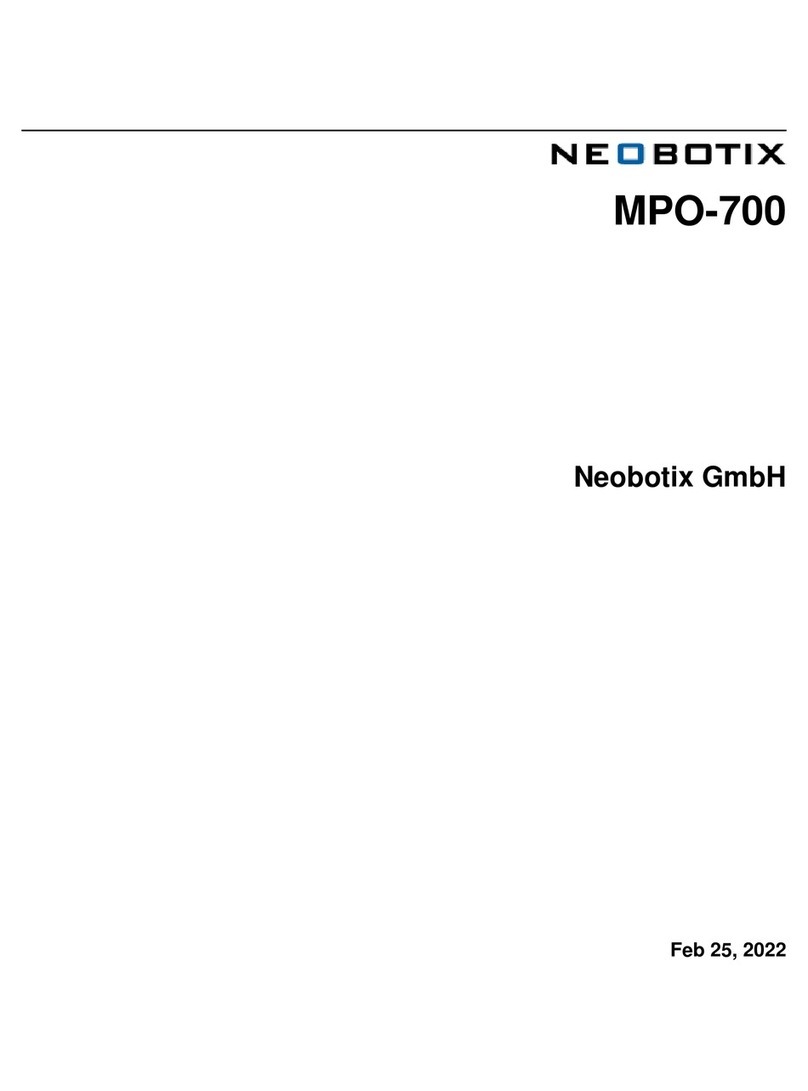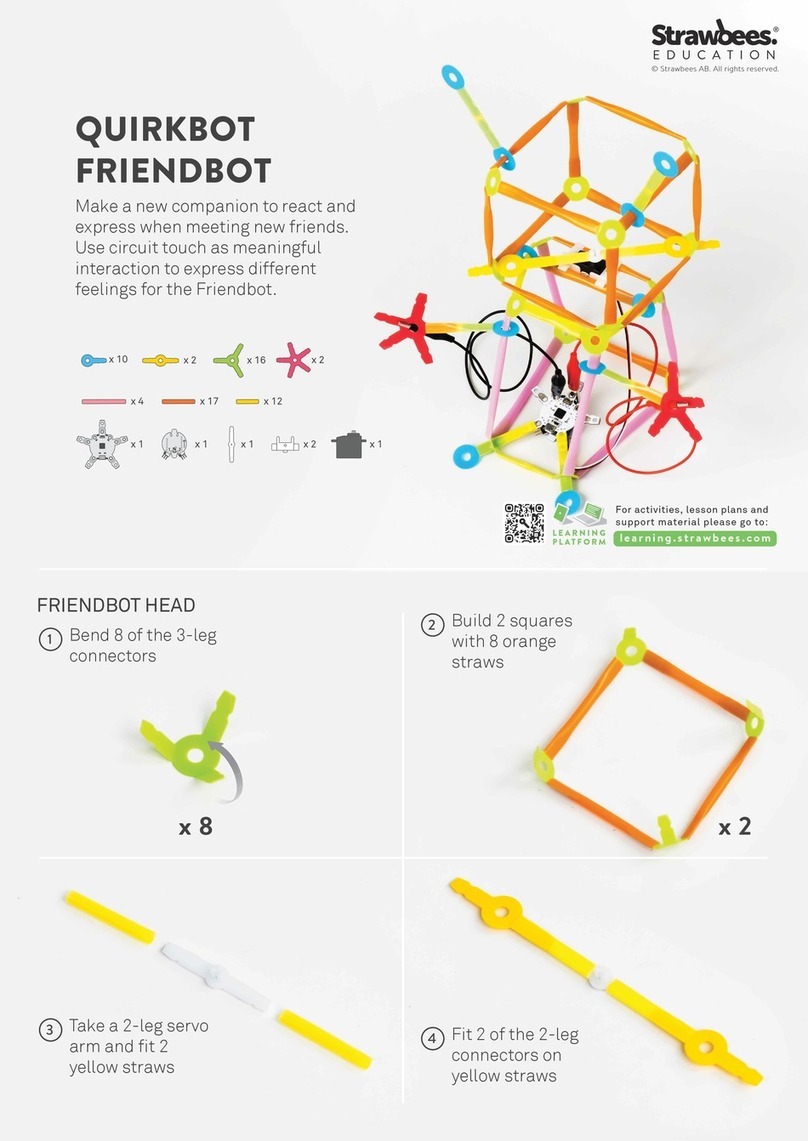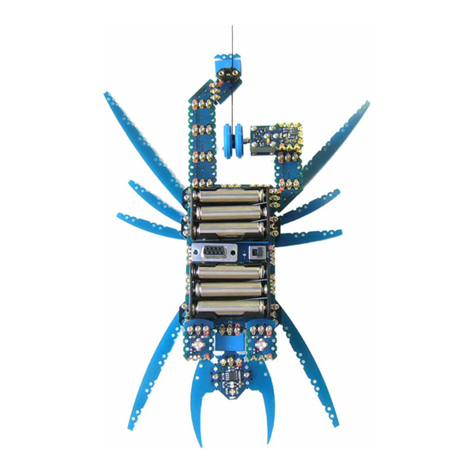MechRC Shadow Stalker User manual


Warnings and Safety Notes
Plea se r ea d th is s ec tion very carefully. Failure to obser ve t he
precautions set out in this section could result in permanent damage
to the robot, damage to property, personal injury or voiding of the
warranty
General precautions for using and operating your robot
Beforeusingthe robot,readthisuser guideinfull,paying specic
attention to the section on using the Lithium Polymer (LiPo) battery
and its charger and being sure to observe the information and
recommendations stated there.
This robot is not suitable for children under fourteen years of age.
This robot system contains small parts which could be swallowed. It
is therefore important to keep the robot out of the reach of small
children.
When the robot is powered up it is possible that the servos, or any
attached peripheral, connected to it could move unexpectedly. For
this reason:
Make sure that the robot is operated in an area where
there is plenty of space for it to move unobstructed.
Make sure that there are no open liquid containers in
the area where the robot is being operated.
Make su re that o ther people are awa re that y ou
are operating the robot and that it should not be
approached.
Keep animals and pets away from the area in which the
robot is being operated.
Immediately switc h th e robot off if somebody or
something enters the area in which the robot is being
operated.
Operate the robot with the greatest of care. Keep your
distance when servos are moving to avoid the risk of
your ngers being trapped or squashed.
This product should only be operated under the
constant supervision of a responsible adult.
If a servo becomes mechanically stalled (i.e. it is trying
to move but is being obstructed in such a way that it
cannot), or emits a loud buzzing noise, immediately
switch the robot off to avoid permanent damage to the
servo.
Use the robot only in dry conditions. Protect the robot from dust,
damp, humidity, rain, heat, direct sunshine, extreme cold and
vibration.
Assemble and operate the robot in exact accordance with the
instructions given in this user guide. Failure to do so may result
in permanent damage to the robot and its components and may
invalidate your warranty.
To avoid injury, never touch the robot while it is moving.
Never attempt to operate the robot on an uneven or unstable
surface. Should the robot fall, there is a risk of injury and damage
to the robot or property.
The robot is intended for indoor use only. Use outdoors would
expose the robot to environmental hazards which could cause
malfunction of the robot, personal injury and damage to the robot
and property.
Do not operate the robot in any environment where combustible or
explosivedusts,gasesoruidsarepresent.
“Left” and “Right” are always referenced as seen from the point of
view of the robot.
Upgrading and servicing your robot
The robot’s “Control Module” does not contain any user serviceable
parts. Disassembling the “Control Module” will invalidate the
product warranty.
The “Remote Control Handset” does not contain any user
serviceable parts. Disassembling the “Remote Control Handset” will
invalidate the product warranty.
The robot’s servos do not contain any user serviceable parts.
Disassembling the servos will invalidate the product warranty.
Never touch the connections on the “Control Module” with your
fingers or metallic objects, as short-circuits and electrostatic
discharge may cause permanent damage to the unit.
Disconnect and remove the battery from the robot when connecting
or disconnecting components (mechanical or electrical) to it.
Take great care to observe the polarity of connectors when
attaching any electronic components to the robot. Pay close
attention to the orientation of connectors when attaching cables.
Incorrect connection could cause permanent damage to the robot’s
electronic systems as the robot’s systems are not protected against
such circumstances.
Check the robot regularly for damage to the mechanical parts
and cables caused by either wear and tear or incorrect usage.
Components that are damaged or have become wet must not be
re-used (even after they have been dried).
When maintaining and upgrading your robot, use only genuine
components and accessories manufactured by MechRC or those
thatareofciallylicensedbyMechRC.
Never pull on the wires when undoing connections!
Whenxingcables ensurethatthey willnotsubject tomechanical
strain when the robot is in any position, and that they are not kinked
or liable to be squashed when the robot moves as this can cause
damage to the wire’s insulation. For this reason all cables should
be fastened in such a way that they cannot become entangled in
any of the robot’s moving parts.
It is not permissible to carry out modifications of any kind to the
components.
Remember that all tools can be dangerous if not used correctly.
If you are uncertain how to use a tool safely, seek advice from an
expert.
The exposed plastic parts of the robot (only) may be cleaned using
a lightly damped cloth. Never clean the mechanical parts, electronic
components etc. using cleaning agents, lighter fluid or similar
agents.
Do not exceed the recommended operating voltage of the robot
as this is likely to cause permanent damage to the robot and could
resultinre.
Important Information
Please take the time to read this section carefully and in full before operating your robot.
It is of the utmost importance that you read, understand and observe the following Warnings and Safety Notes and that you operate the robot in accordance
with the operating instructions detailed in this user guide. If any information contained in this documentation is unclear, then please contact MechRC support
(contact details can be found on the back cover of this book) before attempting to operate the robot. This user guide should be stored in a safe place as it
contains important safety information and MUST be passed to the new owner should you ever part with the robot.
If you operate the robot with any of the optional MechRC expansion packs, please ensure that you also take the time to read, understand and observe the
Warnings and Safety Notes included in the user guide supplied with them.

Never connect an external power supply to the robot as this is likely
tocausepermanentdamagetotherobotandcouldresultinre.
Battery safety information
The remote control handset uses 4 x AAA (1.5V) batteries. Please read and
observe the battery safety information below:
Battery installation and replacement should only be performed by a
responsible adult.
Switch off the remote control handset before opening the battery
compartment.
Ensure that the battery polarity is correct, observing the (+) and (-)
marks on the battery and the handset.
Only use batteries of the type recommended (or equivalent).
Do not mix old and new batteries.
Do not mix alkaline, standard (carbon-zinc), or rechargeable (e.g.
nickel-cadmium) batteries.
Remove used batteries immediately.
Remove batteries if the handset will not be used for an extended
period of time to avoid battery leakage.
Do not short circuit the battery terminals.
Dispose of batteries safely. Do not dispose of batteries in fire as
batteries may leak or explode.
Periodically examine the handset for signs of damage to the
electrical parts. If found, do not use the handset until the damage
has been assessed by your MechRC dealer.
Rechargeable batteries should be removed from the handset
before attempting to charge them.
Never attempt to recharge non-rechargeable batteries.
Rechargeable batteries should only be charged under the
supervision of a responsible adult.
Lithium Polymer (LiPo) battery information
WARNING: The MechRC System is supplied with a Lithium Polymer
(LiPo) battery pack. You must read and understand the information
below before charging or using your lithium polymer battery. Failure
to read and follow the instructions below may result in re, personal
injury and damage to property if charged or used improperly. The
MechRC assumes no liability for failures to comply with these
warnings and safety guidelines. If you do not agree with these
conditions, return the lithium polymer battery immediately and before
any use.
You must read and understand these safety instructions and warnings
before using or charging the lithium polymer battery pack supplied
with the MechRC System
Lithium Polymer (LiPo) batteries are volatile. Failure to read and
followtheinstructions belowmayresult inre,personal injuryand
damage to property if charged or used improperly.
The MechRC Group, its distributors or retailers assume no liability
for failures to comply with these warnings and safety guidelines.
By purchasing this battery, the buyer assumes all risks associated
with lithium polymer batteries. If you do not agree with these
conditions, return the battery immediately before use.
General Guidelines and Warnings:
Warning: Changes or modifications to this unit not expressly
approved by the party responsible for compliance could void the
user’s authority to operate the equipment.
NOTE: This equipment has been tested and found to comply
with the limits for a Class B digital device, pursuant to Part
15 of the FCC Rules. These limits are designed to provide
reasonable protection against harmful interference in a residential
installation. This equipment generates, uses and can radiate radio
frequency energy and, if not installed and used in accordance
with the instructions, may cause harmful interference to radio
communications.
However, there is no guarantee that interference will not occur
in a particular installation. If this equipment does cause harmful
interference to radio or television reception, which can be
determined by turning the equipment off and on, the user is
encouraged to try to correct the interference by one or more of the
following measures:
Reorient or relocate the receiving antenna.
Increase the separation between the equipment and receiver.
Connect the equipment into an outlet on a circuit different from
that to which the receiver is connected.
Consult the dealer or an experienced radio/TV technician for
help.
Note: The serial cable with ferrite bead attached is designed
for exclusive use with this product. Don't use others for this
product.
Shielde d cables mu st be use d with this u nit to en sure
compliance with the Class B FCC limits.
This device complies with Part 15 of the FCC Rules. Operation
is subject to the following two conditions: (1) this device
may not cause harmful interference, and (2) this device must
accept any interference received, including interference that
may cause undesired operation.
Use only genuine MechRC battery packs in the robot.
The MechRC battery pack is not a toy.
The MechRC battery pack charger is not a toy.
Disconnect the battery from your robot if it is not to be used for a
long period.
Only use the Lithium Polymer charger supplied with the MechRC
System. Do not use a NiMH or NiCd charger. Failure to use the
correctchargermay cause re,andcouldresult inpersonalinjury
and damage to property.
Never charge batteries unattended. When charging LiPo batteries
you should always remain in constant observation to monitor the
charging process and react to potential problems that may occur.
SomeLiPochargersonthemarketmayhavetechnicaldeciencies
that may cause it to charge the LiPo batteries incorrectly or at an
improper rate. Only use the Lithium Polymer charger supplied
with the MechRC system. Always monitor the charging process to
assure batteries are being charged properly. Failure to do so may
resultinre.
If at any time you see a battery starting to expand or swell up,
discontinue the charging process immediately, disconnect the
battery,andplaceitinasafeplaceincaseoftheeventofre.
It is best to observe the battery for approximately 15 minutes as
a safety precaution since delayed battery leakage and chemical
reactioncanoccurandcausere.Batteryobservationshouldoccur
in a safe area outside of any building or vehicle and away from any
combustible material.
Creating a short-circuit can cause fire! If you accidentally short-
circuit the wires together for even a very brief time, the battery
must be placed in a safe, open, area that is away from combustible
materials for observation for approximately 15 minutes. Additionally,
if a short-circuit is made by metal such as jewellery, this may result
in severe injury.
A battery can still ignite even10 minutes after the incident.
In the event of damage to the robot, you must remove the battery
for observation and place in a safe open area away from any
combustible material for approximately 15 minutes.
Never cut the wires, as a short-circuit of the battery could cause
re.
Never store or charge a battery pack in extreme temperatures,
sinceextremetemperaturecouldcausere.
Charging Process:
The charger is designed to be connected directly to a 230V/50Hz or 110V/60Hz
mains socket, and is intended solely for charging the MechRC battery. Please
read all of these instructions before attempting to operate the charger.
Never leave a charging battery pack unattended.
The battery pack must only be charged under the supervision of a
responsible adult.
Only use the Lithium Polymer charger supplied with the MechRC
system. Do not use a NiMH or NiCd charger. Failure to use the
correctchargermaycausere,whichmayresultinpersonalinjury
and property damage.
Let the battery cool down to room temperature before charging.
Do not charge battery packs in series. Charge each battery pack
individually. Failure to do so may result in incorrect charging which
maycausere.
Protect the charger from dust, damp, rain, heat, direct sunshine

and vibration. It should only be operated in dry indoor conditions.
Provide good ventilation to the charger and battery. Do not cover.
Set up the unit with space all around it so that cooling air can
circulate unhindered.
The charger and the battery to be charged should be set up on a
heat-resistant,non-ammableandnon-conductive surfacebefore
use.Keepallinammableandvolatilematerialswellawayfromthe
charging area.
Disconnect the charger from the mains power supply before
connecting or disconnecting the battery.
Thechargeleadsmustnotbemodied,andmustnotbecoiledup
when the charger is in use. Check the unit regularly for damage to
cables, connectors, case etc. If the charger is damaged, it must not
be used.
Do not open the charger case.
Never attempt to recharge faulty, damaged, already charged or hot
batteries, or a pack which is not fully discharged.
Only use the charger to recharge original MechRC batteries.
Never use a damaged charge lead or battery. Take great care to
maintain correct polarity.
If the battery or charger becomes hot to the touch, disconnect them
from the power supply immediately.
Avoid short-circuits between the positive and negative terminals.
Clean the charger by rubbing it lightly with a damp cloth when it
is not plugged into either the battery or mains supply. Do not use
cleaning agents.
Storage & Transportation:
Store the battery at a temperature between 4°C and 27°C (40°F
and 80°F).
Do not expose the battery pack to direct sunlight or heat for
extended periods.
When transporting or temporarily storing in a vehicle, the
temperature range must be greater than -7°C (20°F) but no more
than 65°C (150°F).
Storing the battery at temperatures greater than 71°C (160°F) for
extended periods of time (more than 2 hours) may cause damage
tothebatteryandpossiblyre.
Caring For Your Lithium Polymer Battery:
Only use the Lithium Polymer charger supplied with the MechRC
System. A poor quality charger can be dangerous.
Do not discharge the battery to a level below 3V per cell under
load. Deep discharge below 3V per cell can deteriorate battery
performance.
Use caution to avoid puncturing the cell. Puncturing the cells may
causere.
Operating Temperature:
Charge:
0°C to 45°C (32°F to 113°F)
Let battery cool down to room temperature before charging.
Discharge:
0°C to 60°C (32°F to 140°F)
During discharge and handling of batteries, do not exceed
71°C (160°F).
Battery Life:
Batteries that loose 20% of their capacity must be removed
from service and disposed of properly.
Construction and components
All products supplied and manufactured by MechRC are subject to ongoing
quality control and compliance checks of all materials and production
processes. We are sure that you will be satisfied with all aspects of the
MechRC system. However, should you encounter any problems or have
queriesregardingtheoperationoftherobot,pleaserstattempttondthe
answer by reading through this user guide. If you still cannot resolve the
problem, please consult the “Frequently Asked Questions” section of the
MechRC website at www.mechrc.com/support and the MechRC forum at
www.pimpmybot.com
MechRC are constantly seeking to improve the engineering and
performance of our product range as well as the production methods used
at manufacture. For this reason we reserve the right to make changes to the
system in terms of dimensions, design, technology, materials, components,
software and fixings at any time and without prior notification. For this
reason MechRC will not entertain claims based on illustrations, stated infor-
mation and descriptions contained on the packaging or in this user guide.
MechRC only endorse the use of software, components and accessories
which have been tested and approved by MechRC for their suitability,
function, quality and safety. The company accepts product liability if you
observe this advice. MechRC does not accept liability if unapproved
software, parts or accessories made by other manufacturers or third parties
are used as MechRC are not in a position to assess these for their sui-
tability and safety.
Appropriate usage
The MechRC Entertainment Robot System has been developed to be
used as an entertainment platform, an experimental platform for the study
of robotic principles, and as a medium for testing newly created robot
programs within a physical system. The robot can be programmed with
the accompanying software (MechRC Commander) to perform different
motion sequences supplied with the robot or created by other users. We do
not approve the use of the robot in any manner other than that described
in this manual. The robot is NOT designed for industrial or commercial
applications.
Liability exclusion
The MechRC Entertainment Robot System consists of a fully working robot
which can be upgraded with suitable accessories. MechRC recognises that,
as the manufacturer, MechRC has no control over the way in which the user
might modify, maintain and operate their robot, nor how they install, operate
and maintain any associated component or upgrade. For this reason
MechRC are obliged to deny any and all liability for loss, damage or costs
which are incurred due to the incompetent or incorrect use and operation
of ANY MechRC product, or which are connected with such operation in
any way. Unless otherwise prescribed by binding law, the obligation of
MechRC to pay compensation, regardless of the legal argument employed,
is excluded. This includes personal injury, death, damage to buildings,
damage to personal property, damage due to loss of business or turnover,
interruption of business or other direct or indirect consequent damage
whose root cause was the operation of the robot.
The total liability in all cases is limited to the amount paid for the MechRC
Entertainment Robot System.
This robot is operated and upgraded at the sole and express
responsibility of the user. The only way to avoid injury to persons and
damage to property is to handle and operate the robot with the greatest
of care and consideration at all times and in strict accordance with the
instructions and safety guidelines set out in this user guide.
Before you operate the MechRC Entertainment Robot System for the
rsttimeit is importanttocheckwhether yourprivatethirdparty liability
insurance policy covers you for operating models of this type. If you are
not sure, take out a special policy designed to cover the inherent risks of
hobby robotics.
This user guide should be stored in a safe place as it contains important
safety information and MUST be passed to the new owner should you
ever part with the robot.
The sole purpose of this user guide is to provide information. MechRC
reserve therighttoaltertheinformationwithoutpriornotication,andit
must not be viewed as an obligation on the part of MechRC. MechRC
accepts no responsibility or liability for errors or inaccuracies which may
occur in the information section of this manual.
Environmental Protection Notes
The presence of this symbol on a product or its packaging, or in
the instructions, means that you must not dispose of that item, or
the electronic components contained within it, in the ordinary
domestic waste when the product comes to the end of its useful life. The
correct method of disposal is to take it to your local collection point for
recycling electrical and electronic equipment.
Individual markings indicate which materials can be recycled and re-used.
You can make an important contribution to the protection of our shared
environment by re-using the product, recycling the basic materials or re-
processing redundant equipment in other ways.
Batteries must be removed from the device and taken separately to your
local battery disposal centre. If you do not know the location of your
nearestrecyclingcentre,pleaseenquireatyourlocalcouncilofce.

MechRC accepts no liability for problems and damage which are caused
by improper use of the MechRC Commander software on your computer
system.
It is never possible to exclude the possibility of malfunctions with
software products.
Avoid programming sequences which involve very fast, violent
movements, as they are very hard on servos and mechanical systems. The
result may be premature wear of these components.
The programs supplied could cause damage to your robot if it is not
maintained or adjusted correctly.
End-User License Agreement
THIS AGREEMENT (the “Agreement”) is hereby entered into between
MechRC Limited, a limited liability company (the “Licensor”) and the party
obtaining the right to use the Licensed Product (“you”) on the following
terms and conditions:
1. Licensed Product. This license allows you to use MechRC
Commanderversion1.0,theaccompanyingDocumentationandanyxes,
releases, upgrades, new versions or enhancements that may subsequently
be issued to you (the “Licensed Product”) according to the terms set forth
in this Agreement.
2. Delivery & Installation. The Licensed Product is distributed to you
by electronic download from authorised web site(s) or on physical media
(e.g., CD-ROM). You will need to install the Licensed Product on properly
conguredandcompatiblecomputer equipmentaccording to the system
requirementsspeciedinthe Documentation.Ifyouareloading datainto
the Licensed Product, you will also need to ensure that your data is in
proper format. If the Licensed Product is to interoperate and exchange
data with other program(s), you will ensure the Licensed Product and other
program(s)areproperlyconguredandtested.
3. Permitted Use of the Licensed Product. Operating License:
Subject to payment of the License Fee, you may install the Licensed
Product on one (1) computer which meets the system requirements and
you may use the Licensed Product during the Term to perform your work
and process your own data.
4. Reservation of Rights. The Licensed Product is licensed, not sold
to you. The intellectual property rights in the Licensed Product shall at all
times remain the exclusive property of Licensor or other owner identified
in the Documentation. You agree to use the Licensed Product strictly in
accordance with this Agreement. You will not loan, rent, sublicense or
distribute any part of the Licensed Product to persons not licensed under
this Agreement through public networks or otherwise. You agree not to
disassemble, decompile or reverse engineer the Licensed Product. You will
ensure that all marks, notices or legends pertaining to the origin, identity
or ownership of the Licensed Product remain intact and clearly legible.
You may transfer all your rights under this Agreement to another person,
provided you delete all copies and cease further use.
5. No Product Support Plan. The Licensor may make available certain
helples,patchesandadditionaluserDocumentationonitswebsite.Atthis
time, however, Licensor does not provide a Product Support plan or provide
updates or new versions of the Licensed Product on a subscription basis.
You are encouraged to obtain new versions of the Licensed Product from
time to time as they are made generally available, through legitimate means.
Licensor may change its Product Support policy from time to time.
6. No Undocumented Features. The Licensed Product does not
contain any software locks or undocumented features, other than routine
security features described in the Documentation. The Licensor reserves
the right to change this policy with respect to any updates or new versions
of the Licensed Product released in the future.
7. Academic Copies. The Licensor does not currently offer any
special discount on the Licensed Product for academic users (i.e., college,
university, public or private school). The Licensor reserves the right to
change this policy in the future.
8. Warranties.
(a) Generally. In the event that the Licensee discovers a
material error which substantially affects the Licensee’s Use of the same and
notiesLicensoroftheerrorwithin30daysfromthedateofpaymentofthe
Licence Fee (the “warranty period”) Licensor shall at its discretion correct by
patch or new release (at its option) that part of the software which does not
so comply PROVIDED THAT such non-compliance has not been caused
byanymodication,variationoradditiontothe software not performed by
Licensor or caused by its incorrect use, abuse or corruption of the software
or by use of the software with other software or on equipment with which
it is incompatible.
(b) No Other Warranty. The Licensee acknowledges that
software in general is not error-free and agrees that the existence of
such errors shall not constitute a breach of this Licence. The Licensed
Product itself and any Product Support are provided strictly on an “as
is” and “as available” basis without any express or implied warranty,
guarantee or other assurance of quality, conformity with specifications,
reliability or functionality. You accept all risk for the suitability,
performance or nonperformance of the Licensed Product. LICENSOR
MAKES NO WARRANTY, EXPRESS OR IMPLIED, WITH RESPECT
TO THIS LICENSED PRODUCT OR ANY SERVICES AND DISCLAIMS
ALL IMPLIED WARRANTIES OF TITLE, INTEROPERABILITY,
I N T E G R AT I O N , M E R C H A N T A B I L I T Y A N D F I T N E S S F O R A
PARTICULAR PURPOSE. THIS AGREEMENT GIVES YOU SPECIFIC
LEGAL RIGHTS. YOU MAY HAVE OTHER RIGHTS WHICH VARY
BE TW EEN JURISDICTIONS. Lice ns or does not warrant that the
functions mentioned in the software will meet the Licensee‘s individual
requirements.
9. Not Fault Tolerant. THE LICENSED PRODUCT IS NOT FAULT
TOLERANT AND IS NOT DESIGNED, MANUFACTURED OR INTENDED
FOR USE IN HAZARDOUS ENVIRONMENTS REQUIRING FAIL-
SAFE PERFORMANCE, SUCH AS IN THE OPERATION OF NUCLEAR
FACILITIES, IN WHICH THE FAILURE OF THE LICENSED PRODUCT
COULD LEAD TO DEATH, PERSONAL INJURY OR PHYSICAL OR
ENVIRONMENTAL DAMAGE.
10. Limitation of Remedies & Liabilities. The following provisions are
amaterialconditionofthisAgreementandreectafairallocationofrisk:
(a) Remedies. If Licensor breaches any provision of
this Agreement, your sole and exclusive remedy will be to obtain a
refund of unamortised License Fees paid by you (using 1 year straight-
line amortisation). You also agree that legal remedies alone provide
inadequate protection of Licensor’s intellectual property rights in the
Licensed Product and that, in addition to other relief, Licensor may obtain
temporary and permanent injunctions to enforce those rights.
(b) Liabilities. In no event shall Licensor, ITS DIRECTORS,
EMPLOYEES, RESELLERS OR DISTRIBUTORS be liable, WHETHER
MechRC Commander Software
Epilepsy warning
Please read through this information before you use the software, or allow
a child to operate it.
When subjected to particular flashing lights or lighting effects, many
peoplemay besusceptible toepileptic tsorothermentalupsets,anditis
possible that such individuals may be affected when using computer pro-
grams. Even persons whose history of illness does not include epilepsy,
andwhohaveneversufferedat,maybeaffectedbythisproblem.If you
or a family member has ever noticed symptoms which might be connected
with epilepsy (such as mental upsets or fits) under the influence of
flashing lights, please seek medical advice before you use this software.
As a basic rule, parents should always supervise their children when
they are using computer programs. If you or your child should encounter
symptoms such as dizziness, vision problems, eye or muscle twitches, loss
of consciousness, disorientation, or any kind of involuntary movement or
cramp when you are using a computer program, switch the machine off
immediately and consult your doctor before you resume working on the
computer.
Cautionary measures when using the software:
Do not stand or sit too close to the computer screen.
Useaicker-freescreenasthecomputerdisplay.
Do not carry out programming when you are tired, or if you are short of
sleep.
Ensure that the room in which you carry out programming is always well
ventilated.
Whenusinganycomputerprogram,takeabreakofatleasttentofteen
minutes every hour.
General Information
These instructions cannot and do not cover problems and queries
specictotheuser’scomputeroritsoperatingsystem.

the jurisdiction of the English Courts. YOU WILL BRING ANY ACTION
AGAINST LICENSOR ARISING OUT OF THIS AGREEMENT WITHIN
ONE (1) YEAR AFTER THE CLAIM ARISES, OR BE BARRED. You
irrevocably agree that any claim will be brought and maintained by you on
an individual basis (and not consolidated with similar cases). If Licensor
is required to enforce this Agreement or its rights, you irrevocably agree
to receive legal notices and papers by electronic mail at your last known
email address (we would also attempt to send you a backup copy by
regular mail or regular service).
13. Severability. In the event that any of these terms and conditions or
provisions shall be determined by any competent authority to be invalid,
unlawful or unenforceable to any extent, such terms, condition or provision
shall to that extent be severed from the remaining terms, conditions and
provisions which shall continue to be valid to the fullest extent permitted by
law.
14. Miscellaneous. This document constitutes the entire and exclusive
agreement between the parties with respect to the subject matter hereof
and supersedes all other communications, whether written or oral. This
document and evidence of its acceptance procedure shall be considered
an original document admissible into evidence unless the document’
s authenticity is genuinely placed in question. Nothing in this clause
shall relieve either party of liability for fraudulent misrepresentations and
neither party shall be entitled to any remedy for either any negligent or
any innocent misrepresentation except to the extent (if any) that a court
or arbitrator may allow reliance as the same as being fair and reasonable.
This Agreement may be modified or amended only by writing signed
by an authorised representative of Licensor. It is agreed that resellers
and distributors of the Licensed Product have no authority to alter this
Agreement. Any notice required to be given under these conditions shall
be in writing and shall be sent to the address of Licensor’s registered
office. Waiver of any provision hereof in one instance shall not preclude
enforcement of it on future occasions. Headings are for reference purposes
only and have no substantive effect.
Copyright Notice:
© 2008 MechRC Ltd. All rights reserved.
MechRC, Shadow Stalker and MechRC Commander are registered trademarks of MechRC Ltd.
All other product and company names listed are trademarks or trade names of their respective companies.
IN CONTRACT, TORT, NEGLIGENCE, statutory duty OR OTHERWISE,
to the Licensee for any loss or damage whatsoever or howsoever caused
arising directly or indirectly in connection with this Licence, the software,
its use or otherwise, EVEN IF LICENSOR IS NOTIFIED IN ADVANCE OF
SUCH POSSIBILITY, except to the extent set out in this License or to the
extent that such liability may not be lawfully excluded. The Licensee agrees
that the maximum aggregate liability of LICENSOR whether in contract, tort,
negligence, statutory duty or otherwise, for any loss or damage whatever
arising from or in any way connected with any liability not excluded by this
Agreement shall not EXCEED THE LICENSE FEES ACTUALLY PAID BY
YOU. This limit shall also apply in the event that any exclusion or other
provision contained in this Agreement is held to be invalid for any reason
and LICENSOR becomes liable for loss or damage that could otherwise
have been limited. LICENSOR expressly excludes liability for indirect,
special, incidental or consequential loss or damage which may arise in
respect of the software, its use, or in respect of other equipment or property,
or for loss of profit, business, revenue, goodwill or anticipated savings.
THIS LIMITATION PROTECTS LICENSOR AND ANY DISTRIBUTOR OR
RESELLER FROM WHOM YOU OBTAINED THE LICENSED PRODUCT.
THIS LIABILITY LIMIT IS INDEPENDENT OF THE EXCLUSIVE REMEDY.
11. Term & Termination.
(a) Generally. Your license will continue in perpetuity unless
terminated earlier in accordance with this or another Section of this
Agreement. Your license will terminate automatically if you breach any
provision of this Agreement. You may terminate your license at any time
at your election by permanently deleting the Licensed Product from all
computers, destroying all copies and Documentation and ceasing all further
use.
(b) Effect of Termination. Termination of this Agreement
will terminate your right to possess or Use the Licensed Product. Upon
termination for any reason, you agree to destroy the original and all copies
of the Licensed Product (including Documentation) and cease all further
Use of it. Termination will have no effect on Section 8 (“Warranties”), Section
9 (“Not Fault Tolerant”), Section 10 (“Limitation of Remedies & Liabilities”) or
Section 12 (“Disputes, Choice of Law”).
12. Disputes, Choice of Law. This Agreement will be governed by and
construed in accordance with the laws of England and shall be subject to

1
contents
welcome to mechrc-------------------------------------------------------------------4
how to use this guide---------------------------------------------------------------6
system components------------------------------------------------------------------8
key product features---------------------------------------------------------------9
anatomy of mechrc (servo layout)------------------------------------------10
anatomy of mechrc (component layout)----------------------------------11
part i: getting started
charging the mechrc battery------------------------------------------14
installing the mechrc battery----------------------------------------15
preparing the handset for use---------------------------------------16
Changing the Infrared channel----------------------------------------17
turning on the robot & handset------------------------------------18
pre-flight check---------------------------------------------------------------19
using the handset------------------------------------------------------------20
handset layout-----------------------------------------------------------------21
default handset functions----------------------------------------------22
part ii: mechrc commander software
introduction to mechrc commander--------------------------------26
installing mechrc commander------------------------------------------27
installing the usb-serial adapter-----------------------------------29
main window layout----------------------------------------------------------30
connecting to the robot--------------------------------------------------31
motion editing--------------------------------------------------------------------34
creating a motion file--------------------------------------------------------36

2
3
further editing tools---------------------------------------------------------40
Advanced controls--------------------------------------------------------------48
audio file preparation--------------------------------------------------------53
downloading an audio play list-----------------------------------------54
creating a controller configuration---------------------------------57
part iii: advanced features
Setting the robot's trim data----------------------------------------------62
Setting the robot's home position---------------------------------------66
Renaming and adding extra joints--------------------------------------69
Input and output settings---------------------------------------------------72
Appendix A: Decal application
Decal application guide-------------------------------------------------------78

4
5
welcome to mechrc
a message from the mechrc team:
Tha n k yo u for pu rch a sin g the Me chR C 1 .0 Hum ano i d Rob ot
Entertainment System. We believe that you have chosen the nest, most
user-friendly humanoid robot system on the market today.
The MechRC design team consists of some of the most respected
cybernetic and robotic researchers, designers, manufacturers and artists
from around the world to bring you this revolutionary new product. Every
aspect of the MechRC system has been meticulously designed with you,
the user, in mind to ensure that we provide you with the most rewarding
experience that we can.
The MechRC system will appeal to robotics novices and enthusiasts
alike, delivering exciting functionality out of the box as well as a host of
expansion options to keep you enthralled by this electrifying hobby.
We could spend an eternity telling you how great the MechRC system
is but the best way to nd out is to try it for yourself. So let's get started
and enter the remarkable world of MechRC.
Have fun!
The MechRC Team

6
7
This guide includes a Fast Track path that takes you through the
minimum number of steps necessary to get your robot up and
running in the shortest time possible. If you are already familiar
Fast Track
Caution!
Checklist
Top Tip!
Need to
Know
Cross
Reference
Precautions should be taken to avoid serious damage to the robot
Hints and tips from our robot exper ts to make your Mech RC
experience as rewarding as possible
Check off components and tasks as you go along to make sure
that you haven't missed anything
The field of robotics can appear daunting at first, but fear not,
'Need to Know' boxes provide you with all the information you need
to become a robotics guru
Provides useful links to other parts of this guide
Throughout this guide you will encounter boxes of text in the side panels of the pages. These boxes contain important
information on using your robot as well as additional facts and tips that will enable you to get the most from your
MechRC experience. Each text box is characterised by one of the icons shown below to alert you to the signicance of
its contents:
This guide is intended to provide you with everything you need to know to get the most out of your MechRC robot, taking you from
robotics novice to MechRC guru in a series of easy to follow steps. The guide comprises of 3 sections, each one building on the
last to provide you with a comprehensive understanding of the MechRC system:
how to use this guide
Getting Started: Get your MechRC up and running
MechRC Commander Software: Build custom motions and action sequences
for your MechRC
Advanced Features: Tune, maintain and customise your MechRC robot
Stop! Immediate precautions should be taken to avoid serious damage
to the robot or personal injury
with humanoid robotic systems you will nd this route helpful and fast.
However, we would still recommend that you take the time to read through the rest of
this guide to nd out about important safety, maintenance, and tuning procedures as
well as the host of customising and expansion opportunities that the MechRC system
has to offer.
Head to page 14 to get started...

8
9
7
6
10
9
8
1
2
3
4
5
MechRC Robot
Handset
Battery
Battery Charger
Charger Adapter
CD-ROM
Serial Cable
USB Serial Adapter
User Guide
Decal Sheet
Official MechRC Website
Please take the time to visit
the official MechRC website
to ge t you r h ands o n t he
latest software and firmware
u p d a t e s f o r t h e Me c h R C
system as well as additional
information on using the
Mec h RC sys t em, Me c h RC
sponsored events and other
products in the MechRC range.
www.mechrc.com
pimpmybot.com
Join the community of
MechRC users on the official
M e c h R C f o r u m . S h a r e
ideas, video, knowledge and
programs with other members
or just drop in for a chat!
www.pimpmybot.com
For Sections 1 and 2 of this guide,
the only tool that you will require
is a small to medium sized Phillips
(“crosshead”) screwdriver for open-
ing the battery compartments of the
remote control handset
You'll Also Need...
system components key product features
1
2
3
4
5
6
7
8
9
10
All of the specialist items you will need to get
your robot up and running are included in the
MechRC system. Please take the time to check
the contents of the MechRC package against the
image below and the checklist in the side panel.
MechRC Commander:
The e a sy-to -us e M echR C
Commander Software gives
you complete control o ver
your robot's actions.
Electronic Expansion:
The MechRC control module
allows users to experiment
and build their own electronic
peripherals.
Mechanical Expansion:
The modular design of th e
robot's chassis allows you to
easily add additional servos
and mechanical components.
Lithium Polymer Battery:
LiPo batteries serve as the
ul ti mate powe r so urce for
your robot, delivering up to
45 minutes of running time.
MechRC Custom Servos:
Specially designed robotic
s e r v o s d e l i v e r o p t i m u m
p e r f o r m a n c e i n a s m a l l
package.
MechRC control module:
The control module contains
a 1 6 - b i t h i g h s p e e d
controller that can be
upgraded to provide extended
functionality.
Body Kits:
A range of high ly detailed
body kits, designed by leading
robot artists, are available to
give your robot a whole new
look.
Remote Control:
The gamepad style controller
provides an intuitive means
by wh i ch to c o ntr o l yo u r
robot. Just like you would in a
video game.
The MechRC system
consists of the following
components:

10
11
Eye Lights
IR Cover
Backpack
Hands
Servo Cables
Eye Light Cable
Battery (Internal)
Servo Trims
Ea ch of the j oi nts on your
MechRC robot has been tuned
by our robot engineers at the
fa ctory to deli ver optimum
performance of the system
out of the box. However, after
extensive use or modication,
yo u may fin d it n ece ss ary
to ad j u st the t r ims (z e ro
posit io n s ) of the r obot' s
joints. To nd out more about
this process, please refer to
Section 3 of this guide
anatomy of mechrc (servo layout) anatomy of mechrc (component layout)
Head
Left Shoulder (body)
Left Hip (Side to Side)
Left Shoulder (arm)
Left Elbow
Left Hip (Forward/Back)
Left Knee
Left Foot (Forward/Back)
Left Foot (Side to Side)
Right Shoulder (body)
Right Hip (Side to Side)
Right Shoulder (arm)
Right Elbow
Right Hip (Forward/Back)
Right Knee
Right Foot (Forward/Back)
Right Foot (Side to Side)
Power Switch
RS232 Connection
Battery Cover Screw
Battery Connection
Your left or mine?
Throughout this guide and in
the software we will refer to
left and right from the point of
view of the robot.
What is a servo?
A servo is a precision electro-
mechanical feedback system
consisting of a motor, gearbox
and con tr oller. A si gnal is
sent to the controller telling
it what p o s i t ion to d r i v e
t h e o u t p u t s h a f t t o . Th e
position of the output shaft
is continuously fed b ack to
the controller which ensures
that the specified position
is maintained, even if a
reasonable external force is
applied.

12
13
Part I: Getting Started

14
15
charging the mechrc battery installing the mechrc battery
Warning!
Never attempt to power the
robot directly from the char-
ger unit. Doing so could irre-
coverably damage your robot
and the c harge r and m ay
cause re.
Caution!
If you meet with resistance
when inserting the batter y
pack into the robot or when
replacing the battery cover,
check that no wires are ob-
structing the battery compart-
ment opening. Forcing the
battery or cover into the bat-
tery compartment may cause
damage to the cables.
Warning!
Th e MechR C ro bo t uses a
lithium polymer (LiPo) bat-
tery pack as its power source.
This type of battery pack can
be volatile if used or handled
incorrectly. Please take the
time to read the battery safe-
ty guidelines at the start of
this guide to ensure your own
safety and the safety of your
robot and property.
Warning!
Never attempt to remove the
battery by pulling on its wires.
This could cause damage to
the battery pack and could
even result in re.
Disconnect the
batt e r y from t h e
charger by pushing
down on the battery
r e l e a s e c a t c h
a n d p u l l i n g t h e
co nnector s apar t,
taking ca re not to
pull on the cables
themselves.
5
1
2
Connect the MechRC
battery adap ter to
th e output jack of
the charger unit.
1
Ma te the batter y
connector with the
charger's battery
adapter.
2
W h en t h e b a t te r y
has nished charging
the gre en l ight on
the charger will
illuminate. Unplug
the charger unit from
the mains power.
4
Undo the batter y cover
screw l oca te d on th e
b a c k o f t h e r o b o t
betw e en the l e gs. It
sh ou ld be possible to
undo with your fingers,
but if the screw is tight
yo u may nee d to us e
a medium, flat-bladed
screwdriver.
1
R e m o v e t he b a t t e r y
cover a nd ensu re that
all ca bl e s emerg in g
f r o m t h e b a t t e r y
c o m p a r t m e n t a r e
located in the cable slots
to the left and right of
the compartment.
2
C a r e f u l l y i n s e r t t h e
battery into the battery
com p artm ent, ta king
special care not to trap
or pinch any cables.
3
Replace the battery
compartment cover
and x in place with
t h e c o v e r s c r e w.
tight en the s cre w
finger tight so that
it can be undone
without the need of
a screwdriver in the
future.
4
Plug the connector
of the batter y pack
i n t o t h e p o w e r
socket of the control
module.
Plu g the c har ger
un it i nto a ma in s
p o w e r o u t l e t .
The re d l i g ht on
the charger will
illuminate when the
battery is charging.
3
5
When removing the
bat ter y, onl y p ull
on the plastic tab,
and ensure that you
have n ot ho ok e d
any wi r es aro u nd
the battery. NEVER
pull on the batter y
wires to remove the
battery.
6
If you find that the red
light on the charger
does not illuminate when
you connect the bat-
tery, check all the wire
conn e ctio n s betw e e n
the charger and battery
pack. It could also be
that the battery is already
charged.

16
17
preparing the handset for use changing the infrared channel
U s i n g a s m a l l t o
medium sized
screwdriver, undo the
screws holding the two
battery covers in place
on the unde rs ide of
the r emo te c ont rol
handset.
1
Insert batteries into the
battery compartments,
p a y i n g s p e c i a l
attention to the polarity
shown on the diagram
l o c a t e d i n s i d e t h e
compartment. Replace
t h e b a t t e r y c o v e r s
and tighten the fixing
screws.
2
The channel setting
f o r t h e r e m o t e
c o n t r o l c a n b e
cha n ged bet wee n
Chann els 1 a nd 2
with t h e s e lect o r
switch located on
the underside of the
handset.
3
Warning!
Please pay careful attention
to the battery warning notices
printed at the start of this
guide. Incorrect installation of
batteries could cause perma-
nent damage to the remote
control handset and may re-
sult in re.
The factory default channel setting for both the robot and the handset is Channel 1. If you need to change the channel on
which the robot operates (for example, if you are using two robots at the same time) then you can do so by following these
simple instructions.
Set the channel selector switch to
the desired position according to the
image shown here. You may nd this
is made easier by using the nib of a
ball point pen.
2
1

18
19
turning on the robot & handset pre-flight check
Each time you power up the robot, please review the six-point
ch eck printed in the panel to the side of this p age before
commencing operation.
S w i t c h o n t h e
handset by moving
the power switch on
the underside of the
handset to the "ON"
position.
1
W h e n p o w e r e d
up, the red lig ht
o n t h e h a n d s e t
will be illuminated
constantly.
2
Switch on the robot
b y m o v i n g t h e
power switch on the
robot's backpack to
the "I" position.
3
T h e r obot ' s e y e
light will flash for a
moment an d t hen
remain constan tly
illuminated. It's
j o i n t s w i l l t h e n
move to their home
positions (shown on
the facing page).
4
Warning!
Whilst it is recommended
that you hold onto the robot
durin g t h e powe r u p s e -
quence to avoid it falling over
and causing damage to itself,
pay careful attention for sud-
den movements of the joints
which could cause fingers to
be trapped or crushed.
The safest place to hold the
robot during power up is on
the side of the body below the
chest (indicated by the arrows
on the illustration on the fac-
ing page).
For further safety instructions
on operating the robot, please
refer to the guidelines printed
at the front of this guide.
The robot is standing
upright in the “home”
position shown in the
illustration.
The eye light is illumi-
nated solidly
All cables are able to
move freely and are not
hooked up on the frame
of the robot
All decorative plastic
parts are rmly at-
tached
The robot’s servos are
not making any exces-
sive noise
None of the joints are
limp
Low Battery Warning
When the robot's battery charge
be co me s to o lo w for the robot
to function at full capacity, it will
cease all movement and output
activity (including audio) and will
ash its eye light constantly.

20
21
handset layout
IMPORTANT:
The infrared transmitter in the remote control handset points down at
approximately a 45 degree angle in order to provide a more comfortable
operating angle when controlling the robot. For maximum range of
communication between the handset and robot, please observe the
illustration below when operating the robot.
Right Direction
Pad (RD)
Left Direction Pad (LD)
Right Joystick (RJ)
Function Pad (F)
Right Joystick (LJ)
Right Shoulder
Button (RS)
Right Trigger (RT)
Left Shoulder
Button (LS)
Left Trigger(LT)
using the handset
1
2
3
4
5
6
7
8
1
2
3
4
12
34
45O

22
23
Default Handset Functions
Single button press Combo-button press
Button Combination M e c h R C C o m m a n d e r
Motion File
Motion Description Looping
Motion?
RJ Up Walk Forward Loop.MRCmot Robot walks forward Yes
RJ Down Walk Backwards Loop.MRCmot Robot walks backwards Yes
RJ Left Step Left.MRCmot Robot steps to the left No
RJ Right Step Right.MRCmot Robot steps to the right No
LJ Up Get Up From Front.MRCmot Robot gets up from lying on its front No
LJ Down Get Up From Back.MRCmot Robot gets up from lying on its back No
LJ Left Left Ball Kick.MRCmot Robot kicks with its left foot No
LJ Right Right Ball Kick.MRCmot Robot kicks with its right foot No
F1 Audio 1.MRCmot Robot plays audio le stored in memory location 1 No
F2 Audio 2.MRCmot Robot plays audio le stored in memory location 2 No
F3 Audio 3.MRCmot Robot plays audio le stored in memory location 3 No
F4 Audio 4.MRCmot Robot plays audio le stored in memory location 4 No
RD1 Salute.MRCmot Robot salutes No
RD2 Bow.MRCmot Robot bows No
RD3 Celebrate.MRCmot Robot pumps the air Yes
RD4 Wave.MRCmot Robot waves Yes
RD5 Handstand.MRCmot Robot performs a handstand No
Button Combination M e c h R C C o m m a n d e r
Motion File
Motion Description Looping
Motion?
RD6 Matrixed.MRCmot Robot prepares for battle No
RD7 Karate.MRCmot Robot performs the "crane" move No
LS + RD1 Bounce.MRCmot Robot bounces up and down No
LS + RD2 Flapper Right.MRCmot Robot stands on left leg and aps arms No
LS + RD3 Sink and Swim Robot does a dance from the 60's No
LS + RD4 Pirouette Right.MRCmot Robot stands on left leg and stretches No
LS + RD5 Russian.MRCmot Robot performs a Russian dance No
LS + RD6 Pirouette Left.MRCmot Robot stands on right leg and stretches No
LS + RD7 Break Dance Robot does a dance from the 80's No
LS + RD8 Flapper Left.MRCmot Robot stands on right leg and aps arms No
LT Turn Left 30 Degrees.MRCmot Robot turns 30 degrees to the left No
RT Turn Right 30 Degrees.MRCmot Robot turns 30 degrees to the right No
LS + F1 Dance Routine The ultimate demo! No
The remote control handset is designed to operate in a similar way to a video game controller, allowing the user to use multiple
button presses in order to trigger robot actions. This means that the robot is less limited in the number of accessible motions that
it can perform. The robot also features "looping" motions which will play the middle section of a motion repeatedly all the while a
button (or combination of buttons) is held down. This eliminates the need for the robot to return to the home position at the end of
each motion, thereby making motions such as walking more seamless.

24
25
Part II: MechRC Commander Software

26
27
Conrm the installation directory and then click
the "Next" button.
4
Just like the MechRC hardware, the MechRC Commander software supplied on the CD-ROM has been designed to be
intuitive and easy to use whilst still providing advanced users with the exibility they need to develop complex action
sequences and, later, to interface to peripheral devices. This section will guide you through installing and using the
MechRC Commander software and all of its functions.
introduction to mechrc commander installing mechrc commander
Run "Setup.exe" in the
"MechRC Commander"
direc to ry of t he CD-
ROM. Note that you will
require Administrator
privileges in order to
install the software.
1
When the
installation
program runs, click
the "Next" button
to p r ecee d wit h
the installation
process.
2
If you agree to the terms and conditions set out
in the End User License Agreement, select 'I
accept' and click on the "Next" button.
3
If you want to expan d your
knowled ge o f the Mec hRC
Commander software beyond
the information given in this
guide, log on to the official
MechR C we bsi te f or v ide o
tutorials and sample les:
www.mechrc.com
Al te rnatively l og o n to t he
co mmunity site to find out
what ot her use rs are doing
with their robots:
www.pimpmybot.com
Minimum System Requirements:
Operating System: Windows XP (Service Pack 2)/
Windows Vista (Service Pack 1)
Processor: Intel Pentium processor (or compatible), 1 GHz
Memory: 512MB RAM
Hard-disk space: 400MB
Interface: 1 x RS 232 serial port or 1 x USB 1.1
Video: DirectX 9 compatible XGA (1024x768) display card
Other: CD-ROM drive
setup
Table of contents