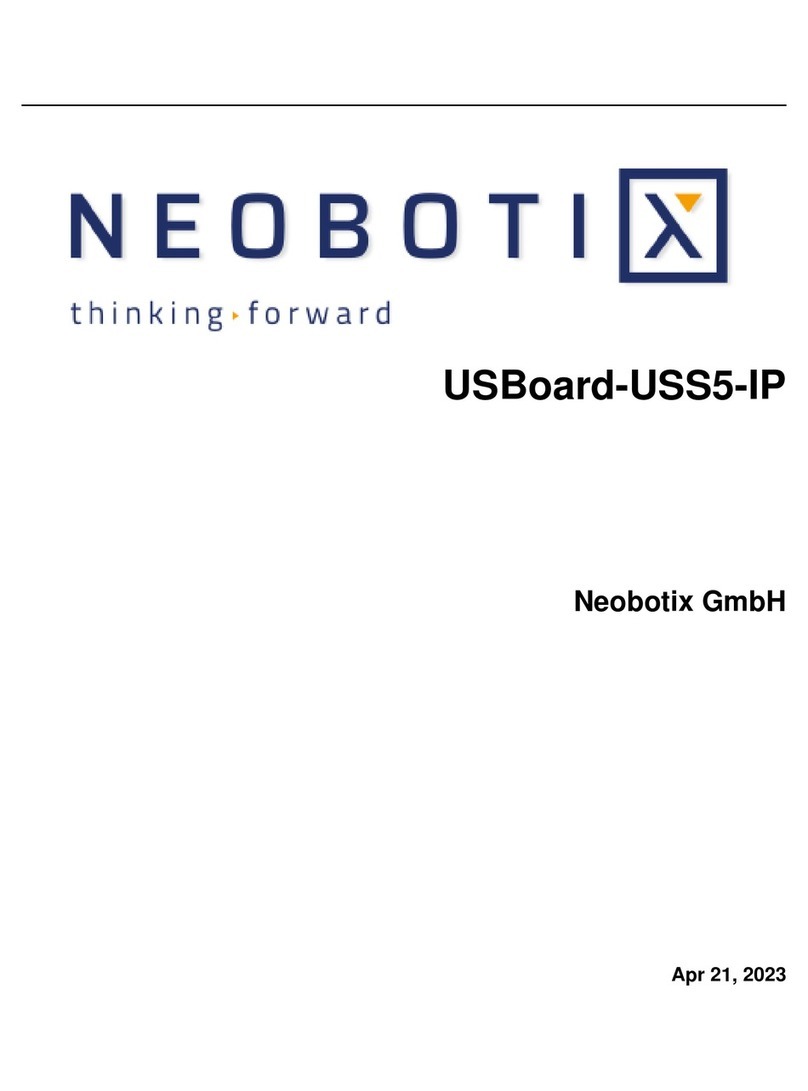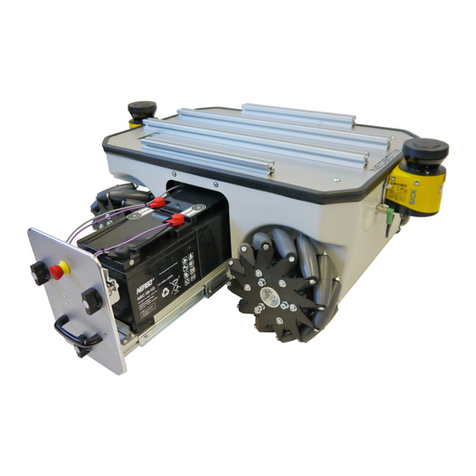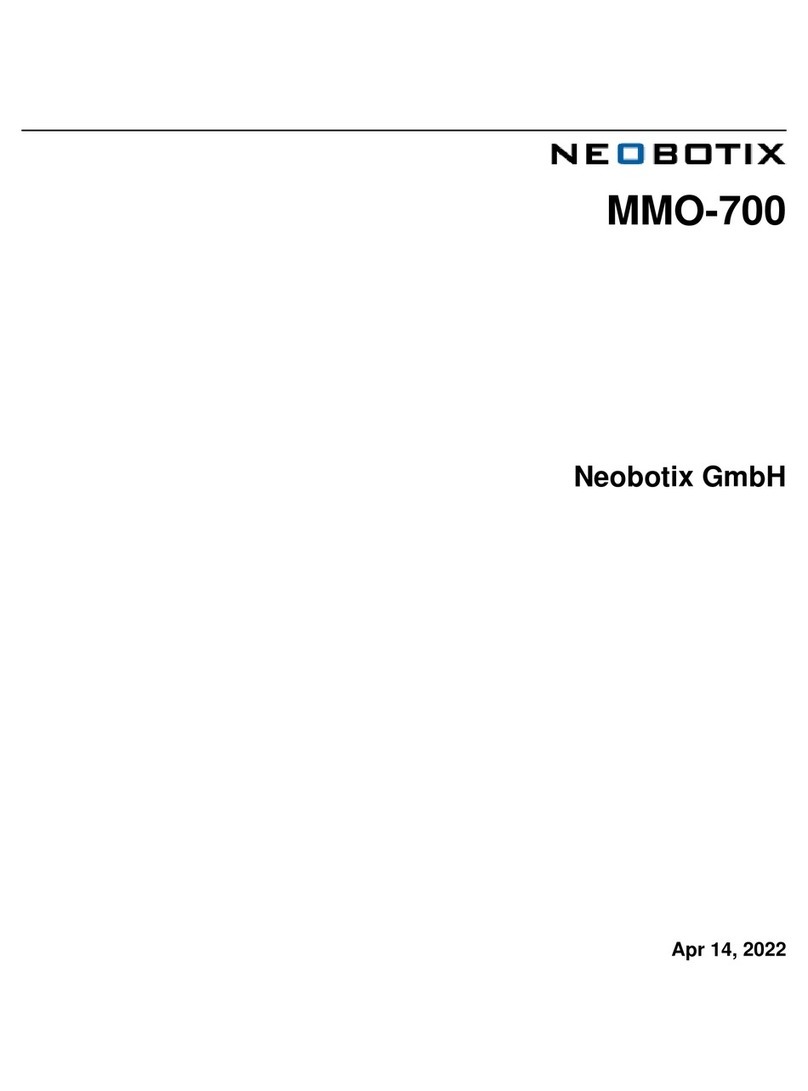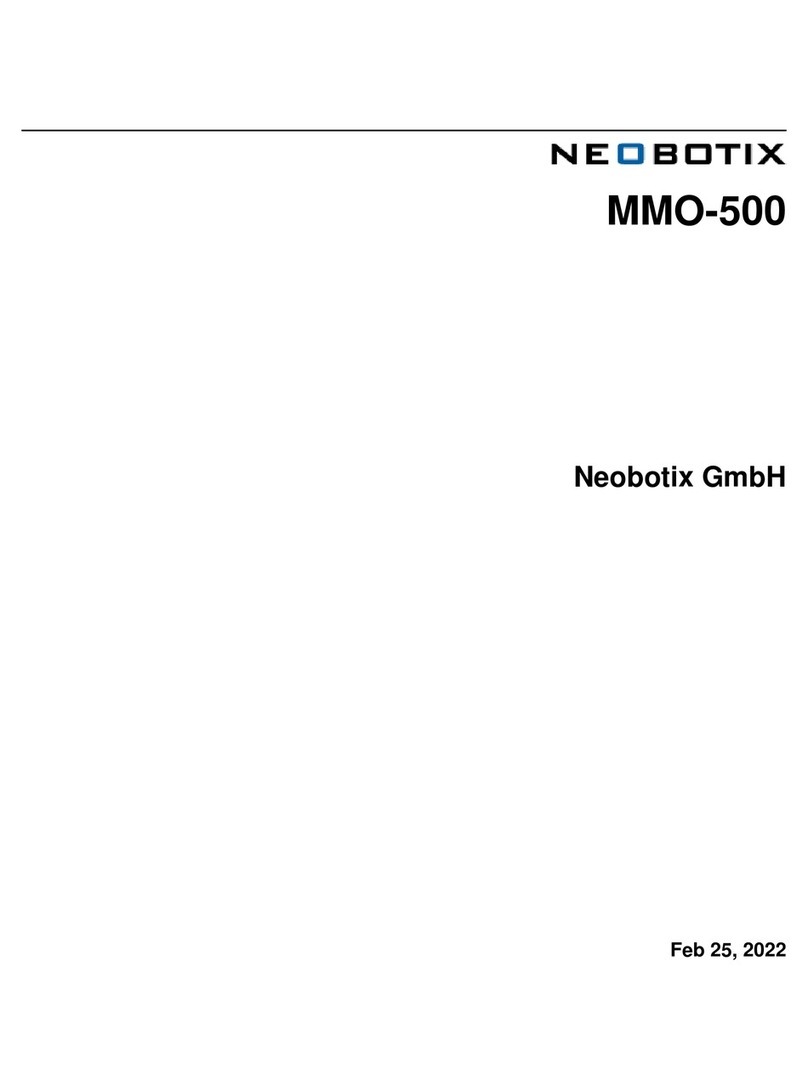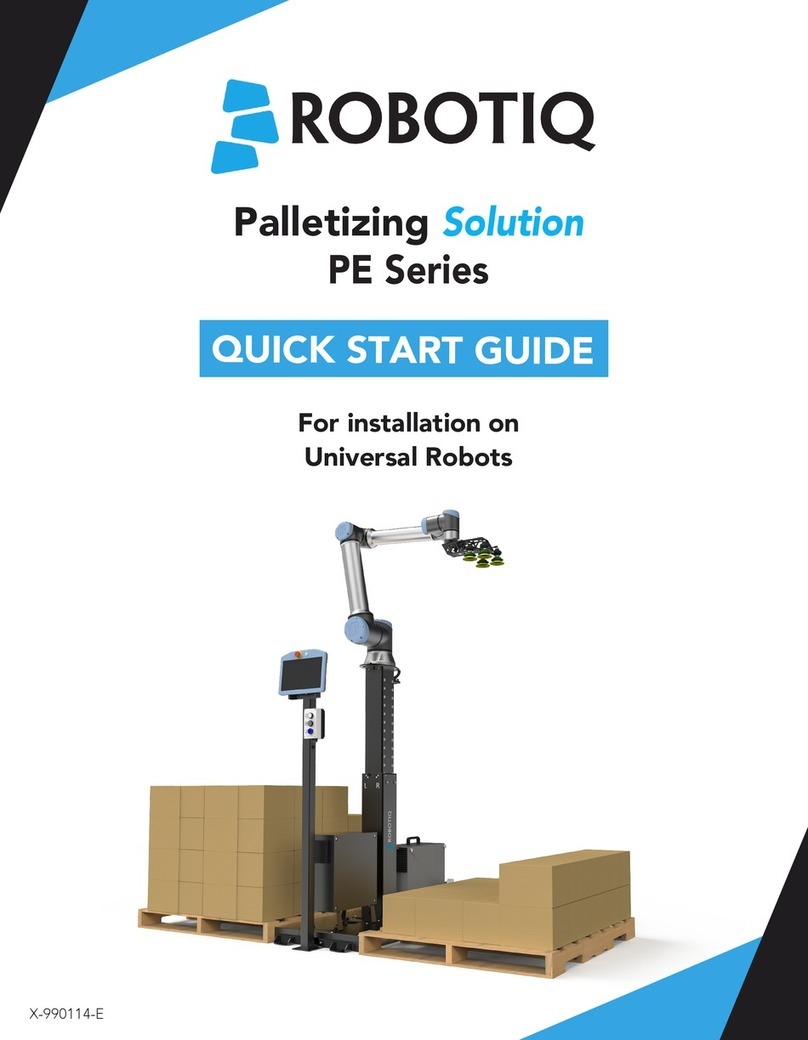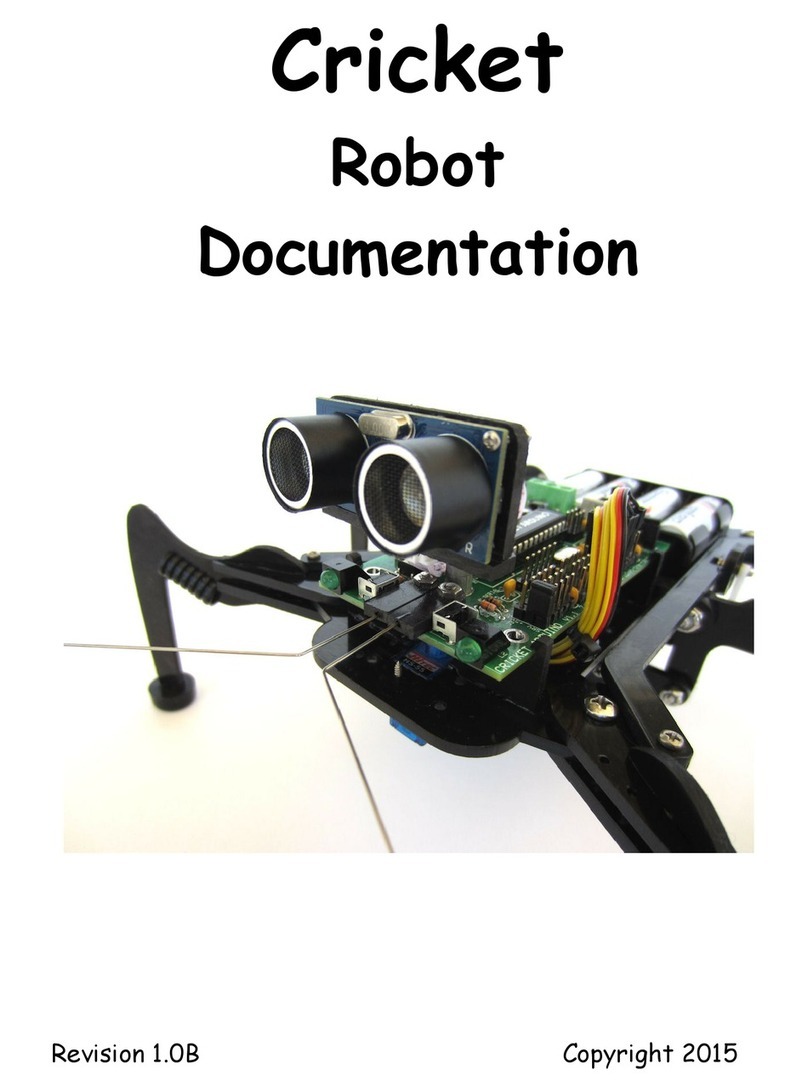neobotix MPO-700 User manual

MPO-700
Neobotix GmbH
Feb 25, 2022

Contents:
1 MPO-700 1
1.1 Product Information ........................................... 2
1.1.1 Intended Use .......................................... 2
1.1.2 Improper Use .......................................... 2
1.1.3 Working Area .......................................... 2
1.1.4 Qualified Personnel ....................................... 3
1.1.5 Safety Instructions ....................................... 3
1.2 Operating Elements ........................................... 3
1.2.1 Emergency Stop Buttons .................................... 3
1.2.2 Key Switch ........................................... 3
1.2.3 Charging Connector ....................................... 3
1.2.4 Charging Contacts ....................................... 5
1.2.5 LC-Display ........................................... 5
1.2.6 Access to the On-Board Computer ............................... 5
1.3 Mechanical Properties .......................................... 5
1.3.1 Dimensions ........................................... 5
1.3.2 Absolute Maximum Ratings .................................. 6
1.3.3 Positions of Sensors ....................................... 6
1.3.4 Electrical Properties and Miscellaneous Data ......................... 6
1.3.5 Communication To Internal Devices .............................. 8
1.4 Transport ................................................. 9
1.4.1 Packaging ............................................ 9
1.4.2 Unpacking the Robot ...................................... 9
1.4.3 Short Distance Transport .................................... 9
1.4.4 Long Distance Transport .................................... 10
1.4.5 Shipping with AGM Battery .................................. 10
1.4.6 Shipping with LiFePO4 Battery ................................ 10
1.5 Maintenance ............................................... 11
1.5.1 Cleaning ............................................. 11
1.5.2 Omni Drive Modules ...................................... 11
1.5.3 Batteries ............................................. 11
1.5.4 Fuses .............................................. 12
1.6 Taking out of Service ........................................... 12
1.7 Legal Notes ................................................ 12
1.7.1 EU Declaration of Conformity ................................. 12
1.7.2 RoHS Information ....................................... 12
i

2 General Hardware Information 13
2.1 Key Switch ................................................ 13
2.1.1 Turning on ........................................... 13
2.1.2 Emergency Reset ........................................ 13
2.1.3 Shut down ............................................ 13
2.1.4 Switch off ............................................ 13
2.2 LC Display ................................................ 14
2.2.1 Main View ........................................... 14
2.2.2 The Info View .......................................... 15
2.3 Batteries ................................................. 16
2.3.1 Battery Types .......................................... 16
2.3.2 Charging ............................................ 17
2.3.3 Recycling ............................................ 18
2.4 Charging Stations ............................................ 18
2.4.1 Automatic Charging Station .................................. 18
2.4.2 External Battery Charging Station ............................... 20
2.5 Connectors ................................................ 22
2.5.1 TE Connectivity - HE14 .................................... 22
2.5.2 Würth Elektronik - MPC4 ................................... 22
2.5.3 Würth Elektronik - MPC3 ................................... 23
2.6 Safety Instructions ............................................ 24
2.6.1 General Safety Instructions ................................... 24
2.6.2 Briefing ............................................. 25
2.6.3 Safety System .......................................... 25
2.6.4 Cooperating with the Robot ................................... 26
2.6.5 Bringing into Service ...................................... 27
2.6.6 Modification of the System ................................... 27
2.6.7 Expected Misuse ........................................ 27
2.6.8 Configuring the Safety Fields .................................. 28
2.7 Safety Instructions (Manipulators) .................................... 29
2.7.1 Robot Arms ........................................... 29
2.7.2 Laser Scanners ......................................... 29
2.7.3 Working required from the Customer .............................. 29
2.8 Maintenance ............................................... 30
2.8.1 Cleaning ............................................. 30
2.8.2 Maintenance and Repairs .................................... 30
2.9 Qualified Personnel ........................................... 31
2.10 Taking out of Service ........................................... 32
2.10.1 Disassembly ........................................... 32
2.10.2 Recycling ............................................ 32
2.10.3 Mechanical parts ........................................ 32
2.10.4 Electrical components ..................................... 32
2.10.5 Batteries ............................................. 33
2.11 Legal Notes ................................................ 33
2.11.1 Version Information ....................................... 33
2.11.2 Liability ............................................. 33
2.11.3 Downloads and Further Information .............................. 33
3 Omni Drive Module 34
3.1 Product Description ........................................... 35
3.1.1 Components ........................................... 35
3.1.2 Possible Drive Kinematics ................................... 35
3.1.3 Special Features ......................................... 37
3.2 Safety ................................................... 38
ii

3.2.1 Intended Usage ......................................... 38
3.2.2 Improper Usage ......................................... 38
3.2.3 Qualified Personnel ....................................... 38
3.2.4 Safety Measures and Precautions ................................ 39
3.3 Mounting ................................................. 39
3.3.1 Integrating the Module into a Platform ............................. 39
3.3.2 Mounting Components onto the Module ............................ 39
3.4 Electrical Installation ........................................... 39
3.4.1 Power Supply .......................................... 39
3.4.2 Communication Interfaces ................................... 44
3.4.3 Digital-I/Os ........................................... 45
3.5 Configuration ............................................... 47
3.5.1 Connecting to the Amplifiers .................................. 48
3.5.2 Handling Different Configurations ............................... 50
3.5.3 Advanced Settings ....................................... 51
3.5.4 Testing and Debugging ..................................... 52
3.6 Maintenance ............................................... 52
3.6.1 Cleaning ............................................. 52
3.6.2 Traction Wheel ......................................... 52
3.7 Technical Data .............................................. 53
3.7.1 Dimensions ........................................... 53
3.7.2 Board-Layout .......................................... 53
3.7.3 Properties ............................................ 54
3.8 Taking out of Service ........................................... 54
3.9 Legal Notes ................................................ 54
3.9.1 Declaration of Incorporation .................................. 54
3.9.2 RoHS Information ....................................... 54
iii

CHAPTER 1
MPO-700
_
Download as PDF1
The omnidirectional MPO-700 is the ideal base for high-end service robots. Its four Omni Drive Modules (page 34) en-
able it to move extremely smoothly into any direction. This robot is even capable of rotating freely while driving to its
destination. The Omni Drive Modules of the MPO-700 feature important benefits compared to other omnidirectional
drive kinematics, like for example the MPO-500’s Mecanum wheels.
• Fully omnidirectional manoeuvrability
• Very steady movements
• High stability and payload
• Compact, easily integrated drive units
This makes the MPO-700 a premium alternative for applications that require omnidirectional movements without the
limitations of traditional kinematics.
1https://neobotix-docs.de/hardware/en/MPO-700.pdf
1

CHAPTER 1. MPO-700 1.1. PRODUCT INFORMATION
1.1 Product Information
1.1.1 Intended Use
The mobile robot has been designed for daily operation in factory workshops and test halls. It can be used for trans-
portation of materials, parts and devices. Furthermore the mobile robot can easily be used in research projects as
mobile carrier of sensor equipment, robot arms and other special devices.
Depending on the intended application the mobile robot can be used on its own, in combination with other robot
vehicles and in combination with stationary systems. Furthermore, application specific extensions can be integrated
into the basic platform. These might be a customised cargo area, a robot arm or special sensors.
The mobile robot has been designed with focus on indoor operation. It is not recommended to operate the mobile
robot outdoors, especially during rain, fog or snow.
1.1.2 Improper Use
Danger:
• The mobile robot must not be used for transportation of passengers in any way. No person must ride on the
robot itself, nor must the robot be used to move any other vehicle or hanger with passengers aboard.
• The mobile robot must not be operated in any publicly accessible area without assessment of risks. If the
robot is to be modified either permanently (e.g. by mounting additional components) or temporarily (e.g. by
loading cargo) its safe operation must be assessed and approved.
• Without the safety approval described above, the mobile robot must at no times be used without supervision
of a qualified operator if there are guests, passers-by or other people unfamiliar with the robot within the
working area.
• The robot must never be operated in areas where there are staircases leading down, elevated platforms or
other possibilities for falling or dropping down. This may cause serious injuries or death!
1.1.3 Working Area
The working area of the mobile robot must be protected against rain and have a sufficiently firm and clean floor. The
floor must be even and horizontal.
Tip: Slopes, edges, steps and unevenness can result in problems when the robot is moving or with the localisation.
Under some circumstances the robot might not be able to continuously determine its exact position and therefore might
plan unnecessary or problematic paths or might even be unable to reach its destination.
Under certain conditions, rain or heavy splash water might enter the robot and cause damages. Flying sparks, heavy
dust and similar dirt may affect or damage the sensors and thus might make the operation of the mobile robot inefficient
or unsafe. Dirt and liquids on the floor may lead to slippage and problems of localisation and navigation.
The robot does not feature any sensor for detecting staircases, holes or other areas where it may drop down. In case of
loss of localisation or faulty programming the robot might fall down such places.
2

CHAPTER 1. MPO-700 1.2. OPERATING ELEMENTS
Warning: Always check for and secure all places where the robot might drop down before bringing it into
operation.
1.1.4 Qualified Personnel
This product must only be modified, commissioned, operated and serviced by qualified personnel.
The requirements on qualified personnel can be found at Qualified Personnel (page 31).
1.1.5 Safety Instructions
Please also check the general safety instructions for Neobotix robots which can be found at Safety Instructions
(page 24).
1.1.5.1 Danger Areas
Omni Drive Modules
The four Omni Drive Modules integrated into the MPO-700 are touch proof while not moving and protected against
dust and splash-water. It is nevertheless possible that objects or body parts (e.g. hands or feet) get damaged or injured
when touching the drive modules during operation. Objects or limbs may get squeezed or crushed if they get pulled in
by a drive wheel or when the robot drives over them.
Great care is required while working on or with the robot to avoid such injuries or damages. Depending on the
application it can be necessary to design and mount protective covers around the drive modules.
1.2 Operating Elements
The locations of the basic operating elements of the MPO-700 are shown in the picture below.
1.2.1 Emergency Stop Buttons
When one of these buttons is pressed the robot is immediately set to emergency stop. All drives are disconnected from
power supply. This state can be reset by unlocking the emergency stop buttons and turning the Key Switch (page 13)
clockwise to position II for a few seconds.
1.2.2 Key Switch
See Key Switch (page 13).
1.2.3 Charging Connector
This connector provides direct, not fuse protected access to the battery. The battery charger can be plugged in here.
Please see the chapter Maintenance (page 30) to know more.
3

CHAPTER 1. MPO-700 1.2. OPERATING ELEMENTS
Fig. 1: Basic control elements of the MPO-700
1 Emergency stop button
2 LC-Display
3 Key switch
4 Computer access
5 Battery connector
6 Charging connector
7 Charging contacts
8 Antenna of the radio controlled emergency stop system
4

CHAPTER 1. MPO-700 1.3. MECHANICAL PROPERTIES
1.2.4 Charging Contacts
These contacts can be connected to the battery via a high power relay if the MPO-700 has been prepared for use of the
automatic charging station.
1.2.5 LC-Display
This display shows the most important status information. A detailed description of the LCD can be found in LC
Display (page 14).
1.2.6 Access to the On-Board Computer
All peripheral connections of the on-board computer are accessible at the front of the platform.
1.3 Mechanical Properties
1.3.1 Dimensions
Fig. 2: Dimensions of the MPO-700
5

CHAPTER 1. MPO-700 1.3. MECHANICAL PROPERTIES
Description Symbol Value (mm)
Width of the top plate W1 488
Width of the Omni Drive Module configuration W2 380
Recommended track width W3 470
Maximum width of the platform W4 509
Wheel eccentricity of the Omni Drive Modules O 45
Width of the wheels B 30
Diameter of the wheels D 180
Length of the Omni Drive Module configuration L1 480
Maximum length of the platform L2 610
Overall length with one laser scanner L3 741
Overall length with two laser scanners L4 822
Ground clearance with battery H1 23
Height of scan plane H2 181
Ground clearance without battery H3 202
Height of top plate H4 348
1.3.2 Absolute Maximum Ratings
Warning: Exceeding these ratings might cause malfunctions or damage the robot!
Description Units Value
Storage temperature °C -20 .. +50
Operating temperature (environmental temperature) °C +0 .. +35
Payload kg 400
Maximum speed m/s 0.9
Maximum bumpiness to pass over (≤0.25m/s) mm 15
Maximum bumpiness to pass over (full speed) mm 5
1.3.3 Positions of Sensors
All distances are in millimetres, measured relative to the platform’s coordinate system. All angles are in degrees,
measured counter-clockwise from the driving direction.
Sensor Symbol X-pos. Y-pos. Z-pos. b-angle
Front center laser scanner LS1 360 0 181 0
Rear center laser scanner LS2 -360 0 181 180
Front left laser scanner (Option) 327 277 201,5 45
Rear right laser scanner (Option) -327 -277 201,5 225
1.3.4 Electrical Properties and Miscellaneous Data
1.3.4.1 Properties of Internal Components
All data are taken from the respective data sheets.
6

CHAPTER 1. MPO-700 1.3. MECHANICAL PROPERTIES
Fig. 3: Coordinate system of MPO-700
Fig. 4: Positions of the laser scanners
7

CHAPTER 1. MPO-700 1.3. MECHANICAL PROPERTIES
Description Units Value
Motor power W 400
Rated motor speed rpm 3000
Rated motor torque Nm 1.27
Maximum motor torque Nm 2.32
Encoder resolution Increments/Revolution 10000
Gear ratio of orientation drives 1 19:1
Gear ratio of traction drives (stage1) 1 15:1
Gear ratio of traction drives (stage2) 1 2:1
Rated battery voltage V 48
Maximum battery voltage V 59
Battery capacity Ah 28
1.3.4.2 Other Properties
Description Units Value
Weight kg 120
Expected working time a 10
1.3.5 Communication To Internal Devices
1.3.5.1 RelayBoard
The Neobotix RelayBoard communicates with the platform’s on-board computer via a USB connection. Detailed
information on the RelayBoard and the protocol can be found in the documentation of this board.
1.3.5.2 Motor Amplifiers
All motor amplifiers and the platform’s on-board computer are connected to the same CAN-bus and set to a baud-rate
of 1 MBaud. The amplifiers’ settings might need to be changed to match the communication requirements of the used
control software.
The configuration software “Composer” from Elmo Motion Control can be used to configure, test and retune all motor
amplifiers. Each amplifier can be connected to a COM-port (57600 Baud, no parity) of the configuration computer
which runs the “Composer” by using an adapter cable. Please contact Neobotix in case you need to modify the
controllers’ settings.
The documentation of the motor amplifiers (“Whistle” WHI 10-60) and the latest version of the configuration software
can be found on the homepage of Elmo Motion Control2. An introduction on how to configure the Omni Drive Modules
can be found here (page 47).
The CAN-IDs of the amplifiers are as follows, all amplifiers use group ID 30.
Device Position Traction drive ID Orientation drive ID
A2 Front left 2 1
A3 Rear left 4 3
A4 Rear right 6 5
A5 Front right 8 7
2https://www.elmomc.com/
8

CHAPTER 1. MPO-700 1.4. TRANSPORT
1.3.5.3 Connectors
See chapter Connectors (page 22).
1.4 Transport
1.4.1 Packaging
The mobile robot MPO-700 is packed in a rugged wooden box which can be reused for future transports. If the original
box cannot be used anymore it is recommended to build a new box of similar design.
The base plate of the box has to be strong enough to carry the robot and to take asymmetric forces, e.g. when
moving the box with a forklift. When packing the robot it has to be secured against unintended slipping by sufficient
cushioning. In order to prevent dust and dirt from the cushioning material to affect the MPO-700, the robot should be
wrapped in plastic foil prior to packing.
Tip: Depending on the cushioning material it might be advisable to remove the key switch and to transport it
separately in order to avoid damages to the key or the switch. Further information on the control elements can be
found at Operating Elements (page 3).
It is recommended to remove the battery from the mobile platform if possible. This will eliminate the forces that effect
the parts carrying the battery and the battery cover. If the battery cannot easily be removed from the robot, e.g. due to
an overall cover, the battery should be supported and fixed in position by wooden bars or other appropriate means.
1.4.2 Unpacking the Robot
If the robot is shipped in the original transport box only the lid should be removed. Then all small components and the
cushioning material can be taken out.
Once the robot is free of all cushioning it can be lifted out of the transport box. This should be done by at least two
people taking hold of the bottom side of the platform. The best places for holding the robot are the areas beside the
Omni Drive Modules.
Warning: Never try to lift the robot by holding it at the laser scanner or the control elements! None of these
components has been designed for lifting forces and they may be damaged.
1.4.3 Short Distance Transport
For short distances the MPO-700 can also be transported in the trunk of a car without the wooden box. It must still be
secured against sliding and should never be driven outdoors. If the MPO-700 is transported in a car, the battery should
be removed to increase transport safety and to reduce wear of the battery cover and carrier parts.
If the robot has to be moved across uneven or dirty grounds, e.g. to and from a parking area, it is best put onto a
creeper and pushed carefully and slowly.
Warning: Never leave the robot unattended and / or unsecured when it is on a rolling carrier. Avoid slopes and
any unevenness that might block the wheels of the carrier.
9

CHAPTER 1. MPO-700 1.4. TRANSPORT
Fig. 5: Gripping areas of the MPO-700
1.4.4 Long Distance Transport
As long as the robot is packed properly there are no special requirements when shipping the MPO-700. Only in case
the robot has been exposed to very low temperatures (below -10°C) it should be left to reach room temperature again
before turning it on. This will prevent damages to the electrical and electronic components.
1.4.5 Shipping with AGM Battery
If the key switch was removed there is no risk of the robot being turned on during the transport or the battery being
discharged.
Tip: To eliminate every risk when shipping the robot as airfreight it is recommended to disconnect the battery prior
to shipping. The AGM batteries are leak-proof and approved for airfreight.
1.4.6 Shipping with LiFePO4 Battery
Due to safety regulations any shipment of a lithium based battery has to follow certain procedures.
Please contact Neobotix if you plan to ship a robot with LiFePO4 battery.
10

CHAPTER 1. MPO-700 1.5. MAINTENANCE
1.5 Maintenance
Information on hardware maintenance, cleaning and general precautions when working on the mobile robot can be
found in Maintenance (page 30).
Maintenance of the Neobotix MPO-700 is very easy and does not cause much work. As long as the advice in this
chapter is kept in mind and the robot is treated accordingly, no major work is necessary.
Please mind the following:
• Always keep the robot clean. Dust and dirt might damage the moving parts or reduce the life expectancy. Metal
splinters might cause short-circuiting.
• Check all connectors, especially the high current connectors, regularly and replace them if they show signs of
wear.
• Never connect or disconnect any connectors under load. Always turn the robot off before changing any connec-
tions.
Warning: Always turn off the robot completely and disconnect both the battery and the charging device before
working on the robot. Serious injuries and / or damages might occur if the robot is modified while it is still
connected to a power supply!
1.5.1 Cleaning
To achieve a long life of the platform and guarantee a satisfying operation, the platform should be checked and cleaned
regularly. Information on how to clean the robot and its sensors can be found in Maintenance (page 30).
1.5.2 Omni Drive Modules
In order to optimise the performance of the omnidirectional platform and to maximise its life expectancy, please mind
the following:
• Always treat the mobile platform very carefully. Do not overload the platform, do not operate it on uneven
ground and do not drop the platform or drive down steps.
• Keep both the mechanical and electrical parts of the modules clean. Dirt on the bearings will cause increased
wear and will reduce the life expectancy of the modules.
• Using a faulty control software might lead to severe damages. An insufficient alignment of the modules or bad
coordination will also result in damages to the drives.
• Regularly check the drive units for smooth rotation and a constant, soft sound.
1.5.3 Batteries
If the battery of the MPO-700 has to be replaced first shut down the on-board computer and turn off the robot.
Disconnect the battery from the robot and move the battery cable aside. Then slowly slide the battery out of the
carrier rails.
Attention: Take care not to drop the battery once it comes free completely.
To insert a new battery simply follow the above steps in reverse order.
11

CHAPTER 1. MPO-700 1.6. TAKING OUT OF SERVICE
1.5.4 Fuses
ID Circuit Position Type Rated Current Characteristics
F1 Main Battery Power Beside Battery Cable ATO blade fuse 15 A default
F2 48 V Supply DIN rail ATO blade fuse 5 A default
F1’ 48 V Supply RelayBoard Micro 5x20 3 A slow
F3 Emergency Stop Buttons RelayBoard Micro 5x20 2 A fast
1.6 Taking out of Service
You can find information about taking out of service and about recycling here (page 32).
1.7 Legal Notes
The general legal notes can be found at Legal Notes (page 33).
1.7.1 EU Declaration of Conformity
This product fulfils all relevant directives of the European Union.
1.7.2 RoHS Information
As non-road mobile machinery our mobile robots are explicitly exempted from the scope of the RoHS directive
2011/65/EU. We have nevertheless followed the underlying principles of RoHS and tried to reduce the use of harmful
and dangerous substances in our products as much as possible.
12

CHAPTER 2
General Hardware Information
2.1 Key Switch
All Neobotix robots are equipped with a key switch to turn the robot on and off and to reset emergency stops. It can
only be operated as long as the key is inserted.
2.1.1 Turning on
To start the robot, turn the key clockwise (towards position II) until the LCD lights up and then release again.
2.1.2 Emergency Reset
After an emergency stop was issued and the emergency buttons have been reset, turn the key clockwise (towards
position II), hold for about one second and then release again. The message in the LCD display should change if the
robot can be moved again.
2.1.3 Shut down
Turn the key counter-clockwise (towards position I) for five seconds to initiate the shutdown which will happen within
30 seconds. In this time, the platform software (if running) terminates and shuts down the operating system.
In case the on-board computer is shut down remotely (via the GUI or remote access), the robot will turn off automati-
cally.
2.1.4 Switch off
To immediately turn off the robot without waiting for the on-board computer to shut down, turn the key switch counter-
clockwise (towards position I) and hold it until the LCD light switches off.
13

CHAPTER 2. GENERAL HARDWARE INFORMATION 2.2. LC DISPLAY
Note: With this method, the robot is shut down by cutting the power supply. This may damage the on-board
computer’s hard- and software.
2.2 LC Display
2.2.1 Main View
2.2.1.1 Messages
The first line can be used to print messages sent from ROS, PlatformPilot or any other high level control software. The
default message is “NEOBOTIX GmbH”.
2.2.1.2 Status
The second line indicates the robot’s current status.
PLEASE WAIT The control software is not yet connected to the robot’s main control board.
READY The control software is active and the robot is fully operational.
EMERGENCY STOP One of the emergency stop buttons has been pressed.
TURN KEY →Reset the safety system by turning the key switch clockwise for about one second.
SCANNER STOP An obstacle has been detected within the laser scanner’s safety field. As soon as the obstacle has
been removed, the safety system will be reset automatically. If a Flexi Soft safety controller is installed, all stops
are indicated with this message.
CHARGING The robot is currently charging its batteries.
SHUTDOWN IN XXs The robot will turn itself off in a few seconds.
BATTERY VOLTAGE LOW The battery voltage is critically low and the robot will soon shut down to prevent a
deep discharge. Further information can be found in the next section.
MOTOR ERROR At least one motor is reporting an error. This state is quit automatically as soon as all motors are
operational again.
SAFETY RELAY FAIL One of the safety relays is damaged. Please contact Neobotix.
POWER RELAY FAIL The power relays are damaged. Please contact Neobotix.
14

CHAPTER 2. GENERAL HARDWARE INFORMATION 2.2. LC DISPLAY
EMSTOP BUTTON FAIL One of the emergency stop buttons does not operate properly. Please contact Neobotix.
CHARGE RELAY FAIL The charging relay is damaged. Please contact Neobotix. The charging contacts might still
be connected to the batteries!
CHECKSUM ERROR The protocol versions of the control software and the RelayBoard do not match. Please check
the wiring and the log output of your software.
2.2.1.3 Battery Charge Level
B:096% The current charge level of the batteries. Due to the batteries characteristics the actual battery voltage may
be higher than the platform’s rated main voltage.
Nominal voltage Shut-down Working range Charging
24 V ≤22 V 23 V .. 25 V 25 V .. 29 V
48v ≤44 V 46 V .. 52 V 52 V .. 59 V
2.2.1.4 Temperature
T:20C This is the temperature (in °C) inside the platform, measured at the RelayBoard.
2.2.1.5 Uptime
00d:00h:02m:37s The bottom line shows the uptime since startup in days, hours, minutes and seconds.
2.2.2 The Info View
This view mode is not available in all robot types.
2.2.2.1 Version Information
The first line of this view shows the hardware version (HV) and the software version (SV) of the RelayBoard. For
software updates please contact Neobotix.
15

CHAPTER 2. GENERAL HARDWARE INFORMATION 2.3. BATTERIES
2.2.2.2 Serial Number
The second line shows the serial number (SN) of the RelayBoard.
2.2.2.3 Status Information
The third line indicates the current configuration of the software and the state of the hardware components.
The asterisk (*) indicates that the RelayBoard did not yet receive a valid configuration from the control software. After
configuration it will be replaced by a C.
The right part shows the state of all CAN bus devices. Motors are indicated by an M, the IOBoard by an I and the
USBoard by a U. Devices that are not installed are marked by a dash (-) and devices that failed to connect are marked
by an F.
2.3 Batteries
2.3.1 Battery Types
2.3.1.1 AGM Batteries
AGM batteries (Absorbent Glass Mat) are lead acid batteries that contain a fibreglass mesh between the battery plates.
This mesh contains the electrolyte and prevents leakages even if the batteries are stored upside down or when the outer
casing is cracked. This technology is well proven, cheap and widely available. Its drawbacks are a low energy density,
resulting in high weight for a given capacity, and a limited number of charge-discharge cycles.
Their capacity will reduce over time until at some point (approximately after two years of use) the robot’s available
uptime is no longer sufficient and the batteries need to be replaced.
There are several measures to prolong the life of AGM batteries and to save costs and resources:
• Recharge the robot whenever possible.
• Avoid deep discharge and reaching the automatic shut-down voltage.
• Charge the robot while it does not need to move, for example while programming for several hours.
• Do not leave the robot with empty batteries for a long time.
Lead batteries in AGM design are generally very tolerant and significantly less dangerous than traditional lithium-ion-
batteries. Heat, age or wrong treatment may nevertheless cause damages.
Attention: Regularly check the battery’s condition, at least once every month! The following points indicate
battery damages:
• Deformation or stretching of the battery’s casing
• White or brownish spots at the battery contacts or other metal parts
• Excess heat
• Strong smell of sulphur
• Liquid below the battery
As soon as you notice any kind of damage the batteries must no longer be used and must not be charged any
further! Please contact Neobotix immediately.
16
Table of contents
Other neobotix Robotics manuals
Popular Robotics manuals by other brands

Epson
Epson LS-B Series Safety and installation

Bizintek Innova, S.L.
Bizintek Innova, S.L. mOway Beginners manual

Erector
Erector SpyKee instruction manual

Innovation First
Innovation First HEXBUG BATTLEBOTS WITCH DOCTOR 413-5186 instructions
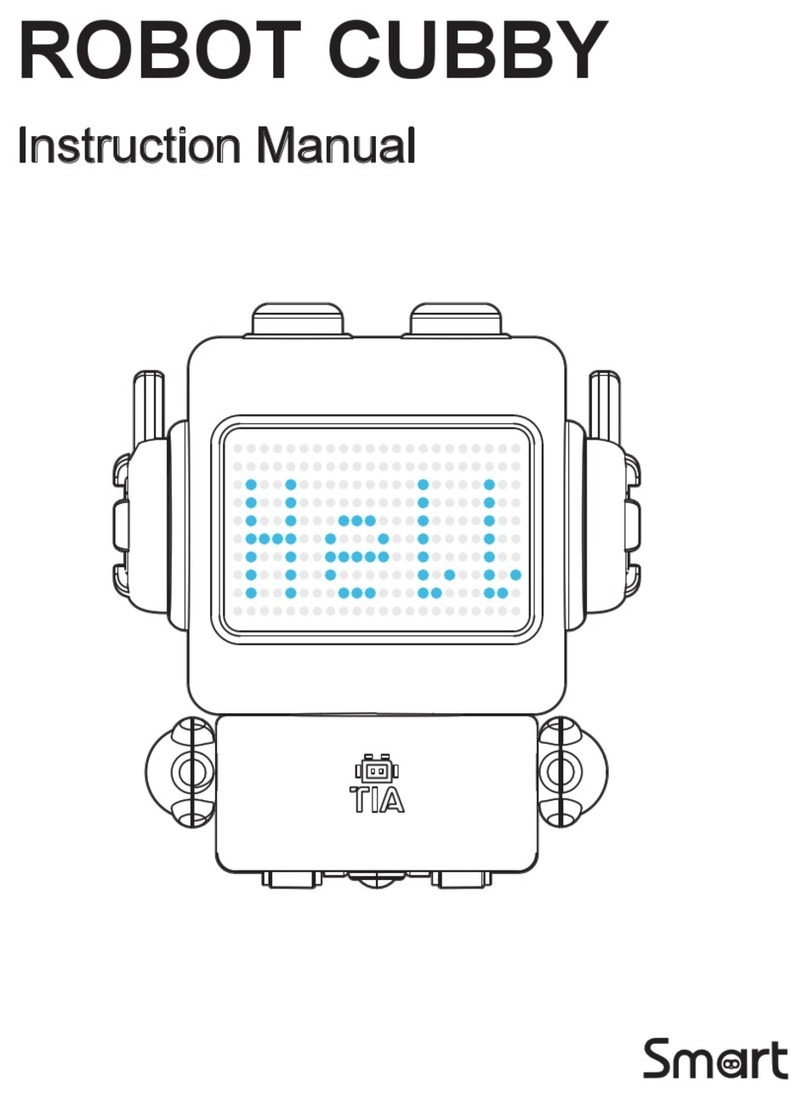
SMART
SMART ROBOT CUBBY instruction manual
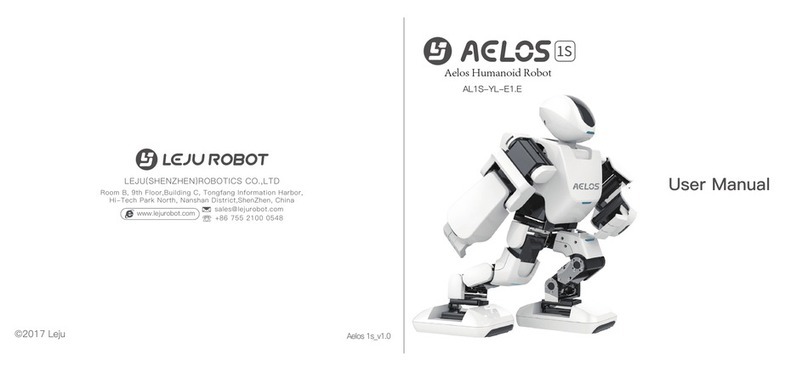
Leju Robotics
Leju Robotics Aelos 1S user manual
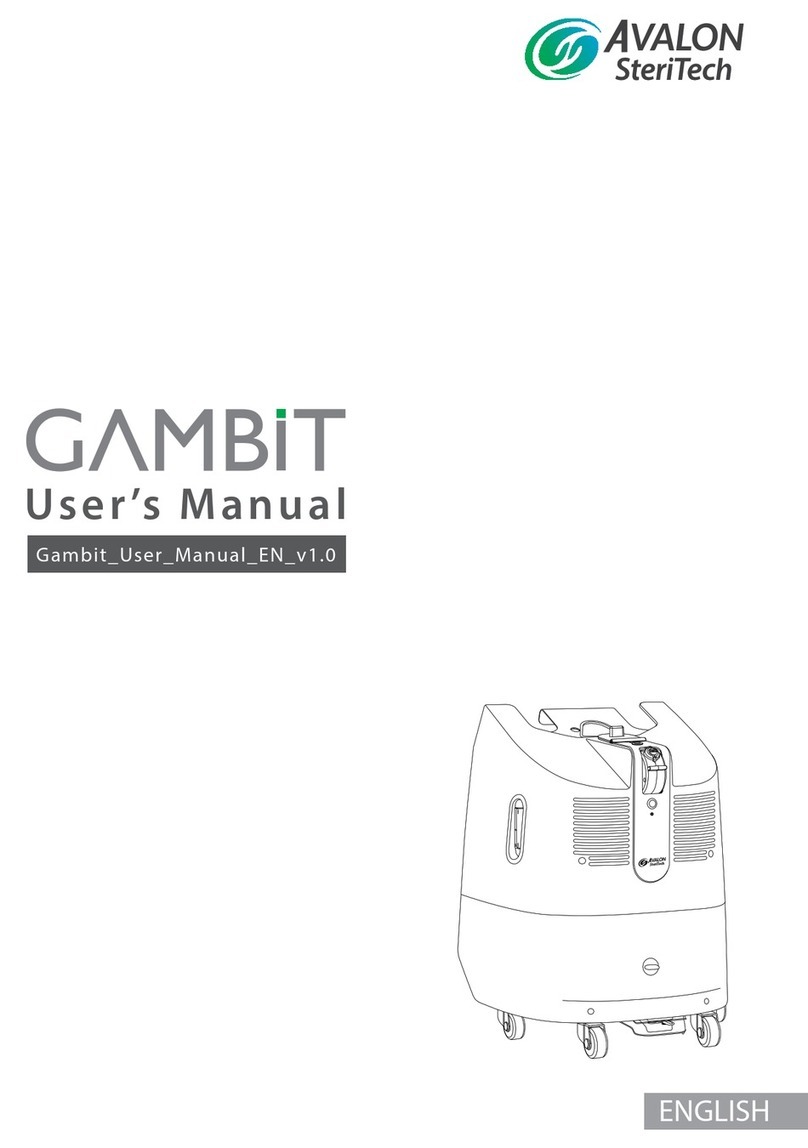
Avalon SteriTech
Avalon SteriTech GAMBIT user manual

adept technology
adept technology Cobra s350 user guide

Kuka
Kuka KR 20-3 specification

MakerBot
MakerBot mBot Ranger manual
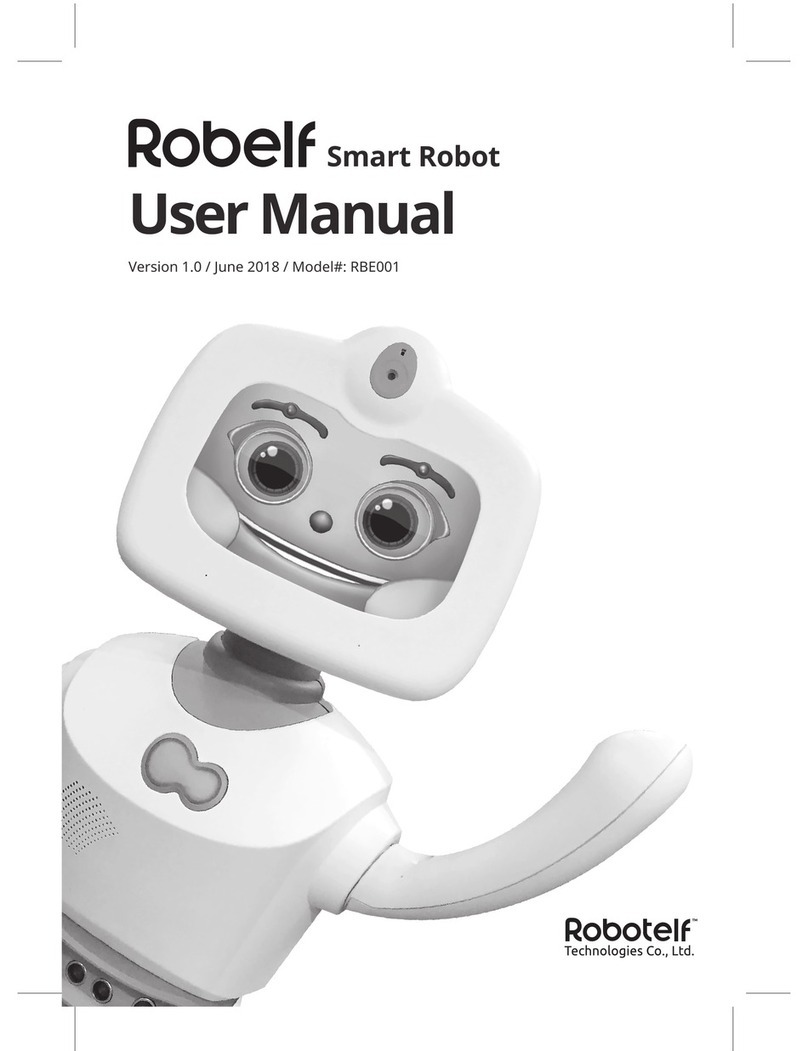
Robotelf Technologies Co., Ltd.
Robotelf Technologies Co., Ltd. Robelf RBE001 user manual
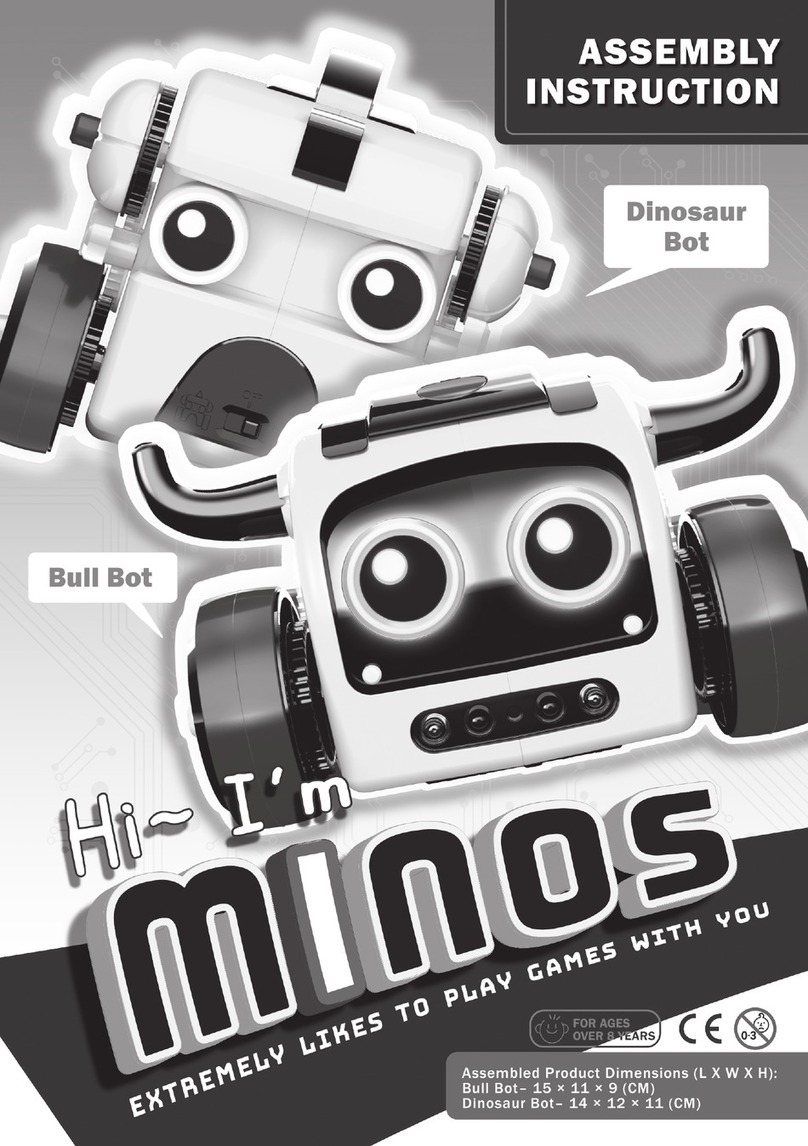
MINOS
MINOS Dinosaur Bot Assembly instruction