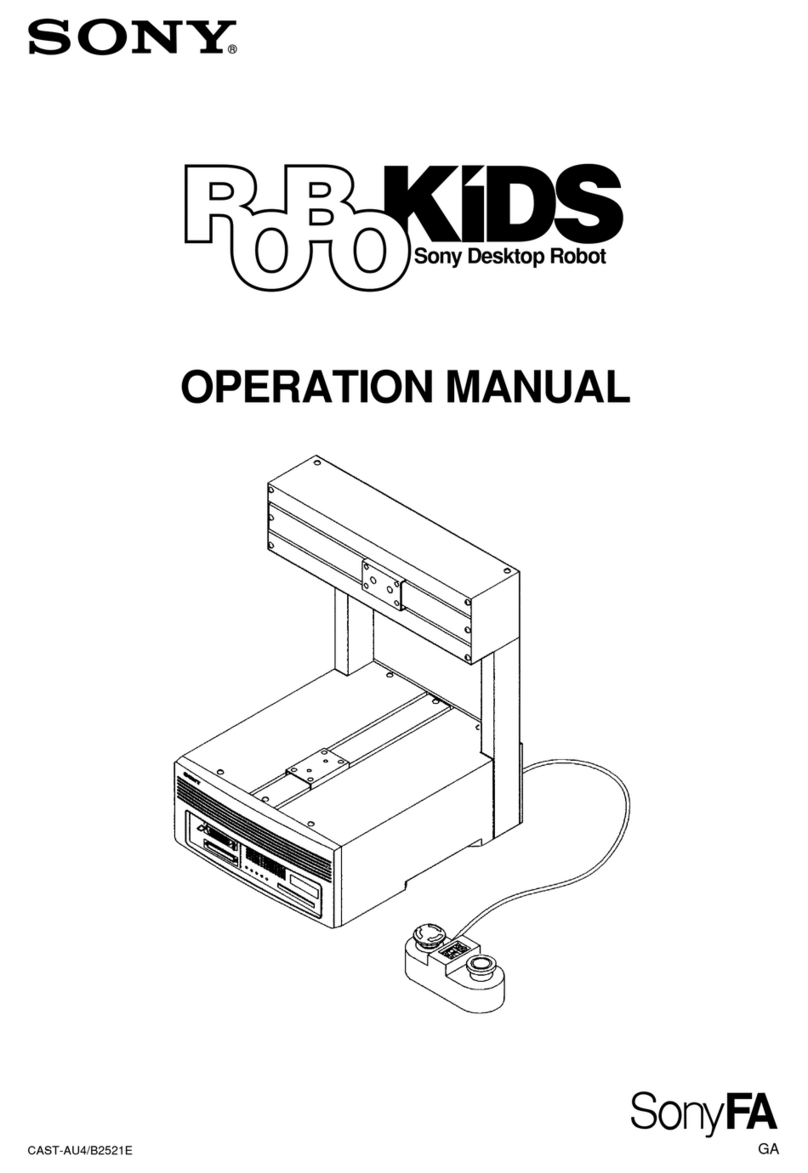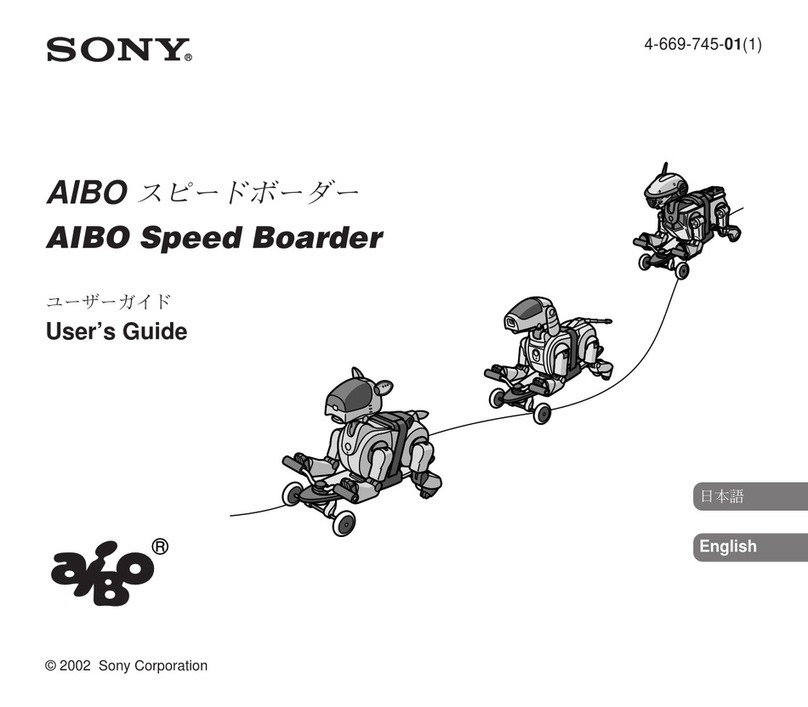ERS-7M3 / 2-657-984-11(1)
Foot stopper
Open the cover.
Securely hold the body of the
AIBO robot from above, turn it
upside down, and open the
stomach compartment cover.
Insert the battery and
close the cover.
Hold the battery with the
connector facing downward, then
insert it into the slot until you hear
it click into place, and close the
cover.
Insert the “Memory Stick”
media into the AIBO robot.
With the arrow pointing down and the
angled corner facing the AIBO robot’s
tail, insert the AIBO MIND software
“Memory Stick” media into the AIBO
robot until it is flush with the body.
Install the station marker and station pole.
Attach the station marker first, followed by the station pole.
(If you don’t want to use the self-charging function, these
attachments are not necessary.)
Install the AC adapter cable
and foot stopper.
Route the AC adapter cable along the
wire guides and attach the foot stopper.
Charge the AIBO robot.
Plug the AC adapter into an AC outlet,
and place the AIBO robot on the Energy
Station. (For information on appropriate
locations to place the Energy Station,
refer to the “User’s Guide (Basic)” for the
AIBO robot ERS-7M3.)
Press the Pause button.
The Pause mode ends and the
operation light turns green.
In a moment, the AIBO robot
will automatically begin
moving!
Place the AIBO robot on
the floor in this position.
Place the AIBO robot on a flat,
non-slippery surface, such as a
low pile carpet with a hard nap.
2
Start!
First insert the battery and AIBO MIND software “Memory Stick
TM
” media into the
AIBO
®
Entertainment Robot and set up the Energy Station.
Angled
corner.
1Place
the cover
latch in the hinge
on the body.
1Attach the station
marker as shown.
AC adapter cable 2Attach the station pole.
Quick Guide
for AIBO MIND 3
*265798411 (1)*
The AIBO robot may not recognize several words depending on the condition of its mood or the surrounding environment.
Calling the AIBO robot’s name
AIBO./Registered name
(the name you gave AIBO).
The AIBO robot reacts when it is called. Even after
the AIBO robot learns its own name, it will still react
when you call it “AIBO”.
Teaching the AIBO robot
Name registration.
Give a name to the AIBO robot.
What’s your name?
The AIBO robot says the name you gave to it in its
own voice.
Owner registration.
You can teach the AIBO robot its owner’s (your)
name.
What’s your owner’s name?
The AIBO robot says its owner’s name (your name)
in its own voice.
Favorite thing registration.
You can teach the AIBO robot to recognize your
favorite things as its own favorite things.
Praising, scolding, or encouraging the
AIBO robot
Good AIBO./Good boy./Good girl.
These words are for praising the AIBO robot. They
have the same effect as when you praise the AIBO
robot by touching the sensors on the back of the
AIBO robot.
Don’t do that.
These words are for scolding the AIBO robot. They
have the same effect as when you scold the AIBO
robot by tapping the sensors on the back of the AIBO
robot.
Go for it.
Encourage the AIBO robot.
How cute.
The AIBO robot will be bashful when you praise it.
Greetings
Good morning./Hello./Good night./Bye bye./
Good bye./I’m here./Say hello./Shake hands/
The other paw.
Self-charge
Go to the Station.
The AIBO robot starts the procedure for self-
charging.
Playing with the AIBOne toy
Find your AIBOne.
The AIBO robot looks for the AIBOne toy.
Bring me your AIBOne/Give it to me.
When you say this while the AIBO robot is holding
the AIBOne toy in its mouth, the AIBO robot comes
to you.
Playing with the ball
Find your ball.
The AIBO robot looks for the ball.
Wake-up setting
Set alarm.
Lets you set the wake-up function ON or OFF.
House Sitting mode
House sitting mode
The AIBO robot will look after the house while you
are away.
I’m here./I’m back.
The AIBO robot exits House Sitting mode.
Communication between AIBO robots
Talk to your friend./Talk to your buddy.
The AIBO robot communicates with another AIBO
robot.
Moving
Come here./Over here./Sit down./Stand up./
Lay down./Turn right./Turn left./
Walk around./Go forward./Go back/Kick the ball.
Dancing AIBO
Let’s dance.
The AIBO robot shows you its dance repertoire.
Dance to the music./Groove to the music.
The AIBO robot starts to dance in the rhythm of the
music.
Asking the time
What time is it?
You can have the AIBO robot tell you the time.
Questions for the AIBO robot
Are you sleepy?/Are you tired?/How are you?
The AIBO robot shows its current condition with its
face lights.
What are you doing?
The AIBO robot communicates its current emotional
and physical condition.
Are you hungry?
The AIBO robot shows the remaining battery power
level by the number of face lights. The more lights
are lit, the more power is still left.
What’s your AIBOne skill level?/
What’s your pink ball skill level?/
What’s your walking skill level?
The AIBO robot shows its state of progress with the
face lights.
Look around.
The AIBO robot checks out the location of objects,
then memorizes them.
Where is your AIBOne?/Where is your pink ball?/
Where is your ball?/Where is your station?/
Where is your home?/Where is your favorite place?
The AIBO robot points out locations it has
memorized.
Tell me your favorite place?
The AIBO robot demonstrates its favorite place by
moving to it.
2-657-984-11(1)
Printed in Japan © 2005 Sony Corporation
Printed on recycled paper
Words understood by the AIBO
®
Entertainment Robot
Face light (illuminated face) expressions (examples)
The AIBO robot communicates its current emotional and physical condition to you using patterns formed by a number of indicators and
colors. Green when happy, blue when sad, and red when mad are some examples.
Back lights
When the AIBO robot is in Autonomous mode, these
lights indicate its mood and condition.
* The light patterns will be seen faintly when the AIBO robot remembers the item.
* The face light pattern representing the item will be seen faintly when the AIBO robot remembers an item.
Found the
AIBOne toy* Found the pink ball* Recognized
the owner’s face* Detected an obstacleRecognized a face*
Found the wall Detected an
edge or stairs Found the station
pole and marker* Found a favorite placeLooking for the station
The AIBO robot uses lights to communicate its condition to you.
From the AIBO
®
Entertainment Robot to you
The AIBO robot has a short-term memory and can
remember where items such as the AIBOne toy, pink
ball, favorite place, and the Energy Station are located.
The AIBO robot remembers
Front Middle Rear
Blue
(front)
Light blue
(front)
Orange
(middle)
Light orange
(middle)
Red (rear)
Light pink
(rear)
Sleepy or tired
Playing with the
AIBOne toy or pink ball
Condition normal
Taking a walk
Avoiding an obstacle
Searching for its owner
or being playful
Flashing slowly
Flashing quickly
Flashing normally
Flashing quickly
Flashing quickly
Flashing quickly
Pictures
Take a picture.
The AIBO robot takes a picture with its built-in
camera.
Snap shot.
If you say this to the AIBO robot while it is preparing
to take a picture (while waiting for you to touch its
head sensor), it will start counting down to take the
picture.
Send e-mail.
Sends the picture taken most recently to a set
registered user.
Message playback
Check messages.
The AIBO robot plays back messages and sounds.
Mail notification
Check e-mail.
The AIBO robot tells you if you have new e-mail.
Music playback
Play music.
The AIBO robot starts playing music.
Music CD playback
Play CD.
The AIBO robot starts playing the first track of a
music CD.
Internet radio playback
Play the radio.
The AIBO robot begins playing Internet radio.
Contents playback
Play contents.
The AIBO robot plays the content you have selected
on your PC.
Checking the diary
AIBO, read the diary.
The AIBO robot reads the diary it has written.
Checking the news
AIBO, read the news.
The AIBO robot reads the news, a blog, or similar
items from the Internet.
Schedule playback
My schedule.
The AIBO robot will read out your schedule for the
current hour through the next day.