MEDCHECK SFBG01 User manual

www.getmedcheck.com
User Manual
Bluetooth
Self-Monitoring Blood Glucose System
Model No. SFBG01


Introduction
3
This booklet has important information you must know about MEDCHECK
Self-Monitoring Blood Glucose System (SMBG System in short) with
detailed directions and illustrations.
To ensure that you use properly and obtain the best test results possible,
please read the entire User Manual before testing.
This package contains 2 new AAA “LR03” (1.5V) Alkaline batteries. Insert
them into SFBG01 by following steps in this manual to ensure normal
function.
If you have any concerns, or need any assistance about maintenance,
please call SMARTFUTURE PTE LTD office or authorized distributor
during business hours.

Caution
4
To make sure that you operate MEDCHECK SMBG System safely and
accurately, please follow the user manual.
Please keep MEDCHECK SMBG System away from any liquid or sprays,
keep them dry.
Do not use MEDCHECK SMBG System on purposes outside “Intended
Use”.
Only use accessories supplied or recommended by the manufacturer.
Avoid severe impact on the meter. It may cause malfunction.
Do not take SFBG01 Blood Glucose Meter apart, or modify anything. Such
action may void your warranty.
Do not place anything on top of SFBG01 Blood Glucose Meter.
Keep the whole MEDCHECK SMBG System away from children. They
may choke on battery, or tiny component parts by accident.
Keep SFBG01 Blood Glucose Meter free from dust, hair, etc. Store the
meter in its container after use.
If you feel you are suffering from severe dehydration, stop using and
consult healthcare professionals right away.
If your symptoms are not consistent with blood glucose test results and
you have followed all instructions this manual, seek your healthcare
professional for help.
Dispose of medical waste per local regulations.
Warning for potential biohazard: Healthcare professionals using this
system on multiple patients should be aware that all products or objects
that come in contact with human blood, even after cleaning, should be
handled as if capable of transmitting viral disease. So the healthcare
professionals should wear disposable gloves and have an inoculation
regularly to prevent infections.
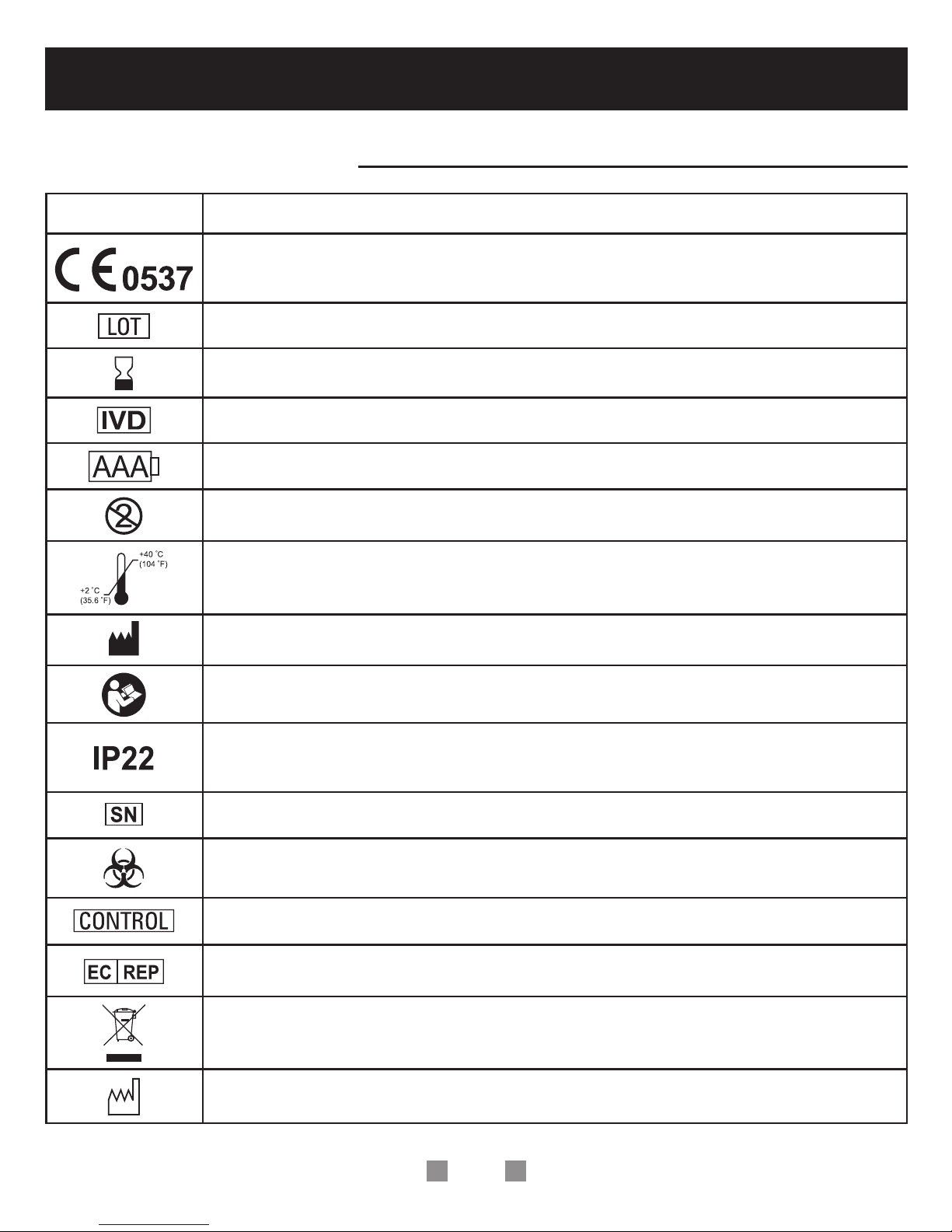
Appendices
5
Explanation of Symbols
Explanation
This product meets the requirements of Directive 98/79/EC
in vitro diagnostic medical devices
Lot Number
Use-By date
in vitro diagnostic medical device
AAA “LR03” (1.5V) Alkaline Batteries
Do not reuse
Temperature Limitation
Manufacturer
Follow Instructions for Use
Meter only
Degrees of protection provided by enclosures
Serial Number
Biological Risks
Precision control material for a diagnostic test
Authorized Representative in the European Community
Discard the used product to the recycling collection point
according to local regulations
Date of manufacture
Item

Table of Contents
6
About MEDCHECK SMBG System................................…………………. 07
Intended Use
Measuring Principle
System Kit
Component Description
Key Features……………………………….........................………………… 14
Bluetooth Data Transmission
Meal Comment Function
Ketone Warning
Get Ready for Testing……………………………..........................……….. 17
Battery Installation
Presetting Date and Time
Quality Control of the System……………………............................……. 20
Using Glucose Control Solution
Perform the Blood Glucose Test……………….................………………. 22
Perform the Blood Glucose Test
LO and HI Readings
Memory Recall
Bluetooth Data Transmission.................................................................. 30
Maintain Your Meter……………………………...........................…………. 31
System Specifications……………………………..........................………. 32
Limitations
Product Specifications
Bluetooth Specifications
Display Messages and Troubleshooting………….............................…. 35
Device Information……………………………………...........................….. 37

About MEDCHECK SMBG System
7
Thank you for choosing MEDCHECK SMBG System. Designed for ease of
use, the device can help you and your healthcare professional monitor and
adjust your treatment plan to gain better control of your diabetes.
Important Information !
Expected Results for Non-Diabetic, Non-Pregnant Adults: The normal
fasting glucose range is 3.9 ~ 5.6 mmol/L (70 ~ 100 mg/dL)
Two hours after meals, normal glucose values should be less than 7.8
mmol/L (140 mg/dL)
Severe dehydration resulting from excessive water loss may cause
false results. If you feel you are suffering from severe dehydration,
consult the healthcare professionals immediately.
●Test results below 3.9 mmol/L (70 mg/dL) mean low blood glucose
(hypoglycemia).
●Test results greater than 13.3 mmol/L (240 mg/dL) mean high blood
glucose (hyperglycemia).
●If you get results below 3.9 mmol/L (70 mg/dL) or above 13.3 mmol/L
(240 mg/dL), and do not have symptoms, repeat the test.
●If you have symptoms or continue to get results that fall below 3.9
mmol/L (70 mg/dL) or above 13.3 mmol/L (240 mg/dL), follow the
treatment advice of your healthcare professional.
Record the opening date of test strips on its vial. Discard all unused strips
90 days after opening date. The strips are for single use only.
If your symptoms are not consistent with blood glucose test results and
you have followed all instructions this manual, seek your healthcare
professional for help.
Warning of potential biohazard: Healthcare professionals using this
system on multiple patients should be aware that all products or objects
that come in contact with human blood, even after cleaning, should be
handled as if capable of transmitting viral disease.

About MEDCHECK SMBG System
8
Intended Use
MEDCHECK SMBG System is self-test medical device and intended for both
home testing and for professional use to monitor the blood glucose
(β-D-glucose) levels from fresh capillary whole blood obtained from the finger
tip.
It is indicated to be used by diabetics at home or in a clinical setting by
professional healthcare personnel to measure the glucose concentration for
aiding diabetes management. The owner can only use SFBG01 Blood
Glucose Meter with SFTS01/SFTTS02 Blood Glucose Test Strips.
Measuring Principle
We design MEDCHECK SMBG System by using the latest biosensor
technology. It measures the glucose levels of the blood specimen by using a
disposable dry reagent strip which can produce an electrical current. And the
current will transfer to the meter for measurement. The amount of the current
is proportional to the amount of glucose present in the blood sample. Test
results are “plasma equivalent”.
The system consists of two main products: SFBG01 Blood Glucose Meter,
and SFTS02 Blood Glucose Test Strips. These have been designed, tested,
and proven to work together and perform accurate results.
Note
The accuracy of MEDCHECK SMBG System was compared with YSI
2300 Analyzer.
The patient is an intended operator.

About MEDCHECK SMBG System
9
System Kit
●SFBG01 Blood Glucose Meter
●SFTS02 10pcs Blood Glucose Test Strips
●SFCS01 Glucose Control Solution (Sold Separately)
●SFTS01 25pcs Blood Glucose Test Strips (Sold Separately)
●Lancing Device
●10 Lancets
●2 AAA “LR03” (1.5V) Alkaline Batteries
●Wallet
●Complete instructions:
● User Manual for SFBG01 SMBG System
● Quick Reference Guide
Note
Please consult your provider/local distributor for extra Blood Glucose
Test Strips .
If contents of your package do not meet the system kit list above,
please return the whole package to local distributor.
If the equipment is used in a manner not specified by the
manufacturer, the protection provided by the equipment may be
impaired.

About MEDCHECK SMBG System
10
Component Description
LCD Screen
Displays blood
glucose results,
messages, and
glucose results
stored in memory.
S Button
Press to adjust
settings and digits
Test Strip Slot
Insert test strip here.
M Button
Press to enter
different mode.
SFBG01 Blood Glucose Meter
Table of contents
Popular Measuring Instrument manuals by other brands

Powerfix Profi
Powerfix Profi 278296 Operation and safety notes

Test Equipment Depot
Test Equipment Depot GVT-427B user manual

Fieldpiece
Fieldpiece ACH Operator's manual

FLYSURFER
FLYSURFER VIRON3 user manual

GMW
GMW TG uni 1 operating manual

Downeaster
Downeaster Wind & Weather Medallion Series instruction manual

Hanna Instruments
Hanna Instruments HI96725C instruction manual

Nokeval
Nokeval KMR260 quick guide

HOKUYO AUTOMATIC
HOKUYO AUTOMATIC UBG-05LN instruction manual

Fluke
Fluke 96000 Series Operator's manual

Test Products International
Test Products International SP565 user manual

General Sleep
General Sleep Zmachine Insight+ DT-200 Service manual





