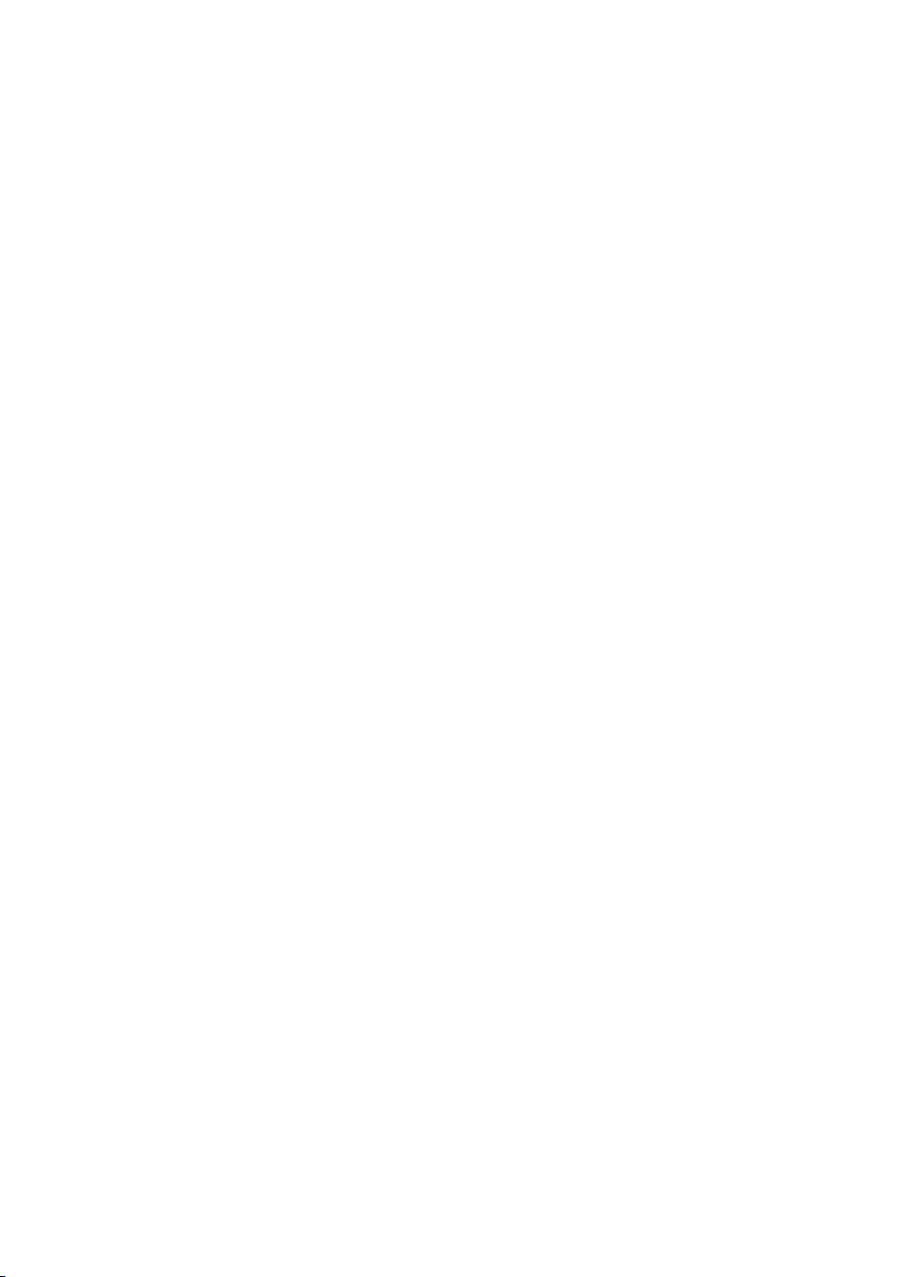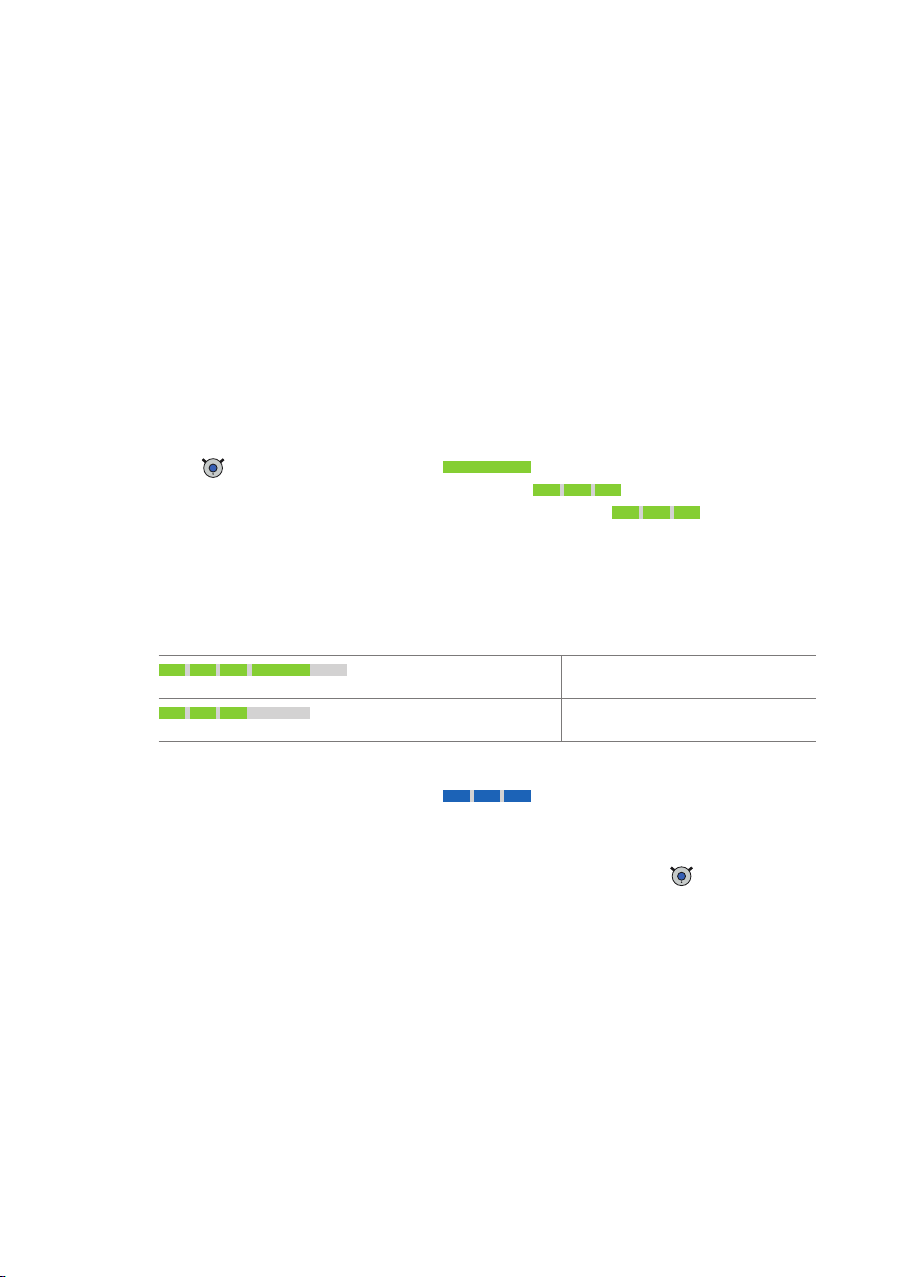1
Table of contents
Instructions for use
1. Contents of the package........................................................................................... 3
2. General information .................................................................................................. 4
Introduction .......................................................................................................................4
Device description..............................................................................................................4
Compatible audio processors.............................................................................................4
Intended use ......................................................................................................................4
3. Getting started ......................................................................................................... 5
SAMBA 2 GO overview .......................................................................................................5
Charging .............................................................................................................................6
Wearing SAMBA 2 GO ........................................................................................................7
Pairing your audio processor with SAMBA 2 GO ...............................................................8
Adjustments of pre-dened settings.................................................................................9
Switching SAMBA 2 GO on/off......................................................................................... 10
4. Audio streaming........................................................................................................11
Supported devices ............................................................................................................ 11
Pairing Bluetooth devices..................................................................................................12
Audio streaming functions................................................................................................13
5. Making phone calls ..................................................................................................15
Phone call functions .........................................................................................................15
6. Maintenance and service .........................................................................................17
Cleaning ............................................................................................................................17
Unpairing...........................................................................................................................17
Resetting...........................................................................................................................17
7. Further information..................................................................................................18
Operating distance............................................................................................................18
Conguration of your audio processor.............................................................................18
Troubleshooting ................................................................................................................19
8. Warnings and precautions....................................................................................... 20
Warnings ..........................................................................................................................20
Precautions ......................................................................................................................20