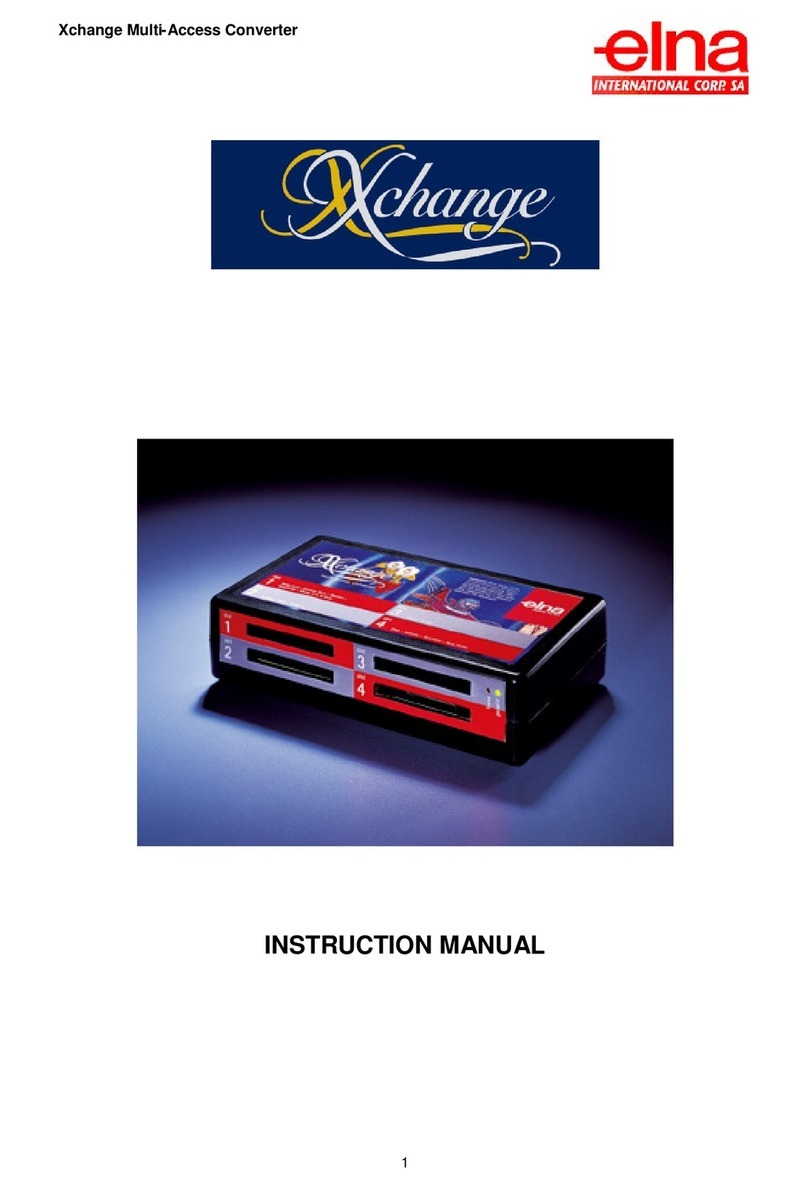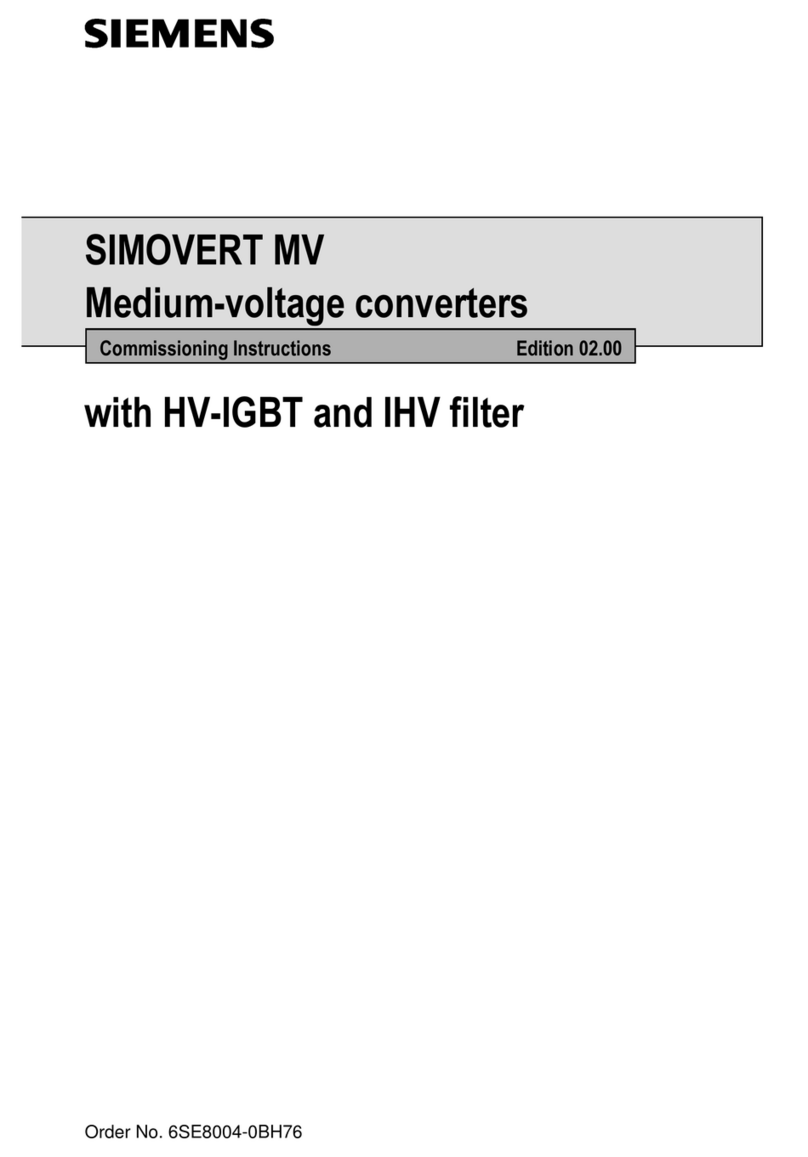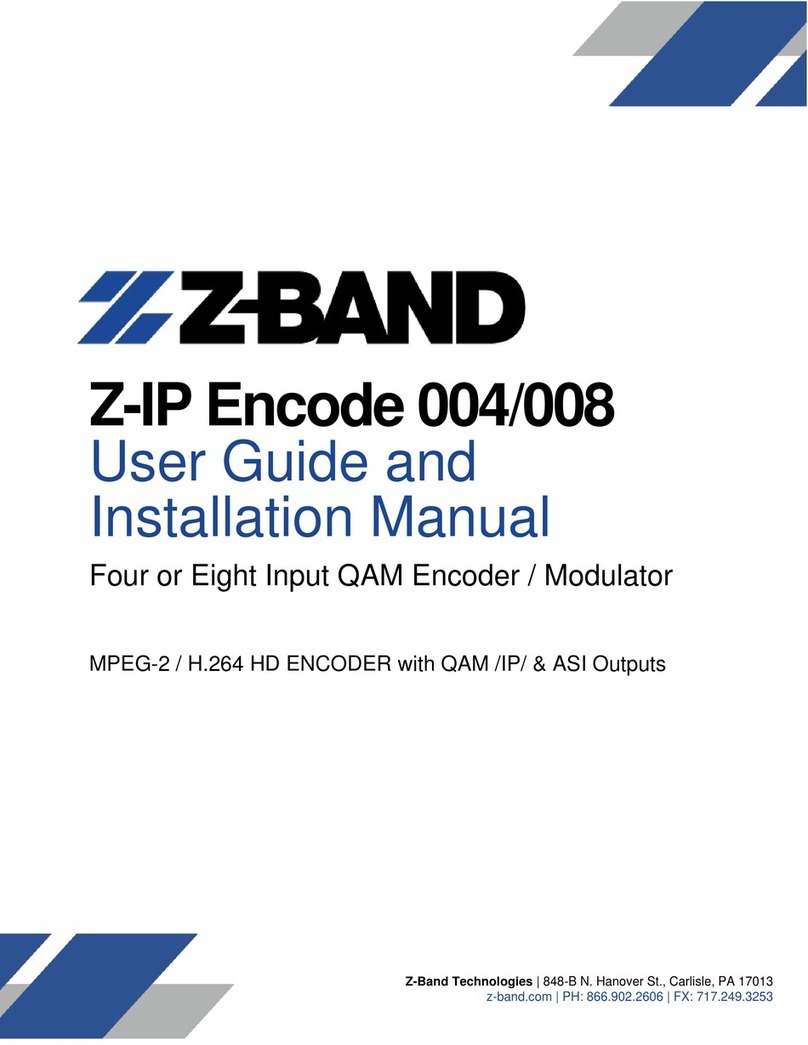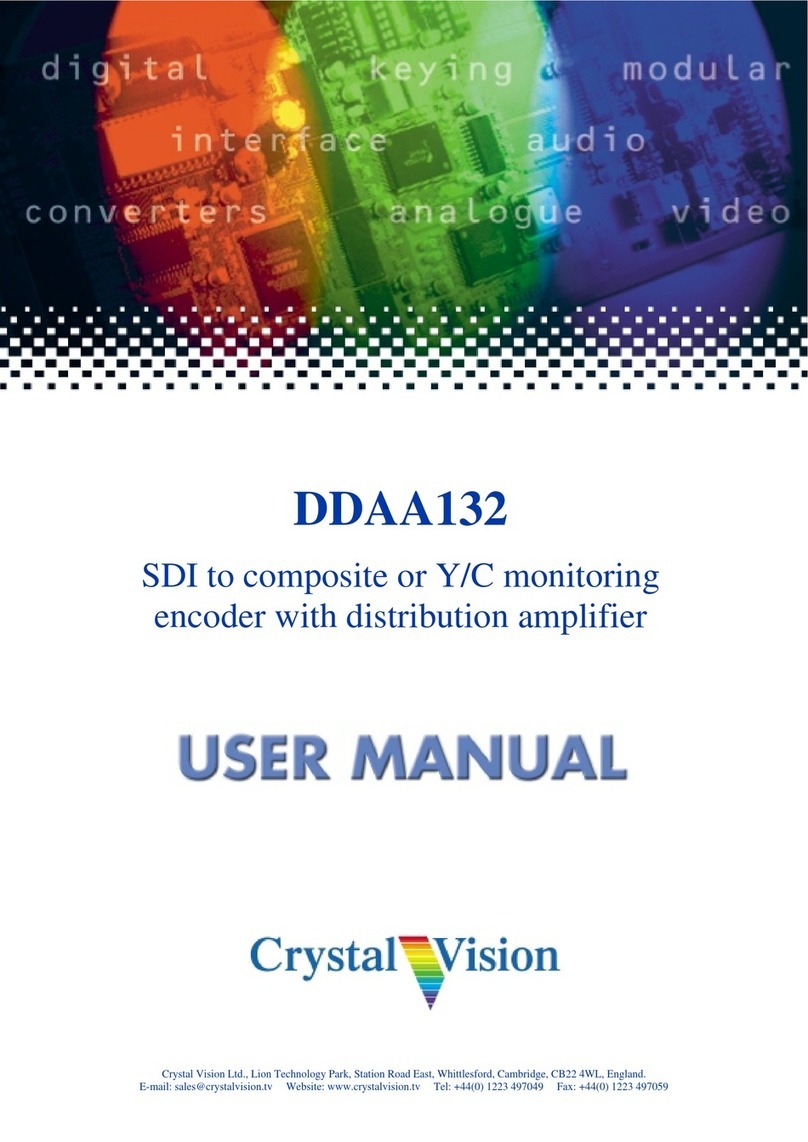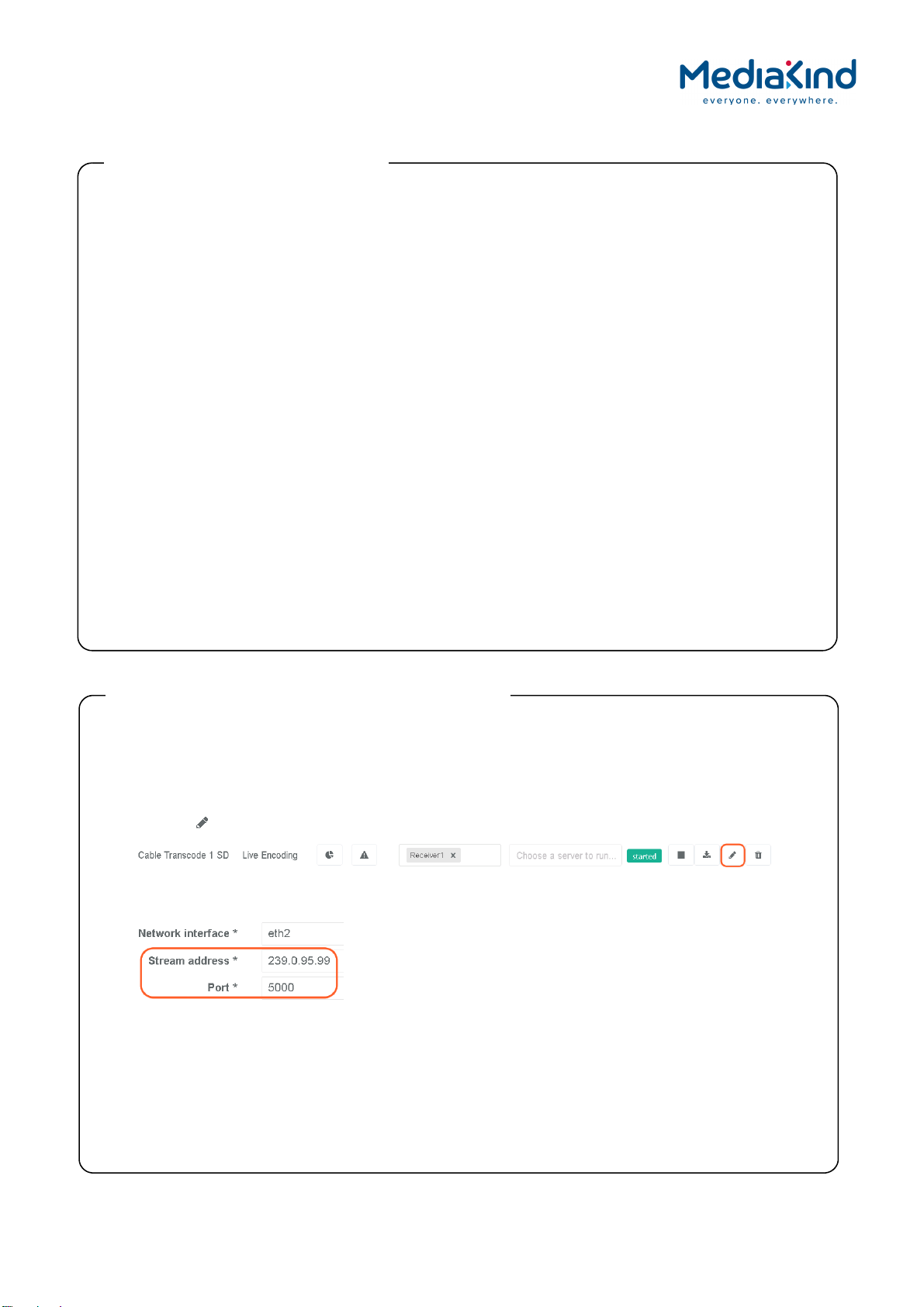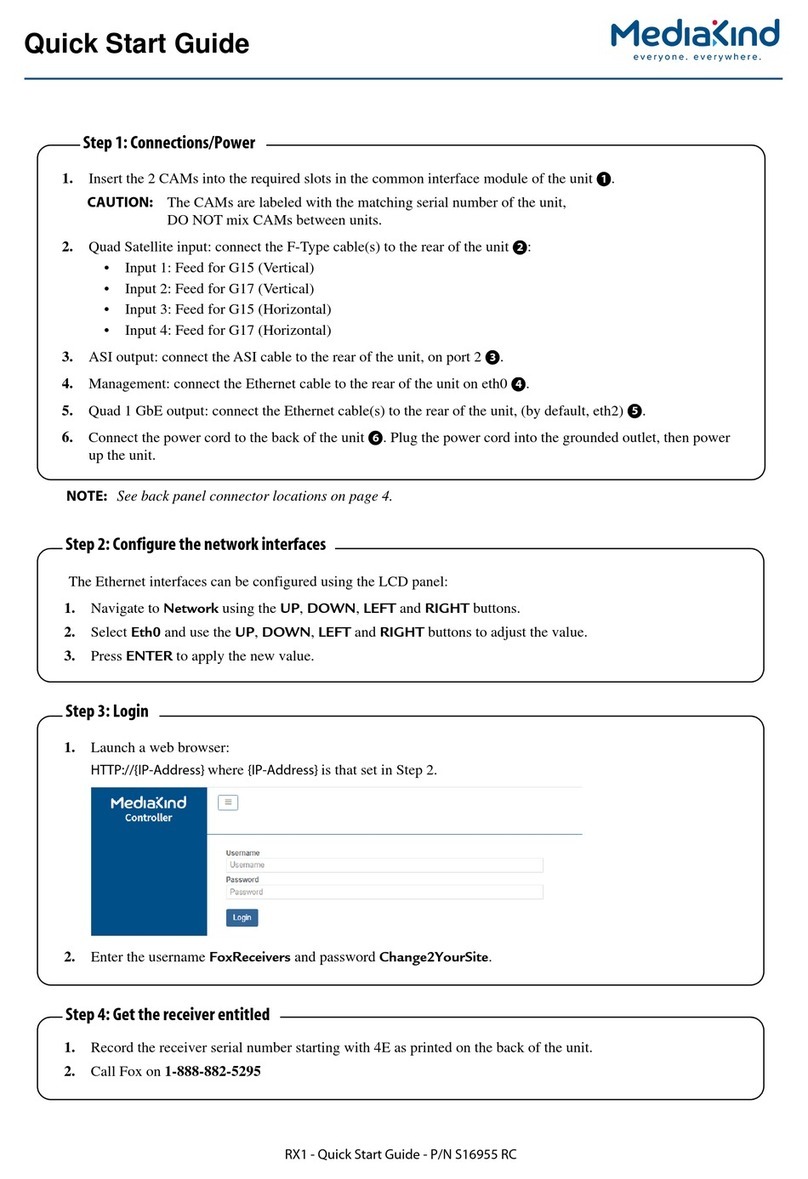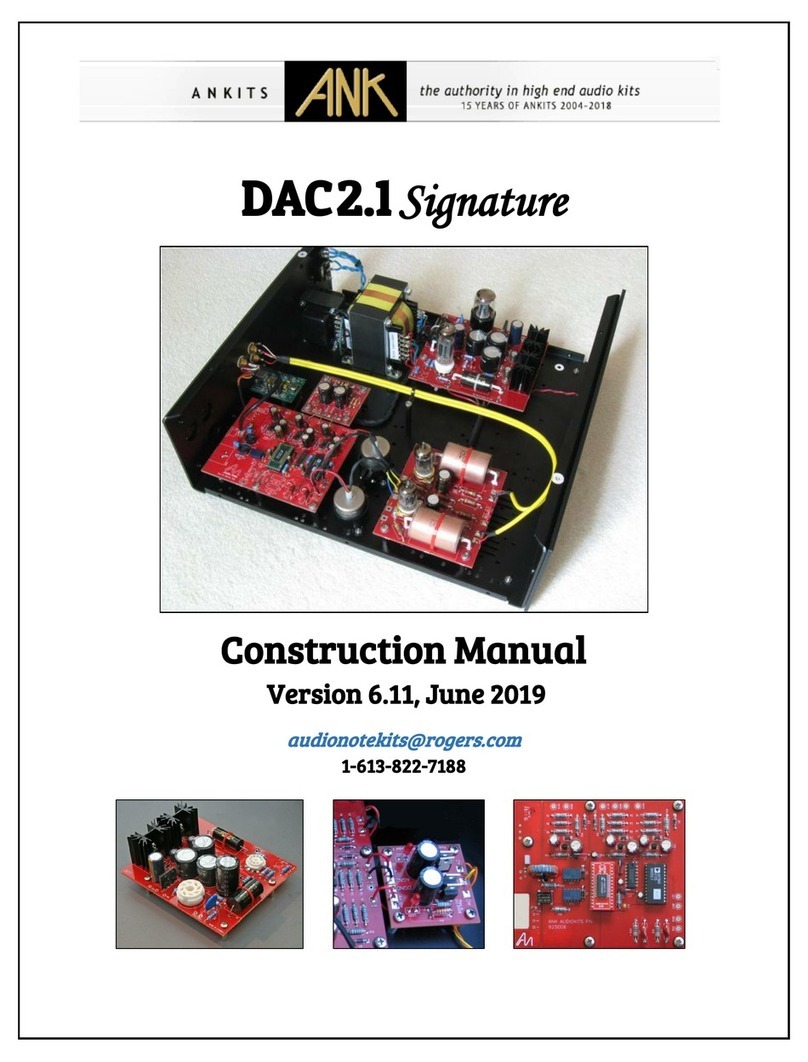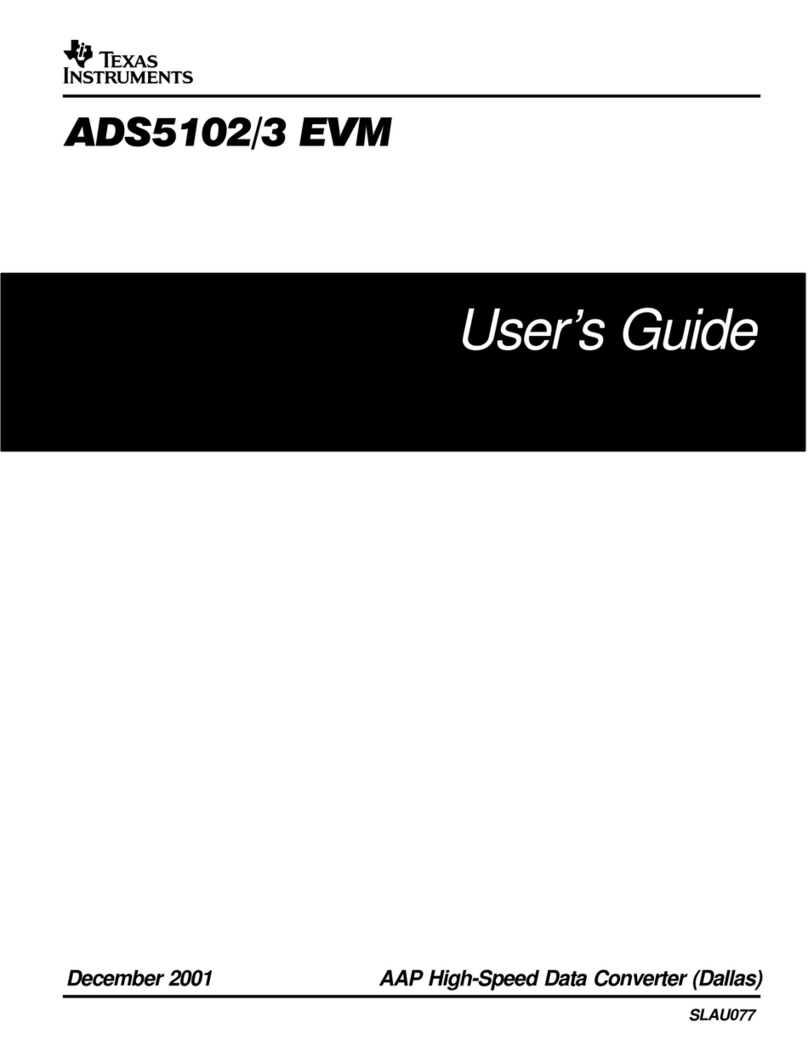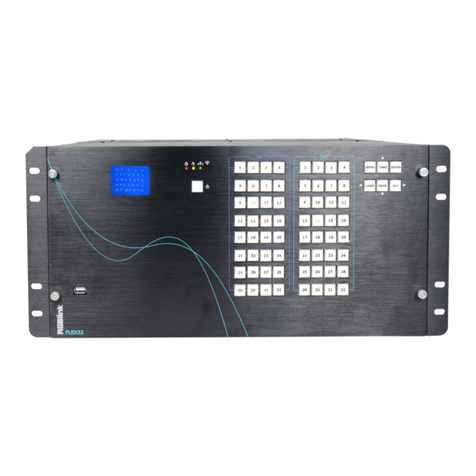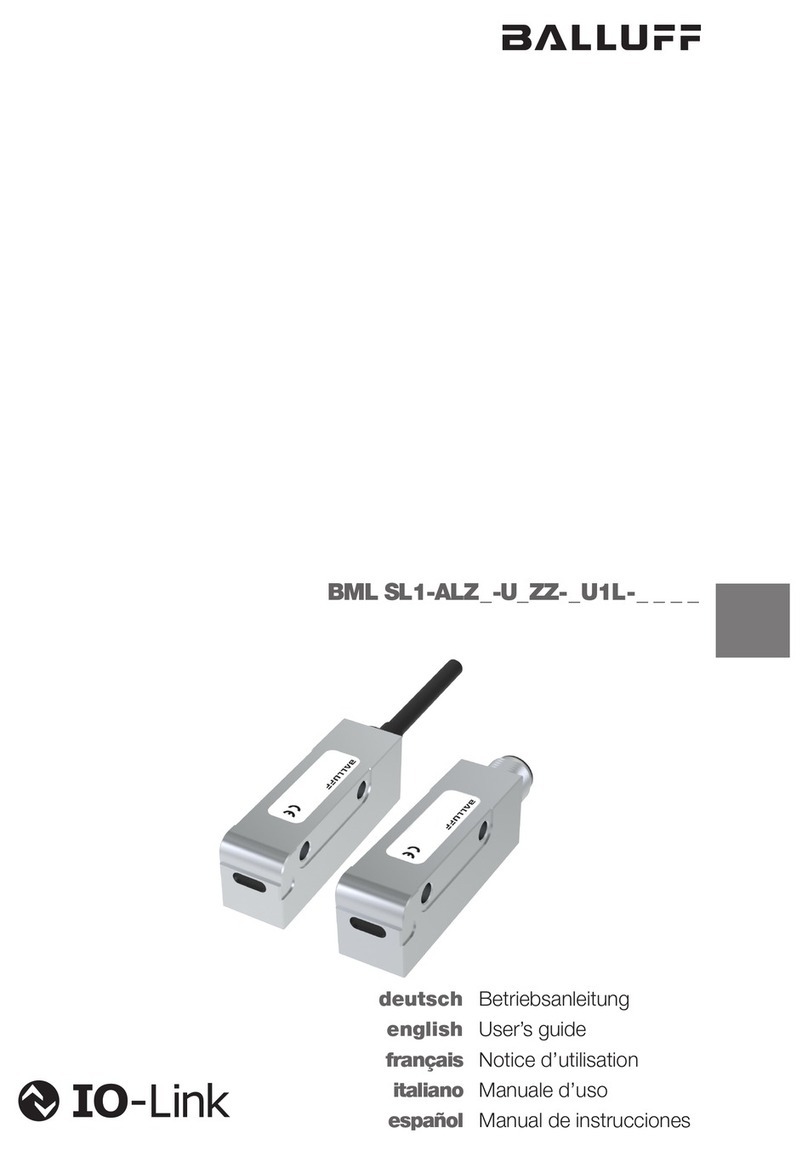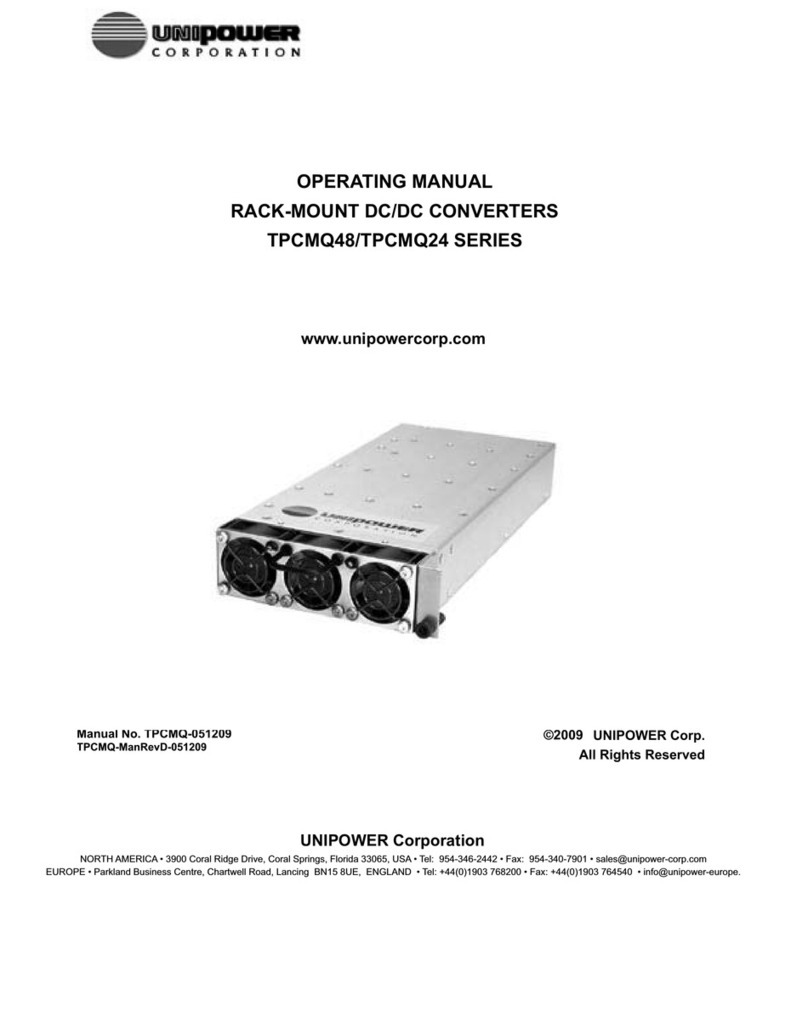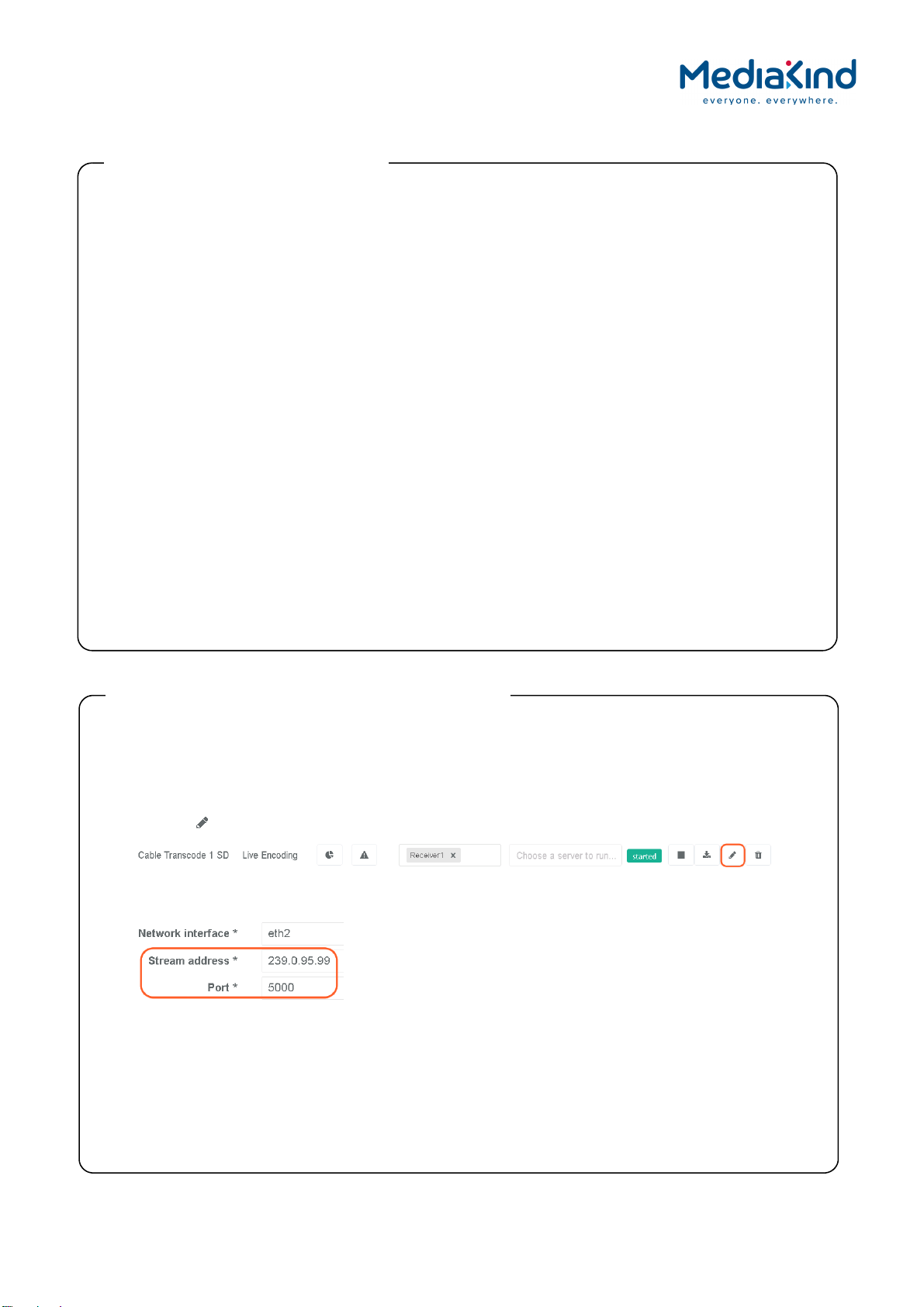
SD Transcoder - Quick Start Guide - P/N S16986 RC
The Ethernet interfaces can be configured using the LCD panel:
5. From the root menu, navigate to Network by pressing .
6. Select Eth0 bypressing .Press again.
7. For Method, press ENTER, and the arrows to select Manual. Press ENTER.
8. Press to select IP Address.
Press ENTER, then and to enter the address for the management network.
Press ENTER to apply the value.
9. Press to select Subnet Mask.
Press ENTER, then and to enter the mask for the management network.
Press ENTER to apply the value.
10. Press to select Gateway.
If using a gateway, press ENTER, then and to enter the gateway.
Press ENTER to apply the value.
11. Press and then twice to select Eth2.
Adjust the IP Address and Subnet Mask in the same way as you edited Eth0.
a. For installations using IP outputs edit the address and mask according to the network plan.
b. For installations using ASI outputs and an Ethernet cable direct to the main RX1, use the
IP Address 192.168.2.2 and Subnet Mask 255.255.255.0.
12. Do not edit Eth2 Gateway.
Step 2: Configure the network interfaces
1. Launch a web browser:
HTTP://{IP-Address} where {IP-Address} is the Management network address set in Step 2.
1. When the Login page displays, login with username admin and password admin.
2. Navigate to the Services Page.
3. Click the button to configure each Transcoder service:
4. On the Input tab, set the multicast destination to that set on the output of the main transcode receiver.
The default is 239.0.95.99 port 5000:
IMPORTANT: Do not change any other parameters.
5. Click Save and Exit.
Result: The transcoder service will restart.
6. Repeat steps #4 to #6 for each of the transcoders.
IMPORTANT: Set them to the same multicast destination.
Result: MPTS output containing all the SD programs is now available on the ASI output.
Step 3: Log in to the unit and set up the Transcoder inputs