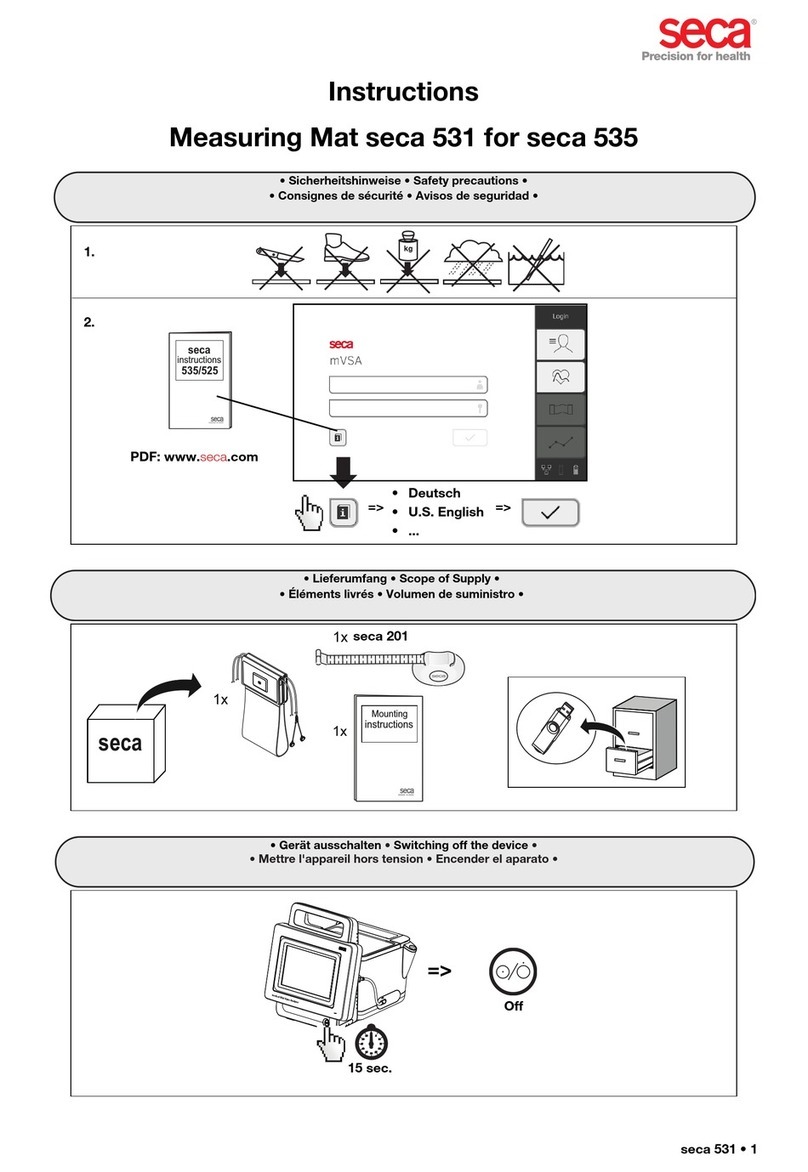Mediana AED A16 User manual
Other Mediana Medical Equipment manuals

Mediana
Mediana HeartOn A15 User manual
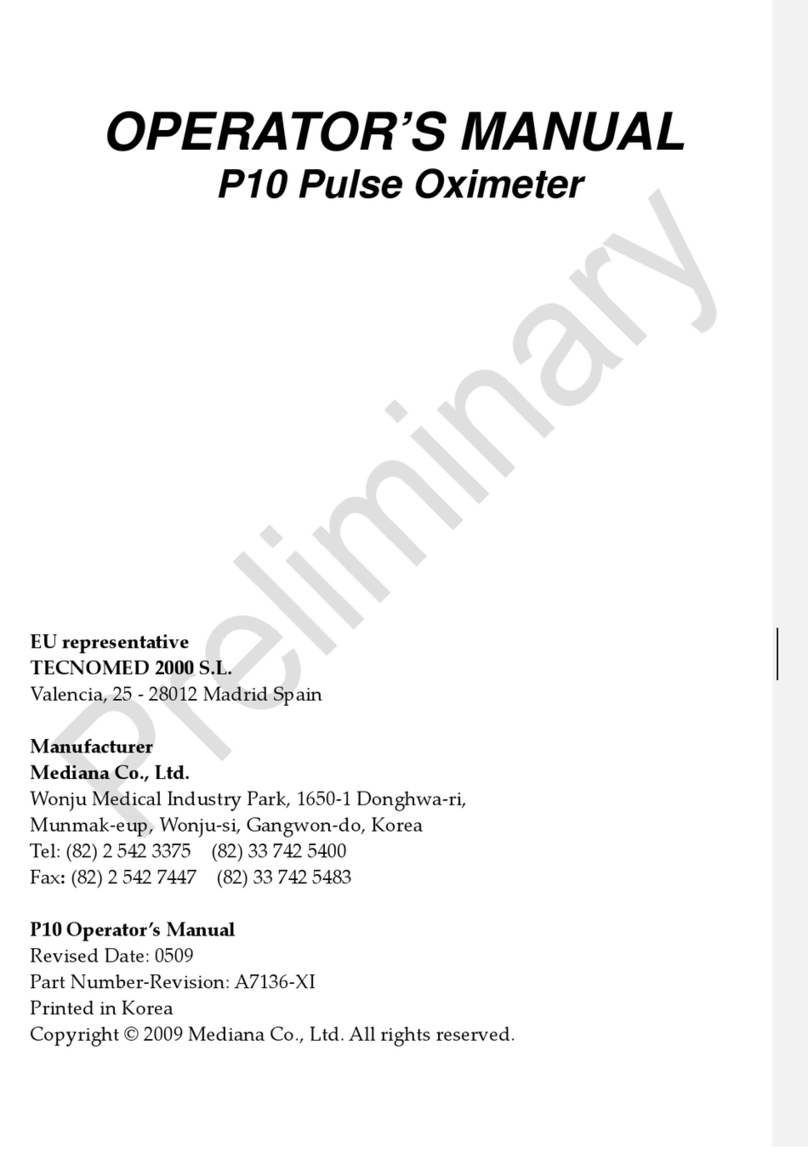
Mediana
Mediana P10 User manual

Mediana
Mediana RESCATE PERU Heart On AED A10 User manual

Mediana
Mediana YM1000 User manual

Mediana
Mediana hearton aed a10 User manual

Mediana
Mediana HBP-T105 Series User manual

Mediana
Mediana D500 User manual

Mediana
Mediana D500 User manual

Mediana
Mediana HeartOn A16 Series User manual

Mediana
Mediana P10 User manual
Popular Medical Equipment manuals by other brands

Otto Bock
Otto Bock Genium Instructions for use

laerdal
laerdal 84501 Directions for use
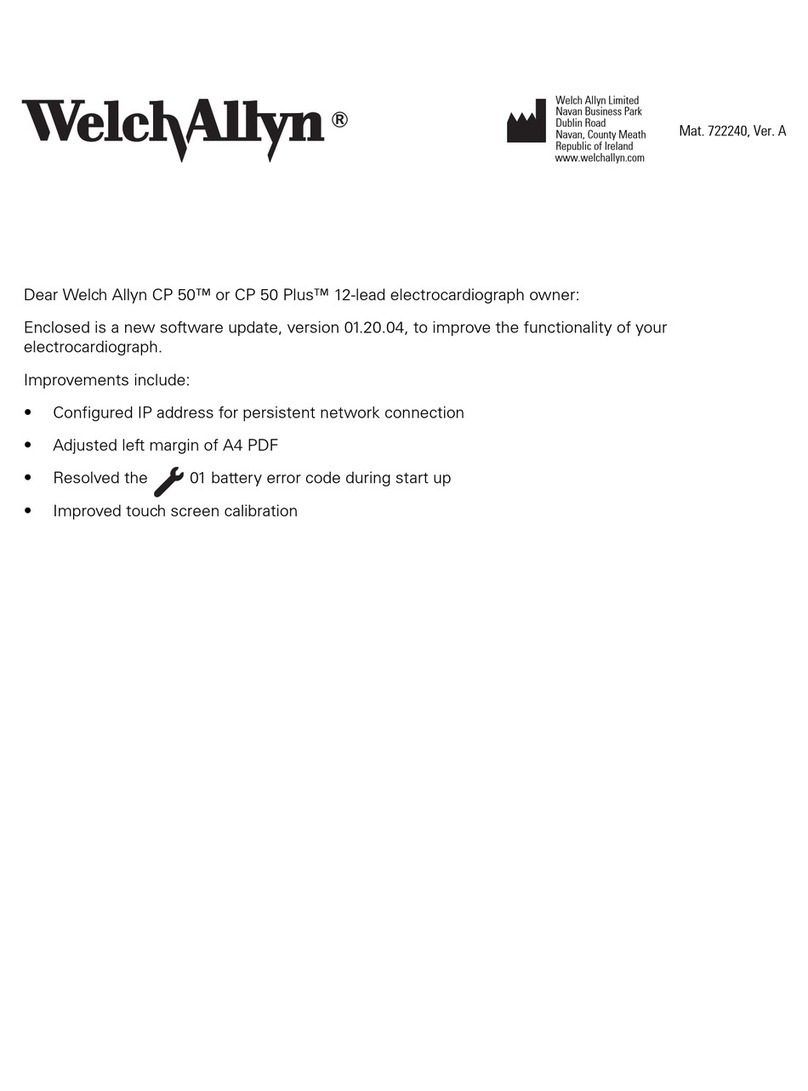
Welch Allyn
Welch Allyn CP 50 Updating Software

Bauerfeind
Bauerfeind RhizoLoc manual
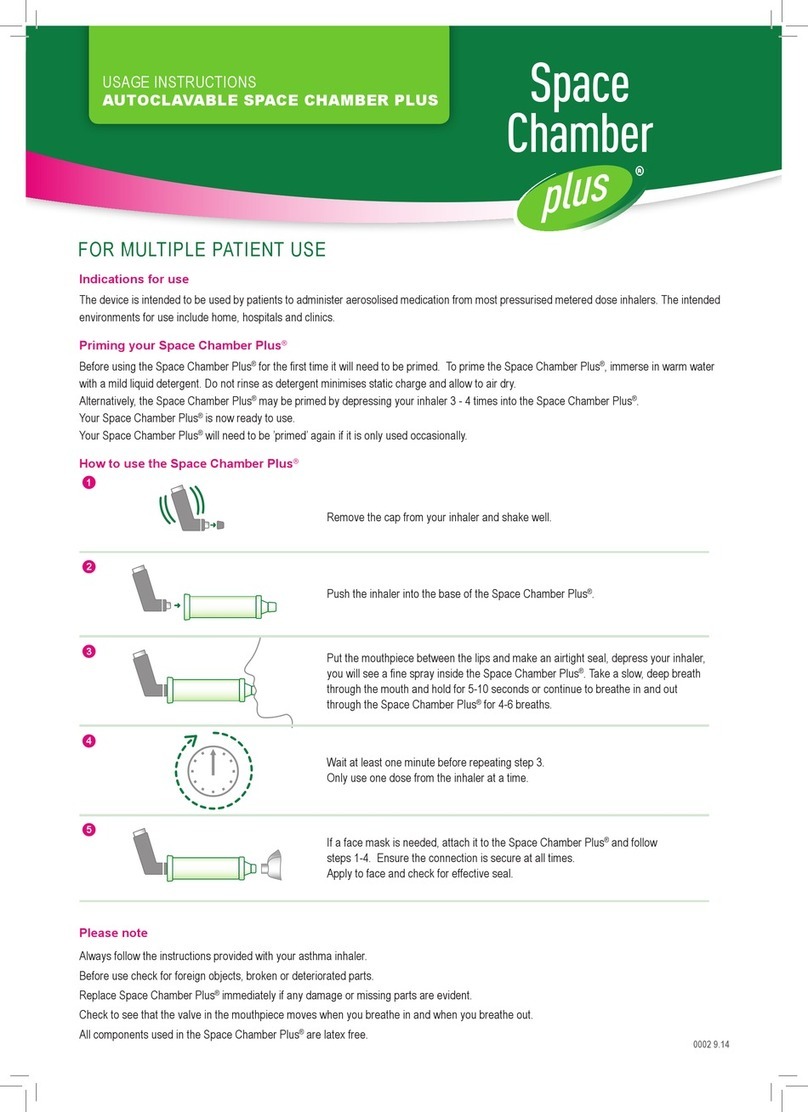
Medical Developments International
Medical Developments International Space Chamber Plus Usage instructions

Direct Supply
Direct Supply Panacea Transport dolly owner's manual

Salter Labs
Salter Labs INTUBRITE VLS 6600 Series operating instructions
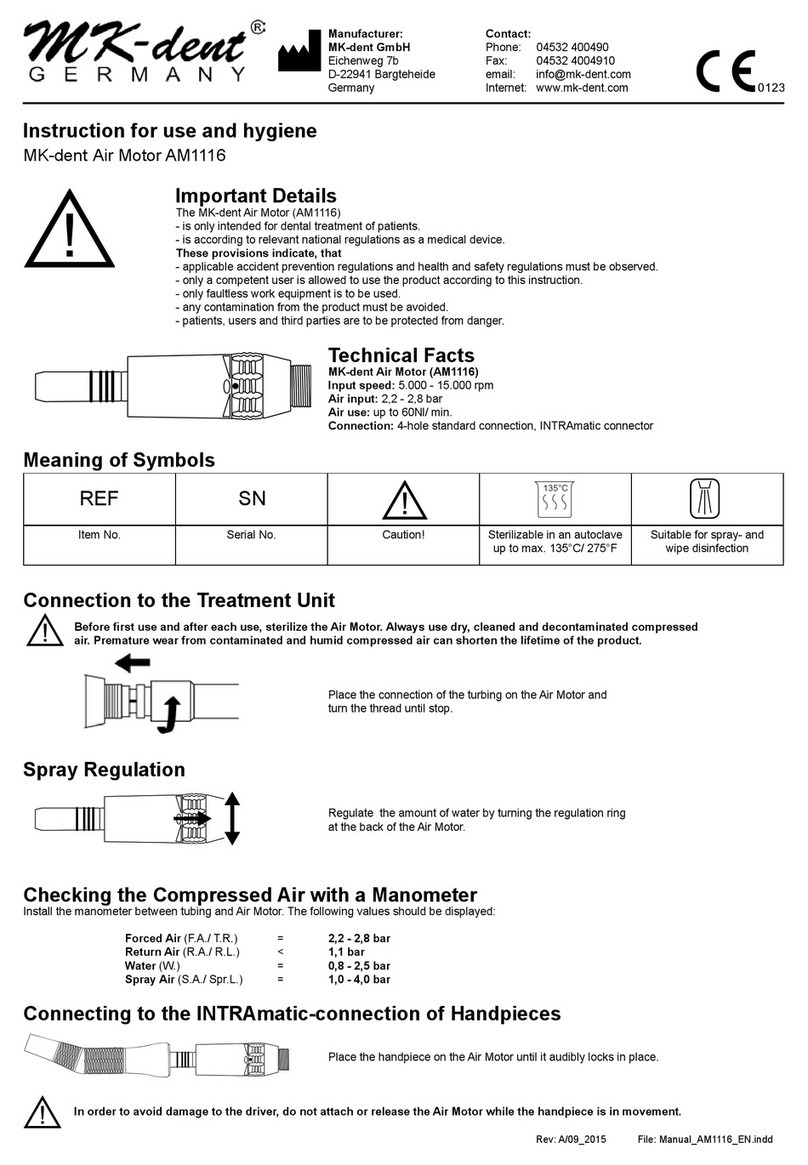
mk-dent
mk-dent AM1116 Instructions for use

Dermlite
Dermlite Lumio UV Directions for use

Omron
Omron Comp Air Elite NE-C30-E instruction manual

DeVilbiss Healthcare
DeVilbiss Healthcare 525DS Series Instruction guide

Activ8rlives
Activ8rlives Pulse Oximeter 3 manual