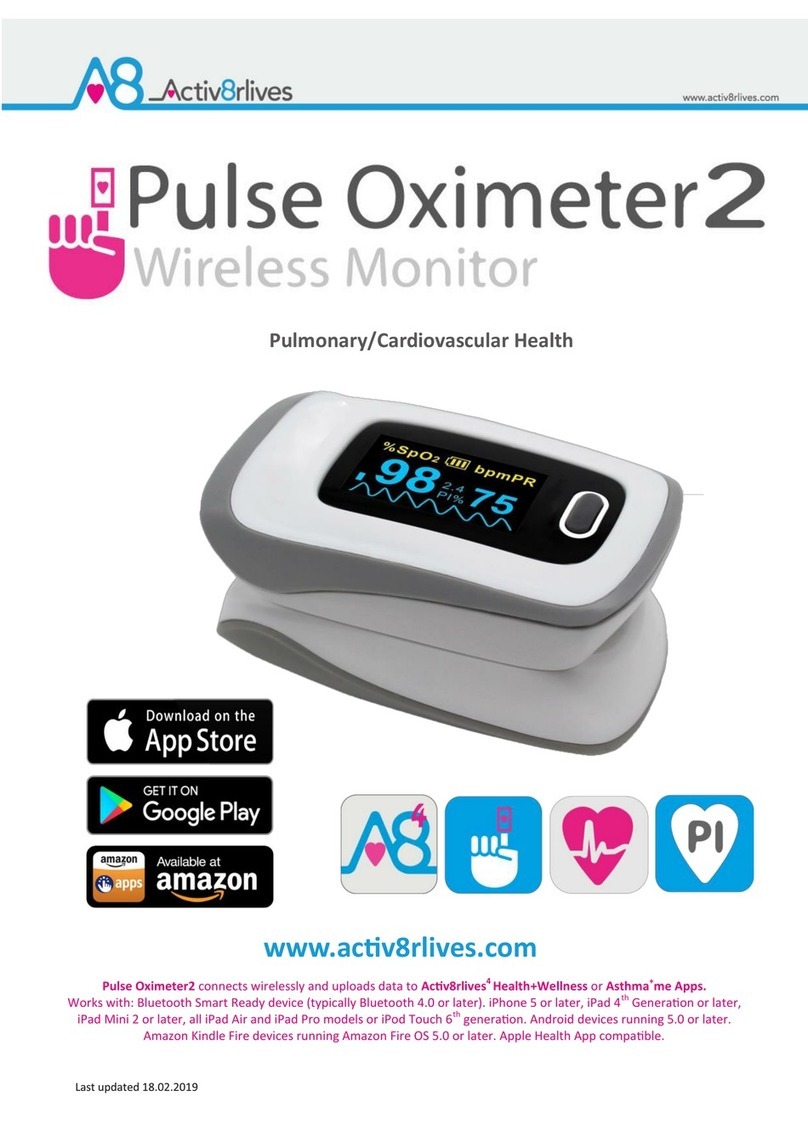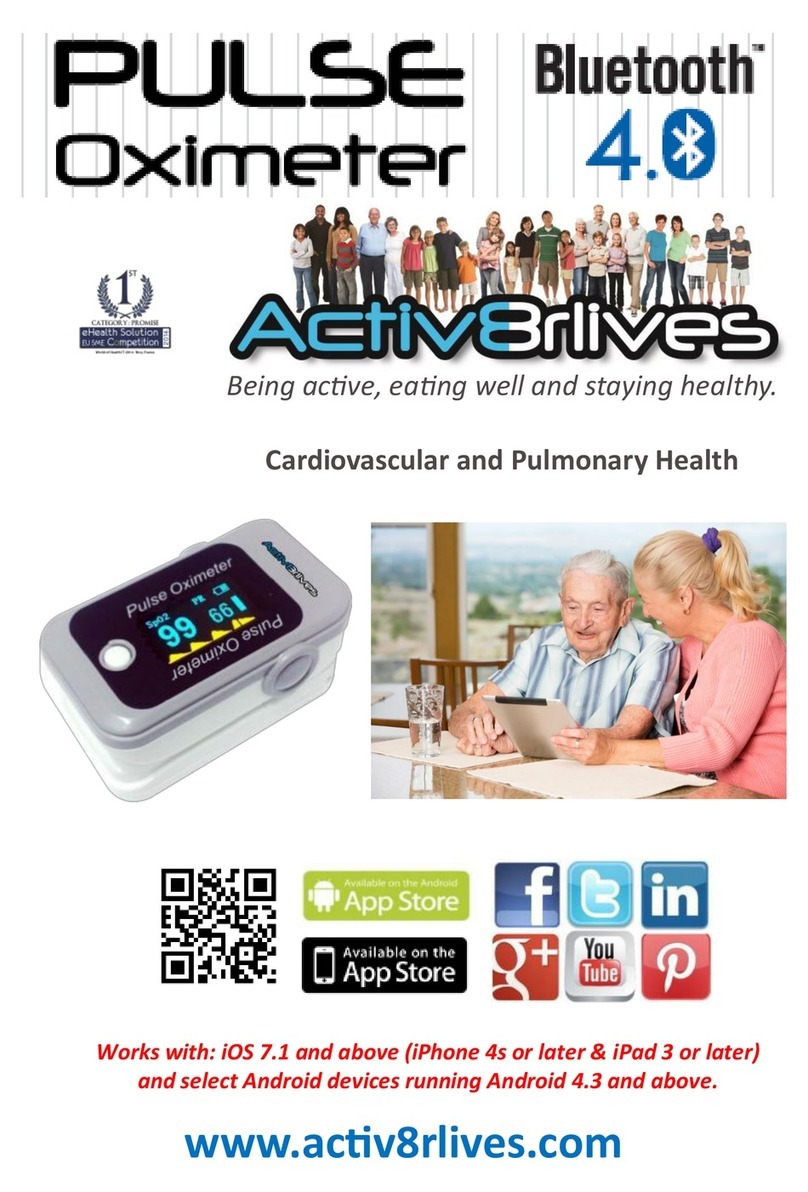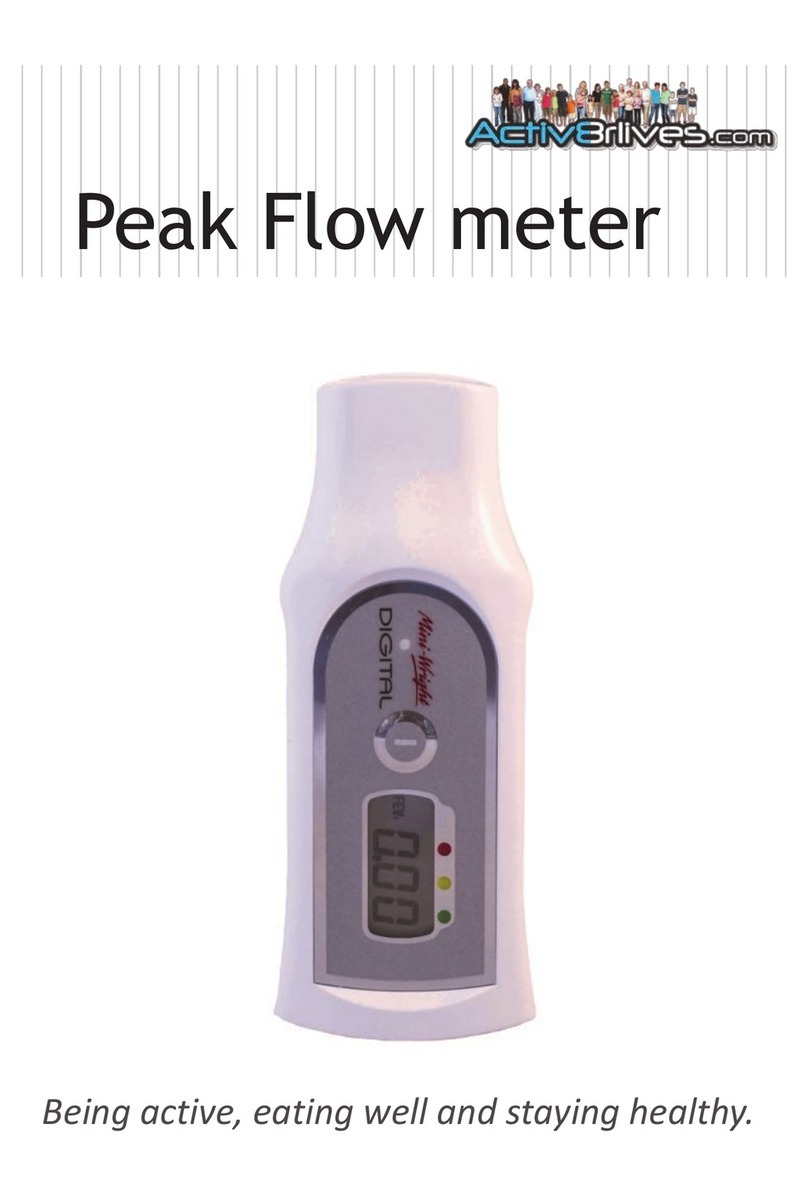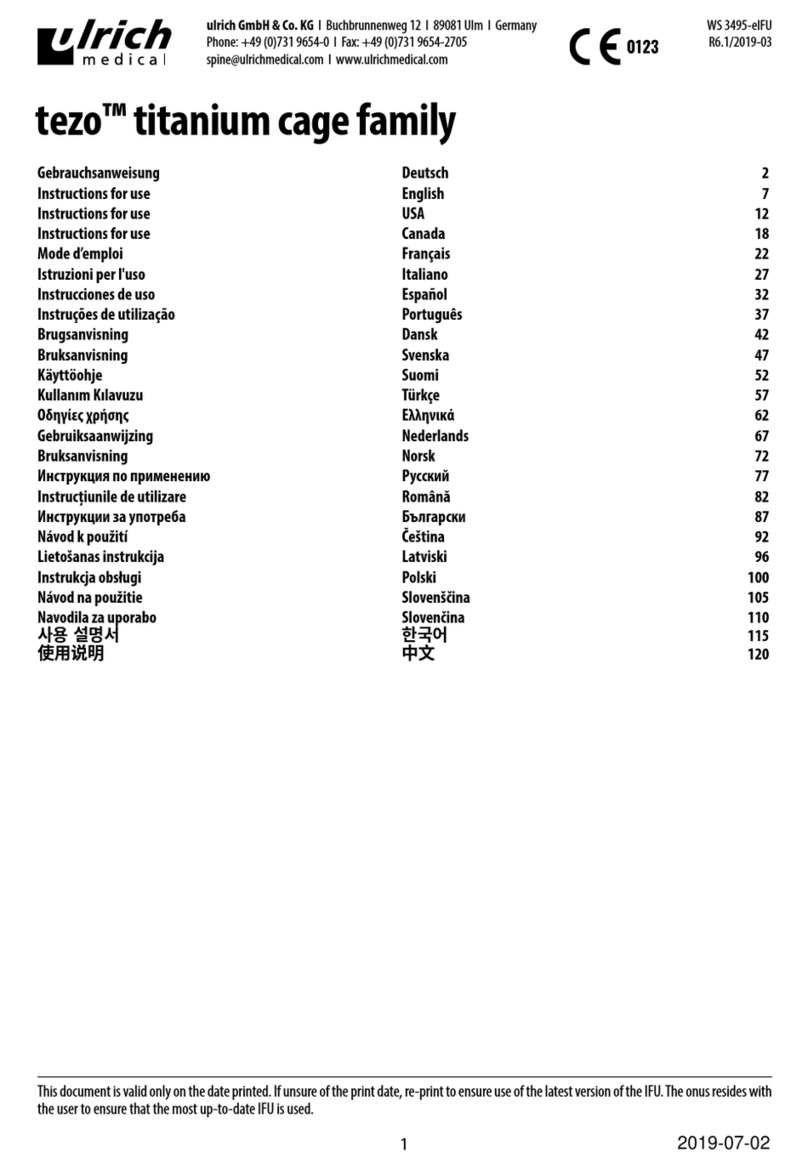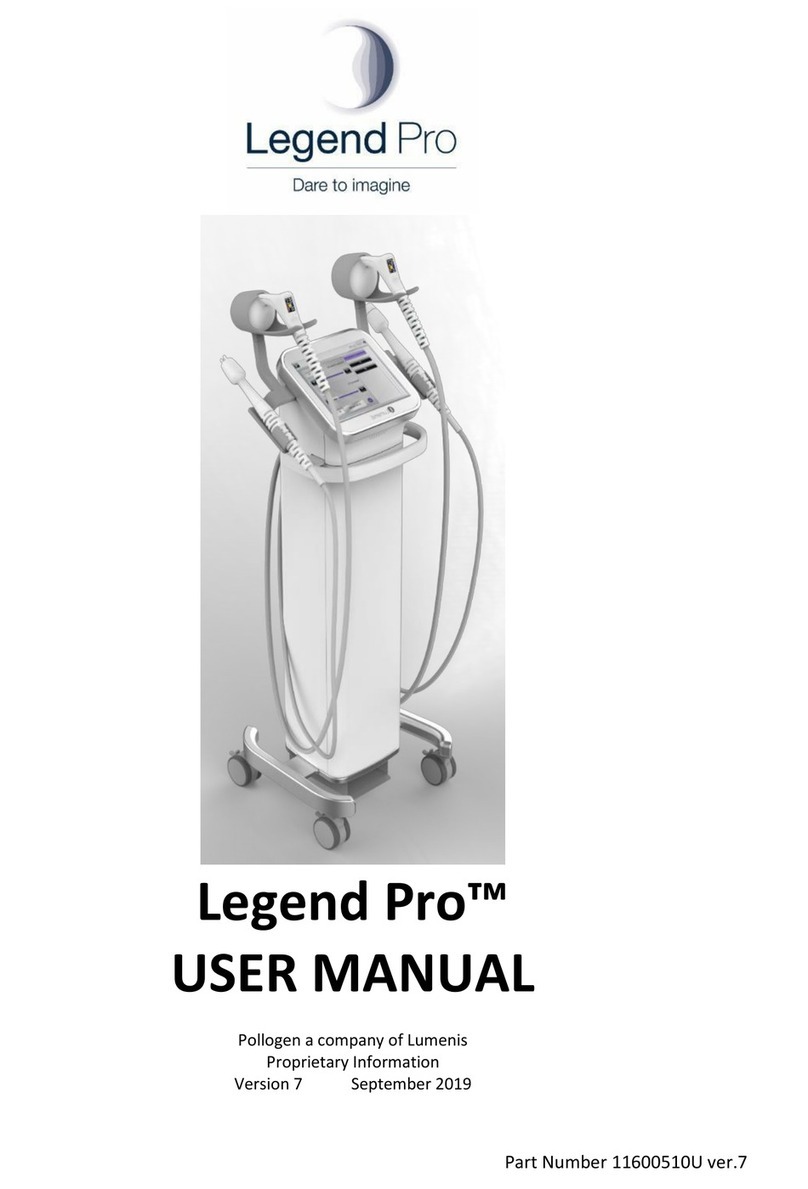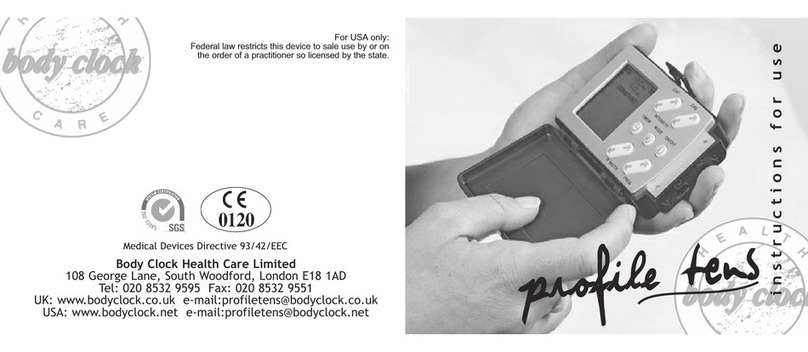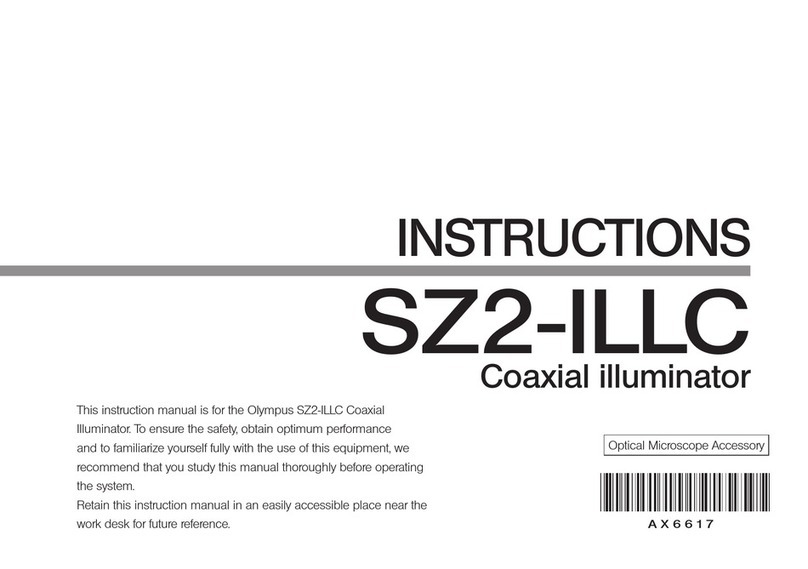Activ8rlives Pulse Oximeter 3 User manual

www.acv8rlives.com
Pulse Oximeter3 connects wirelessly and uploads data to Acv8rlives4 Health+Wellness or Asthma+me Apps.
Works with: Bluetooth Smart Ready device (typically Bluetooth 4.0 or later). iPhone 5 or later, iPad 4th Generaon or later,
iPad Mini 2 or later, all iPad Air and iPad Pro models or iPod Touch 6th generaon. Android devices running 5.0 or later.
Amazon Kindle Fire devices running Amazon Fire OS 5.0 or later. Apple Health App compable.
Pulmonary/Cardiovascular Health

2
Contents
Intended Use 4
Health & Safety Noces 5
Geng started 6
Your Pulse Oximeter3 7
Inserng Baeries 8
How does the device work? 9-11
Correct placement of nger 11
Let’s get started 12-13
Register for Acv8rlives account 14-15
Start-up Screens 16
Pairing your device 17-18
Taking a Reading 19
Viewing Data 20
Data Charts 21
Sending data to cloud 22
OLED & Brightness Sengs 23
Viewing data on PC/Mac and Prinng Data 24-25
Manual data entry Custom Trackers 26
Medicaon 27
Apple Health Integraon and Quick Record 29
Trouble shoong 30-31
Case Study 32
Specicaons & Warranty 33-34
Labelling & Symbols 35

3
We are a healthcare company. Our mission is to empower you to take care of your
health and that of your family by self-care through self-monitoring.
From tracking levels of physical acvity, weight, food intake, cardiovascular and
lung funcon, to a new generaon of at-home tesng for long-term lung disease,
we provide the devices and web-based tools to help you be acve, eat well and
stay healthy. Learn more at www.acv8rlives.com

4
Your Acv8rlives Pulse Oximeter3
Please read this manual carefully before you use your new device so that you do not injure yourself or others, or
cause damage to your new device through improper use.
Intended Use for Acv8rlives Pulse Oximeter3
The Acv8rlives Pulse Oximeter3 is a device that can measure your blood oxygen saturaon, heart rate and
indicaon of pulse intensity when connect to the Asthma+me or Acv8rlives4 Health+Wellness Apps.
These devices are intended for measuring the blood oxygen saturaon or funconal arterial oxygen saturaon
(SpO2) and pulse rate on the nger p and is intended for use by adults only and for use indoors. The soluon is
not intended for primary or self-diagnosis or as a substute for medical care, and it is not intended to provide
real-me or connuous data for long periods of me.
If in any doubt about your health, please consult your medical team rst and follow their advice closely
Need Help Seng-Up?
View Help Videos within App
Call us 7-days-a-week, between 09:00—18:00
UK +44 (0)1480 352 821

5
Health and Safety Noces
MEDICAL ALERT: Seek medical advice before undertaking a strenuous exercise programme. Seek advice from
your Doctor about any long-term condion. This device should not be used to make a primary diagnosis.
WARNINGS: The Acv8rlives Pulse Oximeter3 is NOT waterproof. Do not submerge it in water.
Do not expose your eyes to the light-eming component of the Acv8rlives Pulse Oximeter3, as this could cause
harm to your eyes.
Do not use the device in an environment with any inammable gases, inammable anaesthec mixture with air,
oxygen or hydrogen, or other inammable substances.
Do not use the device in an MRI or CT environment, near high-frequency knives or other high voltage cables, x-rays
or ultrasound equipment.
Do not operate the device when it is damp with overow or water vapour condensaon. Avoid moving the device
from excessively-cold environment to a high-temperature moist environment.
The device may provide inaccurate readings if the user suers from hypotension, severe vascular atrophy, severe
anaemia, low oxygen, or if the user is in cardiac arrest or in a shock state.
This device is not a toy. It is not calibrated for new born babies or small children.
Fingernail polish, fake ngernails and taoos on the nger may cause incorrect readings.
Do not wash it in water. Use a so dry, microber cloth for cleaning. Don’t use harsh cleaning products as these will
cause damage to your Acv8rlives Pulse Oximeter3. Don’t allow sharp objects to scratch the OLED screen as this
may damage it.
Do not allow your Acv8rlives Pulse Oximeter3 to be subjected to excessive forces, vibraon, shocks, dust,
temperature changes, humidity or temperature over the range specied, corrosive substance or explosive
materials. Harsh physical treatment may stop your Acv8rlives Pulse Oximeter3 from working properly.
Don’t expose your Acv8rlives Pulse Oximeter3 to direct sunlight for long periods of me.
The Acv8rlives Pulse Oximeter3 does not have an alarm funcon, so do not use it in an environment where an
alarm feature is required.
Don’t remove the back cover and tamper with the internal components. If you do, you will invalidate your warranty
and may cause irreparable damage. Other than the replacement of the baeries, there are no user serviceable
parts.
Ensure the Acv8rlives Pulse Oximeter3 has baeries with sucient capacity, otherwise the user might experience
inaccurate readings.
Take precauons when handling all baery types and dispose of baeries correctly. Remove the baeries if you are
planning to store the device for a long period of me. We hope you use your device for many years, but long
periods of storage with the baeries in place may damage the device and will cause the baeries to discharge. Only
use the baery type recommended in this manual. Do not touch the exposed electronic circuits, as there is a
danger of electric shock. Do not aempt to recharge the AAA Alkaline baeries supplied.
When disposing of this product, ensure that it is collected separately for special treatment and not as normal
household waste.
The measurement funcons built into the Acv8rlives Pulse Oximeter3 are not meant to substute
professional measurement or industrial precision devices. Values produced by the unit should be considered
as reasonable representaon only. The reading should be used in conjuncon with clinical signs and
symptoms, as well as a clinical diagnosis.
The technical specicaons for this product and the contents of the User Manual are subject to change without
noce by the manufacturer.
If you experience any serious incident that occurs in relaon to this device, please report this to Asepka Limited
(Acv8rlives) and the competent authority of the Member State in which you are based.

6
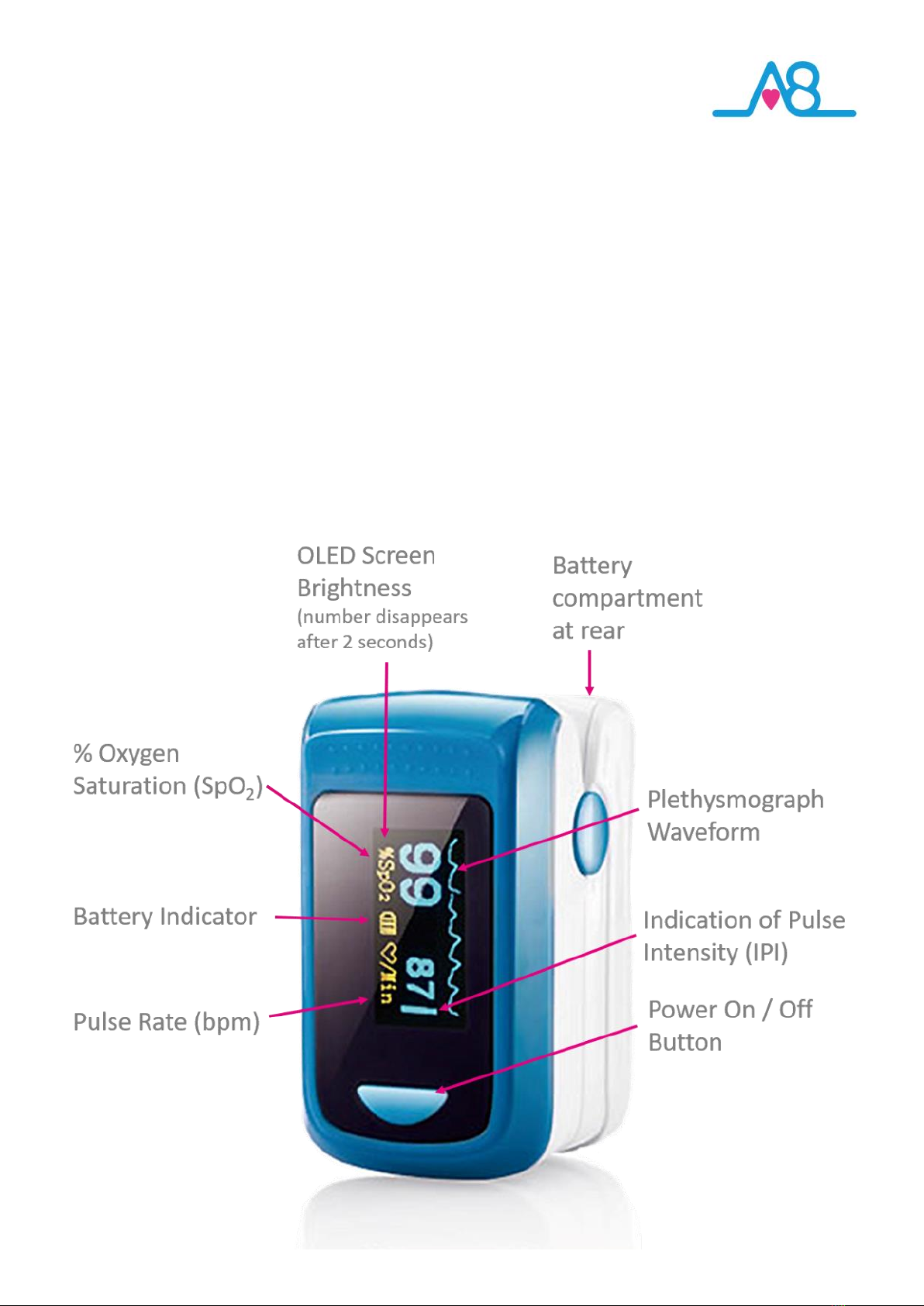
7
Your Acv8rlives Pulse Oximeter3
Your Acv8rlives Pulse Oximeter3 has several parts, the OLED Display, the On/O Buon, and the Baery
Compartment. It is also supplied with 2 AAA Baeries, Lanyard and User Manual.
The OLED Display has many parts: Oxygen saturaon (known as SpO2 for short), Indicaon of Pulse Intensity (IPI),
Pulse Rate bpm, Baery symbol and the Pulse Rate Waveform Display or Plethysmogram or Plethysmograph
(displayed on 2 out of 6 possible screen orientaons, see Page 23 for more details).
Your Acv8rlives Pulse Oximeter3 also has a nger size adjustment, which can accommodate small and large
circumference ngers to be measured. See page 11 for full instrucons on the correct nger placement for
opmal readings.

8
Inserng Baeries in Acv8rlives Pulse Oximeter3
Note: Do not tamper or aempt to open the unit in which the electronic components are housed, your
warranty will be invalidated. Substances contained within the baery may damage the environment or human
health if handled and thus a risk of electric shock or burns. When disposing of this product and its baeries,
ensure that it is collected separately for special treatment and not as normal household waste.
Your Acv8rlives Pulse Oximeter3 uses two AAA 1.5V
alkaline baeries, which are supplied. These are non-
rechargeable baeries and no aempt should be made
to recharge these.
Remove the back cover and add the 2 x AAA 1.5 V
alkaline baeries in the direcon indicated.
Replace the cover. The OLED Display should light up now
when you press the On/O Buon.
If not used, it will power o aer about 8 seconds to save
baery power. Flat baeries would also make it power
o before a reading has completed.
Remove the baeries if you are planning to store the
device for a long period of me. We hope you use your
device for many years of course, but long periods of
storage with the baeries in place may damage the
device and will cause the baeries to discharge.
Replace the set of baeries (2 x AAA) in the right
direcon when the baery symbol on the OLED Display
shows an empty or the low baery symbol.

9
How Does the Acv8rlives Pulse Oximeter3 Work?
The Acv8rlives Pulse Oximeter3 is a non-invasive wireless method allowing the monitoring of the saturaon of
oxygen of the haemoglobin in your blood.
A sensor is placed on a thin part of your body, such as your ngerp. Light of two wavelengths is passed through
the nger to a photodetector. The changing absorbance at each of the two wavelengths (red 660nm and infrared
905nm) is measured, allowing it to determine the absorbances due to the pulsing arterial blood alone (the blood
owing from the heart and lungs), and excludes venous blood (the blood returning to the heart and lungs), skin,
bone, muscle, fat, and ngernails.
A blood-oxygen monitor displays the percentage of arterial haemoglobin (Hb) in the oxyhaemoglobin (HbO2).
Acceptable normal range from 95-99 percent (%). In those with a respiratory condion, they would expect values
between 88-94%. For a paent breathing room air at sea level, an esmate of arterial oxygen saturaon levels
(pO2) can be made from the blood-oxygen monitor SpO2 reading.
The monitored signal uctuates in me with the heart beat because the arterial blood vessels expand and
contract with each heart beat. By examining only the varying part of the absorpon spectrum (essenally
subtracng minimum absorpon from peak absorpon), a monitor can ignore other ssues or nail polish (though
black nail polish or false ngernails tend to distort readings) and discern only the absorpon caused by arterial
blood. Detecng a pulse is therefore essenal to the operaon of the Acv8rlives Pulse Oximeter3 and it will not
funcon if there isn’t one. See Page 19 for instrucons on obtaining accurate and consistent readings.
Your Acv8rlives Pulse Oximeter3 will give you two important pieces of informaon: your oxygen saturaon
levels (SpO2) and your pulse rate in beats per minute (bpm).
If in doubt about your health, please consult your medical team rst and follow their advice closely.

10
SpO2 and Heart Rate Values at Rest
These values have been created from populaon tables of the normal distribuon of oxygen saturaon and Heart
Rate values within the general populaon. The colour coding by trac light colours are a good indicator if the
reading is Normal or Fair - Green zone, Poor or Concern - Amber zone or Alert - Red zone.
NEWS
The Naonal Early Warning Score (NEWS), like many exisng Early Warning Score systems, is based on a simple
scoring system in which a number is allocated to physiological measurements (Vital Signs) rounely measured in
hospital and recorded on the paent clinical chart. The six simple physiological parameters form the basis of the
scoring system:
1. Respiratory rate;
2. Oxygen saturaons;
3. Temperature;
4. Systolic blood pressure;
5. Heart rate; and
6. Level of consciousness.
A score is allocated to each of these Vital Signs as
they are measured and added together, and the
magnitude of the score reects how extreme the
parameter varies from the norm.
The Royal College of Physicians (RCP) advocates
standardising the use of a NEWS system across
the NHS in order to drive the ‘step change’
required in the assessment and response to acute
illness.

11
Indicaon of Pulse Intensity
The Acv8rlives Pulse Oximeter3 also measures the Indicaon of Pulse Intensity (IPI). This is the strength of
the pulsale or pulse blood ow.
The Acv8rlives Pulse Oximeter3 opmal pulse oximetry monitoring and accuracy is dependent on the selecon
of a monitoring site (e.g. ngerp) characterised by good perfusion or a higher Indicaon of Pulse Intensity with
oxygenated blood. Once the Plethysmograph (pulse rate waveform) has become stable and the IPI is medium to
high, then it is me to take your reading. See Page 19 for more details but keeping sll, calming your heart rate
and breathing, and having warmer hands helps get a more accurate pulse oximeter reading. Somemes you will
need to select a dierent nger that may give a higher IPI and a more accurate reading.

12
1
2
3
Let’s get started with the Set-up and Connect to the Acv8rlives4
Health+Wellness App
The Acv8rlives Pulse Oximeter3 is programmed by and uploads informaon directly to and from your
Acv8rlives account each me your Bluetooth connected Smartphone or Tablet is connected to it (not
included).
This guide will show you how to:
Install the Acv8rlives4 Health+Wellness App to your iOS or Android Smartphone
or Tablet;
How to operate, use and take care of your Acv8rlives Pulse Oximeter3 and
connect to your Smartphone or Tablet; and
How to take roune readings and upload directly to your Acv8rlives account.
If you follow these direcons sequenally, it will take you about 5-10 minutes to learn how to measure your
saturated blood oxygen, perfusion index and heartrate and connect to the Acv8rlives4 Health+Wellness App.
Intended Use for Acv8rlives⁴ Health+Wellness App:
The Acv8rlives⁴ Health+Wellness App is an applicaon soware for mobile device intended for use in the home
to assist people to receive and review informaon from connected medical and non-medical devices, track
medicaon use, for eecve health self-management. The user also can share the data via sharing funcons.
The Acv8rlives⁴ Health+Wellness App is intended for use with adult and paediatric paents over ve years of
age. Acv8rlives4 Health+Wellness App is a Class I Medical Device.
Health and Safety Noces:
Acv8rlives⁴ Health+Wellness App is not intended to monitor vital physiological parameters where variaon
could result in immediate danger.
Long-term health condions (LTHC) can be life-threatening. Always take medicaon as prescribed. If you
experience any LTHC-related symptoms, refer to your Care Plan and follow the instrucons carefully. If you
connue to have symptoms, consult your medical team.
Do not rely on Acv8rlives⁴ Health+Wellness App the to diagnose or treat any long-term health condion.
Only recommended for children under adult supervision.
Do not rely solely on the Reminder capabilies of the Acv8rlives⁴ Health+Wellness App to take your prescribed
medicaon as directed by your medical team.

13
1
Installing the Acv8rlives4 Health+Wellness App on Your Smartphone or
Tablet (Bluetooth 4.0 Enabled Devices are required to use the Pulse Oximeter3)
Download the Acv8rlives4 Health+Wellness App from the App Store appropriate to your device. Search for
Acv8rlives in the search bar of your App Store or scan the QR code below and it will take you to the appropriate
App Store for your device.
Apple devices running iOS 10 or above that are Bluetooth Smart
Ready (typically Bluetooth 4.0 or later) - iPhone 5 or later, iPad 4th
generaon or later, iPad Mini 2 or later, all iPad Air and iPad Pro
models or iPod touch 6th generaon.
Android devices running Android 5.0 or later that are Bluetooth Smart
Ready (typically Bluetooth 4.0 or later).
Amazon Kindle Fire devices running Amazon Fire OS 5.0 or later that
are Bluetooth Smart Ready (typically Bluetooth 4.0 or later) - Kindle
Fire (5th generaon or later), Kindle Fire HD and Kindle Fire HDX (4th
generaon or later).
IMPORTANT NOTE: Please adjust the screen lock funcon on your
Smartphone or Tablet to be longer than 2 minutes to allow the
Acv8rlives Pulse Oximeter3 me to sync with your device.
Short mes of less than 2 minutes cause frequent loss of
connecvity.
Help Videos in App, follow this ?
Website www.Acv8rlives.com
YouTube hp://bit.ly/Acv8rlives
Sll Need Help
We are here to help you 7-days-a-week, so
please call us to help you set-up your device
on UK 01480 352821.

14
1
Register for Acv8rlives Account
Once you have installed the Acv8rlives4
Health+Wellness App open the App making sure your
Smartphone or Tablet is connected to the internet with
Bluetooth switched on.
If you have already Registered, you can Login to your
Acv8rlives account. Click the Login bar and enter your
Username and Password.
If you have not previously Registered for your
Acv8rlives account, then click the Register icon of the
App screen.
Compleng Your Registraon
To complete the Registraon for your Acv8rlives
Account, add the correct details for yourself by following
the instrucons on the App and selecng Next at the
boom of each page.
As you complete the informaon, your Acv8rlives
Account begins to learn more about you and your health.
These data are used to help you with your self-care
through self-monitoring.
You can always edit these data later in Sengs if you
make an error, but please try to be accurate in entering
your weight, your height, your age and gender. These are
important data.
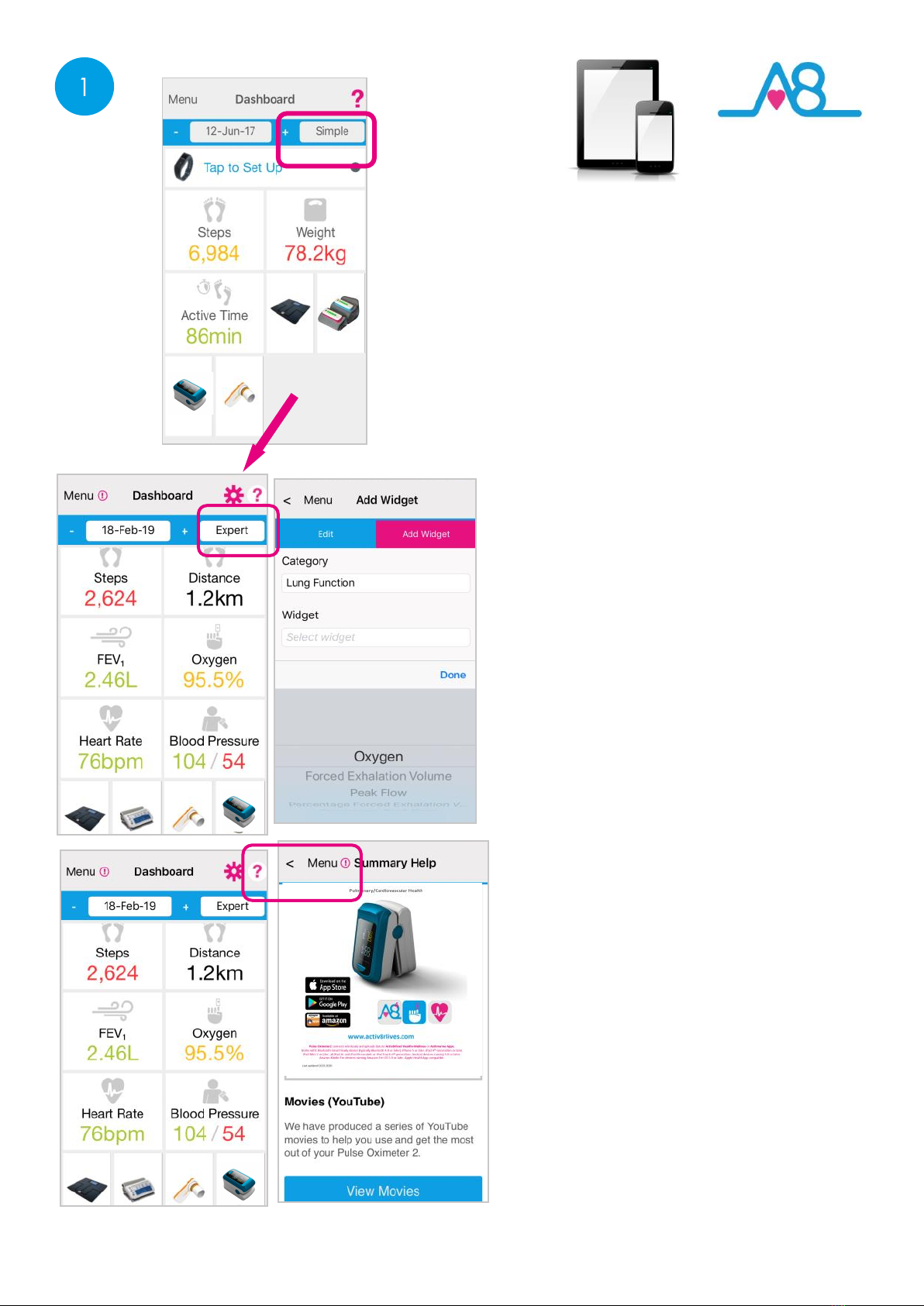
15
1
Completed Registraon
On one of the screens of the Registraon you can
select the Acv8rlives devices that you have. Once
you have completed your Registraon you will
automacally be directed to your Dashboard and
a summary of your acvity and weight targets are
set into this Simple Dashboard. These devices will
now show up on your Dashboard so that you can
Quick Record by touching the image of the device
on your Dashboard and it will start the Upload
process.
Opmising Your Dashboard
By selecng or deselecng the Sengs Cog in the
top right-hand corner you can choose which data
you want to show on your Dashboard. You need
to select either the Expert or Advanced
Dashboard in order to do this. Then choose the
Category and then the Widget you want to add
and touch Add to Dashboard.
Help and Videos on App
Integrated into the Acv8rlives4 Health+Wellness
App is Help secons that can be reached from the
Menu or from any page which displays a ? in the
top right-hand corner of the screen. Scroll through
this to access helpful informaon, PDF Manual,
Videos and a Quick Guide. Touch the ! Symbol to
reveal helpful hints throughout the App.
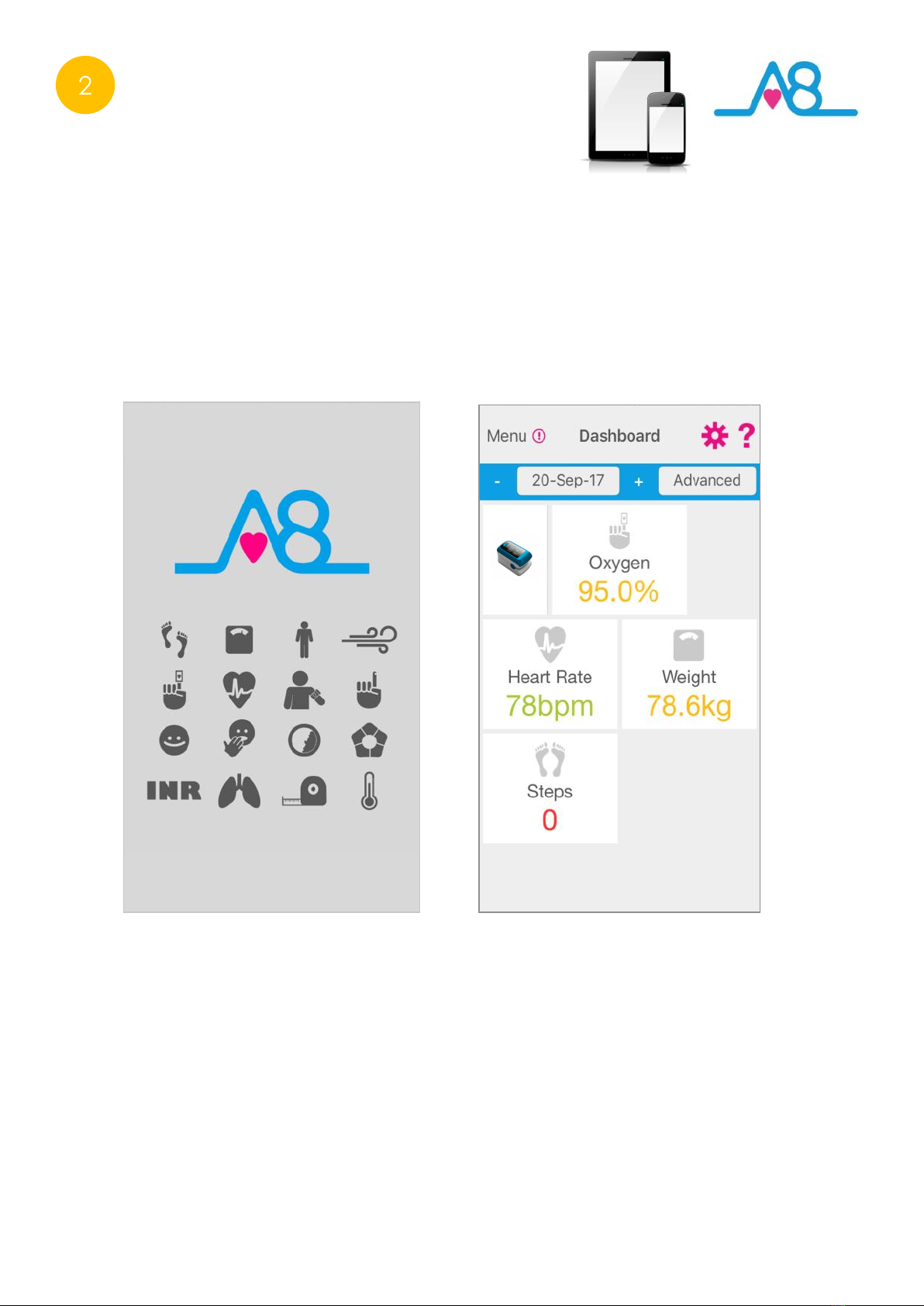
16
2
Start-up Screen automacally
defaults to the Dashboard.
Make sure that Bluetooth on your
Smartphone or Tablet is switched on.
From the Dashboard to the Menu,
select Upload Devices.
Make sure you have also set your Screen
lock to longer than 2 minutes.

17
2
Preparing to Connect Acv8rlives Pulse
Oximeter3
Your Acv8rlives Pulse Oximeter3 now needs to talk to
your Smartphone or Tablet. Ensure that it is connected to
the Internet with Bluetooth switched on.
Open the Acv8rlives4 Health+Wellness App on your
Smartphone or Tablet and select and touch the image of
the Acv8rlives Pulse Oximeter3 on your Dashboard,
which then takes you through easy steps to prepare your
device for a reading.
Or if you do not see an image of the Acv8rlives Pulse
Oximeter3 on your Dashboard, from the Menu select
Upload Devices > Acv8rlives Pulse Oximeter3.
Pulse Oximeter3

18
2
Inserng your Finger
Now insert your index nger into the device so that the
eshy p of your nger overlies the reading window on
the inside lower surface of the nger cu and the light
shines up through your ngernail.
Inserng your nger too far into the Acv8rlives Pulse
Oximeter3 will give a slightly lower reading, see Page 11
for more details on correct placement of your nger.
Follow the instrucons on the Acv8rlives4
Health+Wellness App and press the On/O Buon on the
Acv8rlives Pulse Oximeter3 to wake it up. Tap Next on
the App screen.
Waing to Start the Test
You will need to wait for the traceline or plethysmograph
to become stable with a regular paern and you need to
remain sll throughout.
Somemes if your hands are cold or you have restricted
peripheral blood ow to your limbs the Indicaon of
Pulse Intensity (IPI) will be lower. If you rest and relax for
a few minutes and get your breathe steady, this will
improve enough for you to take a reading or you may
need to change to another of your ngers.
IPI%

19
Taking a Reading
When you see that the traceline or plethysmograph is stable and
has a uniform wave size and the IPI has risen to medium to high,
press Start with your other hand. Remember not to touch the Start
buon on the App with the hand you have the Acv8rlives Pulse
Oximeter3 aached to as this will give an inaccurate reading
because it has been moved.
The Acv8rlives4 Health+Wellness App will give you a countdown
from 15 seconds to the me when the reading will be completed.
Remain sll throughout.
Once this has been measured, your reading will be transmied and
displayed on your Smartphone or Tablet and on the LCD of the
Acv8rlives Pulse Oximeter3. From there it is transmied to your
Acv8rlives online account by WiFi or Cellular signal. This may take
longer if your WiFi and Cellular Signal are not fast.
The display on the Acv8rlives Pulse Oximeter3 switches o to
save power aer a few seconds. It is advised to turn o the device
at the Start/Stop buon.
2
NOTE: To obtain an accurate and consistent reading you must:
1. warm your hands, by rubbing them together before you start for at
least 1 minute and get the blood moving;
2. calm your heart rate and breathing; and
3. keep sll throughout.
IPI%
Touch the App screen with your hand NOT
wearing the Acv8rlives Pulse Oximeter3
and keep your hand wearing the device sll
throughout.
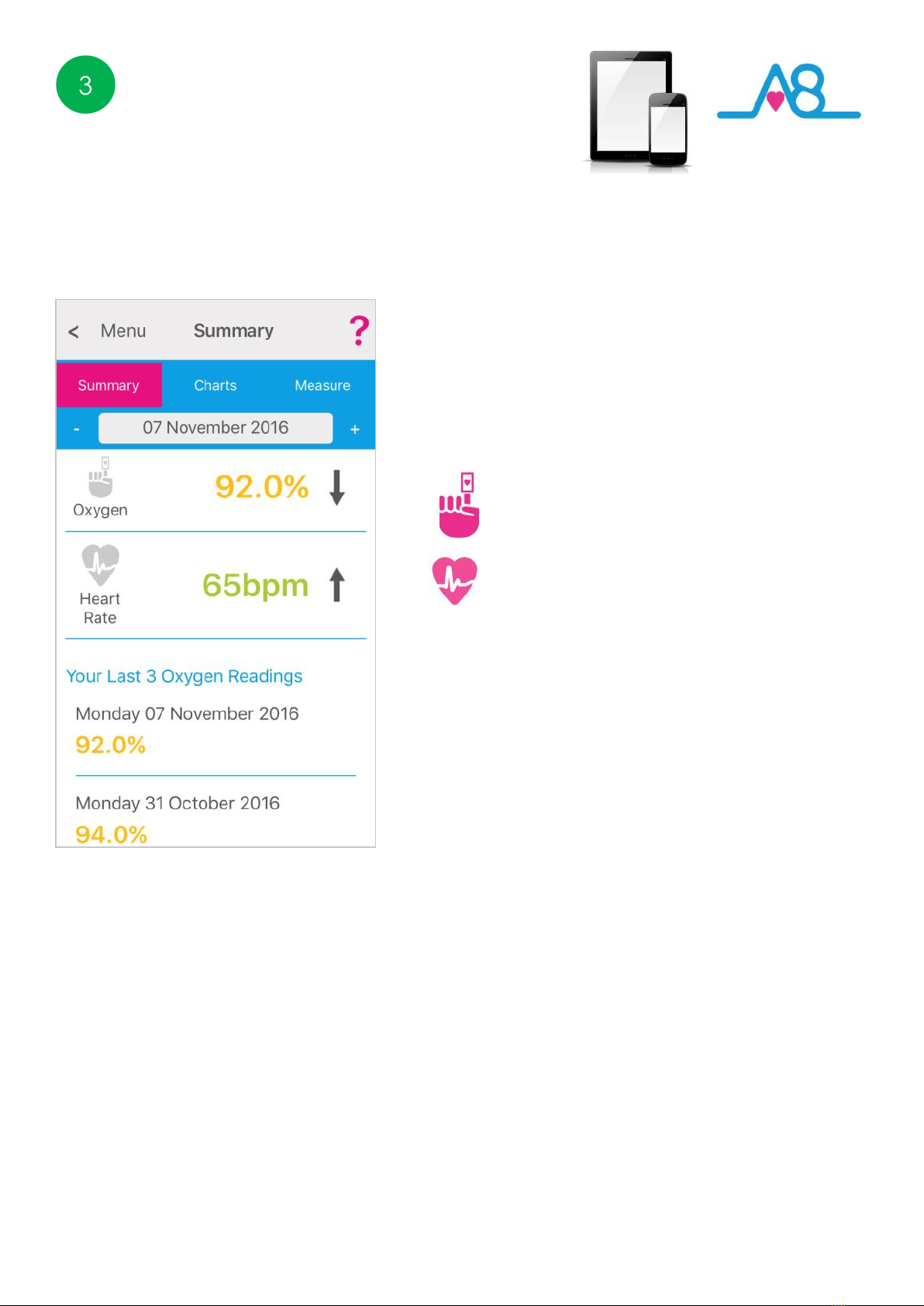
20
3
Viewing Data on Smartphone or Tablet
Detailed data can be viewed from the Acv8rlives4
Health+Wellness App. The example shown here gives:
Oxygen Saturaon 92.0%
Heart Rate 65bpm
Refer to the Blood Oxygen Chart on Page 10 to see where your
reading is placed in the populaon table.
Colour coding of parameters within normal Green, alert Amber
and out of parameter readings Red are easily seen on the
Summary and Charts.
The arrows beside your current reading indicate in which
direcon your reading is going: i.e, rising, stac or falling from
your last reading.
Your last 3 readings will be displayed below for your reference.
Note: If your Acv8rlives Pulse Oximeter3 is NOT connected to
your Smartphone or Tablet via Bluetooth, the data will NOT be
stored on the Acv8rlives Pulse Oximeter3.
Table of contents
Other Activ8rlives Medical Equipment manuals
Popular Medical Equipment manuals by other brands

novos
novos Bililed Mini+ user manual
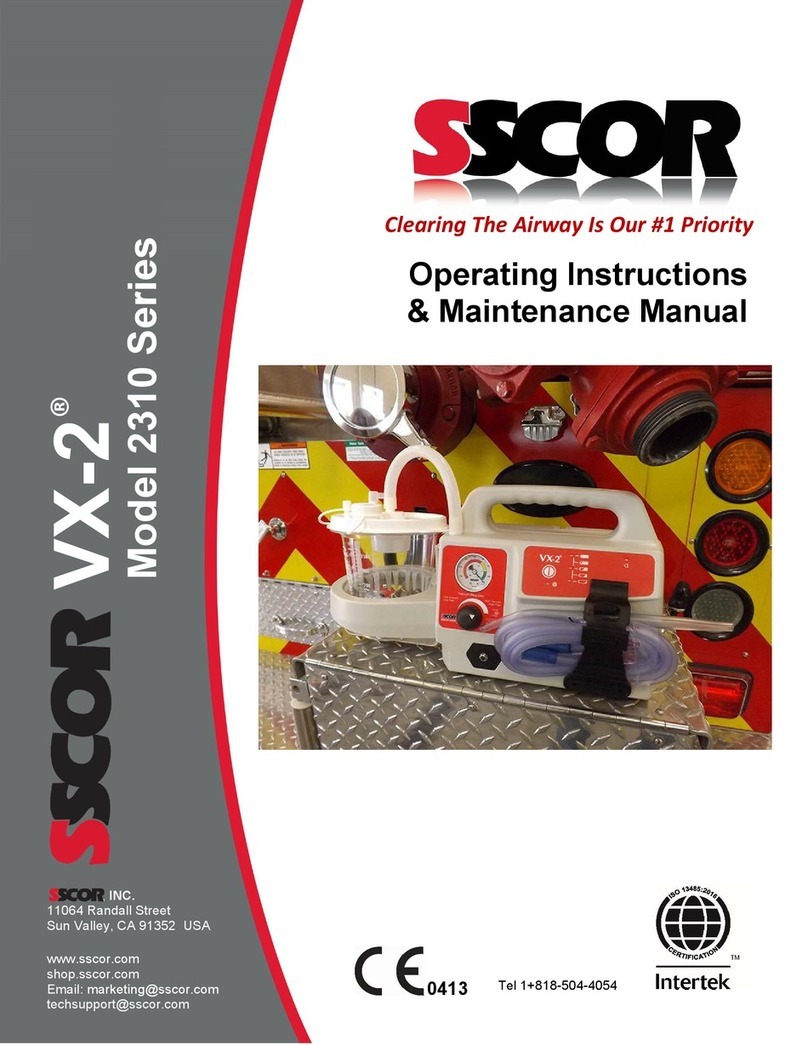
SSCOR
SSCOR VX-2 2310 Series Operating Instructions & Maintenance Manual

laerdal
laerdal SimMan Essential Bleeding Quick setup guide

ZAMST
ZAMST JK BAND Instructions for use

3M
3M Littmann Master Classic II Instructions for use

Human Design Medical
Human Design Medical Z1 CPAP System user guide