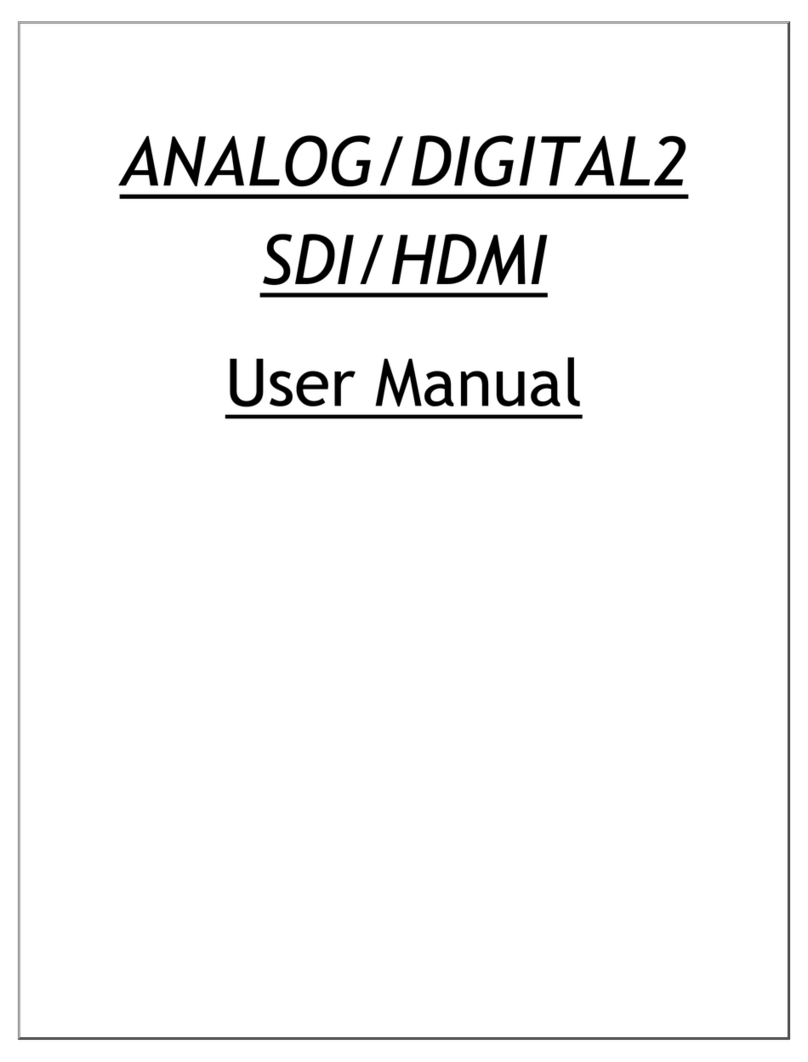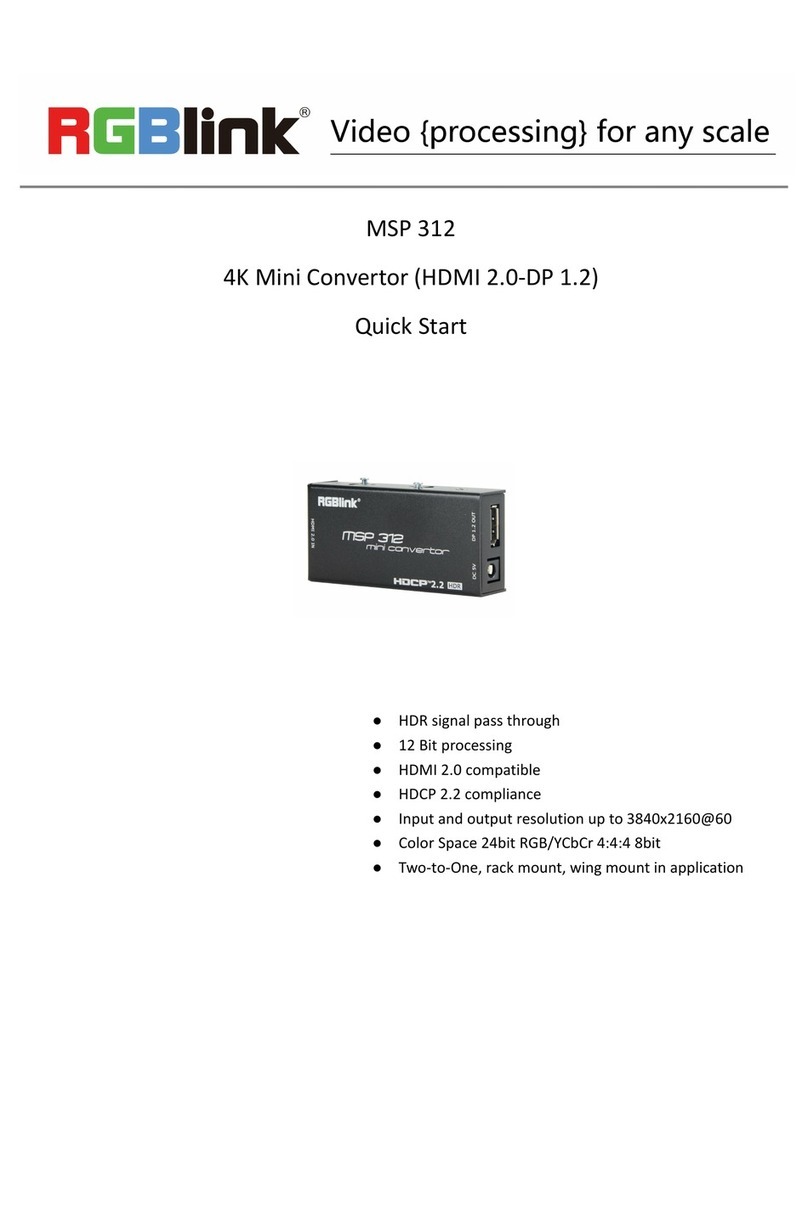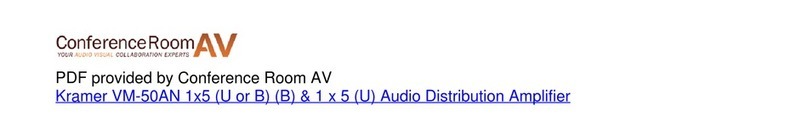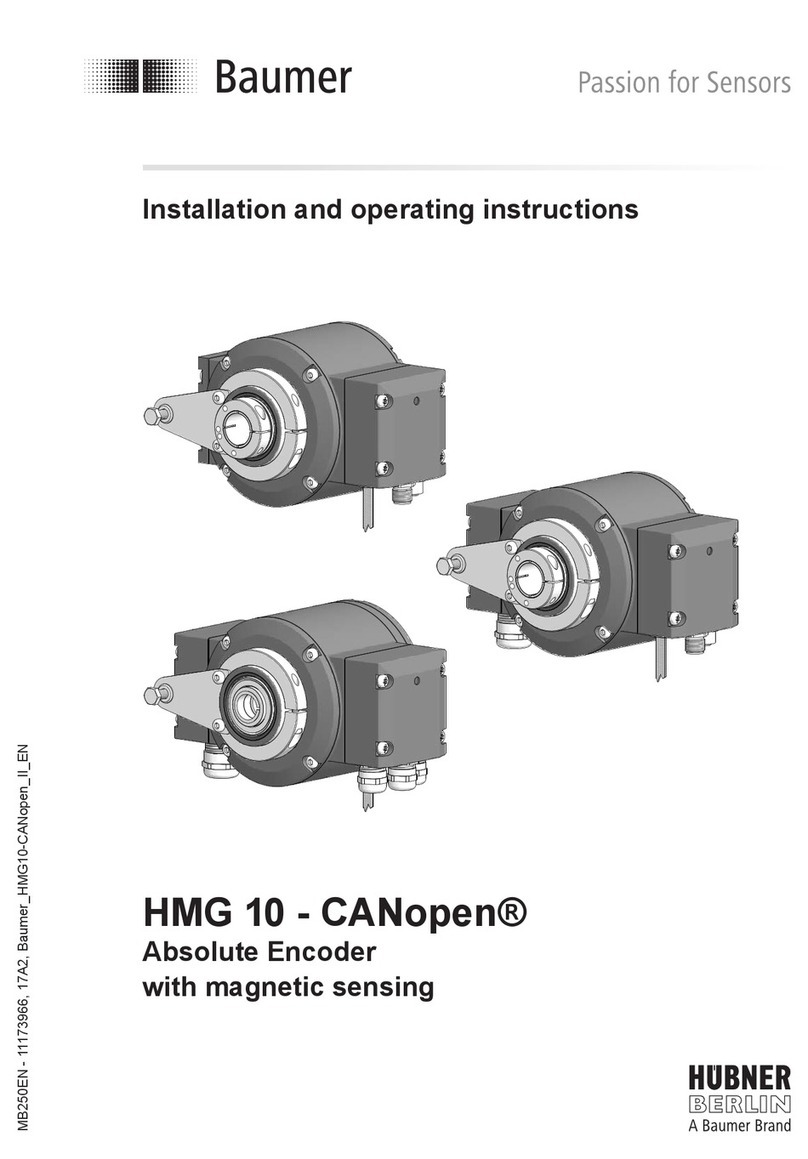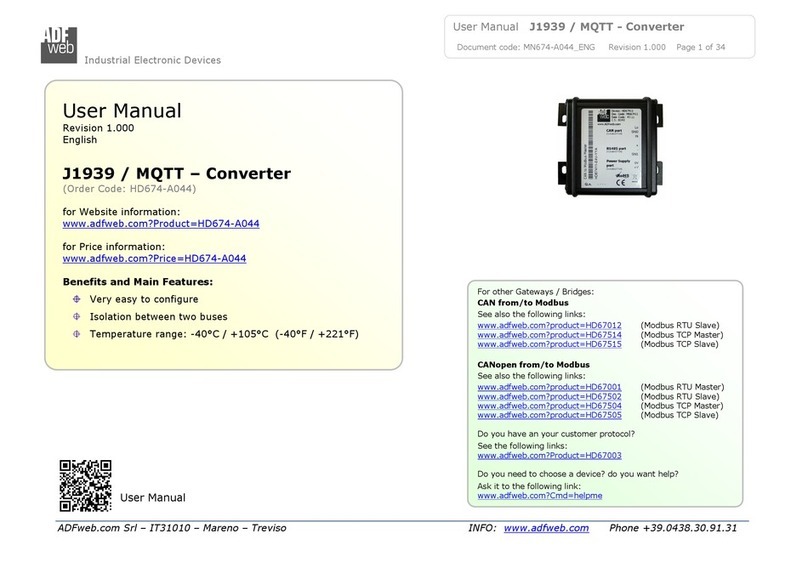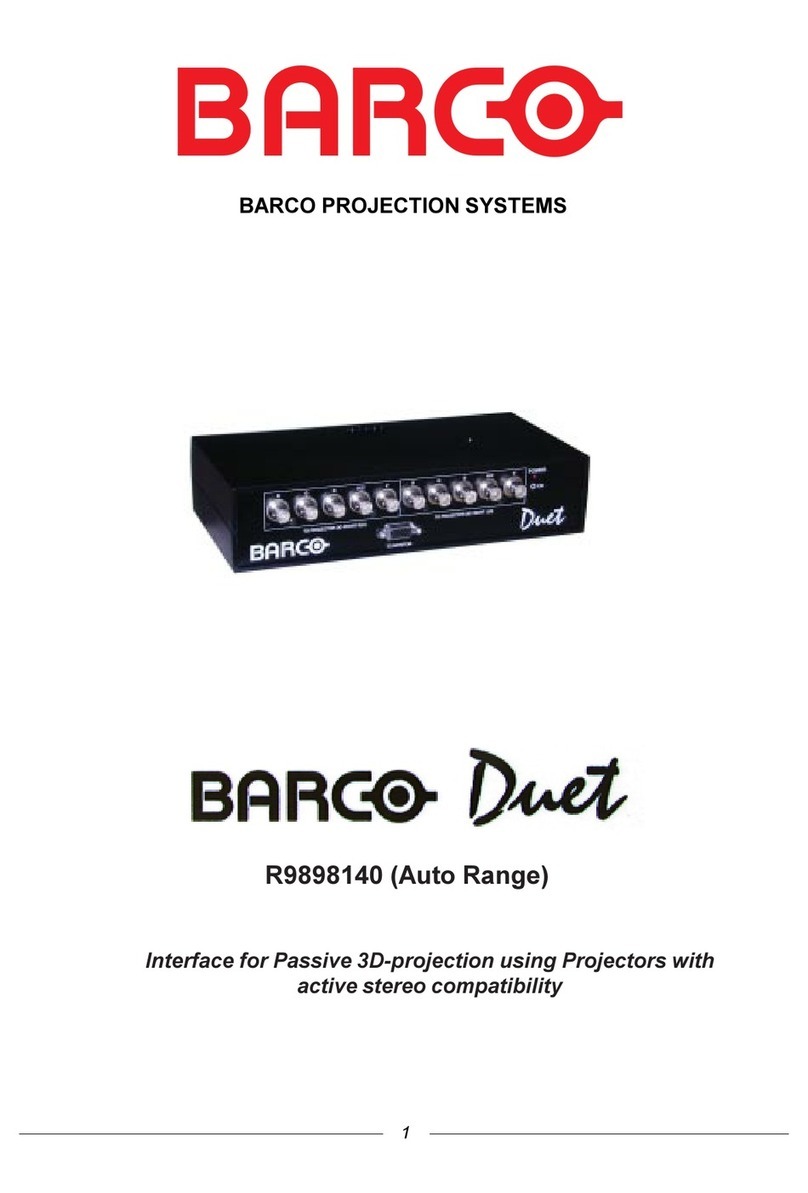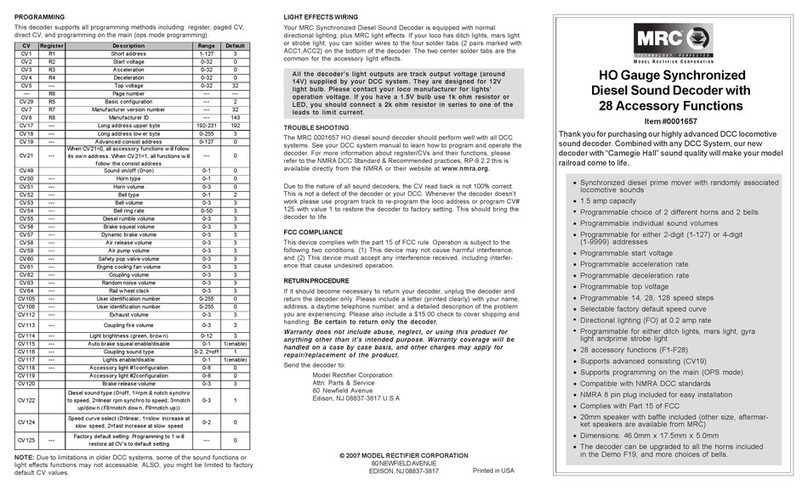Mediapower MUTI2SDI-PRO User manual

ENABLE YOUR MEDIA WORKFLOWS
www.media-power.it
MUTI2SDI-
PRO
User Manual
Rev1.0

ENABLE YOUR MEDIA WORKFLOWS
www.media-power.it
Content
Feature ................................................................................... 3!
Front Panel .............................................................................. 4!
Rear Panel ............................................................................... 4!
Side Panel................................................................................ 5!
DipSwitch/LED Control................................................................. 6!
Installation.............................................................................. 12!
Package Contents ...................................................................... 13!
Specifications .......................................................................... 13!
Firmware Upload....................................................................... 15!
Appendix Table A ...................................................................... 15!

ENABLE YOUR MEDIA WORKFLOWS
www.media-power.it
Feature
lSDI!Supports!HD!formats:!
n720p50!&!60!
n1080i50!&!60!
n1080p24,!25,!30,!50!&!60!
lSDI!Support!525i!&!625i!SD!D1!format!
lAuto!3G/HD/SD-SDI!detection!
lCan!be!split!one!3G-SDI!displays!simultaneously.!
lFrame!rate!conversion!(1.000/1.001)!
lExternal!Dipswitch!and!USB!Configuration!
lFirmware!is!upgradable!in!the!field!using!the!integrated!USB!port!
lThe!converter!is!Plug-and-Play!
lSupport!DVI-D,!DVI-A,!Component,!CVBS!and!S-Video!Input0
lSupport!Embedded!audio!and!stereo!audio(!L/R!Audio!)

ENABLE YOUR MEDIA WORKFLOWS
www.media-power.it
Front Panel
!
NO!
Component!
Function!
1!
SDI!Output!Port!
From!your!SDI!Display!Device!plug!into!this!ports!
2!
HDMI!output!Port!
From!your!HDMI!Display!Device!plug!into!this!port!
3!
Input!Port/!Audio!
source!LED!
The! LEDs! are! indicate! Input! Ports! and! Audio!
Source!
5!
Dipswitch!
Control! the! Box! (! Input! Port/Audio/Output!
Format)!
6!
Power!Jack!
The!Power!adapter!plug!into!here!
Rear Panel
!
NO!
Component!
Function!
1!
Phone!Jack!
From!you!Audio!Device!plug!into!this!port!
1
3
1
5
2
2
3
4

ENABLE YOUR MEDIA WORKFLOWS
www.media-power.it
2!
Component/CVBS/S-Video!
Input!Port!
From! your! YPbPr/CVBS/S-Video! Device! plug!
into!this!port!
3!
DVI-D/DVI-A!Input!Port!
From! your! DVI-D/DIV-A! Device! plug! into! this!
port!
Side Panel
!
NO!
Component!
Function!
1!
USB!Port!
Upgrade!firmware/Control!Box!From!PC!
1

ENABLE YOUR MEDIA WORKFLOWS
www.media-power.it
DipSwitch/LED Control
!
!
NO
Component
Function
1
Input Source
Five of kinds input source be support
( DVI-D/DV-A/YPbPr/CVBS/S-Video)
2
Audio Source
Two of kinds Audio input source
(Embedded audio/L/R Audio)
3
Output format
Control Box to switch Output Format.
!
!
uInput&Source:!
VPC-MX1!Box!can!choose!one!of!three!standard!inputSource!by!DipSwitch.!
Input!Source!
Dipswitch!Indicates!
DVI-D(HDMI)!
!
1
2
3

ENABLE YOUR MEDIA WORKFLOWS
www.media-power.it
DVI-A(VGA)!
!
YPbPr! !
!
CVBS!
!
S-Video(YC)!
!
USB! Control!
!
uAudio&Source:!
VPC-MX1!Box!can!be!select!audio!source!from!L/R!Audio.!
Resolution!
Dipswitch!Indicates!
Internal! (Default)!
!
L/R! Audio!
!
uOutput&Format:!
VPC-MX1box!can!be!select!16!of!kinds!output!format.!
!
Resolution!
Dipswitch!Indicates!
Resolution!
!
1920x1080p60!
!
1920x1080i60!
!

ENABLE YOUR MEDIA WORKFLOWS
www.media-power.it
1920x1080p59!
!
1920x1080i59!
!
1920x1080p50!
!
1920x1080i50!
!
1920x1080p30!
&
1280x720p60!
!
1920x1080p29!
!
1280x720p59!
!
1920x1080p25!
!
1280x720p50!
!
1920x1080p24!
!
720x480i59!
!
1920x1080p23!
!
720x576i50!
!
uLED&Indicate:!
!
NO
Component
Function
1
Internal/L/R Audio
The LED is indicate Audio Source
indicate
2
DVI-D(HDMI)
The LED is indicate DVI-D Signal indicate
3
DVI-A(VGA)
The LED is indicate DVI-A Signal indicate
4
YPbPr
The LEDs is indicate YPbPr Signal
indicate
5
CVBS
The LED is indicate CVBS Signal indicate
6
S-Video
The LEDs is indicate S-Video Signal
indicate
&
1
6
2
3
4
5

ENABLE YOUR MEDIA WORKFLOWS
www.media-power.it
1. DVI-D + L/R Audio:
DVI-D + L/R Audio
&
DVI-D&
DVI-A&
YPbPr&
Cvbs&
S-Video&
Locked&
●&
○&
○&
○&
○&
Un-locked&
●&
○&
○&
○&
○&
MicroVision&
●(Blinking)!
○!
○!
○!
○!
2. DVI-A+ L/R Audio:

ENABLE YOUR MEDIA WORKFLOWS
www.media-power.it
DVI-A + L/R Audio
&
DVI-D&
DVI-A&
YPbPr&
Cvbs&
S-Video&
Locked&
○&
●&
○&
○&
○&
Un-locked&
○&
●&
○&
○&
○&
3. YPbPr!+!L/R!Audio:!
YPbPr + L/R Audio
&
DVI-D&
DVI-A&
YPbPr&
Cvbs&
S-Video&
Locked&
○&
○&
●&
○&
○&
Un-locked&
○&
○&
●&
○&
○&

ENABLE YOUR MEDIA WORKFLOWS
www.media-power.it
4. Composite!(CVBS)!+!L/R!Audio:!
Composite(CVBS) + L/R Audio
&
DVI-D&
DVI-A&
YPbPr&
Cvbs&
S-Video&
Locked&
○&
○&
○&
●&
○&
Un-locked&
○&
○&
○&
●&
○&
MicroVision&
○!
○!
○!
●(Blinking)!
○!
5. S-VIDEO + L/R Audio
Composite(CVBS) + L/R Audio
&
DVI-D&
DVI-A&
YPbPr&
Cvbs&
S-Video&

ENABLE YOUR MEDIA WORKFLOWS
www.media-power.it
Locked&
○&
○&
○&
○&
●&
Un-locked&
○&
○&
○&
○&
●&
MicroVision&
○!
○!
○!
○!
●(Blinking)!
6. Audio Select:
DVI-D + L/R Audio
&
&
Internal&Audio&
●&
L/R&Audio&
●&
Installation
MULTI2SDI-PRO installation consists of the following:
1. Disconnect!+12DC!adaptor!to!converter.!
2. Connect!Video!Source!to!the!Input!Connector.!
3. Connect!Display!Equipment!to!the!output’s!connector!
4. Connect!the!+12DC!adaptor!to!the!converter.!

ENABLE YOUR MEDIA WORKFLOWS
www.media-power.it
Package Contents
The MULTI2SDI-PRO package contains the following items:
lUser!Manual!x!1!
l+12!DC!Adapter!x!1!
lMULTI2SDI-PRO!Converter!x!1!
Specifications
DESCRIPTION!
MULTI2SDI-PRO! !
SDI!Format!
SD-SDI,!HD-SDI!&!3G-SDI!
SDI!Transition!Rate!
2.970Gb/s,!10485Gb/s!and!270Mb/s!
Audio!Support!
HDMI(DVI-D)!:!8-Channel!
L/R!Audio!:!
a.!only!2!channel!and!splitter!to!8!channel!(HDMI/SDI!
out)!
b.!Input!impedance!=!10K.! !
c.!max!input!level(Vrms)!=!10dBV!(9V!p-p),!or!3.16!
Vrms.! !!

ENABLE YOUR MEDIA WORKFLOWS
www.media-power.it
Re-Sample!Clock!
Auto!Resample!audio!clock!to!48Khz!
Coaxial!Cable!Type!
RG6/RG59(75Ω)!
Cable!Equalization!
3G:!100m!of!RG6/! ! ! 86m!of!RG59!
HD:!170m!of!RG6/! ! ! 120m!of!RG59!
SD:!400m!of!RG6/! ! ! 280m!of!RG59!
*1 RG6: CANARE L-5CFB Cable / RG59: Belden 9275 Cable
*2 Cable Length Performance: Depending on SDI Signal and
Cable Quality!
Input!Source!
HDMI/VGA/YPbPr/CVBS/S-Video!
Output!Source!
2!X!SDI!+!1!x!HDMI!(the!same!time)!
Input!Format!Support!
Appendix!Table!A!
Output!Format!Support!
Appendix!Table!A! !
Firmware!Updates! !
Via!Mini-USB! !
Output!Connector!
2!x!BNC![SDI]!
1!x!HDMI!
Input!Connector!
1!x!BNC![SDI]!
1!x!DVI-I![DVI-D!+!DVI-A]!
3!x!BNC![YPbPr!or!YC!+!CVBS!]!
1!x!Phone!Jack!
BNC!Connector!
3G!75! Ω! inter-locked!socket!
USB!Connector! !
Mini-USB!
Dipswitch!
Output!Format/Audio!Source/Input!Source!
Housing!
SECC!
Dimension!
L:153mm!x!W:63.3mm!xH:26mm!
Power!Source!
Power!Adapter:!AC!100!~!240!V/DC!(+9!~!15!V)!
Operation!Temperature!
0~50°C![32~114°F]!
Storage!Temperature!
-20~+60°C!

ENABLE YOUR MEDIA WORKFLOWS
www.media-power.it
Firmware Upload
Firmware!is!upgradable!in!the!field!using!the!integrated!USB!port!
!
How to Firmware upgrade:
Step 1.

ENABLE YOUR MEDIA WORKFLOWS
www.media-power.it
Open Upload Firmware Program tools.exe and connect box to PC by USB
Cable.
Step 2.
Plug and un-plug “DC adapter” to power on/off the converter box (the
connection check status will be changed to “Connect”)
!
!
!
!
!
Step 3.
Plug and un-plug “DC adapter” again (the connection check status will be
changed to “Connected”) and Please click the Open File button to select
the firmware bin file.

ENABLE YOUR MEDIA WORKFLOWS
www.media-power.it
Step 4.
Please click “Start’ Button to proceed with new firmware programming.
The PASS message will appear when the procedures finished.
Step!5.!
Close!Upload!Firmware!Program!tools!
Appendix Table A
Support Input Format:

ENABLE YOUR MEDIA WORKFLOWS
www.media-power.it
720x480i60
720x576i50
720x480 p60
720x576 p50
1280x720p60
1280x720p50
1920x1080i60
1920x1080i50
1920x1080p24
1920x1080p25
1920x1080p30
1920x1080p60
1920x1080p50
640x350p85
640x400p85
720x400p85
640x480p60
640x480p72
640x480p75
640x480p85
800x600p56
800x600p60
800x600p72
800x600p75
800x600p85
848x480p60
1024x768p50
1024x768p59
1024x768p60
1024x768p70
1024x768p75
1024x768p85
1152x864p70
1152x864p75
1280x768pRB
1280x768p60
1280x768p75
1280x768p85
1280x800p60
1280x800p75
1280x800p85
1280x960p60
1280x960p75
1280x960p85
1280x1024p60
1280x1024p75
1280x1024p85
1360x768p60
1366x768p50
1366x768p60
1400x1050p50
1400x1050p59
1400x1050p60
1400x1050p75
1440x900p60
1440x900p75
1440x900p85
1600x1200p50
1600x1200p59
1600x1200p60
1600x1200pRB
1680x1050pRB
1680x1050p60
1920x1200pRB
2048x1052p60
2048x1080p50
2048x1080p59
2048x1080p60
Support Output Format:
HDMI!Mode
720x480!i60!
720x480!i59.94!
720x576!i50!
1280x720!p60!
1280x720!p59.94!
1280x720!p50!
1920x1080!i60!
1920x1080!i59.94!
1920x1080!i50!
1920x1080!p60!
1920x1080!p59.94!
1920x1080!p50!
1920x1080!p30!
1920x1080!p29.97!
1920x1080!p25!
1920!x!1080!p24!
1920!x!1080!p23.98!
!
Table of contents
Other Mediapower Media Converter manuals