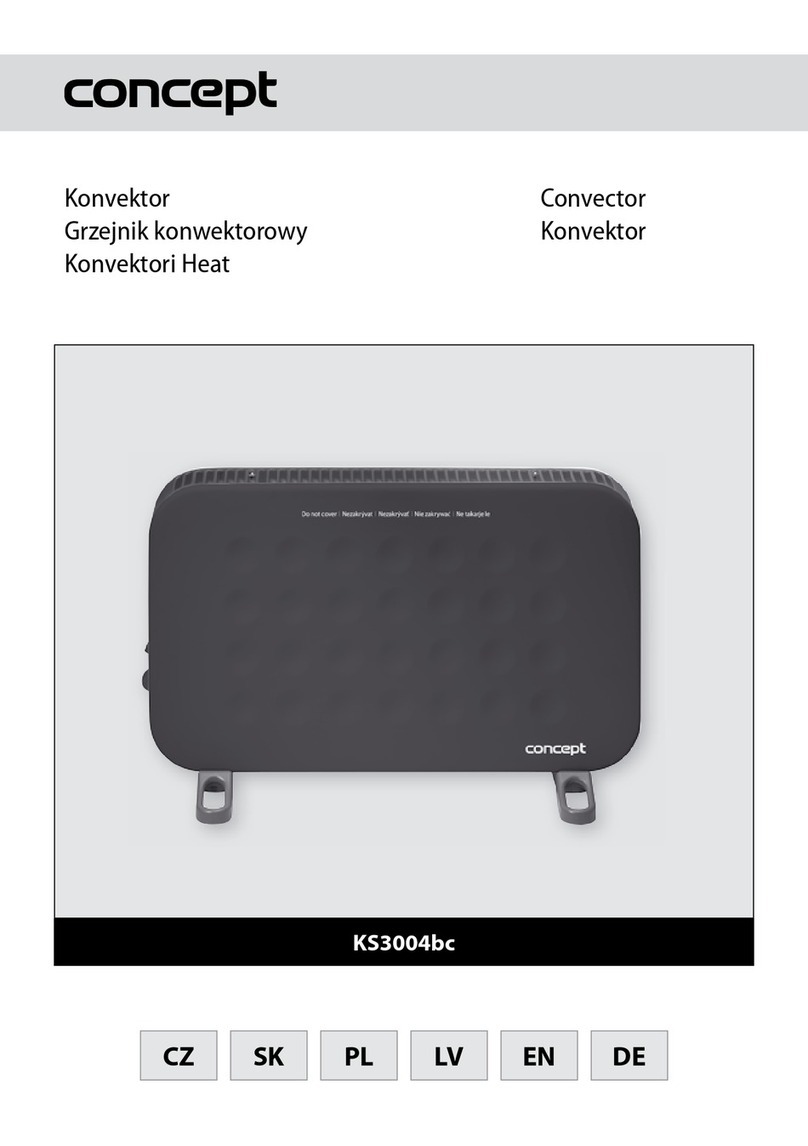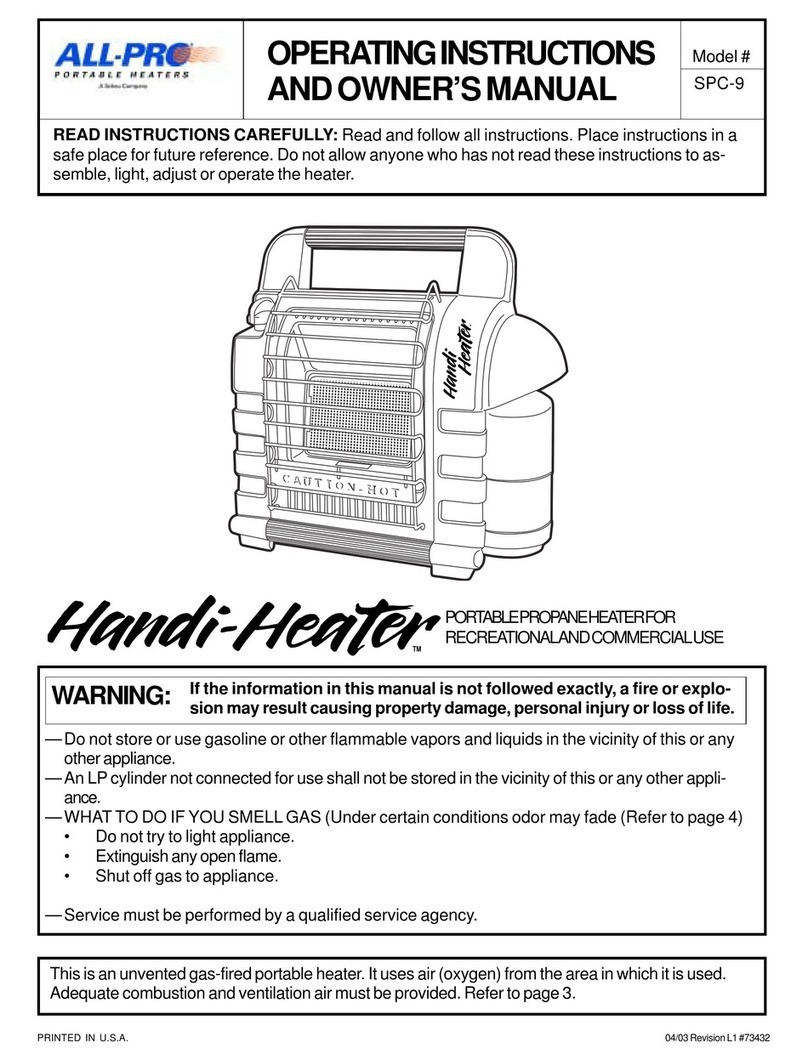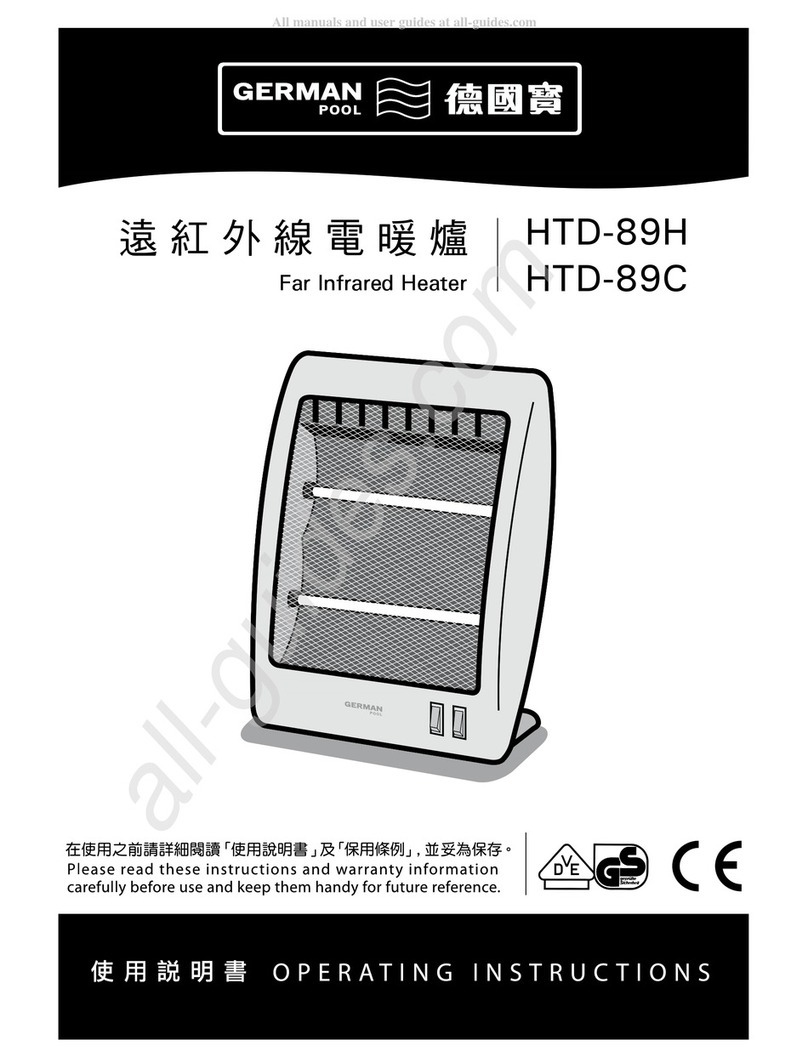MediaTech MT-001 User manual

2
Preparation before operating
1. Check if the electrical voltage of the main supply and the load
of the socket match the rated voltage and power marked on
the rating label of the appliance.
2. Check if the socket and the plug are undamaged, and put the
plug well in the socket.
3. Put the appliance on a stable and flat surface for no risk of
falling down.
4. Be sure that there is enough space for the fan heater while
operating, at least 50 cm around the appliance, and right
before the air outlet, the distance should be at least 120 cm.
Safety Precautions
1. Don’t cover the fan heater at any time when operating.
2. Don’t hang it on the wall.
3. Don’t use it on the carpet with long fluff.
4. Don’t use the heater in the immediate surrounding of a bath, a
shower or a swimming pool.
5. Don’t insert sticks or any other objects to either the air inlet or
the outlet of the appliance.
6. Don’t put the appliance immediately below a electrical socket.
7. Don’t put the appliance near a fire.
8. Keep children away from the heater.
9. Keep flammable and explosive objects away from the heater.
10.In case of malfunction or abnormal operation, don’t attempt to
open or repair the appliance at home, send the heater to
appointed service agent for inspection and repair.
11.If the power cord is damaged, it must be replaced by the
appointed service agent or a similarly qualified person.
Operation instructions
1. Turn the thermostat switch to the minimal value, at the same
time turn the heat select switch to the “O” position (see
picture).
2. Plug in the appliance, and turn the thermostat switch to the

3
maximum position. Then turn the heat select switch to choose
cool air or warm air and the temperature of warm air as below.
While working the indicator light will be on.
2.1 Turn the heat select switch to “ “position, the heater blows
cool air.
2.2 Turn the heat select switch to “I” position, the heater blows
warm air, working at 1000W.
2.3 Turn the heat select switch to “II” position, the heater blows
warm air, working at 2000W.
2.4 Turn the heat select switch to “O” position, the heater stops
working, the indicator light will be off.
3. Adjust the thermostat switch to suitable position for desired
temperature setting.
3.1 Check if the thermostat switch is on the maximum position.
3.2 When you feel the room temperature comfortable, turn the
thermostat switch anti-clockwise slowly to the minimal
position until the appliance stops working.
Then the thermostat switch will keep the room temperature at
the desired temperature automatically.
You can also turn the thermostat switch anti-clockwise to the
minimum position or turn the thermostat switch clockwise to
maximum position to make the temperature lower or higher.
Security System
1. To avoid risk to human being or damage to internal
components, the fan heater has a security system which will
automatically switch off the appliance if the heat reaches the
safety limit. If overheating occurs:
1.1 Turn the heat select switch to “O” position, turn the thermostat
switch to the minimal position and remove the plug from the
socket.
1.2 Check that nothing is approach the outlet and or inlet. If so,
re-position the heater before starting again.
1.3 Let the fan heater cool down for 8 to 10 minutes before you
start it again.

4
1.4 Plug in the appliance and switch it on. If the appliance can’t
operate normally, remove the plug immediately from the
socket and have the fan heater serviced by an appointed
service only.
Maintenance and Cleaning
1. Before you turn off the appliance, turn the heat select switch
to the “ “position. After operating for 3 to 5 minutes to lower
the internal temperature of appliance, then turn the heat
select switch to “O” position.
2. Clean the air inlet and air outlet of the appliance regularly (at
least twice a year normally).
3. Before you clean the appliance, turn off the heater first, then
remove the plug from the socket, and wait until the appliance
cools down.
4. Use a damp cloth to clean the surface of appliance, avoid
water going inside the appliance, dry the appliance before use
or storage.
Warning
·This appliance is not intended for use by persons
(including children) with reduced physical, sensory or
mental capabilities, or lack of experience and knowledge,
unless they have been given supervision or instruction
concerning use of the appliance by a person responsible
for their safety.
·Children should be supervised to ensure that they do
not play with the appliance.
·If the supply cord is damaged, it must be replaced by

5
the manufacturer, its service agent or similarly qualified
persons in order to avoid a hazard.
·CAUTION: In order to avoid a hazard due to inadvertent
resetting of the thermal cutout, this appliance must not
be supplied through an external switching device, such
as a timer, or connected to a circuit that is regularly
switched on and off by the utility.
·The instructions for heaters marked “Do not cover” or
with the “Do not cover” symbol shall contain the
substance of the following: WARNING: In order to avoid
overheating, do not cover the heater.
·The instructions shall state that the heater must not be
located immediately below a socket outlet.
·Do not use this heater with a programmer, timer or any
other device that switches the heater on automatically,
since a fire risk exists if the heater is covered or
positioned incorrectly.
·Do not use this heater in the immediate surroundings of
a bath, a shower or a swimming pool.

6
Please do NOT dispose this appliance
together with other ordinary household waste. It
should be submitted to official recycling centre

7

8
O
I
II
O

9
O
O

10
Table of contents
Languages:
Popular Heater manuals by other brands

Redwood
Redwood CA900FI Installation & User Manual Instructions

Perel
Perel Perel EHF1 user manual

Roberts Gorden
Roberts Gorden Vantage CTH2V-60 Installation, operation & service manual

Midea
Midea NTH20-20JRA owner's manual
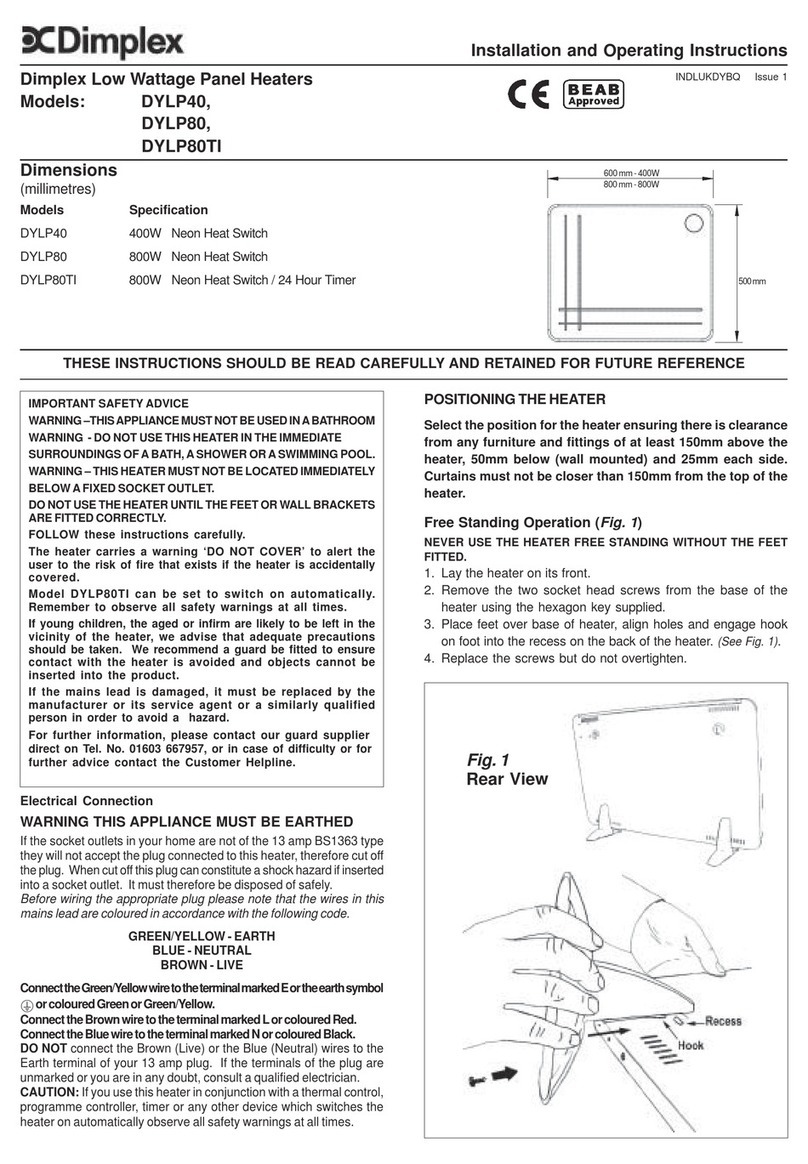
Dimplex
Dimplex DYLP40 Installation and operating instructions

Trotec
Trotec IRS 2000 E manual

EUROM
EUROM Sani Mirror Wi-Fi 400 user manual

iGenix
iGenix IG5005 Instructions for use

Princess auto
Princess auto 8548752 user manual

Go-On
Go-On TSE-20A instruction manual

Johnson & Starley
Johnson & Starley HI-SPEC J25SCA User instructions

Johnson & Starley
Johnson & Starley HI-SPEC M31 Installation, commissioning and servicing instructions