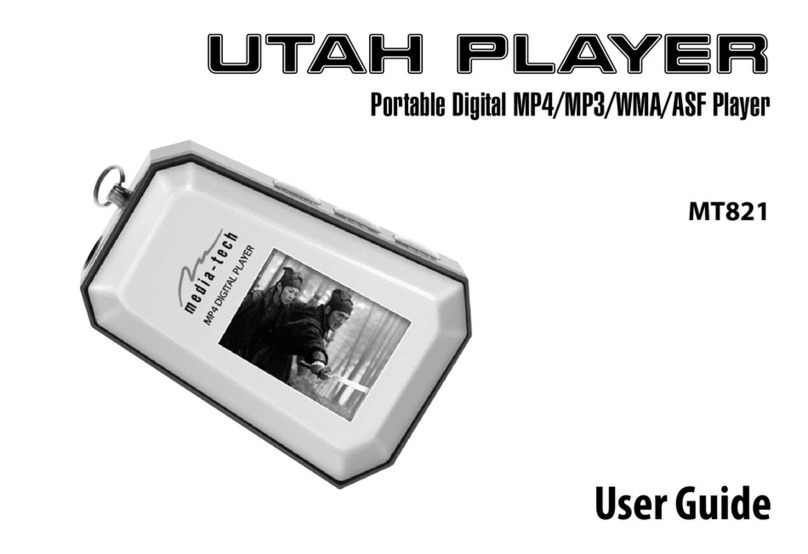MediaTech Nevada MT822 User manual

NEVADA PLAYER
User Guide
Digital MP4/MP3/WMA/ASF Player
MT822

2
Introduction
Welcome in MP4 users exclusive club. Because Your
new MP4 player is quite sophisticated device, please
read this manual first to discover all exciting features
of it.
MEDIA-TECH Team
Package includes
■Player unit
■USB cable
■Stereo earphones
■Power adaptor
■Software disc
■User manual
Contents
Introduction .................................................................................2
Features..........................................................................................3
Safety instructions .....................................................................3
Player description ......................................................................4
Buttons...........................................................................................4
Display............................................................................................5
Battery capacity ..........................................................................5
Music mode..................................................................................5
Options menu 1 ..........................................................................6
Options menu 2 ..........................................................................8
Movie mode .................................................................................9
Voice recording .........................................................................10
Converting ACT recording files to WAV............................11
Recording playback.................................................................12
Options menu............................................................................13
TXT file viewer ...........................................................................13
Graphic file viewer ...................................................................13
FM radio..................................................................................... 13
System setting......................................................................... 14
Encrypt disk function............................................................ 15
USB disk function .................................................................. 17
Convert video file to AMV format..................................... 17
Troubleshooting ..................................................................... 19
Specification............................................................................. 20

Features
■Micro MP4/MP3/WMA player
■FM Radio built-in
■Scanned frequencies: 87.5~108MHz
■Stereo speakers built-in
■Voice recording with sampling frequency: 8~48kHz
■WMA Bit Rate: 32~384Kbps
■7 equalizer settings
■7 playing modes
■Picture viewer
■Telephone database
■TXT viewer
■USB disk mode
■Adjustable playing speed
■Average continuous playing: up to 8 hrs
■65K 128x128 ppi Color LCD display
■Built-in internal memory
■Supported sound & video file formats: MP1, MP2,
MP3, WMA, WMF, WMV, ASF, AMV
■Supported picture format: JPG, BMP
■Windows ME/2000/XP compatible
■Power: built-in Li-Ion rechargeable battery
■USB 2.0 interface
■Dimensions: 78x42x17mm
■Weight: 48g
3
Safety instructions
The manual contains the important safety instructions
and information of the device’s proper usage. Make
sure to read carefully and understand all the instruc-
tions to avoid accident.
Do not expose the device to extreme temperature
(above 40C), especially in cars with shutting win-
dows in summer.
Do not expose to moisture. Do not store in humid or
dirty areas.
Avoid the device falling and bumping strongly. Do
not make OLED suffer from violent shake; otherwise,
OLED could be damaged or displayed abnormally.
Choose the suitable volume. Do not turn up the vol-
ume of the earphones too high while using it. If you
get ringing in your ears stop using the device or turn
the volume down.
Do not disassemble the device yourself and do not
wipe the surface of device with alcohol and ben-
zene and thinners.
Do not using the device in areas with prohibiting
electronic devices, such as in plane.
Do not use the device while driving an automobile
or walking in the street, otherwise, an accident may
result.

4
Player description
Buttons
EQ – equalizer
Earphone socket 1
Microphone
Earphone socket 2
Power switch
PLAY/PAUSE; ON/OFF
– playback & pause;
– Power ON/OFF
VOL+/-
– volume control
(joystick up/down)
PREV/NEXT
– previous & next
(joystick left/right)
MODE – change
mode/option
(push the joystick)
USB Port
Note:
Several key functions are
available after special met-
hod of pressing. There are
methods of pressing:
Short press - press time be-
low 2 seconds
Long press - press time
above 2 seconds but below
2 seconds
Hold - press above 5 sec-
onds

5
Enable/Disable
Push and hold PLAY/PAUSE button to enable or dis-
able MP4 player. Be noted that power switch must be
set in ON position.
Options, menus and function navigation
To scroll menu or options list use NEXT/PREV buttons
(bear joystick to left or right direction). Accept choice or
move to next level of menu by pushing MODE button.
Display
BIT/FILE FORMAT
FOLDER
FILE NAME
BATTERY
LEVEL
VOLUME
LEVEL
PLAY MODE EQ MODE
PLAY TIME
TRACK INFO
LYRIC FILE PRESENCE
Music mode
In music mode only MP3 and WMA music files can be
played back. This mode also supports LRC lyric files
which allows to display song lyric simultaneously with
music.
Battery capacity
battery is full. Predicted time of playing up to 8
hours. During playing battery level is decreasing.
battery is empty. Should be charged immediately.
Please connect to power source (USB port or +5V
power adaptor).
To charge, please turn ON the power switch in the
device, otherwise device will be not charged.
When MP4 player is not in use, please turn it OFF
by power switch.
Table of contents
Other MediaTech MP3 Player manuals