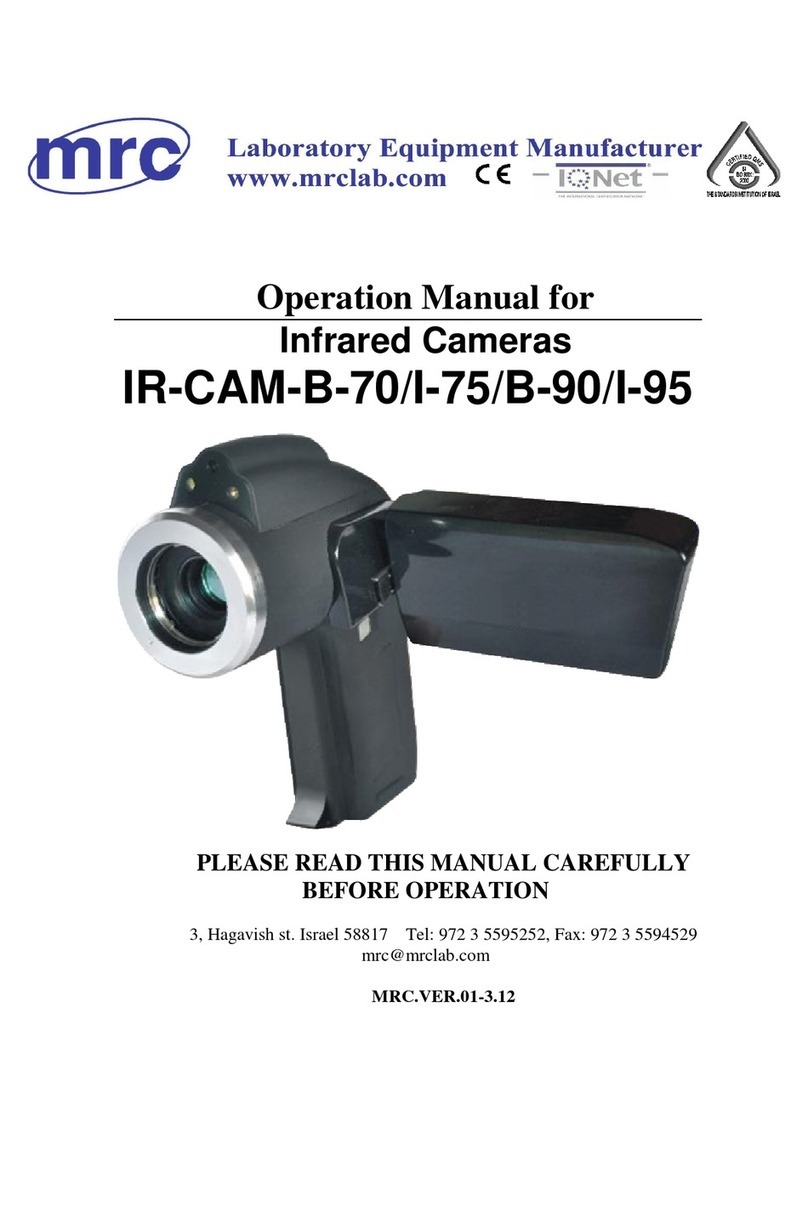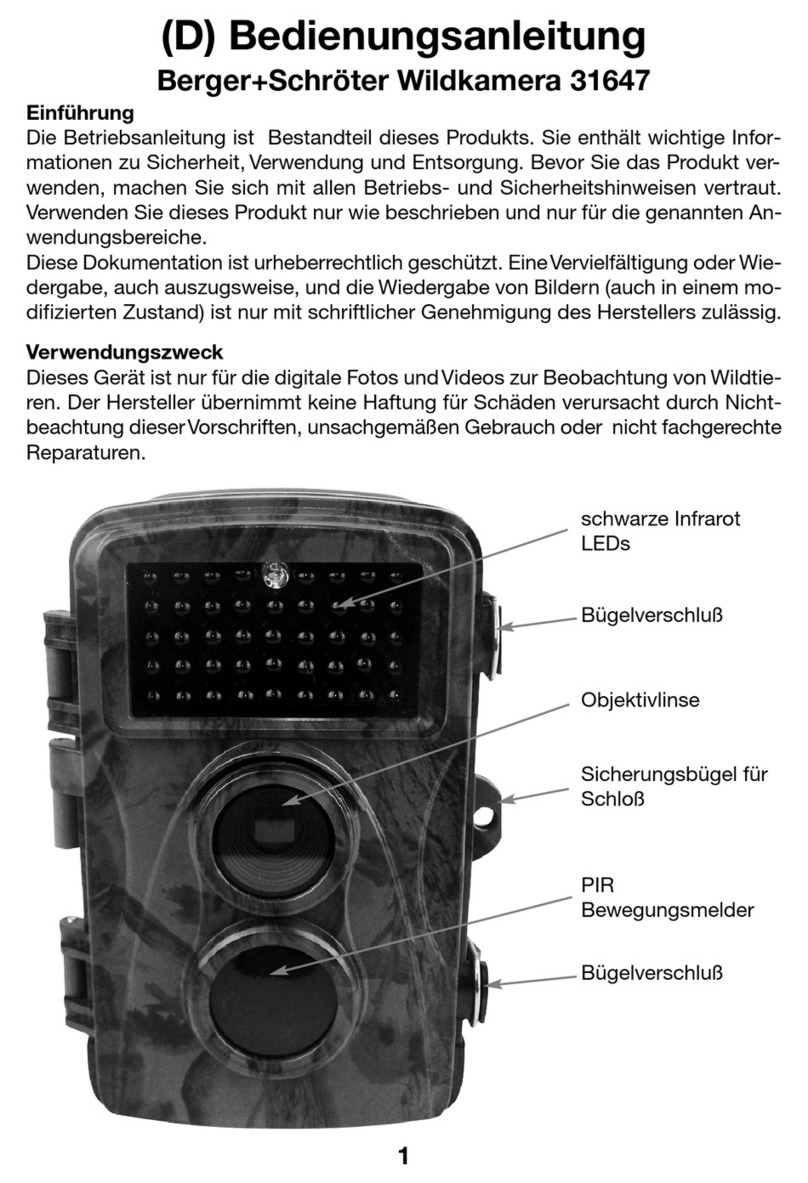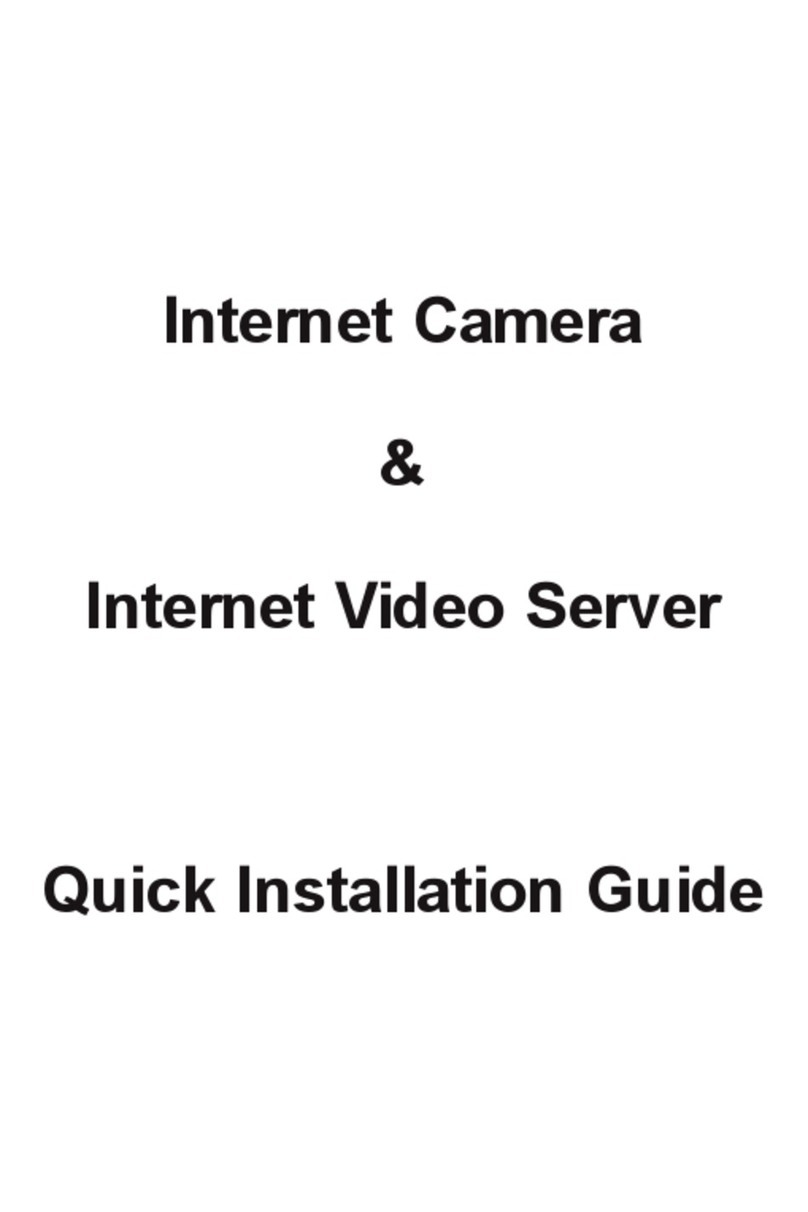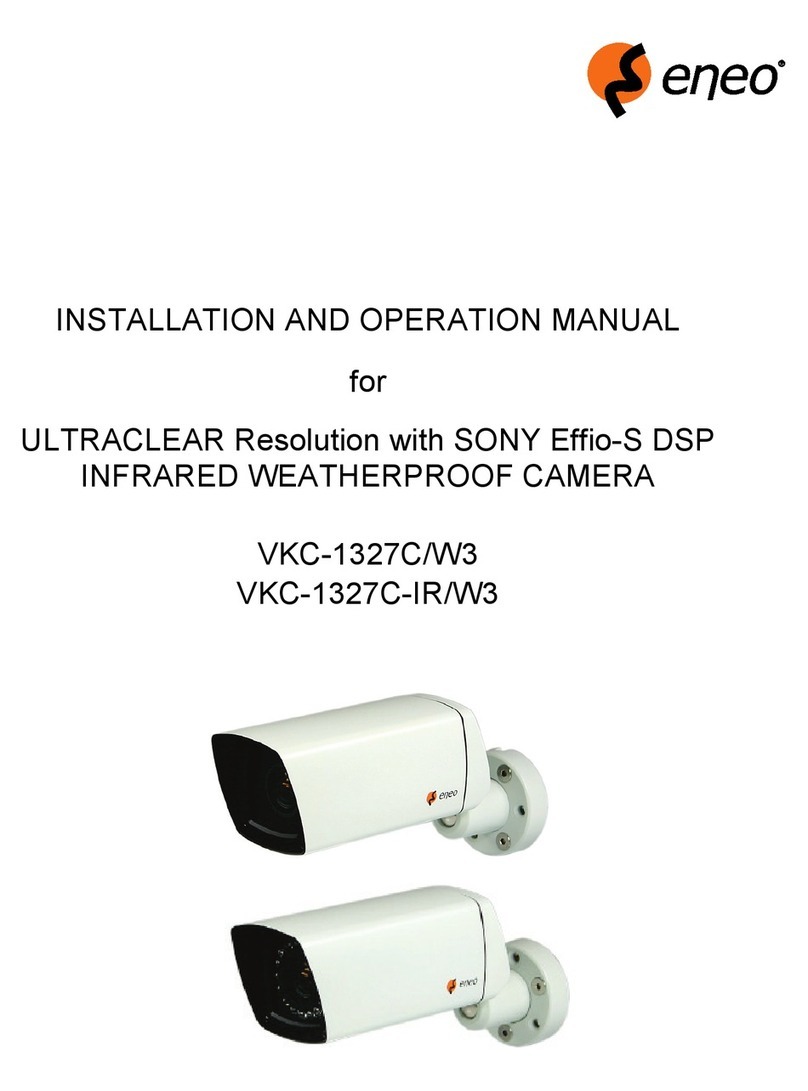MEDICORE IRIS-XP User manual

Infrared Thermographic Imaging
System for Quarantine
IRIS-XP
(QT-Quarantine)
Operation Manual

IRIS-QT OPERATION MANUAL
1.0.0.1.0.17 MEDICORE CO., LTD 2
Medicore Co., Ltd.
Table of Contents
1. INTRODUCTION.........................................................................................................................3
2. SERVICE REQUIREMENTS .......................................................................................................4
3. HOW TO REACH US..................................................................................................................5
1. REMARKS FOR USAGE ............................................................................................................7
1-2GUIDE FOR THE EQUIPMENT TRANSFER AND STORAGE............................................................7
2. GENERAL REMARKS FOR OPERATION..................................................................................8
3. INTENDED USE OF IRIS-QT.....................................................................................................9
A. INTENDED USE OF IRIS-QT..................................................................................................9
B. DESCRIPTION OF THE DEVICE ...............................................................................................9
4. DETAILS OF IRIS-QT .............................................................................................................10
A. SAFETY CLASSIFICATION OF IRIS-QT..................................................................................10
4-1THE CONFIGURATION AND FUNCTION OF IRIS-QT.......................................................................12
4-2THE COMPOSITION OF THE PRODUCT.........................................................................................12
5. OPERATING IRIS-QT ............................................................................................................13
5-1PREPARATION FOR USE ....................................................................................................13
5-2THE SOFTWARE INITIAL SCREEN .........................................................................................13
5-3FUNCTIONAL DESCRIPTION.................................................................................................14
5-4INSTRUCTION TO USE DIAGNOSTIC TOOLS.............................................................................19
6. DEFINITION OF TERMS..........................................................................................................21

IRIS-QT OPERATION MANUAL
1.0.0.1.0.17 MEDICORE CO., LTD 3
1. Introduction
Thank you for purchasing the IRIS-QT. Understand the functions of the equipment to
ensure safe operation, reliable performance and its use. Read this manual before
using the equipment for the use and follow-up.
Fully understand the basic features, usage of the equipment and how to maintain the
equipment. Reading the instruction manual ensures with reliable performance over the
long term and safe use of the equipment.
MEDICORE supplies products that can be trusted.
⚫Assembly, expansion or repair, etc of the equipment will be performed by the
person authorized from Medicore.
⚫Electrical installation and other related places are subject to the relevant
regulation.
⚫Use the equipment in accordance with the instruction manual.
This equipment must be used under the supervision of a person or party who has
completed training with a qualified medical professional.
Use only parts and accessories recommended by the company for patient safety.
When you connect other equipment not specified in the user manual, you must notify
the distributor or the company.
This manual and the product are protected by copyright law.

IRIS-QT OPERATION MANUAL
1.0.0.1.0.17 MEDICORE CO., LTD 4
2. Service Requirements
Service of Medicore Co., Ltd. products shouldbe performed by Customer Support Team
of Medicore Co., Ltd or a person authorized by the company. The warranty period will
be void if an unauthorized person repairs or attempts to repair the equipment within the
warranty period.
It is the responsibility of users requiring service to Medicore Co., Ltd or to one of its
authorized agents
If there is a potential for problems of products or human hazards in the institution or
where the equipment is used, prompt and sufficient maintenance must be carried out.
If there are any problems with the equipment, please follow the steps below:
•Contact our customer support team or our representative immediately.
•Have the Model name, Serial number, date of purchase and the description of
problems ready when you contact.
•Our service team helps out to solve the problem over the phone first. If the problem
cannot be solved over the phone, the service person will come and fix the problem.
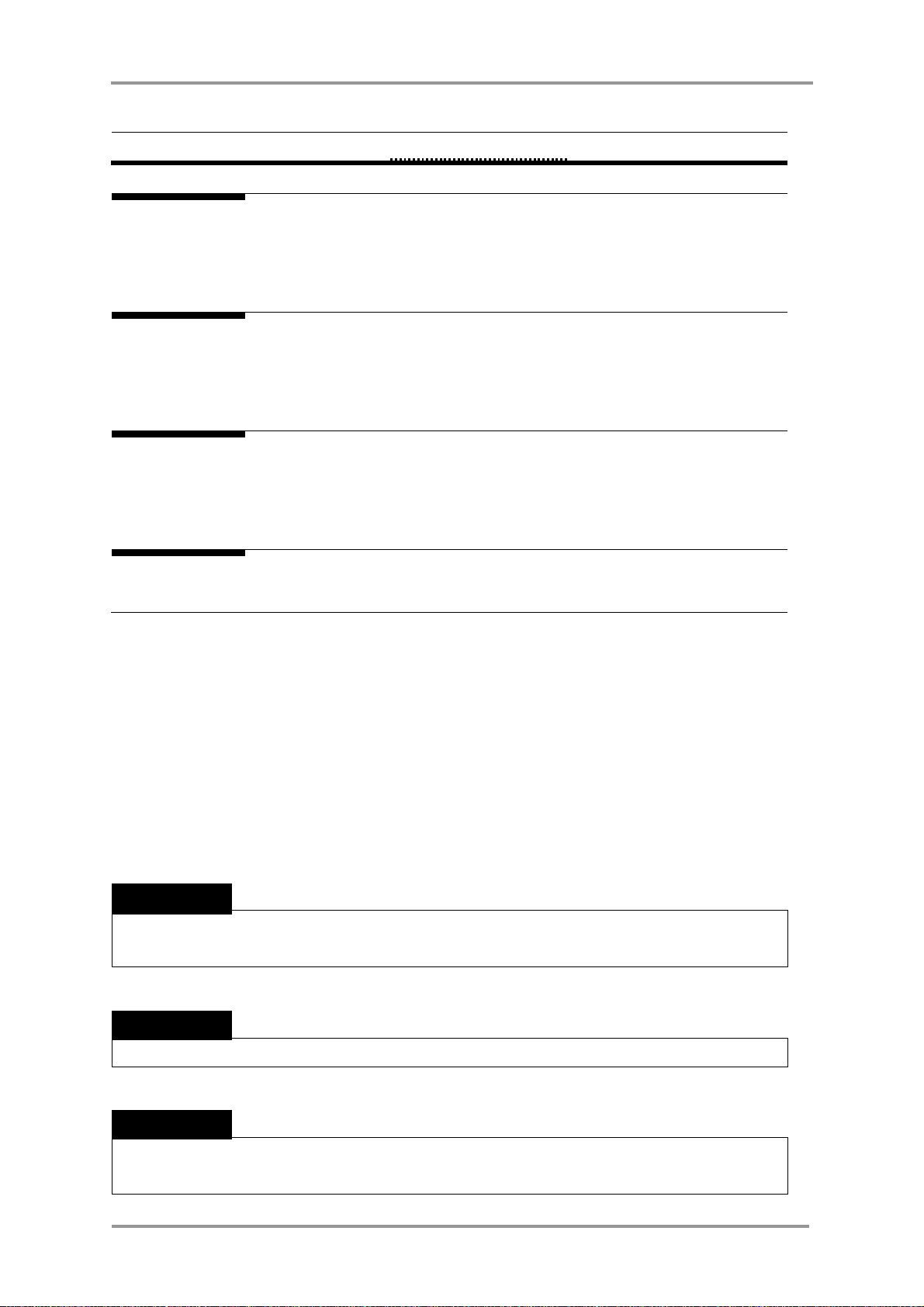
IRIS-QT OPERATION MANUAL
1.0.0.1.0.17 MEDICORE CO., LTD 5
3. How to Reach Us
Purchase
products and
Order
Accessories
Contact Medicore Co., Ltd or Sales agency for purchasing
products and ordering other accessories.
Service
Support
& Technical
Support
For any technical question or problem on the equipment, call
Medicore Co., Ltd. technical support team.
Tel: +822-2056-2650
When you contact us to request product service, please
have some information handy about your product’s model
number, serial number, and the description of problems.
Online
Support
You are kindly required to visit our web site for technical
support.
Definition of Warning, Caution, Note
⚫For a special emphasis on agreement, terms are defined as listed below in
operation manual. Users should operate the equipment according to all the
Warning and Caution.
⚫Manufacturer of Sales agency takes no responsibility for any kind of damage or
breakdown that is caused by misuse and failure to maintain the equipment.
Warning
To inform that it may cause serious injury or death to the subject, property damage,
material losses against the “Warning” sign.
Caution
To inform that it may cause no harm in life but lead to injury against the “Caution” sign.
NOTE
To inform that it is not dangerous but important for proper installation, operation, and
maintenance of the equipment.
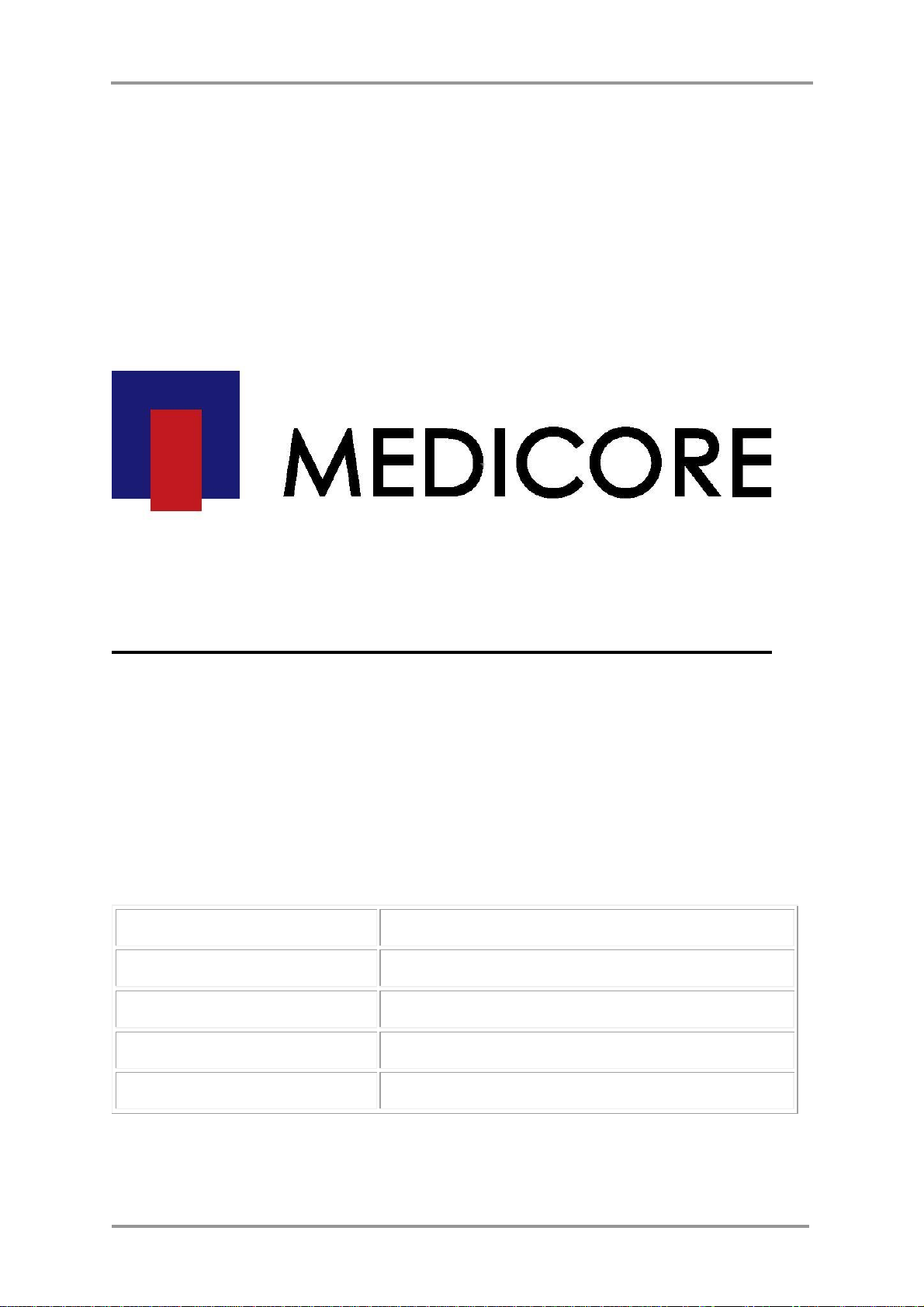
IRIS-QT OPERATION MANUAL
1.0.0.1.0.17 MEDICORE CO., LTD 6
Thank you for your purchasing Medicore’s product.
If any trouble occurs in product, follow the above action.
And the below requirements shall be reported.
1. Product Name (Model Name)
:
2. Serial Number
:
3. Purchasing Date
4. Customer Address
:
5. Phone & Fax Number
:

IRIS-QT OPERATION MANUAL
1.0.0.1.0.17 MEDICORE CO., LTD 7
1. Remarks for Usage
1-1Environment for Using IRIS-QT
When using the IRIS-QT, avoid the following environments
Water vapor and splashing water
Direct sunlight
Dust (Do not use carpet)
High humidity
High air flow
Salts
Chemicals and gases
Extreme temperature
Inclination, vibration and impact
No ground connection
1-2Guide for the Equipment Transfer and Storage
Reinstall properly with correct connection lines after movement.
Pay attention to the camera stand to avoid felling during installation.
When problem occurs after moving the system, call to service engineer as soon as
possible.
If the IRIS-QT should be stored for a long time, it should be avoided the humidity.

IRIS-QT OPERATION MANUAL
1.0.0.1.0.17 MEDICORE CO., LTD 8
2. General Remarks for Operation
◼Do not manipulating the system except authorized person (Medicore’s service engineer or
its authorized dealer).
◼If any errors occur, stop operation and record the condition, and call service engineer.
Do not alter or reconstruct this system and not use for other purpose except for original
purpose. (No service guarantee to be provided in those cases)
Check if all the connectors are correct and rated voltage condition is appropriate. (Also
check the ground)
◼Check if the whole initialization steps are performed correctly after switches are turned ON.
An assistant should help the elderly and the weakor mentallyhandicapped peoplefortaking
the images.
We are not responsible for any situation arising from the use of the product by a non-
authorized person.

IRIS-QT OPERATION MANUAL
1.0.0.1.0.17 MEDICORE CO., LTD 9
3. Intended use of IRIS-QT
A. Intended Use of IRIS-QT
Infrared thermography diagnosis is indicated by giving change of temperature
with color image due to the pain of human body, and to diagnose abnormalities
in the body. The most basic and important point in the theory of infrared
thermography imaging test is that the thermographic pattern viewed by the
normal subject is always seen symmetrical pattern. AMA (America Medicine
Association) treats Asymmetrical Thermographic Pattern as a most important
factor for the interpretation.
B. Description of the Device
IRIS-QT shows an image analysis on the display to measure the amount of infrared rays
radiated from the body of human. The appropriate color image according to the
temperature difference is shown on the screen. Based on the image shown on the
screen, the user will be able to interpret the pathology.
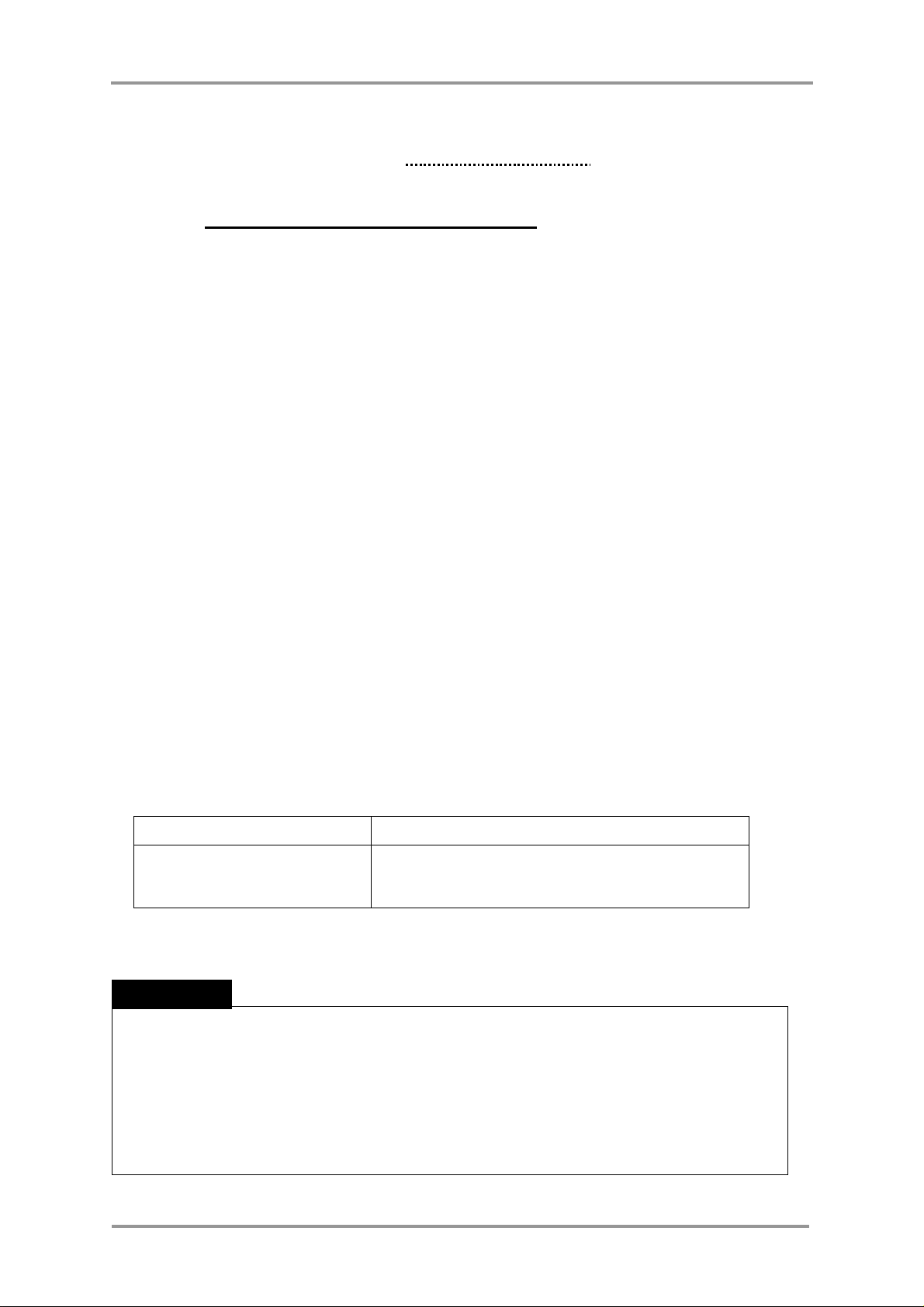
IRIS-QT OPERATION MANUAL
1.0.0.1.0.17 MEDICORE CO., LTD 10
4. Details of IRIS-QT
A. Safety classification of IRIS-QT
The followings should be checked before using the equipment.
⚫Ensure the proper voltage (220VAC or 110VAC) and power supply line of the
equipment.
⚫Make sure all connections are (power cables, or optional equipment) properly
connected to the equipment.
⚫Make sure that the equipment has completely ground available. (If not, noise
may occur)
⚫Make sure that equipment connected to the accessories prior to turning on.
Classifications
Lightning Protection type
Class 1
Lightning protection level
Type B
NOTE
To avoid electrical shock, the equipment must be installed far away from the
generator, X-ray, broadcasting equipment or electrical wires. (If the equipment
is installed close to these instruments, it will causes inaccurate results. The
independent power circuits and stable maintenance are required for IRIS-QT.)
If you use distributed power from other electronic devices, it can causes
inaccurate result.
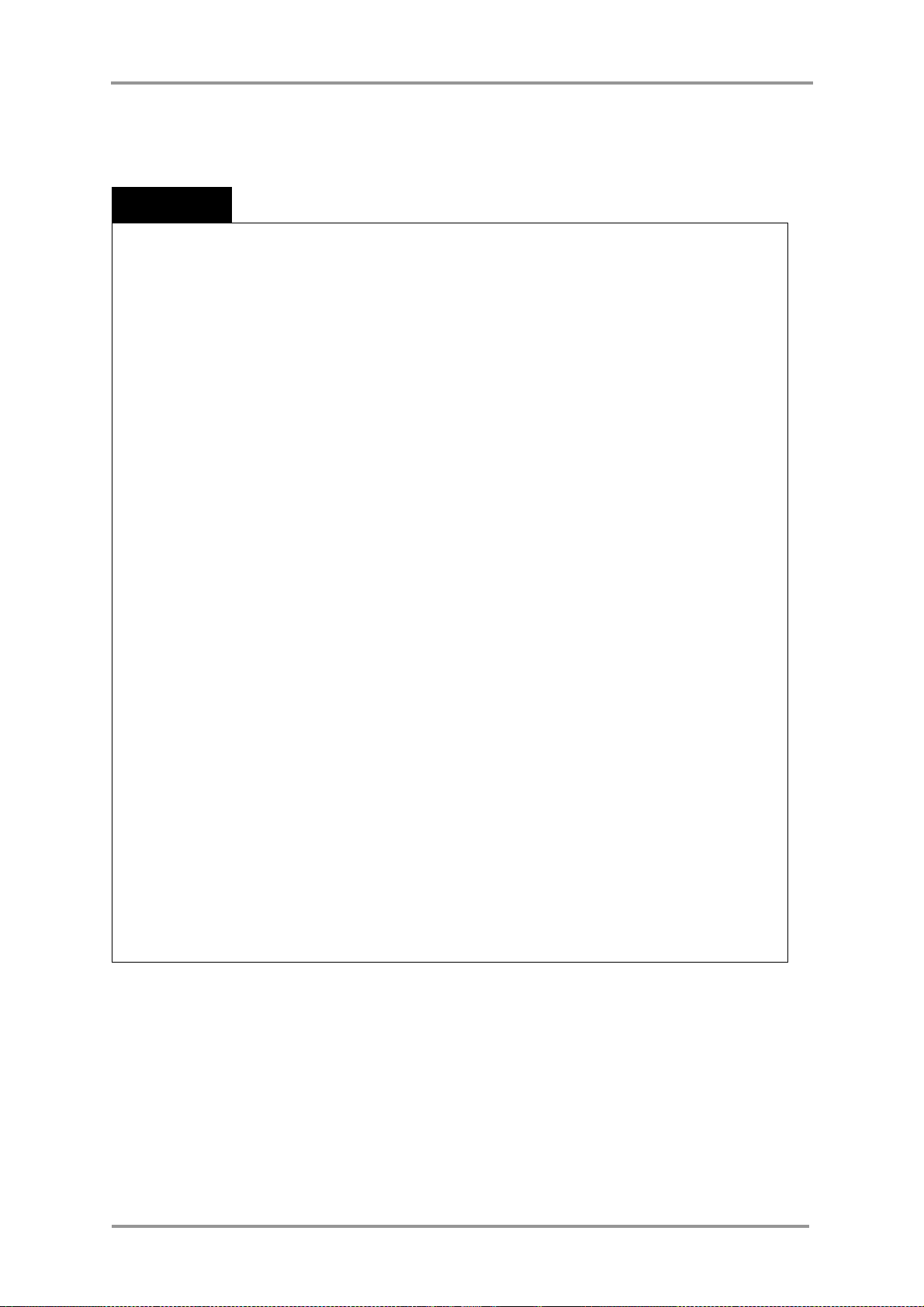
IRIS-QT OPERATION MANUAL
1.0.0.1.0.17 MEDICORE CO., LTD 11
⚫IRIS-QT passes the EMI / EMC test but usage in the electromagnetic field may
causes damage to the equipment or inhibition of performance of the
equipment due to noise interference. If heavy distortion of the wave of
equipment or noise occurs or there is a performance problem, you must check
whether electromagnetic waves is emitted where the equipment is being used.
(Such electromagnetic radiationcan be generated in the samearea or adjacent
area). Check a source of electromagnetic waves close to a mobile phone, a
pager, or a nearby radio, TV or a microwave oven. If the equipment is in
interference by the electromagnetic wave, it should be moved to a place which
is isolated from EMI.
Electrostatic discharge (ESD) generally known as a shock caused by static
electricity, may occur in nature. ESD is most frequently occur in dry
environment and easily occurs when to operate heater or air conditioner. In
dry conditions, static electricity is generated naturally in the body or object.
The ESD state occurs even when the person even to contact with a metal
doorknob, a cabinet, computer equipment and others. ESD or static electricity
is generated in the course of charging the battery. Static electricity that is
generated from the system user or patient can sometimes cause damage to
the camera or IRIS-QT. Spray carpets, linoleum top in order to prevent damage
caused by such ESD events, use an antistatic mat, or prevent damage for the
ground connection between the system and the beds.
Note
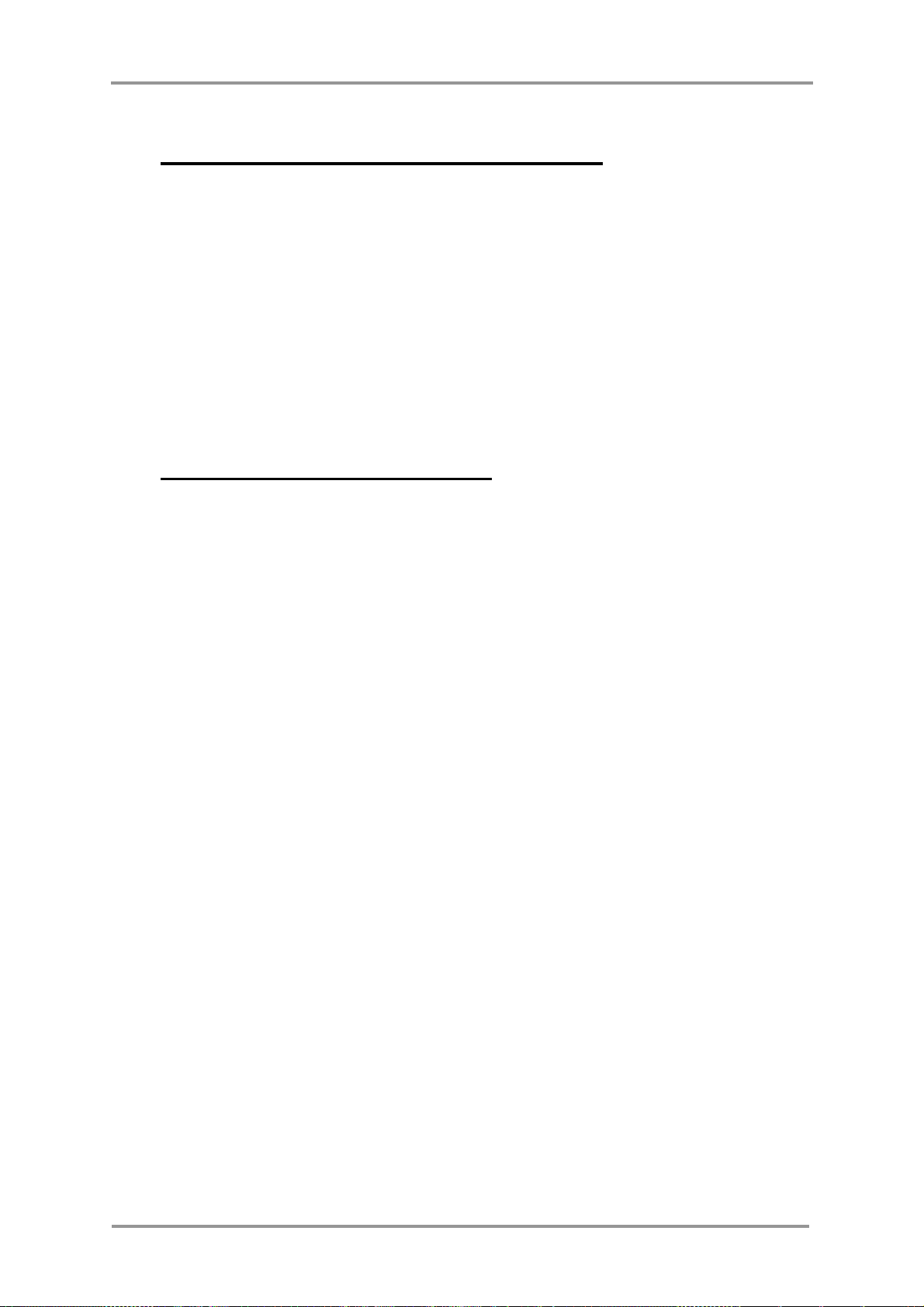
IRIS-QT OPERATION MANUAL
1.0.0.1.0.17 MEDICORE CO., LTD 12
4 - 1 The Configuration and Function of IRIS-QT
◼Infrared Camera: perform acquisition of infraredemitted from human body, convert it to digital signal
and transmit to computer.
◼Camera Tripod: supports the infrared camera and help the camera movement.
◼Laptop or Tablet PC: displays, saves and analyzes the scanned infrared images.
4 - 2 The Composition of the Product
◼Check the following products and supplies provided with IRIS-QT.
Infrared camera and CCD camera
Main cables.
Laptop (Optional)
Camera Tripod (Optional)
User Manual

IRIS-QT OPERATION MANUAL
1.0.0.1.0.17 MEDICORE CO., LTD 13
5. Operating IRIS-QT
5-1Preparation for USE
1) Turn on the power of laptop after connecting the camera into the PC and run the
program.
2) It requires at least 20 minutes for warming up the camera while running the program
3) Stay focused on the subject to be measured for better accuracy.
5-2The Software Initial Screen
◼If you run IRIS-QT program, the following main screen appears.
Figure 1. IRIS-QT Main Screen

IRIS-QT OPERATION MANUAL
1.0.0.1.0.17 MEDICORE CO., LTD 14
5-3Functional Description
Figure 2. Program Initial Screen
⚫The main screen as shown in [Figure 2] will appear when IRIS-QT is executed.
⚫The functions of the IRIS-QT are shown in the table below:
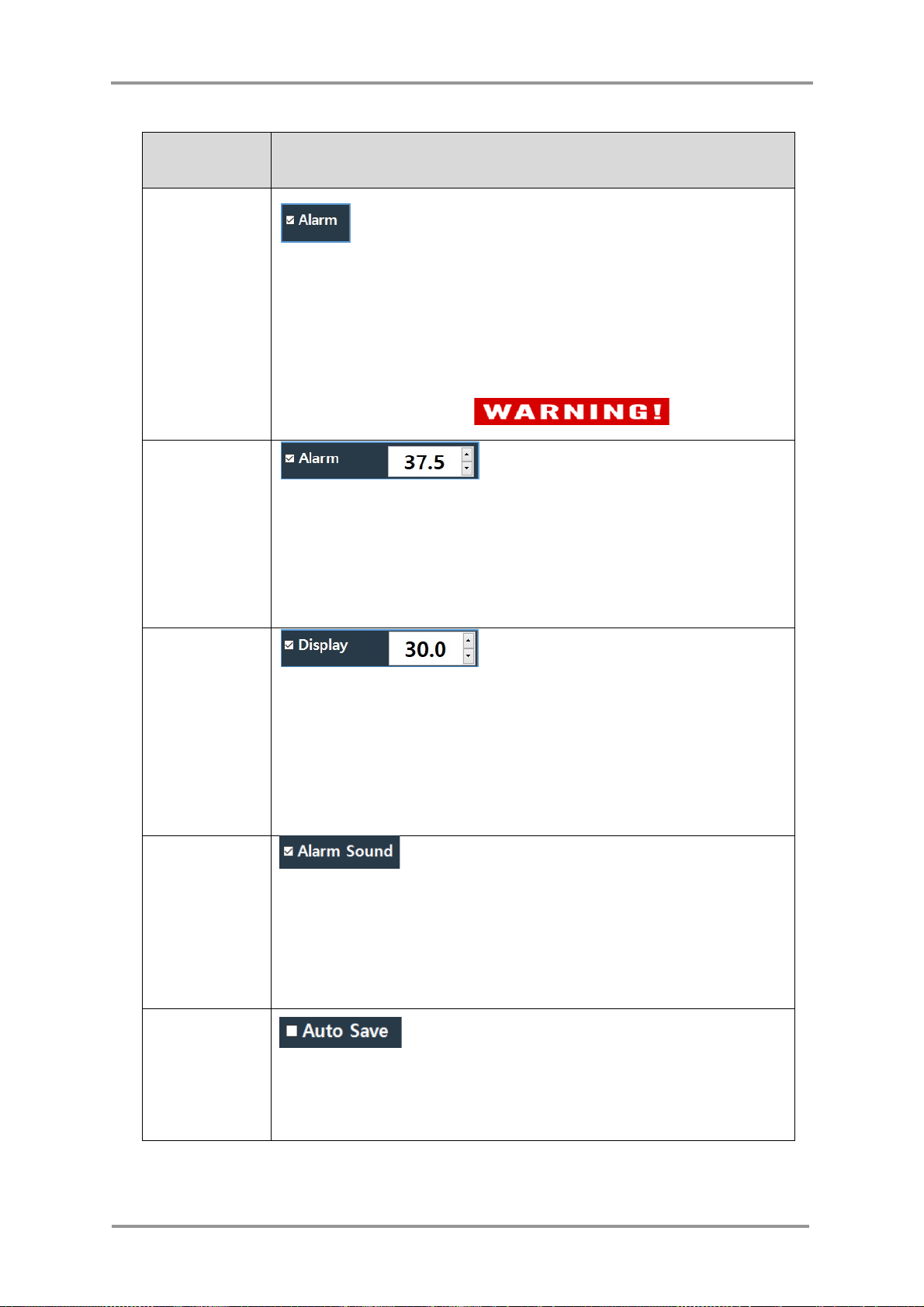
IRIS-QT OPERATION MANUAL
1.0.0.1.0.17 MEDICORE CO., LTD 15
Title
Description
Alarm
Setting
This function will turn the alarm on in real time when there is a target with
higher temperature than the setting.
Note) The default setting for alarm is already activated.
Note) If Alarm Setting is not activated, warning sign will not be displayed
on the screen and alarm sound will remain disabled.
Alarm
Temperature
Setting
Enter the alarm reference temperature.
❖If an object that is higher than reference temperature is detected, the
warning sign will appear on the screen, and alarm sound will be enabled.
Example: 37.5 →If temperature higher than 37.5 is detected, warning
sign and alarm will be activated.
Display
Setting
This function displays the temperature when the object with higher
temperature than display reference temperature is detected.
❖Check () Ifthis function is activated, the object with higher temperature
than display reference temperature is displayed on the screen.
Example: 30.0 →Temperature higher than 30.0 will be displayed.
Alarm Sound
Setting
If an object above the reference temperature is detected, an alarm
activates.
Note) The default setting for alarm sound is already activated.
Note) If the check box for Alarm Sound is not checked, the alarm sound
will be silent.
Auto Save
Setting
If the AutoSave function is activated, the image will be automatically saved
when an object above the reference temperature is detected.
Note) Basic setting is not marked with “Check (□)”.

IRIS-QT OPERATION MANUAL
1.0.0.1.0.17 MEDICORE CO., LTD 16
Open Saved
Images
Click on the Folder (button)to open the folder where the images are saved.
Focus
Control
If the image is not clear, use Near Focus, Far Focus, and Auto button to
adjust the focus.
Near Focus: Useful to focus at the near range.
Far Focus: Useful to focus at the far range.
Auto: Useful to focus the distance range automatically.
Note) Press “Auto” button to focus the range automatically, then press
“Near Focus” or “Far Focus” to manually focus range.
Grid
No Grid: No grid is displayed on the image.
2*2 Grid: 2*2 grid is displayed on the image.
5*5 Grid: 5*5 grid is displayed on the image.
21*21 Grid: 21*21 grid is displayed on the image.
Room
Temp
When it is necessary to adjust the temperature manually due to the
environmental factors influenced by the air conditioning or heating system,
it can be controlled to increase or reduce the temperature.
It is highly recommended that the temperature correction should be
only performed by a person who is a specialist or trained for
quarantine system.
Ex) When the Room Temp is set at 1.0, the measured temperature shall
be increased by about 1.0℃while it is set at -1.0, the measured
temperature shall be decreased by about -1.0℃.
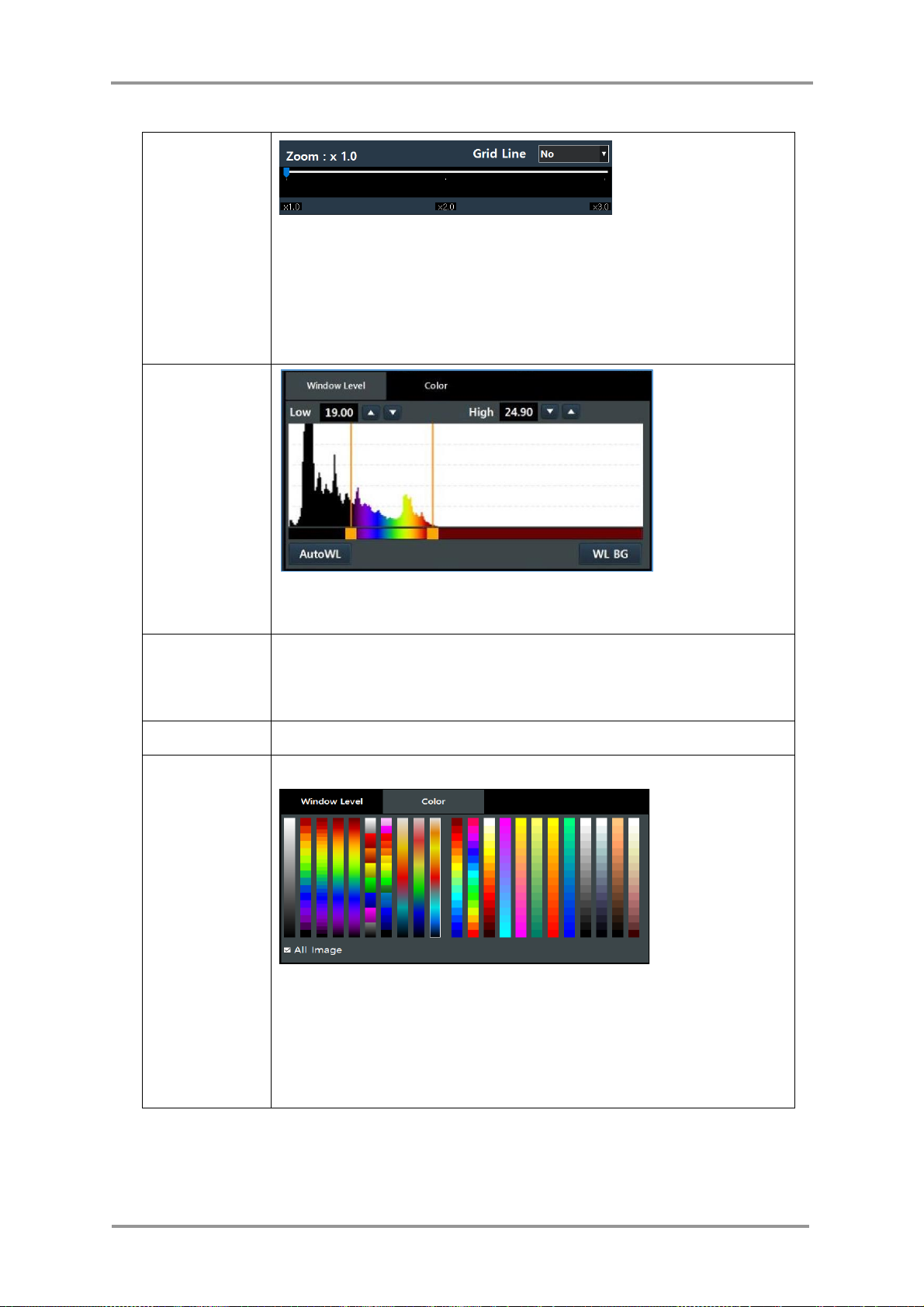
IRIS-QT OPERATION MANUAL
1.0.0.1.0.17 MEDICORE CO., LTD 17
Zoom
Zoom function enlarges the image displayed on the screen. The default
screen comes with no zoom (x1), x2 (2x magnification), and x 3 (3x
magnification). The enlarged real time image can be moved with a mouse.
(Click on the right side.)Zoom can be controlled with scrolling up and down
the mouse.
Window
Level
“Window Level” tab will display Histogram and Low, High Window Level.
Low and High Window Level can be adjusted.
WL BG
When the image is taken at the lowest temperature, it appears as black just
like the background color. If the image is not visible, click “WL BG” button
to see the background in gray color.
Auto WL
Automatically set the “Window Level” for analysis.
Color
Color tab, when selected, shows the color bar applicable to the image.
Selecting the Color Bar applies the selected color to the image. There are
total of 22 selections.
All Image: Check and color to apply to all images. If you select a color
without checking, it is applied only to the current scanned image.
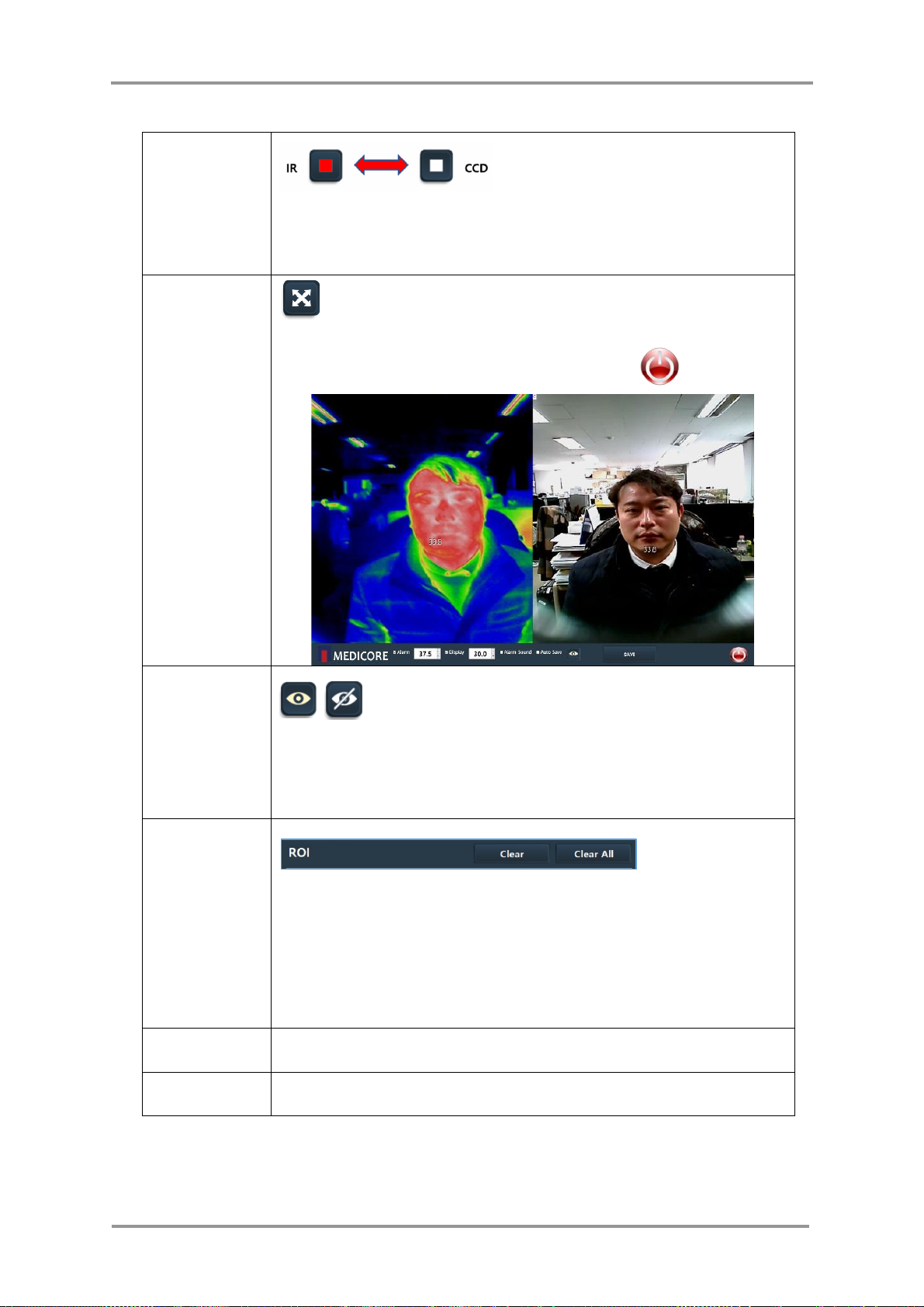
IRIS-QT OPERATION MANUAL
1.0.0.1.0.17 MEDICORE CO., LTD 18
IR & CCD
Conversion
The IR image is displayed as default image. The IR and CCD image can
be switched by clicking on the conversion button.
IR & CCD
Simultaneous
Screen
IR & CCD image will be displayed simultaneously in full screen.
Click “Exit” button to go back to CCD or IR screen.
Facial
Temperature
Measurement
By clicking Facial Temperature Measurement, only facial temperature will
be displayed. Other ambient temperatures will be ignored. Clicking on the
same icon again will disable this feature.
ROI
When “Alarm” and “Display Check”is not selected, “Region of Interest”
(ROI) feature can be used. Click on left mouse and drag to draw ROI. The
temperature for ROI region will be displayed on the screen.
❖Clear: Select a ROI, and click on “Clear” button to erase selected ROI.
❖Clear All: Delete all ROI.
SAVE
Saves the image.
EXIT
Exits the program.
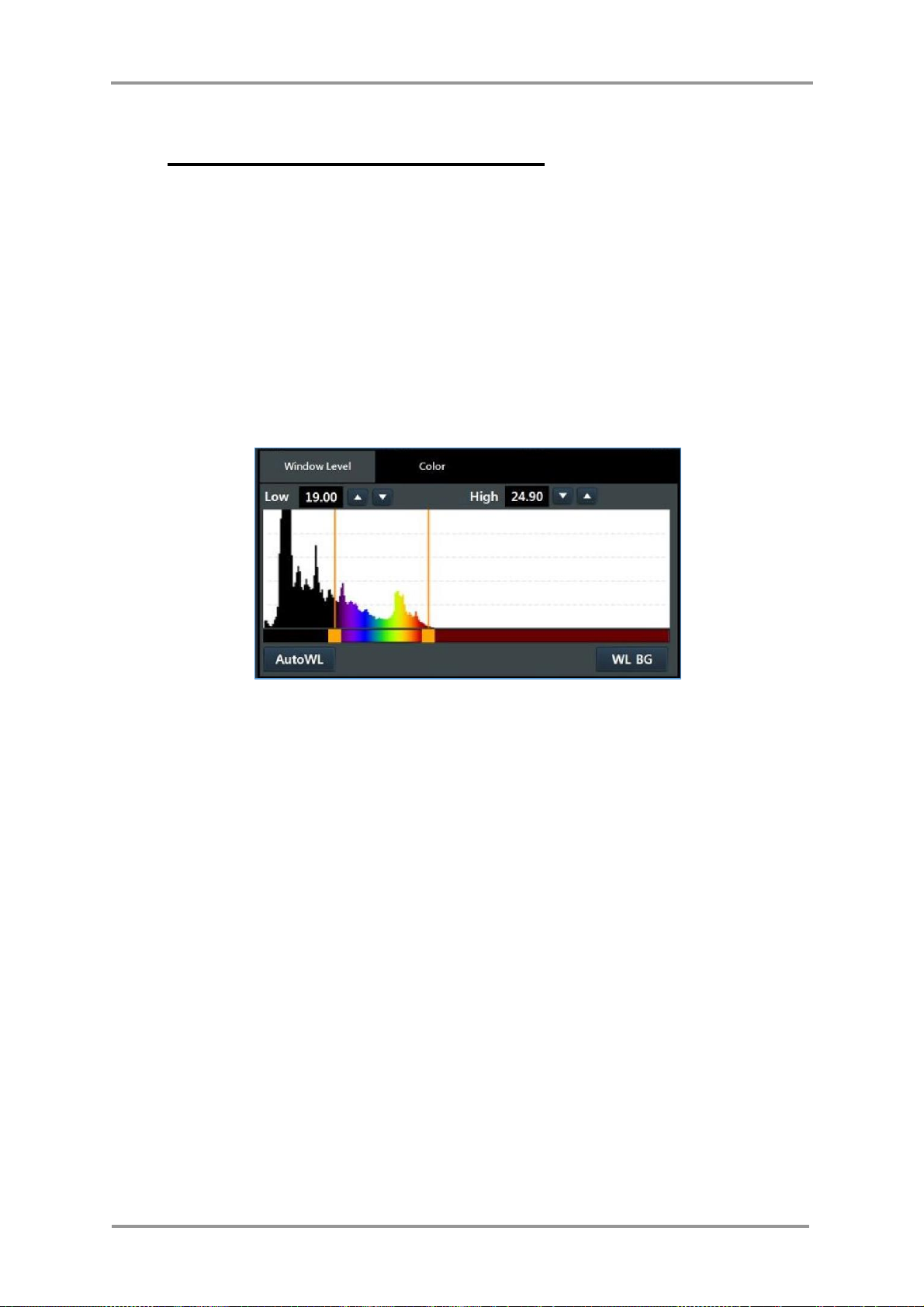
IRIS-QT OPERATION MANUAL
1.0.0.1.0.17 MEDICORE CO., LTD 19
5-4Instruction of Diagnostic Use Tools
◼Window Level
It is used to change the temperature distribution pattern of the image. In other words, you can
adjust the histogram graph for temperature and produce create the desired temperature
distribution.
Adjust the two bars as appropriate to make the best image for diagnosis.
The left bar shows the lower temperature range, and the right bar shows the higher temperature
range.
It is saved automatically after Win level is completed.
WL BG (Windows Level Background) is a function to view the background image in the case of
peripheral low body temperature.
Figure 3. Window Level
◼ROI (Region Of Interest)
To draw ROI, click on left mouse and drag on the main screen.

IRIS-QT OPERATION MANUAL
1.0.0.1.0.17 MEDICORE CO., LTD 20
Figure 4. ROI (Region of Interest)
When the figure is drawn, the ROI is selected and the highest temperature in the region is
displayed on the image.
When themouse ispositioned on the drawnfigure, theshape of the cursor changes andthe figure
becomes moveable.
Select one of ROIs to delete from the image and click on “Clear” button to delete. To delete all
ROIs, click on “Clear All” button.
If you check [Grid], grid will be displayed on the screen.
CAUTION
Be careful to click CLEAR or CLEAR ALL button because the deleted information
can’t be recovered.
Other manuals for IRIS-XP
1
This manual suits for next models
1
Table of contents