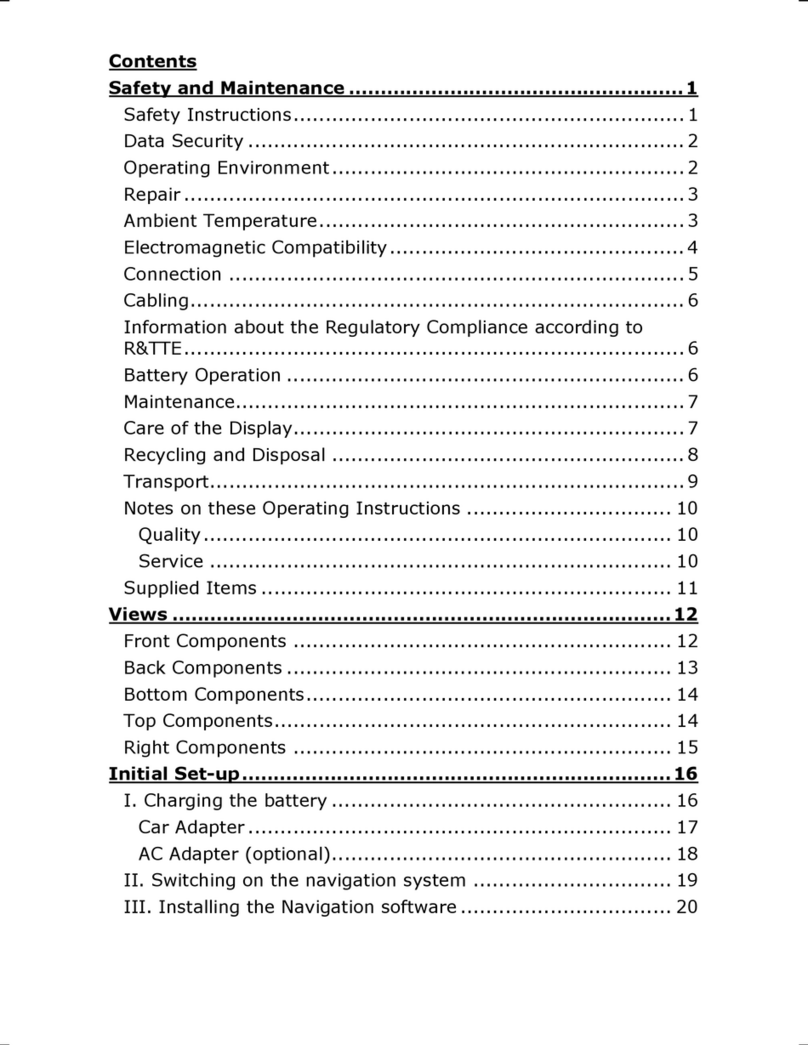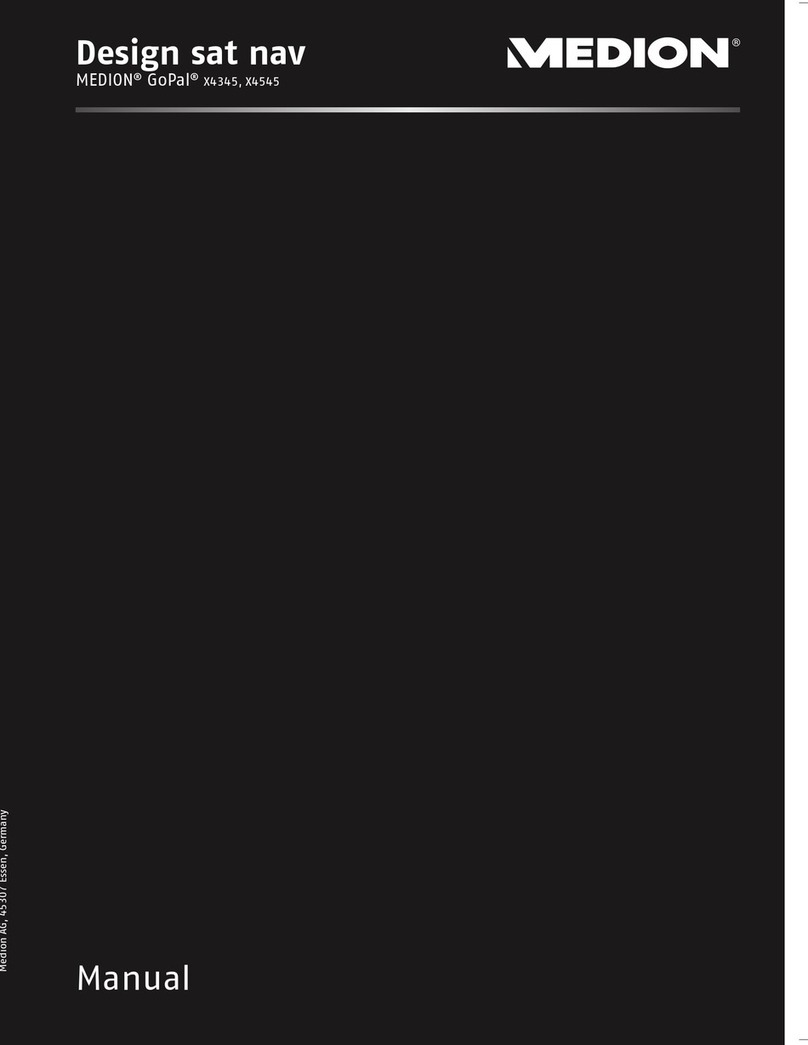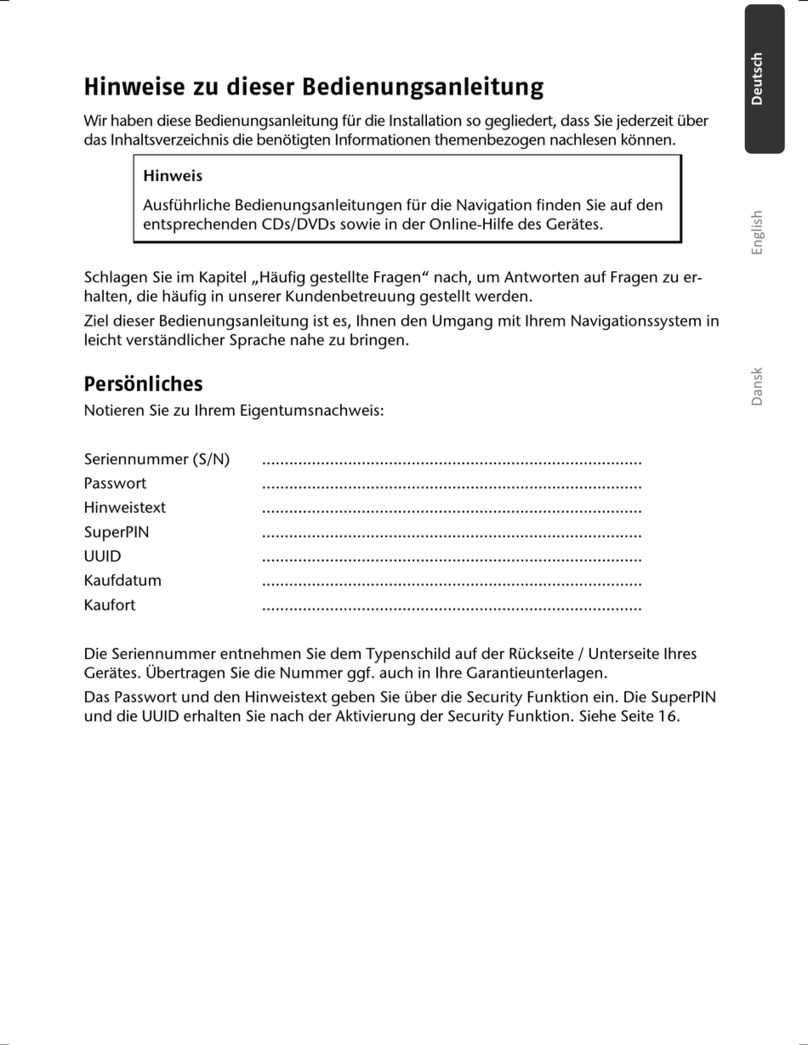2
General Operating Instructions.......................................................................25
Switching on/off the device .....................................................................25
Security ..........................................................................................................27
Storing the password and the information note.......................................27
Making settings .......................................................................................28
SuperPIN and UUID .................................................................................29
Making subsequent settings ....................................................................30
Password Request................................................................................31
Resetting the Navigation System.....................................................................32
Reset........................................................................................................32
Switching the Device off Completely / Hard Reset ...................................33
Navigation......................................................................................................34
Safety Instructions for Navigation ............................................................34
Notes for Use in a Vehicle.....................................................................36
Aerial Orientation ....................................................................................36
I. Mounting the Car Ho............................................................................37
II. Attaching the Navigation System .........................................................38
III. Connecting the Car Adapter ...............................................................38
IV. Starting the Navigation Software ........................................................40
Warning function for traffic monitoring points.........................................41
Speech commands (optional).........................................................................44
Bluetooth (optional) .......................................................................................49
Starting the Bluetooth Application...........................................................49
Overview of the Main Screen ...................................................................49
Accepting incoming calls.....................................................................52
Making Calls........................................................................................52
Show and Read Out Incoming Messages .................................................53
During a Call ...........................................................................................54
MP3 Player (optional) .....................................................................................55
Overview of the Main Screen ...................................................................55
Select a Title and Move it into the List of Favourites .................................56
List of Favourites..................................................................................57
List of the established bookmarks.............................................................58
Picture Viewer (optional) ................................................................................59
Operating the Picture Viewer ...................................................................59
Main Screen.............................................................................................59
Full Image View ...................................................................................60
Travel Guide (optional)...................................................................................62
Overwiev of the Main Screen ...................................................................62
Alarm Clock (waking function) (optional).......................................................64