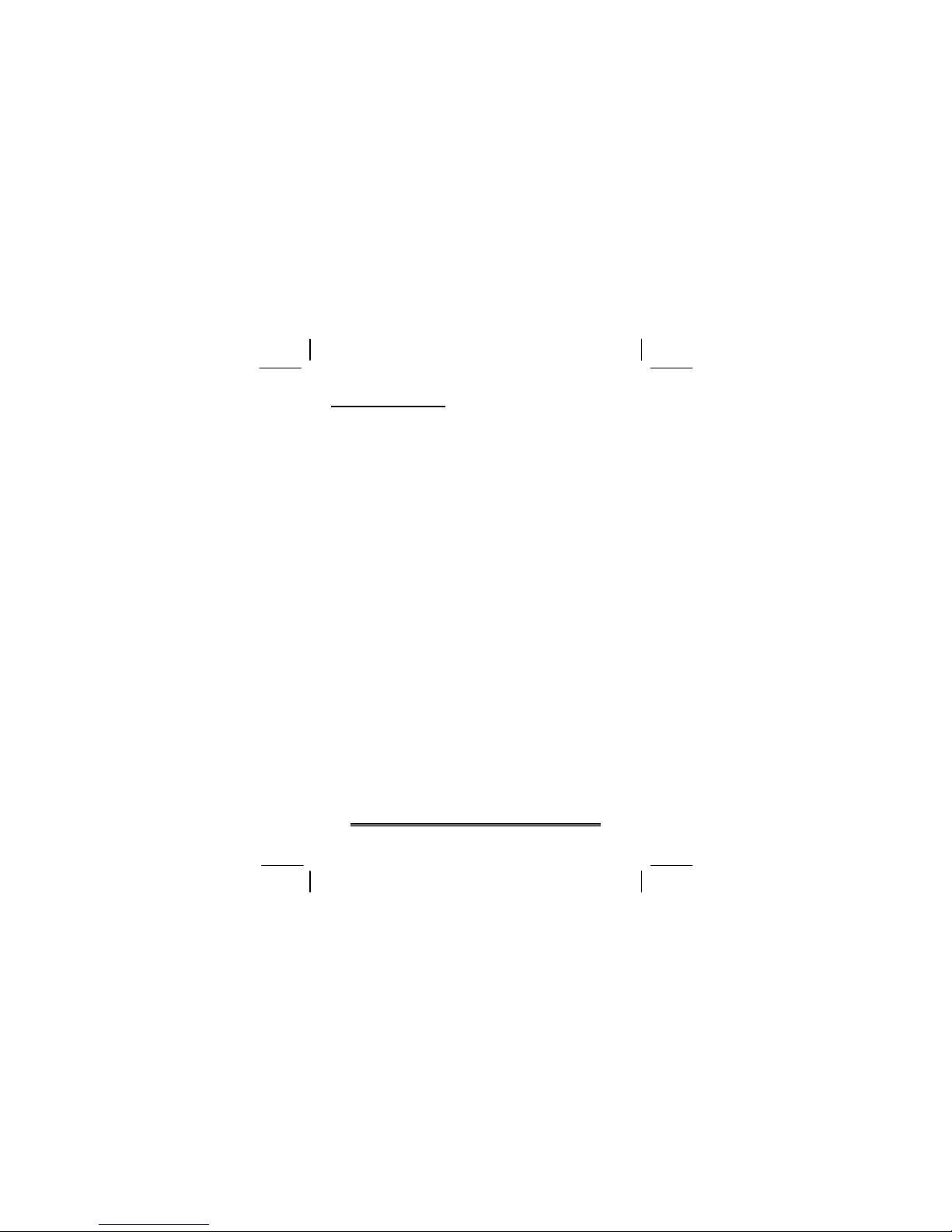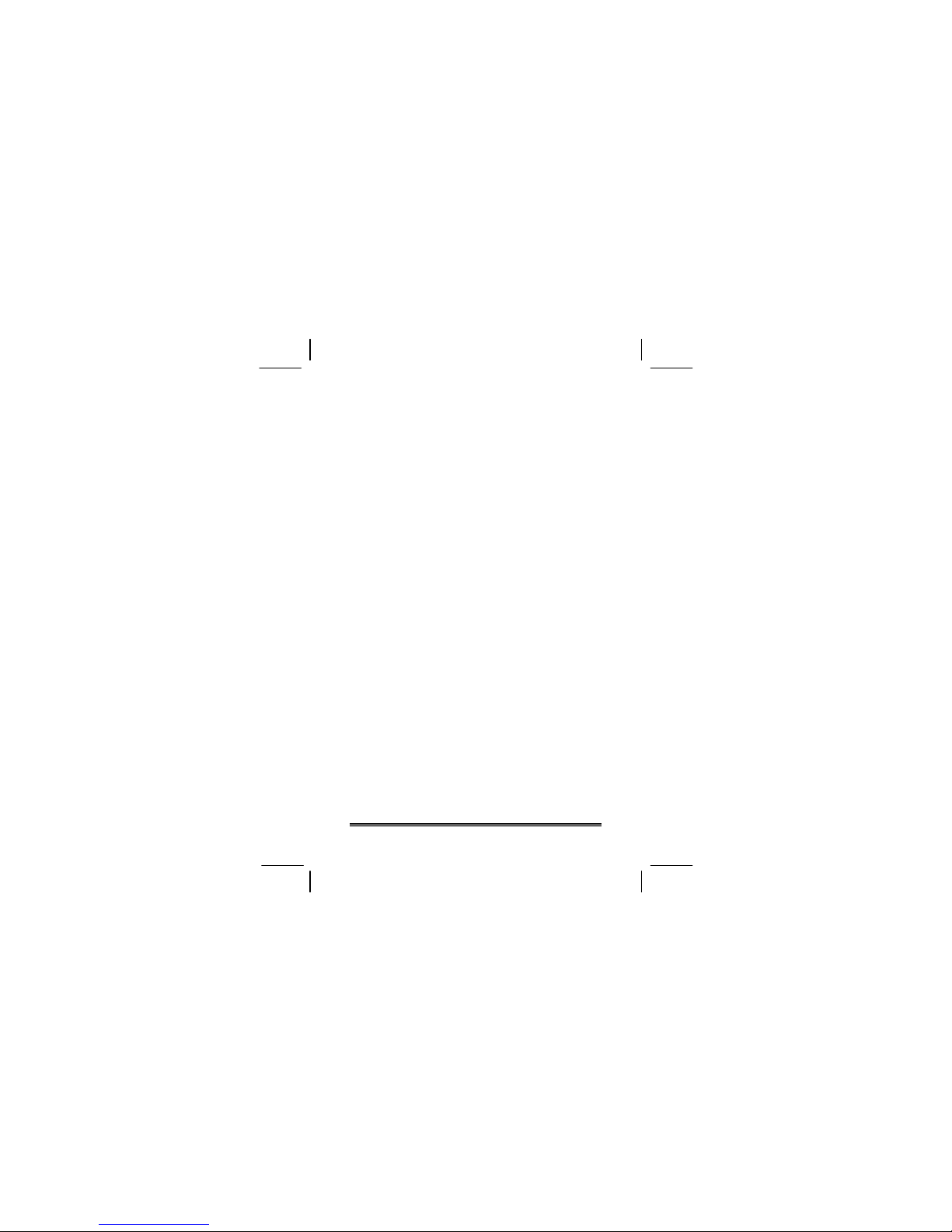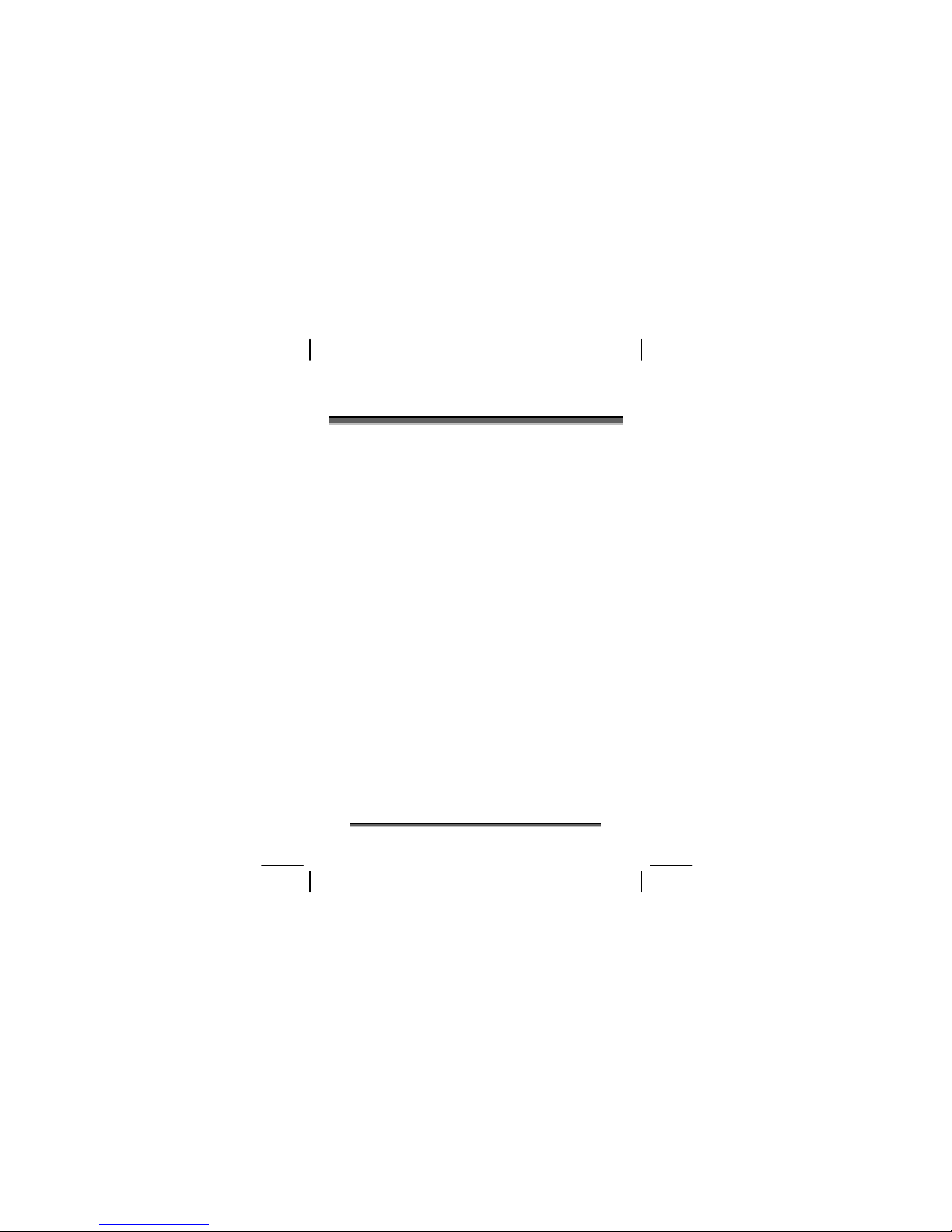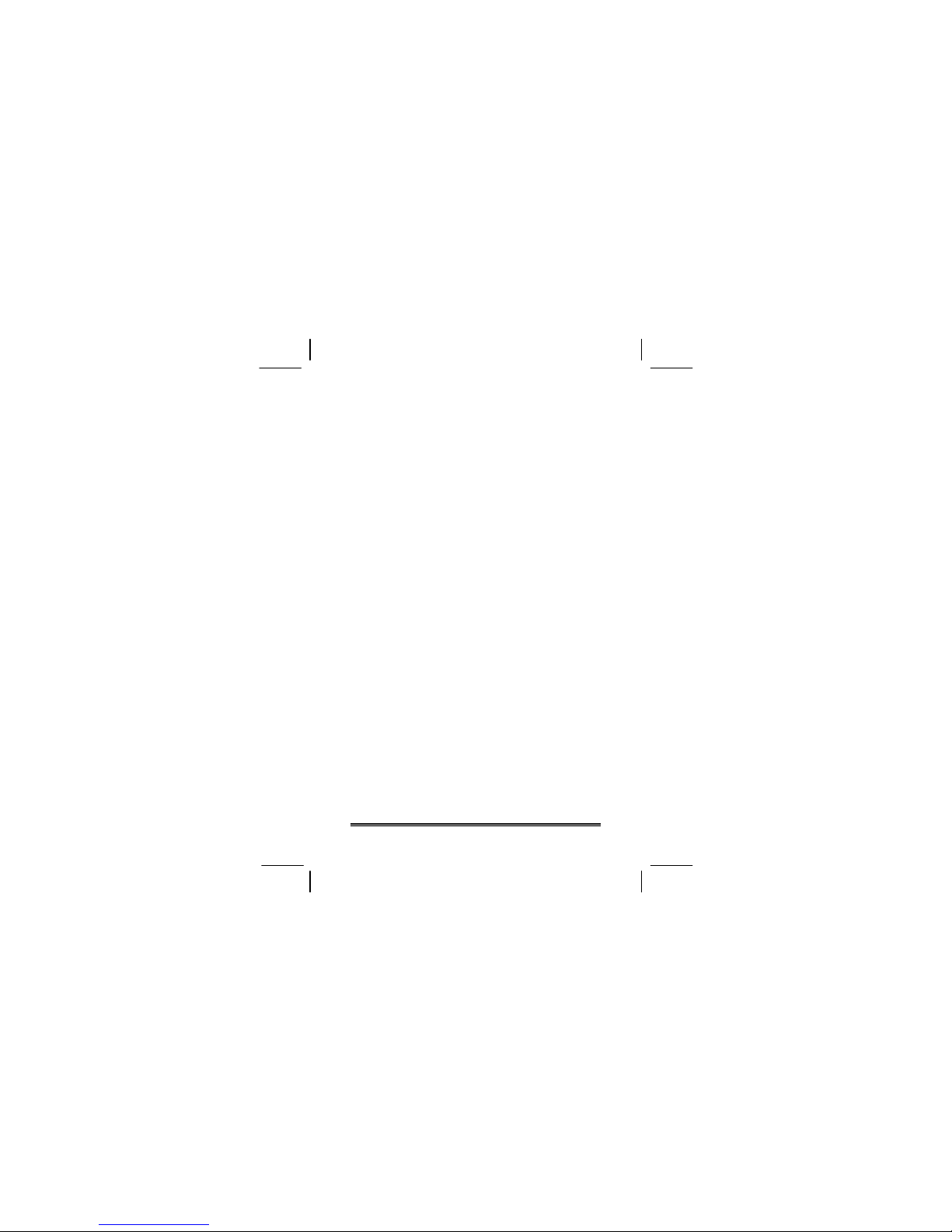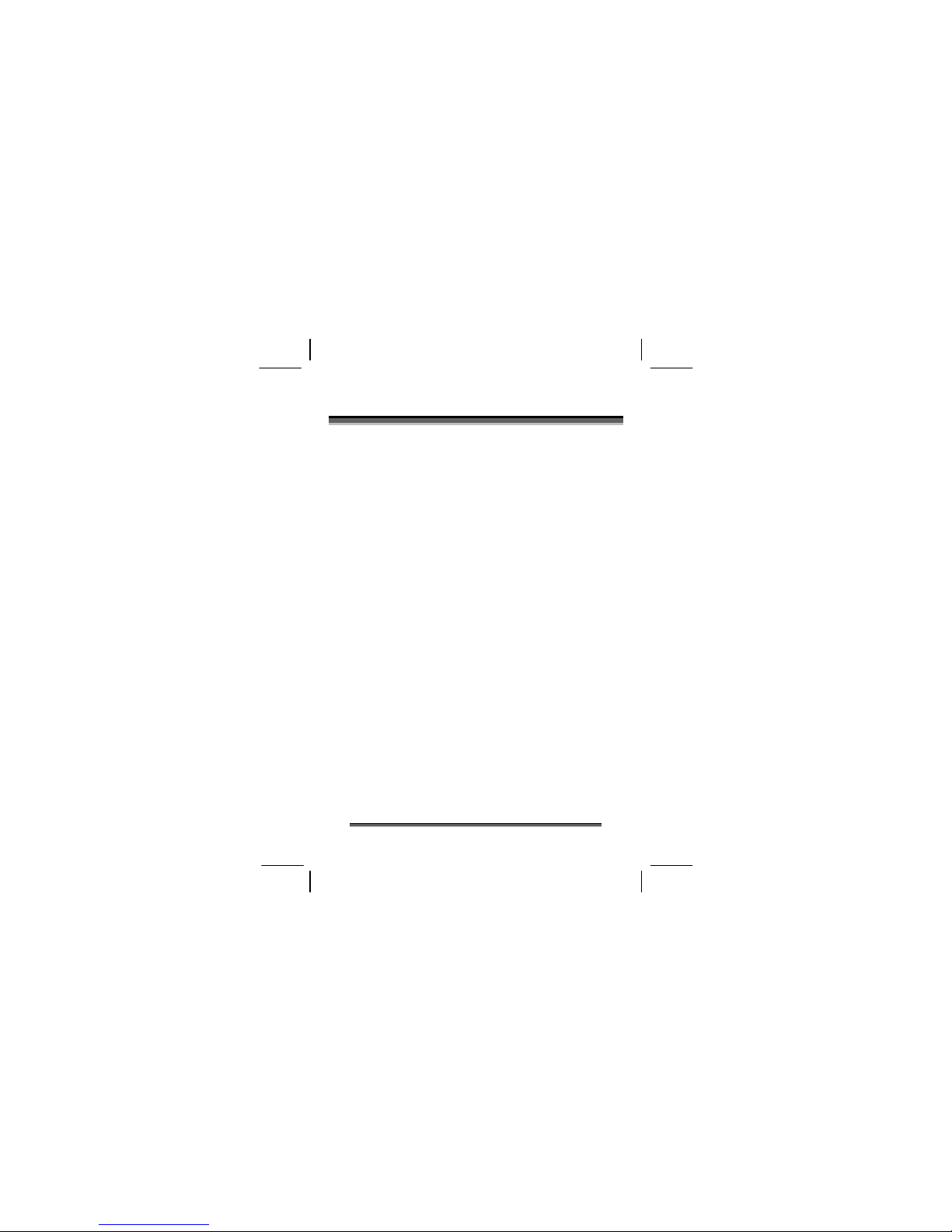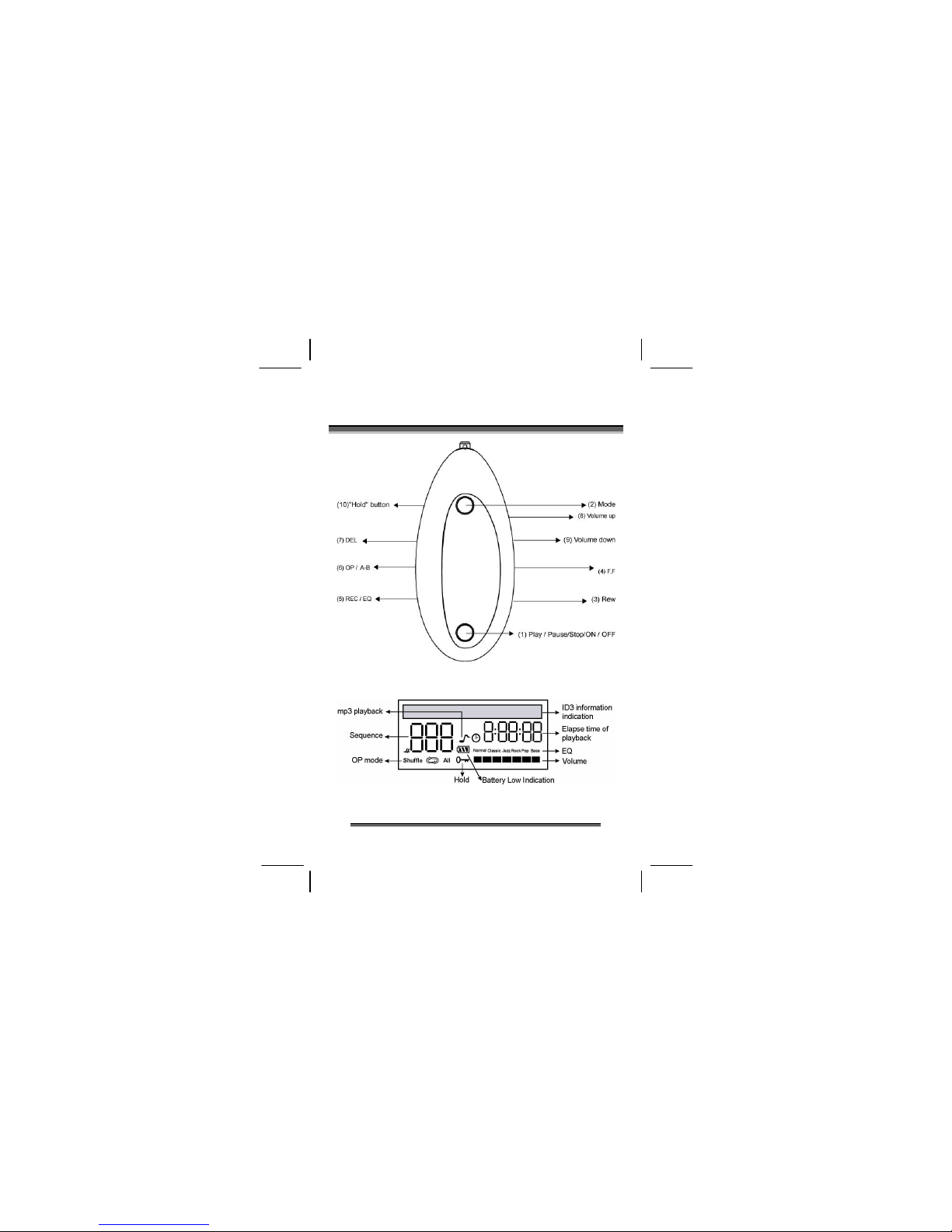T
TA
AB
BL
LE
E
O
OF
F
C
CO
ON
NT
TE
EN
NT
TS
S
2
T
TA
AB
BL
LE
E
O
OF
F
C
CO
ON
NT
TE
EN
NT
TS
S
SAFETY CAUTIONS .................................... 4
Safe Use .................................................. 4
Cleaning .................................................. 6
Legal caution: .......................................... 6
File Formats ............................................. 7
WHAT’S IN THE BOX? ................................ 8
GETTING STARTED .................................... 9
Inserting batteries .................................... 9
Resetting the MP3 Player ........................... 9
CONTROLS AND COMMANDS.................... 10
LCD Display Information ...........................10
KEY DEFINITION......................................11
Turning on/turning off of MP3 Player ..........12
Hold .......................................................12
Volume adjustment ..................................12
Connection of earphones ..........................13
Playback / Pause .....................................13
Recording ...............................................13
Track selection ........................................14
FAST FORWARD ...................................14
REWIND ..............................................14
SELECTING FILES.................................14
OP......................................................14
Equalizer .............................................15
A - B CLIPPING ....................................15