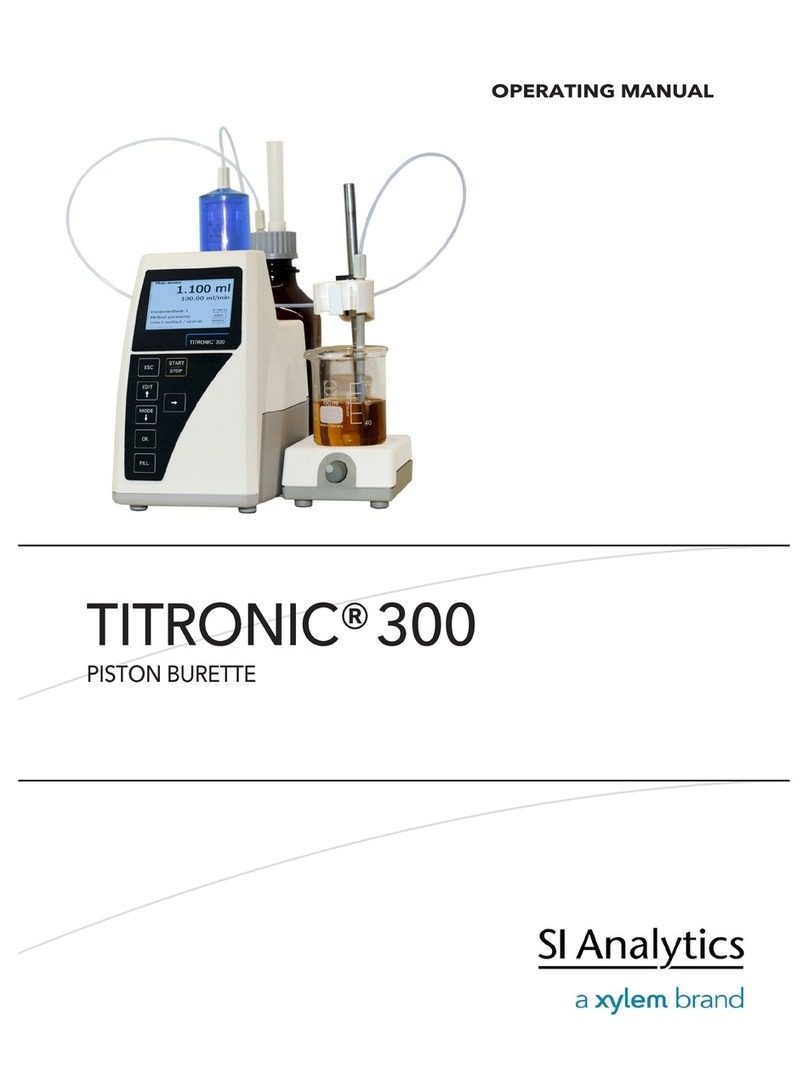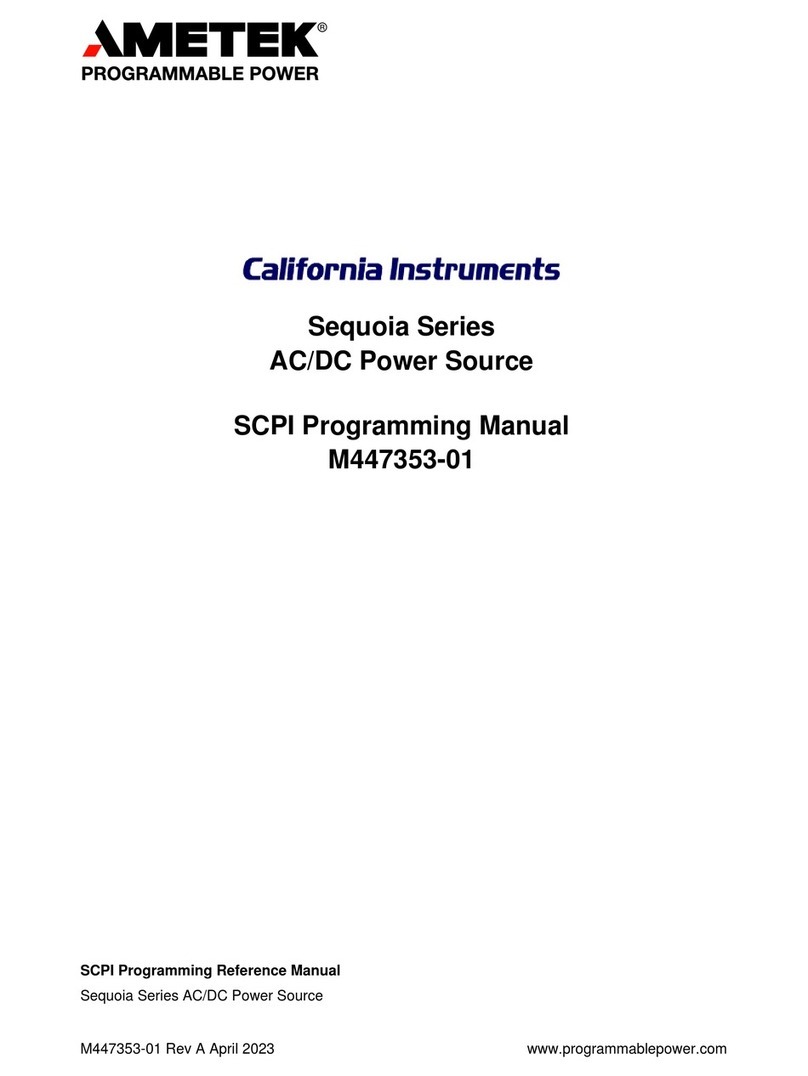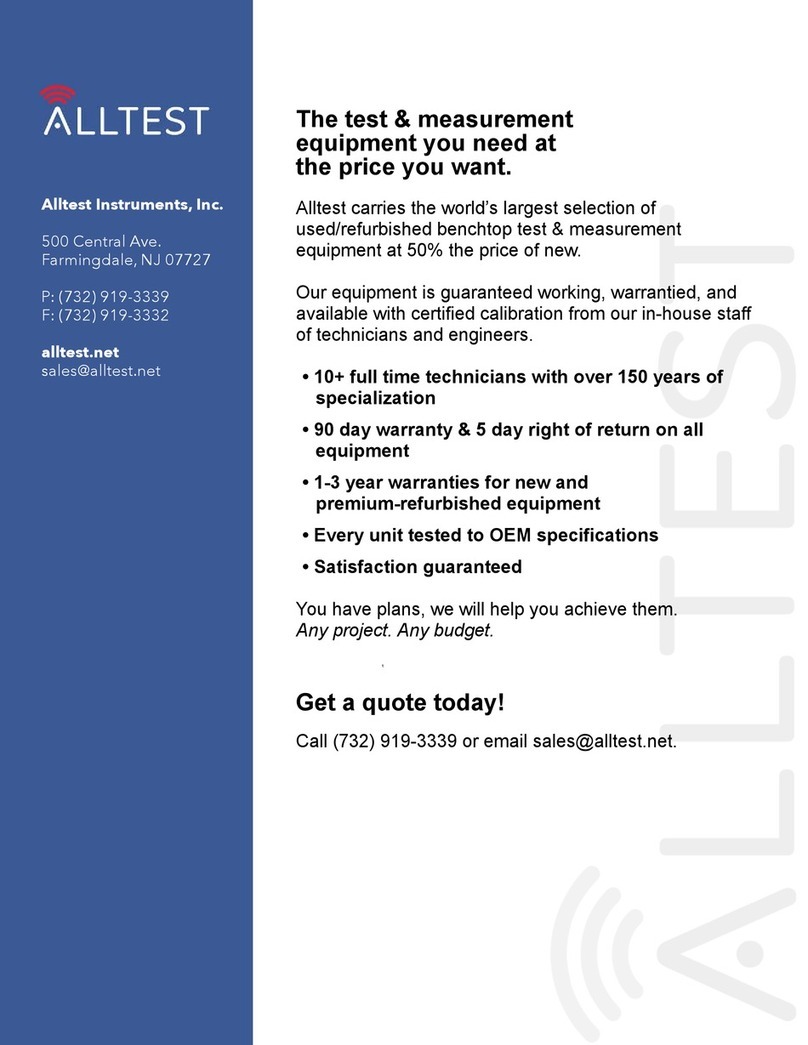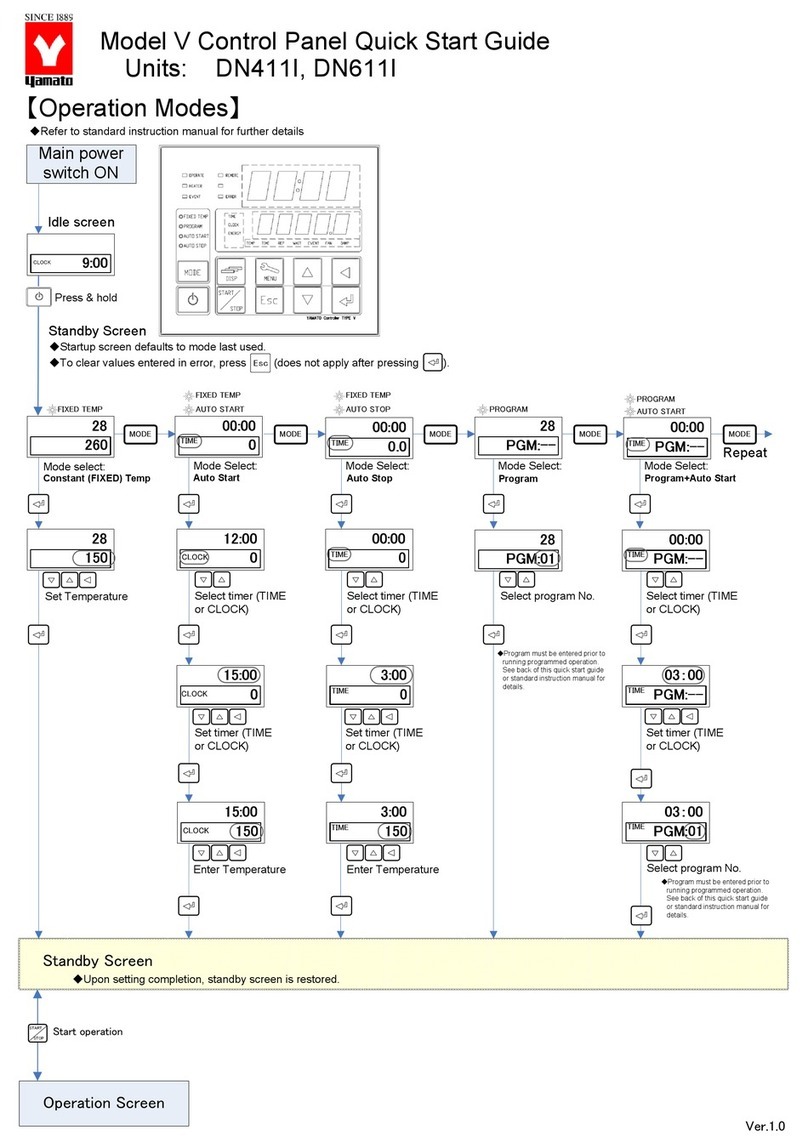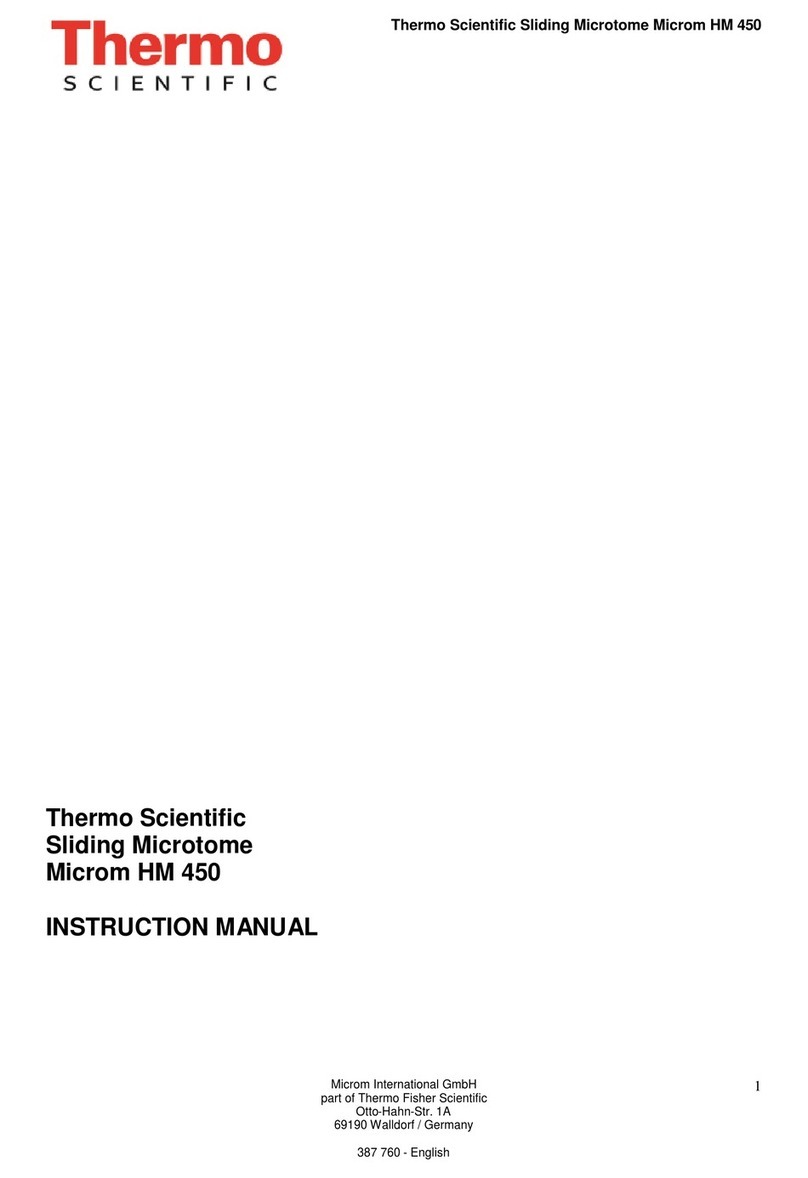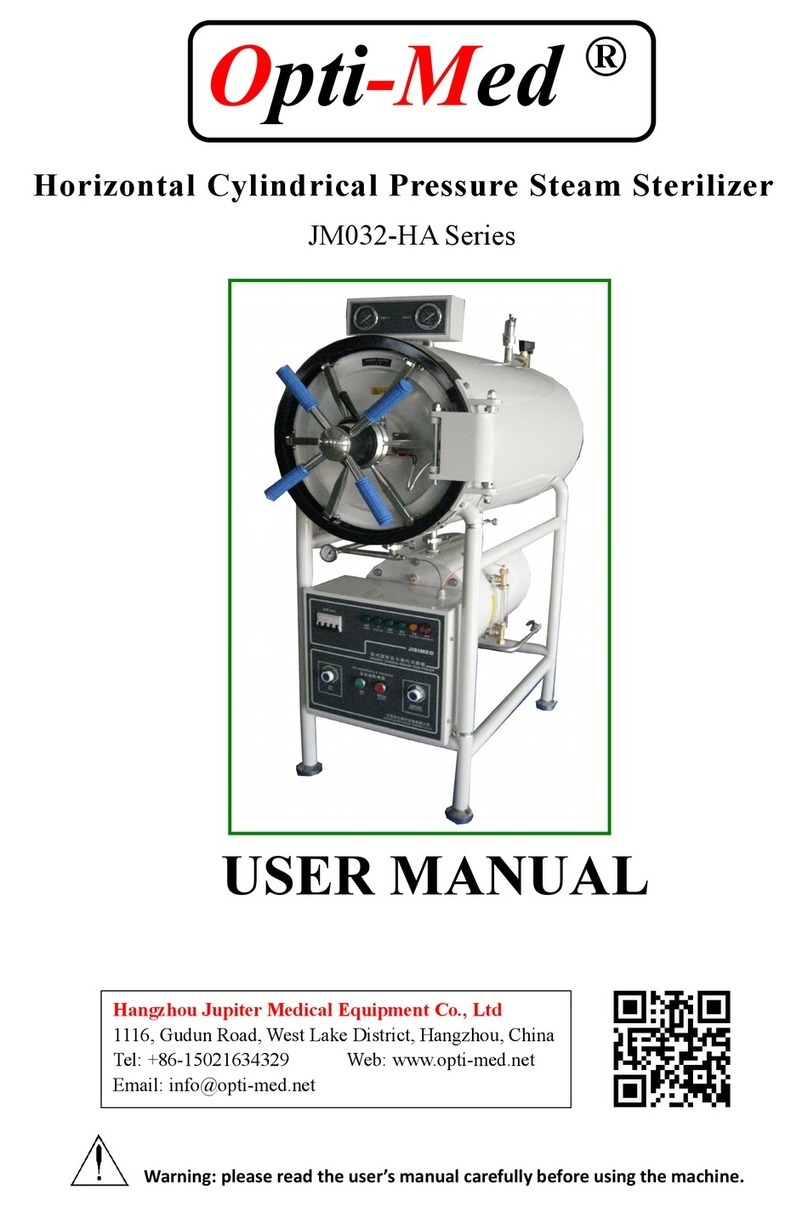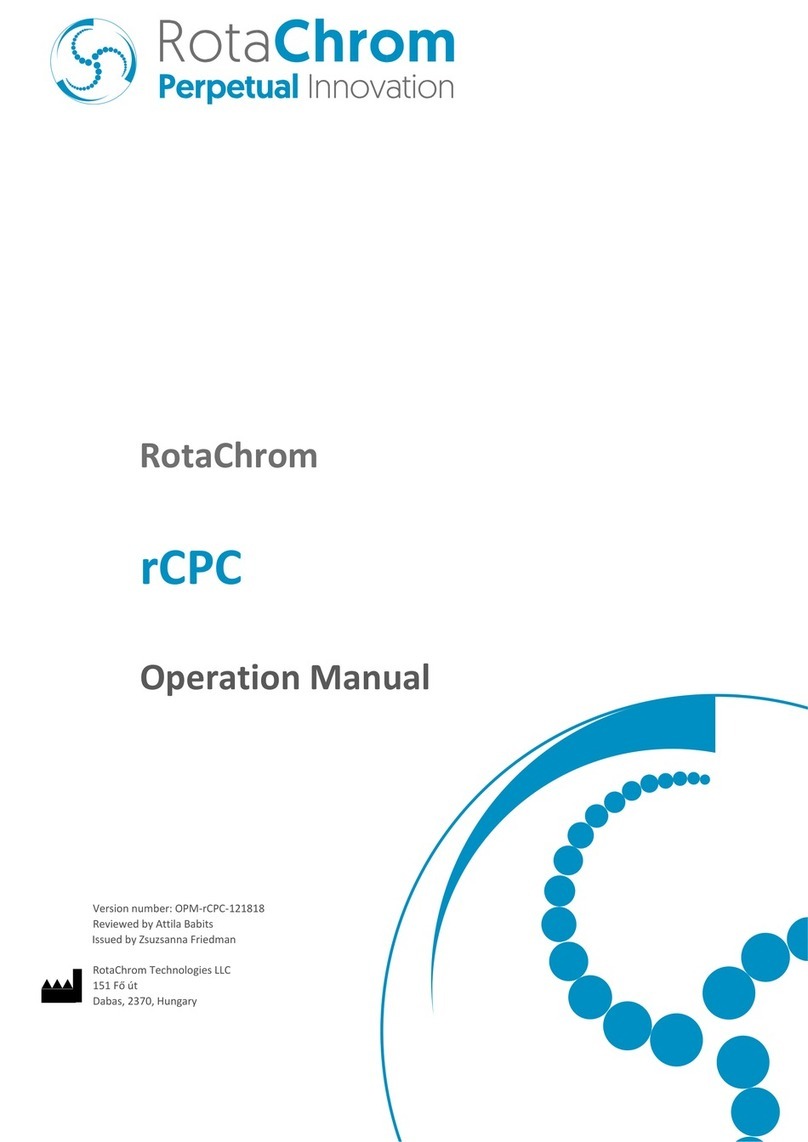Medisafe SI PCF User manual

SI PCF
User Manual

Ref: DOC03148 Issue 1 Friday, 06 January 2017 Page 2 of 81
Intentionally blank

Table of Contents SI PCF User Manual
Ref: DOC03148 Issue 1 Friday, 06 January 2017 Page 3 of 81
Table of Contents
1. INTRODUCTION ............................................................................................................................................ 7
Medisafe Contact Details......................................................................................................................... 8
Independent Monitoring.......................................................................................................................... 9
Memorandum of Registration ............................................................................................................... 10
SI PCF Warranty Registration................................................................................................................. 11
Safety Precautions ................................................................................................................................. 13
Training Personnel ................................................................................................................................. 16
Compliance ............................................................................................................................................ 17
Product Identity ..................................................................................................................................... 17
Manufacturer Information..................................................................................................................... 17
Intended Use........................................................................................................................................ 18
Performance ........................................................................................................................................ 18
Cycle Record......................................................................................................................................... 18
Cycle Failure ......................................................................................................................................... 18
Concept Summary................................................................................................................................ 18
General Safety...................................................................................................................................... 19
Chemicals ....................................................................................................................................................... 19
Decontamination ........................................................................................................................................... 19
Heat................................................................................................................................................................ 19
Electrical Safety.................................................................................................................................... 19
Service Contracts & Warranty.............................................................................................................. 19
Validation Option................................................................................................................................. 19
2. INSTALLATION ............................................................................................................................................ 21
Transport and Storage ........................................................................................................................... 22
Marking............................................................................................................................................................ 22
Environmental.................................................................................................................................................. 22
Lifting ..................................................................................................................................................... 22
Unpacking .............................................................................................................................................. 22
Returns................................................................................................................................................... 22
Enclosures Check List ............................................................................................................................. 23
Standard PCF S ................................................................................................................................................. 23
Robotic PCF S ................................................................................................................................................... 23
Standard Accessory Kit (MP21424).................................................................................................................. 24
Additional Accessories ........................................................................................................................... 25
Baskets ............................................................................................................................................................. 25
Printer .............................................................................................................................................................. 25
Approved Chemicals ........................................................................................................................................ 25
Installation Requirements...................................................................................................................... 26
Connecting the SI PCF ............................................................................................................................ 28
Installation Drawings............................................................................................................................. 29
Front View........................................................................................................................................................ 29
Rear View Showing Services............................................................................................................................. 30
Right Side View Lid Closed ............................................................................................................................... 31
Right Side View Lid Open ................................................................................................................................. 32
Rear View Alternative Drain Connection ......................................................................................................... 33
Right Side View Alternative Drain Connection ................................................................................................. 34
CONNECTING TO THE RS232 PORT........................................................................................................................... 35

Table of Contents SI PCF User Manual
Ref: DOC03148 Issue 1 Friday, 06 January 2017 Page 4 of 81
Thermal Printer.................................................................................................................................... 35
Data Logging PC................................................................................................................................... 35
3. OPERATION ................................................................................................................................................ 37
Menu...................................................................................................................................................... 38
Power Up ............................................................................................................................................... 39
Authorisation code................................................................................................................................. 39
Setting Time & Date............................................................................................................................... 39
Set Time ........................................................................................................................................................... 39
Set Date............................................................................................................................................................ 39
Selecting a program............................................................................................................................... 40
Standard Program Parameters......................................................................................................................... 40
Robotic Program Parameters........................................................................................................................... 41
Chemical Handling ................................................................................................................................. 42
Chemical Consumption .................................................................................................................................... 43
Chemical Replacement .................................................................................................................................... 43
Disposal of chemical containers....................................................................................................................... 43
Chemical Priming ............................................................................................................................................. 43
Baskets................................................................................................................................................... 44
Basket Removal................................................................................................................................................ 44
Basket Insertion ............................................................................................................................................... 44
Instruments............................................................................................................................................ 44
Instrument Loading Precautions ...................................................................................................................... 44
Starting a Standard Instrument Cycle.................................................................................................... 45
Starting a Robotic Instrument Cycle .................................................................................................... 46
Manual Pre Wash........................................................................................................................................... 46
Instrument Loading ........................................................................................................................................ 46
Automated Wash Cycle........................................................................................................................ 48
Cycle Process.................................................................................................................................................. 48
Pre-wash ........................................................................................................................................................ 49
Wash .............................................................................................................................................................. 49
Rinse............................................................................................................................................................... 50
Final Rinse/Disinfection ................................................................................................................................. 50
Cooling ........................................................................................................................................................... 51
Cycle Complete .............................................................................................................................................. 51
Unload............................................................................................................................................................ 51
Robotic Instrument Preparation .................................................................................................................... 51
Re-Wash Cycle ............................................................................................................................................. 52
Cycle Errors .......................................................................................................................................... 53
Aborting a Cycle................................................................................................................................... 53
Downloading the Cycle Log.................................................................................................................. 54
Download Logs............................................................................................................................................... 54
Routine Maintenance........................................................................................................................... 55
Before Every Cycle ......................................................................................................................................... 56
Daily Checks ................................................................................................................................................... 56
Weekly checks................................................................................................................................................ 56
Decontamination Guide....................................................................................................................... 57
Daily Cleaning/ Procedure.............................................................................................................................. 57
Full Decontamination..................................................................................................................................... 57
Pre Transport Procedure................................................................................................................................ 57
Decontamination Certificate.......................................................................................................................... 58
4. TROUBLESHOOTING ................................................................................................................................... 59

Table of Contents SI PCF User Manual
Ref: DOC03148 Issue 1 Friday, 06 January 2017 Page 5 of 81
Error Messages ...................................................................................................................................... 60
Other Faults ........................................................................................................................................... 62
5. TECHNICAL ................................................................................................................................................. 65
General Specifications............................................................................................................................ 66
Applied Standards.................................................................................................................................. 70
6. APPENDICES ............................................................................................................................................... 71
EMC .................................................................................................................................................................. 72
EMC & Electromagnetic Compatibility Data.......................................................................................... 72
Electromagnetic Emissions .................................................................................................................... 73
Electromagnetic Immunity..................................................................................................................... 74
Separation Distances Between SI PCF and Mobile RF Equipment.......................................................... 76
Warranty................................................................................................................................................ 77
Service Record........................................................................................................................................ 78
Operator PIN Number Codes.................................................................................................................. 79
Symbols Glossary ................................................................................................................................... 81

Table of Contents SI PCF User Manual
Ref: DOC03148 Issue 1 Friday, 06 January 2017 Page 6 of 81
Intentionally blank

Ref: DOC03148 Issue 1 Friday, 06 January 2017 Page 7 of 81
1. Introduction
1. Introduction
User Manual

Introduction SI PCF User Manual
Ref: DOC03148 Issue 1 Friday, 06 January 2017 Page 8 of 81
Medisafe Contact Details
United Kingdom
(Manufacturing, Sales, Customer Service & Technical Support)
Medisafe UK Ltd
Unit 1 Twyford Industrial Estate
Twyford Road
Bishop’s Stortford
Hertfordshire CM23 3LJ
England
Tel: +44 (0) 1279 461641
Fax: +44 (0) 1279 461643
E-mail [email protected]om
www.medisafeinternational.com

Introduction SI PCF User Manual
Ref: DOC03148 Issue 1 Friday, 06 January 2017 Page 9 of 81
Introduction
Important
Read this entire manual before attempting to install, operate or perform any
maintenance on the Sonic Irrigator Parametric Controlled Flow (SI PCF) Ultrasonic
Cleaning System. Ensure all appropriate personnel understand the contents of this
manual.
This Operating Manual contains important information on proper use and maintenance of the SI PCF
Ultrasonic Cleaning System. All personnel involved in the use and maintenance of this equipment
must carefully review and comply with the warnings, cautions and instructions contained in this
manual. These instructions are important to protect the health and safety of personnel operating the
Ultrasonic Cleaning System and should be retained in a conveniently accessible area for quick
reference.
Advisory
A listing of the Safety Precautions to be observed when operating the SI PCF Ultrasonic Cleaning
System is found in Section 1-5 of this manual. Do not operate the equipment until you have become
familiar with this information.
Independent Monitoring
Important Note for the Product Owner
It is advised that an independent monitoring system is fitted in accordance with ISO 15883-1:2009 -
Washer-disinfectors.
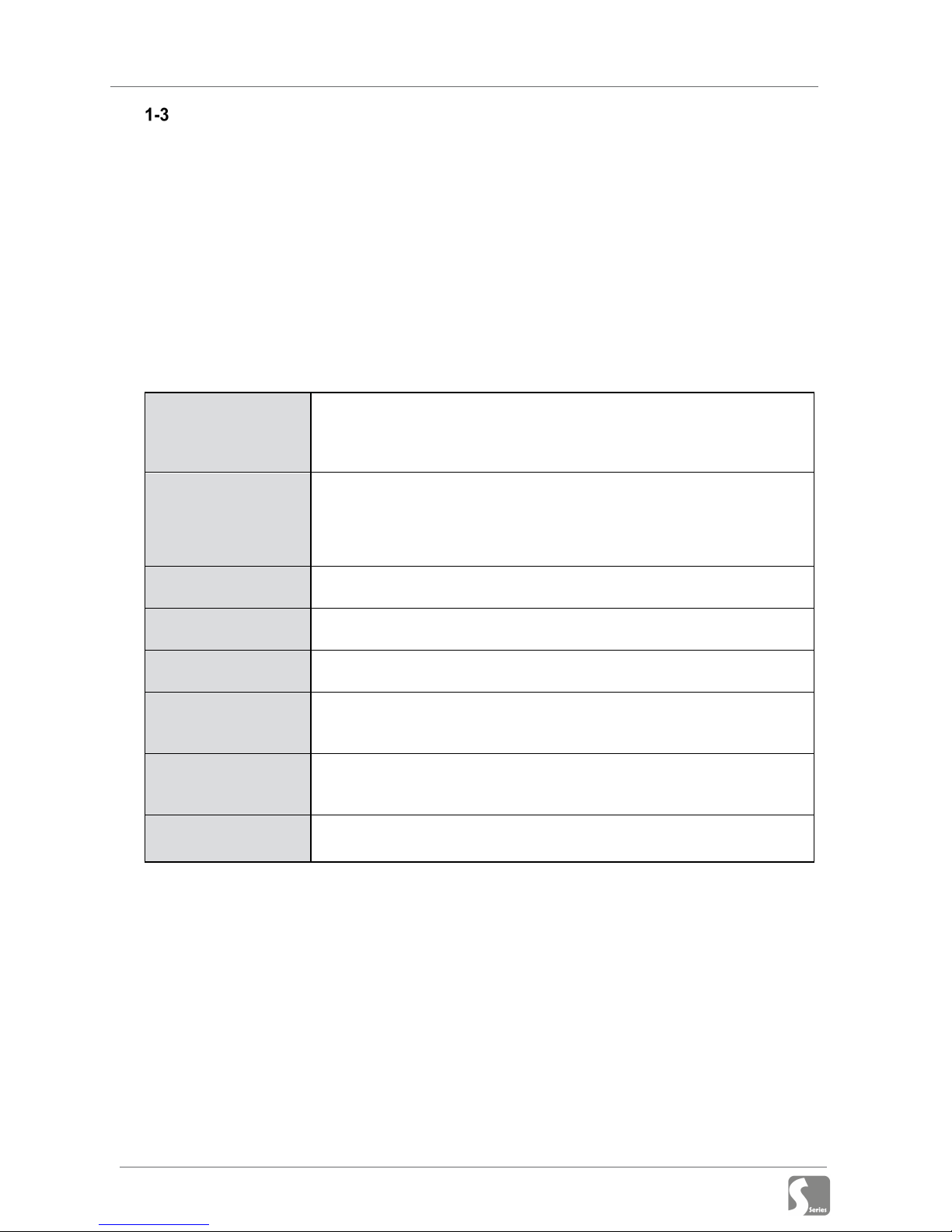
Introduction SI PCF User Manual
Ref: DOC03148 Issue 1 Friday, 06 January 2017 Page 10 of 81
Memorandum of Registration
Important
The person undertaking the installation must complete this Memorandum of Registration. In the event
of a Warranty Claim, the information contained within this Registration is your evidence that the
product has been correctly installed.
Important Note for the Installer
This Memorandum of Registration MUST be completed by the person undertaking installation and
witnessed by the owner of the product. For installation instructions and contact information for
qualified personnel who can perform the installation, please contact Medisafe (see section 1-1).
Failure to provide this evidence in the event of a warranty claim may result in the claim being rejected
(this does not affect your statutory rights as a customer).
Owner Name:
Installation Address:
Installation Date:
Model No.:
Serial No.:
Software Version:
Installed by:
Witnessed by:
Service and Maintenance Requirements
The SI PCF should be serviced on a regular basis to ensure that the product continues to perform in
accordance with its design parameter, see section 6-7 for more information.

Introduction SI PCF User Manual
Ref: DOC03148 Issue 1 Friday, 06 January 2017 Page 11 of 81
SI PCF Warranty Registration
Important Note for the Installer
This Registration Form MUST be completed by the person undertaking installation and witnessed by
the owner of the product. In the event of a Warranty Claim, the information contained within this
Registration is your evidence that the product has been correctly installed. Failure to provide this
evidence in the event of a warranty claim may result in the claim being rejected (this does not affect
your statutory rights as a customer). A copy of this form must be sent to your local Medisafe
authorised distributor to validate the warranty.
Tests parts one and two must be completed by the engineer commissioning the SI PCF for warranty
registration purposes. Where no value is required write pass or fail with a comment if necessary.
For installation instructions and contact information for qualified personnel who can perform the
installation, please contact Medisafe (see section 1-1).
Owner Name:
Installation Address:
Installation Date:
Model No:
Serial No:
Software Version:
Installed by:
Witnessed by:
Position:
Part 1, Test Type Acceptable Value Result Comments
Drains remove effluent effectively
-
Phase sequence, Pump Rotation -
Support bases secure -
There is no evidence of
interference to or from other
equipment connected to the
same services
-
Hot Water Hardness (As
specified by WD Manufacturer) 125 ppm (max)
Cold Water Hardness (As
specified by WD Manufacturer) 125 ppm (max)
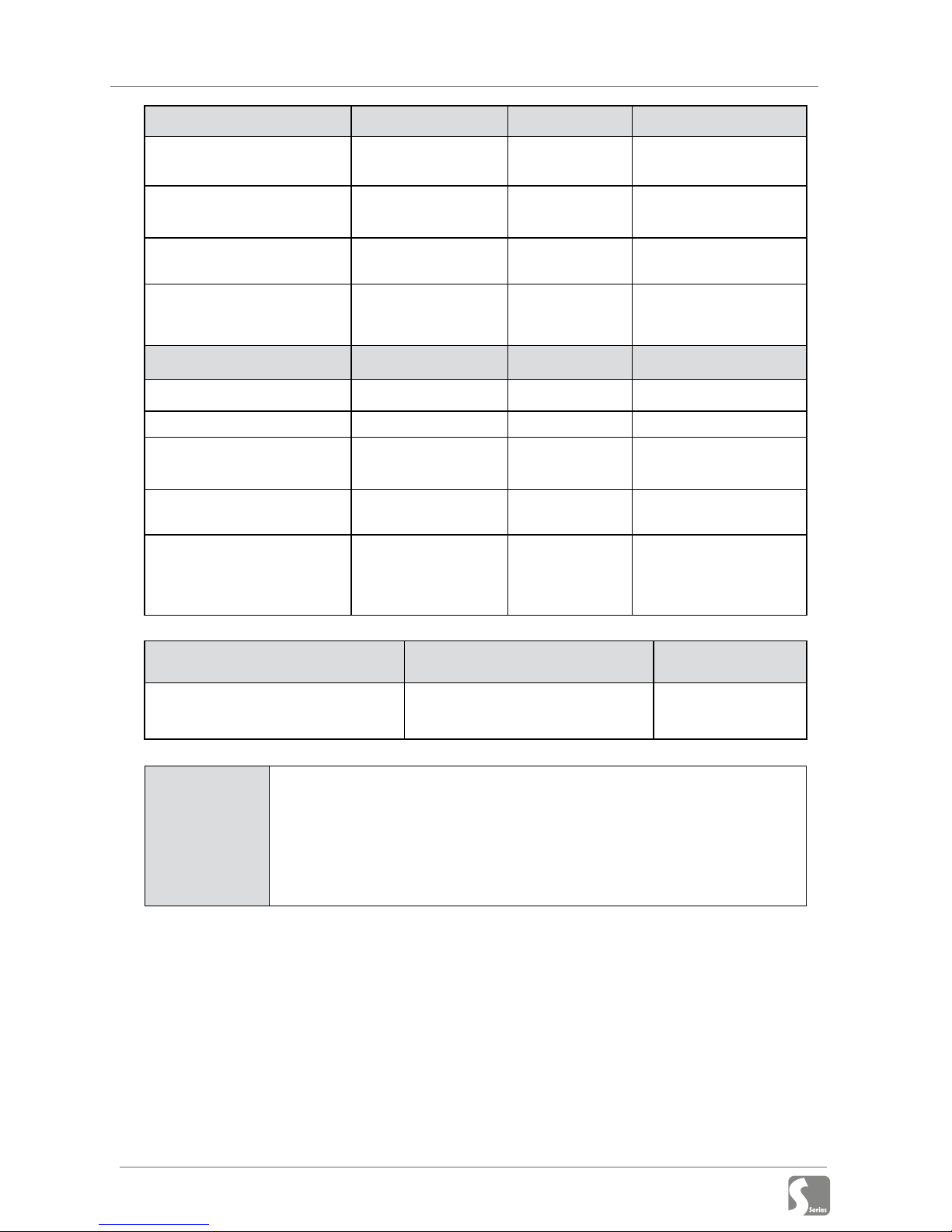
Introduction SI PCF User Manual
Ref: DOC03148 Issue 1 Friday, 06 January 2017 Page 12 of 81
Part 1, Test Type Acceptable Value Result Comments
Hot Water Temperature 50°C (122°F) min
80°C (176°F) max
Cold Water Temperature 5°C (41°F) min
30°C (86°F) max
Hot Water Pressure
2 - 5 bar
(30 – 70 psi)
Cold Water Pressure
2 – 5 bar
(30 - 70 psi)
Part 2, Final rinse water Acceptable Value Result Comments
Rinse water supply Type RO, DI, Softened
If softened, Hardness < 125 ppm
Water Pressure
2 – 5 bar
(30 – 70 psi)
Temperature 5°C (41°F) min
80°C (176°F) max
Electrical conductivity
<30µS/cm (RO)
<10µS/cm (DI)
<300µS/cm (Soft)
Signed Name Date
Comments /
remedial work

Introduction SI PCF User Manual
Ref: DOC03148 Issue 1 Friday, 06 January 2017 Page 13 of 81
Safety Precautions
The following Safety Precautions must be observed when operating or servicing the SI PCF.
WARNING indicates the potential for personal injury and CAUTION indicates the potential for damage
to equipment. For emphasis, certain Safety Precautions are repeated throughout the manual. It is
important to review ALL Safety Precautions before operating or servicing the unit.
Warning – Breathing Hazard
Some cleaning solutions emit harmful vapours. Only use cleaning solutions in well-
ventilated areas. Do not inhale vapours. Do not permit solution vapours to exceed
maximum allowable concentrations in the work area. Ensure adequate ventilation.
Warning – Chemical Burn and/or Eye Injury Hazard
•Detergents are caustic and can cause adverse effects to exposed tissues. Do
not get in eyes, on skin or attempt to ingest by mouth.
•Read and follow precautions and instructions on detergent label and in the
Material Safety Data Sheet (MSDS) prior to handling chemical, refilling chemical
containers or servicing chemical injection pumps and lines.
•Wear appropriate Personal Protective Equipment (PPE) whenever handling
chemicals or servicing chemical injection pumps and lines. This should include
plastic gloves, goggles or full-face visor, and disposable plastic apron.
•Wear appropriate Personal Protective Equipment (PPE) whenever removing
baskets or parts from cleaning chamber.
•In case of body contact with chemical, always follow emergency procedure given
in that chemical’s MSDS or call emergency services.
•Use a funnel when transferring any chemical from one container to another.
Warning – Burn Hazard
•
Since temperatures within the unit can reach 92°C (198°F) during and after
operation, take care when opening lid at the end of a cycle. Allow sufficient time
for items to cool before handling, cleaning or maintenance procedures.
•Wear appropriate Personal Protective Equipment (PPE) whenever reaching into
Chamber after a thermal disinfection operation.
•Under no circumstances attempt to forcibly open the lid during operation.
•During reloading of instruments in the re-wash program the water temperature
within the unit can reach 60°C (140°F), take care when opening lid and
reloading the instruments.

Introduction SI PCF User Manual
Ref: DOC03148 Issue 1 Friday, 06 January 2017 Page 14 of 81
Warning – Explosion Hazard
Use only water or water-detergent mix in cleaning chamber. Never use
flammable or combustible cleaning liquids. Fire or explosion could result.
Warning – Electric Shock Hazard
•
To prevent the risk of fire or electric shock, do not expose equipment to
unnecessary moisture. Always ensure that all external surfaces are dried after
each cycle.
•When removing a basket, allow to drain into the chamber before moving to the
next cleaning station. Excess water spillage may cause electrical shock and
serious injury.
•Since dangerous high voltages are present inside the unit, keep
the left
cabinet door closed and locked at all times.
•Disconnect all utilities to unit before servicing. Do not service unit unless all
utilities have been properly locked out. Always follow local occupational health
and safety regulations, as well as electric and plumbing codes.
•
Isolate electrical supply by turning the buildings disconnect switch to OFF
before checking or replacing any parts. Electrical shock can cause serious
injury.
Warning – Slipping Hazard
To avoid slippery floor conditions,
immediately wipe up any spilled liquid or
condensation. If spills or leaks could contain detergents or other chemicals,
follow safety precautions and handling procedures set forth on detergen
t or
chemical label and/or MSDS.
Warning – Personal Injury and/or Equipment Damage Hazard
•Only Medisafe or Medisafe-trained service personnel must make repairs and
adjustments to this equipment
. Maintenance performed by unqualified
personnel or installation of unauthorized parts could cause personal injury,
result in improper equipment performance, invalidate the warranty, or result in
costly damage. Contact Medisafe regarding service options.
•
Regularly scheduled preventive maintenance, in addition to the faithful
performance of routine maintenance described within the service manual, is
required for safe and reliable operation of this equipment. Contact Medisafe to
schedule preventive maintenance.
•Failure to perform periodic service inspections of the machine could result in
serious personal injury or equipment damage.
•Do not wear loose fitting clothing, neckties or jewellery that could become
entangled in moving parts.
•Never reach into a chamber when unit is in operation.
•Always use a basket to reprocess instruments within the unit.

Introduction SI PCF User Manual
Ref: DOC03148 Issue 1 Friday, 06 January 2017 Page 15 of 81
Caution – Possible Equipment Damage
Caution
•Never place items or person(s) on the lid.
•Do not drop items into the wash tank as this could damage the ultrasonic
transducers.
•Do not place items directly into the wash tank or allow them to make contact
with the tank sides.
•Never scratch chamber walls. This can increase cavitation erosion.
•Do not load basket with instruments pointing at the lid.
•Do not overload the basket, maximum load of 10kg (22lbs).
•Do not allow Luer pipes to protrude from the basket.
•When
choosing a detergent, select one with a low chloride content.
Detergents with a high chloride content can be harmful to stainless steel.
•Repeated fuse blows or circuit breaker trips indicate a short circuit or overload.
Have a fully trained technician locate and correct situation.
•Use nonabrasive cleaners when cleaning unit. Follow directions on container
and rub in a back-
and forth motion, in same direction as surface grain.
Abrasive cleaners damage stainless steel. Cleaner rubbed in a circular motion
or applied with a wire brush or steel wool will scratch and dull stainless steel.
•Avoid running equipment into the Control Panel or Touch Screen to prevent
damage to controls.
Caution – Chemical
Caution
•
Chemical bottles must be connected to the correct port. Otherwise, wash
efficiency and/or rinsing will be compromised.
•Check chemical bottles are in date before use
Caution – Instrument Care
Caution
•Always confirm compatibility with the instrument manufacturer.
•Always follow the manufacturer’s instructions if processing instruments with
special characteristics e.g. fibre optics or rigid optics.
•Whether pre or post processing instruments, always follow the manufacturer’s
instructions.
•Always attach tubing to a suitable size distal connector for instruments being
cleaned or to a quick connect port if the instrument has one.
•Always open box jointed instruments.
•Always ensure taps are open on cannulated instruments.
•Always dissemble instruments that are designed to be taken apart.
•Always attach at least one Luer pipe to each basket manifold if cannulated
instruments are not being cleaned, this will aid water circulation.
•Visually inspect instruments after reprocessing
•I
f any instruments became detached from the Medisafe connection tubing
during processing, they should be reprocessed after ensuring that the Luer
connection is firmly seated.
•Do not connect more than ten instruments to the Si Robotic Basket as this will
reduce the water pressure and compromise effective cleaning.
•Do not connect more than six instruments to the Xi Robotic Basket as this will
reduce the water pressure and compromise effective cleaning.

Introduction SI PCF User Manual
Ref: DOC03148 Issue 1 Friday, 06 January 2017 Page 16 of 81
Training Personnel
The owner of this equipment has the responsibility for training the users and keeping the appropriate
records.
There should be regular training of all personnel concerned with the operation and
maintenance of the equipment. The training schedule shall include:
•Operation of the machine (see section 2-10, 3-1, 3-4-1, 3-4-2, 3-5, 3-7, 3-8, 3-9, 3-10
and 3-11).
•Safe use of machine (see section 1-5)
•Chemical handing (see section 3-6)
•Emergency Procedures e.g. how to handle the load in case of aborted cycle (see
section 3-12 and 3-13)
•Regular maintenance procedures (see section 3-15 and 3-16)
•Troubleshooting (see section 4)
The following table can be used for keeping training records.
Date Name Title of Training Signature of Trainer

Introduction SI PCF User Manual
Ref: DOC03148 Issue 1 Friday, 06 January 2017 Page 17 of 81
Compliance
The SI PCF has been designed to perform
within the guidelines recommended by
international decontamination Standards. A
stringent quality control program ensures that
every unit is manufactured and tested under
controlled conditions to ensure that all
products perform identically.
Commitment to RoHS and WEEE
Requirements
Medisafe is committed to meeting or
exceeding the requirements of the RoHS CE
Marking directive (2011/65/EC) (Restriction of
the Use of Certain Hazardous Substances in
Electrical and Electronic Equipment).
Medisafe is also committed to meeting all
requirements of the WEEE directive
(2012/16/EU) (Waste Electrical and Electronic
Equipment).
WEEE and Battery Disposal
Waste electrical and electronic
products must not be placed in the
general refuse but collected
separately. Separately collected
WEEE products are to be sent to an approved
recycling or disposal operators for safe
recycling, recovery or reuse.
Medisafe UK Ltd is registered with the "B2B
Compliance" Scheme. B2B Compliance on
behalf of Medisafe, takes on the legal
responsibilities of the reporting, collection and
treatment of, all WEEE that Medisafe UK Ltd is
obligated for - and ensures that the
appropriate recycling targets are met. .For
independent confirmation of Medisafe UK Ltd
status can call B2B Compliance on 0845 680
9829 or visit www.b2bcompliance.org.uk.
To fulfil our B2B WEEE take-back obligations,
B2B Compliance will undertake the
appropriate collection and disposal of
obligated products of Medisafe UK Ltd.
If a Medisafe Product has reached its end of
life, please contact B2B Compliance
collections team on 0845 680 9829 or
collections@b2bcompliance.org.uk to arrange
collection and treatment.
Otherwise, please recycle where facilities
exist. Check with your Local Authority or
Distributor for recycling advice.
Declaration of CE Conformity
The SI PCF is designed and manufactured in
the UK by Medisafe UK Ltd. and complies with
the essential requirements of the Medical
Devices Directive 93/42/ EEC (where
appropriate). All products are CE compliant
and are registered as Class IIb devices
through the application of rule 15 within Annex
IX of the Medical Devices Directive 93/42/
EEC.
Product Identity
The model and serial number label are located
on the inside panel of the chemical
compartment.
Example of serial number label:
The software version is shown on the front
panel display when the unit is first switched on.
Manufacturer Information
Medisafe UK Ltd
Unit 1 Twyford Industrial Estate
Twyford Road
Bishop’s Stortford
Hertfordshire CM23 3LJ
England
Tel.: +44 (0) 1279 461641
Fax: +44 (0) 1279 461643
E-mail info@medisafeinternational.com

Introduction SI PCF User Manual
Ref: DOC03148 Issue 1 Friday, 06 January 2017 Page 18 of 81
Intended Use
The Medisafe Sonic Irrigator PCF is a High-
Pressure, Ultrasonic, Flushing Washer
Disinfector for the medical market. It is
intended to provide cleaning and low-level
thermal disinfection of surgical instruments,
including complex lumen/cannulated devices,
such as robotic surgical instruments.
This is achieved through a combination of
ultrasonics and a flushing action to remove
debris from both the outside and inside (hollow
instruments only) of items placed within the
wash tank.
Note: The SI PCF Washer has been validated for
the cleaning and low-level thermal disinfection of
surgical instruments and devices, including complex
lumen/cannulated surgical instruments and devices
such as robotic surgical instruments. Testing to
validate cleaning and disinfection efficacy for a
specific instrument is the responsibility of the
instrument manufacturer. Consult the instrument
manufacturer’s instructions regarding cleaning and
disinfection.
Note: If the equipment is used in a manner not
specified by the manufacturer, the effectiveness
and protection provided by the equipment may be
impaired.
Performance
Washing is achieved using a unique, specially
formulated and clinically validated
decontamination fluid (EDA+ or 3E-Zyme®),
which is introduced into the machine during
the cycle.
This machine has a class AB weir incorporated
into the tank design to comply with most water
authority regulations.
A stringent quality control program ensures
that every unit is manufactured and tested
under controlled conditions to ensure that all
units perform identically.
Cycle Record
During the cycle, parameters are reported at
key stages of the process as an ASCII serial
data steam via the RS232 port. This can then
be logged either on a printer (see section 2-6-2
and 2-10) or on a PC (see section 2-11).
The on-board cycle log can be download via a
USB flash drive (see section 3-14).
Cycle Failure
The SI PCF is designed to perform within strict
and carefully controlled tolerances. If an
unexpected condition occurs during a wash
cycle, the system will abort the cycle and
report an error, see section 3-12 for more
details.
Concept Summary
The SI PCF has the ability to wash up to
twenty instruments.
There are six pre-defined user selectable
programs with Pre-wash, Wash, Rinse and
Disinfection stages tailored to clean a
multitude of different loads.
The program parameters can also be changed
within specified limits by an engineer during
installation or service.
The SI PCF has an interlock system that
prevents a cycle being started with the lid up.
Load Instruments
The user loads the instruments into the basket,
places it into the machine and presses the
touch screen to lock the lid.
Prewash
The cycle begins with a cold-water fill to the
mid-level; the spray and irrigation valves are
opened alternately with the pump running for
the specified time. The water is then drained.
Wash
At the main wash stage, the tank is filled to the
top level with a cold and hot water mix to attain
a set temperature. Detergent is also added at
this point. The pump is pulsed on and off, to
even out the temperature, fill all cavities, and
to mix the chemical thoroughly. Once the tank
is full the ultrasonics degas the tank by pulsing
on and off to remove any dissolved air. A
period of irrigation follows in order to flush any
material from inside the instruments. The
ultrasonics then alternate with irrigation for the
set period of time. The water is then drained.
Rinse
The tank is filled to the mid-level; and heated
to the set point. The machine then alternates
between the spray and irrigation for the pre-
defined time. The water is then drained.
For some programs this stage is repeated.
Disinfection
If disinfection is required, the machine is then
filled to the minimum level with hot water and
heated up to the pre-set temperature (91°C /
196°F) for 3 minutes. The water is then
drained.
Cooling
To disperse the vapour in the chamber, the
machine opens the drain valve and fills with
cold water for several minutes.
Unload
The user touches the screen to acknowledge
the end of the cycle, which unlocks the lid and
allows the basket to be removed.

Introduction SI PCF User Manual
Ref: DOC03148 Issue 1 Friday, 06 January 2017 Page 19 of 81
General Safety
This equipment is not suitable for use with
flammable materials or gases, and should not
be used for any purpose other than that
defined by the manufacturer as a high
pressure sonic irrigation washer disinfector.
Chemicals
Since this equipment contains a high power
heating device, the use of substances or
chemicals, other than those specified by
Medisafe, may be hazardous. Therefore,
always read the manufacturer’s chemical
safety information before use and never use
toxic, corrosive, or flammable liquids.
Using non-approved chemicals may cause
damage to your machine and could void your
warranty and guarantee of performance.
Decontamination
In the event that this product needs to be
returned to the supplier, it MUST first be fully
decontaminated before transporting. The
Decontamination Certificate (see section 3-16-
4) must also be completed and displayed in a
prominent position when returned with the
product.
Heat
Since temperatures within the
unit can reach 92°C (198°F)
during and after operation, take
care when opening lid at the
end of a cycle. Allow sufficient
time for items to cool before
handling.
Electrical Safety
Dangerously high voltages are
present inside the machine. Do
not remove any panelling, or
attempt to gain access to the
inside of the machine, keep the
left cabinet door closed and
locked at all times. Refer
servicing and repair to qualified
personnel only.
It is expected that any person servicing or
repairing the SI PCF will be a competent
engineer with an understanding of electrical
safety, and knowledge of three phase power. It
is also crucial to understand the risks of
working with electrical appliances that use
water. Caution must be taken at all times to
ensure a safe environment.
To avoid risk of electric shock, this equipment
must only be connected by a fully qualified
electrician and to a mains supply with a
protective earth.
To prevent the risk of fire or electric shock, do
not expose equipment to unnecessary
moisture. Always ensure that all external
surfaces are dried after each cycle.
The key must only be available to a
Responsible Body.
Service Contracts & Warranty
Your SI PCF is supplied with a conditional 12-
month parts warranty, which is effective from
the date of installation.
Medisafe (UK) offers a range of Service
Contracts and Extended Warranty Packages
to provide continuous maintenance and
breakdown cover once the original warranty
has expired.
Hazards can result from
unauthorized modification of the
machine. No modification of this
equipment is allowed. Any
modification to this equipment will
void the warranty.
Validation Option
Medisafe (UK) can also provide a Validation
Service to address the essential local
regulation requirement. The work will be
carried out by authorised Medisafe engineers
to ensure your SI PCF continues to conform to
local and national guidelines.
For more information on service or any of
these options, please contact Medisafe or your
regional distributor.

Introduction SI PCF User Manual
Ref: DOC03148 Issue 1 Friday, 06 January 2017 Page 20 of 81
Intentionally blank
Table of contents