Yamato DN411I User manual
Other Yamato Laboratory Equipment manuals

Yamato
Yamato BM Series User manual

Yamato
Yamato SM520 User manual

Yamato
Yamato IL603 User manual

Yamato
Yamato SK200C User manual
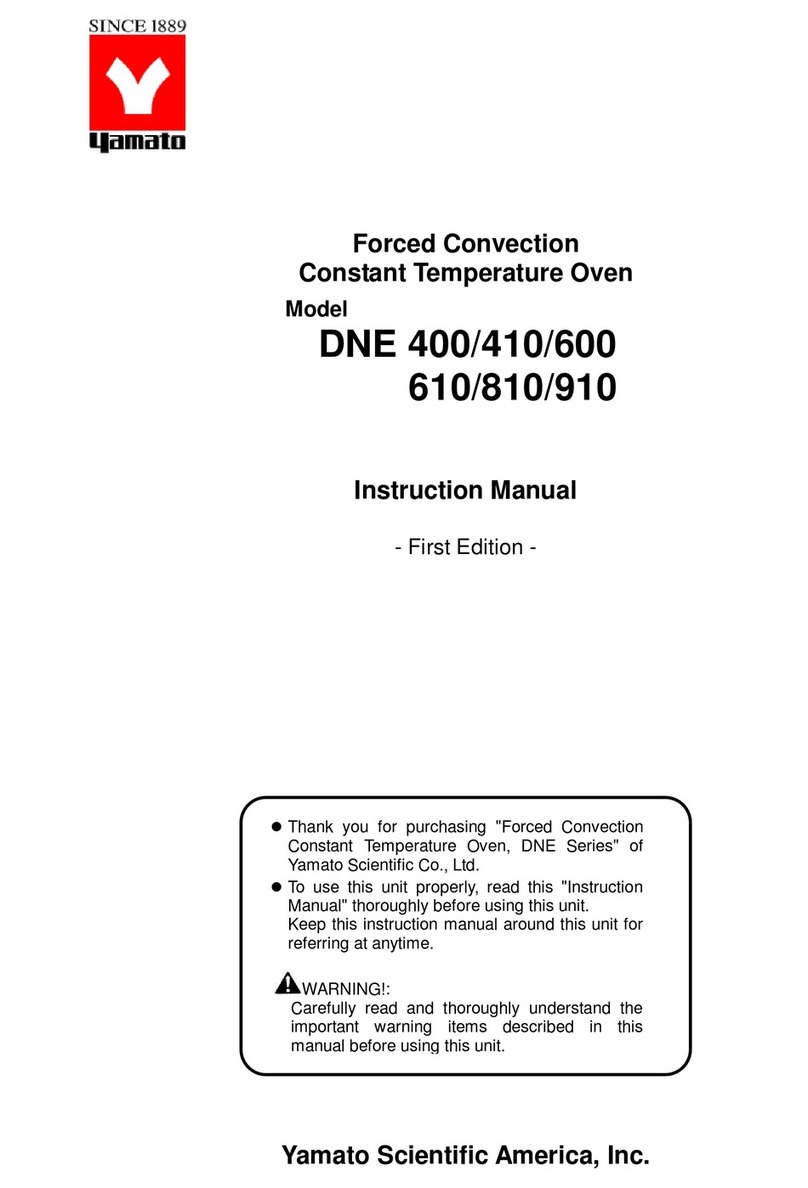
Yamato
Yamato DNE 400 User manual

Yamato
Yamato BM510 User manual
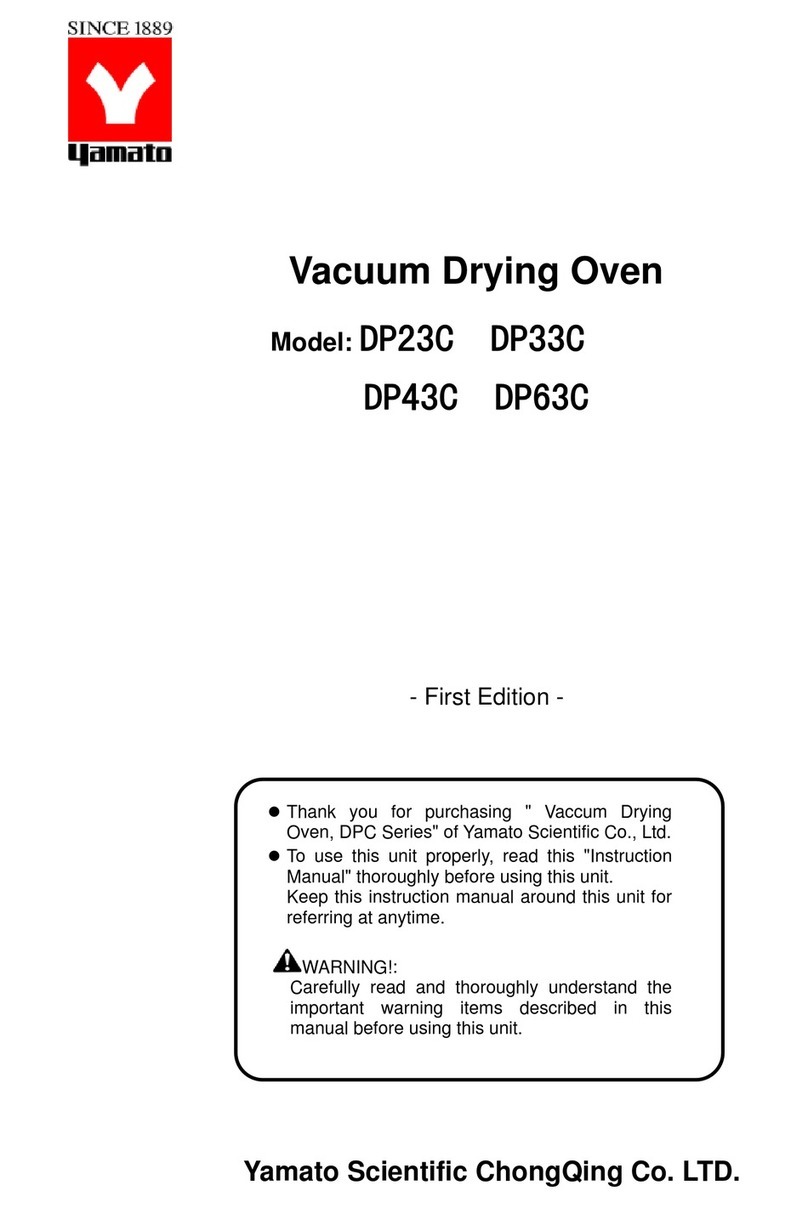
Yamato
Yamato DP23C User manual

Yamato
Yamato MK161 User manual

Yamato
Yamato IL702 User manual

Yamato
Yamato BK300 User manual

Yamato
Yamato RE201 User manual

Yamato
Yamato DL410 User manual
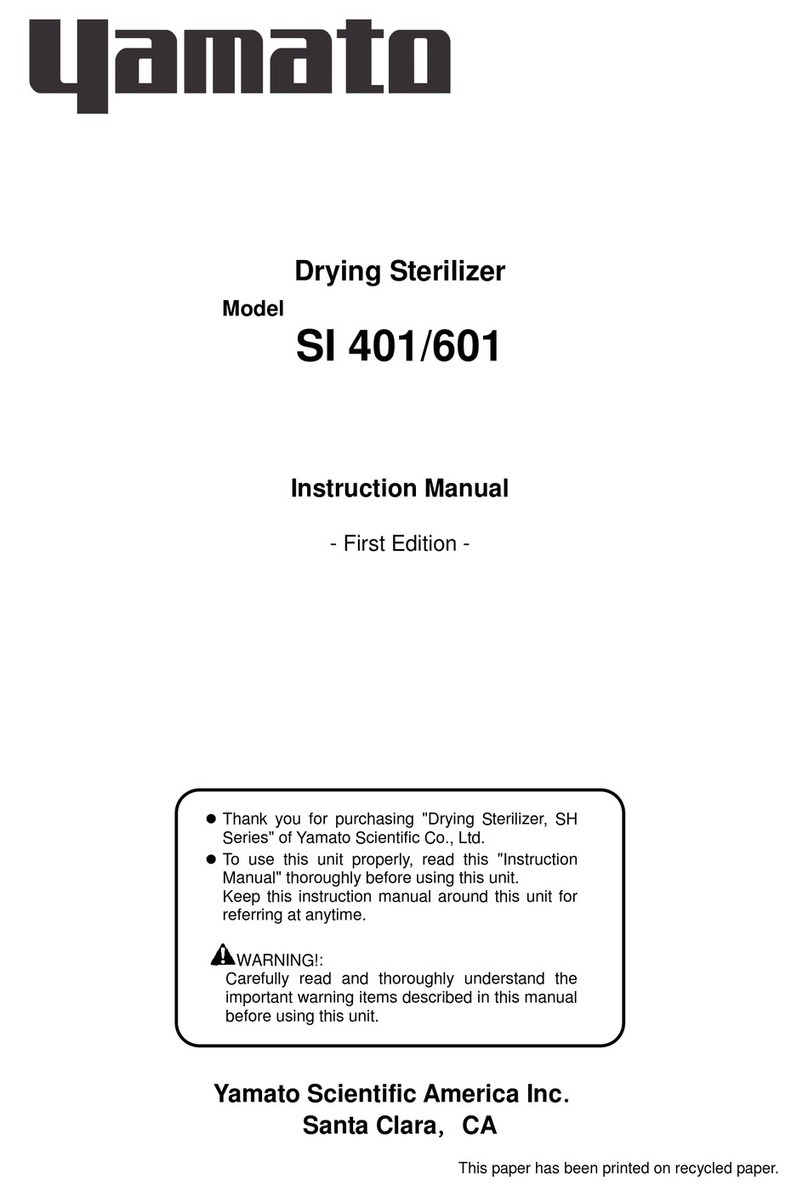
Yamato
Yamato SI 401 User manual

Yamato
Yamato SK102C User manual

Yamato
Yamato Fish Analyzer PRO DFA110 User manual

Yamato
Yamato DF410 User manual

Yamato
Yamato CA300 User manual

Yamato
Yamato SK 100C User manual

Yamato
Yamato SK101C User manual

Yamato
Yamato RT200 User manual
Popular Laboratory Equipment manuals by other brands

Agilent Technologies
Agilent Technologies 5800 ICP-OES user guide

Endress+Hauser
Endress+Hauser Cleanfit CPA875 operating instructions

NI
NI PXI-5422 CALIBRATION PROCEDURE

Collomix
Collomix Aqix operating instructions

SPEX SamplePrep
SPEX SamplePrep 6875 Freezer/Mill Series operating manual

Ocean Insight
Ocean Insight FLAME-NIR+ Installation and operation manual

Parker
Parker ALIGN-MG-NA Installation, operation and maintenance manual

BD
BD 644787 user guide

DENTAURUM
DENTAURUM Compact Megaplus Instructions for use

Biuged Laboratory Instruments
Biuged Laboratory Instruments BGD 626 instruction manual

VWR
VWR SAS Super IAQ instruction manual

illumina
illumina MiSeqDx reference guide











