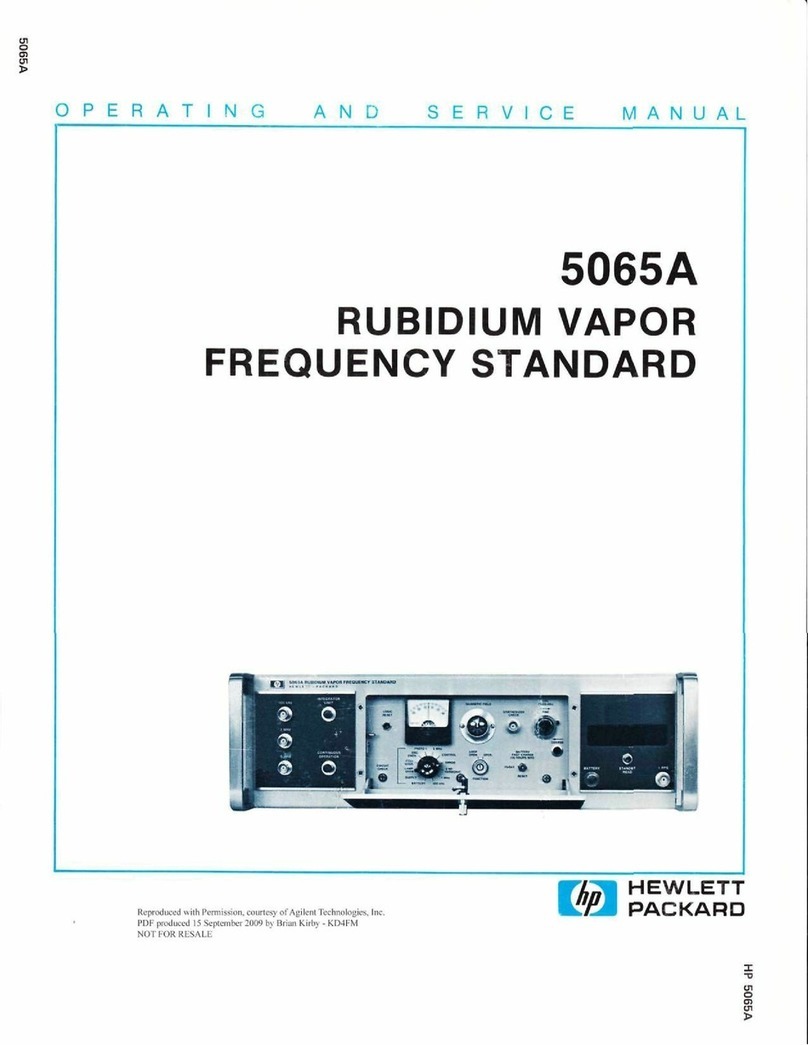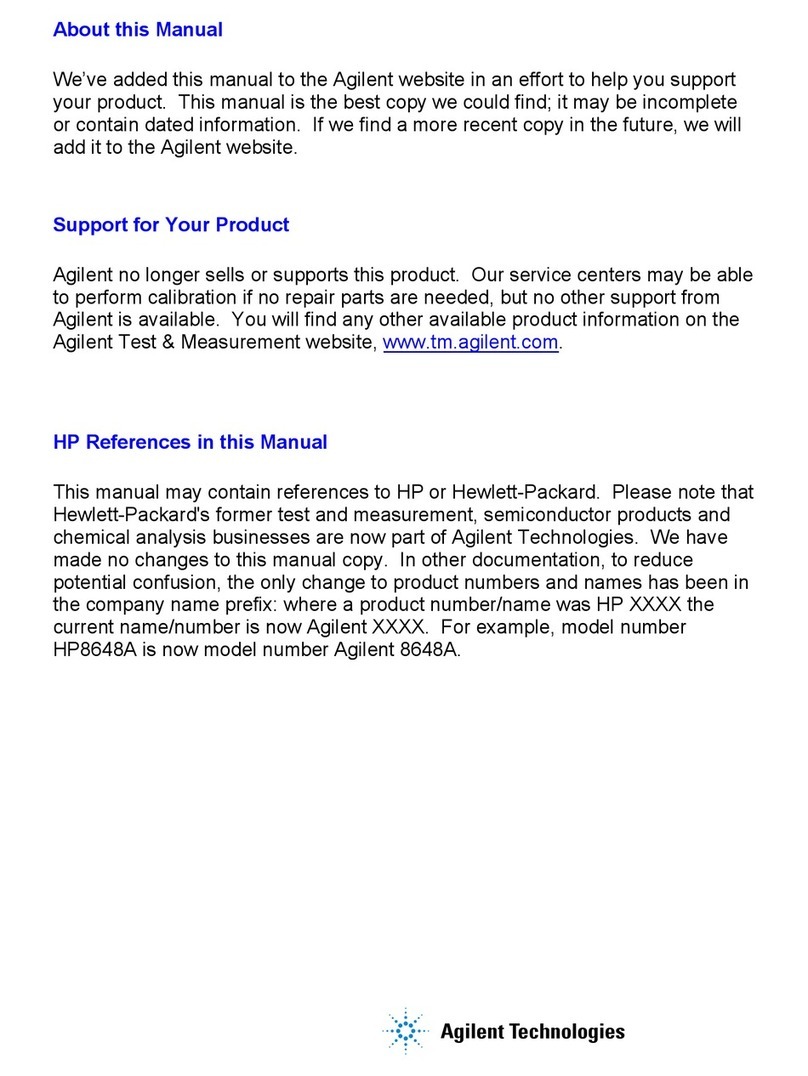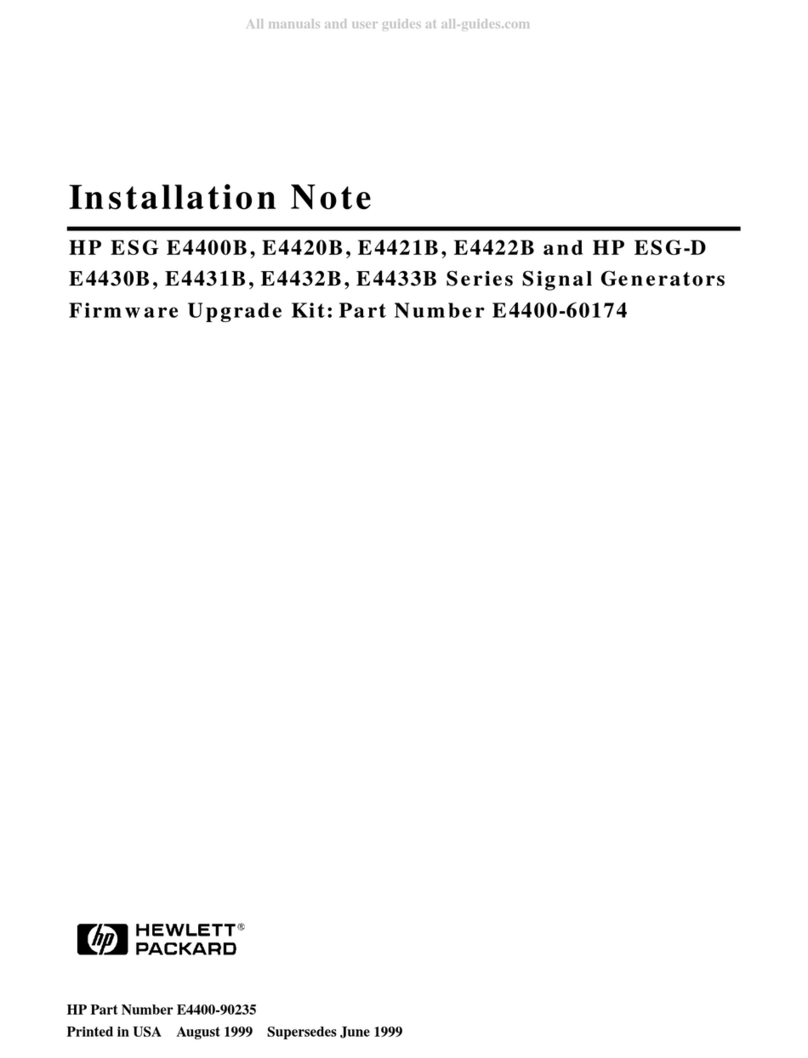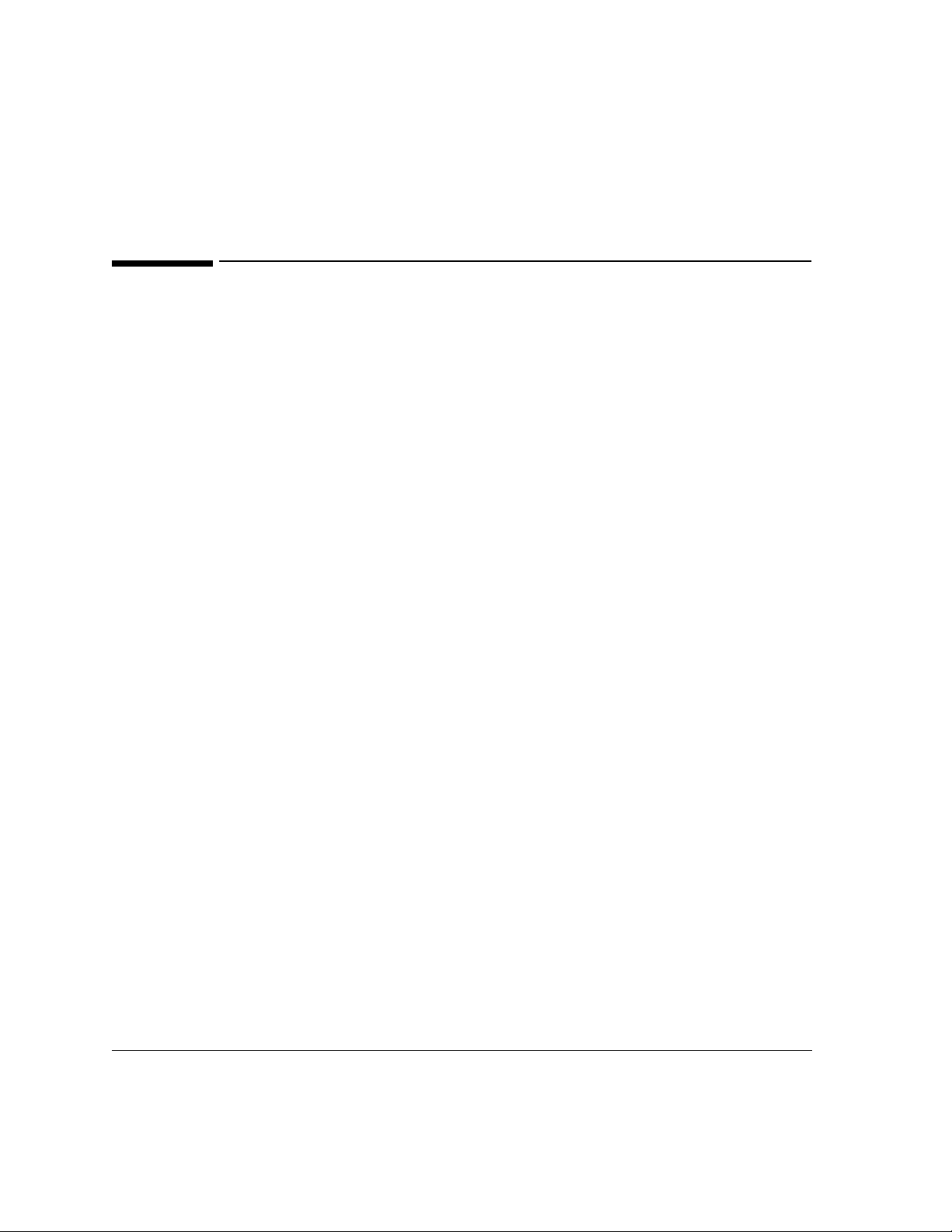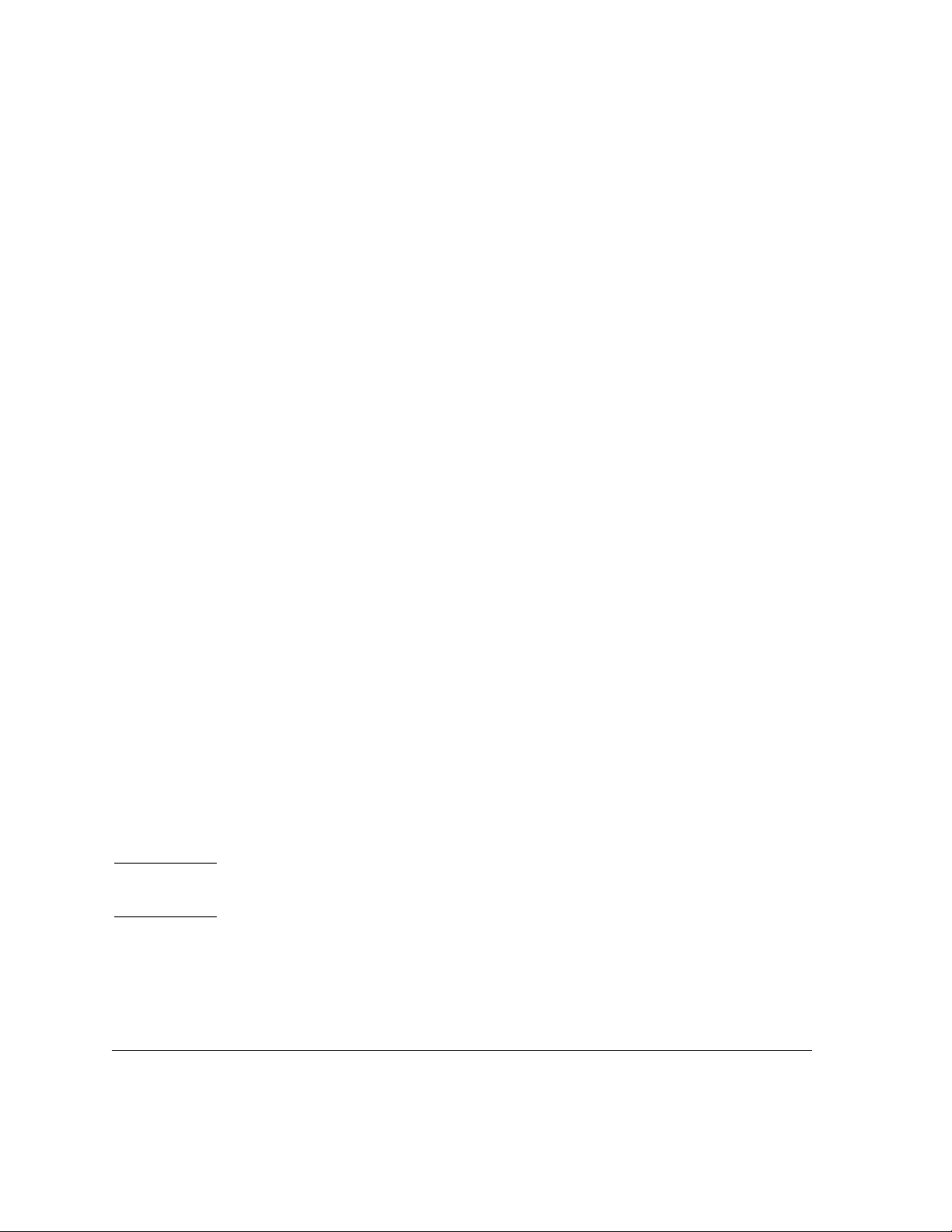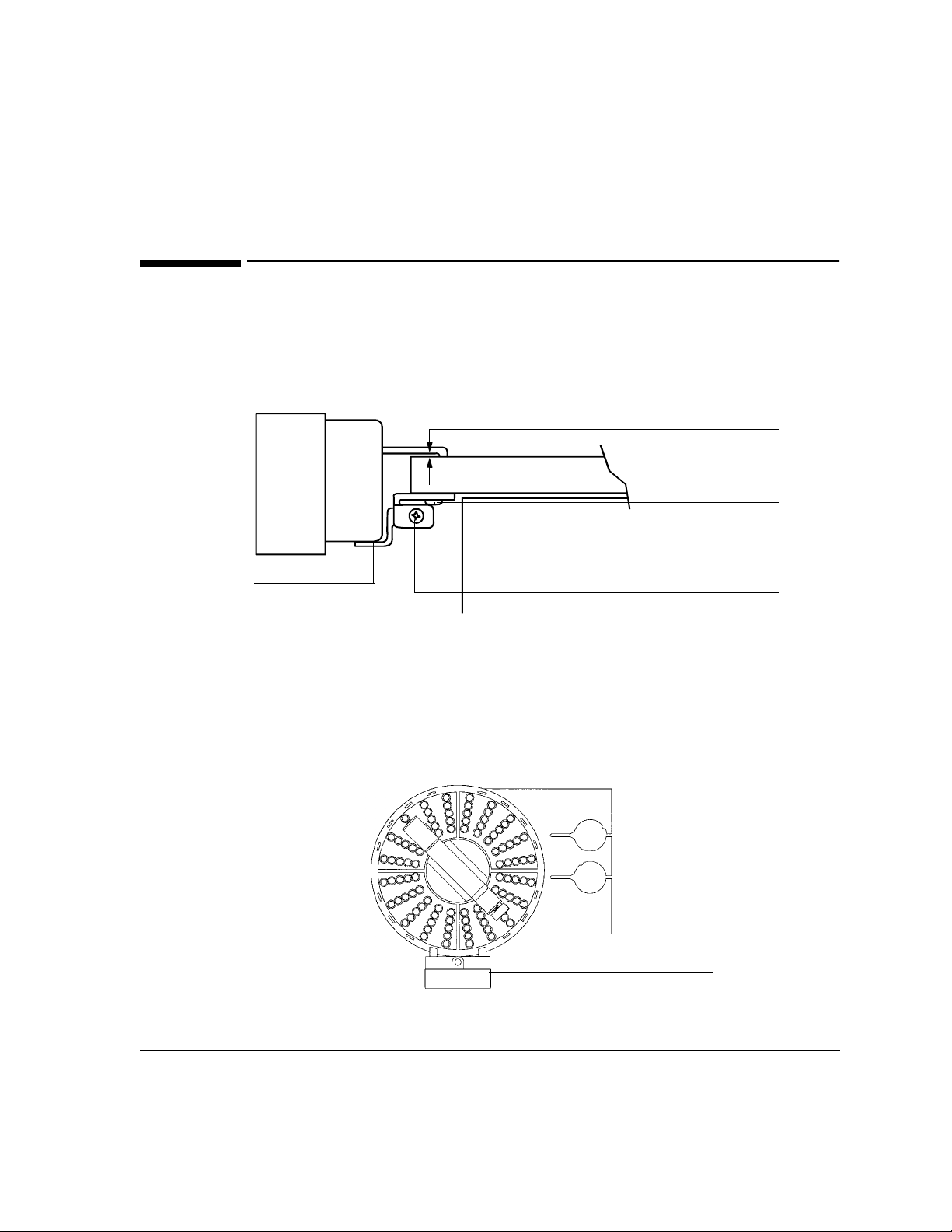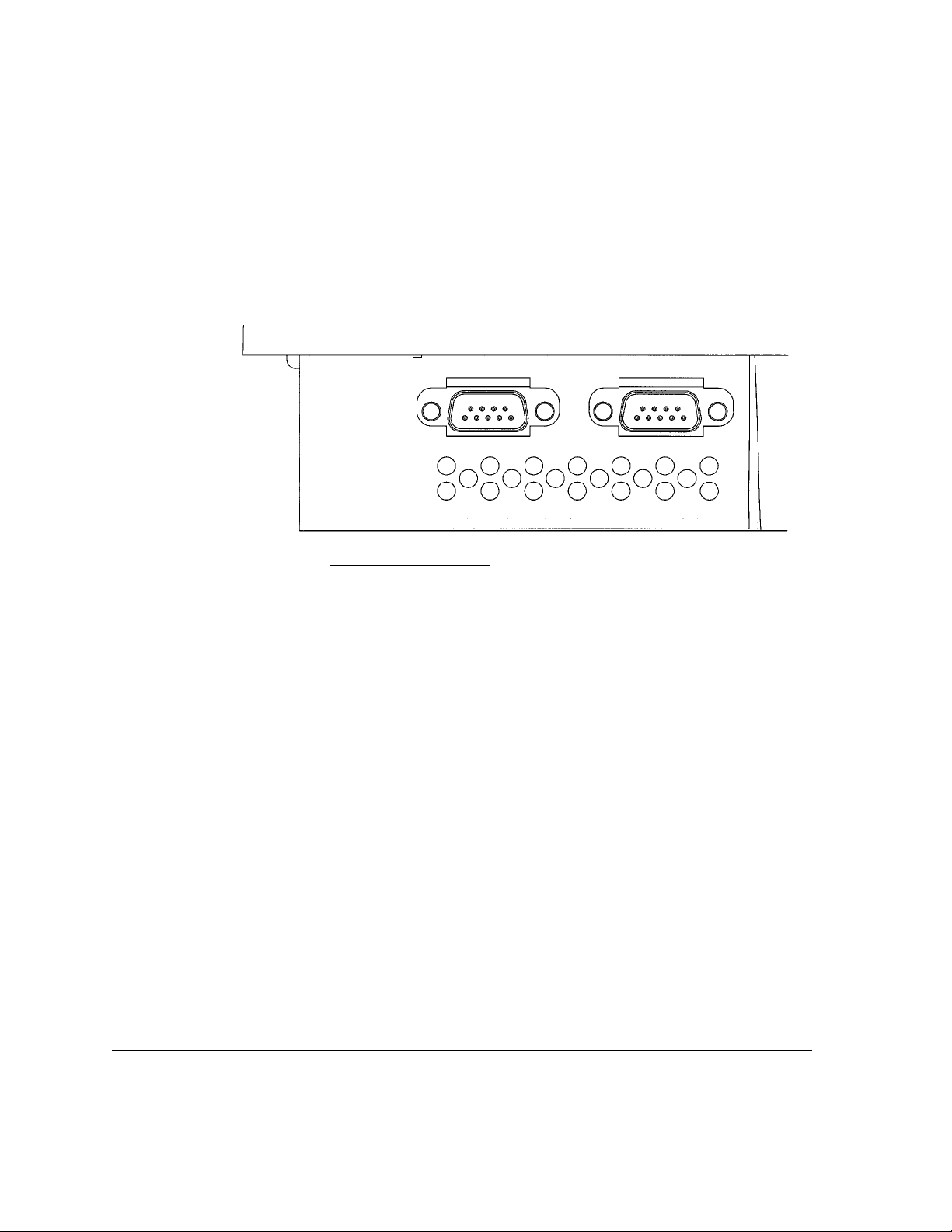Little Falls Site
Hewlett-Packard Company
2850 Centerville Road
Wilmington, DE 19808-1610
Hewlett-Packard Company
1997
All Rights Reserved.
Reproduction, adaptation, or
translation without permission
is prohibited, except as allowed
under the copyright laws.
HP Part No. G2612-90100
First edition, November 1997
Printed in USA
Warranty
The information contained in
this document is subject to
change without notice.
Hewlett-Packard makes no
warranty of any kind with
regard to this material,
including, but not limited to,
the implied warranties of
merchantability and fitness
for a particular purpose.
Hewlett-Packard shall not be
liable for errors contained
herein or for incidental or
consequential damages in
connection with the furnishing,
performance, or use of this
material.
Safety Information
The HP 7683 Automatic Liquid
Sampler meets the following
IEC (International
Electrotechnical Commission)
classifications: Safety Class 1,
Transient Overvoltage
Category II, and Pollution
Degree 2. This unit has been
designed and tested in
accordance with recognized
safety standards and designed
for use indoors. Whenever the
safety protection of the HP 7683
Automatic Liquid Sampler has
been compromised, disconnect
the unit from all power sources
and secure the unit against
unintended operation.
The recyclable carbon
monoflouride lithium battery is
BR-2/3 A 1,200 mAh. Fuses F001
and F002 are 3 A, 250 Vac, IEC
127 Type T. Fuses F201 and
F202 are 10 A, 250 Vac, IEC 127
Type T. Fuse F101 is a 0.5 A,
250 Vac.
Warnings in this manual or on
the instrument must be
observed during all phases of
operation, service, and repair of
this instrument. Failure to
comply with these precautions
violates safety standards of
design and the intended use of
the instrument. Hewlett-
Packard assumes no liability for
the customer’s failure to
comply with these
requirements.
Refer servicing to qualified
service personnel. Substituting
parts or performing any
unauthorized modification to
the instrument may result in a
safety hazard. Disconnect the
AC power cord before removing
covers. The customer should
not attempt to replace the
battery or fuses in this
instrument.
Safety Symbols
This manual contains safety
information that should be
followed by the user to ensure
safe operation.
WA RN IN G
A warning calls attention to a
condition or possible situation
that could cause injury to the
user.
CAUTION
A caution calls attention to a
condition or possible situation
that could damage or destroy
the product or the user's work.
Important User
Information for In Vitro
Diagnostic Applications
This is a multipurpose product
that may be used for qualitative
or quantitative analyses in many
applications. If used in
conjunction with proven
procedures (methodology) by a
qualified operator, one of these
applications may be In Vitro
Diagnostic Procedures.
Generalized instrument
performance characteristics
and instructions are included in
this manual. Specific In Vitro
Diagnostic procedures and
methodology remain the choice
and the responsibility of the
user, and are not included.
Sound Emission
Certification for Federal
Republic of Germany
If Test and Measurement
Equipment is operated with
unscreened cables and/or used
for measurements in open set-
ups, users have to assure that
under these operating
conditions the Radio
Interference Limits are still met
at the border of their premises.
The following information is
provided to comply with the
requirements of the German
Sound Emission Directive dated
January 18, 1991.
Sound pressure Lp
< 57 dB(A)
during normal operation
at the operator position
according to ISO 7779 (Type
Test).
When operating the
HP Automatic Liquid Sampler,
the sound pressure ≈68 dB(A)
during short burst injection
pulses.
Schallemission
Werden Meß-und Testgeräte mit
ungeschirmten Kabeln und/oder
in offenen Meßaufbauten
verwendet, so ist vom Betreiber
sicherzustellen, daß die Funk-
Eströbedingungen unter
Betriebsbedingungen an seiner
Grundstücksgrenze
eingehalten werden.
Diese Information steht im
Zusammenhang mit den
Anforderungen der
Maschinenlärminformationsv
erordnung vom 18 Januar 1991.
Schalldruckpegel LP < 57 dB(A)
Am Arbeitsplatz
Normaler Betrieb
Nach DIN 45635 T. 19
(Typprüfung)
Bei Betrieb des
HP Automatischer
Slüssigkeitsprobengeber treten
beim Oeffnen des Ventils
impulsfoermig Schalldrucke Lp
bis ca. 68 dB(A) auf.