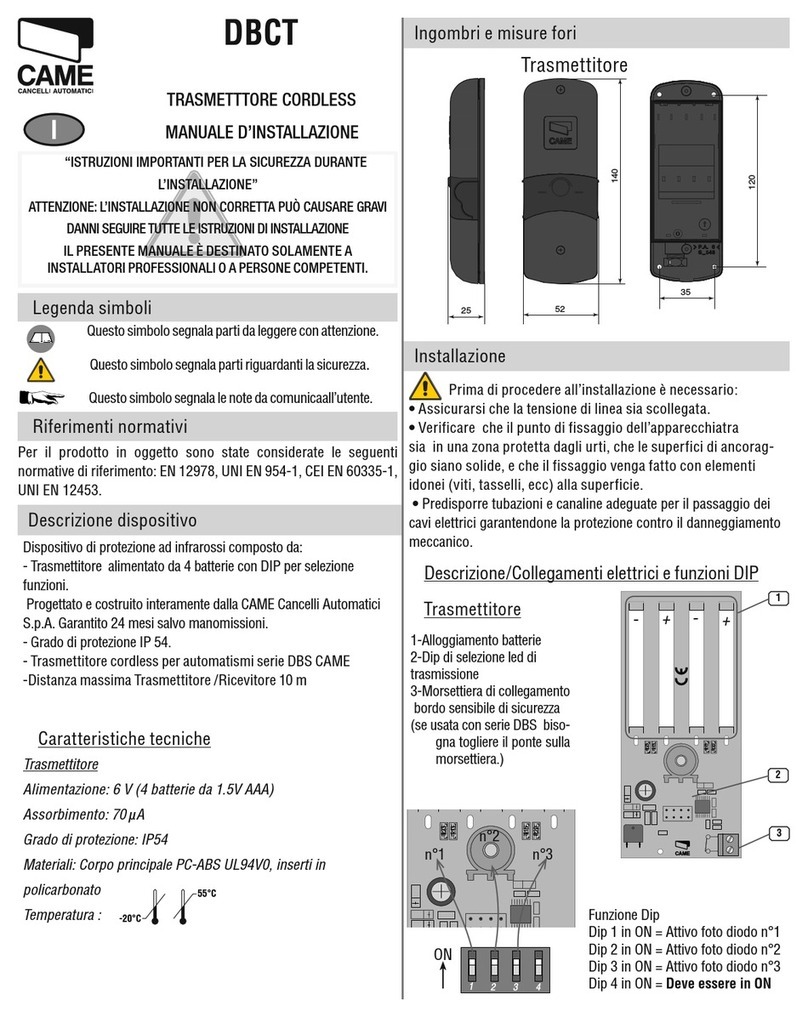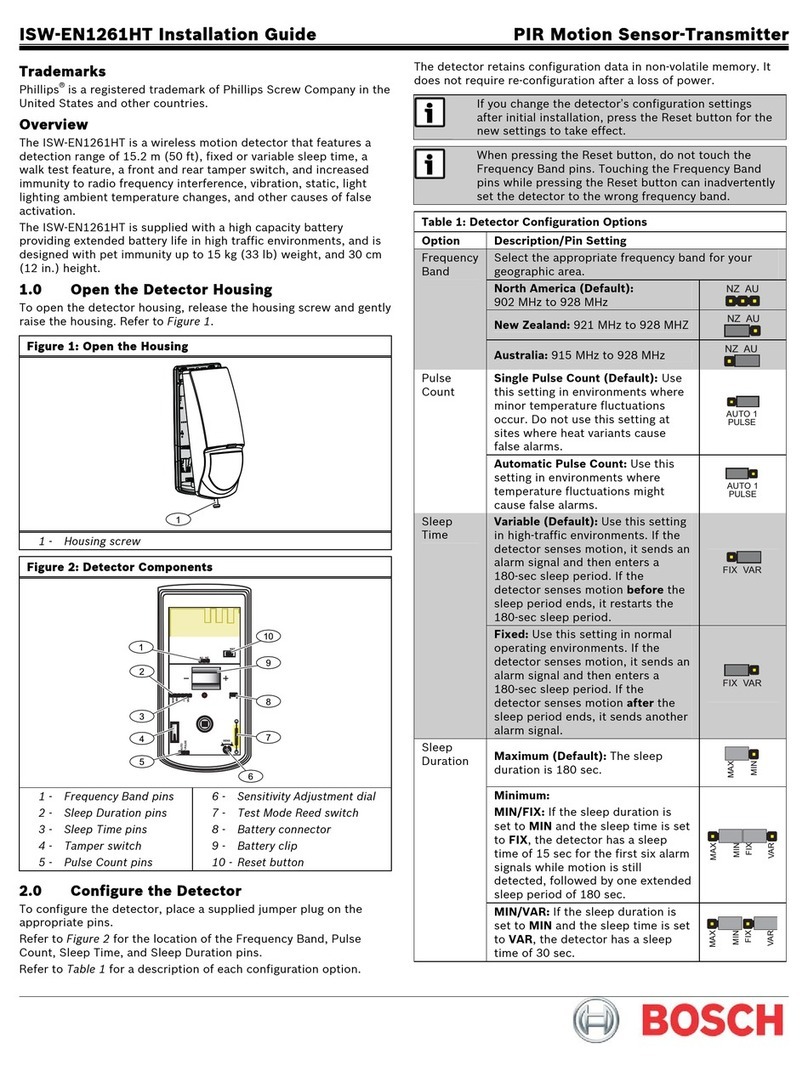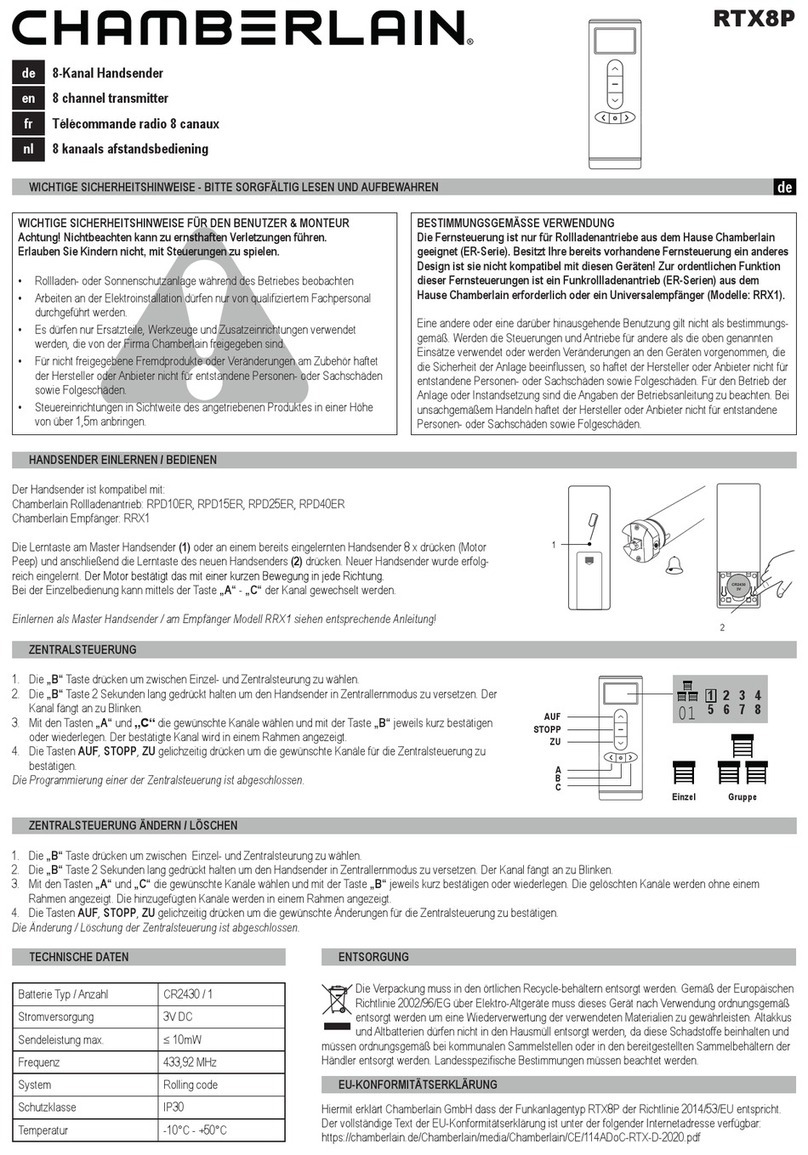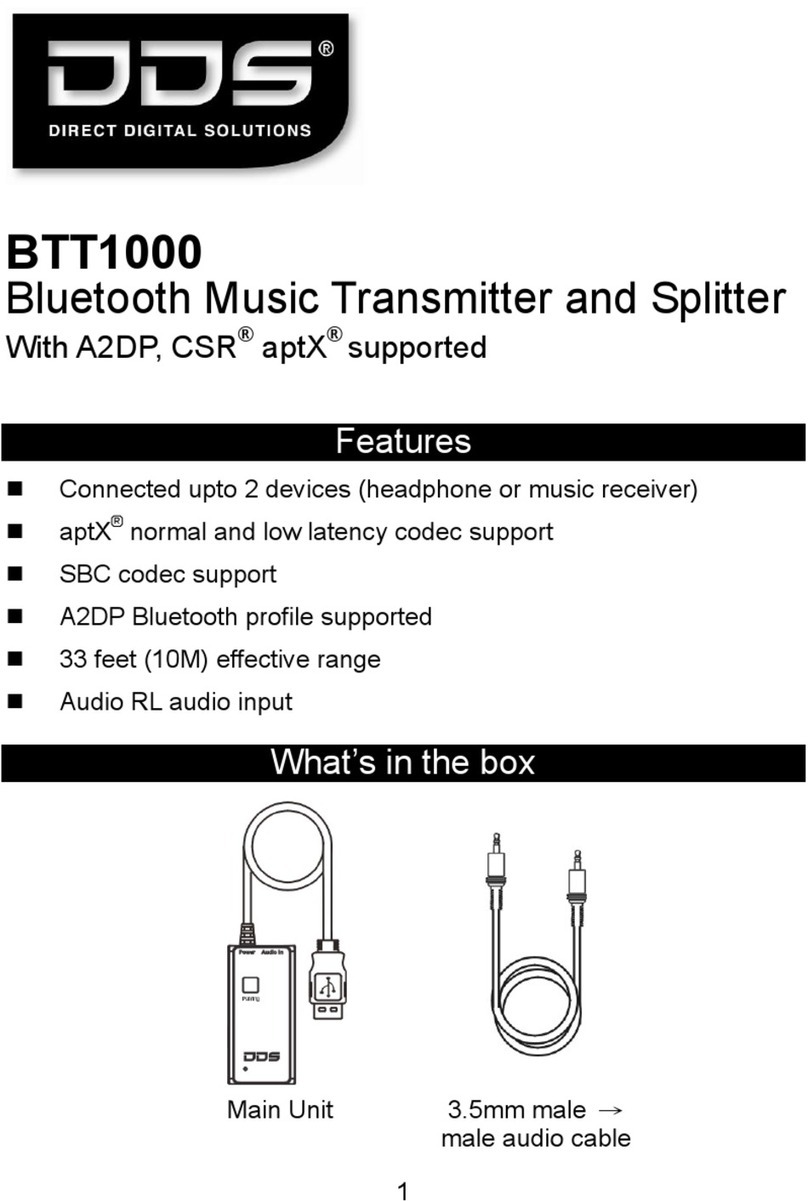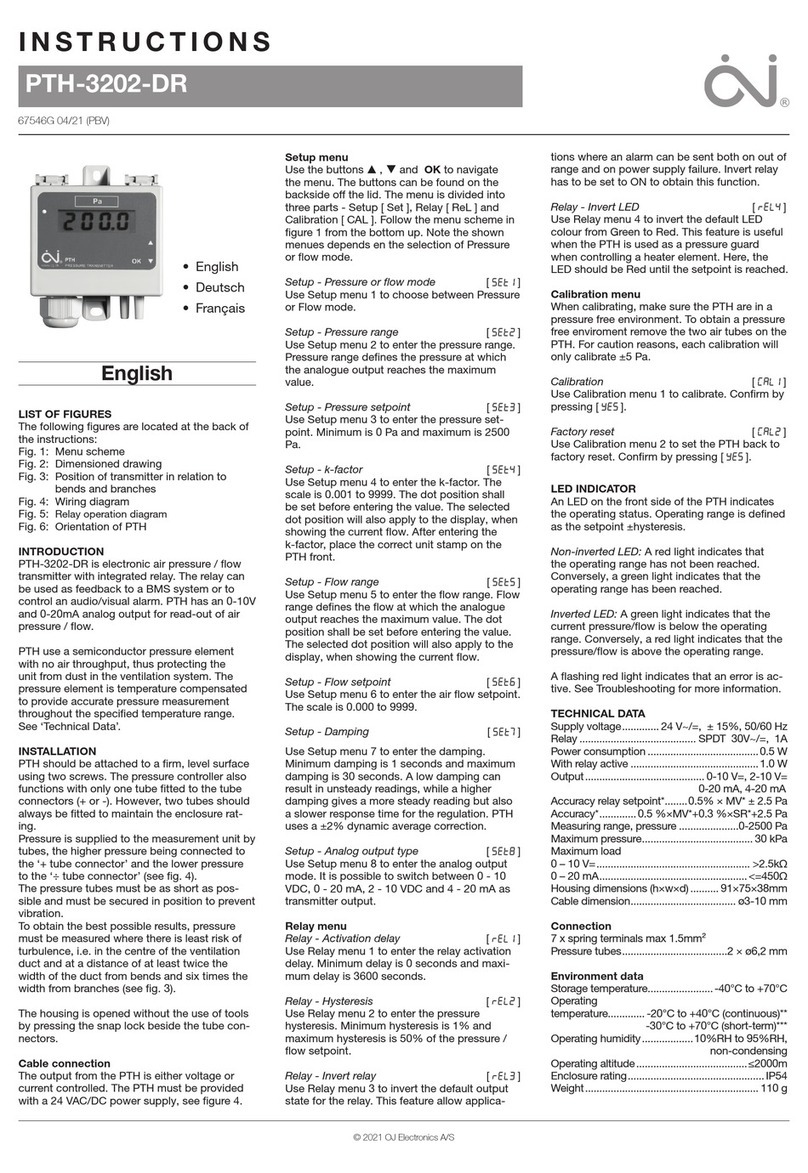Medtrum TouchCare MD1026 User manual

TouchCare® Transmitter User Guide
The Medtrum TouchCare® transmitter is a component of Continuous Glucose
Monitoring (CGM) system and sensor-enabled Insulin Pump system. The Medtrum
TouchCare® transmitter collects sensor glucose data, and wirelessly sends the data
to a monitor. The monitor is a personal diabetes manager (PDM) or a mobile app.
Refer to the Glucose Monitoring system user guide or insulin management system
user guide for more instructions on using the transmitter.
Transmitter
(MD1026)
A complete TouchCare® transmitter kit includes an TouchCare® transmitter and a
charging cable.
Indications for Use
The TouchCare® transmitter is indicated for use as a component of Continuous
Glucose Monitoring system and sensor-enabled Insulin Pump system.
Contraindications
None known.
Warnings and Precautions
No modification of this system is allowed.
Do NOT use any sensor other than the Medtrum glucose sensor with the TouchCare®
transmitter, which could permanently damage your transmitter and void its
warranty.
Do NOT allow young children to hold the TouchCare® transmitter without adult
supervision. The transmitter could pose a choking hazard.
Do NOT operate your TouchCare® transmitter in the presence of flammable
anesthetics or explosive gases.
Your TouchCare® transmitter is designed to operate between 5°C (41°F) and 40°C
(104°F). Do NOT expose the transmitter to temperature beyond that range. Do NOT
expose the transmitter to direct sunlight for a long period of time.
USB charging cable
(LQ005)

Do NOT use household cleaners, chemicals, solvents, bleach, scouring pads or sharp
instruments to clean your transmitter. Small amounts of rubbing alcohol can be used
to clean the surface of your transmitter. Never put your transmitter in the
dishwasher or use very hot water to clean it.
Do NOT use a hair dryer, microwave oven, or conventional oven to dry your
transmitter. Use a soft towel.
Do NOT clean your transmitter while it is in use.
Please remove the sensor if redness, bleeding, pain, tenderness, irritation, or
inflammation develops at insertion site, of if you experience unexplained fever.
The sensor may create special needs regarding your medical conditions or
medications. Discuss with your healthcare providers before using the sensor.
If failure or damage of your transmitter is found during usage, please contact
customer support or your local Medtrum distributor for replacement.
Radio Frequency (RF) Communication
Note: The TouchCare® transmitter can generate, use, and radiate radio frequency
energy, and may cause harmful interference to radio communications. There are no
guarantees that interference will not occur in a particular installation. If the
TouchCare® transmitter does cause harmful interference to radio or television
reception, you are encouraged to try to correct the interference by one of the
following measures:
• Move or relocate the TouchCare® transmitter.
• Increase the distance between the TouchCare® transmitter and the other device
that is emitting/receiving interference.
Common consumer electronic devices that transmit in the same frequency band
used by the TouchCare® transmitter may prevent communication between the
transmitter and the receiver. This interference, however, does not cause any
incorrect data to be sent and does not cause any harm to your device.
RF communication between your transmitter and receiver works up to a distance of
10 meters (33 feet).
Charge the Transmitter
The TouchCare® transmitter is charged via a USB charging cable which is plugged
into a USB 2.0/3.0 port or a power adapter with a rated voltage of DC 5 V and a rated
current higher than DC 100 mA. The device with the USB port and the power adapter
must comply with EN 60950-1 or EN 60601-1.
The battery must be fully charged the first time using the transmitter, which may
take up to 2 hours. It is recommended to recharge the transmitter after each sensor

use. If a transmitter is stored for two months, you must fully charge the Transmitter
battery to ensure it works properly.
The indicator light will flash green when the transmitter is being charged, and go off
when the transmitter is fully charged.
Note: We recommend that your transmitter is only charged by an intended and
qualified operator.
Attach the Transmitter to the Sensor
Before attaching the transmitter to the sensor, you must have the transmitter
battery fully charged.
After the glucose sensor is inserted (follow the instructions provided with your
glucose monitoring system), snap the transmitter into the sensor support mount
until the two flexible arms fit into the notches on the transmitter. The indicator light
will flash green after successful connection.
Note: Make sure that you hear a click when you snap the transmitter in place. If it is
not fully snapped in, electrical connection and waterproof can be compromised,
which can lead to inaccurate Sensor glucose readings.
Detach the Transmitter from the Sensor
Pinch the ribbed release tabs on the sides of the sensor support mount, and gently
pull the transmitter away from the sensor support mount.
Waterproof Rating
After the TouchCare® transmitter is connected to a glucose sensor, they form a
watertight seal to a depth of 2.5 meters (8 feet) for up to 60 minutes (IPX8). You can
take showers and swim without removing them.

Electromagnetic Emissions
Emissions Test
Compliance
RF emissions
EN 60601-1-2:2007+AC:2010, IEC 60601-1-2:2007, CISPR
11:2009+A1:2010 and IEC 60601-1-2:2014
Group 1
RF emissions
EN 60601-1-2:2007+AC:2010, IEC 60601-1-2:2007, CISPR
11:2009+A1:2010 and IEC 60601-1-2:2014
Class B
Electromagnetic Immunity
Immunity Test
IEC 60601 Test Level
Compliance Level
Electrostatic discharge
(ESD)
IEC 61000-4-2
±2.0 kV, ±4.0 kV, ±6.0kV,
±8.0 kV contact discharge
±2.0 kV, ±4.0 kV, ±8.0 kV,
±15.0 kV air discharge
±2.0 kV, ±4.0 kV, ±6.0
kV, ±8.0 kV contact
(56% RH)
±2.0 kV, ±4.0 kV, ±8.0
kV, ±15.0 kV air (56%
RH)
RF electromagnetic field
immunity test
IEC 61000-4-3
10 V/m
10 V/m
Power frequency magnetic
fields
IEC 61000-4-8
30 A/m
30 A/m
Warning:
1. The TouchCare® transmitter should be avoided to use in an environment with high
voltage, high-intensity magnetic field, where the intensity of EM DISTURBANCES is
high.
2. Portable RF Communications equipment should be used no closer than 30 cm (12
inches) to the TouchCare® transmitter. Otherwise, degradation of the performance
of the transmitter could result.
3. Use of this equipment adjacent to or stacked with other equipment should be
avoided, because it could result in improper operation. If such use is necessary, this
equipment and other equipments should be observed to verify that they are
operating normally.

Transmitter Specifications
Model: MD1026
Size: 36.1 mm x 19.4 mm x 7.2 mm
Weight: 3.57 g
Operating Temperature Range: +5°C ~+40°C
Operating Relative Humidity Range: 20%~90%RH
Operating Atmospheric Pressure: 700~1060 hPa
Storage Temperature Range: -10°C~+55°C
Storage Relative Humidity Range: 20%~90%RH
Storage Atmospheric Pressure: 700~1060 hPa
Battery: Built-in 3.7 V polymer lithium ion battery
Waterproof Rating: IPX8 (2.5 m, 60 min)
Classification: Type BF equipment, Continuous operation
Data Storage: Automatically stores the previous 14 days’ data
Wireless Communication Distance: 10 m
Limited Warranty: 1 year
Product Label Symbols
Symbol
Meaning
Symbol
Meaning
Device serial number
Type BF equipment
(Protection from
electrical shock)
Reference number
Follow instructions
for use
Manufacturer
CE mark by notified
body
Caution: See
Instructions for use
Storage temperature
Authorized
representative in the
European Community
Radio
communication
Waste Electrical and
Electronic Equipment
SN
REF
0197

© 2019, Medtrum Technologies Inc. All rights reserved.
Medtrum Technologies Inc.
7F, Building 8, No. 200, Niudun Road, Shanghai 201203, hina
Tel: +86-21-50274781
Fax: +86-21-50274779
www.medtrum.com
Medtrum B.V.
Nijverheidsweg 17, 5683 CJ Best, The Netherlands
Tel: +31 (0) 499745037
This product complies with
Directive 93/42/EEC (MDD) and Directive 2014/53/EU (RED).
REF MD1026
Version: 1.0
Publication date: 7 August 2019
UG761026GB
REPEC
Table of contents