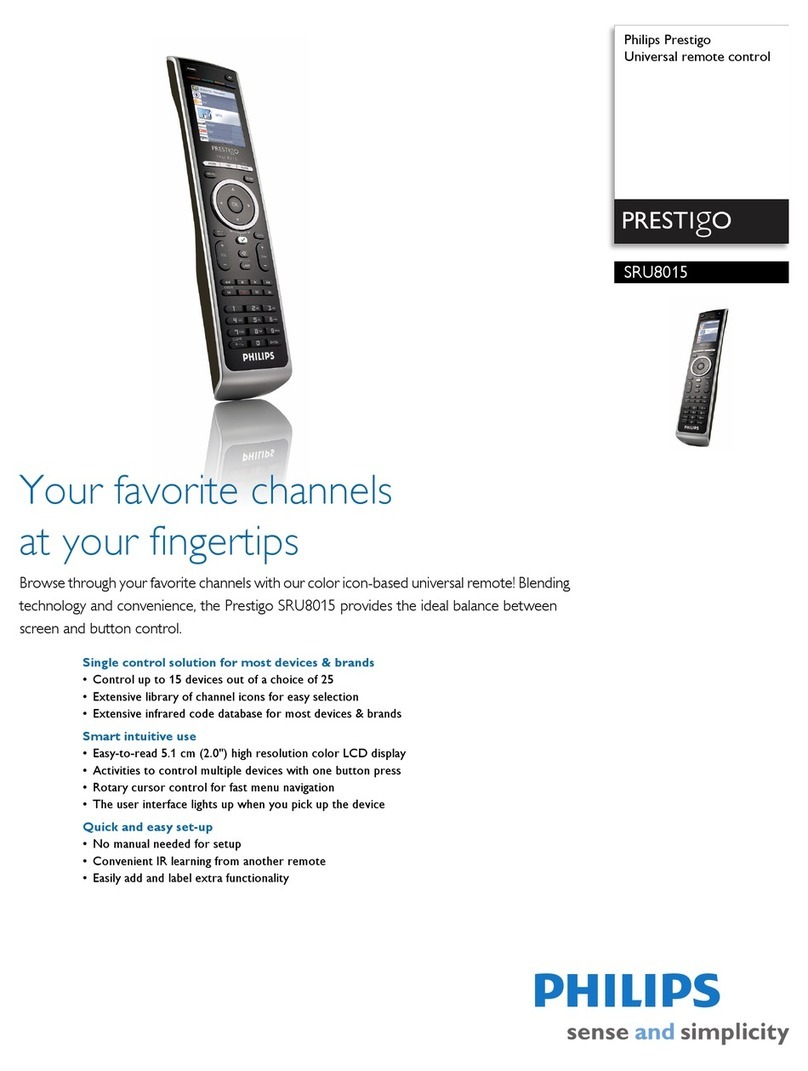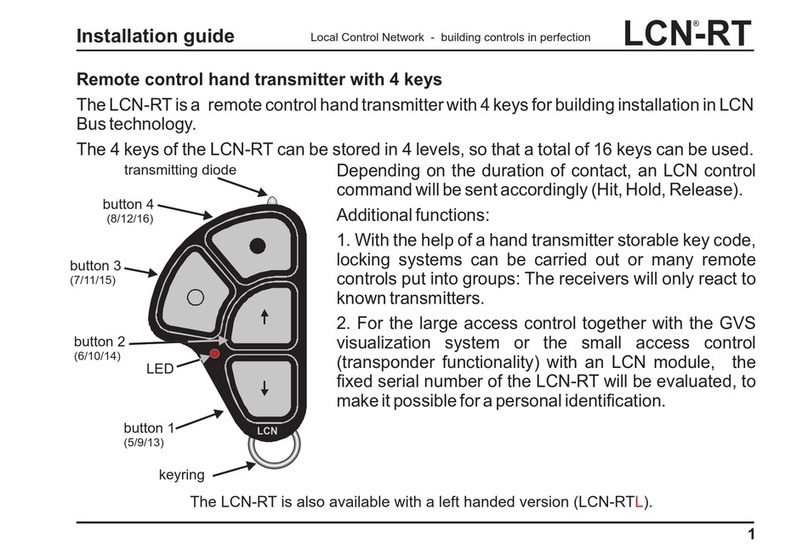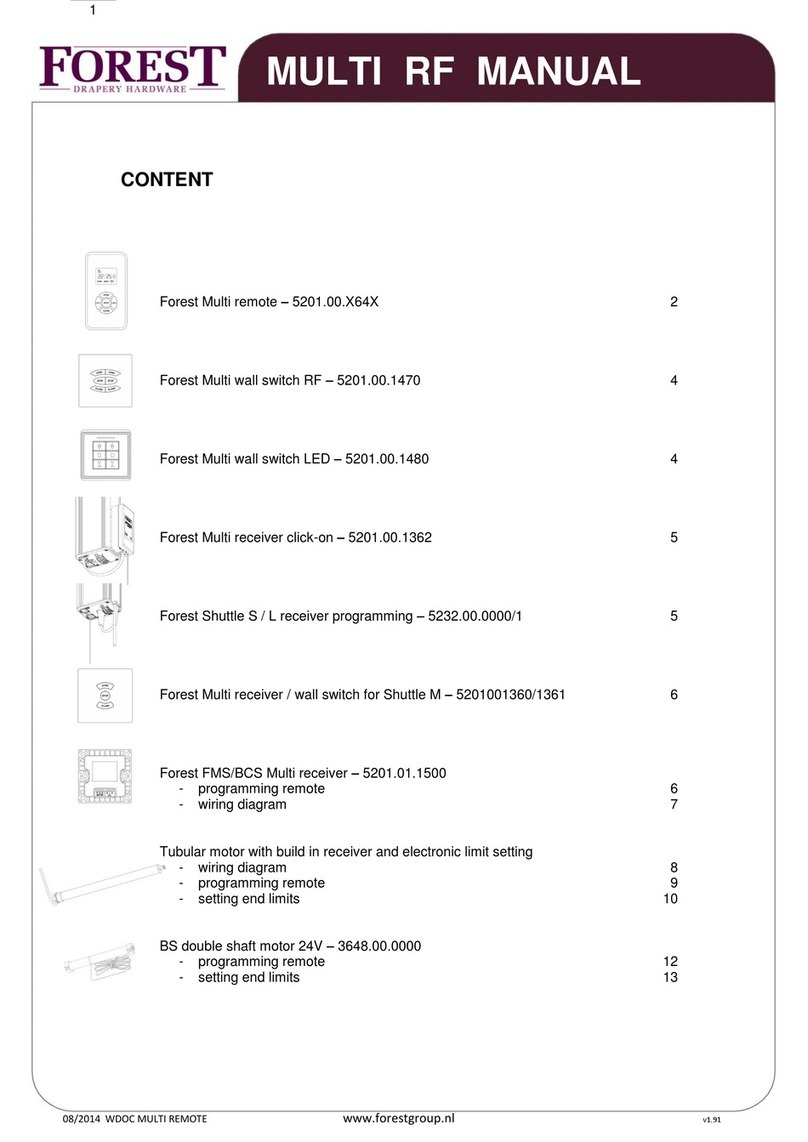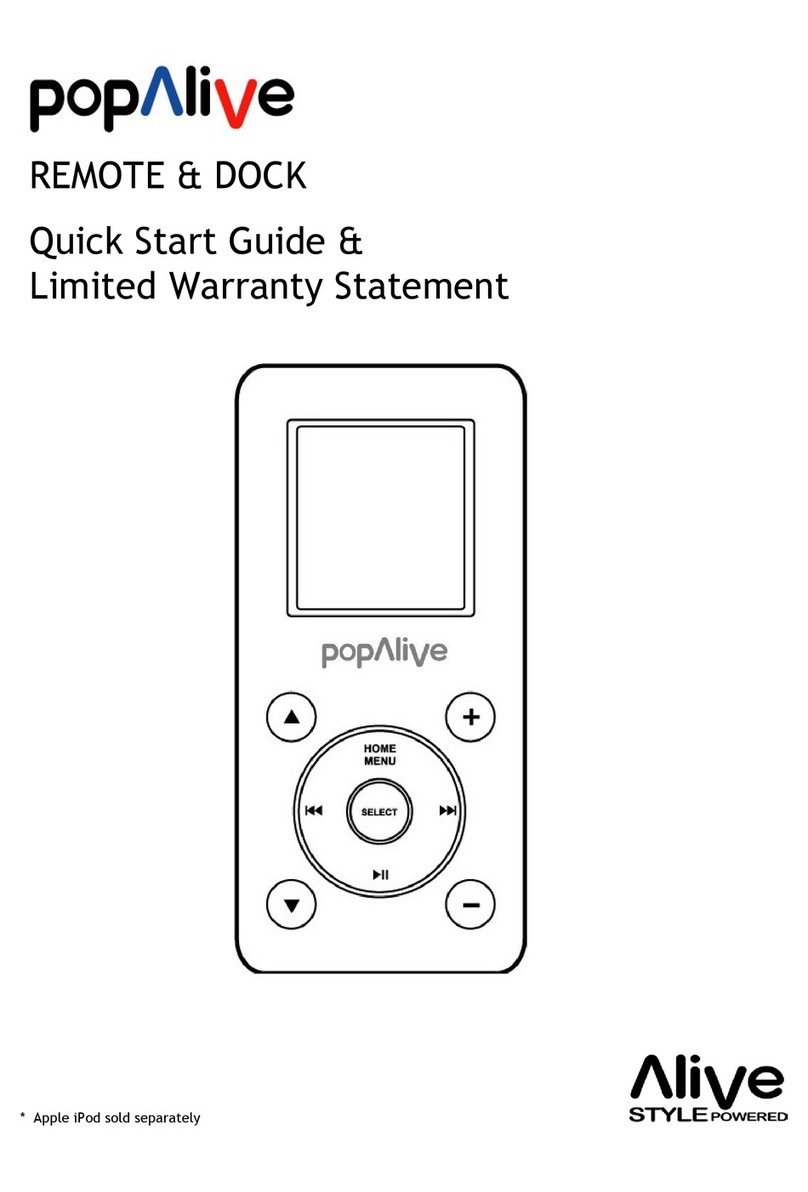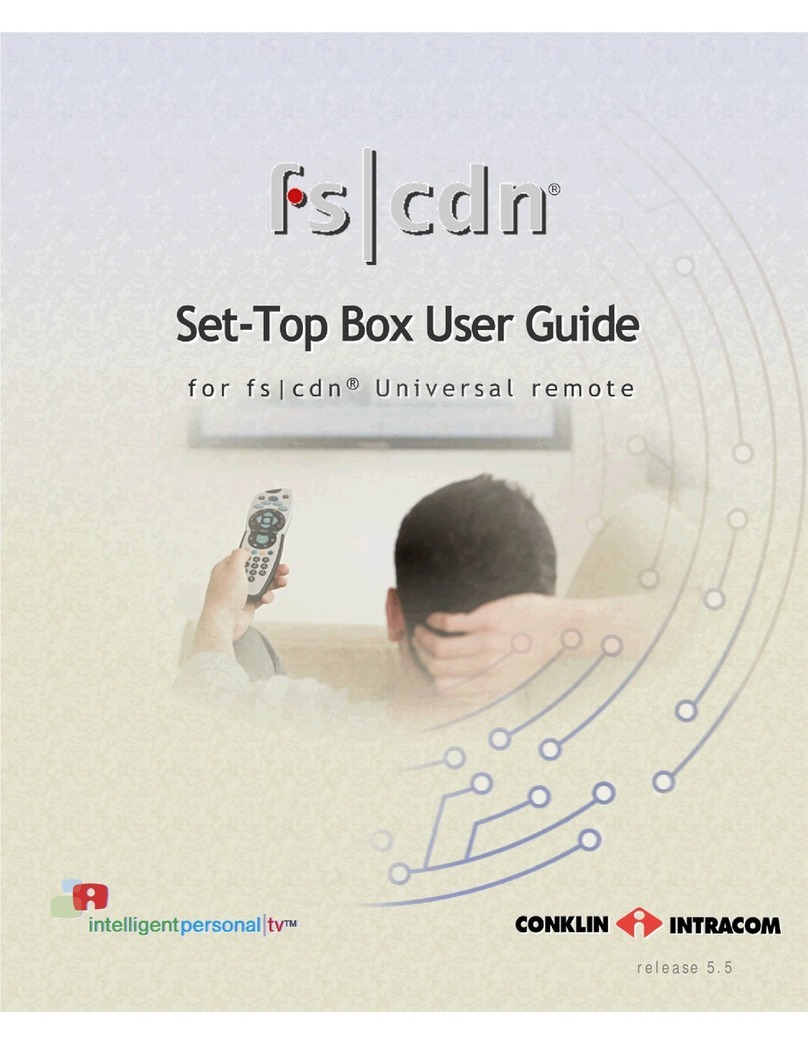MEGOS 141L100RC User manual

Smart Home remote control
ATTENTION: A Zigbee gateway is required for smart use.
Scope of delivery/parts
1x MEGOS Smart Home remote control
1x Battery CR2450
1x Wall mount incl. mounting accessories
1x Instruction manual
General information
Read and keep instruction in a safe place
This instruction manual is a part of this MEGOS Smart Home remote control.
It contains important information regarding setup and handling. Read
the instruction manual carefully, especially the safety instructions,
before you start using the product. Non-compliance with this instruction
manual can lead to serious injury or damage to the product.
The manufacturer or retailer accepts no liability for damage caused by
improper or incorrect use. Keep this instruction manual in a safe place for
further use. If you give the product to a third party, it is essential that
you include this instruction manual.
Explanation of symbols
The following symbols and key words are used in this instruction manual,
on the product or on the packaging.
WARNING!
This symbol/key word indicates a hazard with a medium risk level which, if
not avoided, may result in death or serious injury.
NOTE!
This signal word indicates possible damage to property.
This symbol indicates useful information on how to use
the product.
The symbol „GS“ stands for certi ed safety. Products
marked with this symbol meet the requirements of the
German Product Safety Act (ProdSG; deutsche Produkt-
sicherheitsgesetz).
Declaration of conformity (see chapter „Declaration of
conformity“): Products marked with this symbol comply
with all applicable. Community regulations of the
European Economic Area.
Safety
Safety instructions
WARNING!
Danger of fire and explosion!
Batteries can explode or emanate poisonous chemicals if heated up
improperly.
• Only use CR2450 (3V) type batteries and take care of the correct polarity
(+/-). Different types of batteries may damage the electronics.
• Remove battery from the device if this is not used for a longer period of
time.
• Do not expose batteries to extreme conditions, e.g. on radiators or in
direct sunlight. There is a danger of the batteries starting to leak!
WARNING!
Danger of poisoning!
If swallowed, batteries may be a danger to life. Swallowing may cause
serious injuries or may even be lethal.
• Keep new as well as used batteries away from children.
• Avoid contact of the battery liquid with skin, eyes and mucous membranes.
In case of contact, rinse affected areas immediately with ample clear
water and consult a physician.
NOTE!
Risk of damage!
Improper handling of the product can result in damage. Handle the
product with care. Do not expose the product to strong pressure and do not
drop it as this may damage the product.
Technical specification
Model: 141L100RC
Output: 1x 3V Lithium Battery (CR2450)
Communication protocol: Zigbee 3.0
Range: 70 metres / 360° (free space)
Operating temperature: +5 to +35 °C
Frequency: 2,4 bis 2,485 GHz
Max. Transmission power: < 12.6 mW
Dimensions: 34 x 90 mm
Weight: 19,25 g
MEGOS Smart Home remote control
Description of parts
On
Off
Increase brightness
Reduce brightness
Wall mount
Innovent GmbH & Co. KG
Königstraße 10c
D-70173 Stuttgart
www.megos.de
IN106613

Pairing the remote control with a smartphone
Important: To use the full functionality (such as dimming, colour
change, use of remote control, voice/app control...) you need the
MEGOS Smart Home Gateway (or other Zigbee gateways).
Prior to installation, your smartphone must be connected with the wireless
network of your WLAN router.
1. Remove protective strip from battery compartment.
2. Keep the On- and Off button on the remote control pressed for at least
5 seconds until LED ashes.
3. The remote control is now ready to be linked.
4. Open the MEGOS Smart Home app.
5. Select At home tab:
- tap (add more devices)
6. Select category: Other / remote control
7. Select gateway.
Only necessary if you have 2 or more gateways.
8. Tap Ready .
9. Tap Continue while the LED is ashing.
10. Connecting.
11. Name the device: tap and enter a name.
12. Select a space to specify the location of the device
(the selected space is greyed out).
13. Tap Ready .
14. The pairing has completed successfully.
15. To switch to the Home screen: tap <.
16. If you cannot nd the light, reset and repeat the pairing.
Link remote control and devices
1. Click on .
2. Press and hold the light – and dark button on the remote control
simultaneously for at least 5 seconds until red LED ashes.
3. Conrm in the app.
4. Select the device you want to connect.
5. Linking has been carried out successfully.
Manually reset the remote control
1. Keep the On- and Off button on the remote control pressed for at
least 5 seconds, until LED ashes.
2. LED ashes Reset completed.
Exchanging batteries
123
Assembly of wall mounting
1. Screw
Screw the wall bracket into the wall with two suitable screws. Pay attention
to the cables running in the wall!
2. Mounting
Remove the 3M adhesive tape from the reverse side of the wall mounting
and press it onto the selected place. Make sure that the surface is clean.
Declaration of conformity
Innovent GmbH & Co. KG herewith conrms that the radio installation
type “MEGOS Smart Home“ complies with the 2014/53/EU directive. The
complete text of the EU Declaration of Conformity is available under the
following internet address or can be requested from the address in the
attached guarantee card: www.megos.de
Storage
All parts must be completely dry before storage.
• When not in use, store it in a dry place protected from children.
• Remove batteries, if not in use.
Cleaning
Sicherung aus.
NOTE!
Risk of damage!
• Do not use aggressive cleaning agents, sharp or metallic cleaning ob-
jects such as metal sponges or similar.These can damage the surfaces.
• Never put the product in the dishwasher. It would destroy it.
• Wipe the product with a dry, lint-free cloth.
Disposal
Before you transfer the product to someone else, dispose of it or return
it to the manufacturer, make sure that all data has been removed from the
device and the cloud. Please refer to chapter:
„Advanced functions“, menu item: Disconnect and delete all data
Disposal of packaging
Dispose of the packaging according to its type. Put cardboard and cartons
with the waste paper, lms in the recycling collection.
Disposal of MEGOS Smart Home products
Devices marked with the symbol opposite must not be
disposed of with household waste. You are obliged to
dispose of electrical and electronic equipment separately.
Please ask your local authority about the options for
regulated disposal. This ensures that waste equipment is properly recycled
and prevents negative effects on the environment.Applicable in the
European Union and other European countries with systems for separate
collection of recyclable materials.
Before disposing of the device, remove batteries and
dispose these separately. Batteries and rechargeable
batteries do not belong in the household waste. Every
consumer is legally obliged to take batteries and rechargeable batteries
to collection points provided for at his community, town quarter or the
trade. All batteries and rechargeable batteries can thus be disposed of in an
environmentally friendly manner. Batteries and rechargeable batteries con-
taining hazardous substances are marked with this sign and with chemical
symbols. (Pb for lead).
Popular Remote Control manuals by other brands
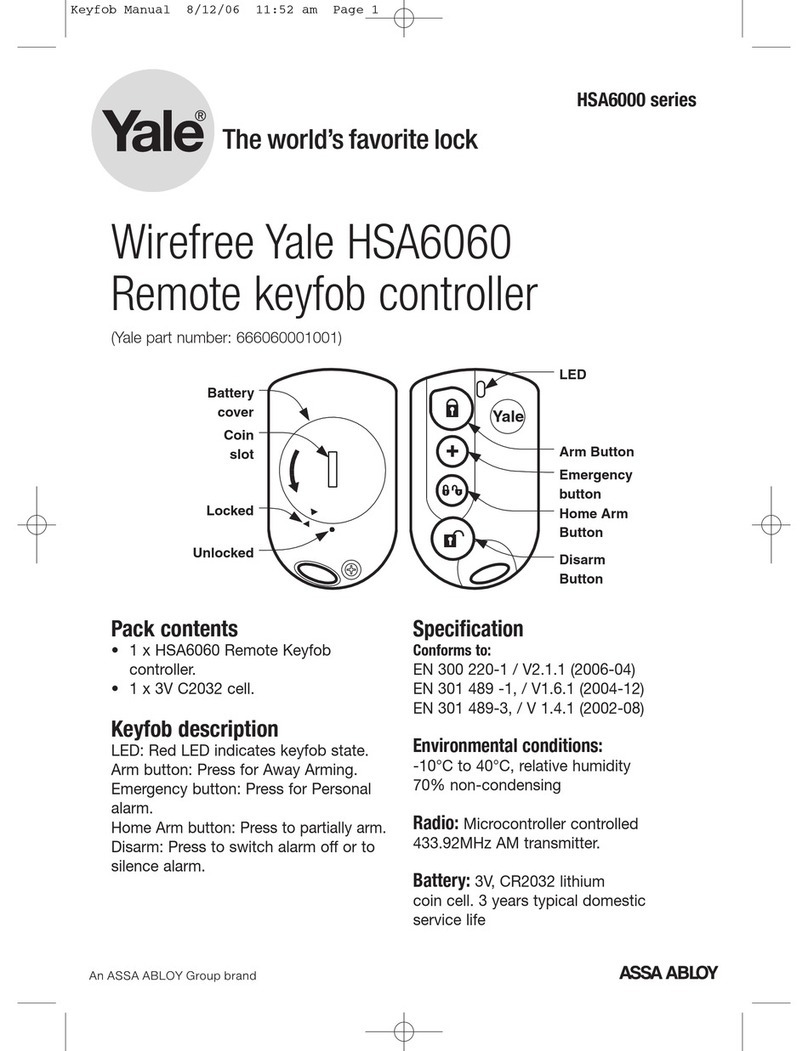
Assa Abloy
Assa Abloy Yale HSA6060 manual

Chauvet DJ
Chauvet DJ RFC-XL Quick reference guide
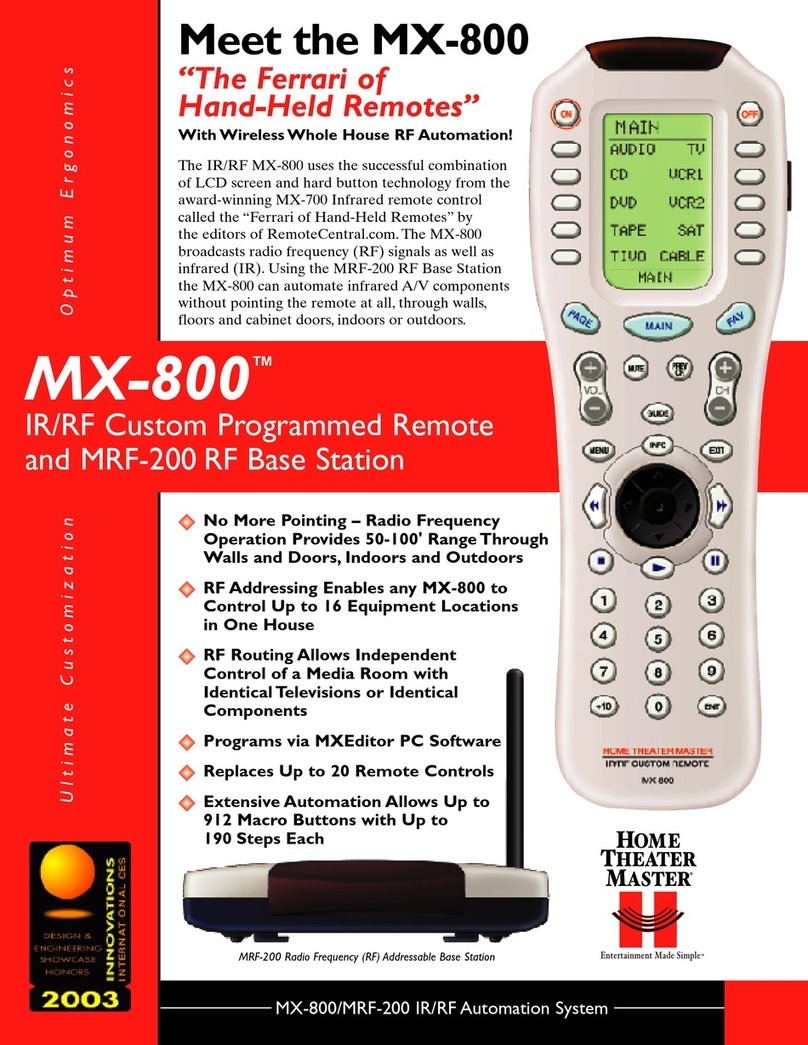
Universal Remote Control
Universal Remote Control MX-800 Brochure & specs

Genius
Genius coralis CRH-01-T-00 operating instructions

Hama
Hama Nano Bluetooth USB Adapter operating instructions
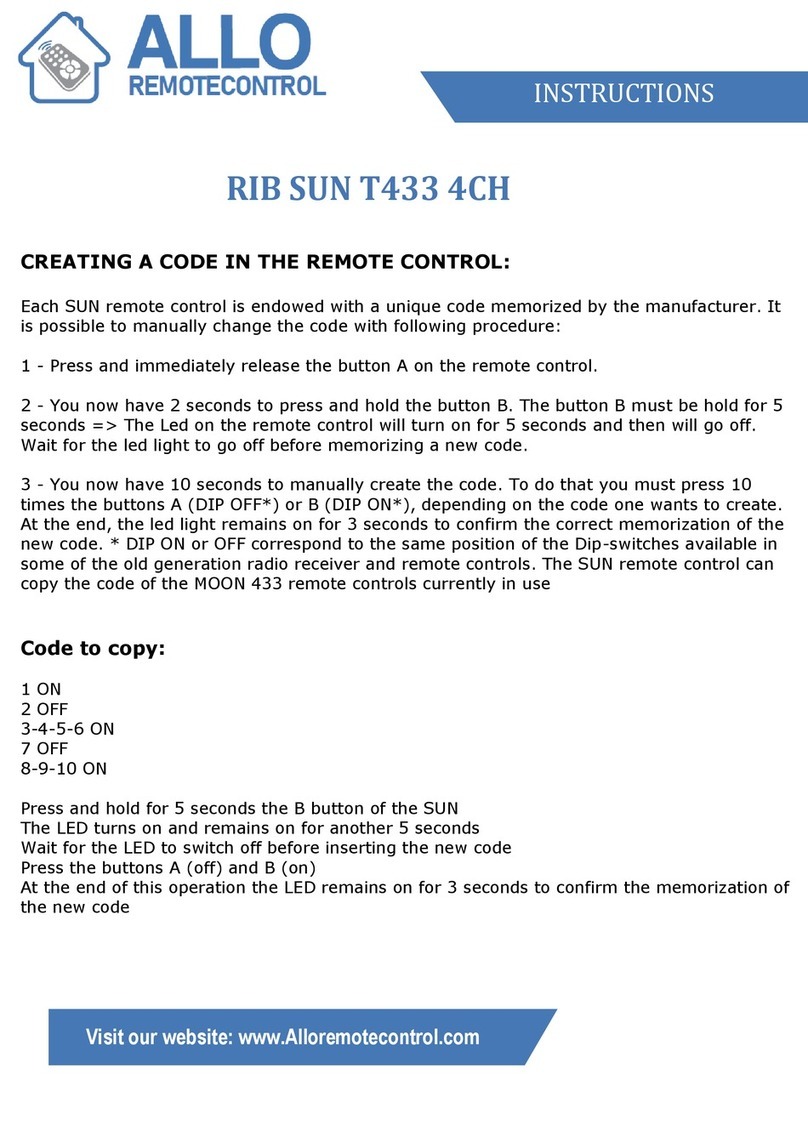
Allo RemoteControl
Allo RemoteControl RIB SUN T433 4CH instructions