LCN LCN-RT User manual

LCN-RT
Installation guide Local Control Network - building controls in perfection
1
Depending on the duration of contact, an LCN control
command will be sent accordingly (Hit, Hold, Release).
Additional functions:
1. With the help of a hand transmitter storable key code,
locking systems can be carried out or many remote
controls put into groups: The receivers will only react to
known transmitters.
2. For the large access control together with the GVS
visualization system or the small access control
(transponder functionality) with an LCN module, the
fixed serial number of the LCN-RT will be evaluated, to
make it possible for a personal identification.
button 4
(8/12/16)
button 3
(7/11/15)
button 2
(6/10/14)
button 1
(5/9/13)
transmitting diode
keyring
LED
LCN
Remote control hand transmitter with 4 keys
The LCN-RT is a remote control hand transmitter with 4 keys for building installation in LCN
Bus technology.
The 4 keys of the LCN-RT can be stored in 4 levels, so that a total of 16 keys can be used.
®
The LCN-RT is also available with a left handed version (LCN-RT ).L
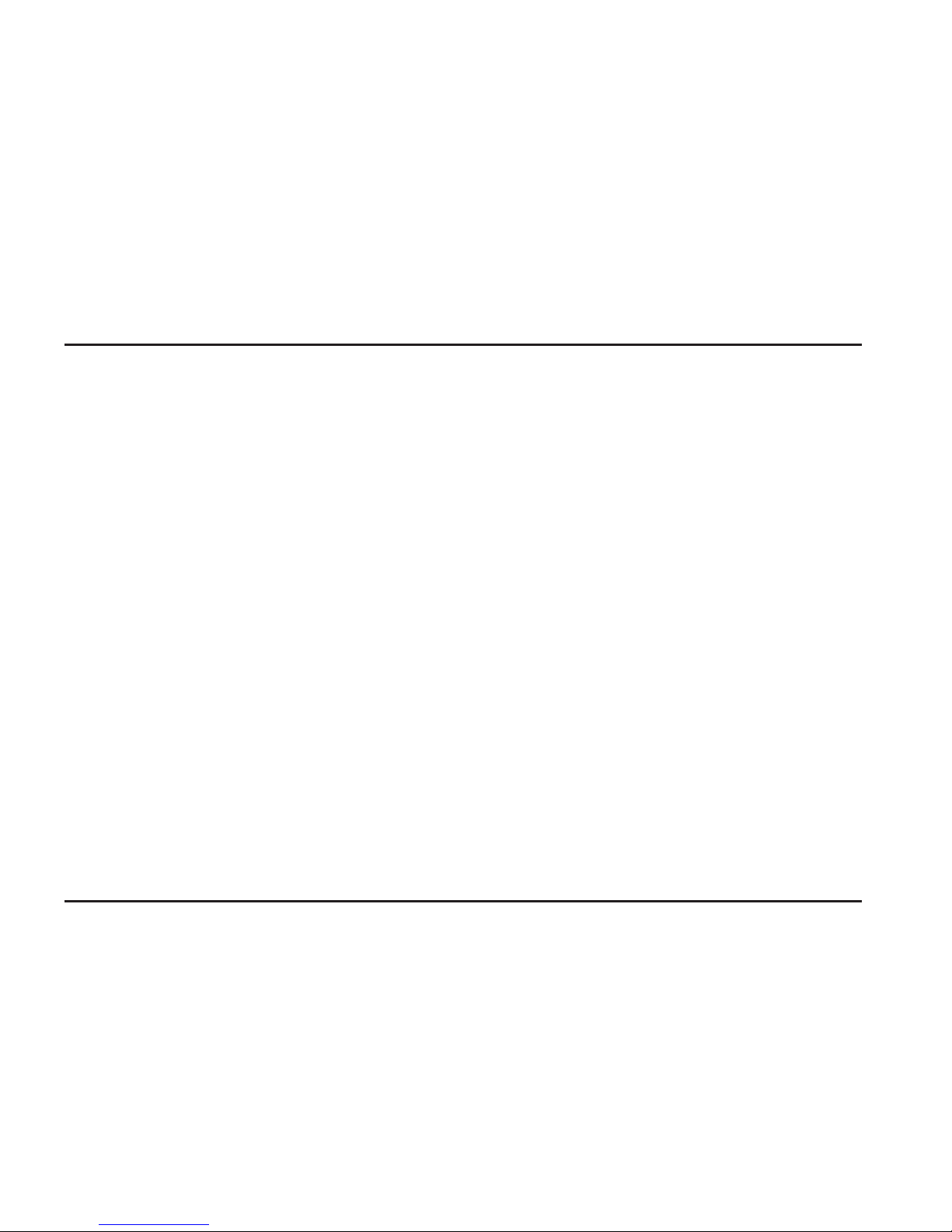
LCN-RT Installation guide
Local Control Network - building controls in perfection
2
Included in delivery
LCN-RT & carabiner
operation
The signals from an LCN-RT will be received from an LCN Infrared receiver (LCN-RR /
LCN-GRT) or the Glass-sensor key LCN-GT3L (LCN-RR integrated) and transferred over
the I-connection of the LCN module. The remote control works optionally on the keys A1-
A8 / B1-B8 or B1-B8 / C1-C8. In the menu “connections>I-connection” the table
B+C can be activated instead of the table A+B. Table A will stay free for other tasks. When
using the serial number evaluation (transponder codes) an optional key can be chosen as
“start key”, the rest of the 15 keys will carry out the following keys, example: with start key
B5 the following 15 keys will be carried out: B6-B8 then C1-C8, then D1-D5. In this way the
LCN-RT can trigger keys in the D table.
Alternatively the access control can also be be set up, so the LCN-RT always carries out
commands on the start key, no matter which key was pressed.
battery life
The battery life varies depending on the use of the remote control. With normal operation
the battery will last 2-3 years. The LED signals the button contact (flashes once). Should
the battery get near the end of its life, the LED will flash twice with contact.
®
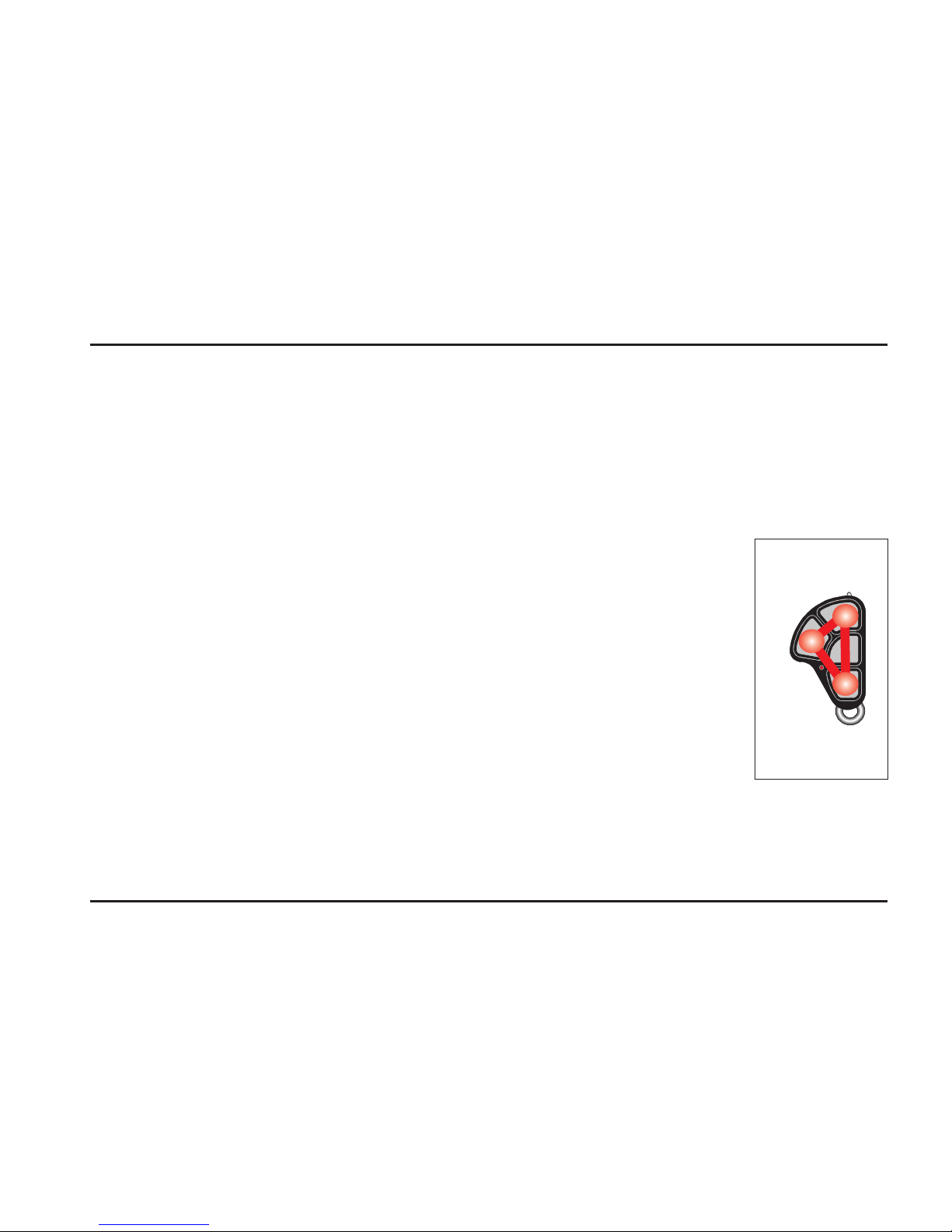
Installation guide Local Control Network - building controls in perfection
3
Key codes:
Key codes are numbers with four digits from the buttons 1 to 4. Example: 4431 or 2132.
Through parameterization on the I-connection, an IR-receiver can be locked, so that only
telegrammes with certain key codes are excepted. Only hand transmitters with one of the
stored codes can function on this receiver. When delivered the transmitter contains the
code 1111. Possible combinations are from 1112-4443 (containing digits 1-4).
Putting in the key codes:
Press the buttons 1, 3 and 4 together, until you hear a double signal tone.
simply tip in the the four digits one after another. After the last digit you will
hear a long signal tone as varification, that the code has been successfully
stored. Putting in the key code will only function when a code has not
already been selected.
Should you falsely tip while putting in the code, you can simply stop and
wait 2 seconds: the transmitter will erase the selected digits and indicate
this with a long signal tone.
Erasing a key code:
Open the battery cover and remove the battery (during this time you can
press the RT, to unload any voltage that´s left). After about 2 minutes press the button 4 and
keeped pressed whilst replacing the battery. The transmitter is now ready for a new code.
Due to safety grounds, the code can only be given
in once: After saving, the transmitter will no longer react to the button
combination 1-3-4.
LCN-RT
®
LCN
putting in the
key code
buttons
1-3-4

LCN-RT Installation guide
Local Control Network - building controls in perfection
4
®
Toggling the button levels:
level 1 (buttons 1-4): standard levels
level 2 (buttons 5-8): press buttons 2 & 4 together
level 3 (buttons 9-12): press buttons 3 & 4 together
level 4 (buttons 13-16): press buttons 1 & 3 together
Along signal tone indicates a successfull level change.
The signal tone sounds different (louder), when you use it in the button levels 2, 3 or 4.
4 seconds after the last buttons are pressed, the standard level will automatically be
activated again. The transmitter will then give a short signal tone.
LCN
LCN
button level 1
LCN
button level 3
LCN
button level 4button level 2
LCN
button overwiew
4
2
1
3
standard level buttons 2&4 buttons 3&4 buttons 1&3
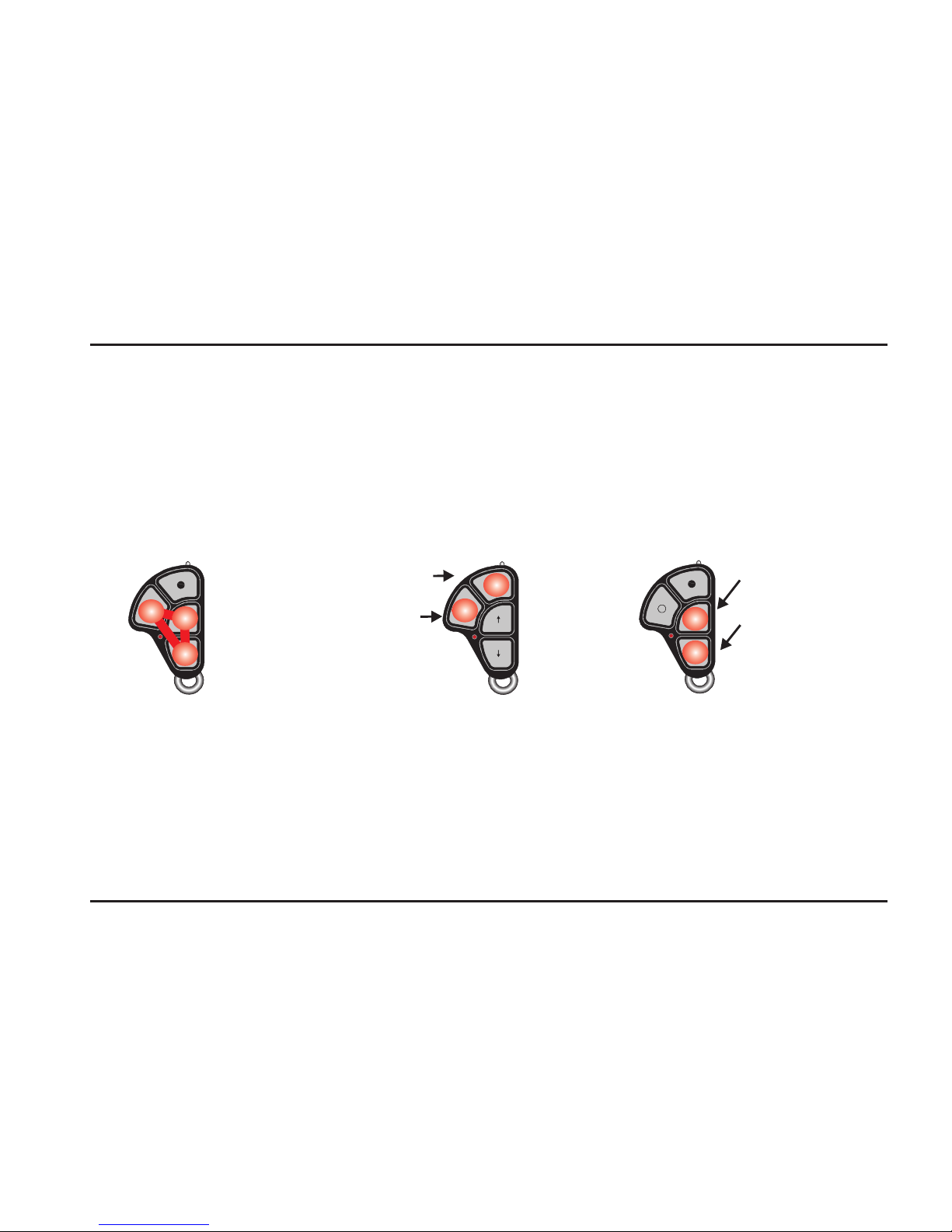
Installation guide Local Control Network -building controls in perfection
5
LCN-RT
®
LCN
configuration level
buttons
1-2-3
LCN
short short-press-
recognition (0,3s)
long long-press-
recognition (0,5s)
long-press-recognition
button
1 or 2
LCN
bright signal tones
dark signal tones
signal tones
button
3 or 4
Configurating the signal tones and the long-press-recognition:
You can call up the configuration levels, by pressing the button combination 1-2-3 together.
Here you can change the signal tone and the duration of the long-press-recognition. The
configuration level will be left after 2 seconds when no button is pressed. When you press a
button, the settings are stored and the standard level is actived right away.
Note:
When the battery is detected as empty , a change into the
configuration level is no longer possible.
(LED flashes twice when pressed)

Installation guide
Local Control Network - building controls in perfection
6
LCN-RT
ISSENDORFF KG, 31157 Sarstedt
LCN-RT D09/2012
Technical information and images are non binding. Changes are reserved.
Technical hotline: +49 5066 998844 or www.LCN.de
range:
transmitting angle:
buttons:
commands per button:
coding:
battery:
General data:
dimensions (B x H x D):
housing:
operating temperature:
air humidity:
protection art:
max. 10 metres (in buildings)
20° rotation symmetrical
4 x 4 button levels
3, Hit
four digits - user defined,
additional serial number
Lithium cell CR2032, lasts for 2 years operation.
40mm x 62mm x 10mm
ABS
, LONG, RELEASE
o o
-10 C bis +40 C
max. 80% rel., non condensing
IP 20
Technical data:
®
Obligation according to laws about batteries
Old batteries should not be thrown into household waste. If batteries get into the
environment, this can lead to environmental and health damages. You can give used
batteries back to your dealer and collection points free of charge. As a consumer you
are commited to return old batteries by law.
This manual suits for next models
1
Table of contents
















