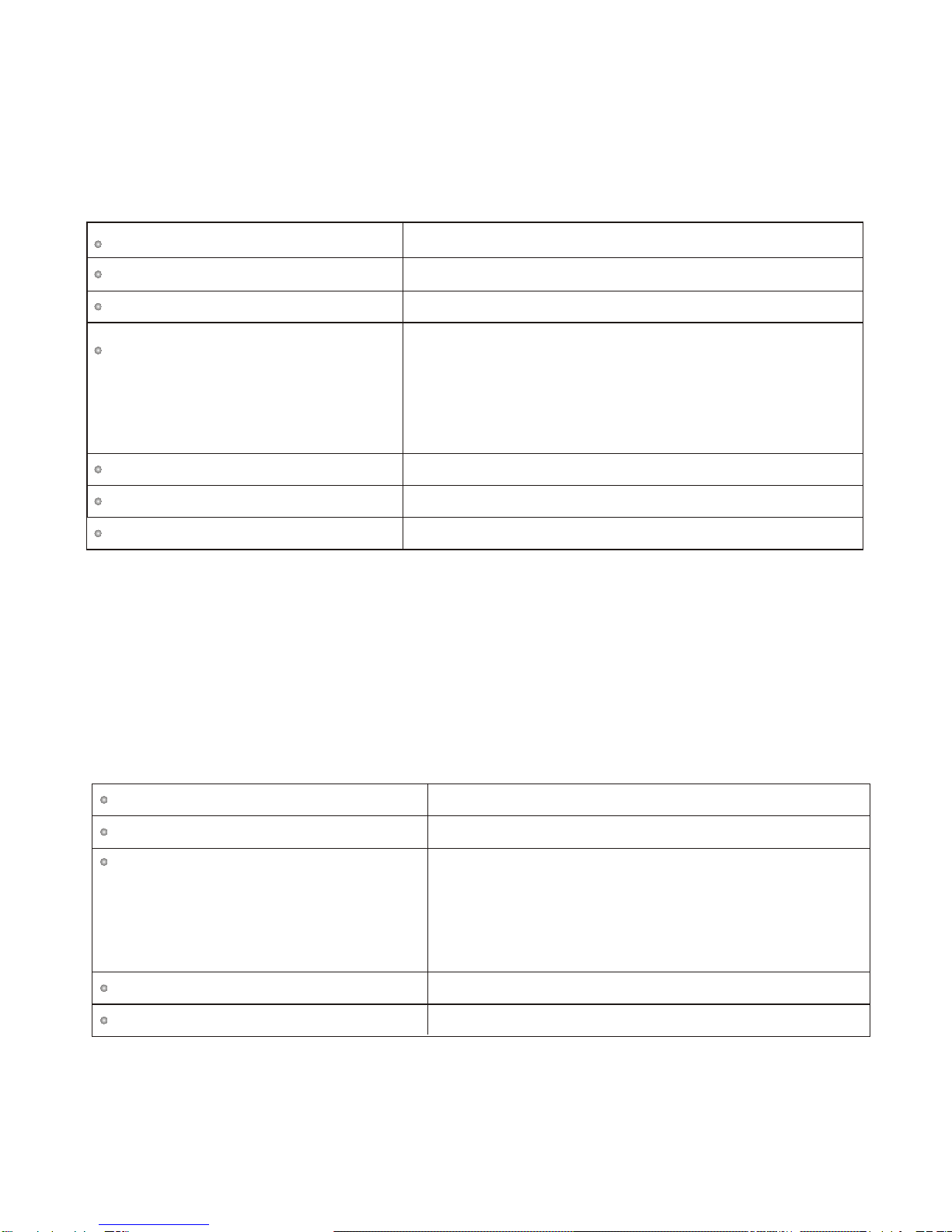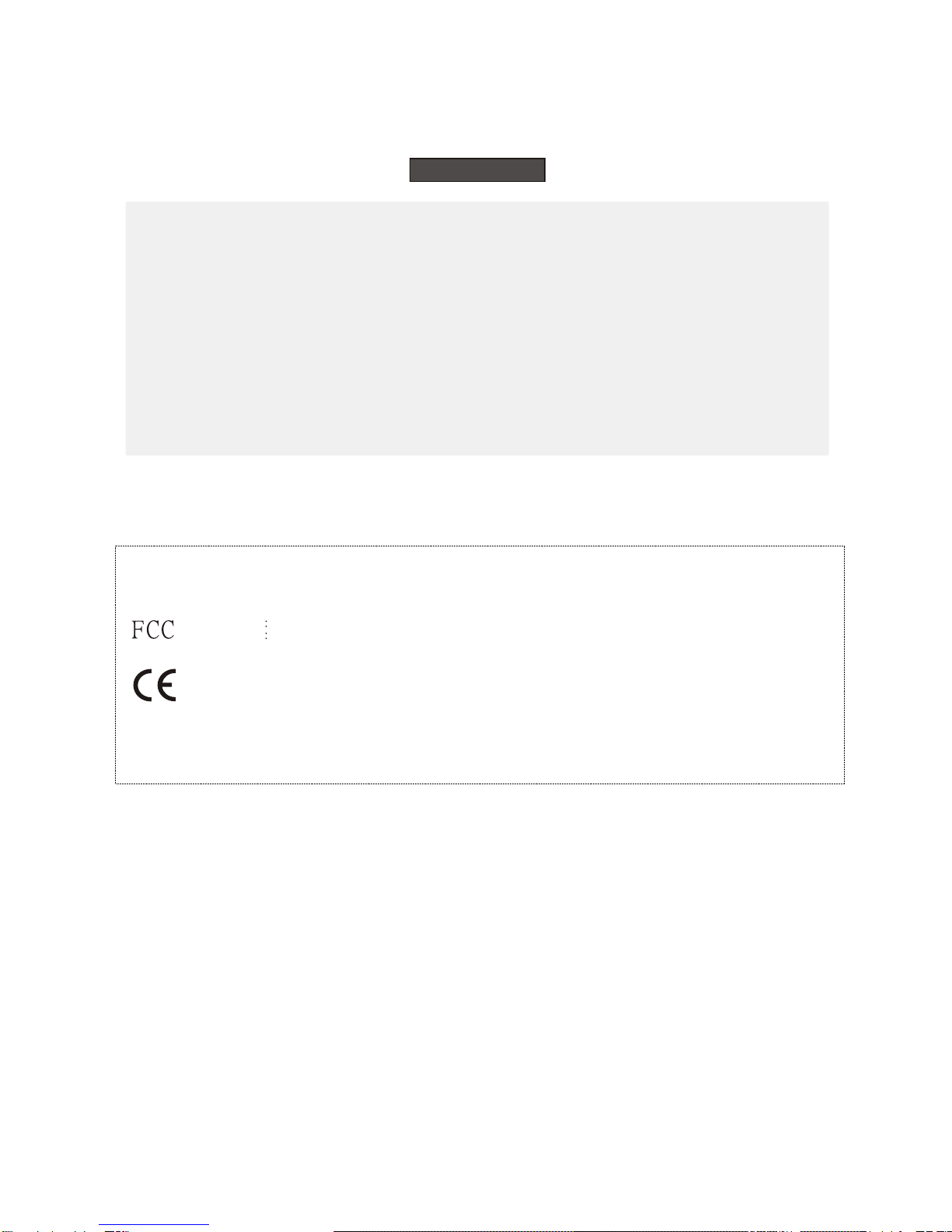2.Application:
2.1 Connecting antenna to the top TNC jack.
2.2 Turn on wireless switch to the right,and turn to proper volume
(1/2position) power LED light up red once , then light up with
green ,indicating work normally (if light up with red, it means
the power is too low and need for recharging).
-5-
2.3 Insert Wired Mic. Plug into MIC/IN jack and adjust MIC/VOL
to proper volume level for Wired Mic. Appliance.
2.4 Adjust Tone control switch to the best performance of speaker.(YPPE 2)
2.5 When receiver's channel selector turn to channel "0",
that is setting on auto tracking function. For cancelling this
function, turn receiver channel selector to other channels
(1~F,total 15 ch.).
2.6 When receiver setting up at channel "0" with auto tracking
function, if need to change microphone to other channel.
Please turn off the receiver switch, then adjust microphone
channel first to required channel and turn on the receiver
power again, the receiver would auto tracking the operating
microphone channel, and receiver LED light up green
indicates in good receiving condition.
2.7 If want receiver setting up not at auto tracking function. Please
turn the channel selector of receiver to one of channel from 1~F,
then trun off the receiver switch. Select microphon channel to the
same as the channel set up on receiver, and turn on he receiver
switch again to work. At this time, if want change to other channel,
could change directly on microphone and receiver to same channel.
2.8 For connecting Aux innput signal (TYP. 0dB=1V), insert this
signal AUX/IN jack, could control the volume of this signal
by receiver AUX/IN VOLUME CONTROL.
2.9 For recording usage, connecting REC signal output to the
recorder ,recording volume controlled by the recorder.
2.10 When power lower than DC 10.5V ,low power LED light up.