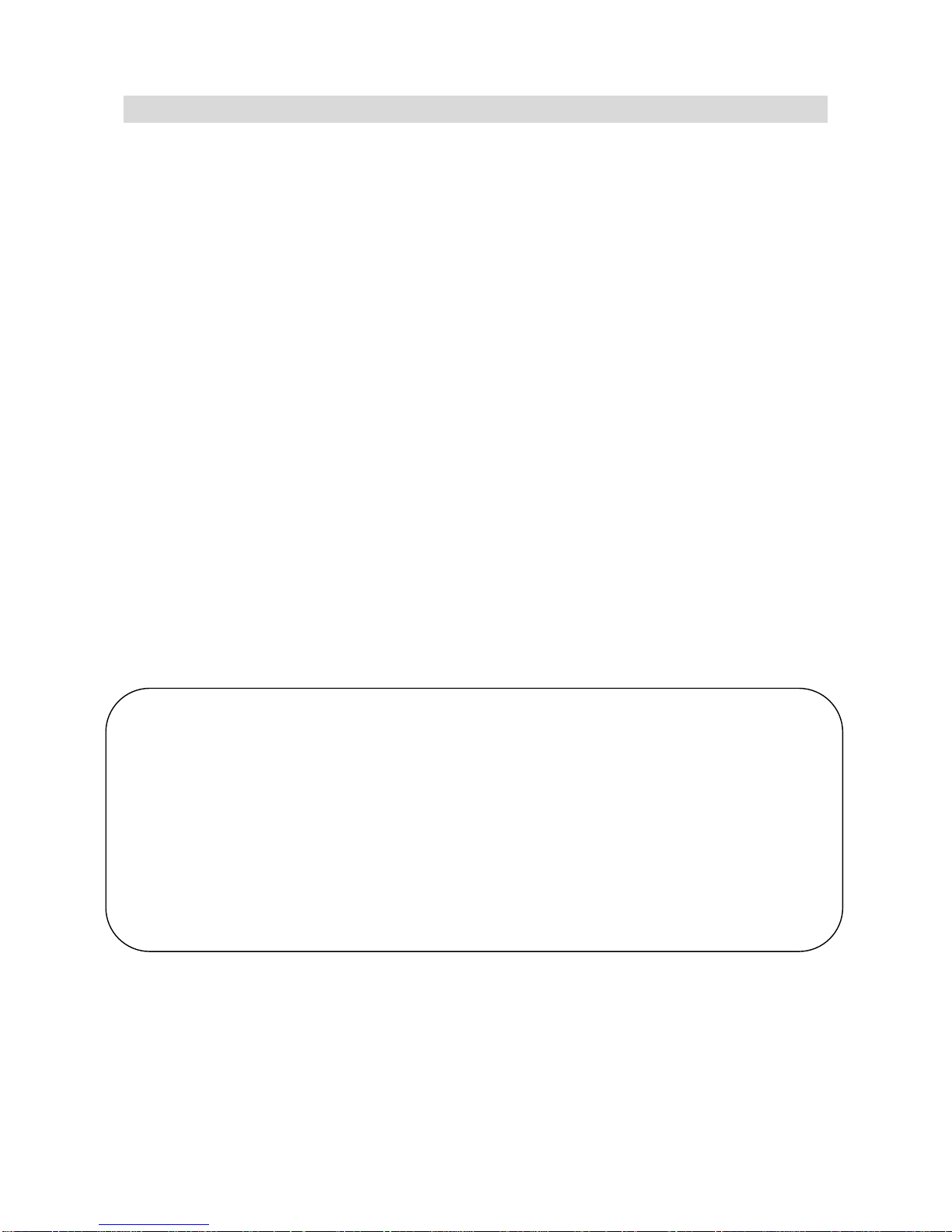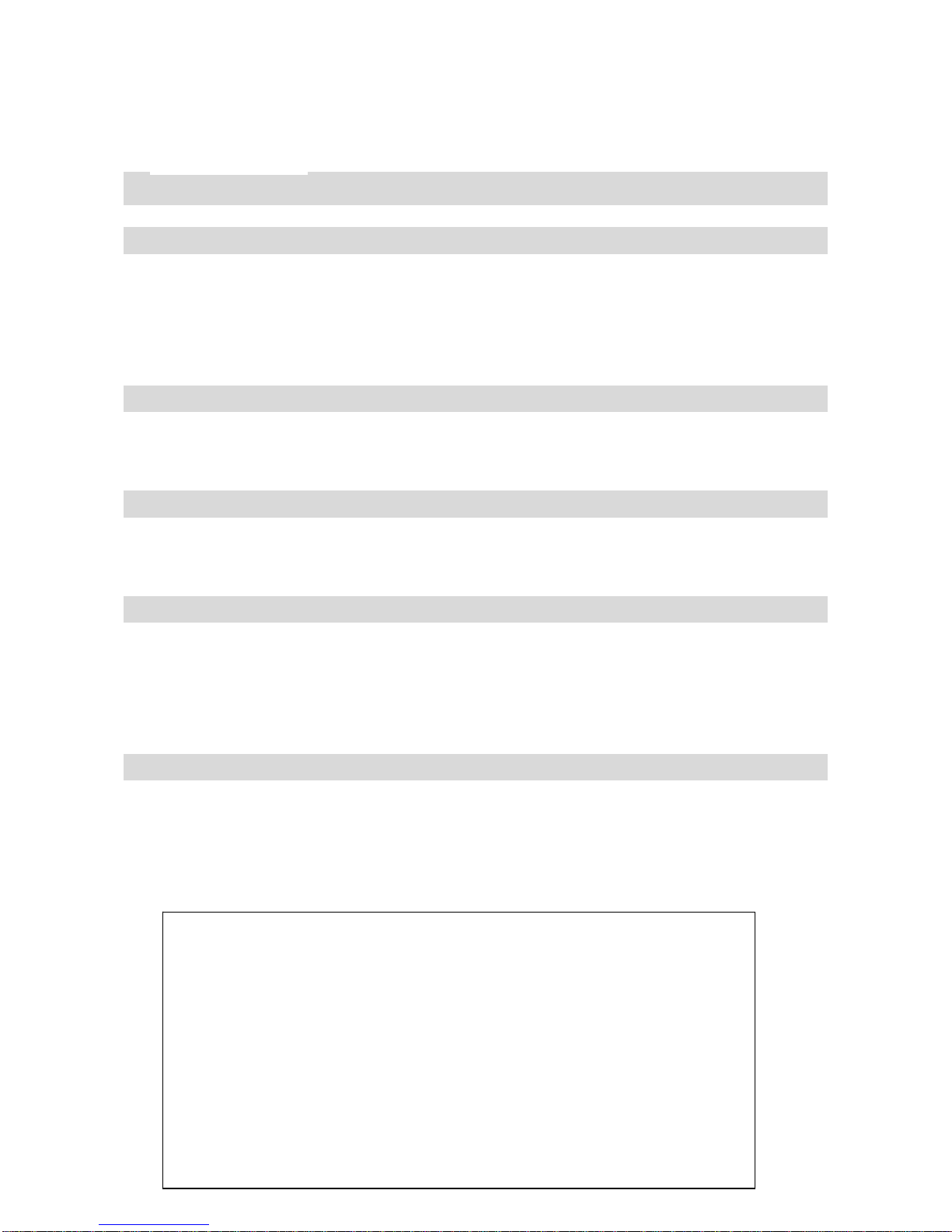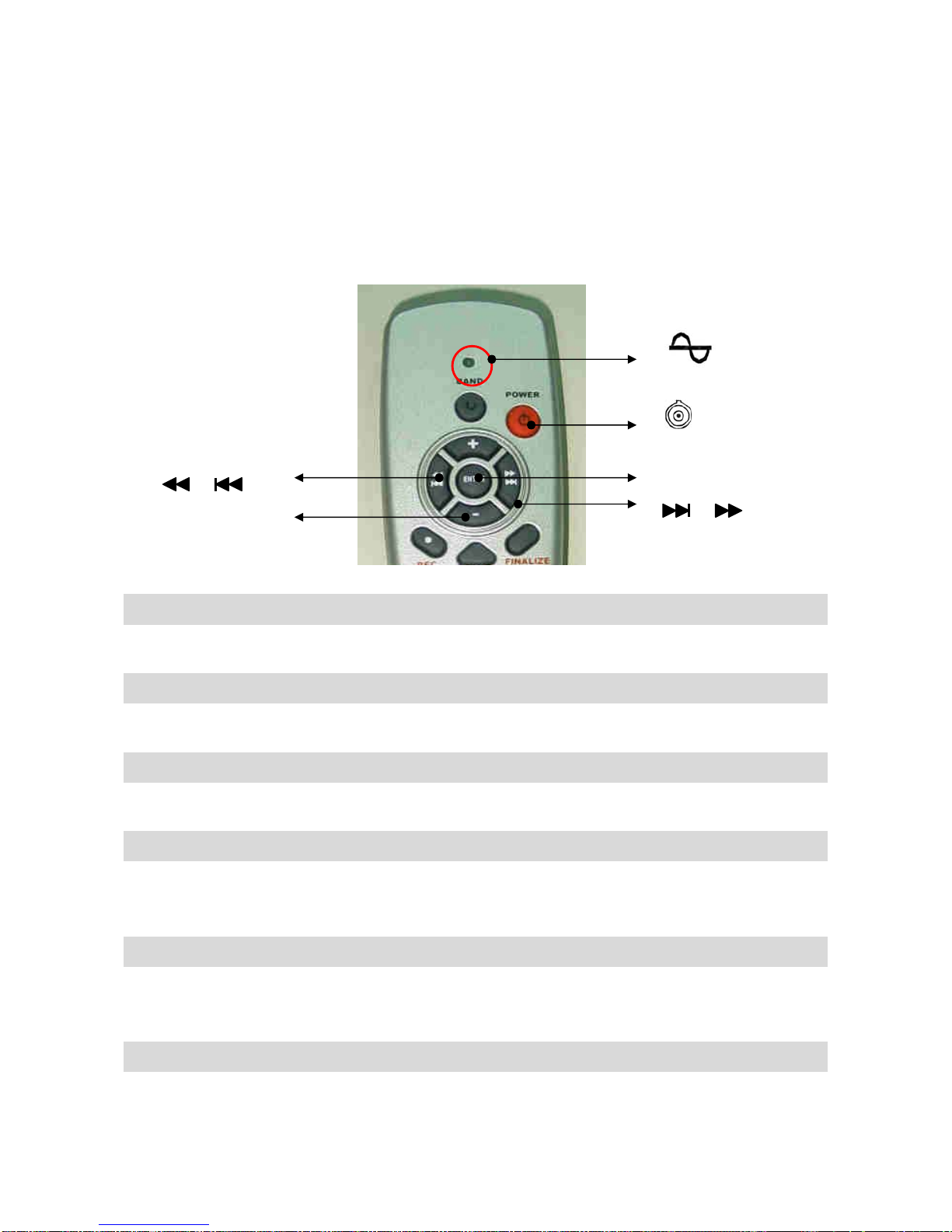8
5.12「Eject」CD Tray In / Out
Press “Eject”, the CD Tray will be Opened / Closed.
5.13「CD」Switch to CD Mode
Switch the system to CD Mode.
5.14「Mute」
Press Mute one time, all of the Audio output mute. Press it again to release mute function.
「Sleep」5.19
「AutoTune」5.22
「Auto Select」5.21
「Manual」5.20
「Display」5.18
「M1~M4」5.17
「Repeat」5.15
5.15「Repeat」
It has 5 Repeat modes to play CD: Normal, Single, Single Repeat, Disc Repeat, and
Random.
5.16「Vol+ / Vol-」
Volume control (The Digital output can not be controlled), it is controlled the analog output
volume.
5.17「M1 ~ M4」Memory
If you want to store the radio stations / channels, please select the program / channel which
you want to store and then press one of the preset (M1~M4) key and hold about 2 seconds
to store it. The LCD screen will show “preset # stored”. If you want to listen the preset
channels, you just need to press the corresponding memory key (M1~M4). The LCD screen
will show “preset # empty” if there was no preset any channels / programs.
5.18「Display」LCD Information Display
Displays the various statuses of modes as DAB, FM, CD play, and recording, please see
the details in Chapter 7.