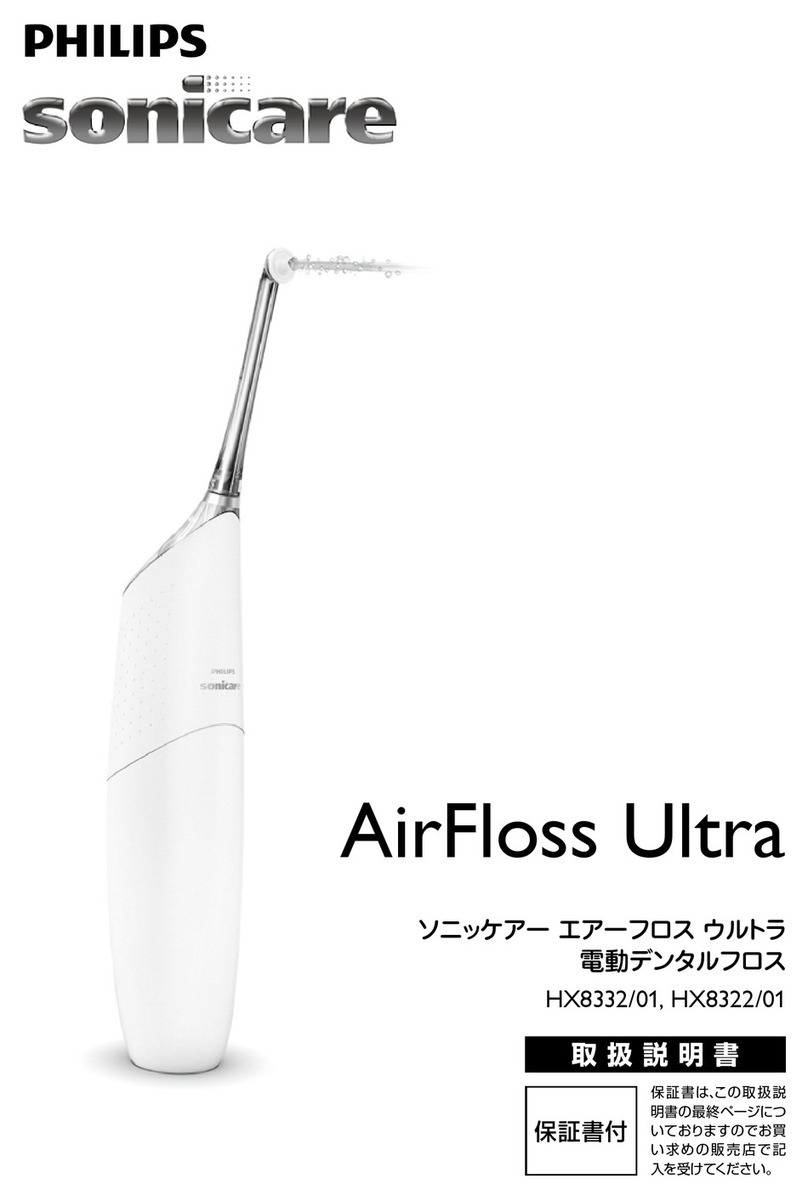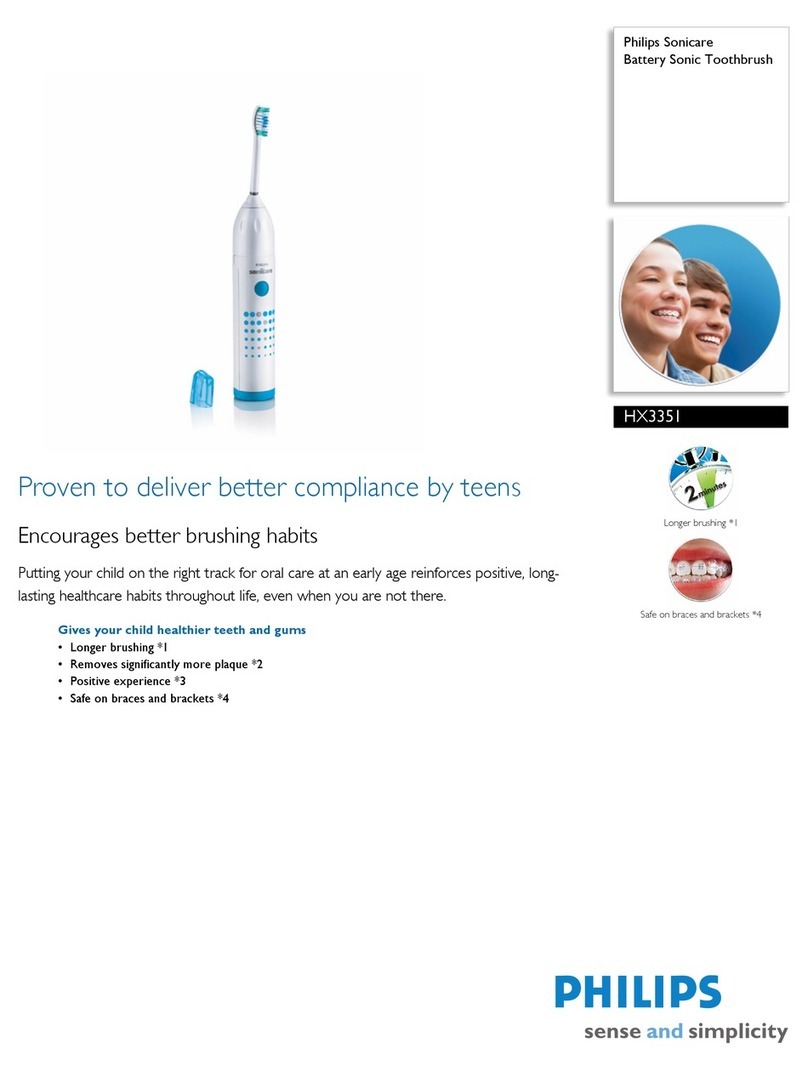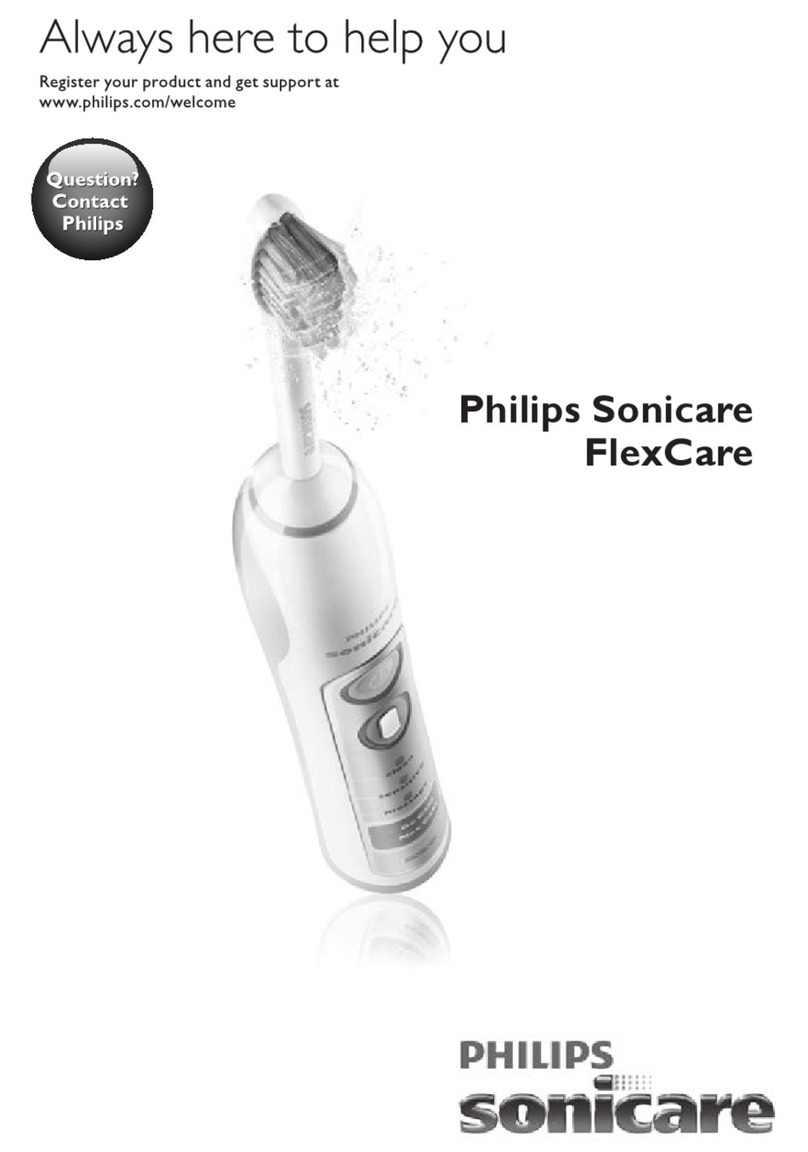Meijia Intelligent Tech WHITOP User manual

WHITOP
Meijia Intelligent Tech (Guangzhou) Co., Ltd.
Address: 8, Shenshan Avenue East, Baiyun District, Guangzhou
Hotline: 400-020-1388
Postal Code: 510460
Web: www.meijiazn.com
WHITOP
WHITOP
Operating Instructions

Safety Precautions
Please read this information carefully before use and keep it properly for future
reference.
Warning
★Prevention of Accidents
Please store the product outside the reach of children and infants. In
addition, do not let them touch or operate this product.
-Otherwise, accidents or injuries may be caused by being inhaled into the
moving parts.
Please handle the packaging bag of this product properly to keep it away
from infants.
-Otherwise, it may lead to accidents such as asphyxia to infants.
★Power supply
Do not use wet hands to connect the adapter plug to the household power
outlet or pull the adapter plug out of the household power outlet.
-Otherwise, it may cause electric shock or injury.
Please select the adapter or portable mobile power supply that meets the
product requirements to charge the product.
Do not use adapter or other power supply equipment (5V / 1A, USB interface)
that does not meet the requirements, otherwise normal charging may be
affected.
Do not immerse the charging stand in water or clean it with running water.
Do not put the charging stand on or near the water-filled sink or bath.

If the power cord is damaged or the connection with the adapter is loose,
do not use it again.
Do not damage the power cord or plug.
Do not damage, modify, bend, pull, twist or tie the power cord or plug. In
addition, do not place heavy objects or squeeze the power cord.
-Otherwise, it may cause electric shock or fire due to short circuit.
Do not exceed the rated value of household power socket or wiring during
use.
-If too many plugs are connected to a household power outlet to make it exceed
the rated value, it may cause fire due to overheating.
When cleaning the charging stand, be sure to unplug the adapter from the
household power outlet or the USB plug from other portable mobile power
supply.
-Otherwise, it may cause electric shock or injury.
★In case of abnormality or failure
In case of abnormality or failure, stop using immediately and unplug the adapter
plug or USB interface.
-Otherwise, it may cause fire, electric shock or injury.
< abnormality or failure >
The unit, adapter or power cord is deformed or abnormally heated.
The unit, adapter or power cord smells of burning.
The unit, adapter or power cord makes abnormal sound during use or
charging.
- Please contact customer service center immediately.
★The toothbrush
This product contains a built-in rechargeable battery. Do not put the
product into the fire, heat, or charge, use or place it at high temperature,
and do not impact or knock the product.
- Otherwise, it will cause overheating, fire or explosion.
Do not modify or repair this product.
- Otherwise, it may cause electric shock, injury or fire.
Please contact the customer service center.
Do not disassemble the product except when it is discarded.
- Otherwise, it may cause electric shock, injury or fire.
★In addition, please pay attention to the matters below:
This product should not be used by those with physical, sensory or mental
disabilities, or those who lack experience and knowledge (including
children). A guardian must supervise and guide the use of this product, and
be responsible for the safety of users, and take care of children to ensure
that they will not play with this product.
- Otherwise, it may lead to accidents or injury.
The charging stand cannot be replaced. If the charging stand is damaged, it
should be discarded and replaced with the original charging stand.
- Otherwise, it may lead to accidents or injury.
Caution
Please consult your dentist before using this product if you have had oral or
gingival surgery in the previous 2 months.
Those with severe periodontal disease, teeth under treatment or those who
worried about discomfort in the mouth should consult a dentist before use.
Please consult your dentist if your gums bleed heavily after using this
product or if they still bleed after 1 week of use.
Please also consult your dentist if you feel uncomfortable or painful when
using this product.

The WHITOP toothbrush meets the safety standard of electromagnetic
device. For any questions about pacemakers or other implanted devices,
please consult your doctor or the device manufacturer of the implanted
device before use.
★Precautions
Do not wrap the power cord around the charger when charging.
- Otherwise, it may cause the power cord to be disconnected and may cause
electric shock or fire caused by short circuit.
Please disconnect the product from the power supply in addition to the
time when the product is charged.
- Otherwise, it may lead to leakage due to the decline of insulation performance,
which may lead to electric shock or fire.
Hold the adapter plug instead of just the power cord when pulling out the
adapter.
- Otherwise, it may cause electric shock or fire due to short circuit.
★Instructions for use
Do not use paint thinner, gasoline, alcohol or other chemicals to clean the product.
Otherwise, it may cause the product to crack or fade. Use a soft cloth slightly dipped in
tap water or soapy water to clean the cover.
After use, the product should be placed far away from the pool, bathroom or other
areas exposed to water or moisture, and avoid being placed under high temperature
or direct sunlight.
Product Introduction
1Toothbrush
shaft protective
cover
2Toothbrush
head
3Unit
4On / off switch
5Hidden brush mode
indicator
6Breathing charging
indicator
7Brush head cover
8Charging stand / USB
cable
Note: the items in the box may vary according
to the model purchased.
Charging
When brushing teeth normally, the
red light of the charging indicator
flashes, indicating that the power of
the product is low and reminding
that it needs to be charged;
Wireless charging model (with
charging stand): connect the adapter,
plug in the external socket, or USB
interface directly connect to the
portable mobile power supply, and
put the front of the unit straight
forward on the charging stand;
TYPE-C direct-charging model
(with USB cable): plug in the USB
cable, connect the adapter, plug in the
external socket, or connect the USB
interface directly to the portable
mobile power supply;
Please refer to the attached table for
the charging time of specific models.
In the process of charging, the
power indicator changes from
flashing in red to green light,
indicating that the battery is full.
Wireless charging TYPE-C direct-charging

How To Use
1. Install the toothbrush head correctly on the
toothbrush head shaft.
Align the front of the unit with the front of the
toothbrush head. Press the toothbrush head down on
the metal shaft with proper force until it cannot be
pressed.
There is a small gap (about 1 mm) between the
toothbrush head and the unit, which is a necessary
gap, not a failure.
2. Wet the bristles and apply small amount of toothpaste.
Put the bristles of the toothbrush
on the teeth at a small angle
(within 45 degrees). In order to
avoid spattering of toothpaste, put
the toothbrush head into the
mouth first, and then turn on the
power switch.
3. On / Off / Switch
On: short press to power on.
Switch: short press to switch within 5s after power on.
Off: There are three ways to turn off the toothbrush:
a. Press the on / off key again After power-on for 5s
b. After power-on, the toothbrush works for 2 minutes
and stops automatically;
c. Within 5 seconds after power-on, the toothbrush
continuously switches the working mode until it stops;
Four modes are
available
CLEAN: effectively remove dental plaque (default mode).
WHITE: deeply whiten teeth and effectively improve the
surface color of teeth.
SENSITIVE: gentle mode for sensitive areas of teeth and gums.
GUM CARE: effectively clean teeth and gently massage gums
to improve gum health.
4. Healthy brushing
Soft start
In order to adapt the teeth to high-speed vibration, the toothbrush will gradually reach
the selected speed and vibration amplitude after power-on for about 3 seconds.
Timer function to remind 30 seconds of brushing
The brushing process pauses every 30 seconds to remind the user of changing the side
for operation.
Mode memory
Each time the power switch is turned on, the toothbrush will operate in the previous
mode, for example, turn off the power switch after using the sensitive mode, and the
toothbrush will start in sensitive mode the next time the power switch is turned on.
Pressure-sensitive
When brushing too hard, the toothbrush will automatically reduce the vibration and
output intermittently to prevent excessive pressure to damage the teeth or cause
discomfort.
Example of brushing sequence
As shown in the figure, the interior of the mouth is divided into four areas: upper and
lower, left and right. First brush from the lower teeth, and slowly move the toothbrush
head; first brush the front of the teeth, then brush the rear of the teeth, and finally brush
the occlusal surface (as shown in the figure below). There will be a short pause every
30s for reminding of section change.
Front of teeth Occlusal surface Rear of teeth
It takes about 2 minutes to clean the interior of the mouth evenly and without
omission.
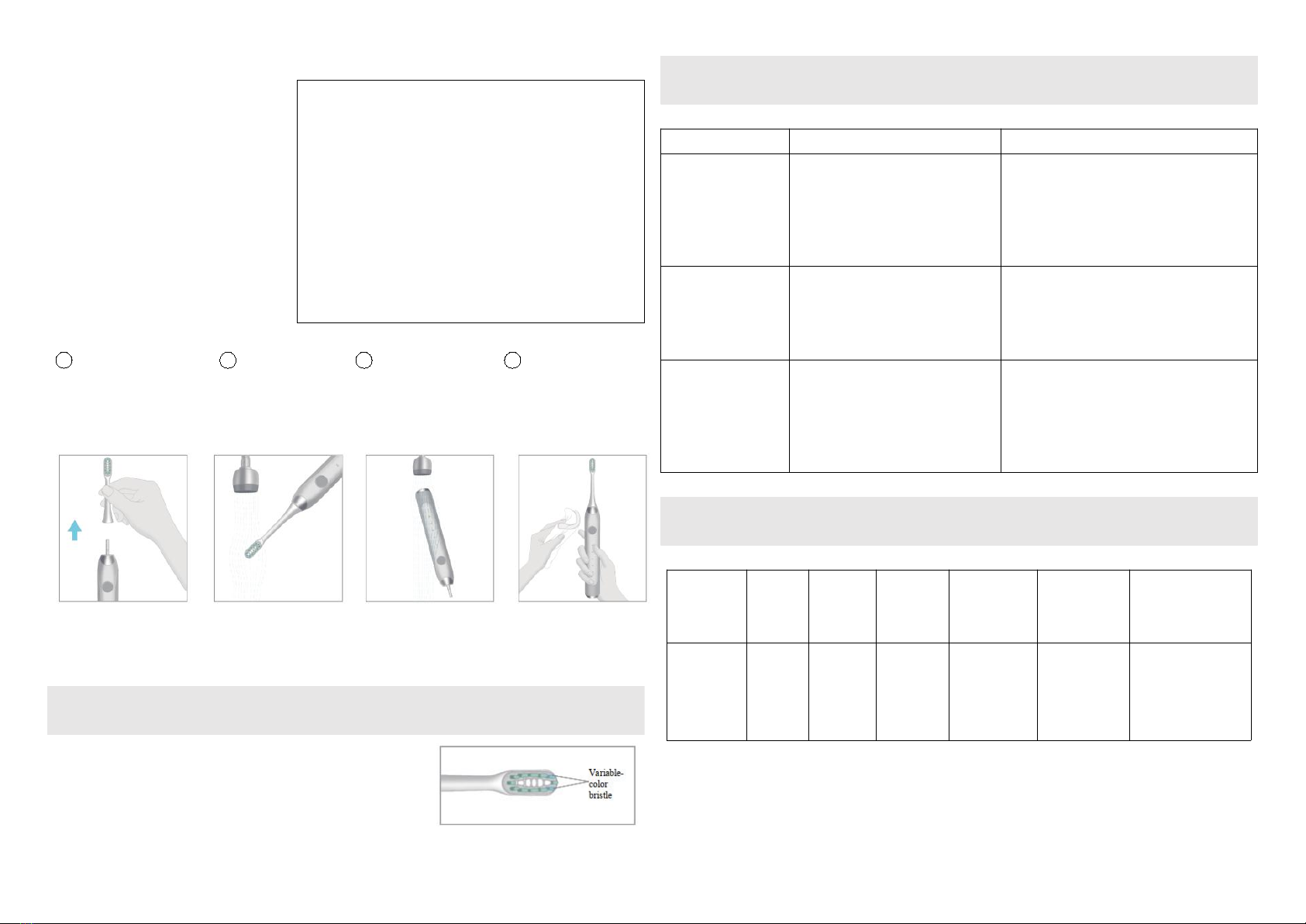
5. Cleaning of toothbrush head and toothbrush
When cleaning the toothbrush
with detergent, please use neutral
detergent used in the kitchen.
Do not use thinner, gasoline,
alcohol, etc. to clean the product.
Do not put the unit into hot
water over 60 ℃for cleaning.
Tips:
Toothpaste may contain ingredients such as
Chinese herbal medicine and fruit flavor;
If it remains on the brush head for a long time, it
may lead to the discoloration of the bristles and
the breeding of bacteria;
For your oral health, please rinse the brush head
with water until there is no toothpaste residue
after brushing;
At the same time, it is recommended that you
regularly remove the brush head to clean the
handle so as to reduce the bacteria breeding
between the brush head and handle.
1Remove the brush
head straight from
the shaft of brush
head.
2Clean the
brush head
with running
water.
3Rinse the unit
with running
water.
4Wipe the water
drops off the
brush head and
the unit.
Do not damage or scratch the waterproof rubber seal with hard objects. Do not
immerse the unit in water for a long time (otherwise, it may cause water to enter
the toothbrush).
Replacement of Brush Head
It is recommended to replace the brush head every
2-3 months. The bristles contain two bundles
of variable-color bristles, which are used to remind
you to replace the brush head. This product is only
suitable for WHITOP brush head, but not for other brand heads.
Troubleshooting
Failure
Possible Cause
Remedy
The charging
indicator does
not work
The toothbrush has just been
bought or has not been used
for a long time
The indicator may not be on a few
minutes after charging, but it will be
on if the charging continues. If the
charging indicator does not work
after a period of time, please contact
the customer service center.
The toothbrush
can only work
for a short time
even charged
1. The unit is not properly
plugged into the charger
2. The power of toothbrush
is insufficient;
Place the unit vertically on it so that
the bottom of the toothbrush
contacts the charging stand, and
make sure that the indicator is on
and flashing.
The toothbrush
doesn't work
1. The charging time is not
enough;
2. The product has not been
used for a long time
3. The battery has reached
its life
1/2. Please charge it.
3. Please replace the battery
Please contact the service center of
WHITOP
Product Specification
Product
name
Model
Rated
input of
charger
Charging
time
Origin
Date of
manufacture
Standards
Electric
toothbrush
See the
mark on
the
goods
5V – 1A
See
attached
table
Guangzhou,
China
See the mark
on the goods
GB4706.1-2005
GB4706.59-2008
This product is suitable for household use only

Environmental Tips
This product contains batteries and / or recyclable e-waste.
In order to protect the environment, please do not treat
this product together with domestic waste. Please send it to
your country or the e-waste recycling site provided by the
government, which will be conducive to environmental
protection.
Please remove the battery at the end of the product life
Do not disassemble the product except for disposal of discarded batteries. Please run out
the battery before removal. Please wear protective devices (gloves, safety glasses, etc.)
when removing the battery. Put it in a plastic bag and discard it after taking out the
battery and isolating it (with adhesive tape, etc.). Please disassemble the brush handle as
shown in the figure:
Remove the bottom
cover:
Wireless charging
type: first screw out
the screw with a
screwdriver, and then
pry up the bottom
cover;
Type-C direct charging
type: pry up the
bottom cover with a
screwdriver;
Remove the liner:
Pry up the clip with
a screwdriver and
push out the liner
downwards from the
table;
Remove the battery:
Pry up the circuit
board with a
screwdriver and
remove the battery;
Battery recovery:
Isolate the battery
and put it into the
designated battery
recycling site.
Remove the battery and discard according to environmental regulations of local
government. Please note that if the handle is removed, the toothbrush will be damaged
and will no longer enjoy the warranty service.
Warranty
The warranty (free repair) of WHITOP products within the warranty period shall be
implemented from the date of purchase.
1. The products within the warranty period can only be guaranteed in the origin
of WHITOP so as to ensure the quality of the products;
2. The warranty shall be carried out in case of failure in normal use within the
period below from the date of purchase:
a. Brush head, auxiliary device - paid warranty;
b. The toothbrush (except the above parts) - warranty free of charge within 3
years;
3. For one of the following cases, it cannot be treated by warranty even in the
warranty period, but can be charged for repair:
a. Damage caused by failure to use, maintain and keep the goods in accordance
with the operating instructions;
b. Damage caused by incorrect operation, abnormal power supply, damage (such
as fall-off, etc.);
c. Damage caused by dismantling by repair personnel of repair shop not approved
by WHITOP;
d. Failure to show this warranty card and valid invoice of purchase;
e. The information recorded on the warranty card is inconsistent with or altered
from the physical identification of the goods;
f. Damage caused by force majeure (such as lightning, earthquake, fire, flood,
etc.);
4. This warranty is only applicable to the occasions where consumers purchase
for the needs of daily consumption, not for business use.

FCC Statement
The equipment complies with FCC radiation exposure limits set forth for an
uncontrolled
environment. During the operation of device a distance of 15 cm surrounding the device
and 20
cm above the top surface of the device must be respected.
This device complies with Part 18 of the FCC Rules. This equipment generates uses and
can
radiate radio frequency energy and, if not installed and used in accordance with the
instructions,
may cause harmful interference to radio communications. If this equipment does cause
harmful
interference to radio or television reception, which can be determined by turning the
equipment
off and on, the user is encouraged to try to correct the interference by one or more of the
following measures:
●Increase the separation between the equipment and any other radio device.
●Connect the equipment into an outlet on a circuit different from that to which the
receiver is
connected.
This device complies with part 15 of the FCC Rules. Operation is subject to the
following two conditions: (1) This device may not cause harmful interference, and (2)
this device must accept any interference received, including interference that may cause
undesired operation.
This equipment has been tested and found to comply with the limits for a Class B digital
device, pursuant to part 15 of the FCC Rules. These limits are designed to provide
reasonable protection against harmful interference in a residential installation. This
equipment generates, uses and can radiate radio frequency energy and, if not installed
and used in accordance with the instructions, may cause harmful interference to radio
communications. However, there is no guarantee that interference will not occur in a
particular installation. If this equipment does cause harmful interference to radio or
television reception, which can be determined by turning the equipment off and on, the
user is encouraged to try to correct the interference by one or more of the following
measures:
—Reorient or relocate the receiving antenna.
—Increase the separation between the equipment and receiver.
—Connect the equipment into an outlet on a circuit different from that to which the
receiver is connected.
—Consult the dealer or an experienced radio/TV technician for help.
Changes or modifications not expressly approved by the party responsible for
compliance could void the user's authority to operate the equipment.

Warranty Card
Product Name
Model
Date of Purchase
Customer Name
Telephone
Address
Failure
Please fill in your information carefully and send this card to our repair center with
the products to be repaired.
Table of contents