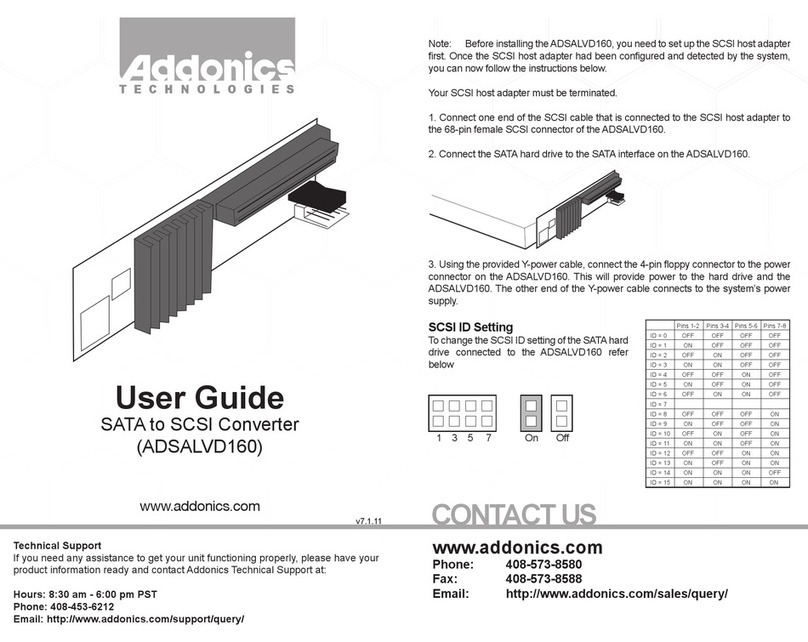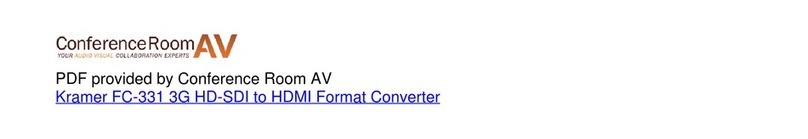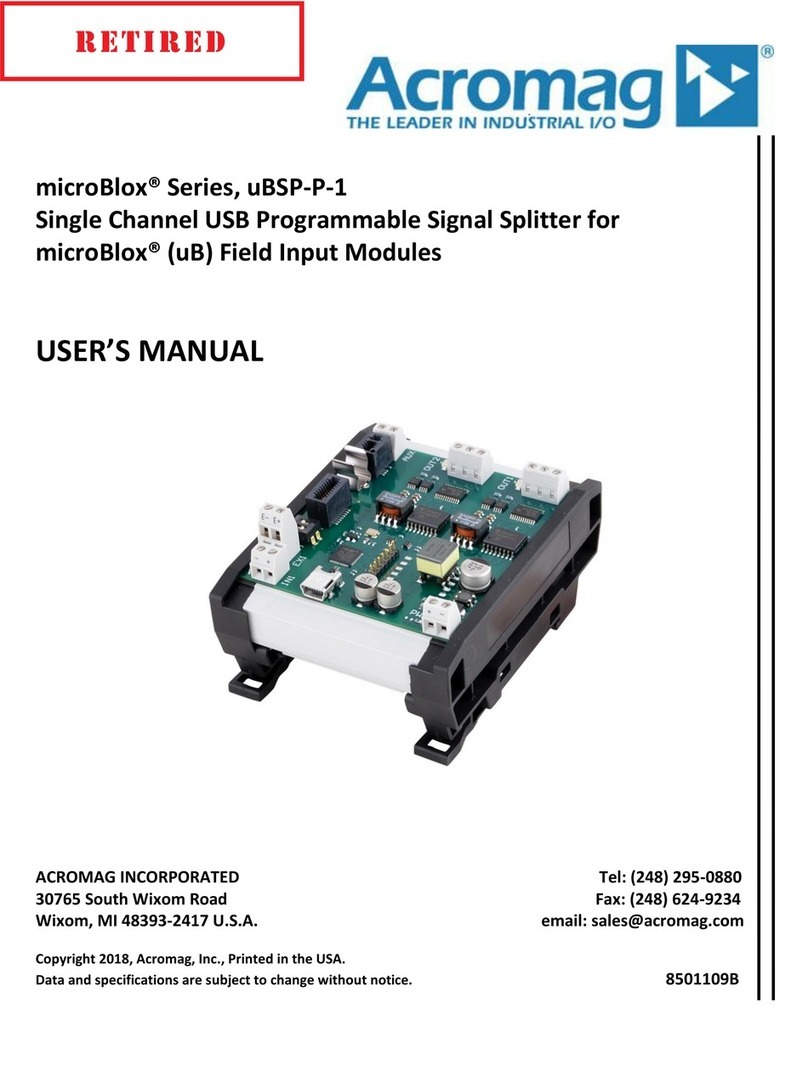Meilhaus Electronic USB Isolator ME-USB Iso User manual
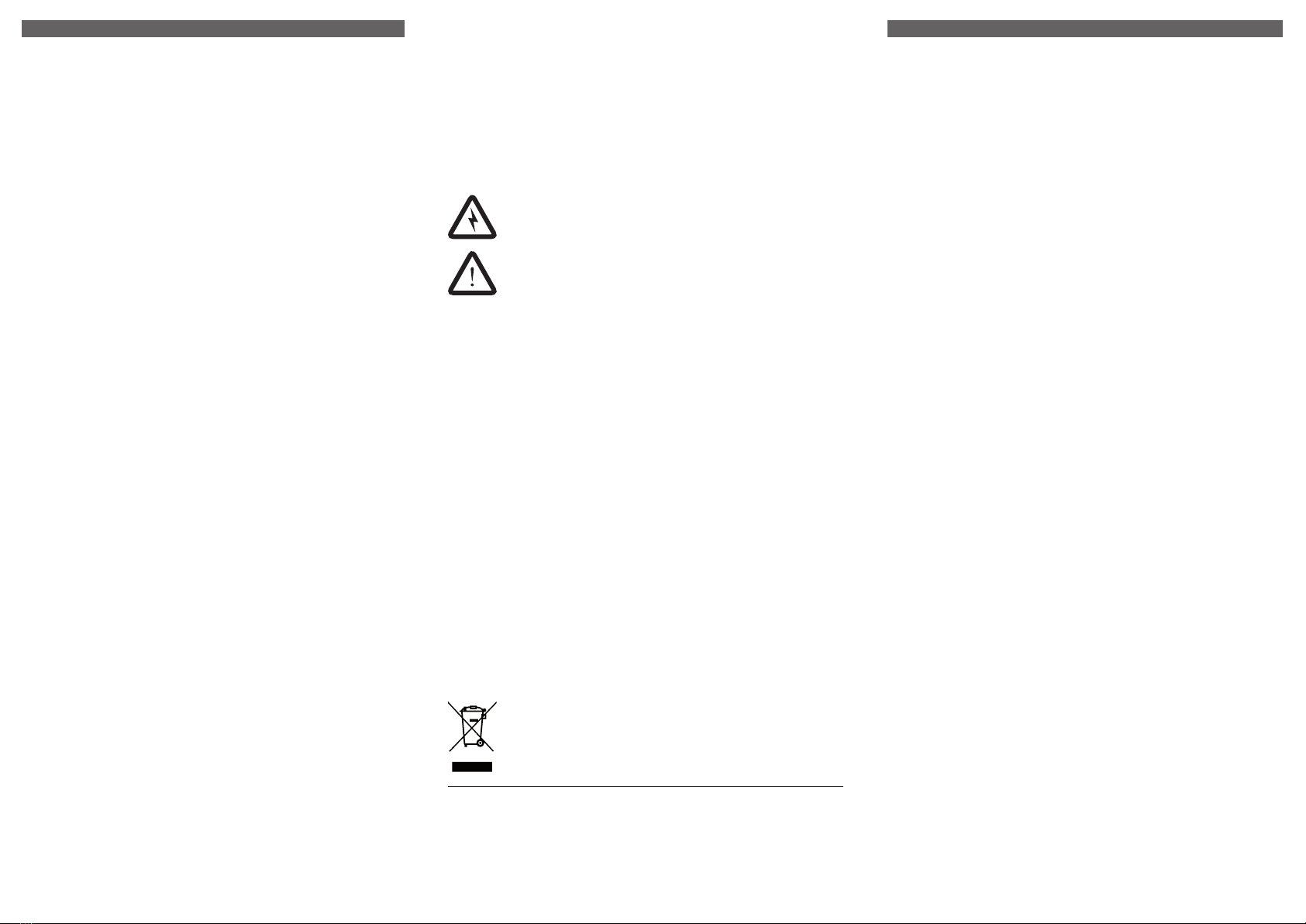
15 6
• Overload : s‘allume en rouge lorsque, en mode « Alimentation par
bus » (c.-à-d. en l‘absence de bloc secteur externe), une surtension est
générée par un appareil raccordé.
• Aux Power :s‘allume en jaune lorsqu‘un bloc secteur externe est
raccordé, c‘est-à-dire lorsque l‘alimentation électrique du port « Down-
link » est assurée par le bloc secteur externe.
• Overload : s‘allume en rouge, protection de surtension sur le bloc
secteur externe (désactivé en mode « Power »).
• Downlink Power OK :s‘allume en jaune lorsque l‘alimentation
électrique du port de branchement « Downlink » est OK (en mode de
service autoalimenté ou avec bloc secteur externe).
Prescriptions de sécurité
Nous déclinons toute responsabilité pour les dommages
matériels ou aux personnes entraînés par une utilisation non
conforme, le non-respect des prescriptions de sécurité ou le
non-respect de cette notice d‘utilisation. Dans de tels cas, la
garantie est en outre annulée.
Aucun élément de commande ne se trouve à l‘intérieur de
l‘appareil. C‘est pourquoi il n‘est pas prévu qu‘il soit ouvert/démonté
par l‘utilisateur. Pour des raisons de sécurité, ainsi que dans le cadre
de l‘homologation (CE), toute ouverture, transformation ou modification
de l‘isolateur est interdite. Ne plus utiliser l‘appareil si son carter est
endommagé, par exemple par un choc ou une chute.
Le ME-USB Iso et les matériaux de son emballage ne sont pas des jouets
et doivent de ce fait être tenus hors de portée des enfants. Les enfants
sont incapables d‘estimer les dangers qui peuvent apparaître dans le
cadre d‘une manipulation non conforme des appareils électriques. C‘est
pourquoi vous devez faire preuve d‘une attention toute particulière en
cas de présence d‘enfants !
Ne pas soumettre le ME-USB Iso à des températures extrêmes, à
l‘ensoleillement direct, à une humidité élevée (température de service
de -40 à +70 °C, hygrométrie de 5 à 95 %, sans condensation) ou à
des contraintes mécaniques ou des vibrations importantes. Utiliser
l‘isolateur uniquement dans des locaux intérieurs secs. L‘isolateur ne
doit pas entrer en contact avec de l‘humidité ou de l‘eau ; ceci entraîne
un risque d‘électrocution mortelle ! Ne jamais saisir le produit avec des
mains mouillées !
Donner un certain délai au ME-USB Iso pour s‘adapter à la température
ambiante dans le cas où il aurait été soumis à d‘autres températures
pendant le transport par exemple ; attendre que la condensation éventu-
elle ait pu s‘évaporer.
Le ME-USB Iso satisfait aux spécifications légales nationales et europé-
ennes. Les noms de société et désignations de produits cités dans cette
notice d‘utilisation sont en partie des marques déposées du propriétaire
correspondant. Tous droits réservés.
Élimination
En fin de vie, éliminez le produit conformément aux prescrip-
tions légales en vigueur.
Meilhaus Electronic GmbH • Am Sonnenlicht 2 • 82239 Alling/Germany
Tel:+49-8141-5271-0•Fax:+49-8141-5271-129•[email protected]
www.meilhaus.com • www. MEsstechnik24.de
(D, A, CH) Bedienungsanleitung www.meilhaus.com
USB-Isolator ME-USB Iso Version 1.3/2014
Anwendung
Der USB-Isolator ME-USB Iso ist zum Anschluss an einen Computer
mit USB-Schnittstelle vorgesehen und bildet einen sicheren Schutz
zwischen einem Computer und einem angeschlossenen USB-Gerät. Er
schützt vor Spannungsspitzen und verhindert zudem Masse-Schleifen.
Dadurch können zum Beispiel in der Audio- und Video-Technik Störungen
durch Brummschleifen oder Potenzial-Unterschiede eliminiert werden.
Der ME-USB ISO hat jedoch keine medizintechnische Zulassung. Der
Isolator wird vollkommen transparent (wie ein Kabel) zwischen PC und
USB-Gerät geschaltet; es sind keine zusätzlichen Treiber oder andere
Software nötig.
Lieferumfang
• USB-Isolator ME-USB Iso.
• USB-Kabel (Typ A zu B).
• Netzteil.
• Bedienungsanleitung.
Eigenschaften
• 1 USB Buchse Typ A (Downlink, zum USB-Device).
• 1 USB Buchse Typ B (Uplink, zum PC).
• Isolation bis 1000 VAC/2100 VDC.
• Eingebaute Überspannungs-/Transienten-Unterdrückung bis 8 kV.
• Unterstützt USB 2.0 Fullspeed (12 Mbps) und USB 1.1 Lowspeed
(1,5 Mbps).
• Ausgangs-Kurzschluss-Schutz.
• 5 Diagnose-LEDs für verschiedene Status-Meldungen.
• Betriebstemperatur -40…+70°C (-40…+158°F),
Lagertemperatur -40…85°C (-40…+185°F),
Luftfeuchtigkeit 5…95% nicht kondensierend.
• CE und FCC spezifiziert. Erreicht EN61000 Spezifikationen.
Betriebsarten
• Standard-Betriebsart Self-Powered: Versorgung vom PC über
USB. Der Isolator liefert max. 150 mA. Dies reicht für die meisten
USB-Devices ohne eigene Spannungsversorgung aus. Falls ein Gerät
nicht korrekt arbeiten sollte, kann der Isolator vom externen Stecker-
netzteil versorgt werden.
• Betrieb mit externem Stecker-Netzteil (im Lieferumfang enthalten,
230 V~/50 Hz - 5 V): Versorgt den ME-USB Iso mit 5 V. In dieser
Betriebsart liefert der Downlink-Port max. 700 mA, abgesichert.
Installation
Falls Sie das Netzteil verwenden wollen, verbinden Sie dessen Nieder-
spannungsstecker mit der +5 V Buchse des ME-USB Iso. Stecken Sie
das Steckernetzteil in eine Netzsteckdose (230 V~/50 Hz). Verbinden
Sie den Uplink-Port des ME-USB Iso über das mitgelieferte USB-Kabel
mit einem freien USB-Port Ihres PCs (dieser braucht dazu nicht herun-
tergefahren zu werden). Schließen Sie Ihr USB-Gerät an den Downlink-
Port an. Der USB-Isolator arbeitet vollkommen transparent: Windows
erkennt Ihr USB-Gerät. Falls es sich um neue Hardware handelt, ins-
talliert Windows die Treiber dafür automatisch. Der ME-USB Iso selbst
benötigt keine Treiber.
Bedeutung der LEDs
• Internal Power OK: Leuchtet gelb, wenn alle internen Betriebsspan-
nungen OK sind.
• Overload: Leuchtet rot, wenn im Bus-Powered-Betrieb (d. h. kein
externes Netzteil angeschlossen) eine Überlast durch ein angeschlos-
senes Gerät auftritt.
(F, CH) Notice d‘utilisation www.meilhaus.com
Isolateur USB ME-USB Iso Version 1.3/2014
Utilisation
L‘isolateur USB ME-USB Iso est conçu pour être raccordé à un ordi-
nateur équipé d‘une interface USB ; il constitue une protection fiable
entre cet ordinateur et un appareil USB raccordé. Il protège des pics
de tension et empêche en outre les bruits de masse. Il permet, par
exemple dans les secteurs de la technique audio et vidéo, d‘éliminer
les parasites générés par les bruits de masse ou les différences
de potentiel. Le ME-USB ISO n‘est toutefois pas homologué pour les
applications techniques médicales. L‘isolateur est installé de manière
parfaitement transparente (comme un câble) entre l‘ordinateur et
l‘appareil USB ; aucun pilote ni aucun logiciel supplémentaire n‘est
nécessaire.
Fourniture
• Isolateur USB ME-USB Iso.
• Bloc secteur externe.
• Câble USB (type A vers B).
• Notice d‘utilisation.
Caractéristiques
• 1 prise USB de type A (branchement pour l‘appareil USB).
• 1 prise USB de type B (branchement de l‘ordinateur).
• Isolation jusqu‘à 1 000 V AC/2 100 V DC.
• Élimination intégrée des surtensions/transitoires jusqu‘à 8 kV.
• Accepte USB 2.0 Fullspeed (12 Mb/s) et USB 1.1 Lowspeed
(1,5 Mb/s).
• Protection contre les courts-circuits de sortie.
• 5 DEL de diagnostic pour différents messages d‘état.
• Température de service de -40 à +70 °C (de -40 à +158 °F),
température de stockage de -40 à +85 °C (de -40 à +185 °F),
hygrométrie de 5 à 95 %, sans condensation.
• Spécification CE et FCC. Conforme aux spécifications EN61000.
Modes de service
• Mode standard autoalimenté : Alimentation par l‘ordinateur
via USB. L‘isolateur délivre 150 mA maximum. C‘est suffisant pour
la plupart des appareils USB dépourvus d‘alimentation électrique
propre. Si un appareil ne devait pas fonctionner correctement,
l‘isolateur peut être alimenté par le bloc secteur externe.
• Utilisation avec bloc secteur externe (compris, 230 V~/50 Hz
- 5 V) : alimente le ME-USB Iso avec une tension de 5 V. Dans ce
mode, le port de branchement « Downlink » est protégé jusqu‘à
700 mA maximum.
Installation
Si vous souhaitez utiliser le bloc secteur, relier son connecteur basse
tension avec la prise +5 V du ME-USB Iso. Brancher le bloc secteur
dans une prise d‘alimentation réseau (230 V~/50 Hz). Raccordez
le port de branchement « Uplink » du ME-USB Iso avec un port USB
libre de votre ordinateur par l‘intermédiaire du câble USB fourni
(votre ordinateur n‘a pas besoin d‘être arrêté pour cela). Raccorder
votre appareil USB au port de branchement « Downlink ». L‘isolateur
USB travaille en toute transparence : Windows détecte et reconnaît
votre appareil USB. Dans le cas d‘un nouveau matériel informatique,
Windows en installe les pilotes automatiquement. Le ME-USB Iso lui-
même n‘a besoin d‘aucun pilote.
Signification des DEL
• Internal Power OK : s‘allume en jaune lorsque toutes les tensions
de service internes sont OK.
ME-USB_Iso_13 1ME-USB_Iso_13 1 20.02.14 16:5720.02.14 16:57

234
• Aux Power: Leuchtet gelb, wenn ein externes Netzgerät angeschlos-
sen ist, d h. wenn eine Versorgung des Downlink-Ports durch das
externe Netzteilerfolgt.
• Overload: Leuchtet rot, Überlastschutz am externen Netzteil (deakti-
viert im Modus „Power“).
• Downlink Power OK: Leuchtet gelb, wenn die Spannungsversorgung
am Downlink-Port OK ist (unabhängig von der Betriebsart Self-Powe-
red oder externes Netzteil).
Sicherheitshinweise
Bei Sach- oder Personenschäden, die durch unsachgemäße
Handhabung, Nichtbeachten der Sicherheitshinweise oder
Nichtbeachten dieser Bedienungsanleitung verursacht werden,
übernehmen wir keine Haftung. In solchen Fällen erlischt die
Gewährleistung/Garantie.
Im Inneren des Gerätes befinden sich keine Bedienelemente.
Ein Öffnen/Zerlegen durch den Anwender ist daher nicht vorgesehen.
Aus Gründen der Sicherheit sowie im Rahmen der Zulassung (CE) ist
ein Öffnen, eigenmächtiger Umbau bzw. Verändern des Isolators nicht
gestattet. Setzen Sie das Gerät nicht mehr ein, falls das Gehäuse zum
Beispiel durch einen Stoß oder Fall beschädigt wurde.
Weder der ME-USB Iso noch das Verpackungsmaterial sind Spielzeuge
und gehört daher nicht in Kinderhände. Kinder können die Gefahren, die
im falschen Umgang mit elektrischen Geräten auftreten können, nicht
einschätzen. Lassen Sie deshalb in Anwesenheit von Kindern besondere
Vorsicht walten!
Setzen Sie den ME-USB Iso keinen extremen Temperaturen, direkter
Sonneneinstrahlung, hoher Feuchtigkeit (Betriebstemperatur -40…
+70°C, Luftfeuchtigkeit 5…95% nicht kondensierend) oder starken me-
chanischen Beanspruchungen und Vibrationen aus. Betreiben Sie den
Isolator nur in trockenen Innenräumen. Der Isolator darf nicht feucht
oder nass werden, andernfalls besteht die Gefahr eines lebensgefährli-
chen elektrischen Schlages! Fassen Sie das Produkt niemals mit nassen
Händen an!
Geben Sie dem ME-USB Iso etwas Zeit sich auf Zimmertemperatur zu
akklimatisieren, falls es zum Beispiel durch einen Transport anderen
Temperaturen ausgesetzt wurde und warten Sie, bis dadurch eventuell
entstandenes Kondenswasser verdunstet ist.
Der ME-USB Iso erfüllt die gesetzlichen, nationalen und europäischen
Anforderungen. In dieser Bedienungsanleitung genannten Firmennamen
und Produktbezeichnungen sind zum Teil eingetragene Warenzeichen
der jeweiligen Inhaber. Alle Rechte vorbehalten.
Entsorgung
Entsorgen Sie das Produkt am Ende seiner Lebensdauer gemäß
den geltenden gesetzlichen Bestimmungen.
MeilhausElectronicGmbH•AmSonnenlicht2•82239AllingbeiMünchen
www.meilhaus.com • www. MEsstechnik24.de
(GB, USA) Instructions for Use www.meilhaus.com
USB Isolator ME-USB Iso Version 1.3/2014
Application
The USB isolator ME-USB Iso was designed to protect a host with USB
interfaces and the connected USB device. It protects the equipment
from voltage peaks and avoids ground loops. It can help to eliminate noi-
se from ground loops or potential differences for example in audio and
video applications. The ME-USB ISO does not have a medical approval.
The isolator is fully transparent (like a cable) between the PC and a USB
device, so no additional drivers or other software is required.
Scope of Delivery
• USB isolator ME-USB Iso.
• External power supply.
• USB cable (type A to B).
• Instruction manual.
Features
• 1 USB female connector type “A” (downlink, connection to USB de-
vice).
• 1 USB female connector type “B” (uplink, connection to PC).
• Isolation up to 1000 VAC/2100 VDC.
• Integrated over-voltage/transient suppression up to 8 kV.
• Supports USB 2.0 full-speed and USB 1.1 low speed hosts
• Output short-circuit-protection.
• 5 diagnostic LEDs for various status indications.
• Operating temperature -40…+70°C (-40…+158°F),
storage temperature -40…85°C (-40…+185°F),
rel. humidity 5…95% non condensing.
• CE and FCC Compliant. Designed to meet and exceed EN61000 speci-
fications.
Operating Modes
• Standard mode: Self-powered. Supply power from PC via USB. The
isolator provides max. 150 mA. This is enough for most powered USB
devices which have a low power consumption or their own power sup-
ply. If a device connected to the isolator does not work correctly or is
not recognized the isolator can be powered from the external power
adaptor.
• Operation with an external power supply (included, 230 V~/50 Hz
- 5 V): 5 V power supply for the ME-USB Iso. In this mode, the downlink
port can provide max. 700 mA.
Installation
If you want to use the power adaptor, connect the low-voltage plug from
the power supply to the +5 V socket on the ME-USB Iso. Plug the mains
adapter into a mains socket (230 V~/50 Hz). Connect the ME-USB
Iso’s uplink port to a free USB port of your PC using the supplied USB
cable (the PC doesn’t have to be shut down). Connect your USB device
to the downlink port. The USB isolator operates transparently: Windows
recognizes the connected USB device automatically. In case you are con-
necting a new hardware, Windows will install the drivers automatically.
The ME-USB Iso itself doesn’t need a driver.
The Diagnostic LEDs
• Internal Power OK: Yellow, when all internal voltages are OK.
• Overload: Red, when in bus-powered mode (i. e. no external power
adaptor connected) and an overload condition occurs through a USB
device at the downlink port.
• Aux Power: Yellow, when an external power adaptor is connected, i.e.
the downlink port‘s power supply from external power adaptor.
• Overload: Red, overload protection at external power supply, deac-
tivated in mode “power”.
• Downlink Power OK: Yellow, when supply power at the downlink
port is OK (no matter if self-powered or with external power supply).
Safety Instructions
We do not accept liability for damage to property or personal
injury caused by improper handling, non-compliance with the
safety instructions or failure to observe these safety instruc-
tions! The warranty will be void in such cases!
There are user serviceable components inside the housing.
Therefore the isolator is not intended to be opened or mani-
pulated by the user. For security as well as approval reasons (CE), the
device may not be opened or altered. Don’t use the isolator in case
the housing is damaged.
Neither the ME-USB Iso nor the packaging are toys and should there-
fore be kept out of the reach of children. Children cannot assess the
dangers arising from incorrect use of electrical devices. Be especially
careful if children are around!
Don’t expose the ME-USB Iso to extreme temperatures, direct
sunlight, high humidity (operating temperature -40…+70°C, humidity
5…95% non condensing) or strong mechanical stress and vibration.
Only use the isolator in a dry indoor environment. The isolator must
be protected from humidity and moisture as there is a risk of a fatal
electric shock! Never touch the product if your hands are wet!
If the ME-USB Iso was exposed to other temperatures for example
during transportation, allow the device to adjust to proper operating
temperatures. Wait until potential condensation has evaporated.
The ME-USB Iso complies with the applicable National and European
specifications. All company and product names may be trademarks of
the respective owner. All rights reserved.
Disposal
Please dispose the product when it is no longer in use, accor-
ding to the current statutory requirements.
MeilhausElectronicGmbH •AmSonnenlicht2•82239Alling/Germany
Tel:+49-8141-5271-0•Fax:+49-8141-5271-129•[email protected]
www.meilhaus.com • www. MEsstechnik24.de
ME-USB_Iso_13 2ME-USB_Iso_13 2 20.02.14 16:5720.02.14 16:57
Popular Media Converter manuals by other brands

TRENDnet
TRENDnet TV-VS1 user guide

Doremi
Doremi Fidelio Installation & user manual
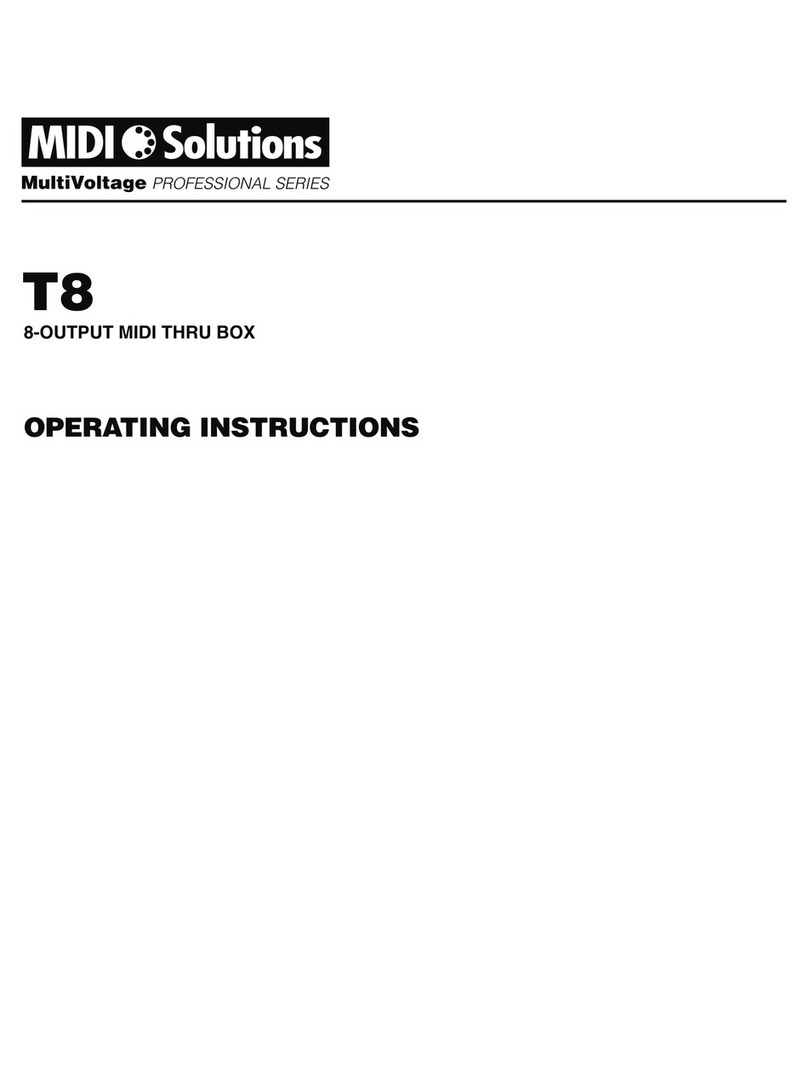
Midi Solutions
Midi Solutions MultiVoltage Professional Series operating instructions

PAC
PAC L.O.C.PRO LP7-4 installation instructions
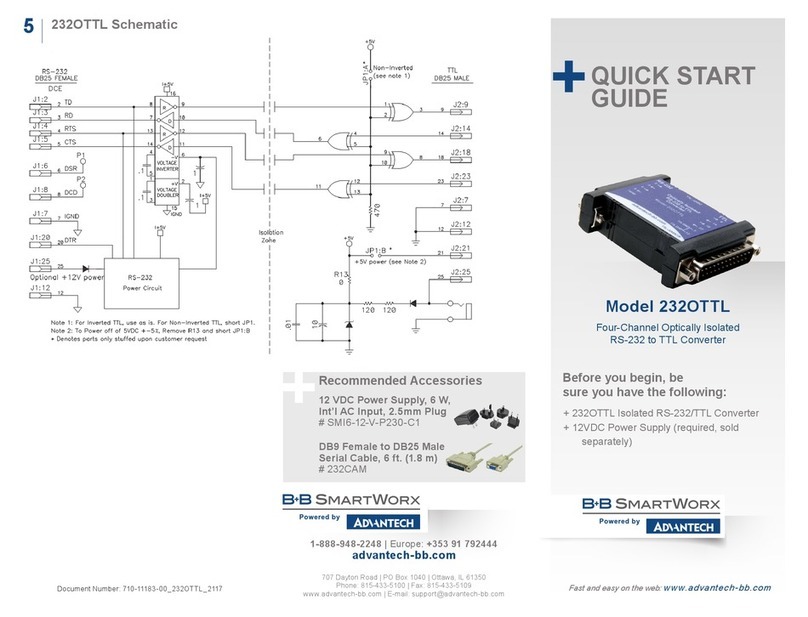
B+B SmartWorx
B+B SmartWorx 232OTTL quick start guide

Datalogic
Datalogic AMT58-S-16x14 FBUS Series Mounting instructions