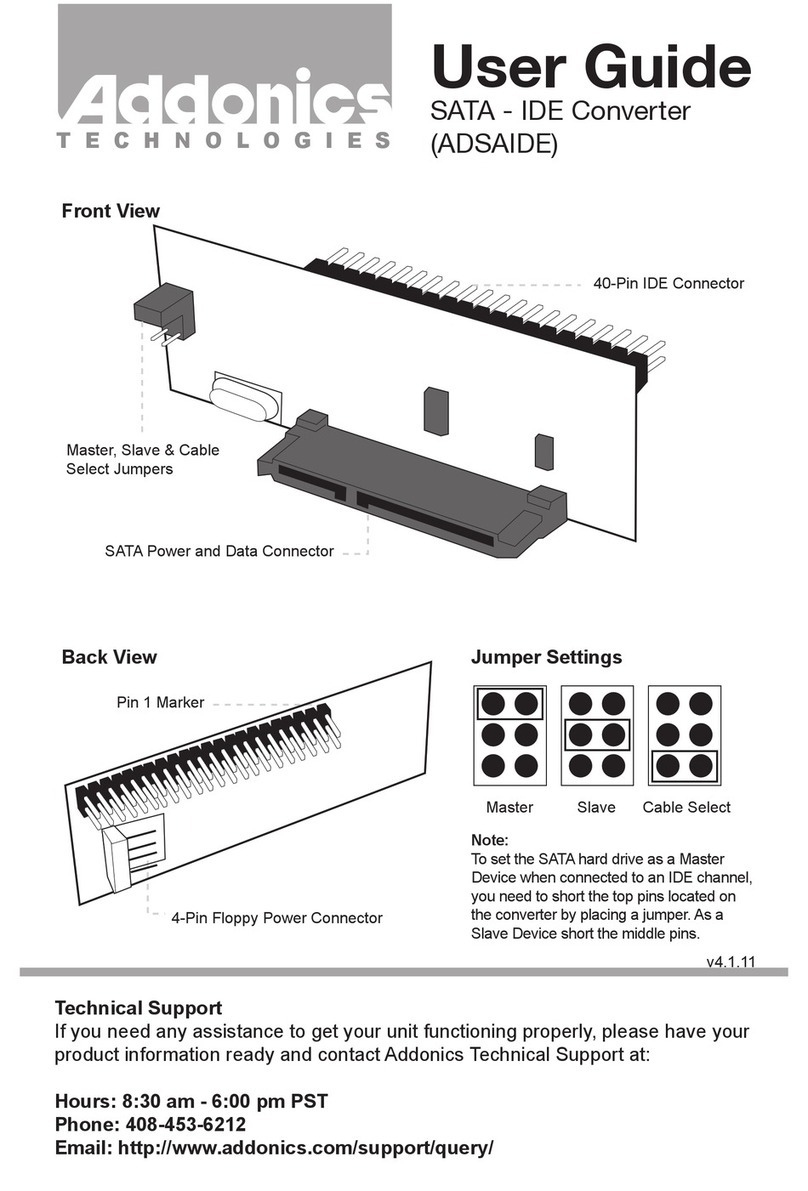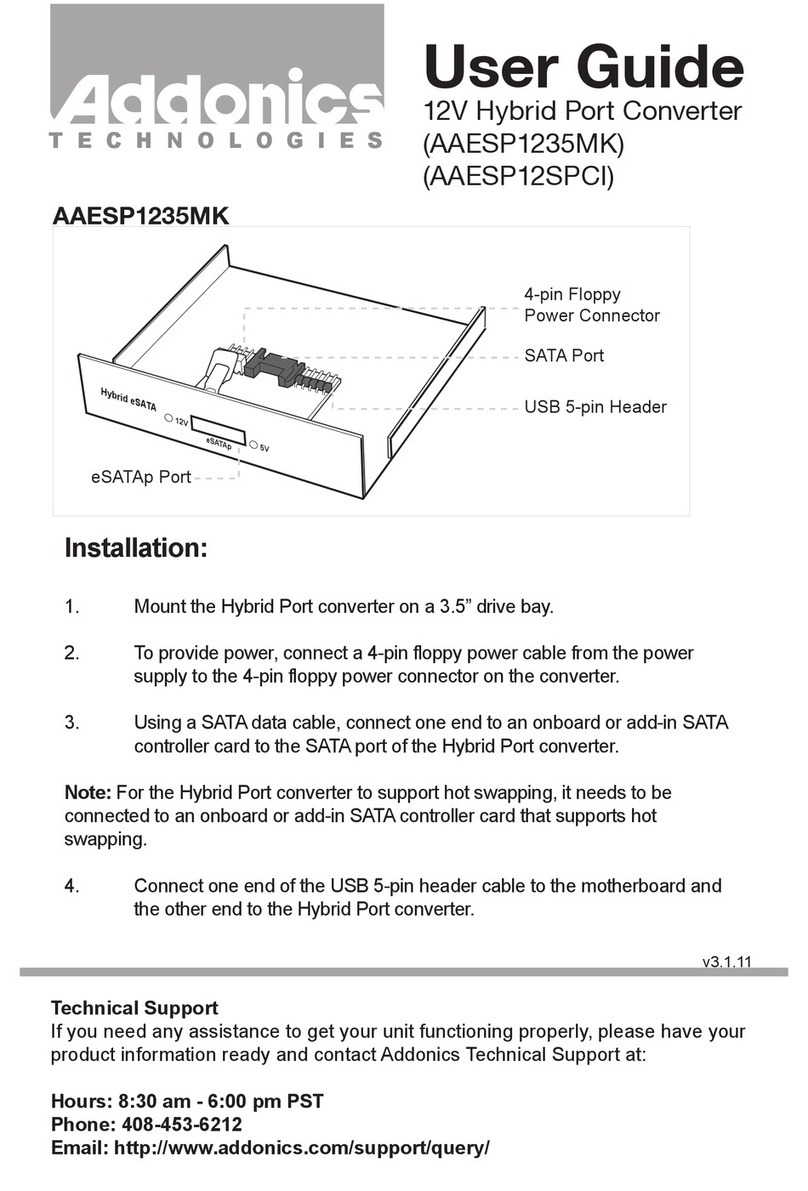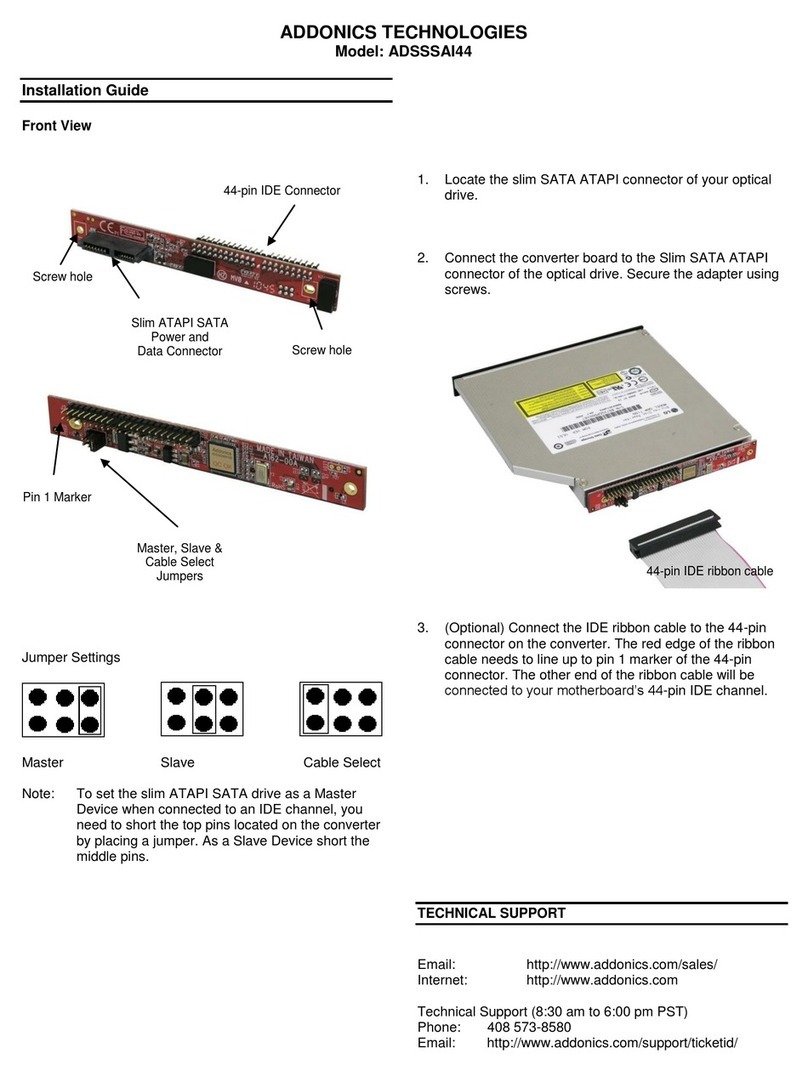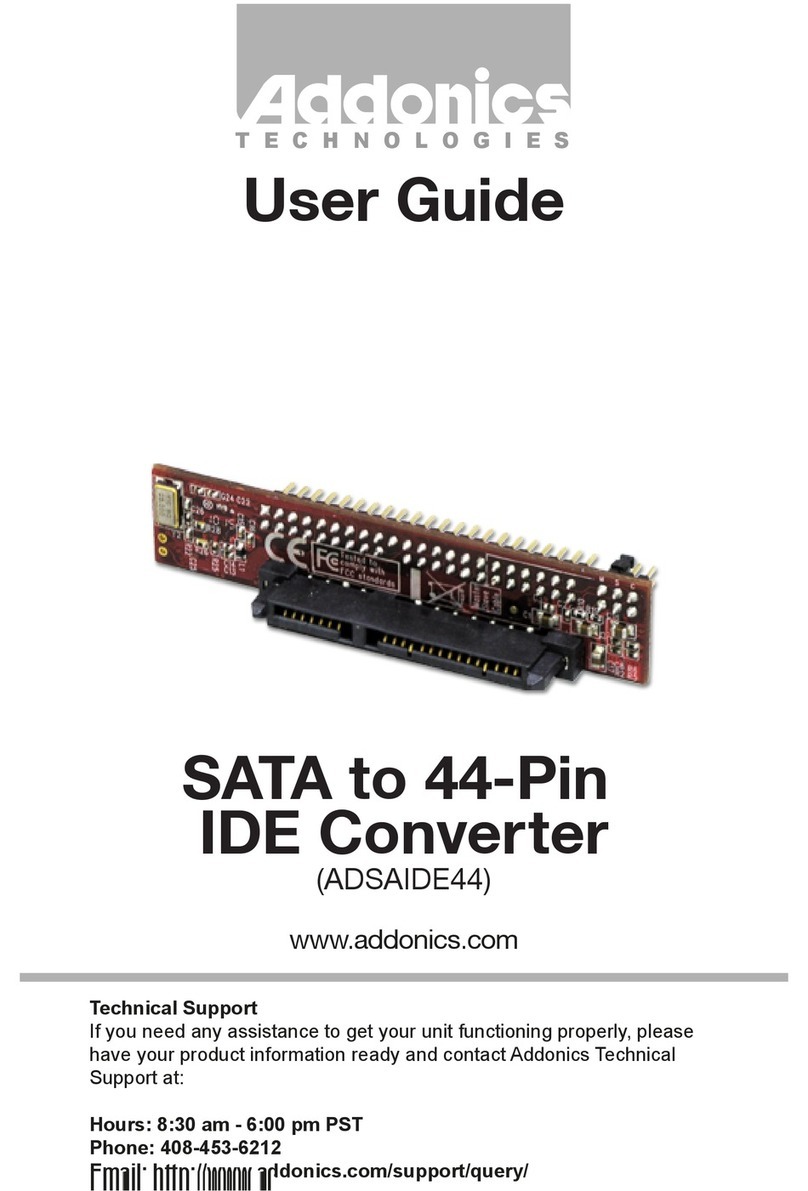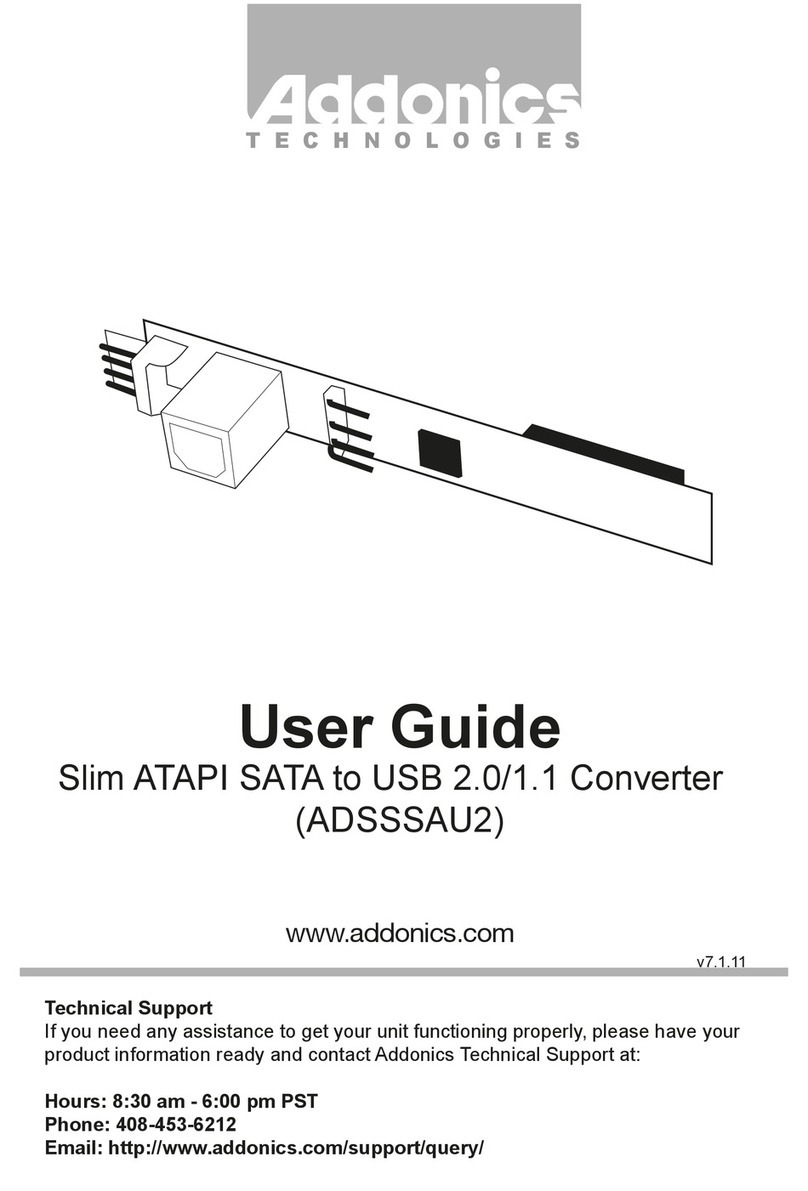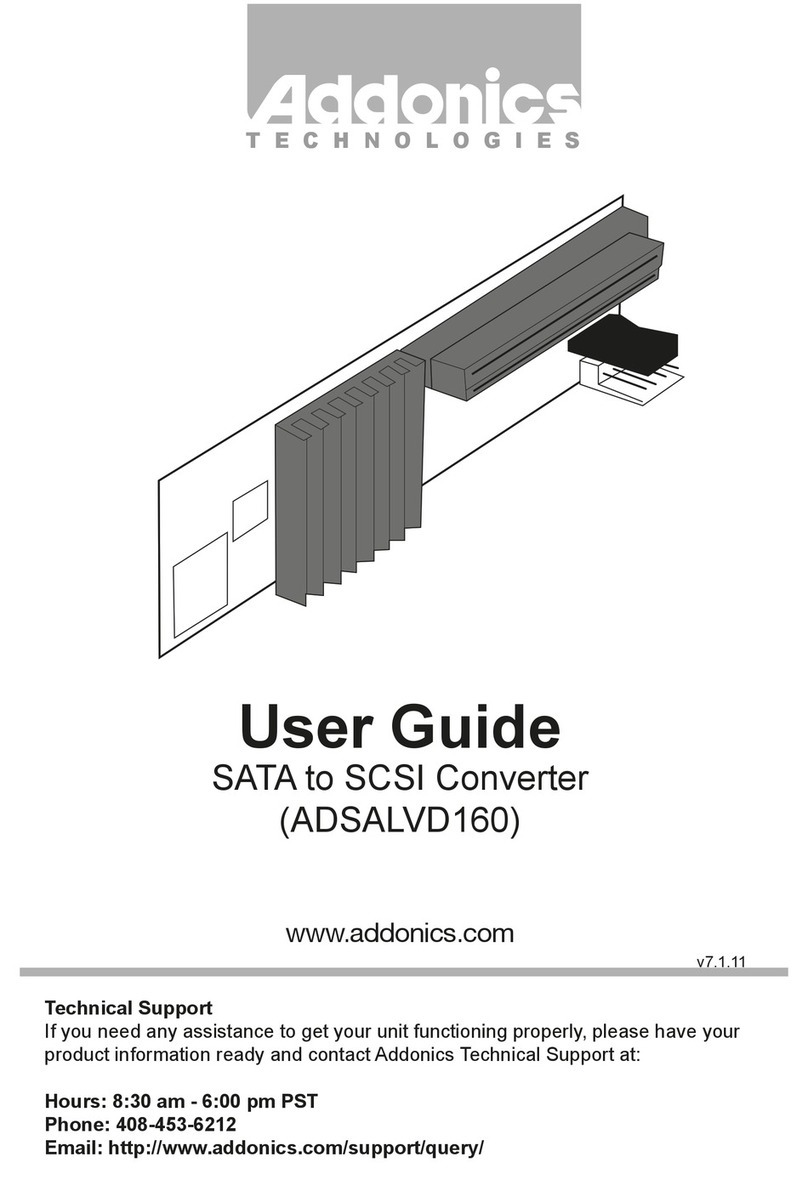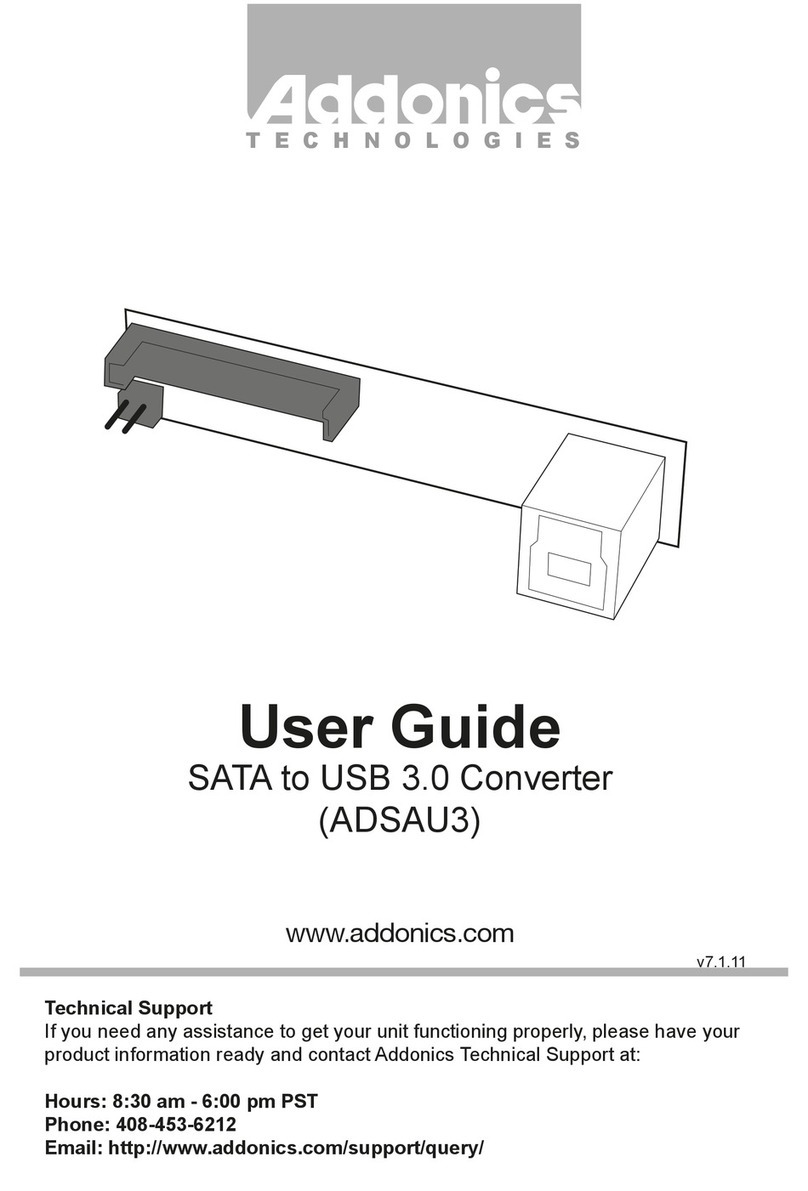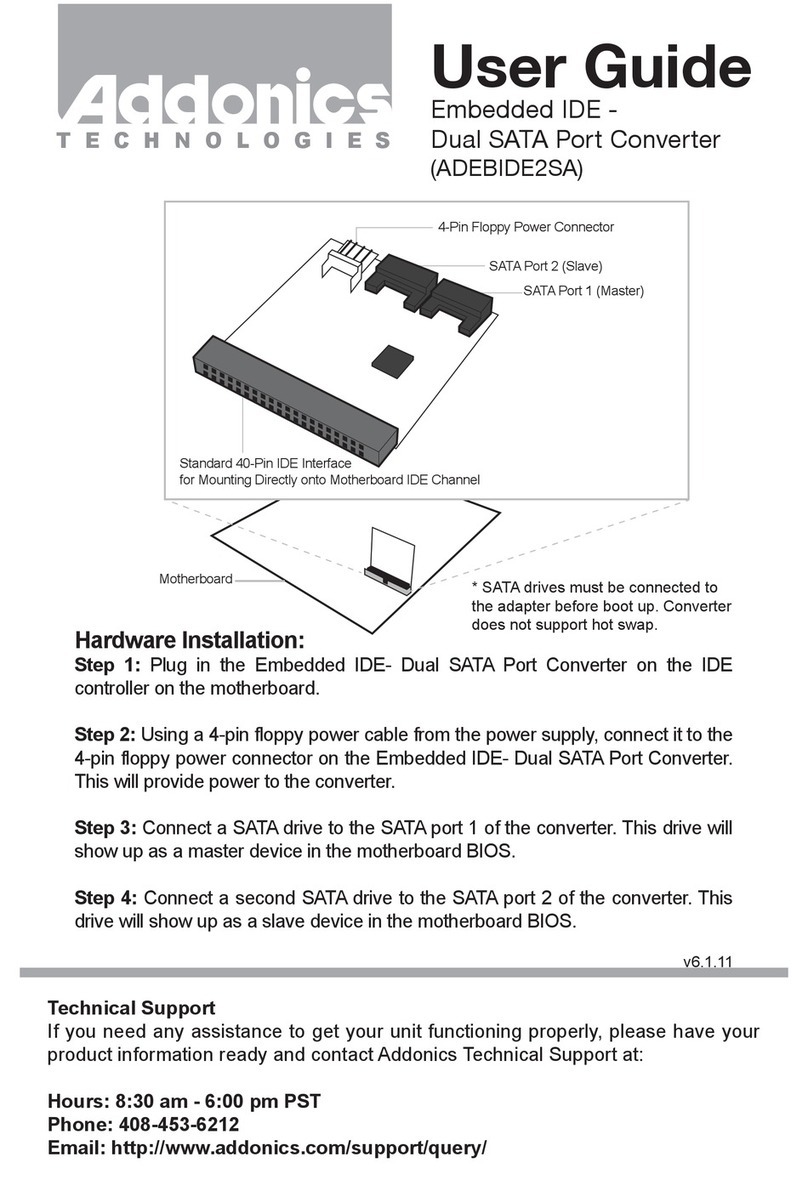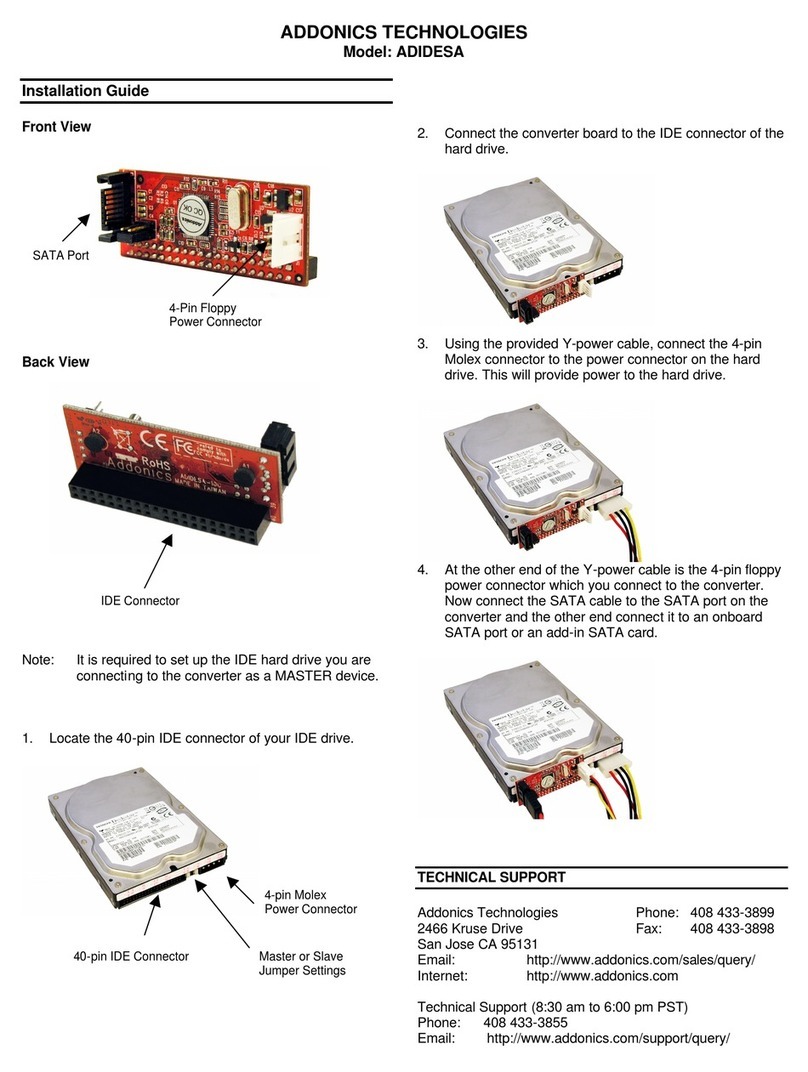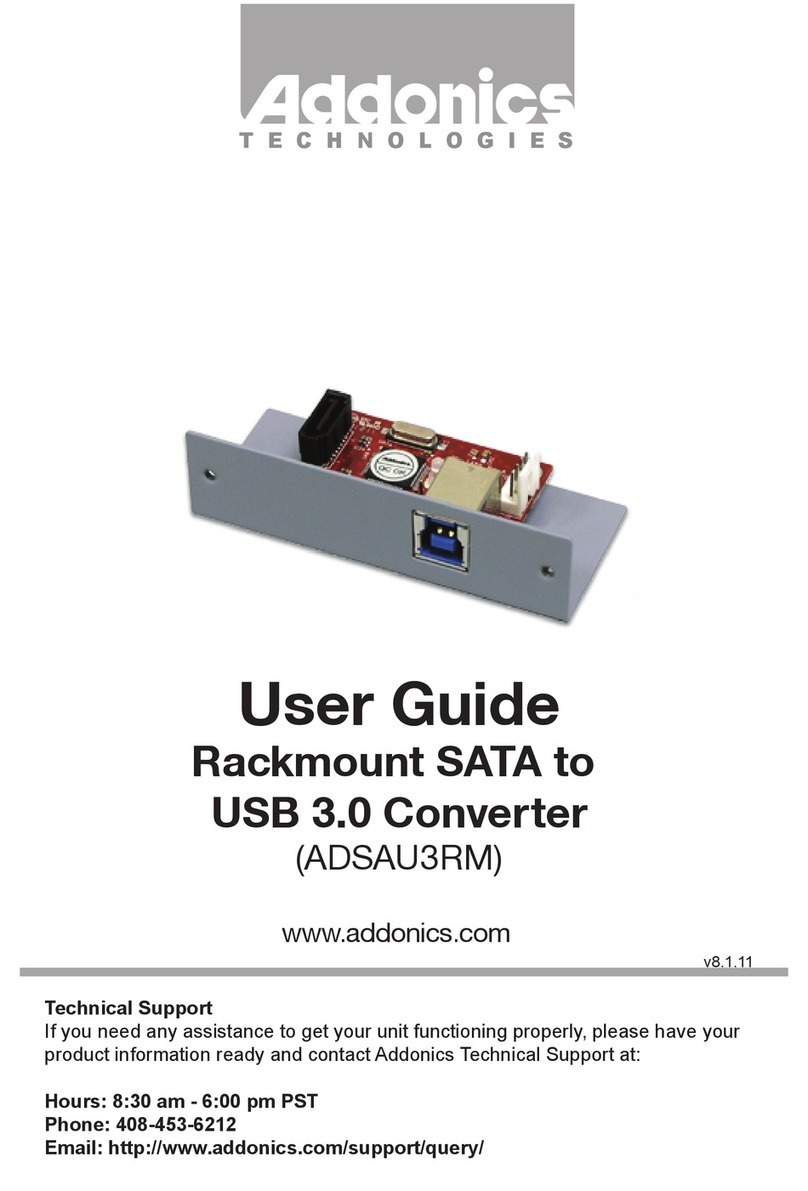Note: Before installing the ADSALVD160, you need to set up the SCSI host adapter
first. Once the SCSI host adapter had been configured and detected by the system,
you can now follow the instructions below.
Your SCSI host adapter must be terminated.
1. Connect one end of the SCSI cable that is connected to the SCSI host adapter to
the 68-pin female SCSI connector of the ADSALVD160.
2. Connect the SATA hard drive to the SATA interface on the ADSALVD160.
3. Using the provided Y-power cable, connect the 4-pin floppy connector to the power
connector on the ADSALVD160. This will provide power to the hard drive and the
ADSALVD160. The other end of the Y-power cable connects to the system’s power
supply.
SCSI ID Setting
To change the SCSI ID setting of the SATA hard
drive connected to the ADSALVD160 refer
below
1 3 5 7 On Off
www.addonics.com
Phone: 408-573-8580
Fax: 408-573-8588
Email: http://www.addonics.com/sales/query/
CONTACT US
T E C H N O L O G I E S
User Guide
SATA to SCSI Converter
(ADSALVD160)
Technical Support
If you need any assistance to get your unit functioning properly, please have your
product information ready and contact Addonics Technical Support at:
Hours: 8:30 am - 6:00 pm PST
Phone: 408-453-6212
Email: http://www.addonics.com/support/query/
v7.1.11
www.addonics.com
ID = 0
ID = 1
ID = 2
ID = 3
ID = 4
ID = 5
ID = 6
ID = 7
ID = 8
ID = 9
ID = 10
ID = 11
ID = 12
ID = 13
ID = 14
ID = 15
Pins 1-2
OFF
ON
OFF
ON
OFF
ON
OFF
OFF
ON
OFF
ON
OFF
ON
ON
ON
Pins 3-4
OFF
OFF
ON
ON
OFF
OFF
ON
OFF
OFF
ON
ON
OFF
OFF
ON
ON
Pins 5-6
OFF
OFF
OFF
OFF
ON
ON
ON
OFF
OFF
OFF
OFF
ON
ON
ON
ON
Pins 7-8
OFF
OFF
OFF
OFF
OFF
OFF
OFF
ON
ON
ON
ON
ON
ON
OFF
ON