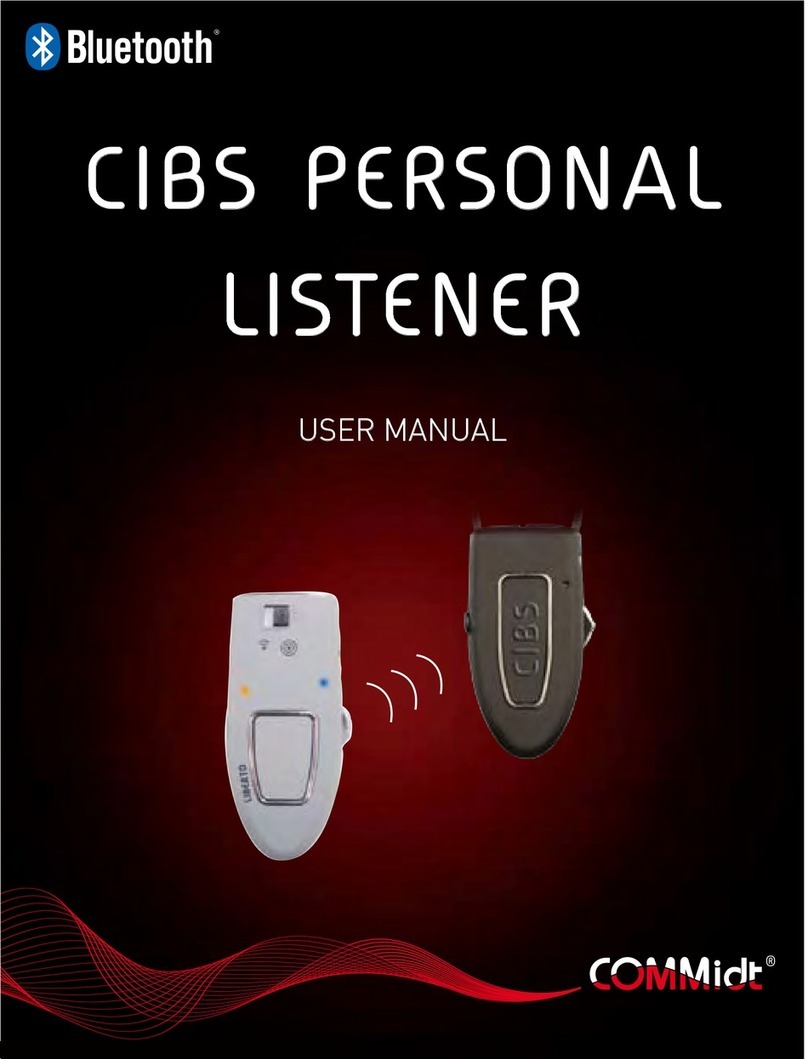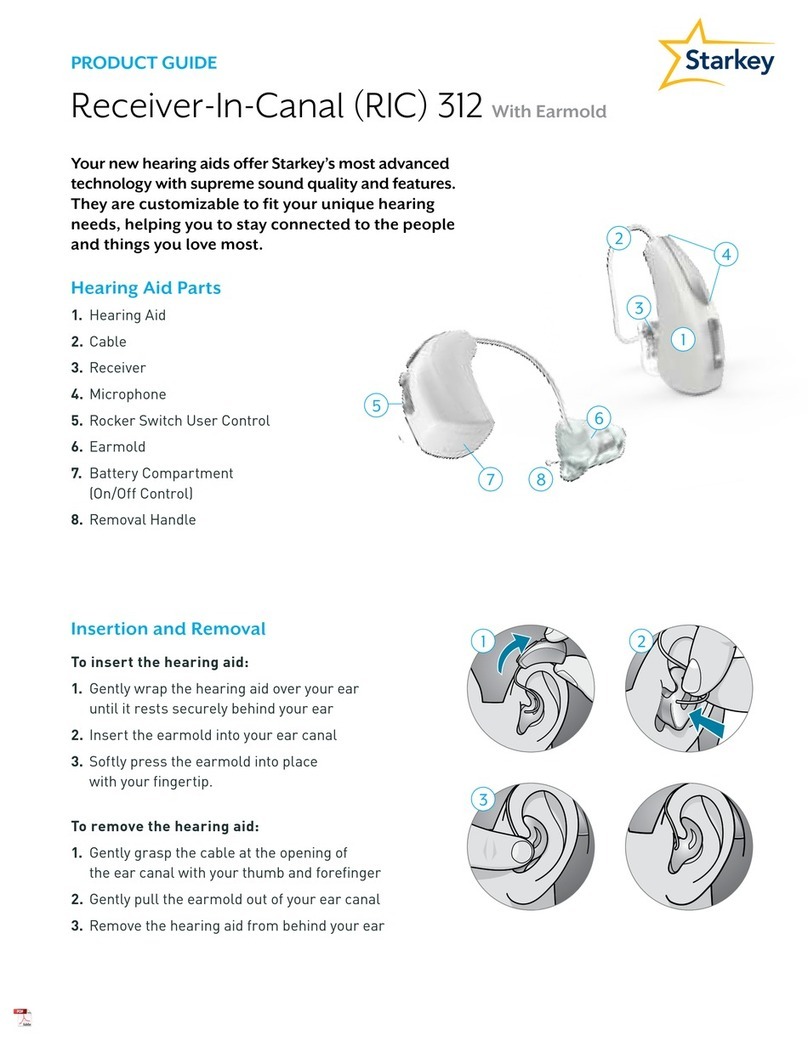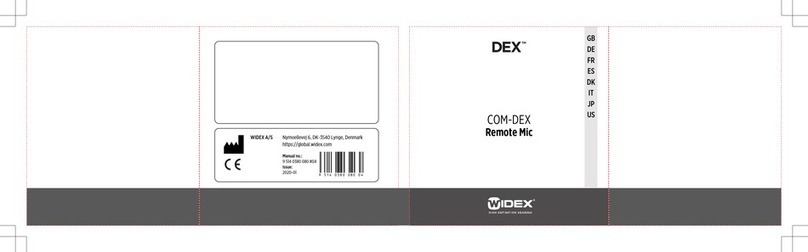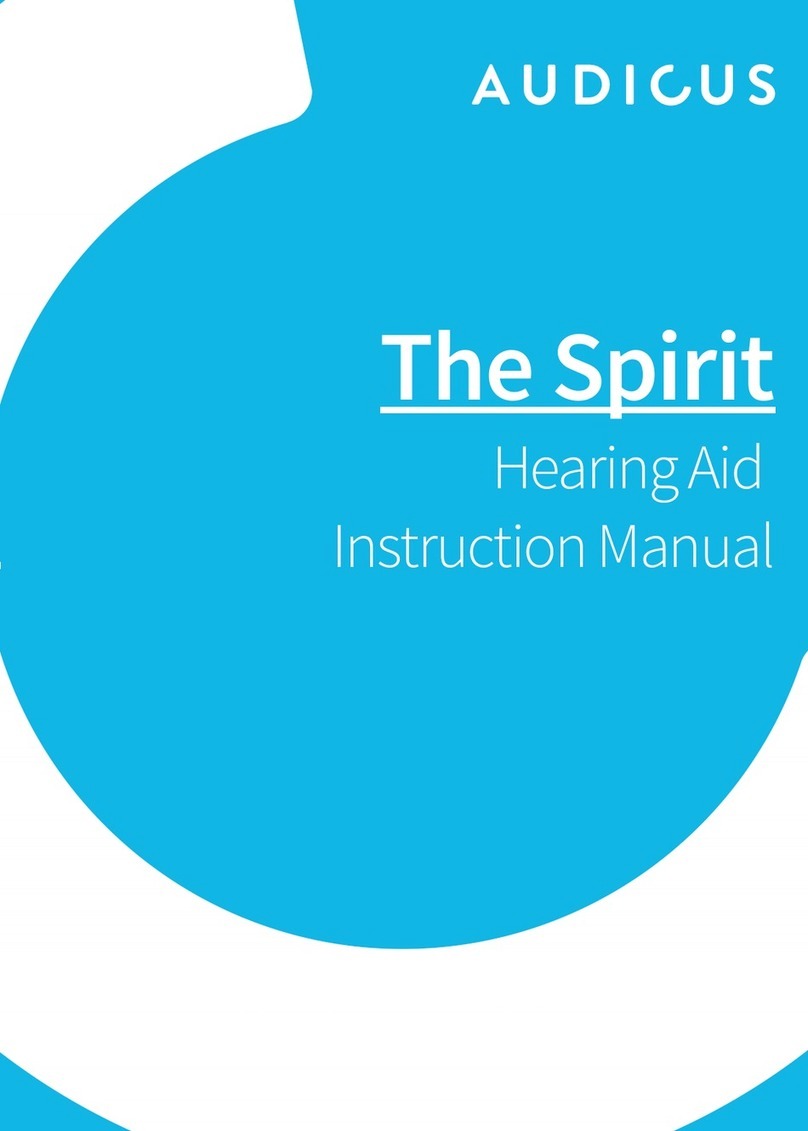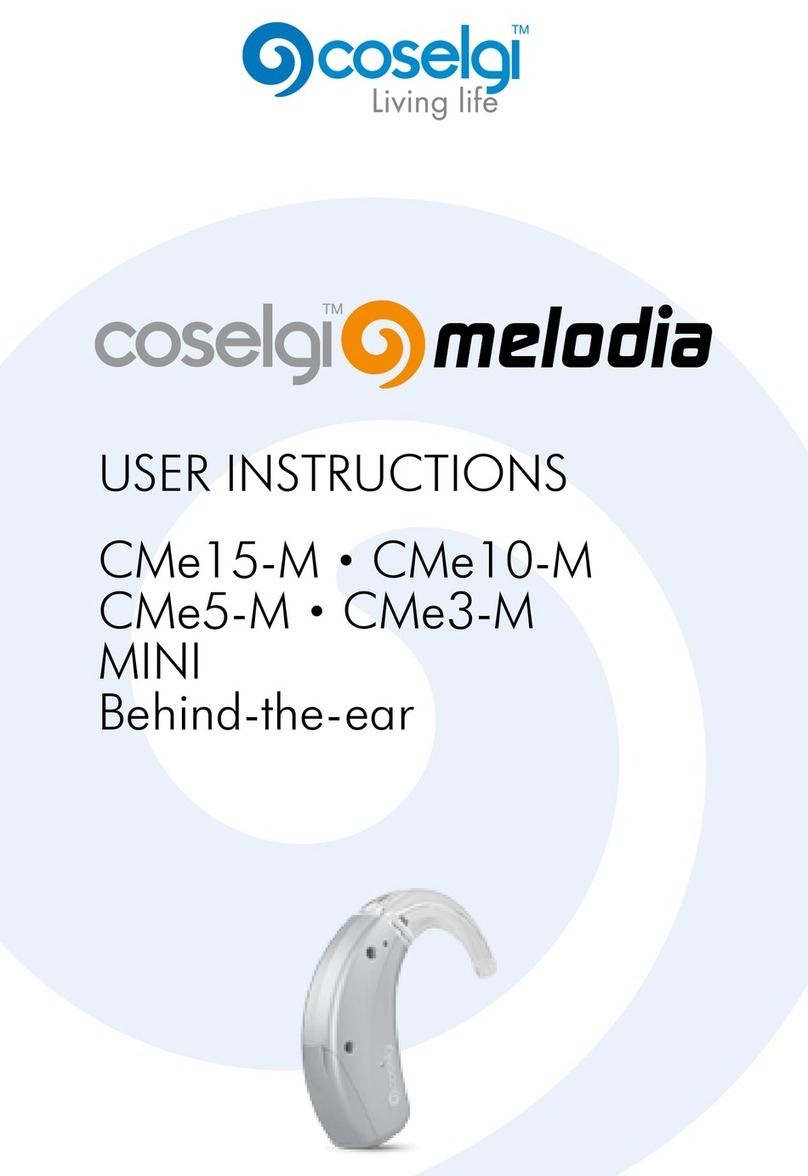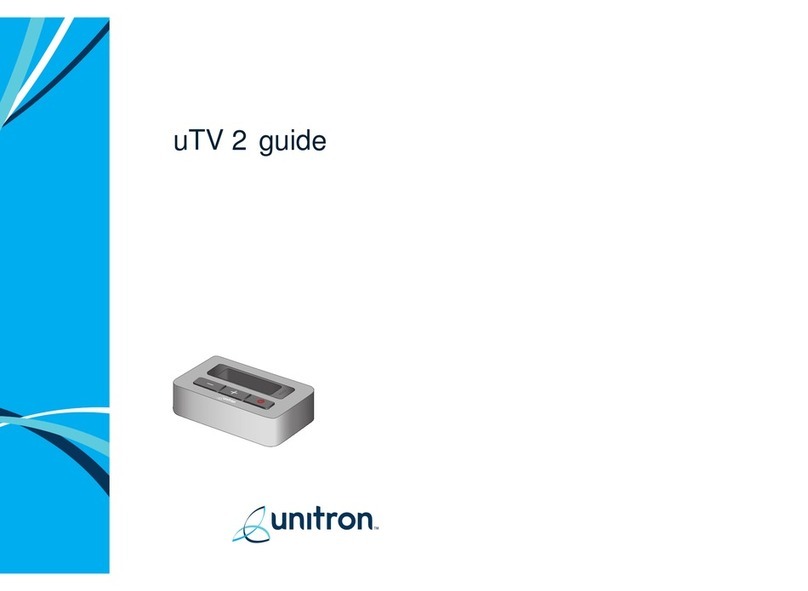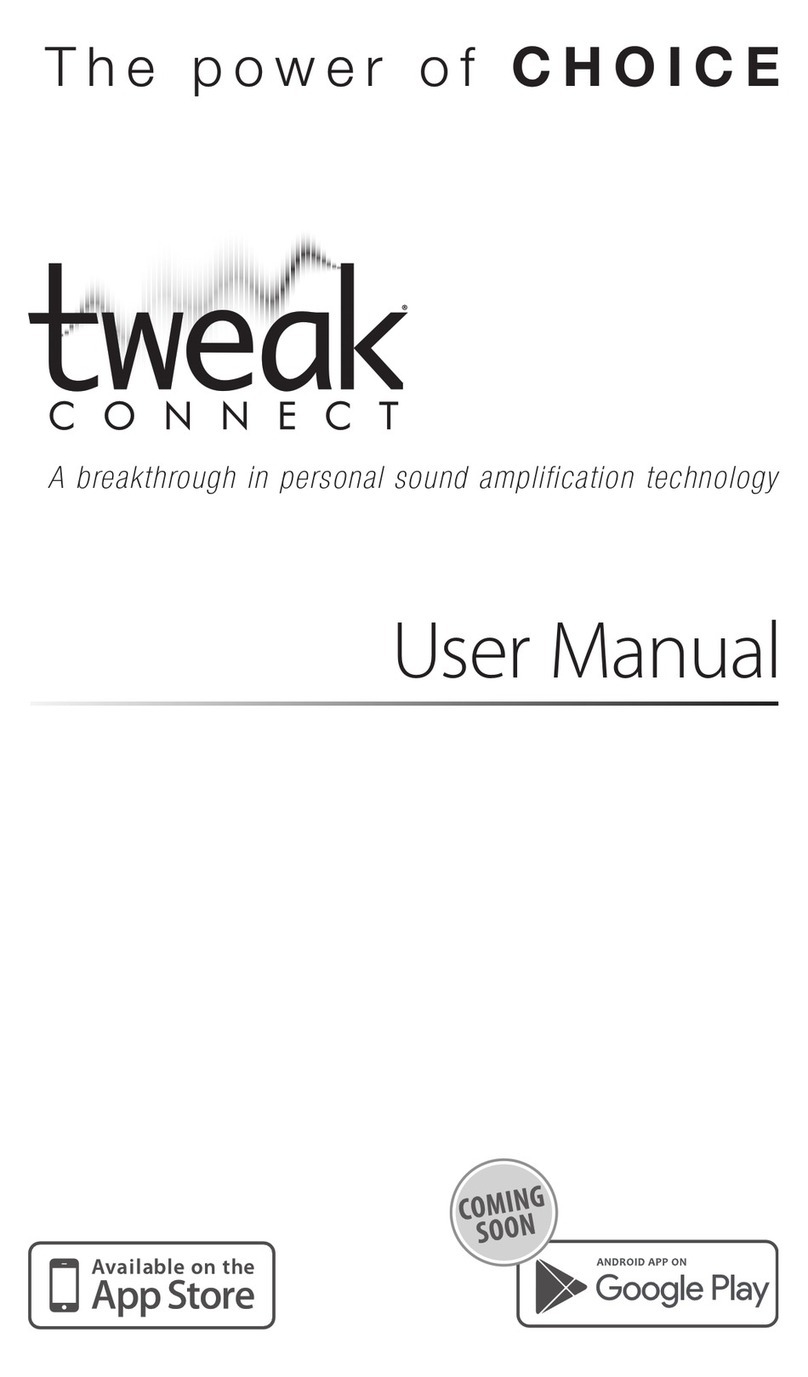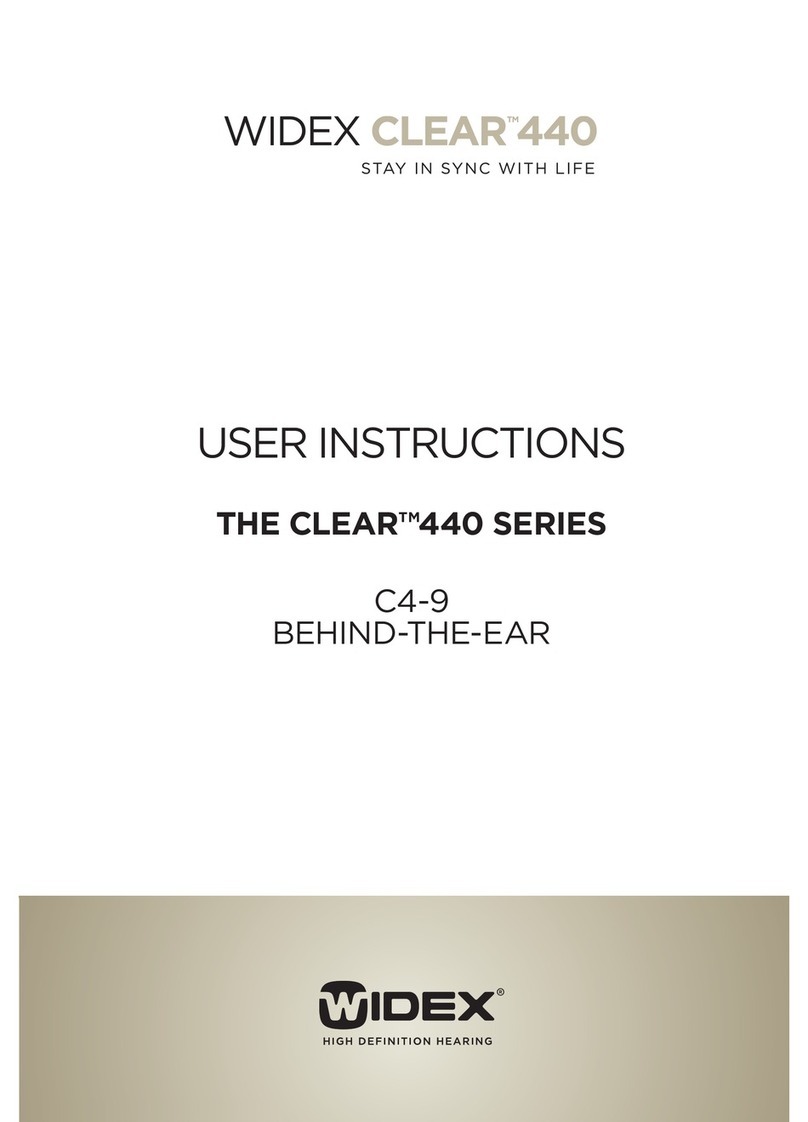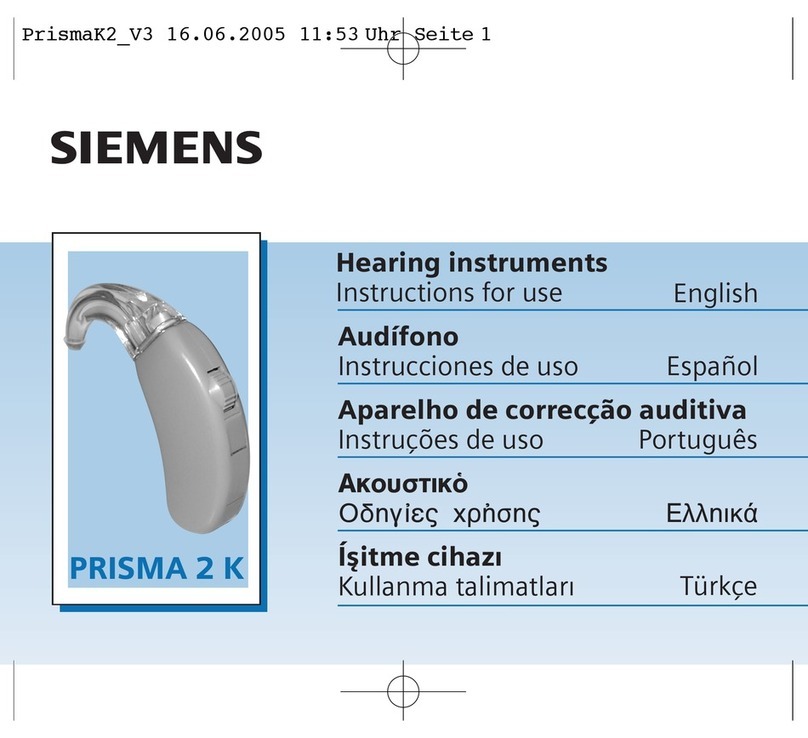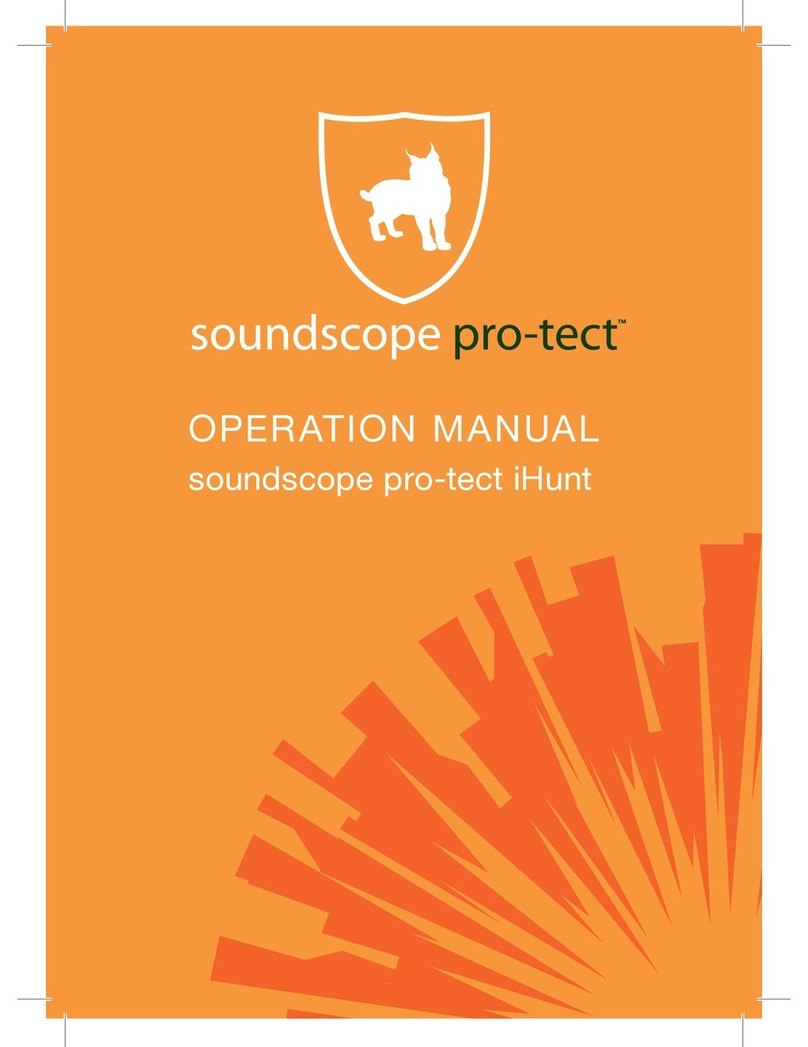MeiLing go hearing Go Lite User manual

User Manual V1.0
Go Lite & Go Prime
www.gohearing.com
hearing


Precautions and Warnings
WARNING: If you are younger than 18, do not use
this. You should go to a doctor because your
condition needs specialized evaluation and
management. These hearing aids are only for users
who are age 18 and older.
WARNING: Conditions that require medical care. Prior
to purchasing this device, you should promptly consult
with a licensed physician, preferably an ear specialist, if
you have any of the following:
• Visible deformity of the ear, either present since birth
or from trauma
• Fluid, pus or blood coming out of the ear in the past
6 months.
• Pain or discomfort in the ear.
• History of excessive ear wax or suspicion that
These hearing aids are for users age 18 and older to
compensate for perceived mild-to-moderate hearing
impairment. A younger person with hearing loss should see a
licensed physician, preferably an ear specialist, for diagnosis
of potential associated medical conditions. Furthermore,
children should receive a formal hearing evaluation and
rehabilitation since hearing loss may cause problems in
language development and educational and social growth
of a child.

something is in the ear canal.
• Episodes of vertigo (a sensation of spinning or
swaying) or severe dizziness.
• Sudden, quickly worsening, or uctuating hearing loss
in the past 6 months.
• Hearing loss or ringing (tinnitus) only in one ear or a
noticeable difference in hearing between ears.
WARNING: This hearing aid should not cause pain
when inserting it. Remove this device from your ear if
it causes pain or discomfort when inserting or placing
it. To try again, make sure to follow the instructions.
If you feel pain or discomfort again, contact the
manufacturer. You may also report this to the FDA as
an adverse event according to the instructions that
appear later.
These PRECAUTIONS point out situations which could
cause minor or moderate injuries to the user or to the
hearing aid.
• You should familiarize yourself fully with the entire
contents of this user manual before using the Go
hearing aid to ensure personal safety and
correct use. Contact the Go contact centre for
support if you experience unexpected operations or
performance.
• Do not attempt to modify the shape of the devices

yourself.
• For best results, use hearing aid accessories provided
by Go Hearing.
• Never leave your devices where small children and
pets can reach them.
These WARNINGS point out situations which could
cause serious injuries to the user or to the hearing aid.
• In some acoustic environments, over amplication
can cause discomfort and damage to the patient’s
hearing.
• Do not use your device in explosive or oxygen-
enriched areas.
• Allergic reactions to hearing aids are unlikely.
However, if you experience itching, redness, soreness,
inammation, or a burning sensation in or around
your ears, inform a hearing healthcare provider
and contact your physician.
• You may notice accelerated accumulation of earwax
when using your hearing aid. This is normal, but see
your hearing healthcare provider if you continue to
have difculty.
• In the unlikely case that any parts remain in the
ear canal after the removal of the hearing aid,
contact a physician immediately. Report the event to
your hearing healthcare provider as soon as possible.

• Remove your aids for CT and MRI scans or for other
electromagnetic procedures.
• Never leave your charging case where small children
and pets can reach them.
• If you feel pain in or behind your ear, if it is inamed,
if skin irritation or accumulations of ear wax occur,
please check with your hearing healthcare provider or
physician.
• If you have active implantable devices please keep
magnets (ie. the charging case) at least 6 inches
away from the active implant.
• Do not cover the whole charging case while charging
with the charging cable, e.g. with a cloth etc.
• Please do not share your hearing device with other
people.
• Contact +1 302 754 3190 for support if you experience
unexpected operations or performance.

Caution: The sound output should not be
uncomfortable or painful. You should turn down the
volume or remove the device if the sound output is
uncomfortably loud or painful.
Note: If you remain concerned, consult with a
professional. If you try this device and continue
to struggle with or remain concerned about your
hearing, you should consult with a hearing healthcare
professional.
Note: Expectations about what a hearing aid can
do. A hearing aid will not restore normal hearing and
may not completely eliminate difculty hearing over
noise. Further, a hearing aid will not prevent or improve
a hearing impairment resulting from a medical
condition(s). For many people, the use of a hearing aid
may be more satisfactory with training or counselling
because the device is only one part of hearing
habilitation. Also, if you have hearing loss in both ears,
use of hearing aids for both ears (bilateral hearing
Caution and notices for users
Caution: This is not hearing protection. You should
remove this device if you experience overly loud
sounds, either of short or long duration. You should use
appropriate hearing protection in loud environments.
As a general rule, if you would use ear plugs in a loud
environment, you should remove this device and use
ear plugs in that environment.

Note: Tell the FDA about injuries, malfunctions, or other
adverse events. To report an adverse event, you should
submit the information to FDA as soon as possible after
the event. Adverse events can include: ear canal or
outer ear skin irritation, injury from the device (like cuts
or scratches, or burns from an overheated battery),
pieces of the device lodged in your ear canal, sudden
increased severity in hearing loss with device use, etc.
Instructions for reporting are available at www.fda.gov/
Safety/MedWatch, or call 1-800-FDA-1088.
aids) may provide more benet than just one hearing
aid, especially in demanding listening situations - for
example, noisy environments.

1
This manual will provide you with all the
information you need to use and maintain
your new devices.
For additional information on the use of these
devices visit www.gohearing.com.
What’s inside the box
Components of the devices
Quick start guide
Charging the devices
Device information
Cleaning and maintenance
Wax guard replacement instruction
Troubleshooting
Getting used to the devices
Contact us
Information and description of symbols
2
3
4
10
13
14
15
17
18
21
22
Table of Contents

2What’s inside the box?
2 x Color coded Hearing
Aids.
6 x Domes (Small, medium
and large sizes)
4 x Spare wax guards
1 x Charging case
1 x
Charging
adapter
1 x Volume adjustment tool
(for the Go Lite only)
1 x Charging cable for
the charging case 1 x Cleaning brush

3
Components of the devices
Pull wire
Go Prime:
Volume/
program
control
Go Lite:
Volume
control
Magnetic
port
Wax guard
Charging
port
Microphone
Replaceable
domes

Quick start guide
Power ON/OFF
Selecting the correct dome
ON: The device will switch on automatically
once removed from the charging case. You
might hear it give feedback or whistle. This is
normal.
OFF: The device will switch off as soon as it’s
placed back in the charging case.
Important: The pull wire ts into the deep
groove in the charging case. The device
should feel secure when it connects to the
magnet.
Each device comes
with 3 different dome
sizes. The device comes
preassembled with a
medium-sized dome.
Choose a dome that allows the device to feel
comfortable and secure in your ear.
4

5
WARNING: When changing the dome,
ensure that you push it over the ridges at
the end of the sound outlet. It needs to
be secure to prevent it from coming off
the device.
Inserting the device
The device comes in different colors and is
marked with an Rand an L.
Right ear: Red color and marked with R.
Left ear: Blue color and marked with L.
Align the device before inserting them.
Go Lite:
Right ear: Volume control
wheel at the bottom.
Left ear: Volume control wheel
at the top.
Go Prime:
Right ear: Volume/program
control at the bottom.
Left ear: Volume/program
control at the top.
R

Tips for inserting and removing the device
• To insert the device, hold it with the pull wire
between your thumb and forenger.
• Gently pull downwards on your earlobe with
your free hand to make it easier to insert.
• Gently pull on the pull wire to remove the
device.
• Turn the volume down
the rst time you try
the device.
• It is normal for the
device to give
temporary feedback or
whistle when you insert
it or take it out.
Please Note: Due to individual ear
differences, the devices might not t as
deeply into the ear canal as desired. If the
devices feel comfortable and secure with
no apparent feedback/whistling then they
should still offer the desired benet.
6

7
Adjusting the volume
Go Lite:
1. Use the small volume adjustment tool that’s
included.
2. The arrow will indicate the volume level.
3. Slowly and gently turn the wheel in the
desired direction.
4. Turn the wheel clockwise to increase the
volume.
5. Turn the wheel anti-clockwise to decrease
the volume.
Go Prime:
The volume/program control button gives
you access to 3 different listening programs/
settings, each with 8 different volume
adjustments per program.
Please Note:
Each hearing
aid needs to
be adjusted
individually.

Each program has 8 different volume settings.
1. Quickly press the volume/program control
to change the volume level.
2. You will hear 1 beep every time you increase
the volume.
3. You should hear the device slowly getting
louder every time you press the control.
4. When you reach the maximum volume you
will hear 2 beeps.
5. When you reached the maximum volume
and press the volume/program control once
more, it will revert back to the minimum
volume setting.
Important: Do not hold in the button for longer
than 3 seconds. The volume will change in
sequence Min to Max to Min.
Every time you switch the device on, it will
revert back to the previous program and
volume setting you used.
Changing the programs on the Go Prime
Please Note: Each hearing aid needs to be
adjusted individually.
8

9
The device has three listening programs/
settings.
Normal Setting
- Suitable when you struggle with all sounds.
- You will hear 1 beep when you go onto this
program.
High-frequency setting
- Suitable when you struggle with high pitched
sounds or when it is very noisy.
- You will hear 2 beeps when you go onto this
program.
Low-frequency setting
- Suitable when you struggle with low-pitched
sounds or when listening to music.
- You will hear 3 beeps when you go onto this
program.
Important: To change between the programs,
hold the volume/program control for 3 to
4 seconds. You will hear beeps indicating
which program you are on. The programs
will change in sequence 1,2,3,1. Every time you
switch the device on, it will revert back to the

previous program and volume setting you
used.
Charging your devices
Before using the hearing
aids for the rst time,
remove the sticker and
charge them fully.
The charging cable can
connect to any USB power
source to charge the
charging case. Insert the
charging cable into the
bottom of the charging case.
Your devices can be used for up to 30hrs on
a single, full charge. A fully charged charging
case can charge the devices up to 6 times.
It takes between 2-3hrs to charge the devices
fully. It takes between 2-3hrs to charge the
charging case. The charging case and the
device can be charged simultaneously.
10

11
Understanding the charging case
Green lights:
On the left and right.
Blue light:
In the middle position.
Flashing green lights: The charging case is
charging.
Steady green lights: The charging box is fully
charged and charging the devices.
Green lights off: The devices are fully charged.
Flashing blue light: The charging case battery
is low.
Steady blue light: The devices are charging.

The lights of the charging case will switch on
when you insert or remove the devices. It will
switch off after a short while.
If you have not used your devices for a while
and want to make sure they are charged, you
can press the push button on the charging
case and it will start the charging of your
devices.
Push Button
12
This manual suits for next models
1
Table of contents