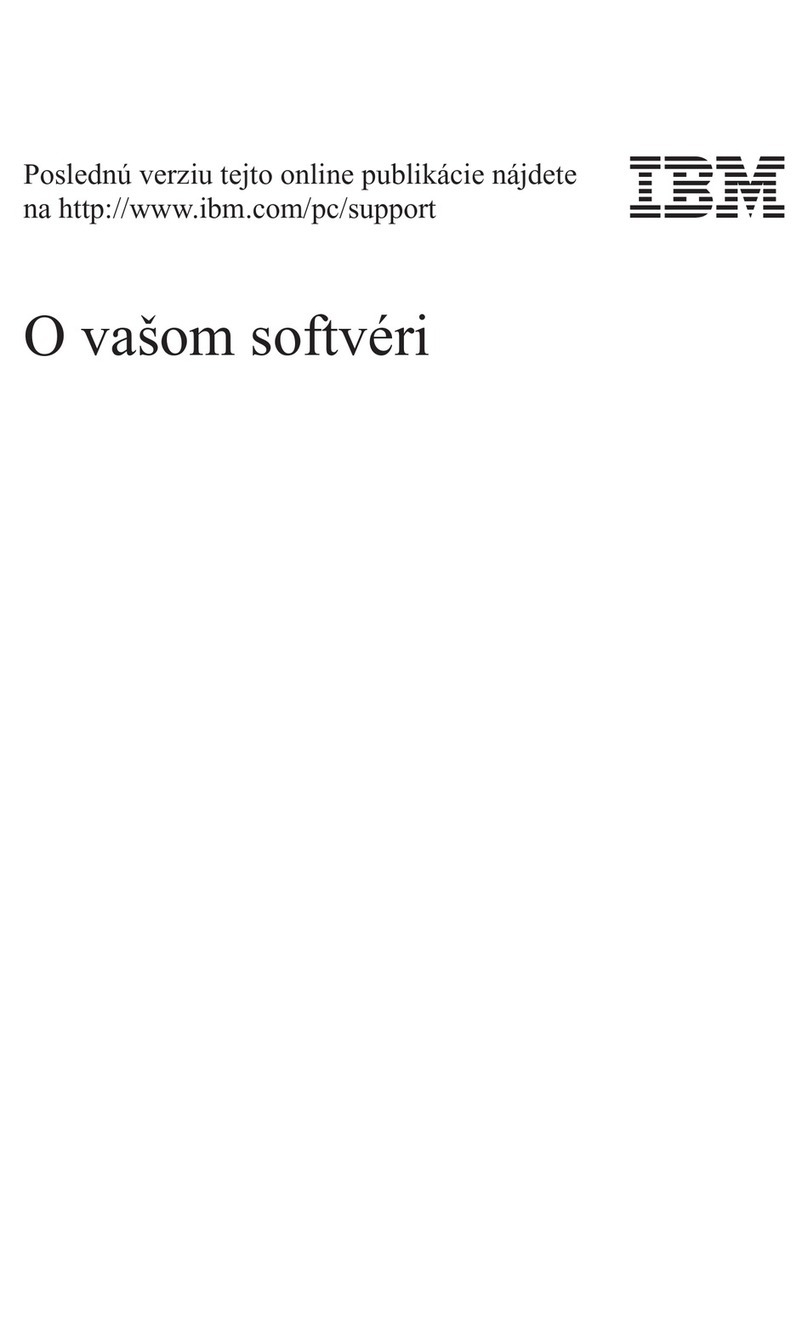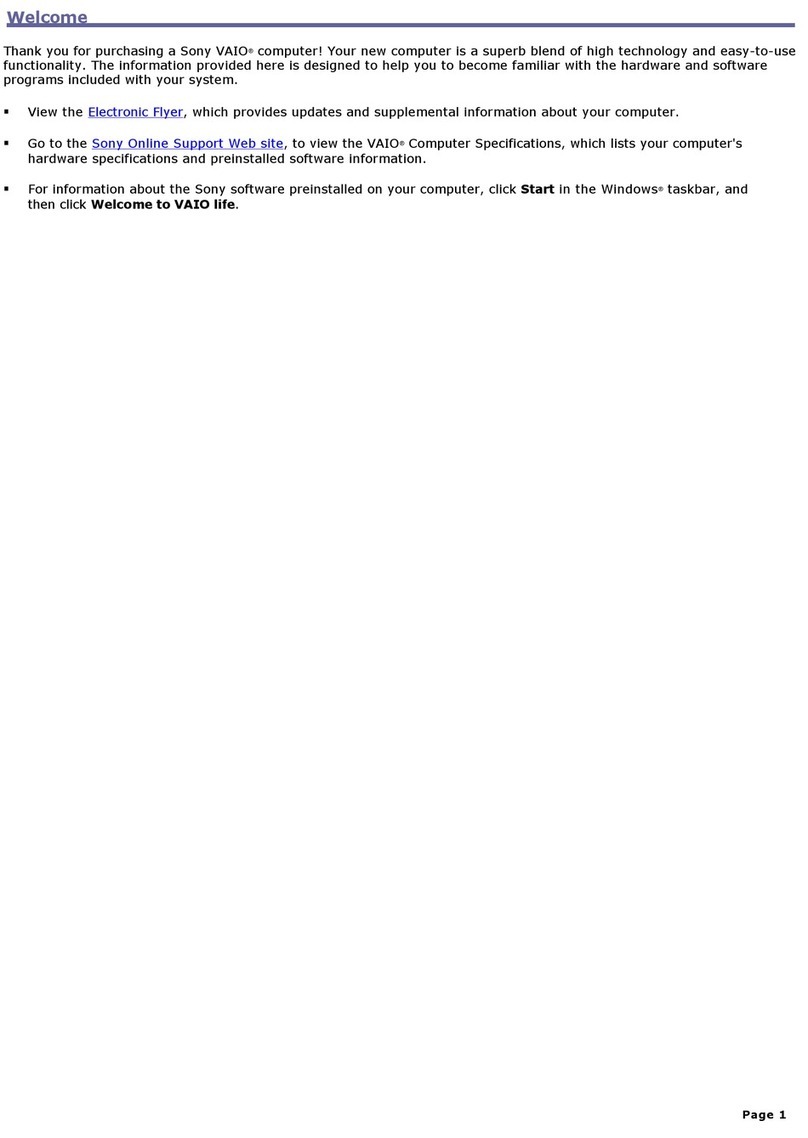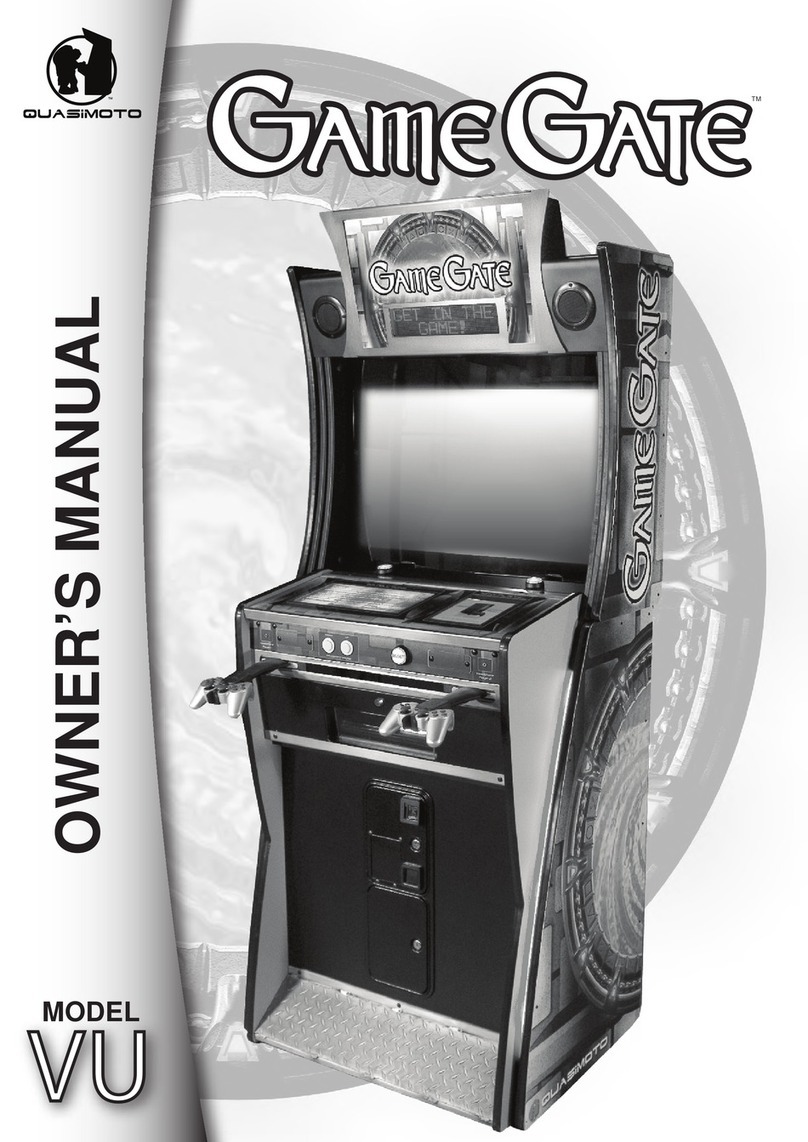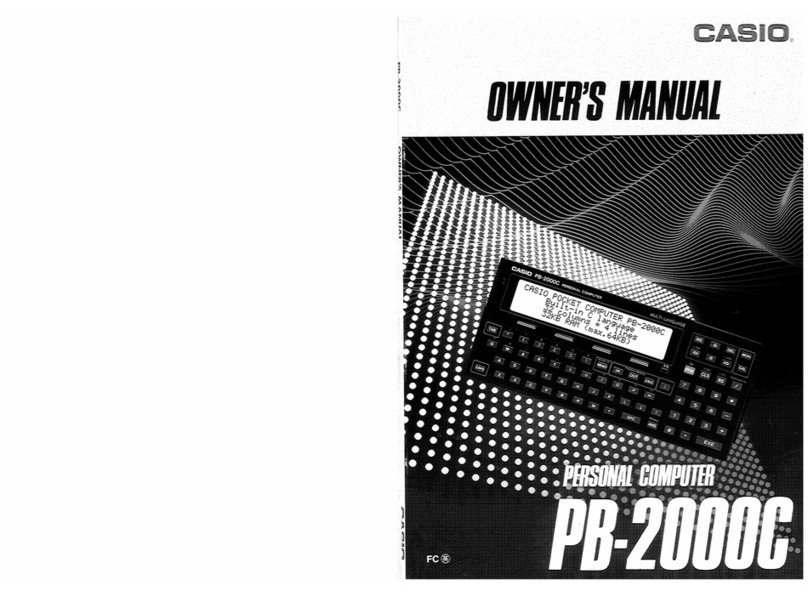MEK HERO G2 I2435F User manual

MEK HERO GAMING PC POWERED BY ZOTAC 1
MEK HERO G2 I2435F GAMING PC
User’s Manual
No part of this manual, including the products
and software described in it, maybe reproduced,
transmitted, transcribed, stored in a retrieval system,
or translated into any language in any form or by any
means, except documentation kept by the purchaser
for backup purposes, without the express written
permission of ZOTAC.
Products and corporate names mentioned in this
manual may be registered trademarks or copyrights
of their respective companies, and are used for
identication purposes only. All trademarks are the
property of their respective owners.
Every effort has been made to ensure that the
contents of this manual are correct and up to date.
However, the manufacturer makes no guarantee
regarding the accuracy of its contents and reserves
the right to make changes without prior notice.
CAUTION: Risk of explosion if the battery is replaced with an incorrect type.
Batteries should be recycled where possible. Disposal of used batteries must
be in accordance with local environmental regulations.
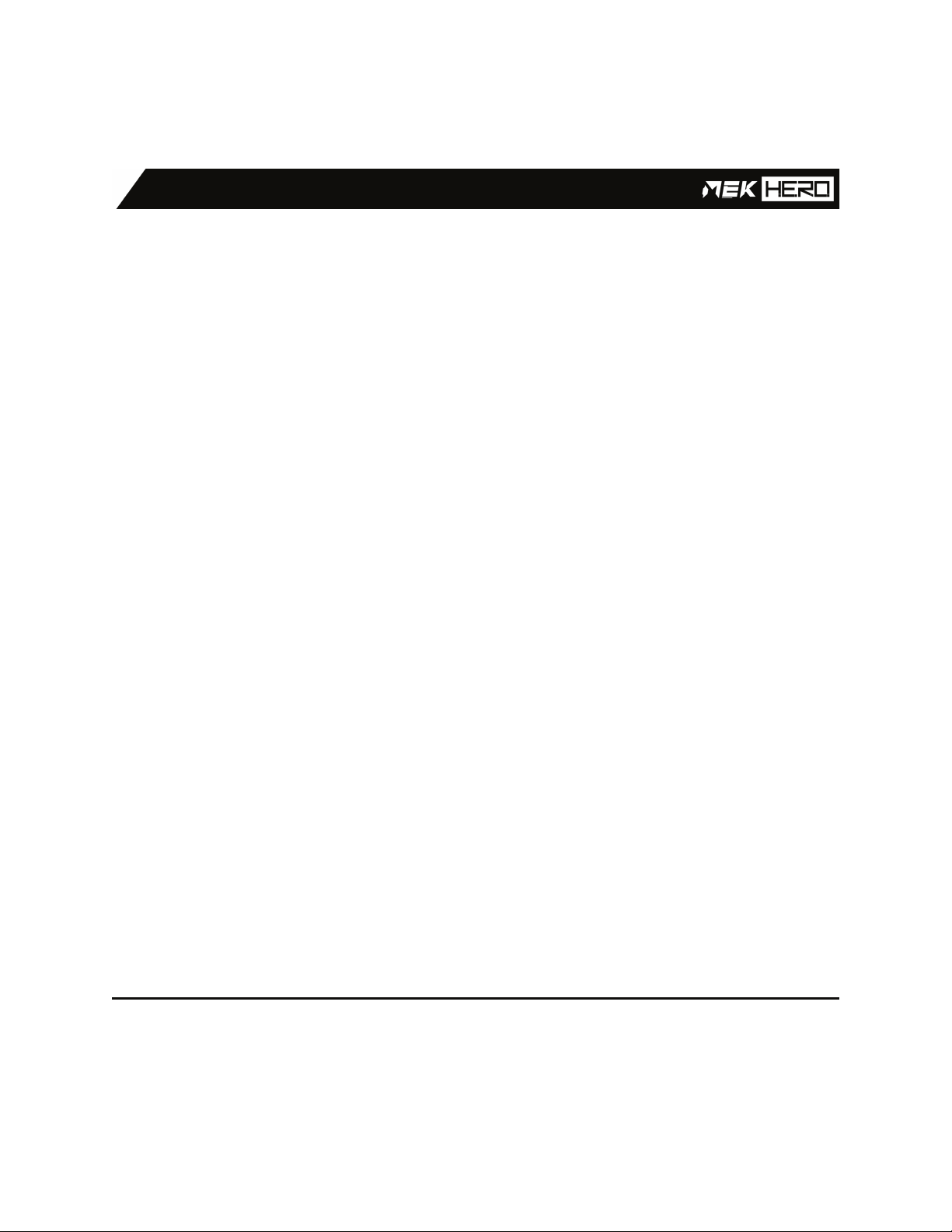
MEK HERO GAMING PC POWERED BY ZOTAC 2
TABLE OF CONTENTS
Product Specications 3
Safety Information 4
Setting up your system 4
Care during use 5
Welcome 6
Package contents 6
Getting to know your MEK HERO G2 I2435F Gaming PC 7
Top view 7
Rear view 8
Removing Foam Protection 9
Connecting to your Display Device(s) 10
Warranty 11
Parts, Labor, & Technical Support Warranty 11
Repair & Replacement 11
Shipping Damage & Discrepancy 12
Governing Law 12
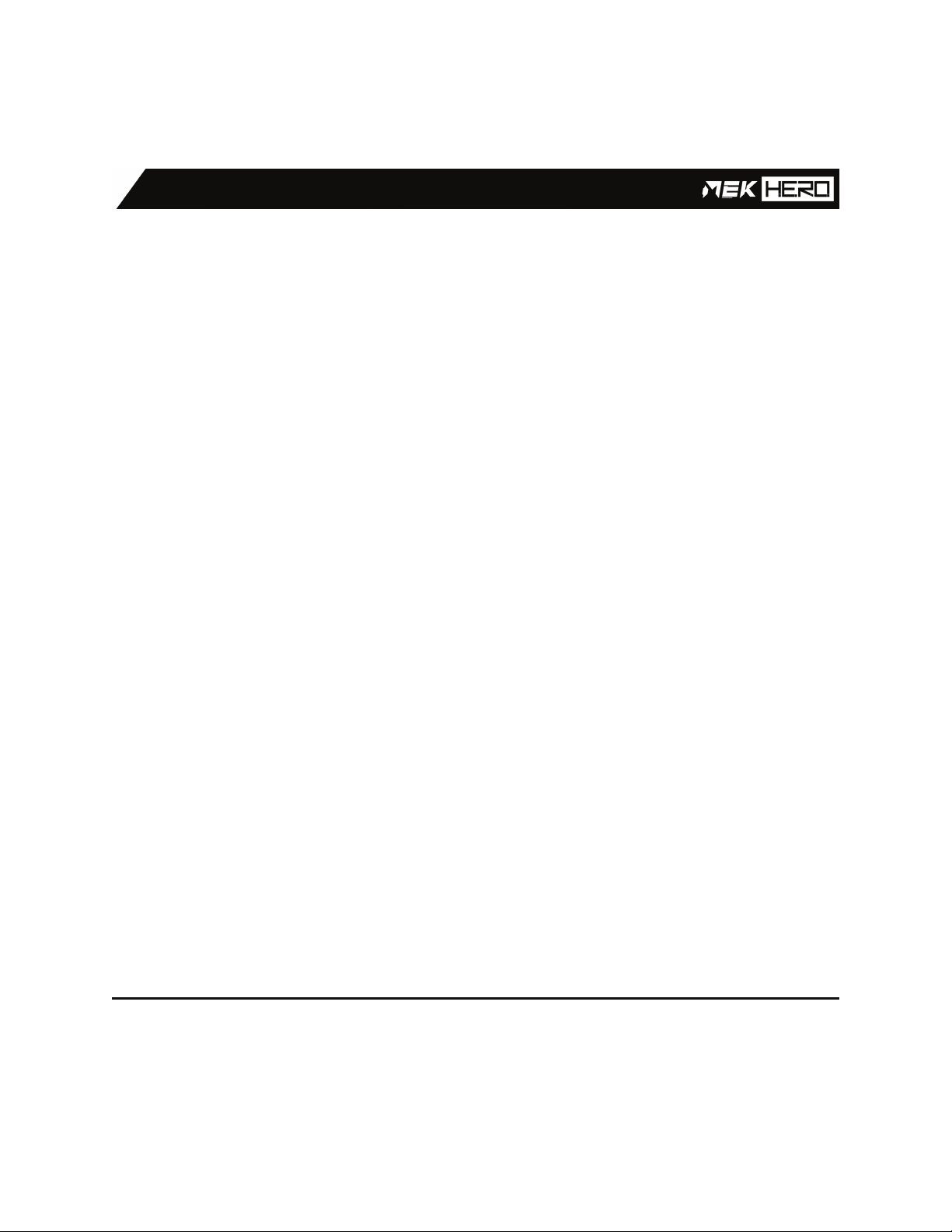
MEK HERO GAMING PC POWERED BY ZOTAC 3
PRODUCT SPECIFICATIONS
Microprocessor
• Intel Core i5-12400F (6-Core/12-Thread
2.5 GHz, Max Boost Up to 4.4 GHz)
Graphics Card
• ZOTAC GAMING GeForce RTX 3050 8GB
GDDR6
Memory
• 16GB DDR4 3200MHz Dual-Channel
Memory
Storage
• 500GB NVMe M.2 SSD
Networking
• Gigabit LAN (10/100/1000Mbps)
• Dual-Band WiFi
• Bluetooth
MEK HERO G2 I2435F (GH3050I2400F01BL-U-W11)
Audio
• Onboard 7.1 Channel High Denition Audio
I/O
• 3x DisplayPort 1.4 and 1x HDMI 2.0b (max 4
displays)
• Mic/Headphone/Optical S/PDIF out
• USB 3.2 Gen 2 Type A+C Ports
• 5x USB 3.2 Gen 1 Ports
• 4x USB 2.0 Ports
Power Supply
• 600W 80Plus Gold Certied
OS Pre-installed
• Windows 11 Home Edition, 64-bit

MEK HERO GAMING PC POWERED BY ZOTAC 4
SAFETY INFORMATION
Your MEK HERO G2 I2435F Gaming PC is designed and tested to meet the latest standards of safety
for information technology equipment. However, to ensure your safety. It is important that you read
the following safety instructions.
Setting Up Your System
• Read and follow all instructions in the documentation before operating your system.
• Do not use this product near water or a heat source such as a radiator.
• Set up the system on a stable surface.
• Openings on the chassis are for ventilation. Do not block or cover these openings. Make sure
you leave plenty of space around the system for ventilation. Never insert objects of any kind
into the ventilation openings.
• Use this product in environments with ambient temperatures between 0°C and 35°C.
CAUTION: If you use an extension cord, please use the UL listed cord and make sure that the total
ampere rating of the devices plugged into the extension cord does not exceed its ampere rating.
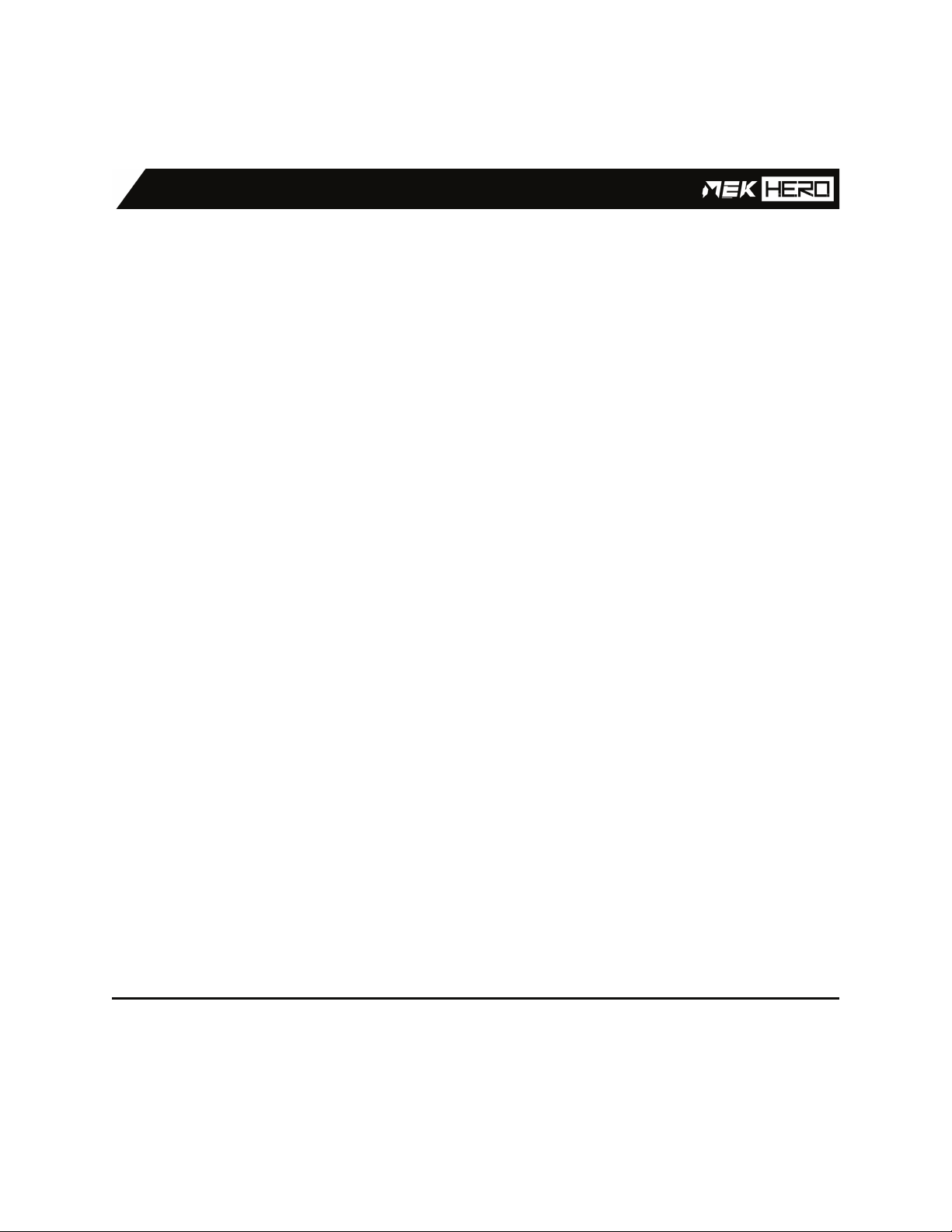
MEK HERO GAMING PC POWERED BY ZOTAC 5
Care during use:
• Do not walk on the power cord or allow anything to rest on it.
• Do not spill water or any other liquids on your system.
• When the system is turned off, a small amount of electrical current still ows. Always unplug all
power, modem, and network cables from the power outlets before cleaning the system.
• If you encounter the following technical problems with the product, unplug the power cord and
contact a qualied service technician or your retailer:
• The power cord or plug is damaged.
• Liquid has been spilled onto the system.
• The system does not function properly even if you follow the operating instructions.
• The system was dropped or the cabinet is damaged.
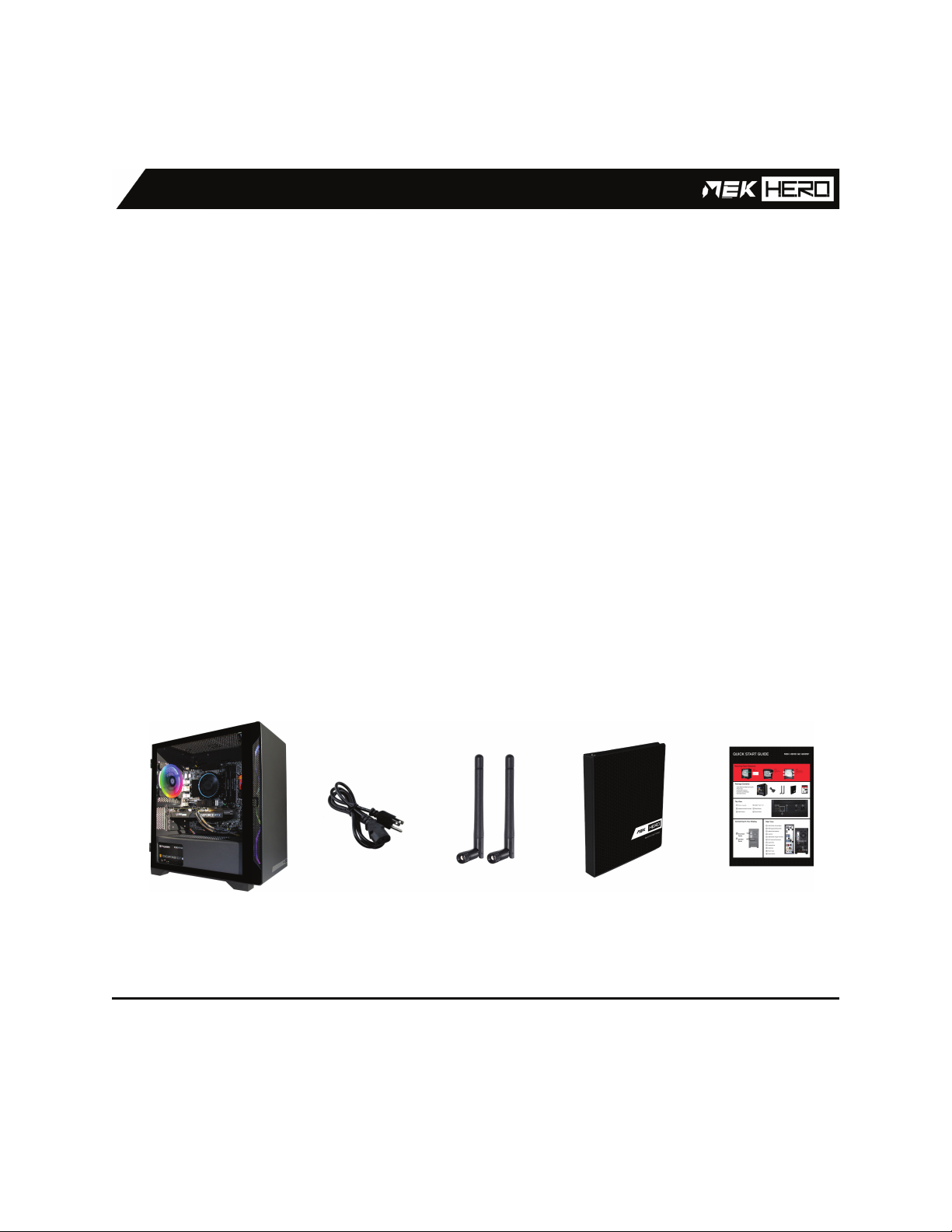
MEK HERO GAMING PC POWERED BY ZOTAC 6
WELCOME
Congratulations on your purchase of the MEK HERO G2 I2435F Gaming PC powered by ZOTAC!
The following illustration displays the package contents of your new PC. If any of the below items are
damaged or missed, please contact your retailer immediately.
Package Contents
MEK HERO G2 I2435F Gaming PC
Power Cord
2 (Two) WiFi Antenna
B
C
D
E
F
Customer Care Package
Quick Start Guide
B C D E F

MEK HERO GAMING PC POWERED BY ZOTAC 7
GETTING TO KNOW YOUR
MEK HERO G2 I2435F GAMING PC
Top View
Microphone Jack
Use the 3.5mm microphone jacket to connect a
standalone microphone or one that is built into a
gaming headset.
Headphone/Audio Out Jack
The 3.5mm stereo headphone jack is for con-
necting the system’s audio signal to a headset or
other external audio device.
USB 2.0 Ports
The USB (Universal Serial Bus) port is compatible
with USB devices such as keyboards, mice, cam-
eras and hard disk drives.
USB 3.2 Gen 1 Port
The USB 3.2 Gen 1 port supports the SuperSpeed USB
3.0 devices and is backwards compatible with USB
2.0/1.1 devices. Fore maximum performance, use this
port for USB 3.0 compatible devices.
Reset Button
The reset button turns the system OFF and performs a
REBOOT.
Power Button
The power button turns the system ON and OFF.
B
C
D
E
F
G

MEK HERO GAMING PC POWERED BY ZOTAC 8
Rear View
USB 3.2 Gen 1 Ports x4 (Blue)
The USB 3.2 Gen 1 port supports the SuperSpeed USB
3.0 devices and is backward compatible with USB 2.0/1.1
devices. For maximum performance, use this port for USB
3.0 compatible devices.
PS2 Keyboard/Mouse Port
The PS/2 port is used to connect with a legacy keyboard
or mouse.
USB 2.0 Ports x2 (Black)
The USB (Universal Serial Bus) port is compatible with
USB devices such as keyboards, mice, cameras, and hard
disk drives.
LAN Port
The eight-pin RJ-45 LAN port support standard Ethernet
cables for connection to a local network.
USB 3.2 Gen 2 Type A + C Ports
The USB 3.2 Gen 2 port support SuperSpeed 10Gbps
devices and is backward compatible with USB 2.0/1.1
devices.
WiFi Antenna Connectors
The WiFi antenna connector supports the included WiFi
antenna.
Audio Ports
Use the three audio ports to connect audio devices. The
pink jack connects to the microphone. The green jack
connects to stereo speakers or a gaming headset. The
blue jack connects to other stereo audio input sources.
DisplayPorts
DisplayPort supports both external (box-to-box) and
internal (laptop LCD panel) display connections.
B
C
D
E
F
G
H
I
HDMI Port
The HDMI (High Denition Multimedia Interface) port
supports a UHD device such as an LCD TV or monitor to
allow viewing on a larger external display.
Power Input
Connected with power cable to a standard US Type B
grounded electrical outlet (receptacle).
Power Switch
The Power switch turns the power supply ON (I) and
OFF (0).
J
K
L
CC
DD
BB
EE
FF
GG
HH
I
J
K
L
CCDD

MEK HERO GAMING PC POWERED BY ZOTAC 9
REMOVING FOAM PROTECTION
The MEK HERO Gaming PC is protected with inated foam material to protect it from shipping
damage. Please follow the instructions below to remove foam protection before turning on your new
PC.
STEP 1
Pull open the
hinged glass
side cover.
STEP 2
Remove tape.
Gently pull out the
protective foam and
close the glass side
cover.
STEP 3

MEK HERO GAMING PC POWERED BY ZOTAC 10
CONNECTING TO YOUR DISPLAY DEVICE(S)
Please connect your monitor(s) to the correct ports indicated below:
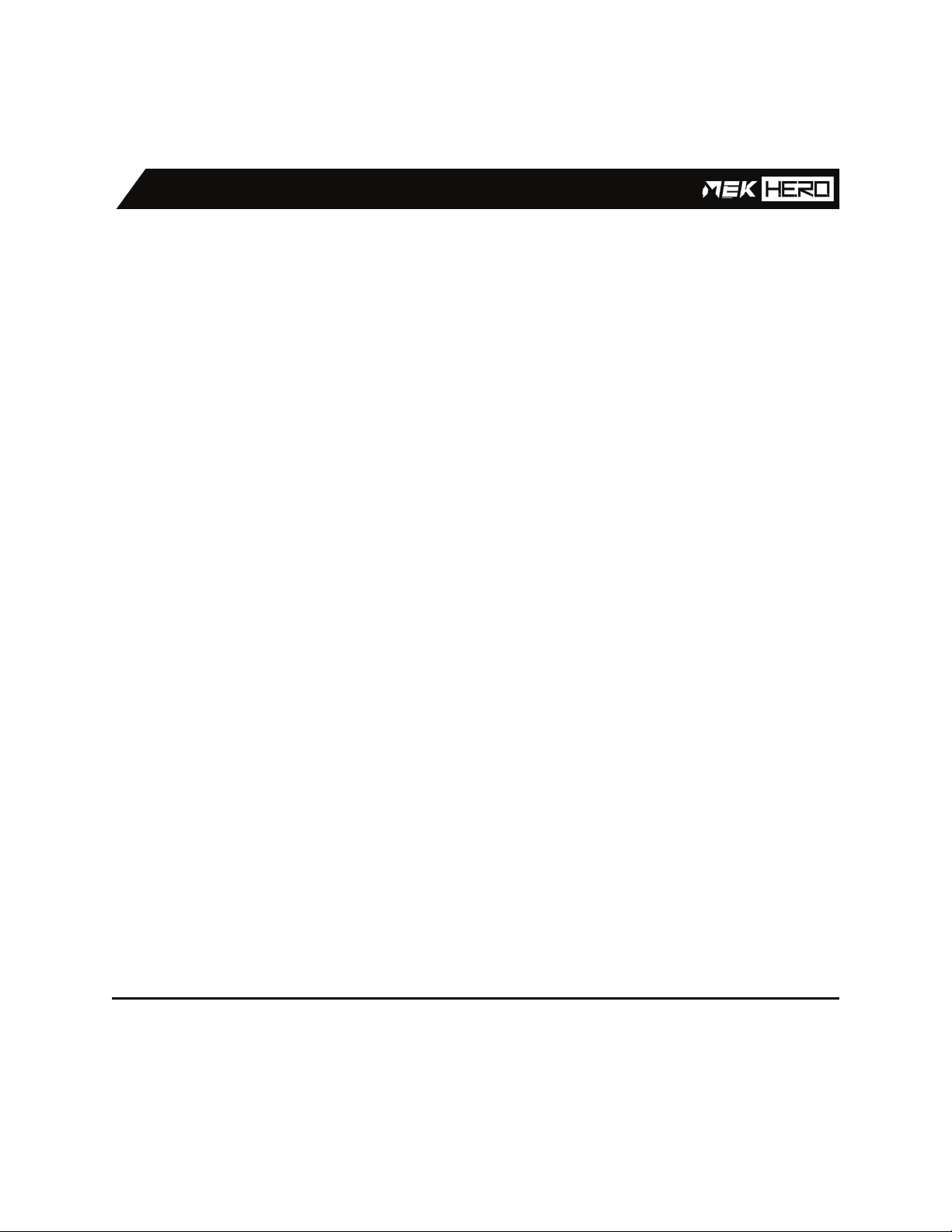
MEK HERO GAMING PC POWERED BY ZOTAC 11
WARRANTY POLICY
ONE YEAR PARTS/THREE YEARS LABOR AND
LIFETIME TECHNICAL SUPPORT WARRANTY
Retail, fully assembled MEK HERO GAMING PC desktop computer systems are covered by three
(3) years labor on original conguration, limited one (1) year parts, and lifetime tech-support
warranties. All warranty periods begin on the date of invoice unless otherwise specied.
All aforementioned warranties, with the exception of those supplied by individual parts
manufacturers, are considered void upon the modication of system components without the prior
consent of ZOTAC USA. All of the aforementioned warranties do not cover items that have been
physically damaged by the end-user.
Repair & Replacement
1. ZOTAC USA will repair, replace, or exchange comparable parts at our discretion.
2. To request warranty service, please call the customer service department at (833) MEK-HERO (635-
4370). Once your warranty has been veried, a customer representative will issue a Return Merchandise
Authorization (RMA) number, which is valid for fteen (15) days.
3. You must ship the product shipping charges prepaid, and insured. ZOTAC USA will ship the repaired or
replacement products to you freight prepaid if your return address is within the 48 contiguous states
plus state of Alaska and Hawaii. Shipments to other locations will need to be pre-approved by ZOTAC
USA. For all shipments outside of the domestic United States, the recipient will be responsible for all
Import duties, taxes, and brokerage fees. The product that has been determined to be not defective will
be returned to the sender with freight charges collect.
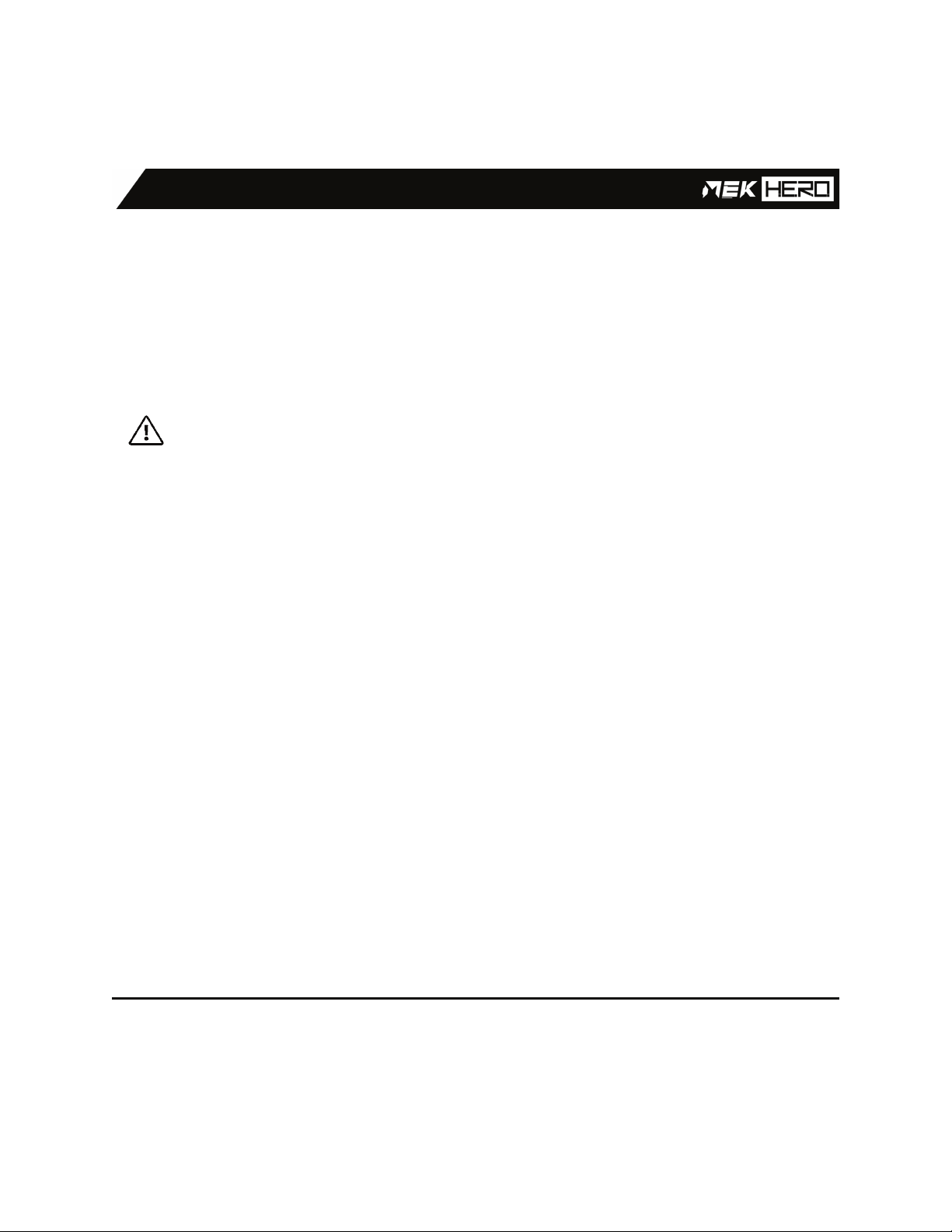
MEK HERO GAMING PC POWERED BY ZOTAC 12
4. Please ship the product(s) back to ZOTAC USA in their original or equivalent packaging. Please mark
the RMA number clearly on the outside of the box.
NOTE: You are responsible for your software and data. ZOTAC USA is not required to advise or
remind you of appropriate backup and other procedures. ZOTAC USA is not responsible for any
lost data or software in your Product.
SHIPPING DAMAGE AND DISCREPANCY
If there is a discrepancy between items received and items returned from ZOTAC USA,
including missing or incorrect items, the customer is responsible for contacting our customer
service department at (833) MEK-HERO (635-4370) within seven (7) calendar days of
receiving the item(s) in question. Should damage occur during shipping, the customer is
responsible for notifying the carrier and requesting a DAMAGE REPORT for the damaged
item(s).
GOVERNING LAW
This warranty shall be governed and construed in accordance with the laws of the state of California.
Buyer agrees that competent courts in Los Angeles County, California shall have the exclusive
jurisdiction over any legal action with respect to this contract. In the event of any dispute related to
this contract, the prevailing party shall be entitled to reasonable attorneys’ fees and costs.
Table of contents
Popular Desktop manuals by other brands
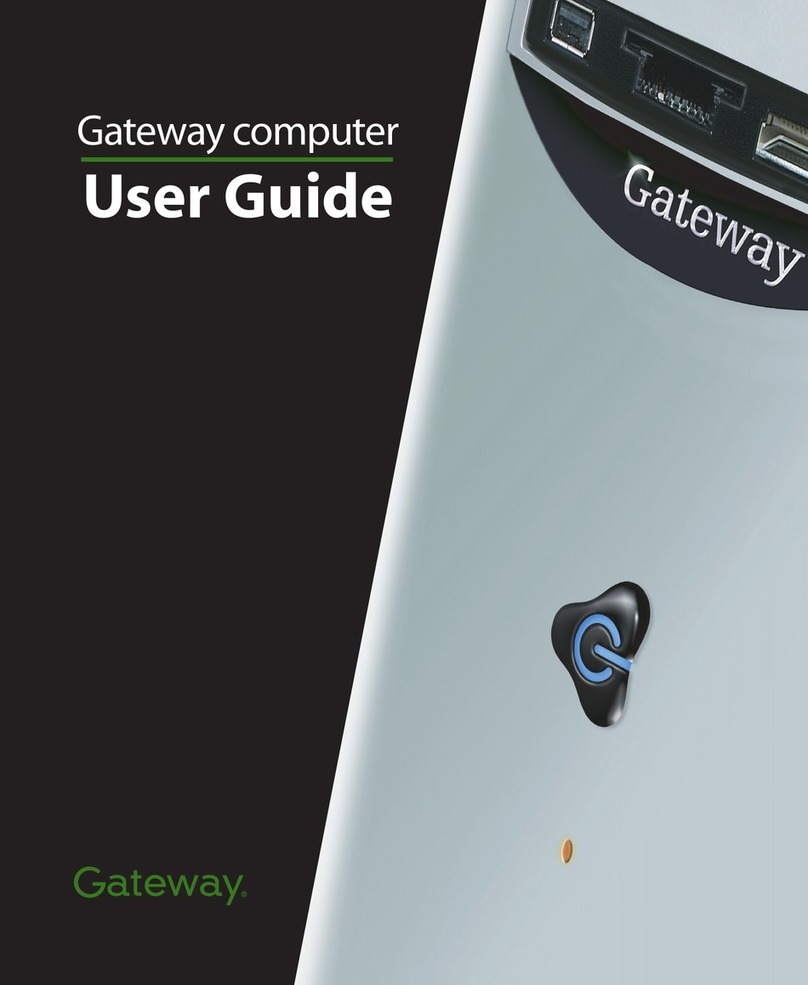
Gateway
Gateway Computer user guide

HP
HP dc7800 - Convertible Minitower PC Setup and configuration guide
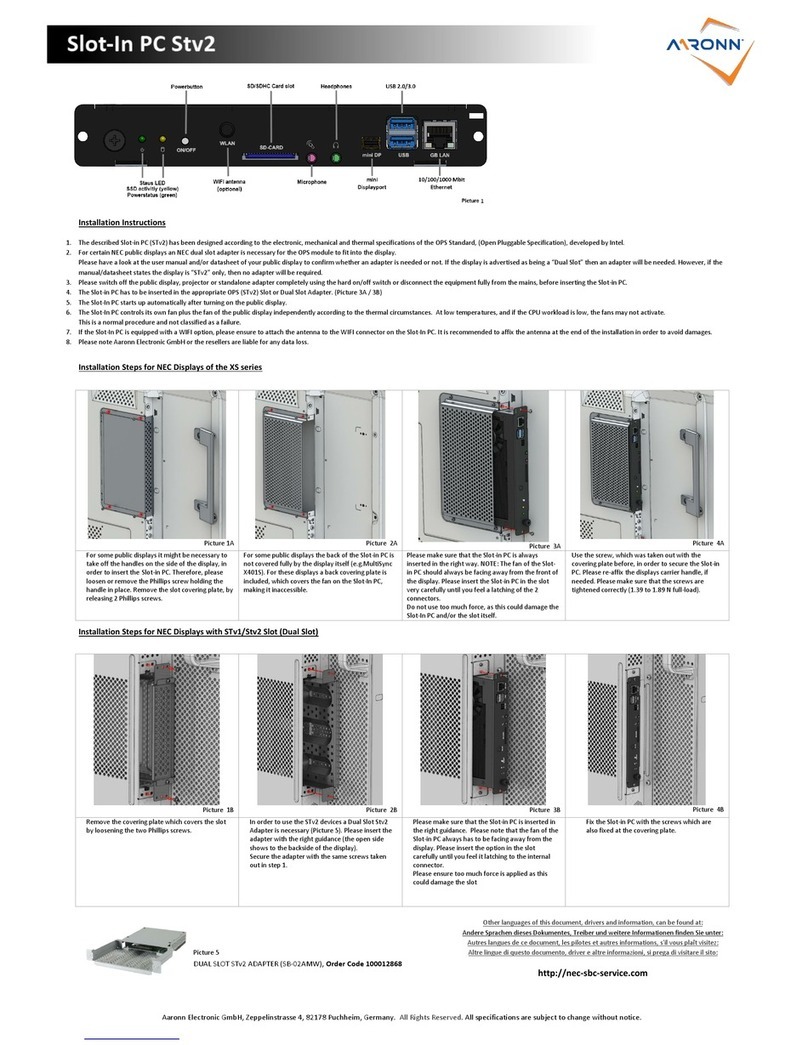
Aaronn
Aaronn STv2 quick start guide

Allen-Bradley
Allen-Bradley 177R-M4AXP installation instructions

HP
HP Xw4550 - Workstation - 2 GB RAM Frequently asked questions
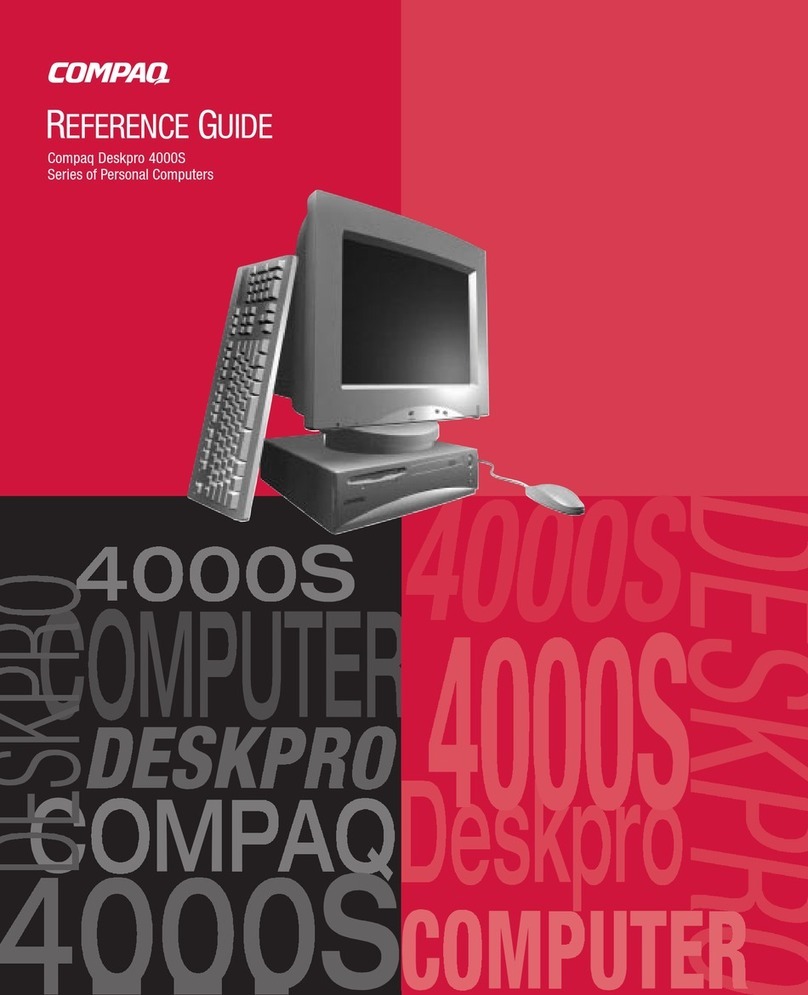
Compaq
Compaq Deskpro 4000S - Desktop PC reference guide