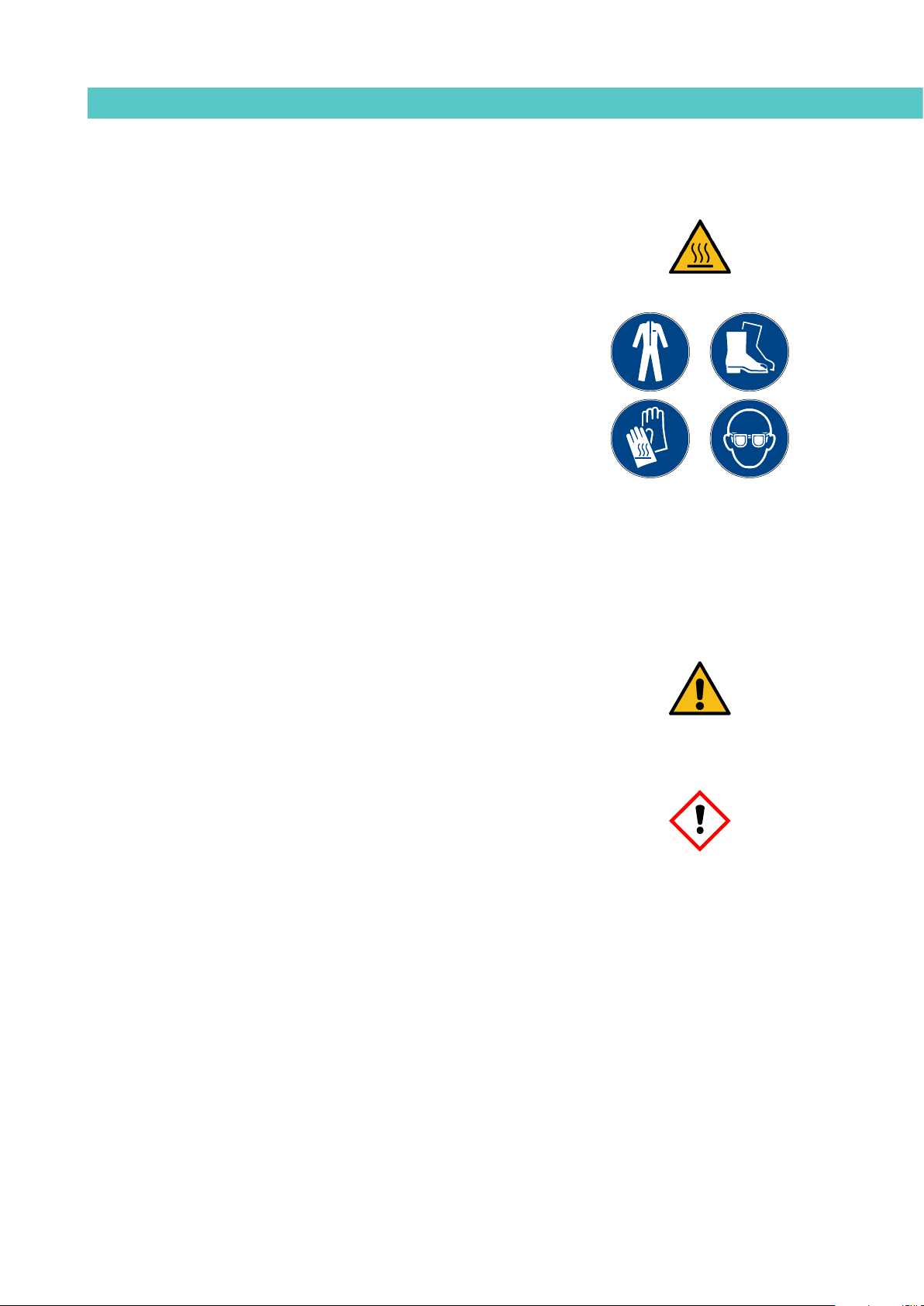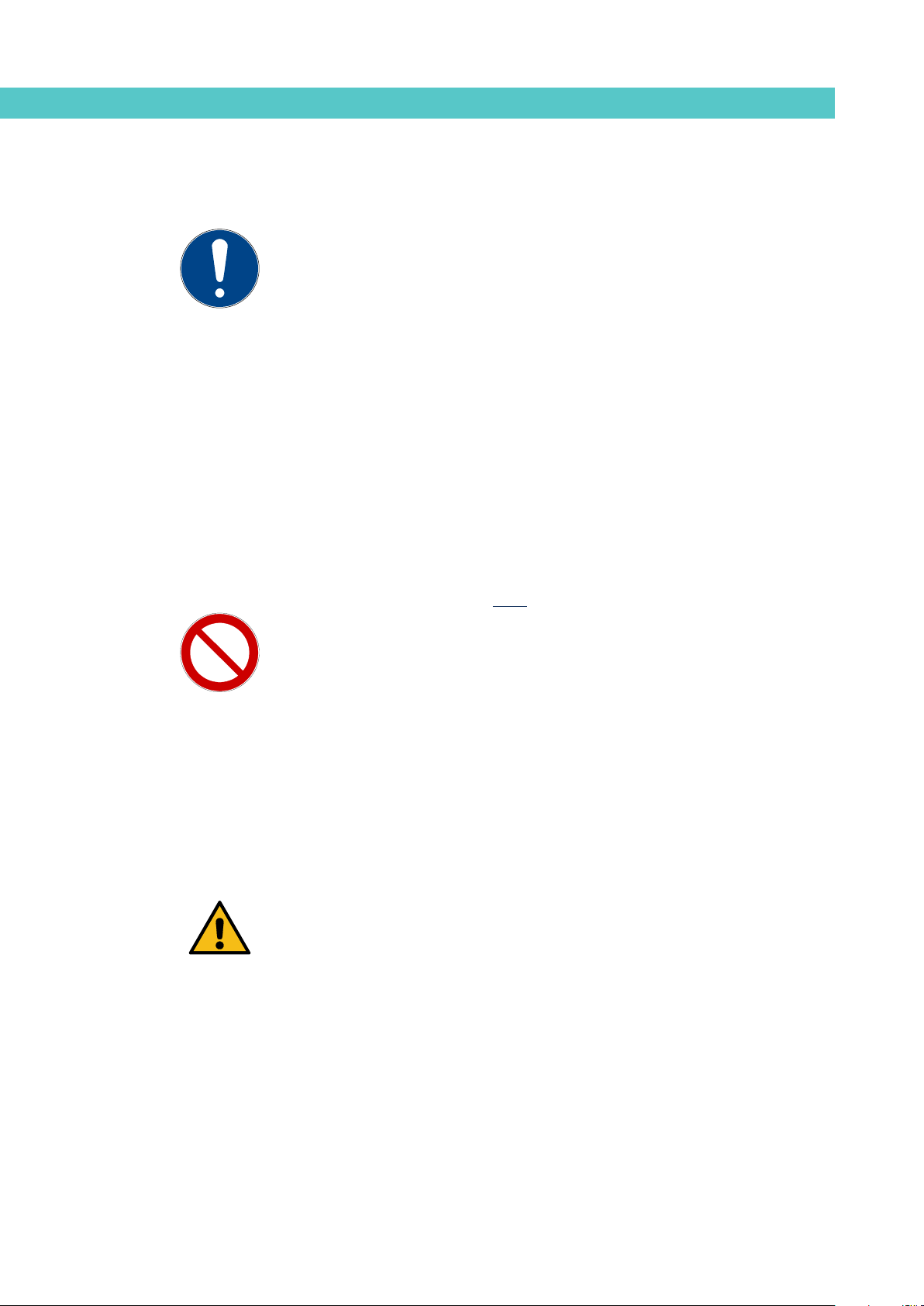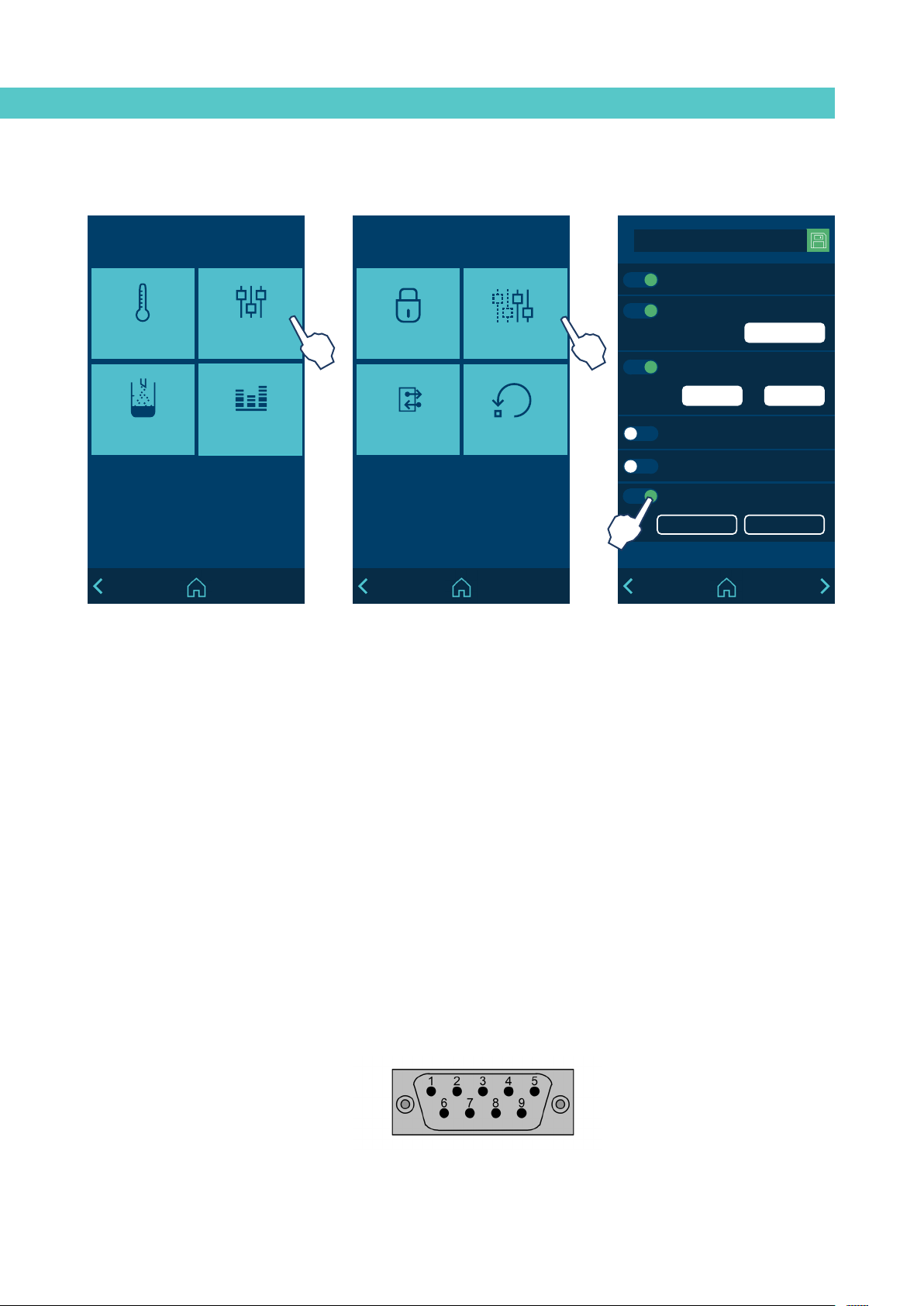MA-5177-ENG ANNEX COMMUNICATIONS MICRON+SERIESSAFETY GUIDELINES
1-3
Thermal components
The entire system works with temperatures that can exceed 200°C (392°F).
The equipment must be operated using adequate protection (clothing,
footwear, gloves and protective glasses) that completely cover exposed parts
of the body.
Keep in mind that, due to the high temperatures reached, the heat does not
dissipate immediately, even when the power (in this case, electric) source is
disconnected. Therefore, use caution, even with the adhesive itself. It may
remain very hot, even in a solid state.
In case of burns:
1. If the burn is the result of contact with melted adhesive, do not try to
remove the adhesive material from the skin. Do not try to remove it once
it has solidified either.
2. Cool the affected area down immediately with lots of cold and clean water.
3. Seek medical attention as soon as possible either from the company’s
medical service or the nearest hospital. Provide the medical staff with the
Safety Information Sheet of the adhesive.
Materials
Meler systems are designed for use with hot-melt adhesives. They should
not be used with any other type of material, and especially not with solvents,
which may cause personal injury or damage to internal system components.
Some units are specifically designed to use polyurethane reactive (PUR) hot-
melt adhesives. Using PUR on a unit that is not prepared for that purpose may
cause severe damage to the unit.
When using adhesive, follow the corresponding guidelines found in the
Technical and Safety Sheets provided by the manufacturer. Pay special
attention to the advised work temperatures in order to prevent adhesive
burning and degradation.
Ventilate the work area adequately in order to remove the vapors produced.
Avoid the prolonged inhalation of these vapors.
Always use original Meler components and replacement parts, which
guarantee the correct system operation and service.
Noise emission declaration
The A-weighted emission sound pressure level (LpA) of the unit in operation
does not exceed 70 dB(A) under any circumstances.
The maximum C-weighted sound pressure level (LpCpeak) and the A-weighted
sound power level (LWA) do not exceed values worthy of mention and thus do
not represent a specific risk that must be taken into account.