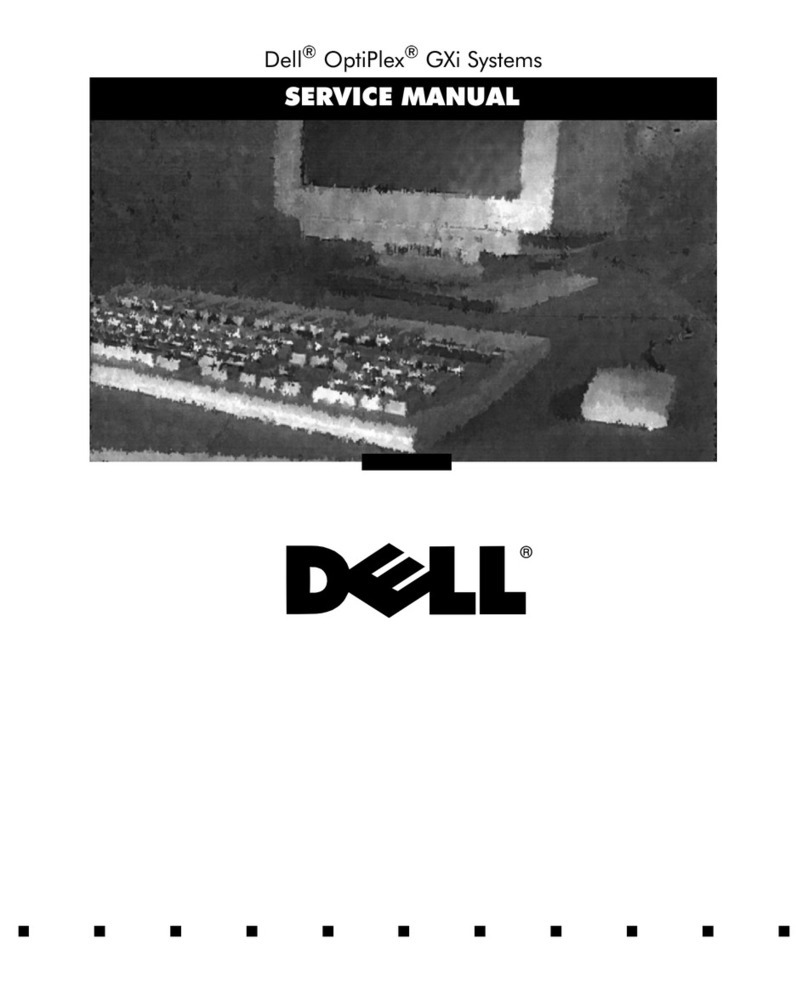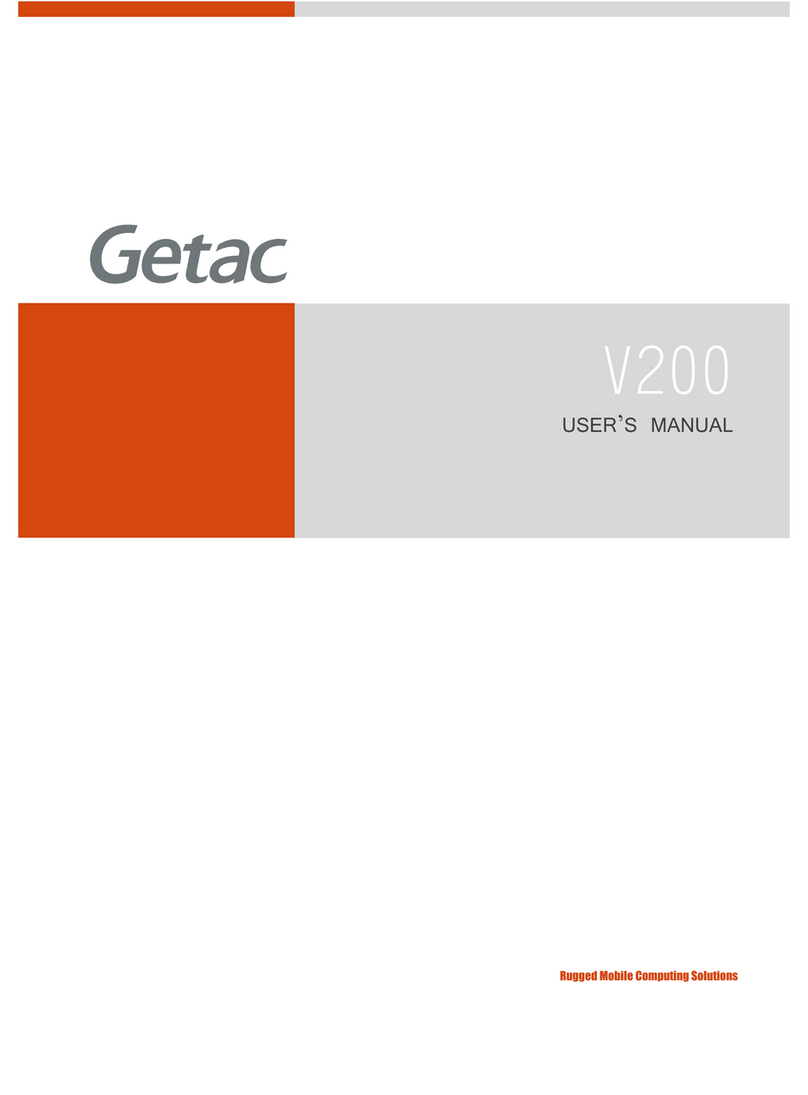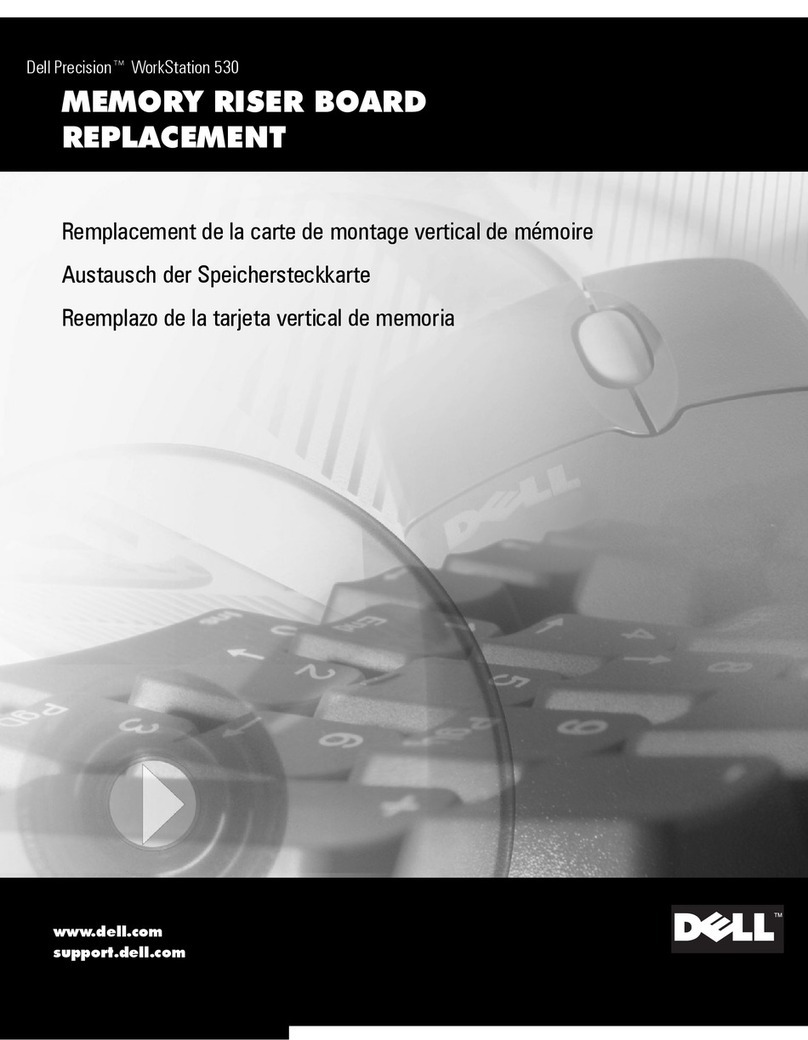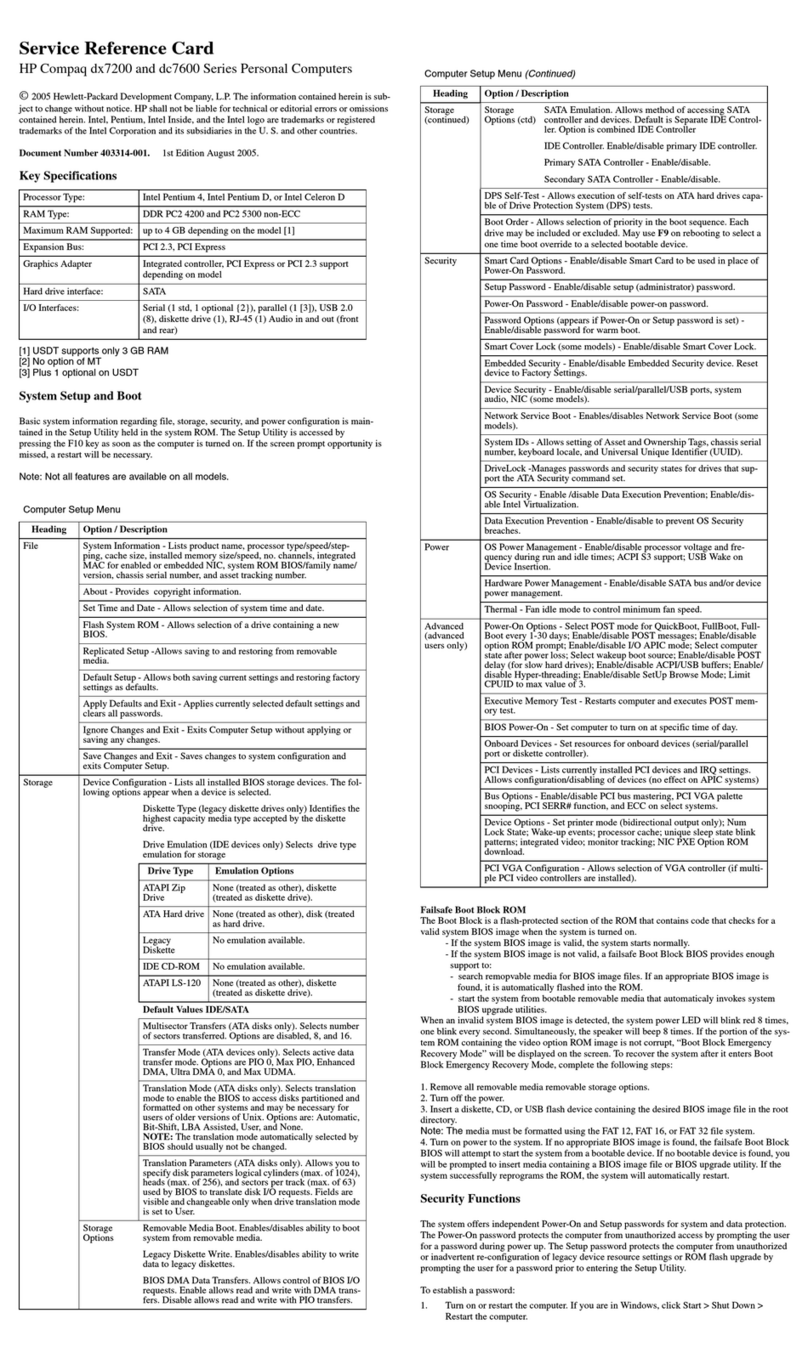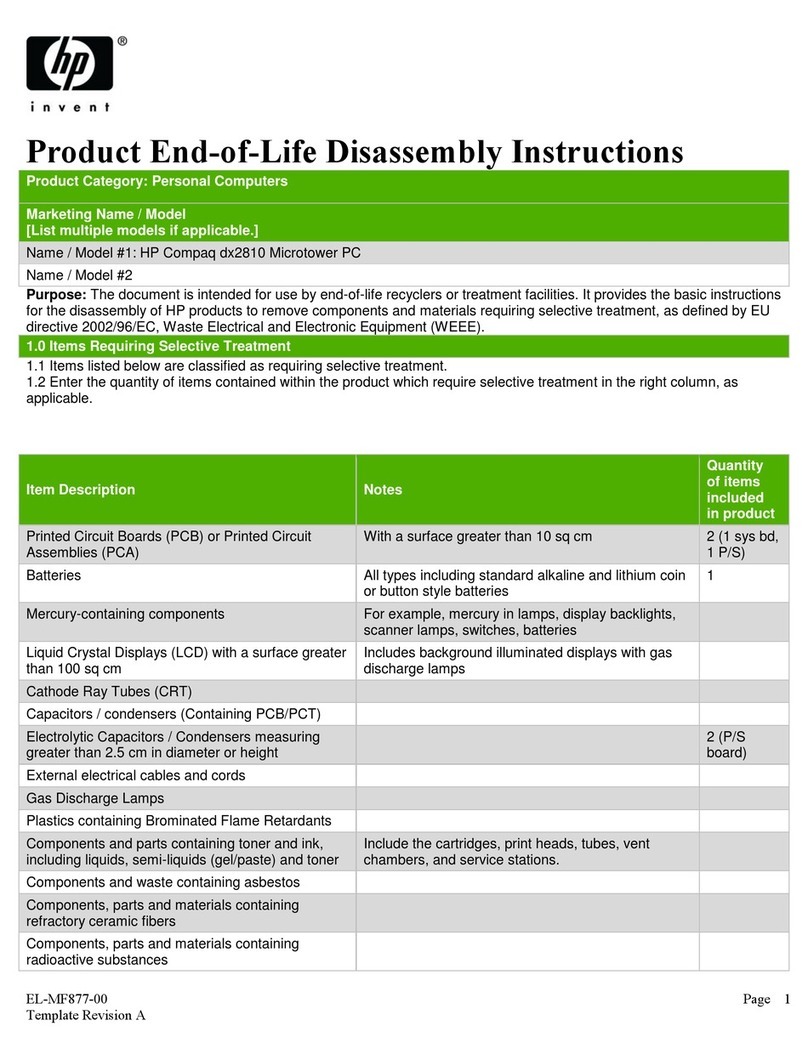MEMON memonizer WORKSTATION User manual

memonizer
WORKSTATION

1x
ALL MEMONIZERS
DE Alle Montagevideos finden Sie
unter www.memon.eu/montage.
EN All installation videos can be
found at www.memon.eu/montage.
FR Vous trouverez toutes les vidéos
de montage sur: www.memon.eu/
montage.
IT Puoi trovare tutti i video relativi
al montaggio al link www.memon.
eu/montage.
ES Puede ver todos los vídeos
de montaje en www.memon.eu/
montage.

Anleitung | Deutsch
Gratulation, mit Ihrem memonizer
haben Sie sich für das Premiumpro-
dukt entschieden.
Nutzen
Der memonizerWORKSTATION
wurde für die Optimierung des
Raumklimas an einem einzelnen
Arbeitsplatz entwickelt. Er wird wie
eine handelsübliche Steckdosen-
leiste verwendet.
Eigenschaften & Einsatzgebiet
Sie können bis zu fünf beliebige el-
ektrische Geräte anschließen, z. B.
Computer, Schnurlostelefon, Fax-
gerät, Drucker, Schreibtischlampe.
Stecken Sie keine weiteren Mehr-
fachsteckdosen in den memonizer-
WORKSTATION ein, sondern nur
Endgeräte.
Er baut sein Wirkfeld über die ang-
eschlossenen Geräte auf. Der me-
monizerWORKSTATION ist unter
Beachtung der nominalen Kennw-
erte in allen Innenräumen einsetzbar
und wird dauerhaft am Arbeitsplatz
angebracht.
Vermeiden Sie unnötiges, häufiges
Ein- und Ausstecken des memonizer-
WORKSTATION und der ange-
schlossenen Geräte.
Der memonizerWORKSTATION
sollte nicht mit energetischen Pro-
dukten anderer Hersteller kombi-
niert werden. Bei Umzug kann der
memonizer ohne weiteres wieder
verwendet werden. Er sollte nicht in
der unmittelbaren Nähe von starken
Magnetfeldern installiert werden.
Montage siehe S. 8
Deutsch

Instructions | English
Congratulations, by choosing your me-
monizer you have opted for a premium
product.
Use
The memonizerWORKSTATION was
developed to optimise the indoor cli-
mate around an individual workstation.
It is used like a standard multi-socket
plug adapter.
Characteristics & area of application
You can connect up to five electrical
devices of your choice, such as a com-
puter, cordless phone, fax machine,
printer or desk lamp. Do not plug any
more multi-socket adapters into the
memonizerWORKSTATION, only ter-
minal devices.
It builds up its eective field via the
connected devices. Taking the nominal
characteristic values into account, the
memonizerWORKSTATION can be
used in all interiors and is permanently
installed at the workplace.
Avoid unnecessarily and frequently
plugging in and unplugging the me-
monizerWORKSTATION and the con-
nected devices.
The memonizerWORKSTATION should
not be combined with other manufac-
turers’ energy-related products. The
memonizer can be reused without
any problems when moving house. It
should not be installed in the immedi-
ate vicinity of strong magnetic fields.
See page 8 for installation

English & Français
Instructions | Français
Félicitations, avec votre memonizer,
vous avez opté pour le produit
premium.
Utilisation
Le memonizerWORKSTATION a
été développé pour l’optimisation
de l’atmosphère d’un poste de tra-
vail individuel. Il s’utilise comme une
multiprise usuelle.
Propriétés et champ d’applica-
tion
Vous pouvez brancher jusqu’à cinq
appareils électriques quelconques,
par exemple un ordinateur, un té-
léphone sans fil, un fax, une impri-
mante, une lampe de bureau. Ne
branchez aucune prise multiple
supplémentaire dans le memo-
nizerWORKSTATION, mais seule-
ment des périphériques.
Le memonizer établit son champ
d’action sur les appareils branchés.
Le memonizerWORKSTATION
peut être utilisé dans tous les es-
paces intérieurs en observant les
valeurs nominales et s’installe dura-
blement sur le poste de travail.
Évitez de brancher et de débran-
cher inutilement et trop souvent le
memonizerWORKSTATION et les
appareils branchés.
Le memonizerWORKSTATION ne
doit pas être associé aux produits
énergétiques d’autres fabricants.
En cas de déménagement, le me-
monizer peut être réutilisé sans pro-
blème. Il ne doit pas être installé à
proximité immédiate de puissants
champs magnétiques.
Montage cf p. 8

Istruzioni | Italiano
Complimenti, con il tuo memonizer hai
scelto un prodotto premium.
Benefici
Il memonizerWORKSTATION è stato
sviluppato per ottimizzare il clima in un
posto di lavoro single-user in ucio.
Viene utilizzato come una comune cia-
batta multipresa.
Proprietà e campo d'applicazione
Possono essere collegati fino a cinque
dispositivi elettrici a scelta, ad es. com-
puter, telefono wireless, fax, stampan-
te, lampada da scrivania. Non collegare
altre spine multiple memonizerWORK-
STATION, ma solo dispositivi finali.
Crea il suo campo d'azione attraverso
i dispositivi collegati. Il memonizer-
WORKSTATION può essere utilizzato
tenendo conto dei valori caratteristici
nominali in tutti gli ambienti interni e
viene installato in modo permanente al
posto di lavoro.
Evitare di inserire e disinserire spesso
e senza un motivo valido il memoni-
zerWORKSTATION e i dispositivi ad
esso collegati.
Il memonizerWORKSTATION non do-
vrebbe essere combinato a prodotti
energetici di altri produttori. In caso di
trasloco il memonizer può essere na-
turalmente riutilizzato. Non dovrebbe
essere installato nelle immediate vici-
nanze di forti campi magnetici.
Montaggio vedi pag. 10

Italiano & Español
Manual | Español
¡Enhorabuena! Con su memoniz-
er ha elegido un producto de alta
gama.
Ventajas
El memonizerWORKSTATION se
ha desarrollado para optimizar el
ambiente interior en un puesto de
trabajo individual. Se utiliza como
una regleta de enchufes conven-
cional.
Propiedades y ámbito de aplicación
Puede conectar hasta cinco dis-
positivos eléctricos cualesquiera
como un ordenador, un teléfono
inalámbrico, un fax, una impreso-
ra y una lámpara de escritorio. No
conecte más enchufes múltiples en
el memonizerWORKSTATION, sino
solamente dispositivos terminales.
Forma su campo de acción a través
de los dispositivos conectados. El
memonizerWORKSTATION puede
usarse en todas las habitaciones
respetando los valores nominales y
se instala de forma permanente en
el puesto de trabajo.
Evite enchufar y desenchufar fre-
cuentemente y sin necesidad el
memonizerWORKSTATION y los
dispositivos conectados.
El memonizerWORKSTATION no
se debe combinar con productos
con flujo energético de otros fa-
bricantes. En caso de mudanza,
el memonizer se puede utilizar en
el nuevo domicilio sin problemas.
No debe instalarse muy próximo a
campos magnéticos potentes.
Montaje: v. pág. 10

Stecken Sie die Netzstecker der Endgeräte in
den memonizerWORKSTATION.
Verbinden Sie den Netzstecker des
memonizerWORKSTATION mit einer
Wandsteckdose im Raum.
Schalten Sie den memonizerWORKSTATION
am roten Kippschalter ein.
1
1
2
2
3
3
Montage | deutsch
Bei einer Funktionsstörung kann die
Ursache eine defekte Sicherung im
memonizerWORKSTATION sein. Bitte
prüfen Sie in diesem Fall die einge-
baute Gerätesicherung und ersetzen
Sie diese gegebenenfalls durch die
mitgelieferte Ersatzsicherung.

Branchez la fiche d’alimentation des périphé-
riques sur le memonizerWORKSTATION.
Branchez la fiche d’alimentation du memo-
nizerWORKSTATION sur une prise murale
dans la pièce.
Allumez le memonizerWORKSTATION en
actionnant l’interrupteur à bascule rouge.
Plug the mains plugs of the terminal devices
into the memonizerWORKSTATION.
Connect the mains plug of the memonizer-
WORKSTATION to a wall socket in the room.
Turn on the memonizerWORKSTATION at
the red toggle switch.
1
1
2
2
3
3
Montage | Français
Installation | English
Should a malfunction occur, this may
have been caused by a defective fuse
in the memonizerWORKSTATION.
Please check the integrated device
fuse and replace it with the supplied
spare fuse if necessary.
En cas de dysfonctionnement, la cause
peut provenir d’un fusible défectueux
du memonizerWORKSTATION. Dans
ce cas, veuillez vérifier le fusible inté-
gré à l’appareil et remplacez-le le cas
échéant par le fusible de remplace-
ment fourni avec l’appareil.

1
2
3

Inserire le prese dei dispositivi finali nel
memonizerWORKSTATION.
Collegare la presa del memonizerWORK-
STATION con una presa a muro della stanza.
Accendere il memonizerWORKSTATION
utilizzando il comando a levetta rosso.
Enchufe los conectores de red de los termi-
nales en el memonizerWORKSTATION.
Enchufe el conector de red del memoni-
zerWORKSTATION a una toma de corriente
de pared de la habitación.
Encienda el memonizerWORKSTATION con
el interruptor rojo.
1
1
2
2
3
3
Montaggio | italiano
Montaje | Español
La causa di un eventuale cattivo fun-
zionamento potrebbe essere un fusi-
bile difettoso nel memonizerWORK-
STATION. Controllare in questo caso
il fusibile montato nel dispositivo e so-
stituirlo, se necessario, con il fusibile di
riserva in dotazione.
Si hay algún fallo, la causa puede ser
un fusible defectuoso en el memo-
nizerWORKSTATION. En este caso
compruebe el fusible integrado en el
dispositivo y sustitúyalo, si fuera nece-
sario, por el fusible de repuesto inclui-
do en el suministro.

www.memon.eu/world
memon bionic instruments GmbH
Oberaustraße 6a
83026 Rosenheim
T: +49 (0) 8031 402-200
W: www.memon.eu
Social Media:
This manual suits for next models
1
Table of contents
Languages: