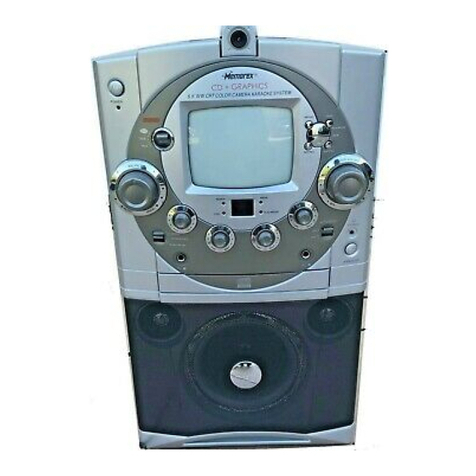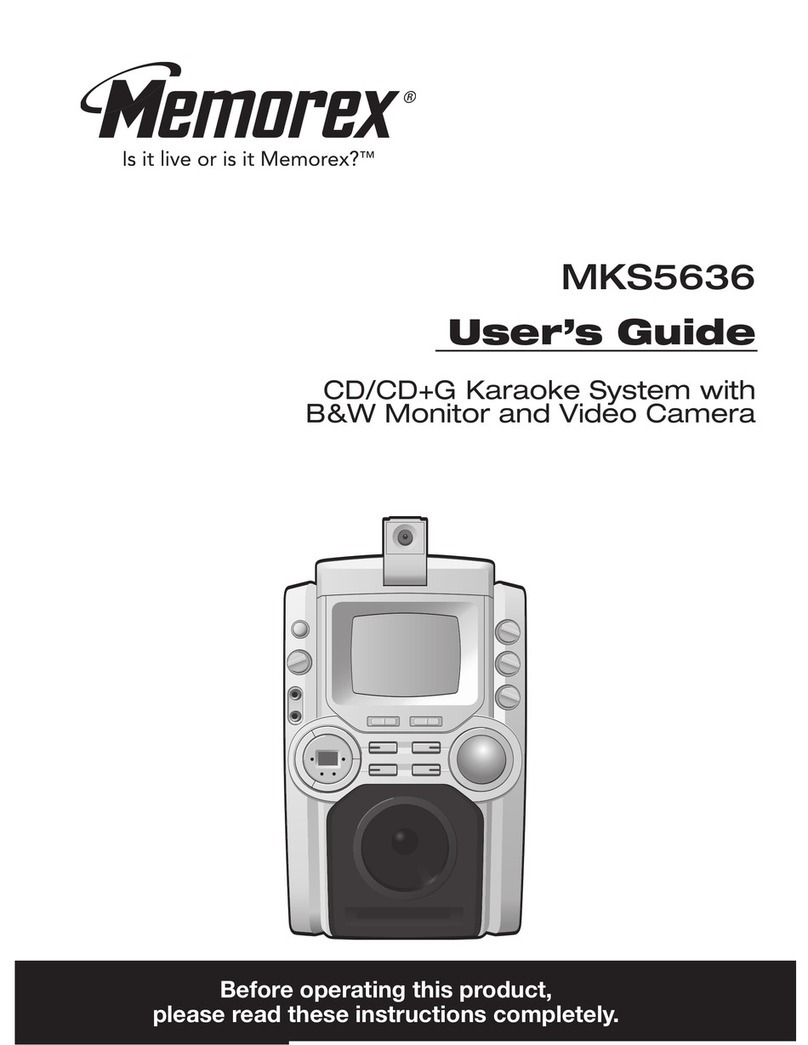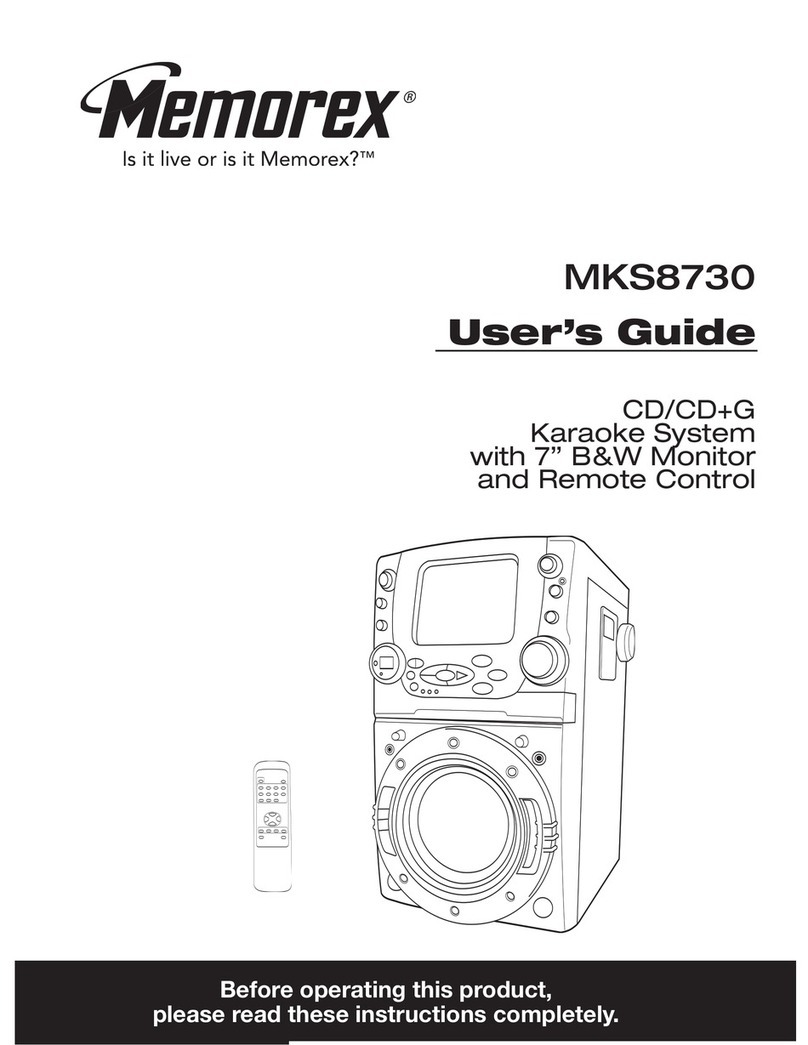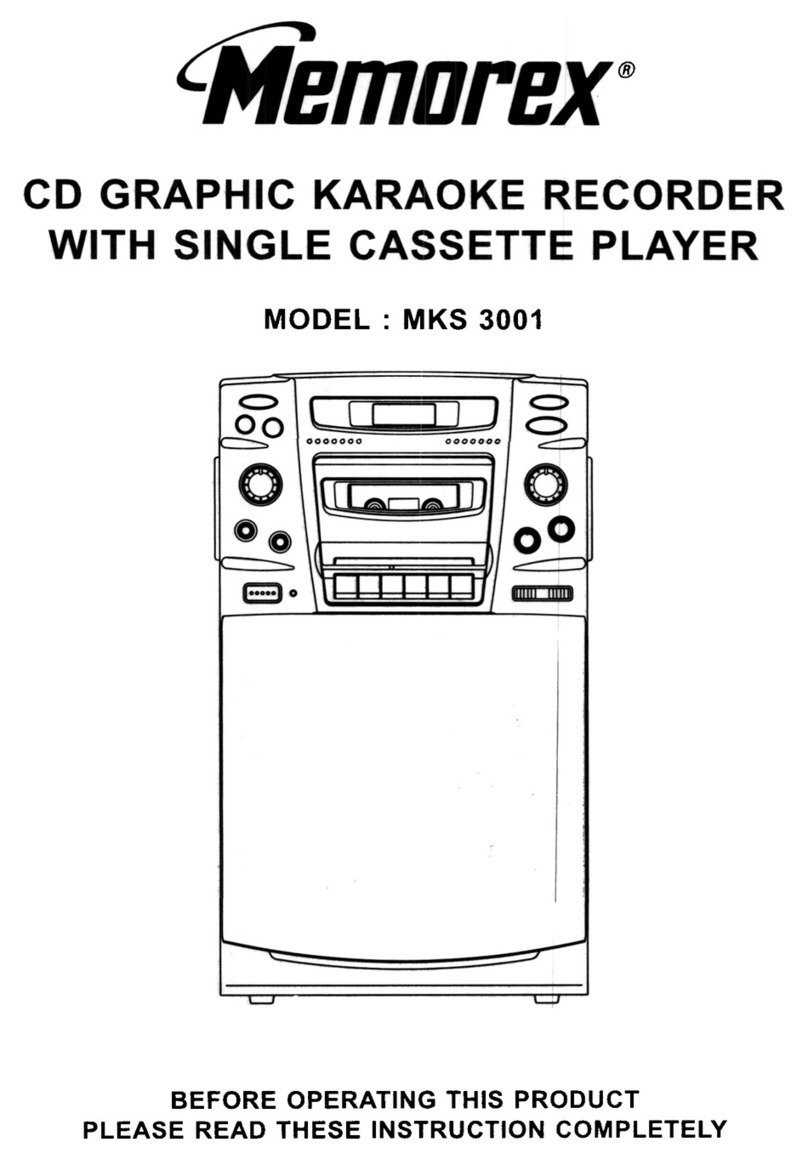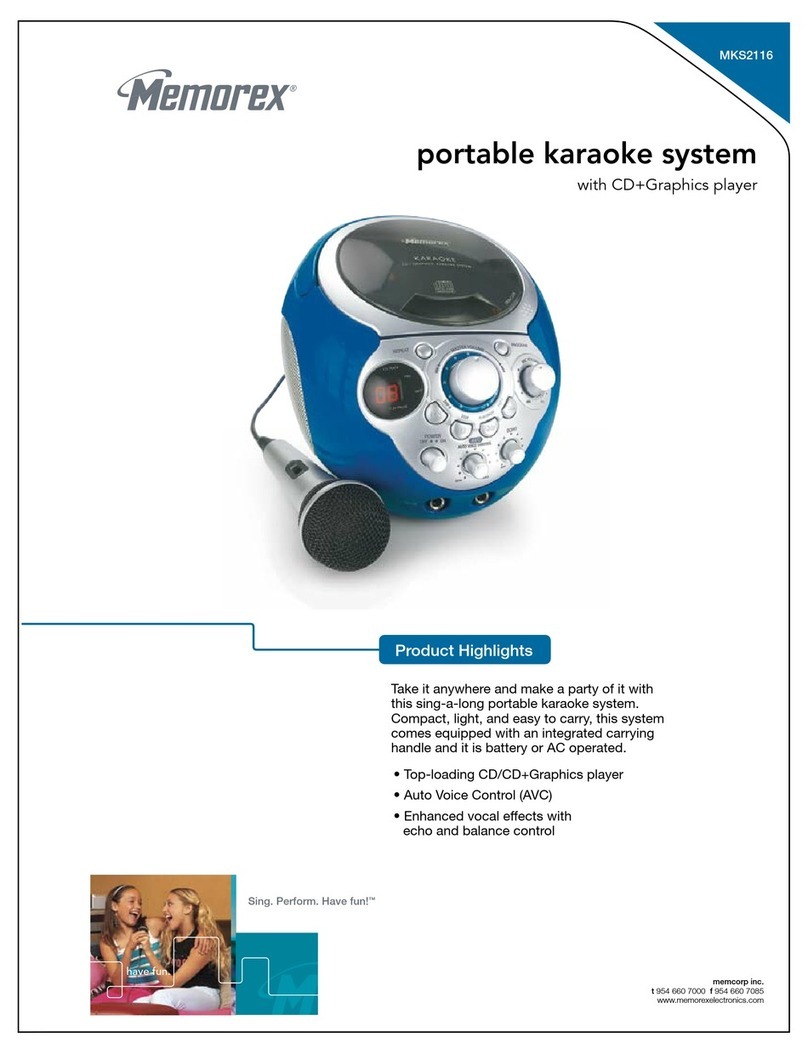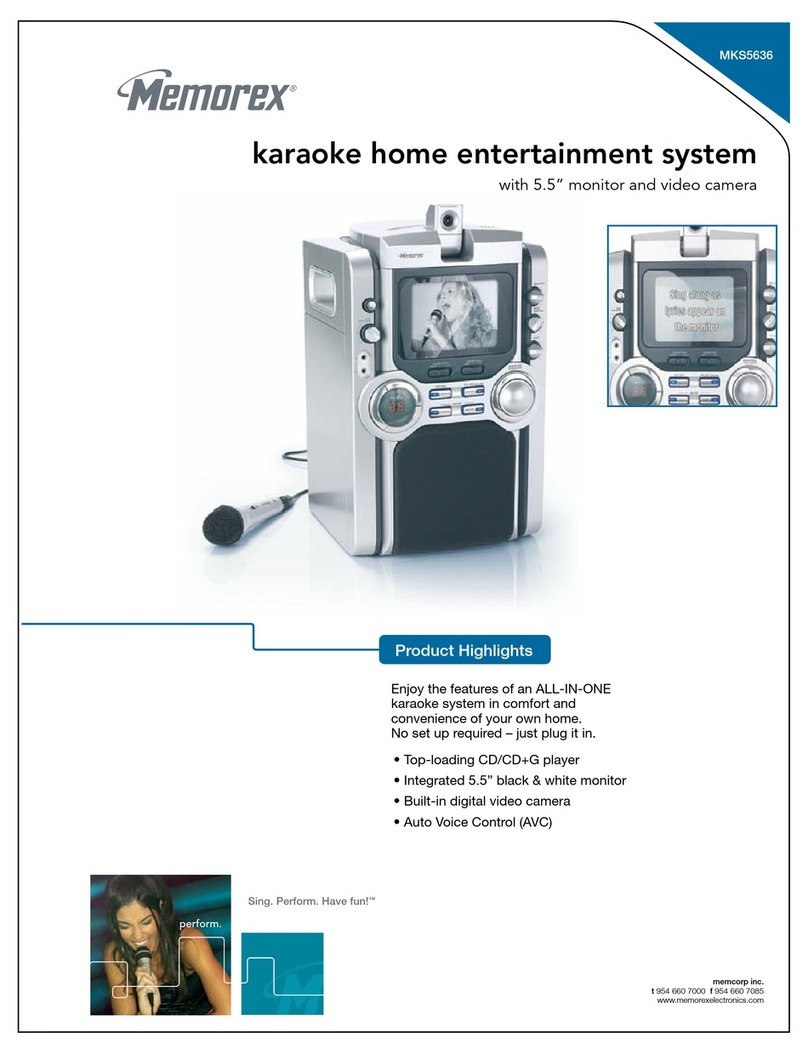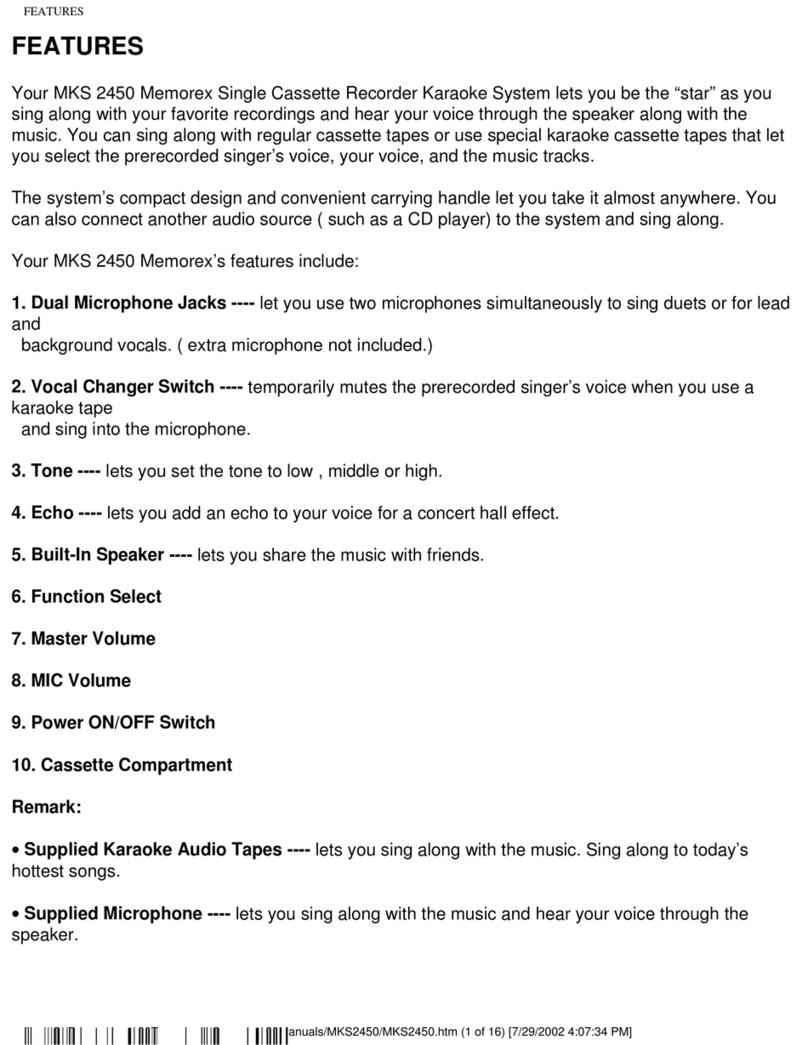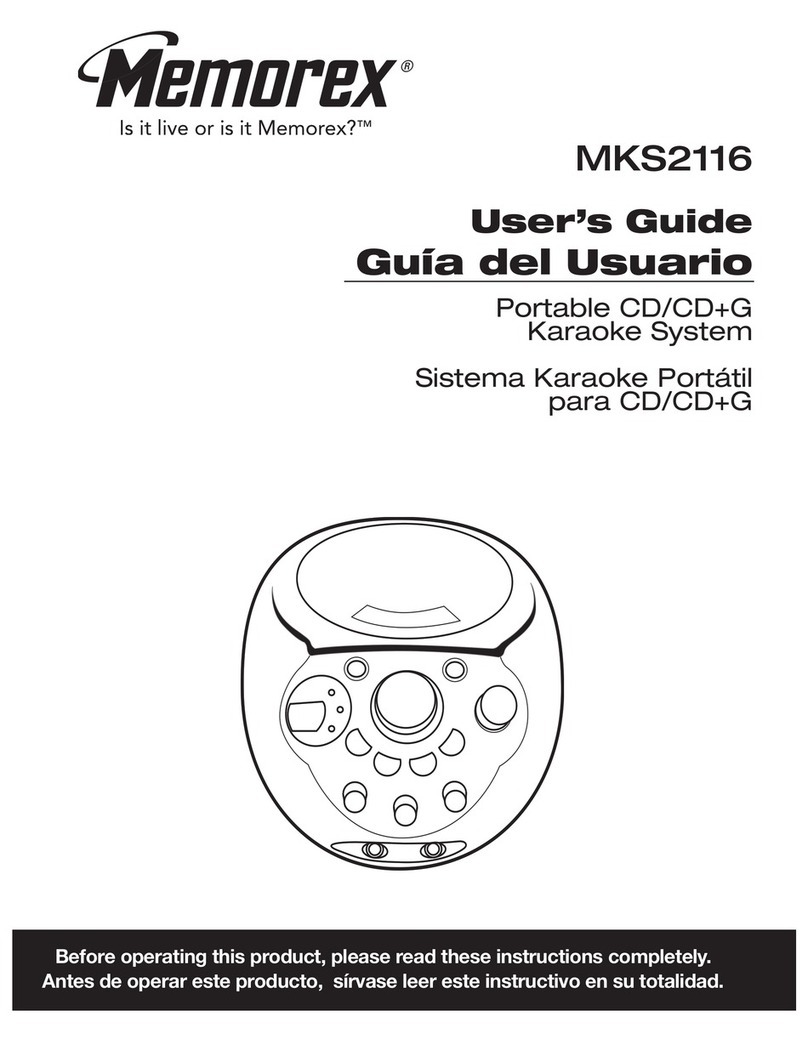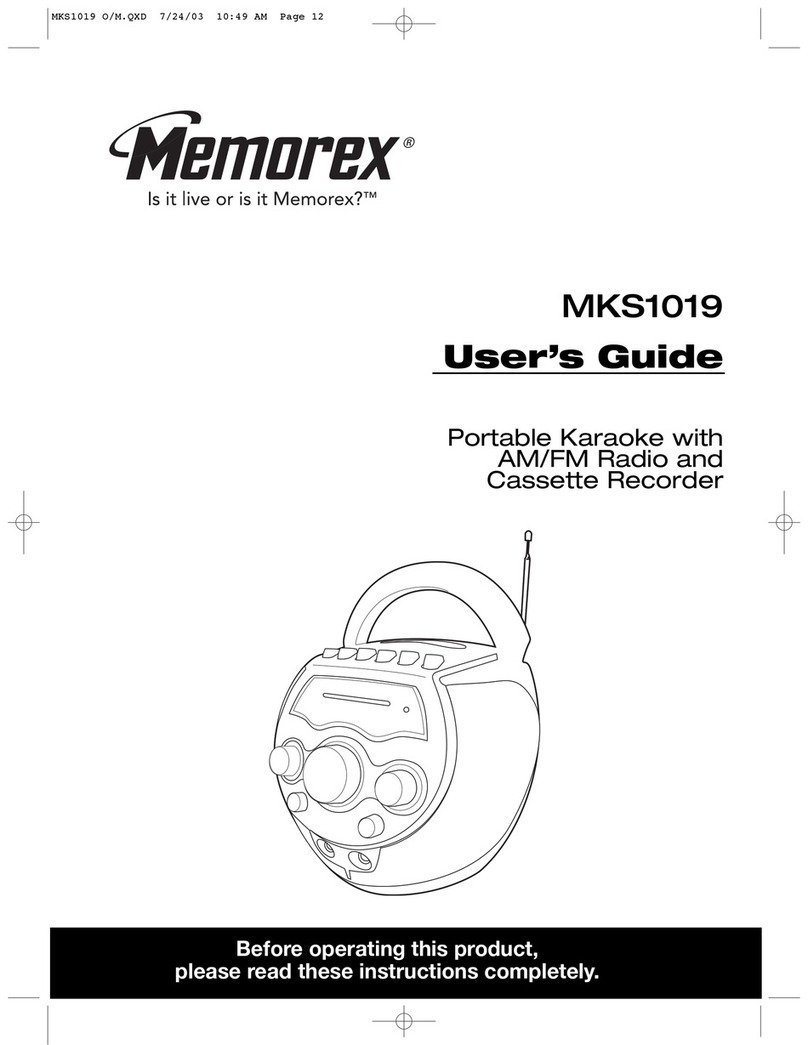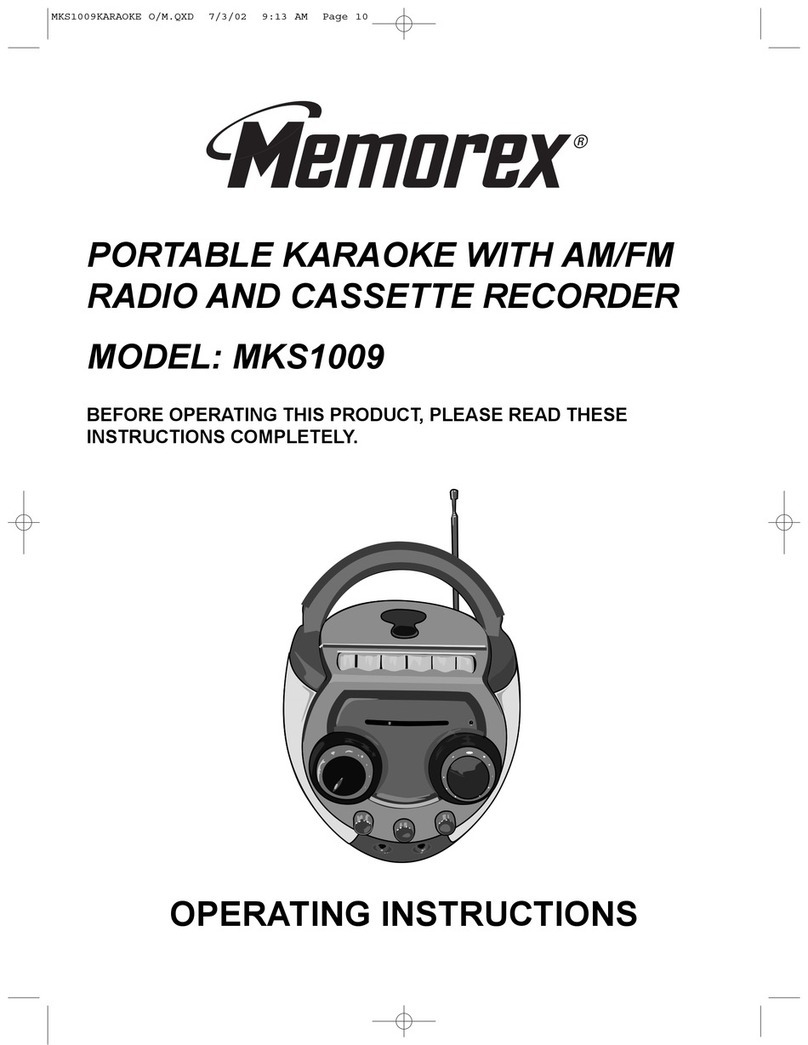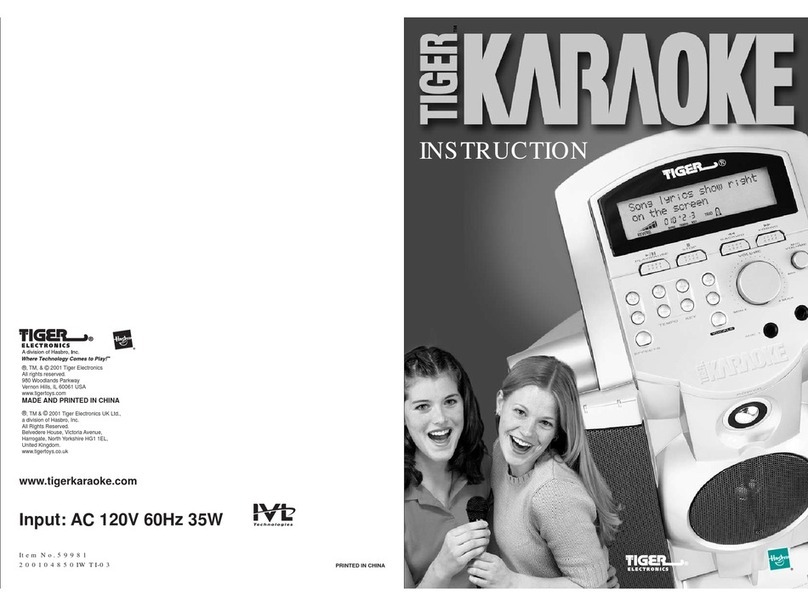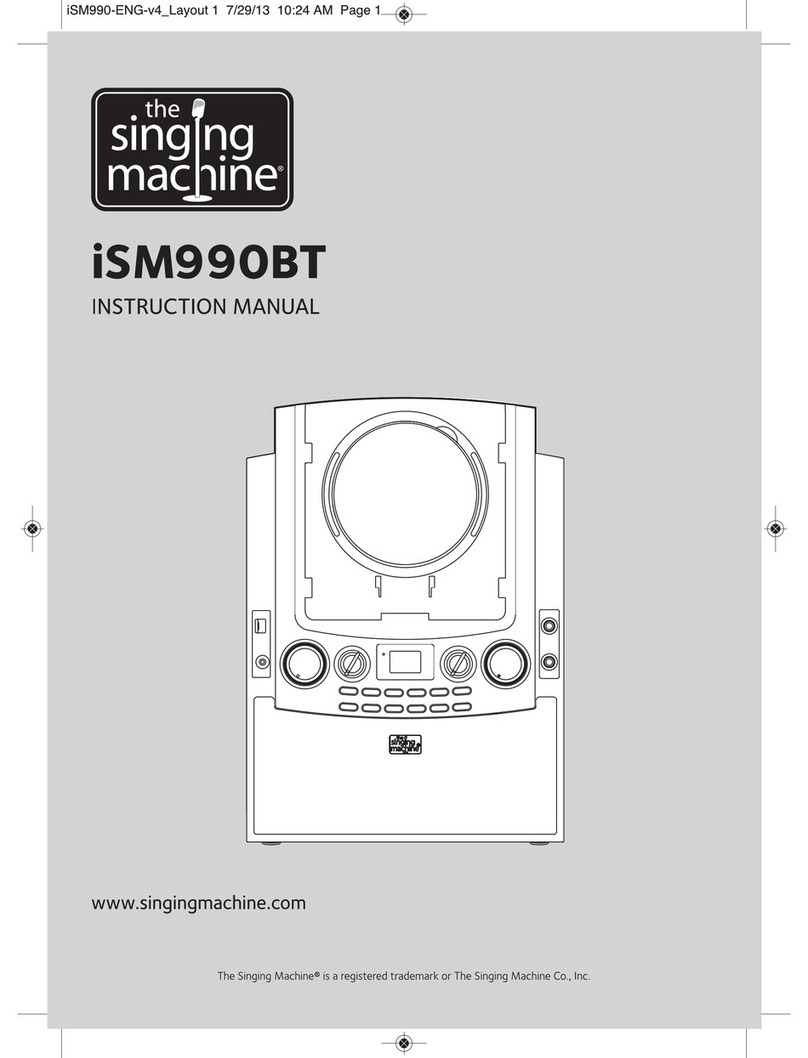FCC STATEMENT
This equipment has been tested and found to comply with the limits for a
Class B digital device, pursuant to Part 15 of the FCC Rules. These
limits are designed to provide reasonable protection against harmful
interference in a residential installation. This equipment generates,
uses and can radiate radio frequency energy, and, if not installed and
used in accordance with the instructions, may cause harmful interference
to radio communications. However, there is no guarantee that
interference will not occur in a particular installation. If this equipment
does cause harmful interference to radio or television reception, which can
be determined by turning the equipment off and on, the user is
encouraged to try to correct the interference by one or more of the
following measures:
- Reorient or relocate the receiving antenna.
- Increase the separation between the equipment and the receiver.
- Consult the dealer or an experienced radio/TV technician for help.
Changes or modifications not expressly approved by the party
responsible for compliance could void the user's authority to operate the
equipment.
Trouble Shooting - Customer Support
IIff
yyoouu
eennccoouunntteerr
aa
pprroobblleemm
tthhaatt
yyoouu
ccaannnnoott
rreessoollvvee
uussiinngg
tthhiiss
gguuiiddee,,
yyoouu
mmaayy
ccoonnttaacctt
oouurr
ttoollll
ffrreeee
ccuussttoommeerr
ssuuppppoorrtt
lliinnee..
IIff
yyoouu
aarree
eexxppeerriieenncciinngg
ddiiffffiiccuullttiieess
wwiitthh
aaddddiittiioonnaall
ssoonngg
ddoowwnnllooaaddss
oorr
wweebbssiittee
aacccceessss
pplleeaassee
hhaavvee
tthhee
ffoolllloowwiinngg
iinnffoorrmmaattiioonn
rreeaaddyy
bbeeffoorree
ccaalllliinngg
ccuussttoommeerr
ssuuppppoorrtt::
11
-
DDeessccrriippttiioonn
ooff
tthhee
pprroobblleemm..
What is the problem? Are you able to access the website? Can you purchase
songs? Were you able to install the Karaoke Manager software on your computer?
Can you get songs from your web account?
22
-
TThhee
OOppeerraattiinngg
SSyysstteemm
ooff
yyoouurr
ccoommppuutteerr..
Windows: The “operating system” is the version of Windows you use. Right click on “My
Computer” and select “Properties.” A window will display your system information. You’ll need
Windows 98 Second Edition or later.
Mac: Under the “Apple” icon, choose “About my computer.” You’ll need OS 9.0 or higher.
33
-
YYoouurr
eemmaaiill
aaddddrreessss..
44
-
IInntteerrnneett
ccoonnnneeccttiioonn
ttyyppee..
How do you connect to the internet? Do you use a telephone line, ADSL, or cable?
1-8866-RRU
ONKEY
(
1-8866-7786-66733
)
Trouble Shooting
The technology in this product is protected by the
following United States patents:
4,688,464 / 5,301,259 / 5,231,671 / 5,428,708 / 5,567,901 / 5,641,926 / 5,986,198
IMPORTANT SAFETY
INSTRUCTIONS
- Do not connect the Karaoke Player to projection TVs (TVs
that use projection screens instead of cathode ray tubes)
because this may cause screen discoloration.
- Adult assembly is required for battery installation
and product set-up.
- Input cable is not a toy. Adult set-up and supervision is
required.
- Do not wind input cable around player handle.
- Be sure to grasp the plastic jack casing when disconnecting
the audio / video cable. Do not pull on the cables to
disconnect.
To Avoid Battery Leakage:
- Always insert batteries correctly, and follow the battery
manufacturer's instructions
- Do not mix old batteries and new batteries or alkaline,
standard (carbon zinc) or use rechargeable
(nickel-cadmium) batteries.
- Always remove weak or dead batteries from the product.
- Remove batteries before extended storage.
CAUTION - ELECTRIC TOY
Not recommended for children under 8 years of age. As with all
electric products, precautions should be observed during
handling and use to prevent electric shock.
29