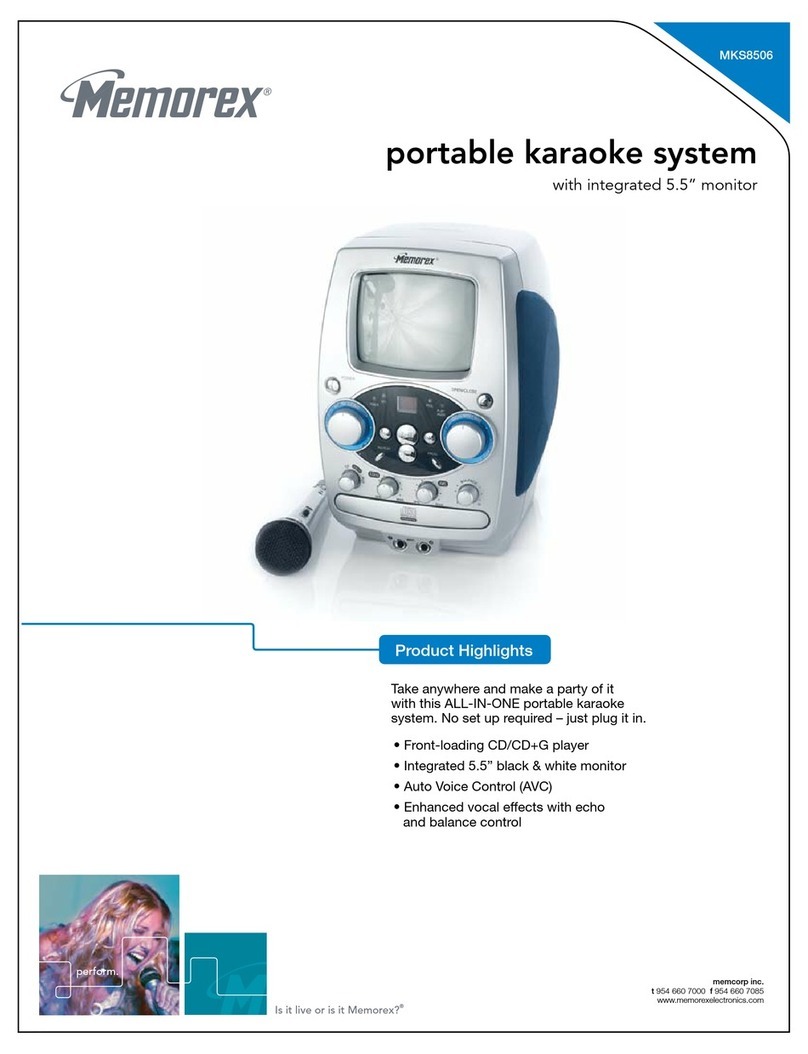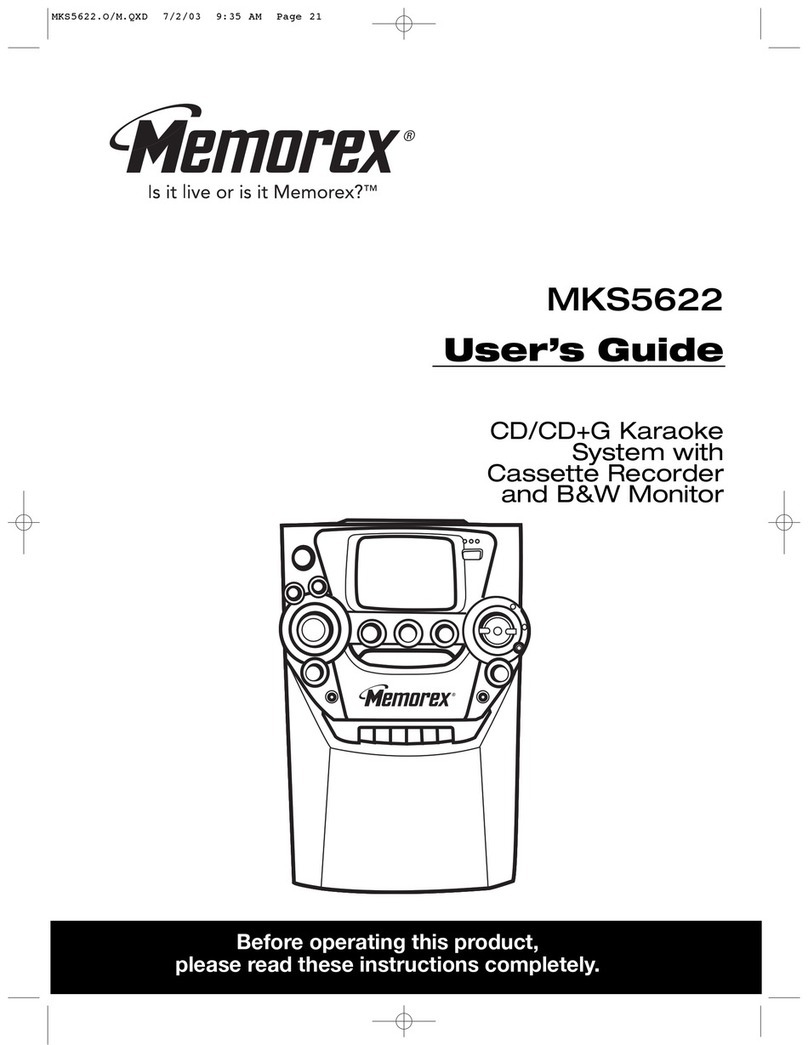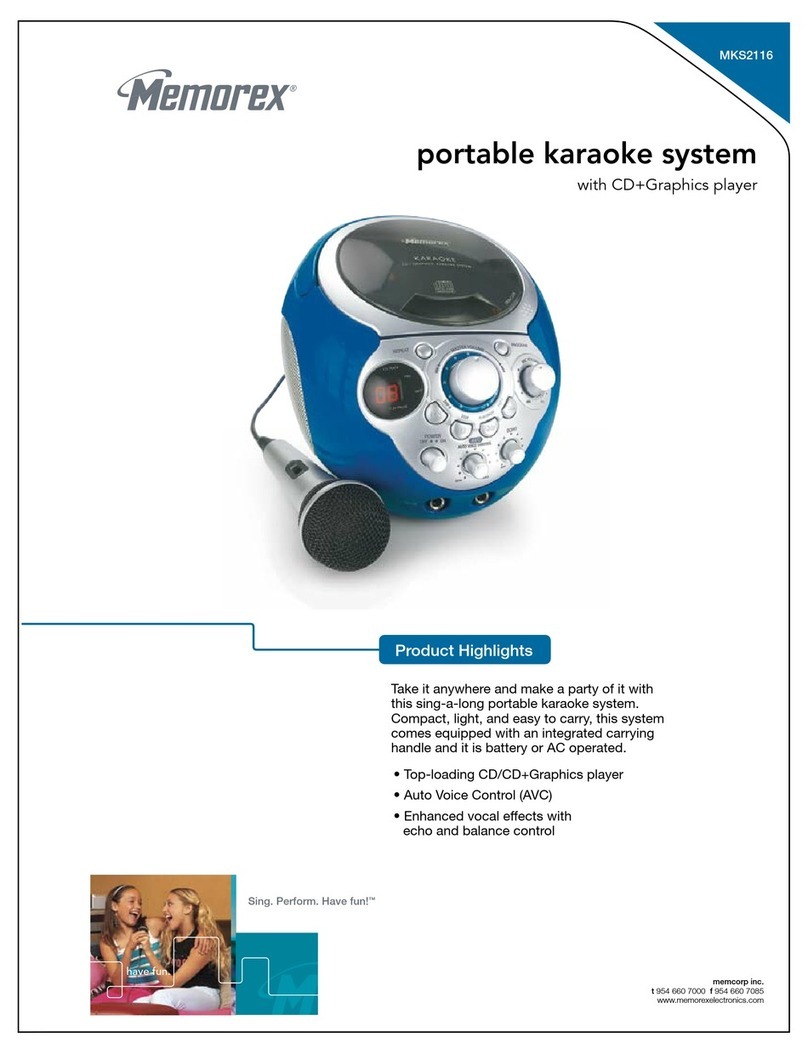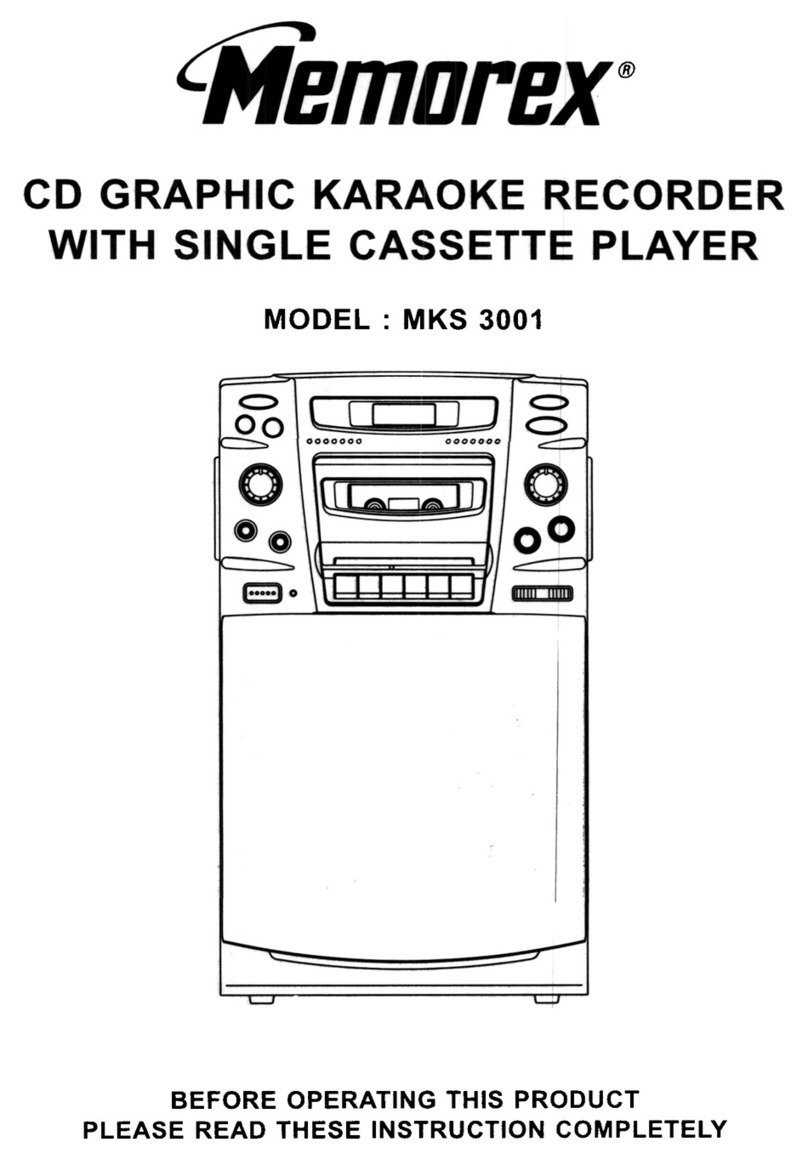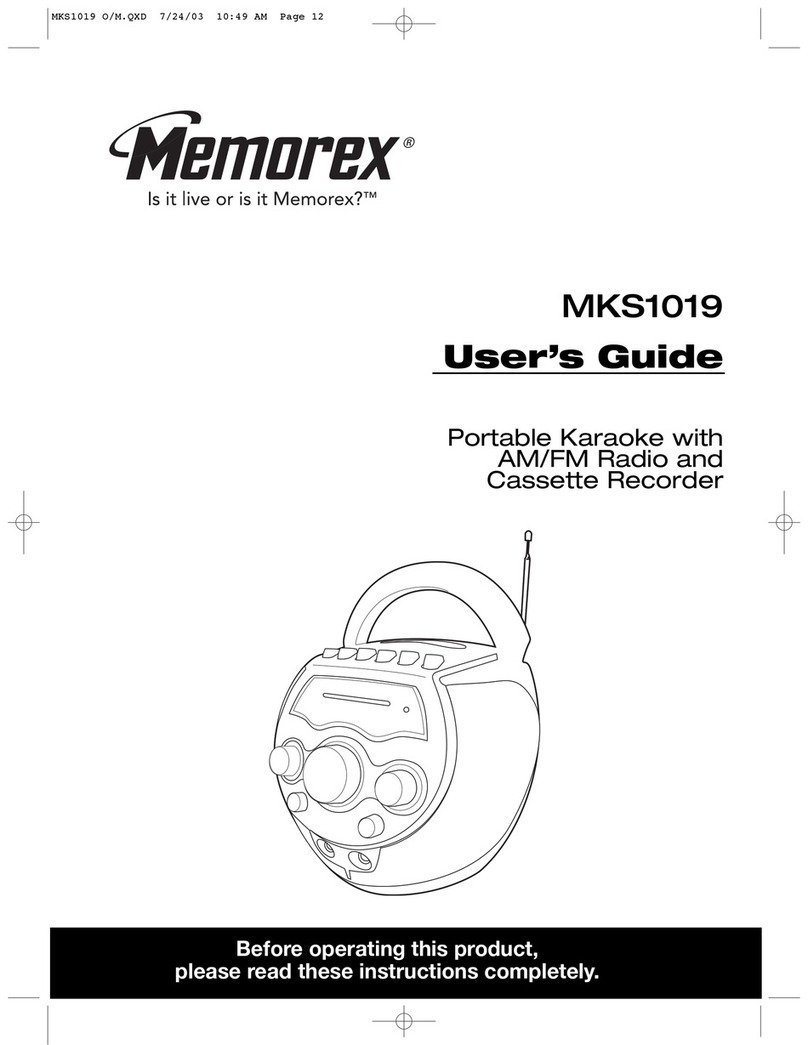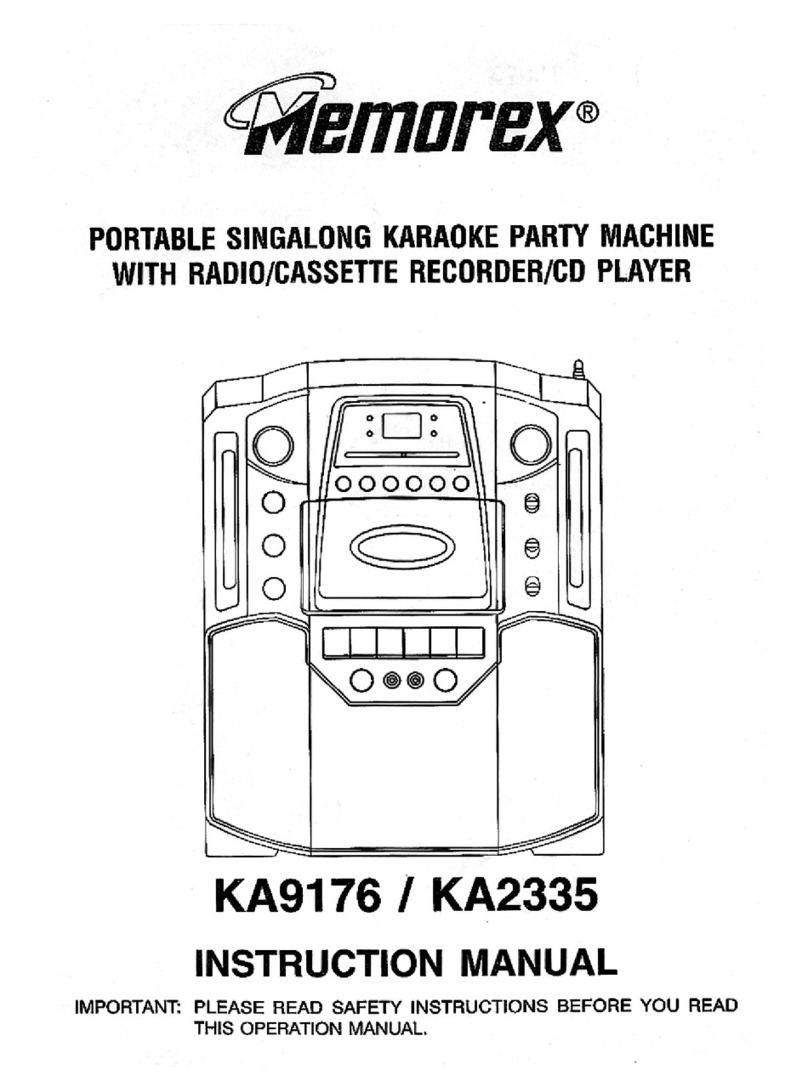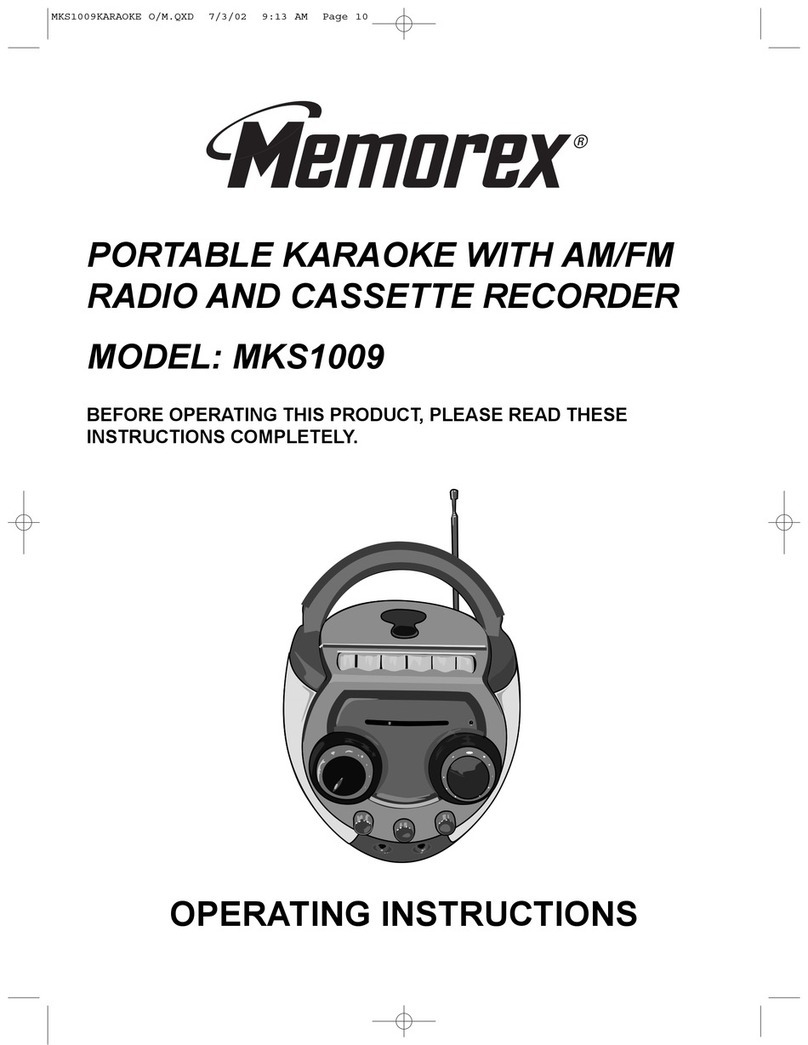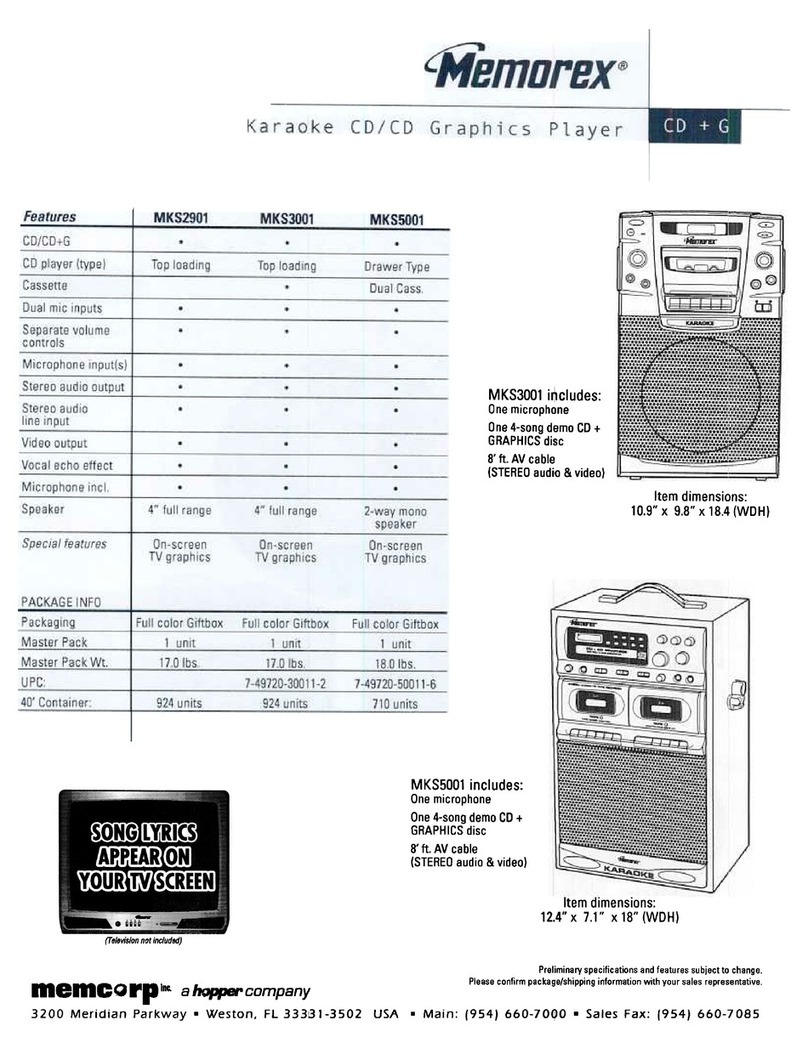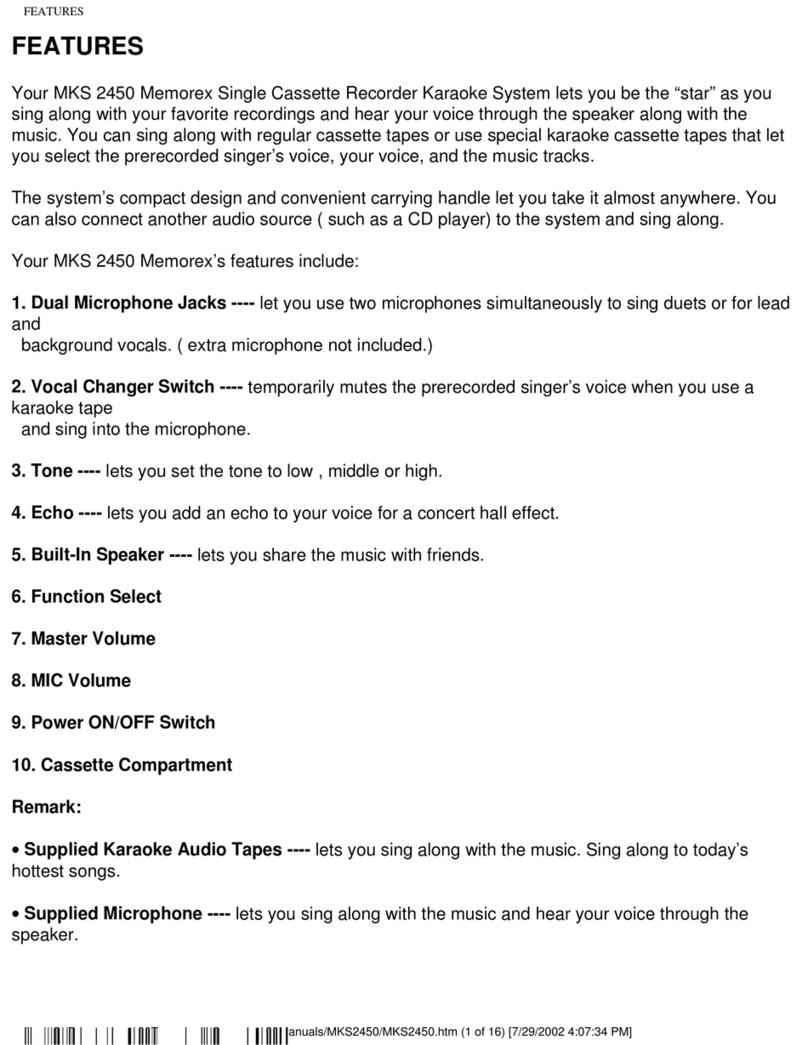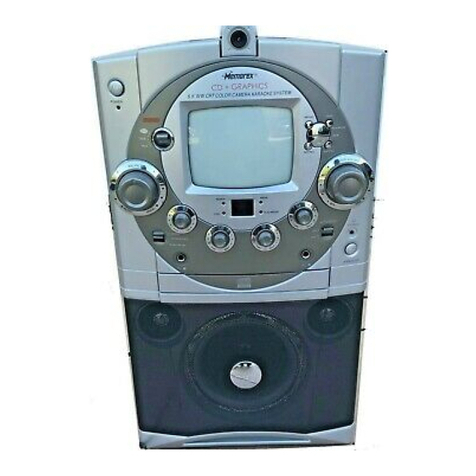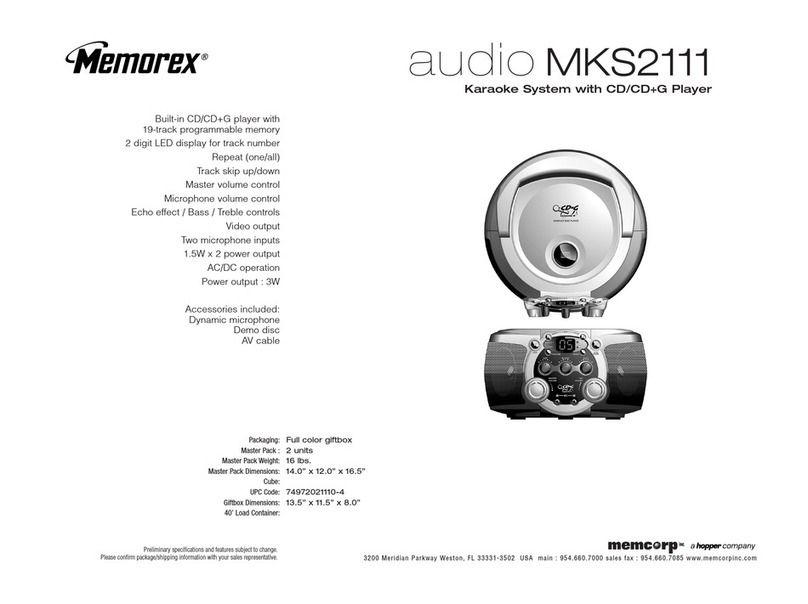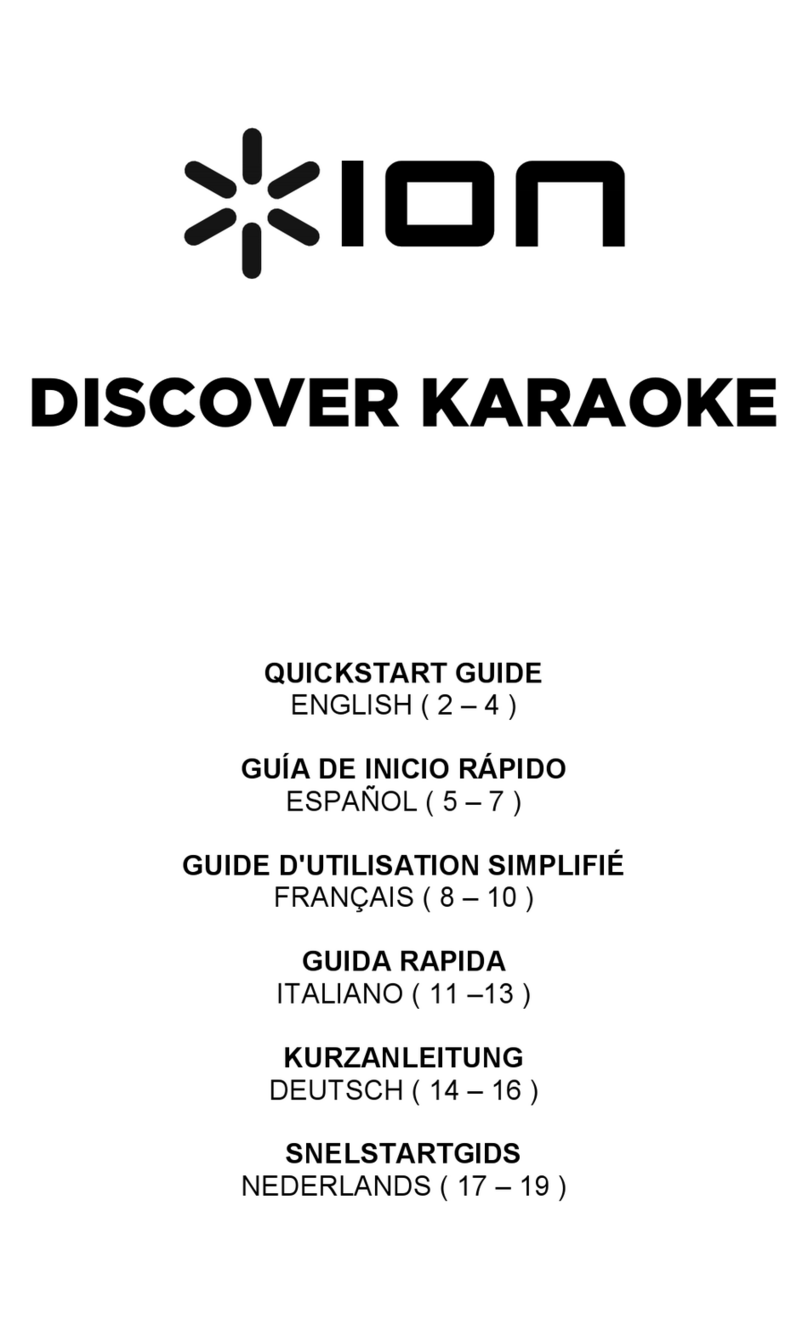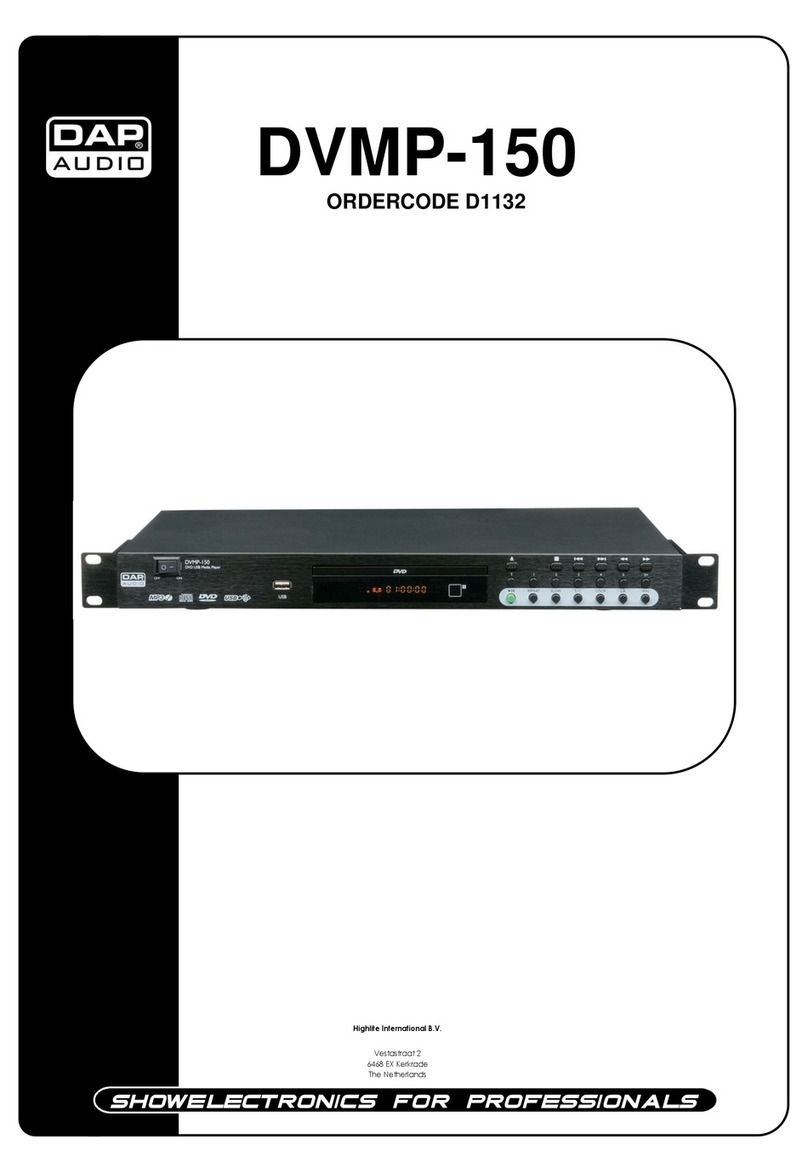Perfect Pitch feature alters
voice pitch to always stay ON-KEY
Gender choice feature allows user to switch
between a male and female singing voice
Perfect Pitch two-part harmony
Choice of transforming single voice
in real time into male/female
duet or three-voice singing trio
Connect the mic to your TV via
the includedA/V cable to hear your performance
and see the song lyrics on-screen.
Add professional digital reverb
SCORE your singing (at the end of each
performance Star Singer rates your singing ability)
TEMPO control changes the speed of the song’s
playback without altering the key of the music
Uses 4x “AA” batteries (not included)
ACCESSORIES INCLUDED:
Audio /Video Cables (for audio
sound and on-screen TV lyrics)
50 pre-loaded HIT SONGs
USB cable
Software CD-ROM for
downloading songs from
www.onkeysongs.com
Preliminary specifications and features subject to change.
Please confirm package/shipping information with your sales representative. 3200 Meridian Parkway Weston, FL 33331-3502 USA main : 954.660.7000 sales fax : 954.660.7085 www.memcorpinc.com
audio
STAR SINGER KARAOKE
with ON-KEY™ Perfect Pitch feature
MKS4001
Your Star Singer mic is pre-loaded with 50 hit songs
and is ready to go out of the box. If you want to buy
additional songs or wish to customize your songs for
a theme party, choose from thousands of songs at:
www.onkeysongs.com
1Install software from CD-ROM.
2Connect USB cable to mic.
3Connect other end of USB
cable to your computer.
4Start software.
2
1
3
4
USB cable included
OPTIONAL Computer Setup
Optional
Computer Setup
SYSTEM REQUIREMENTS
• Windows 98SE / ME / 2000 / XP
• Pentium (or equiv.) 150Mhz
or higher CPU
• Minimum 32MB RAM memory
• Minimum 50MB free HD space
• USB port, CD-ROM drive
• Internet Explorer 3.0+,
Netscape 4.0 software
PC
• PowerPC processor
(incl. iBook, iMac, TiBook)
• System 8.6-9.0.4
(OSX not yet supported)
• Minimum 32MB RAM memory
• Minimum 50MB free HD space
• USB port, CD-ROM drive
• Internet Explorer 3.0+,
Netscape 4.0 software
Macintosh
Audio & on-screen
song lyrics appear
on your television
when you connect
mic via A/V cable.
1Connect A/V cables to your TV (or AUX
input on your VCR or DVD player).
2Plug other end of cable into mic.
3Power up your mic and select a song
(Uses 4x "AA" batteries not included).
TRUE
MKS4001
Full color giftbox
4 units
6 lbs.
13.4” x 11.5” x 6.2”
China
749720-00058-6
5.7” x 3.1” x 11”
15,000 units
Packaging:
Master Pack :
Master Pack Weight:
Master Pack Dimensions:
Country of origin:
UPC Code:
Giftbox Dimensions (WDH):
40’ Load Container: