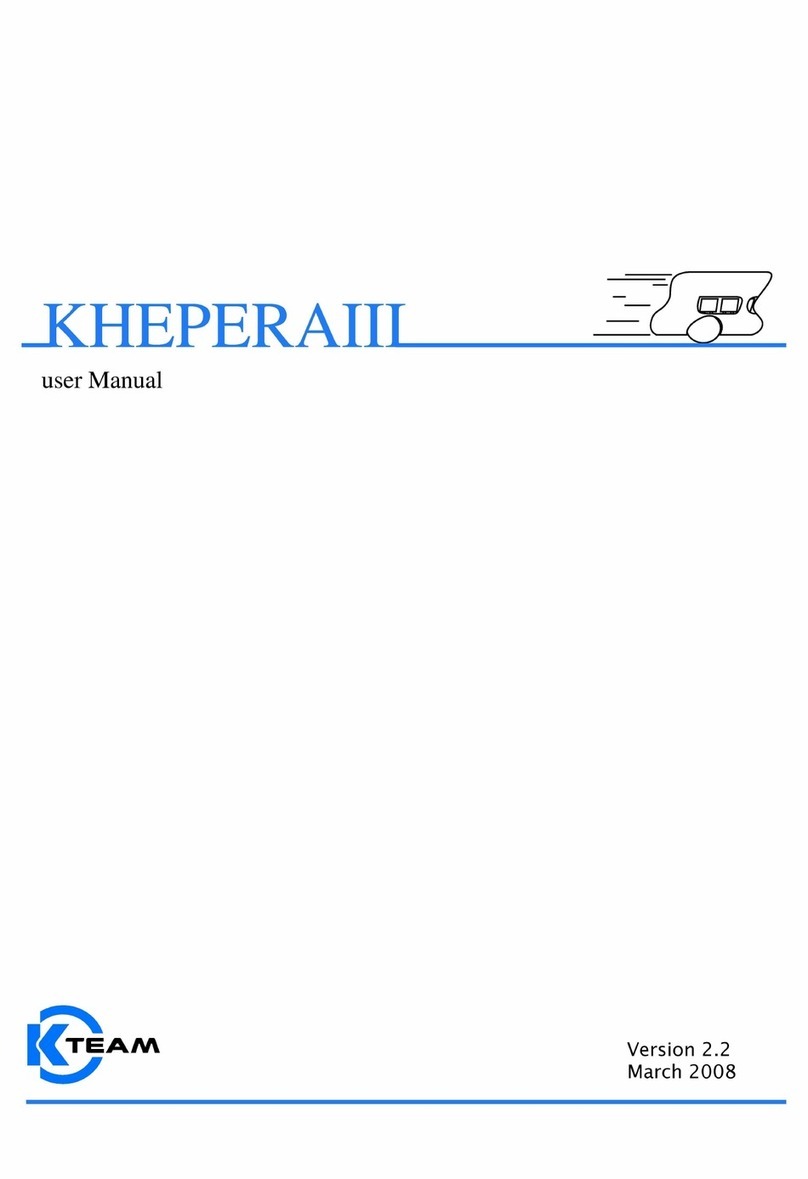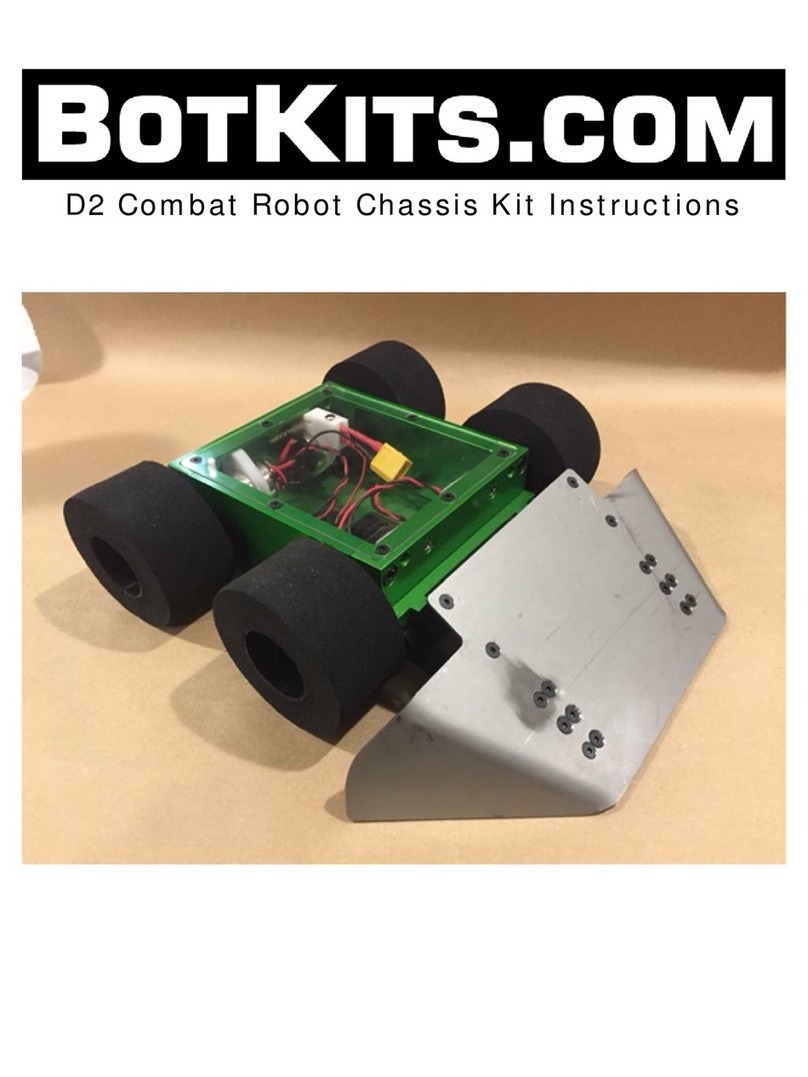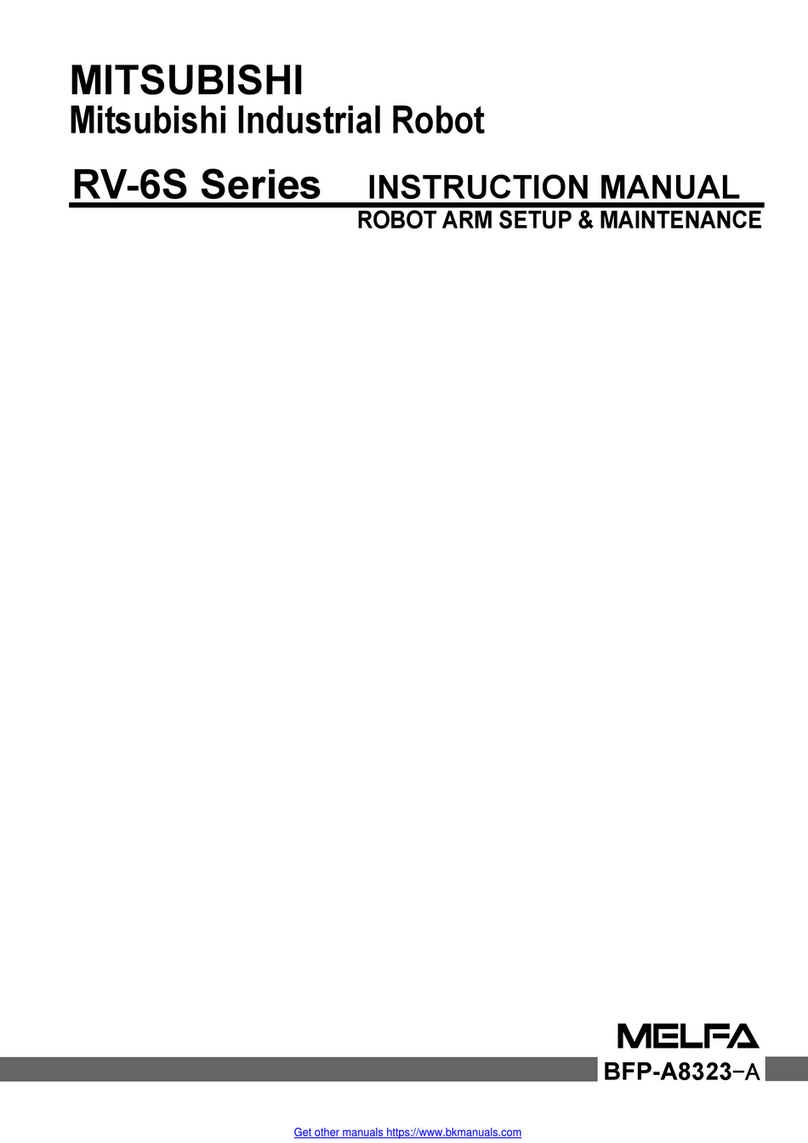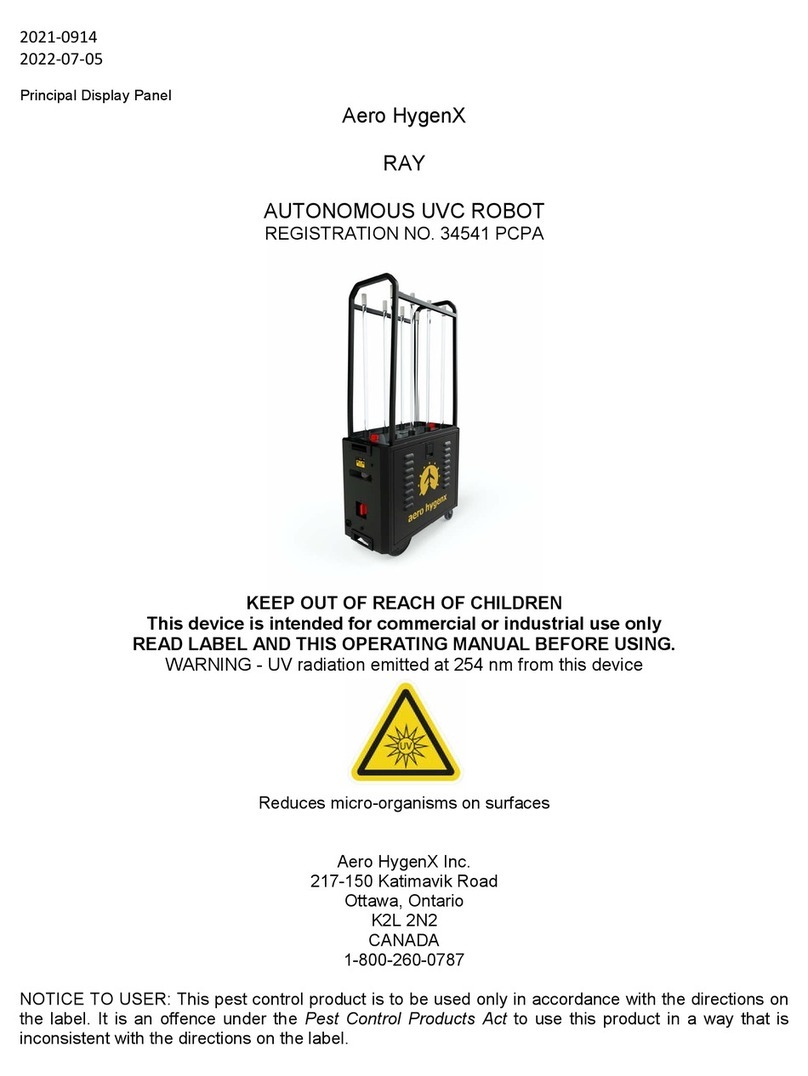MERCHSOURCE 1014115 User manual

ROBO RAGE
OPERATING INSTRUCTIONS
6+
INSTRUCTIONS
• ROBOTS X 2
• CONTROLLER X 2
• INSTRUCTION MANUAL X 1
1. DELIVERY CONTENTS
Robot
• Open the battery compartment: loosen the screw by turning counter
clockwise with a Philips screwdriver. (See picture Ⅰ)
• Remove the cylindrical battery cartridge.
• Insert 3 AA batteries in the battery cartridge with correct polarity.
• Insert the loaded battery cartridge with the metal contacts facing into
the cavity.
• Close the battery compartment: Tighten the screw by turning
clockwise with a Philips screwdriver.
Controller
• Open the battery compartment: Loosen the screw by turning counter
clockwise with a Philips screwdriver. (See picture Ⅱ)
• Insert 2 AAA batteries in the battery compartment with correct
polarity.
• Close the battery compartment: tighten the screw by turning
clockwise with a Philips screwdriver.
2. BATTERY INSTALLATION
3. GAME MODES
WARNING:
CHOKING HAZARD - Small
Parts. Not For Children Under
3 Years.
• Slide the RIGHT STICK to the left to move left.
• Slide the RIGHT STICK to the right to move right.
• Slide the LEFT STICK forward to move forward.
• Press LEFT HOOK button or RIGHT HOOK button for single punch.
• Press both the punch buttons at the same time for combo punches.
(See picture VI)
• Knock your opponent over 3 times to win.
• After first knockdown, the robot's eyes will turn yellow.
• After the second knockdown, the robot's eyes will turn red.
• After the third knockdown, the game is over and the losing robot will
shut off. To restart, turn the robot's power switch off and back on.
4. CONTROLS & RULES
Challenge Mode (Single Player) (See picture Ⅳ)
• Select the Robot you want to control, switch “ON” the Robot and its
controller.
• Switch other Robot “ON” to be your opponent.
• Control your robot to attack your opponent (controlled by computer),
your opponent will defense/attack automatically.
Versus Mode (Multi Players) (See picture Ⅴ)
• Switch “ON” all players’ Robots and Controllers.
• Press Left/ Right Punch button to start attacking.

GENERAL WARNINGS 6+
This device complies with part 15 of the FCC rules. Operation is subject to the following two conditions:
1)This device may not cause harmful interference, and
2)This device must accept any interference received, including interference that may cause undesired operation.
NOTE: This equipment has been tested and found to comply with the limits for a Class B digital device, pursuant to Part 15 of the FCC Rules.
These limits are designed to provide reasonable protection against harmful interference in a residential installation. This equipment generates, uses and can radiate radio frequency energy and,
if not installed and used in accordance with the instructions, may cause harmful interference to radio communications. However, there is no guarantee that interference will not occur in a
particular installation. If this equipment does cause harmful interference to radio or television reception, which can be determined by turning the equipment off and on, the user is encouraged to
try to correct the interference by one or more of the following measures:
• Reorient or relocate the receiving antenna.
• Increase the separation between the equipment and receiver.
• Connect the equipment into an outlet on a circuit different from that to which the receiver is connected.
• Consult the dealer or an experienced radio/TV technician for help.
Printed in China
SAFETY WARNINGS
• Adult supervision is recommended.
• Avoid water, sand and snow when operating robot.
• Turn remote off before handling robot.
• DO NOT TOUCH SPINNING WHEELS.
• Do not operate during thunderstorm or rain.
• Do not submerge robot or controller in water.
• Never operate robot on the street or highway.
• Never operate robot in a confined or crowded area. Do not use people or animals as obstacles.
• Do not run robot into furniture objects or hand surfaces as this will cause damage to both the
objects and robot.
• This game has no user serviceable components. Do not disassemble.
• Keep fingers, hair and loose clothing away from the tires, gears and motor while robot is
switched ON.
• Do not leave robot or remote near sources of heat or under direct sunlight for long periods of
time.
• Do not leave robot or remote outside overnight. Dampness is harmful to interior components.
• Remove all batteries when not in use to avoid accidental operation.
• For indoor use only.
• The toy can not to be connected to more than the recommended number of power supply.
READ ALL WARNINGS AND PRECAUTIONS BEFORE USE
TROUBLESHOOTING
WARNING: Changes or modifications to this unit not expressly approved by the party responsible for compliance could void the user’s authority to operate the equipment.
Remove battery from the toy when not in use.
Model Number: 1014115
CARE AND MAINTENANCE:
• Always remove batteries from the toy when it is not being used for a long period of
time.
• Wipe the toy gently with a clean damp cloth.
• Keep the toy away from direct sunlight and/or direct heat.
• Do not submerge the toy into water that can damage the electronic assemblies.
BATTERY REQUIREMENT (ROBOT):
Power Supply :
Rating : DC 4.5 V
Batteries : 3 x 1.5 V “AA”/LR6/AM3 (not included)
BATTERY REQUIREMENT (CONTROLLER):
Power Supply :
Rating : DC 3 V
Batteries : 2 x 1.5 V “AAA”/LR03/AM4 (not included)
Robot does not move or
walk slowly.
• Loose battery connection.
• Robot is in power save condition.
• Batteries are not placed in compartment
correctly.
• Batteries are exhausted.
• Controller is not facing to the robot
• Check battery connection.
• Restart robot.
• Check the battery polarity.
• Replace old battery with a new one.
• Always point the controller to the robot.
Remove these batteries
from the unit by pulling
up on one end of each
battery
positive
by hand.
DO NOT remove or
install batteries
using sharp or metal
tools.
WARNING !
1-800-374-2744
FOR TECHNICAL SUPPORT,
PLEASE CALL
BATTERY WARNING:
• Do not mix old and new batteries.
• Do not mix alkaline, standard (carbon-zinc), orrechargeable batteries.
• Insert batteries using the correct polarity.
• Do not short-circuit the battery supply terminals.
• Remove batteries before storing.
• Recycle or dispose of batteries according to federal, state, and local laws.
• Do not dispose of batteries in fire, batteries may explode or leak.
• Always use, replace, and recharge (if applicable) batteries under adult supervision.
• Do not attempt to charge non-rechargeable batteries.
• Rechargeable batteries are to be removed from the toy before being charged.
• Rechargeable batteries are only to be charged under adult supervision.
• Exhausted batteries are to be removed from the toy.
• Alkaline batteries are recommended. Use only the specified voltage.
• Keep these instructions for future reference.
The artwork and design of this manual are protected by US copyright law and may not be reproduced,
distributed, displaced, published or used for any purpose without prior written permission. Altering,
removing or reproducing any of the trademark or copyright notices on this package is not permitted.
Distributed by and © 2021 ThreeSixty Sourcing Ltd. All rights reserved.
For US only: Distributed by and © 2021 MerchSource, LLC. Irvine, CA, 92618. All rights reserved.
Sharper Image® name and logos (including the 77 logo and Tomorrow's Tomorrow) are trademarks or
registered trademarks.
Popular Robotics manuals by other brands
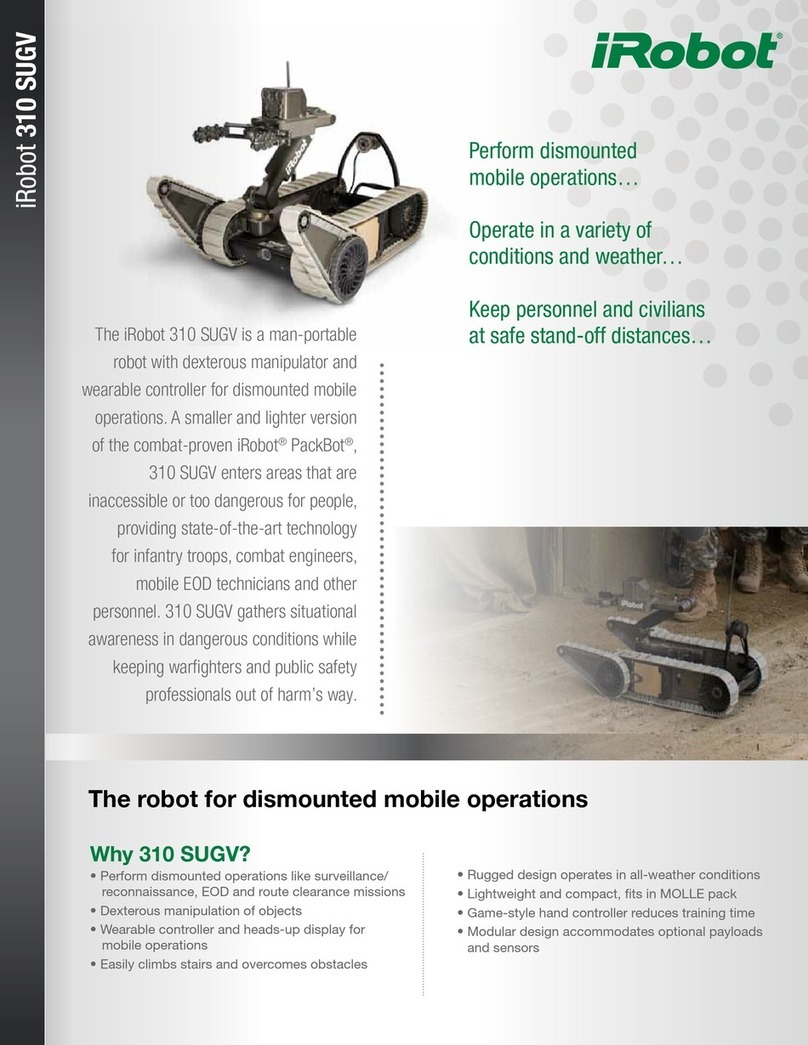
iRobot
iRobot 310 SUGV quick guide
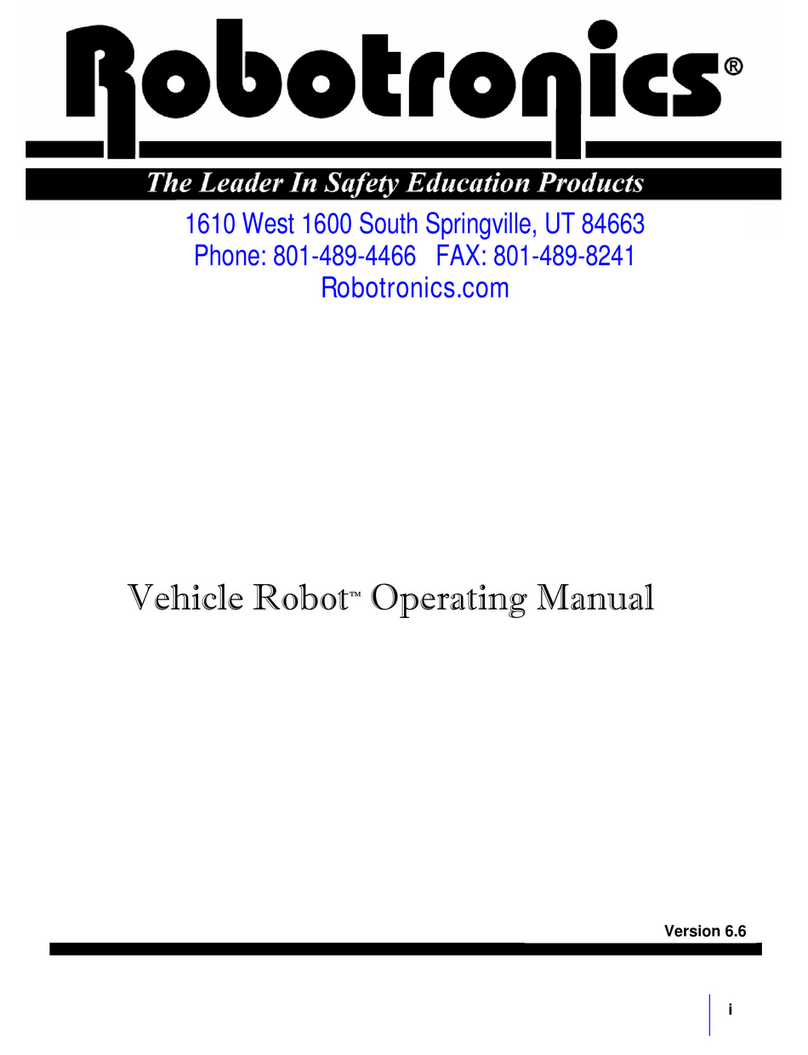
Robotronics
Robotronics Vehicle Robot operating manual
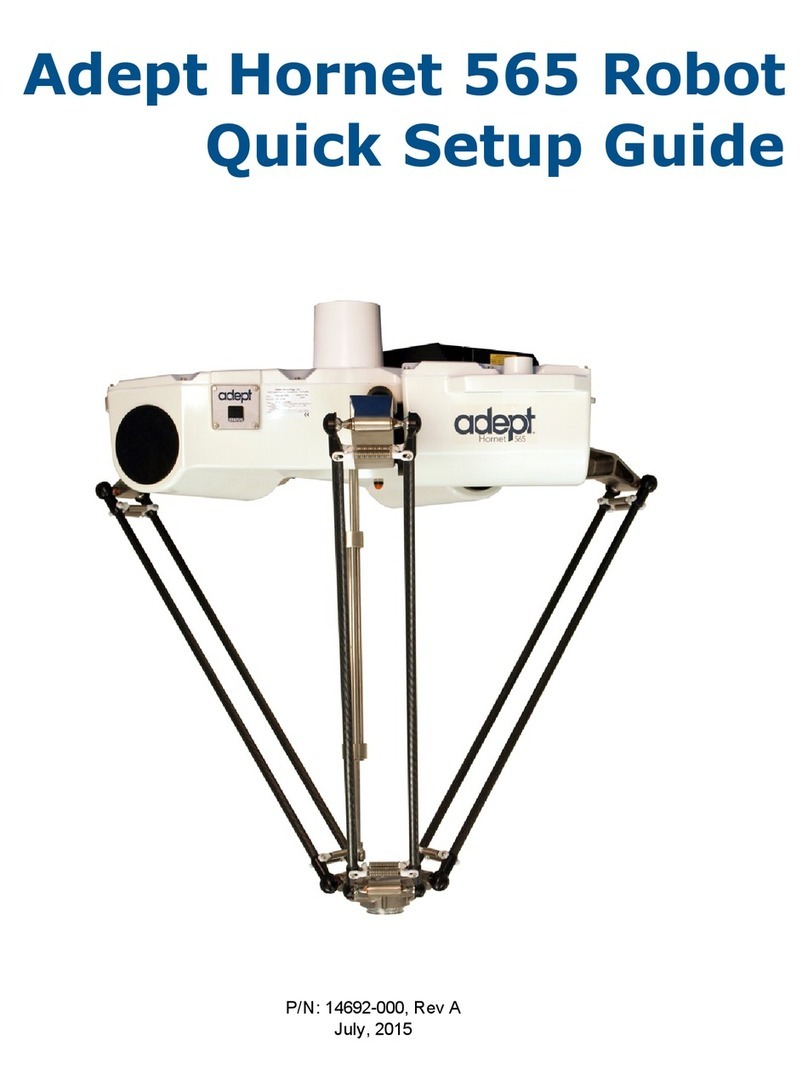
adept technology
adept technology Hornet 565 Quick setup guide
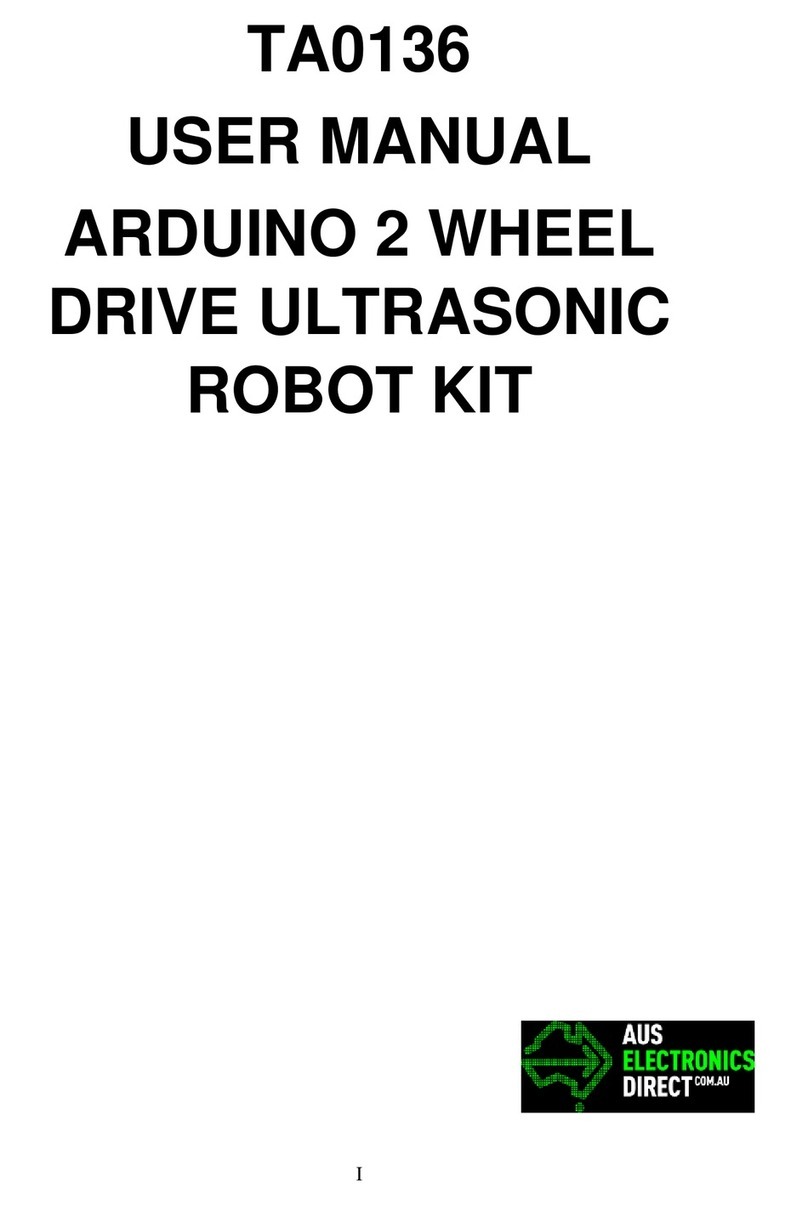
Arduino
Arduino TA0136 user manual
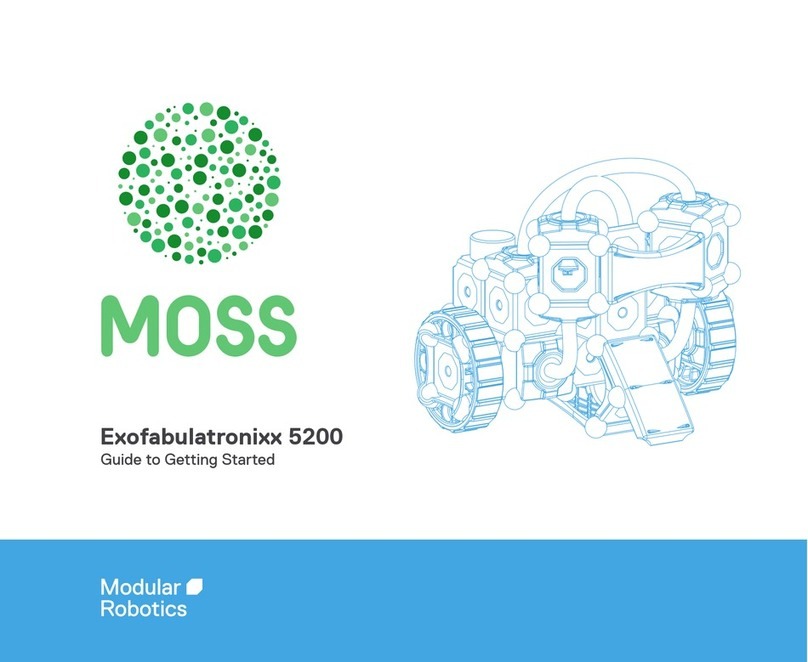
Modular Robotics
Modular Robotics MOSS Exofabulatronixx 5200 Guide to getting started
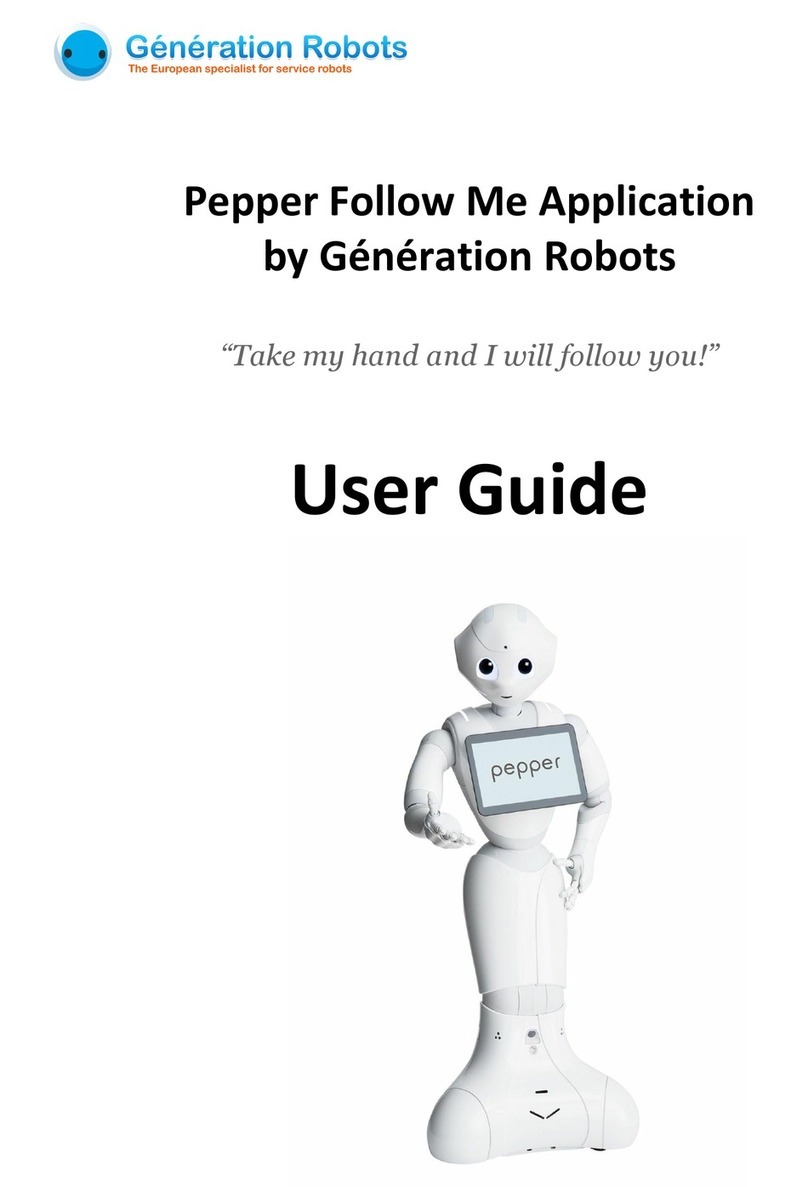
Generation Robots
Generation Robots Pepper Follow Me user guide

Thames & Kosmos
Thames & Kosmos Robotics Smart Machines Experiment manual

Clementoni
Clementoni Science & Play Cyber-Arm Robotic Blaster Assembly instructions
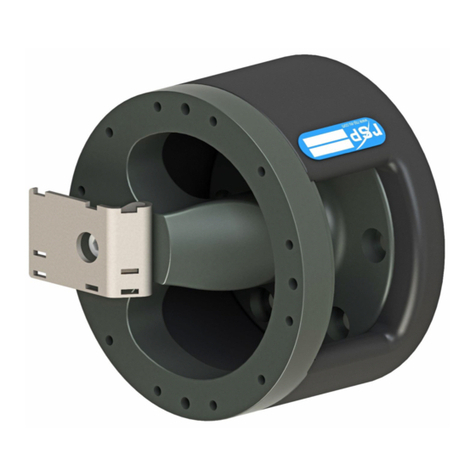
RSP
RSP CiRo S Installation and Maintenance
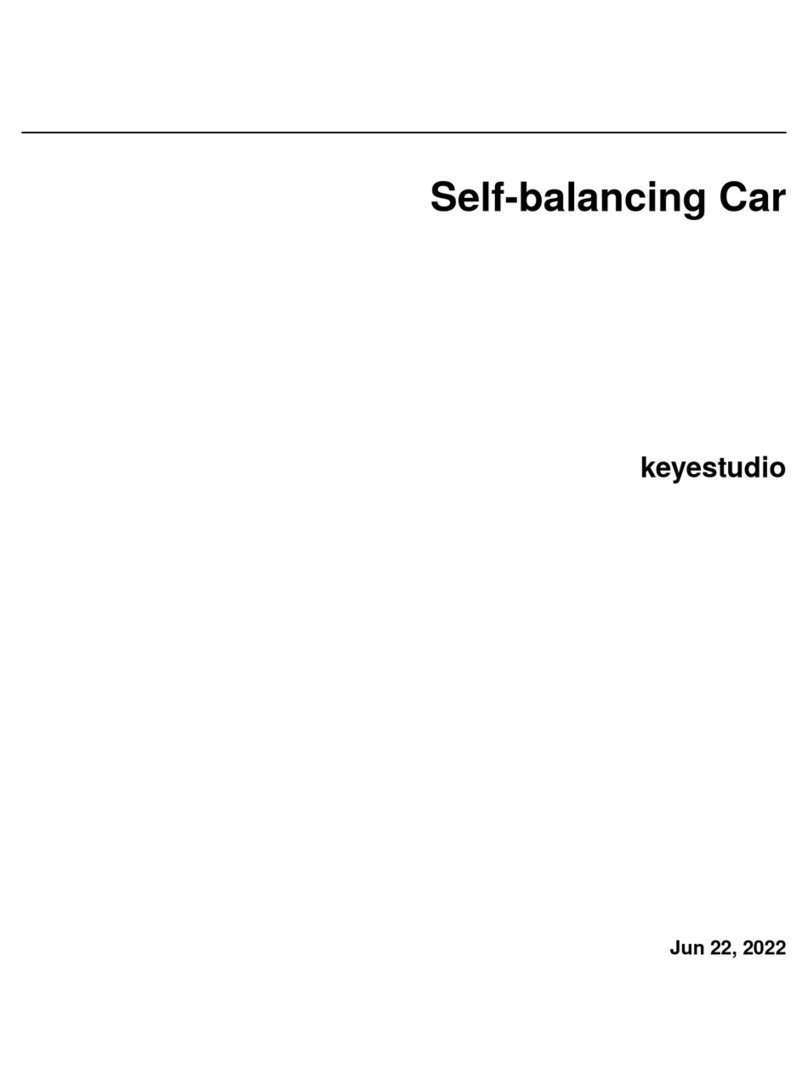
Keyestudio
Keyestudio KS0358 manual
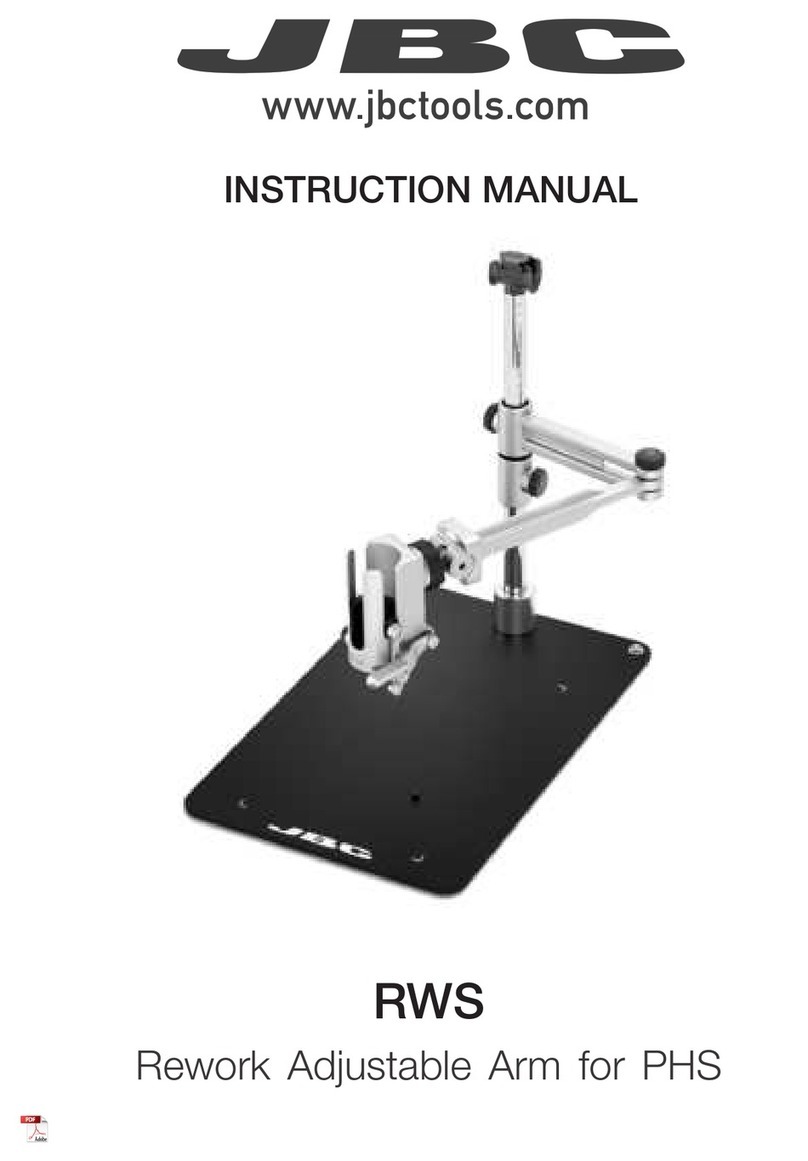
jbc
jbc RWS instruction manual

ABB
ABB IRB 6620 - 150/2.2 product manual