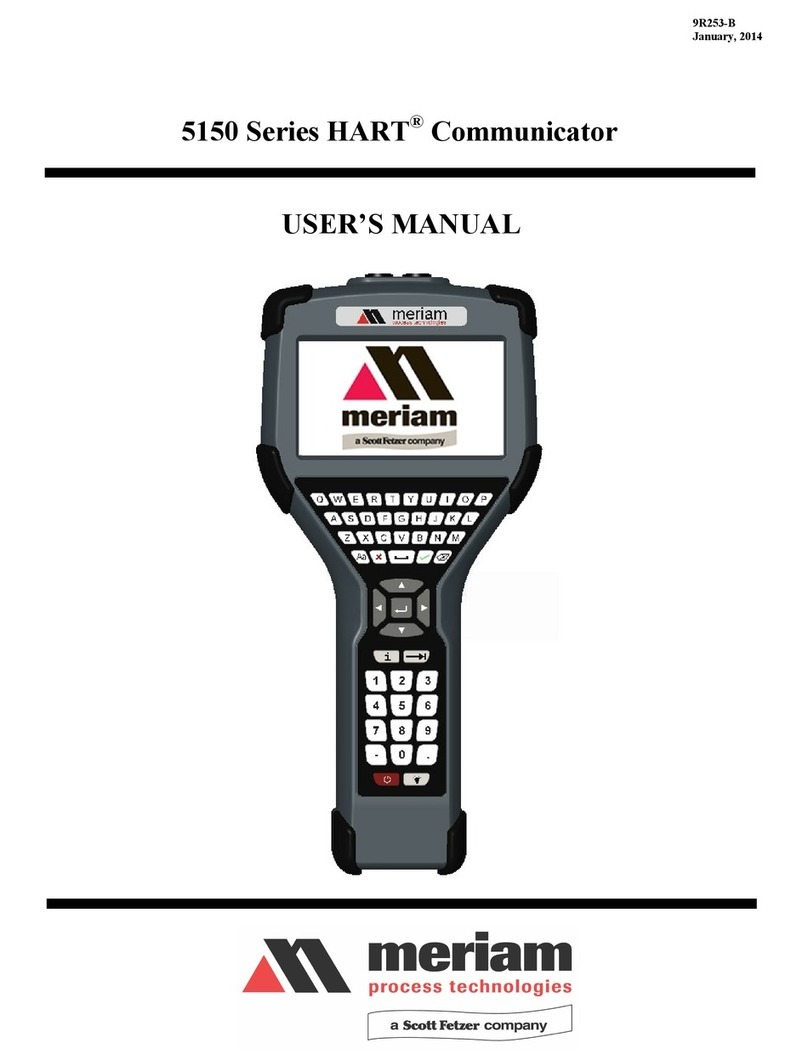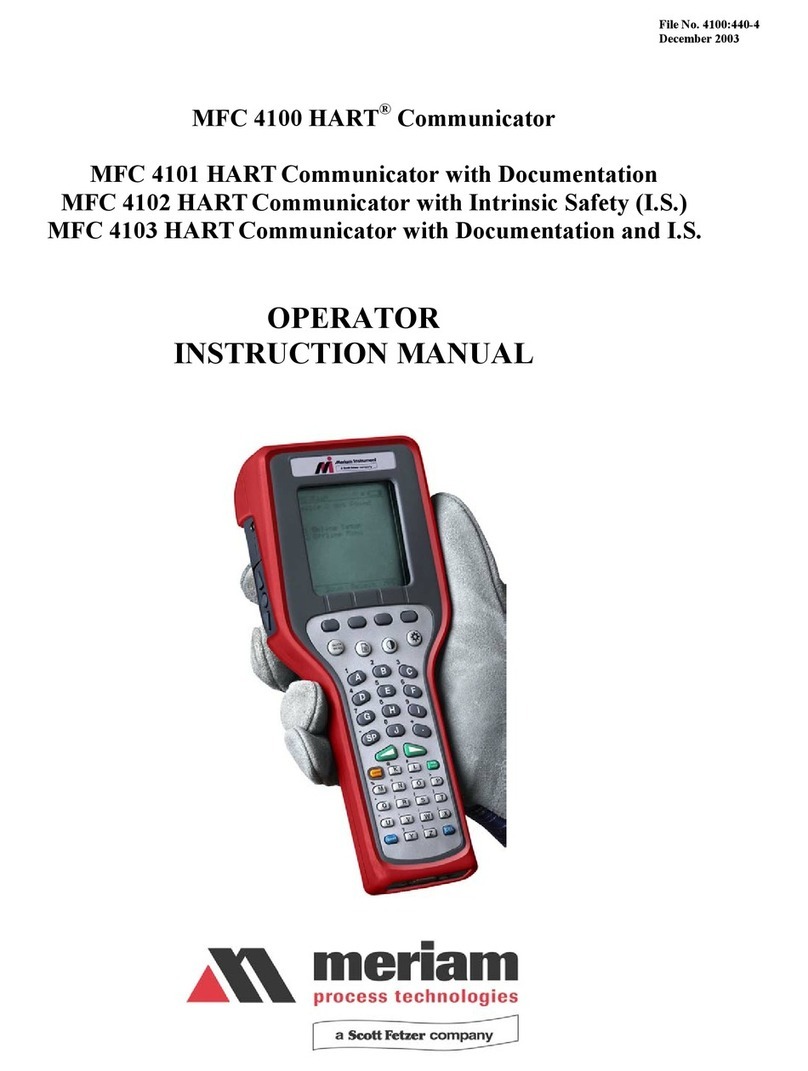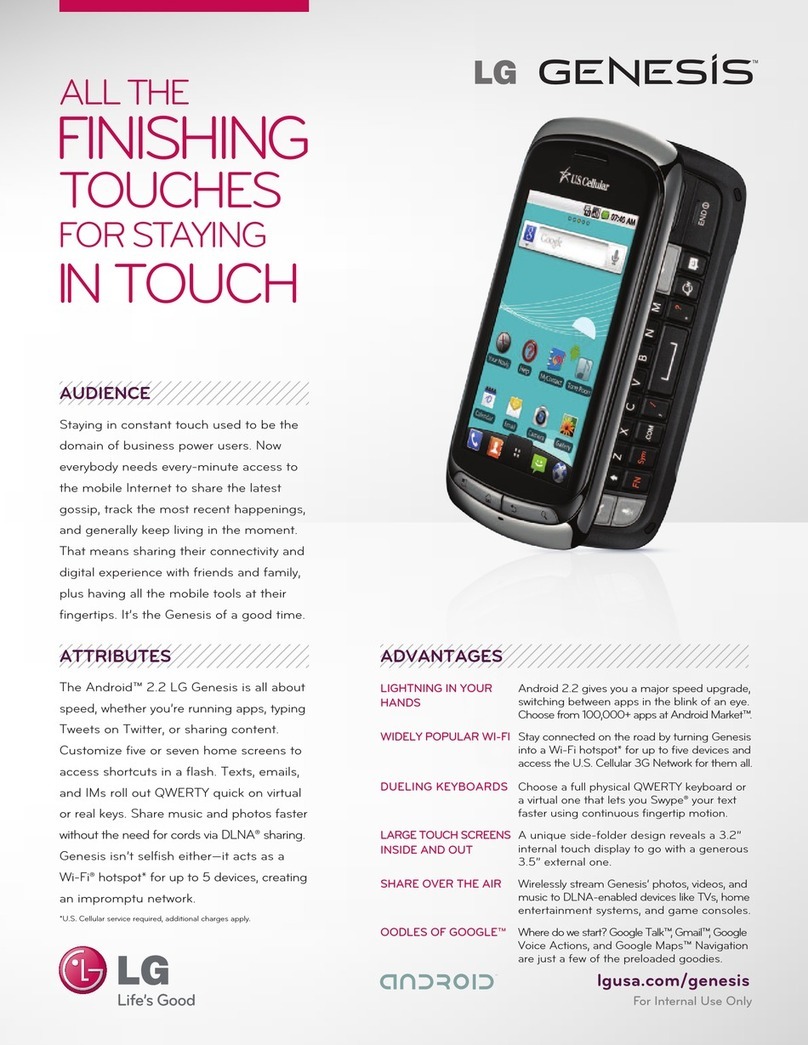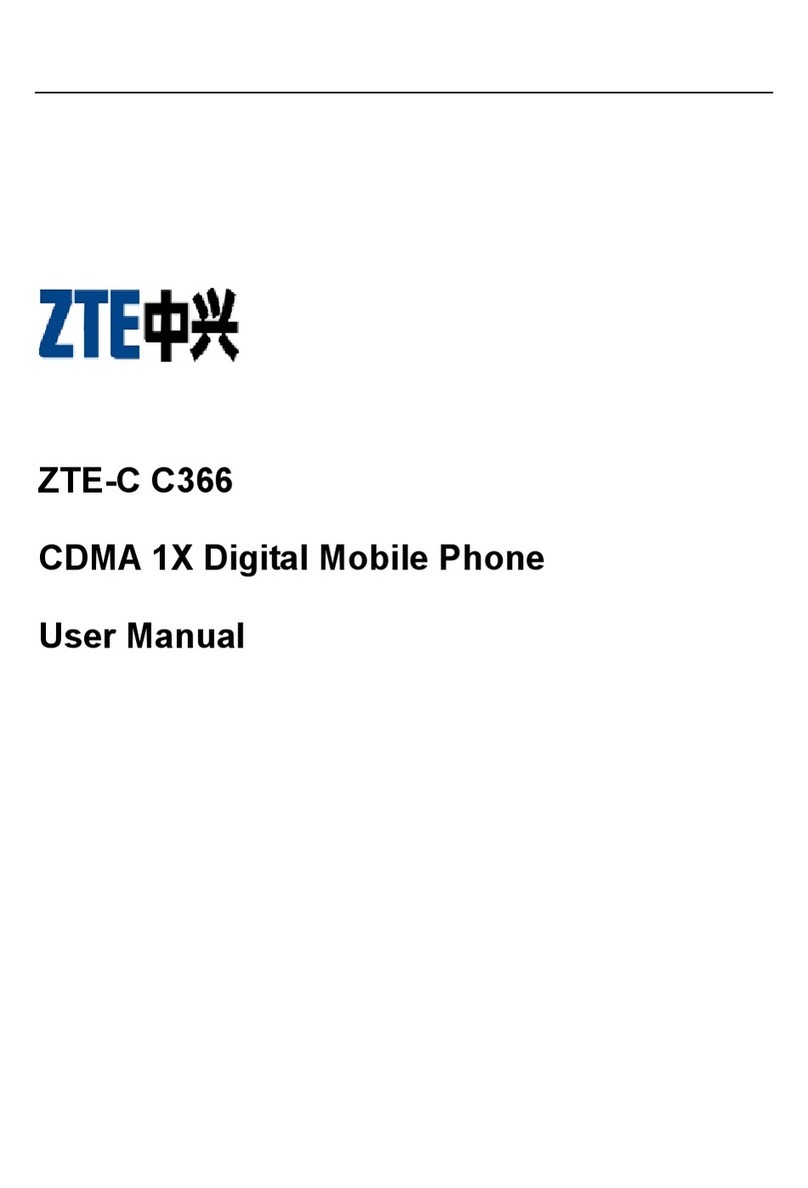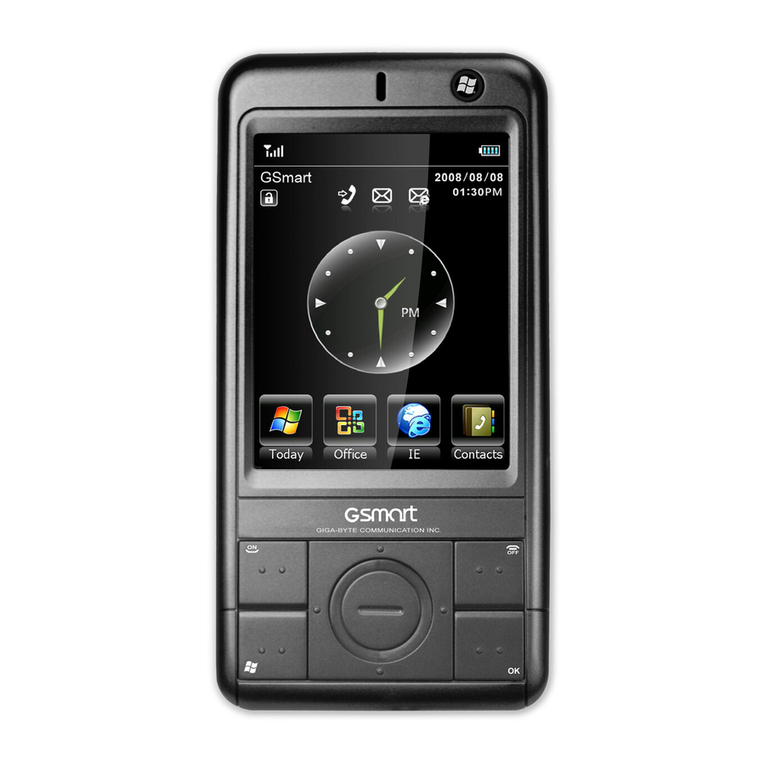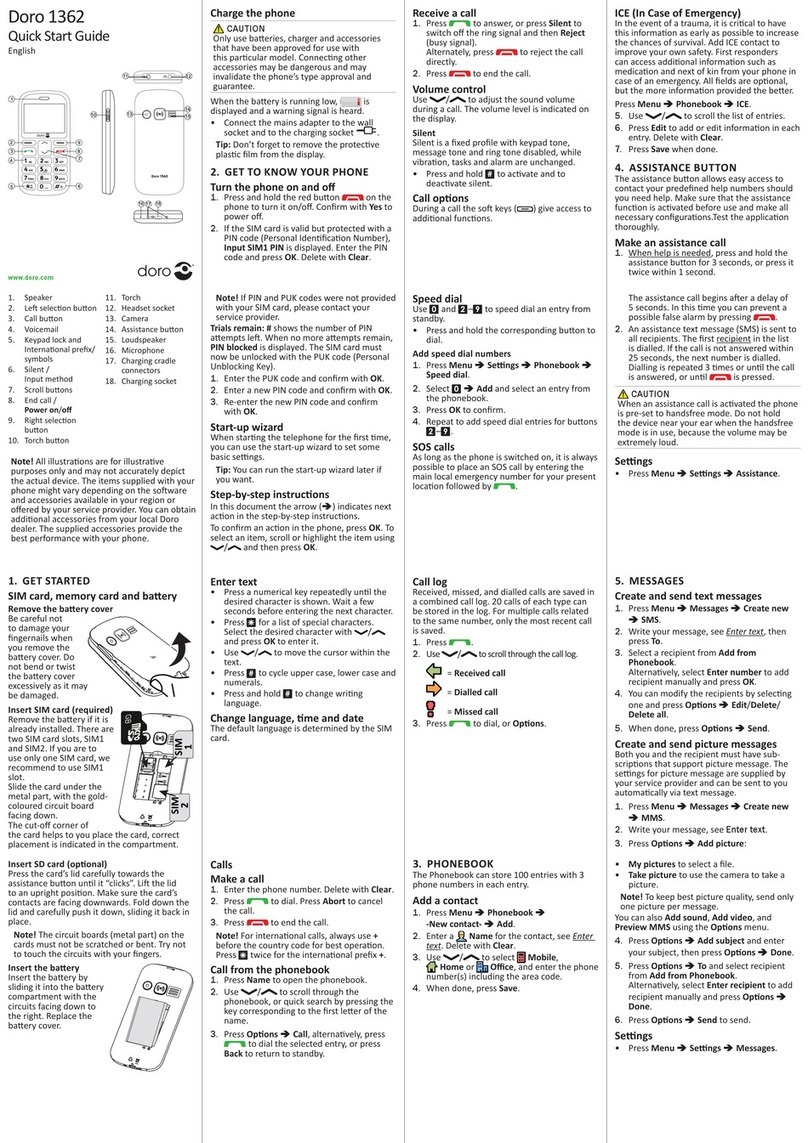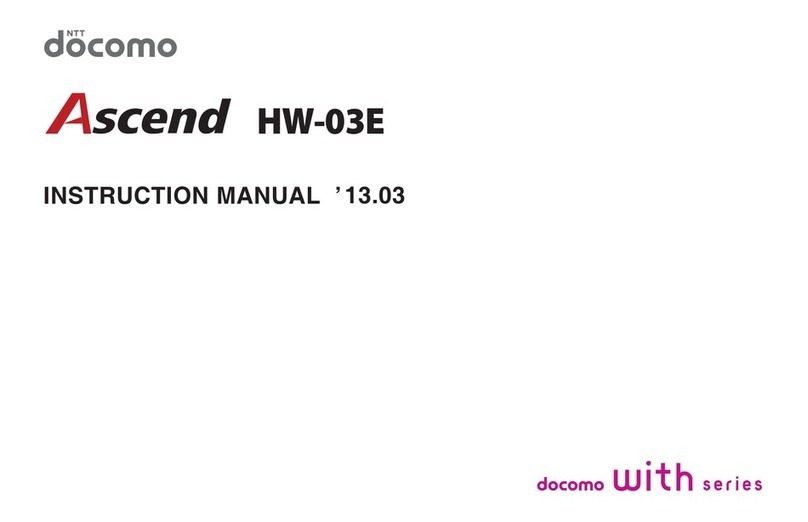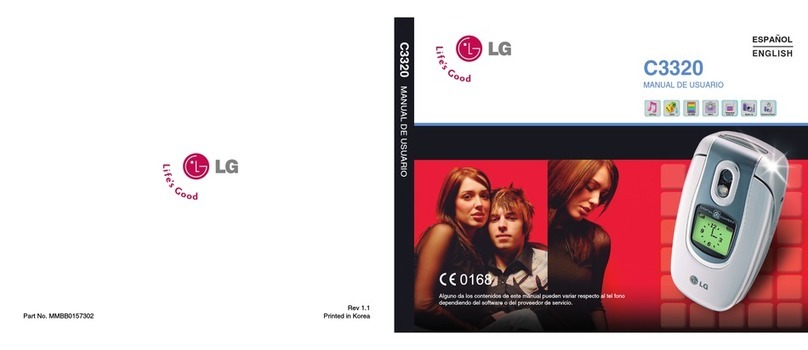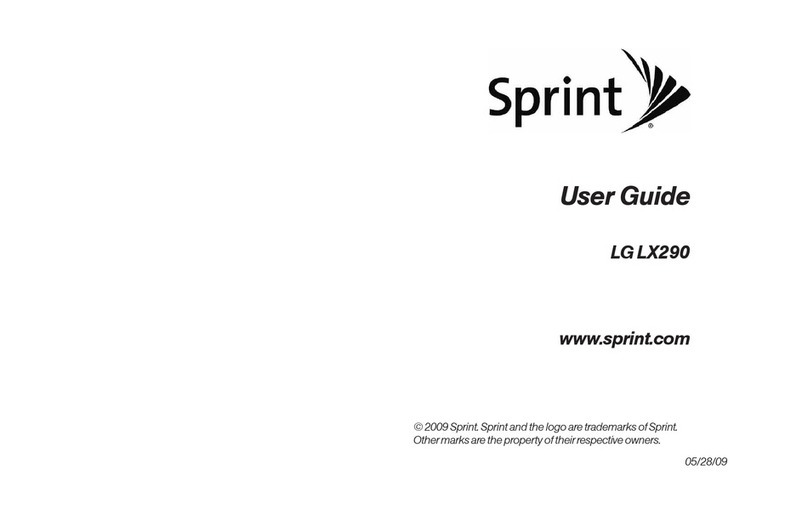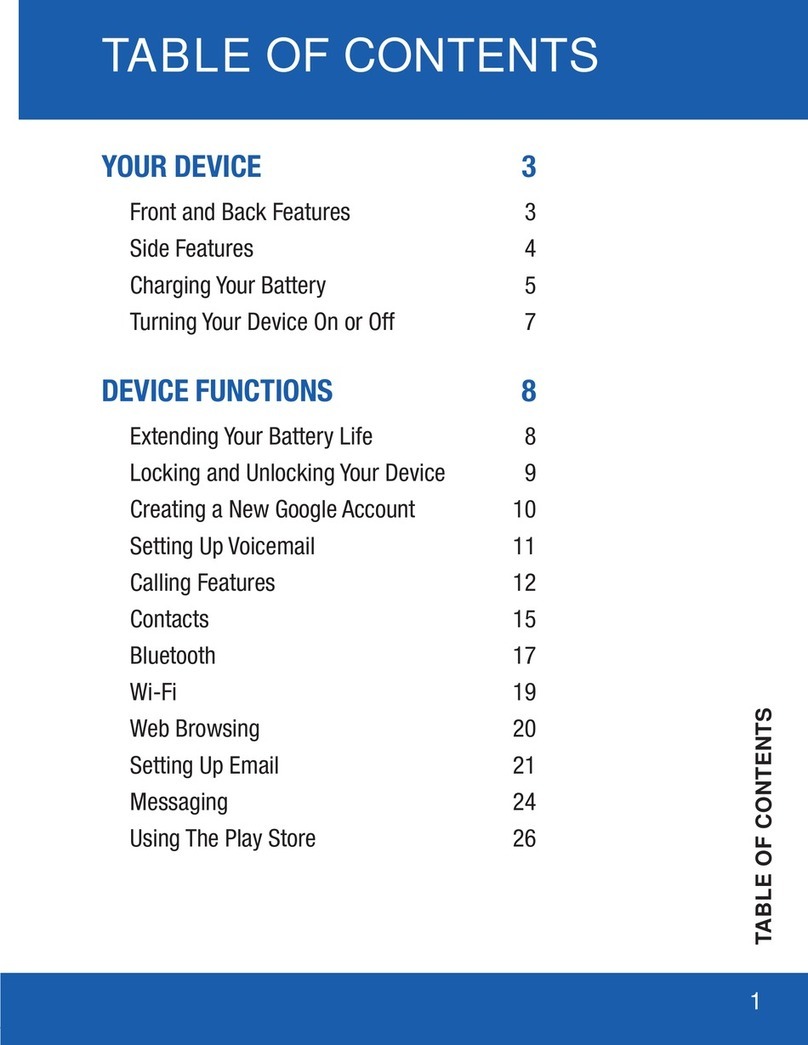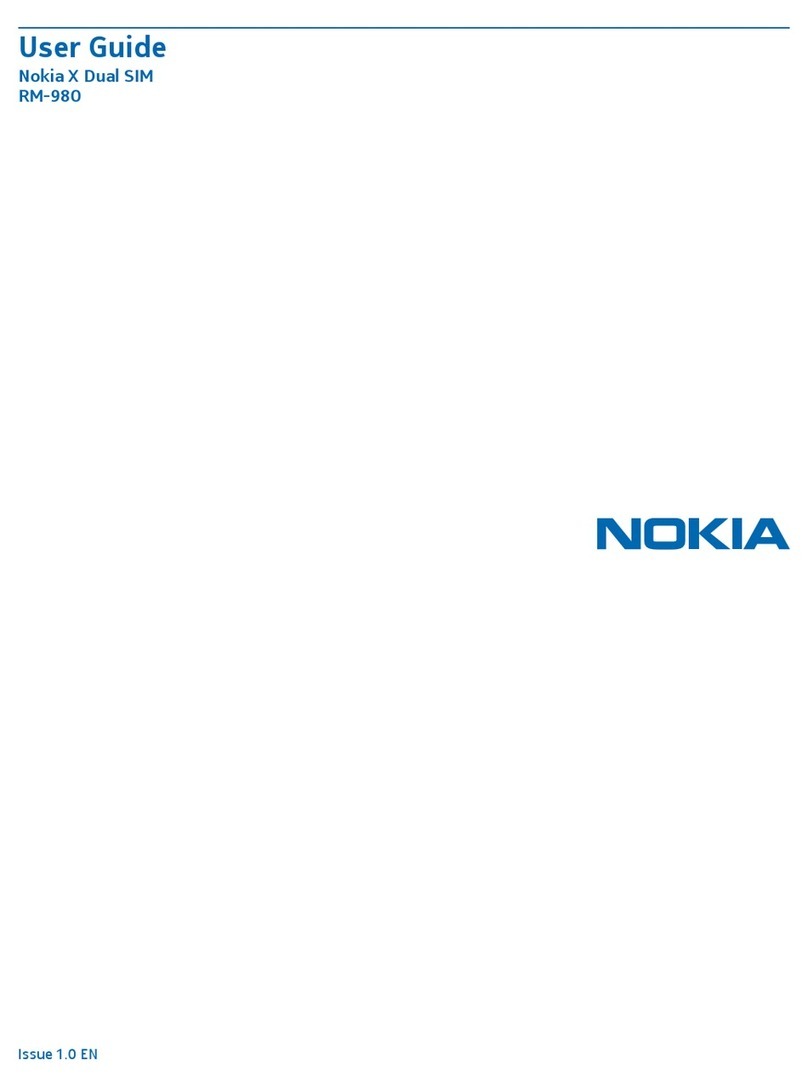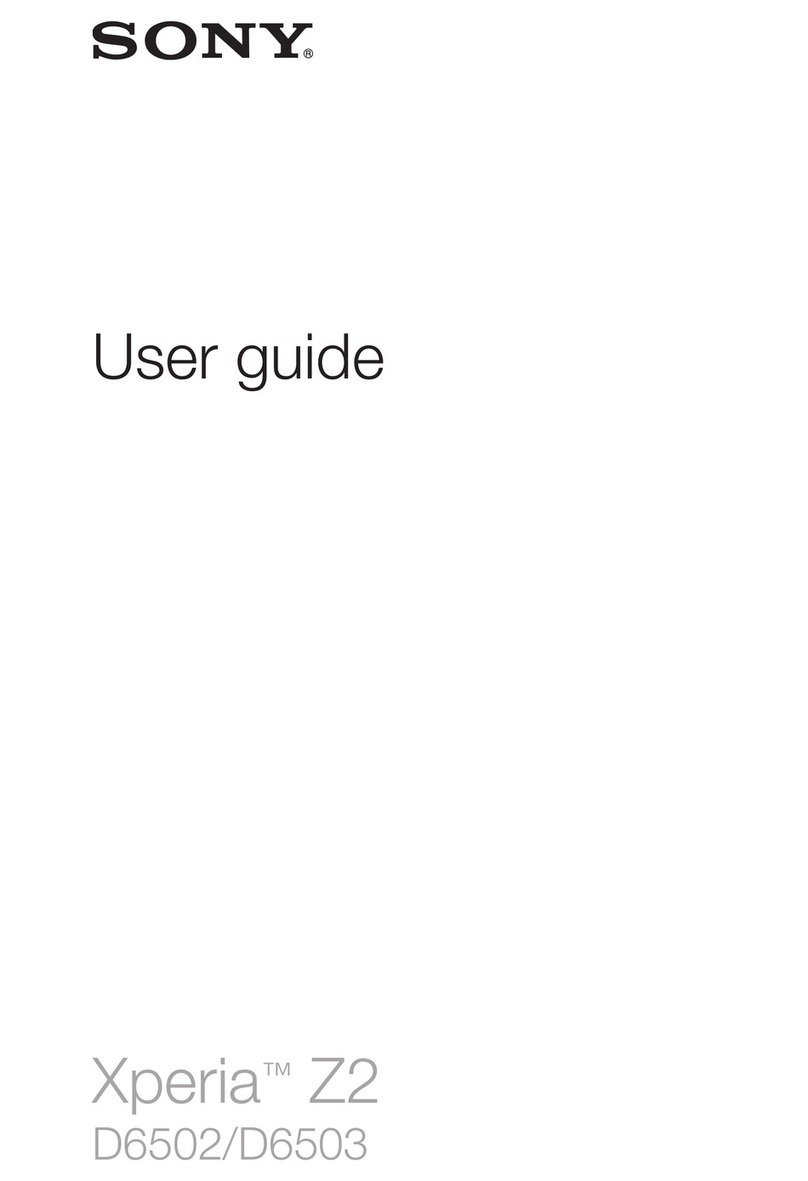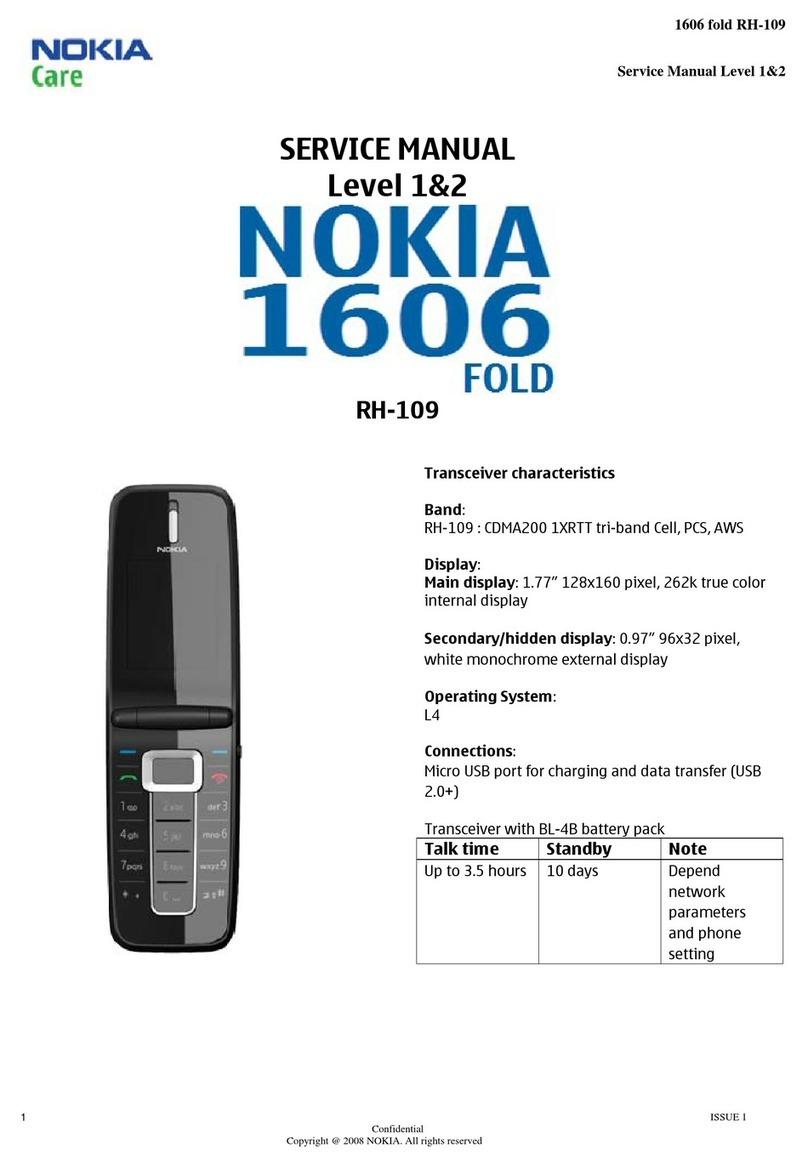Meriam 4150 User manual

4150 General Purpose HART
®Communicator
4150X ATEX I.S. Certified HART®Communicator
USER’S MANUAL
File No. 4150:440-2
9R000053-B
April, 2008
EASTERN ENERGY SERVICES PTE LTD.
60 Kaki Bukit Place #02-19 Eunos Tech Park Singapore, SG 415979 Singapore
Telephone: +65-6748 6911 Fax: +65-6748 6912
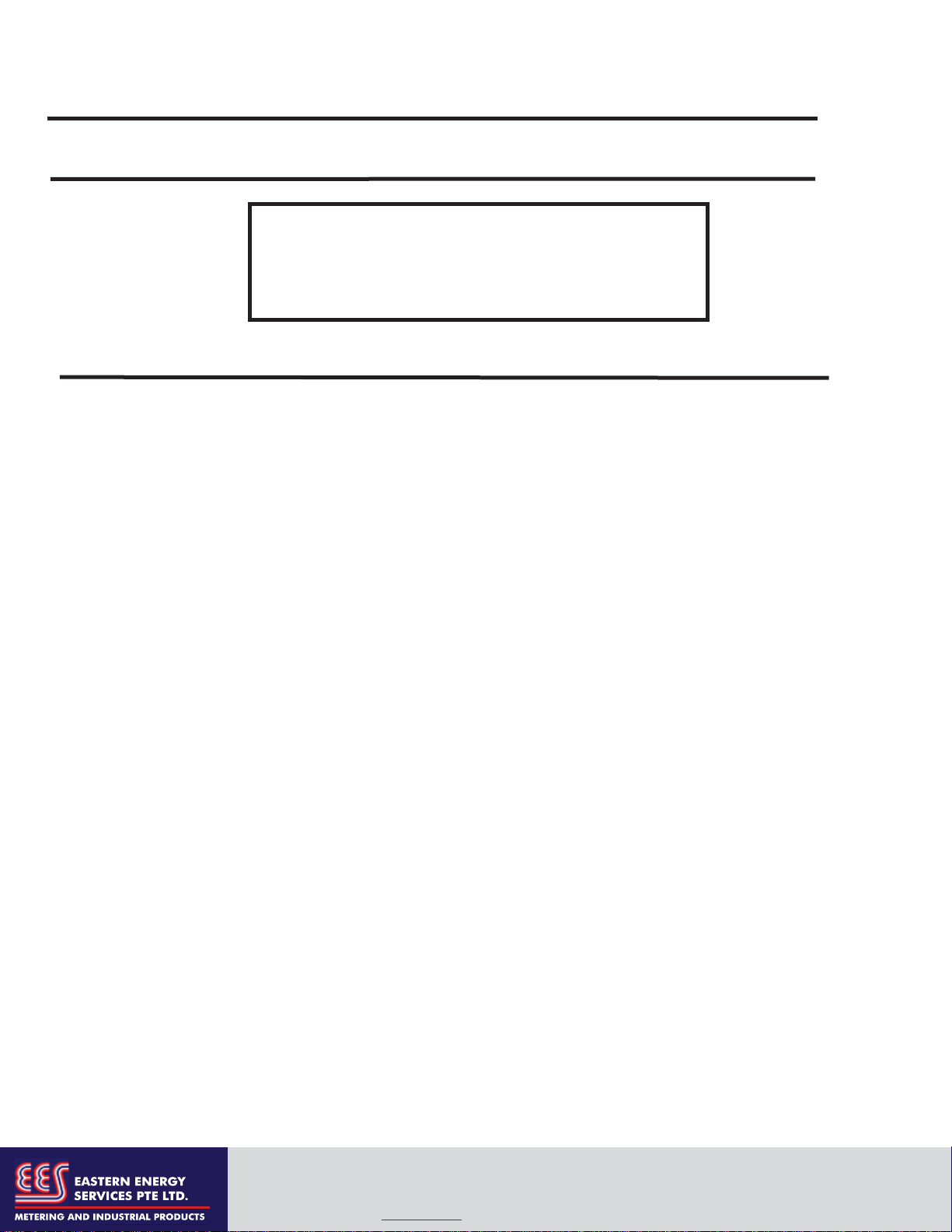
4150 / 4150X HART
®
Communicator
O
PERATOR
U
SER
’
S
M
ANUAL
I
MPORTANT
N
OTICE
A
SSISTANCE
For customer assistance please contact the local Meriam Representative or Meriam Process Technologies
directly. For a geographic listing of Representatives and contact information, visit our web site at
www.meriam.com and click on the “Representatives” link. Contact Meriam Process Technologies directly by
phone at (216) 281-1100 or by e-mail at www.meriam.com. Direct all assistance inquiries to Technical
Services.
HART
®
is a registered trademark of the HART Communication Foundation.
Meriam Process Technologies
10920 Madison Avenue
Cleveland, Ohio 44102
TELEPHONE: (216) 281-1100
FAX: (216) 281-0228
Web Site: www.meriam.com
Important information on the product is contained in this
manual. Read this manual carefully and completely before
operating the product. For the safety of the operator and the
system, a thorough understanding of this manual is necessary
before commissioning, using or maintaining the product.
EASTERN ENERGY SERVICES PTE LTD.
60 Kaki Bukit Place #02-19 Eunos Tech Park Singapore, SG 415979 Singapore
Telephone: +65-6748 6911 Fax: +65-6748 6912

4150 / 4150X HART Communicator
USER’S MANUAL
TABLE OF CONTENTS
Subject Page
4150 / 4150X Communicator Overview....................................................................................................1
Display Overview.......................................................................................................................................1
Header Line Symbols ...........................................................................................................................2
Keypad Overview.......................................................................................................................................2
Alphanumeric / Symbol Entry...............................................................................................................3
Left / Right Arrow Keys .......................................................................................................................4
Soft Keys...............................................................................................................................................4
Thumb Operated Keys ..........................................................................................................................5
General Operation......................................................................................................................................5
Power Options.......................................................................................................................................5
Communication / AC Adapter...............................................................................................................5
Navigating Menus on display................................................................................................................6
Turning on 4150 / 4150X......................................................................................................................6
Main Display.........................................................................................................................................8
Configurations Settings.........................................................................................................................8
1 Users.............................................................................................................................................8
2 Applications .................................................................................................................................8
3 Lockouts (Lockout, PV Prompt setting, View Lockout Details) .................................................8
Lockout Code.............................................................................................................................9
Disable Lockout.........................................................................................................................9
Changing Lockout Code.............................................................................................................9
4 Clock / Timers..............................................................................................................................9
1 Clock Edit...............................................................................................................................9
2 Backlight (off timer).............................................................................................................10
3 Off Timer (master)...............................................................................................................10
5 Other..........................................................................................................................................10
1 Model Information ...............................................................................................................10
2 Battery Type selection..........................................................................................................10
3 HART Communication Mode selection...............................................................................10
4 Enter PC Comm. Mode........................................................................................................10
5 Polling Type: Auto (default to address 0) or Digital (default poll for addresses 0 – 15).....11
Battery Installation & Removal (all models) ...........................................................................................12
External Connections...............................................................................................................................12
Connector for Communication / AC Adapter Dongle
.................................................................12
HART Jacks / Lead Set.......................................................................................................................13
Hazardous Area Use.................................................................................................................................14
Intrinsically Safe Operation ................................................................................................................14
EASTERN ENERGY SERVICES PTE LTD.
60 Kaki Bukit Place #02-19 Eunos Tech Park Singapore, SG 415979 Singapore
Telephone: +65-6748 6911 Fax: +65-6748 6912

HART
®
Communications with 4150 / 4150X...........................................................................................15
HART Commands.................................................................................................................................15
HART Connections...............................................................................................................................15
HART Communications........................................................................................................................16
Initial Screens / Online Mode........................................................................................................16
Multidrop Poll (addresses 1 – 15).................................................................................................17
Digital Poll (addresses 0 – 15) for One Power Cycle....................................................................17
Auto and Digital Poll Default Settings..........................................................................................17
Manual Launch of Device 0 Poll...................................................................................................18
Offline Menu Mode.......................................................................................................................18
1 List / Show DOFs................................................................................................................18
2 List / Edit Configurations....................................................................................................18
3 Create Configurations .........................................................................................................19
4 Delete All Configurations ...................................................................................................19
Delete Individual Configurations / Clearing Configuration Memory..........................................19
Online Setup Mode ......................................................................................................................20
Communications Trouble Shooting .............................................................................................21
More Status Message ...................................................................................................................21
Save / Send Configuration Functions...........................................................................................21
DOF Memory Maintenance ......................................................................................................................22
Documenting HART Configurations with Meriam DMS Software .........................................................23
4150 / 4150X Device Specific & Generic HART Communication..........................................................23
Using Generic HART Communications ..............................................................................................23
Updating 4150 / 4150X Firmware and DOFs...........................................................................................24
Overview...............................................................................................................................................24
Who has access to the Download Site...............................................................................................24
PC Requirements for Download Operation ......................................................................................24
Preparing the 4150 / 4150X ..............................................................................................................24
Using DPC Manager Utility to Update .................................................................................................24
Using the DOF Download Site Directly ...............................................................................................25
Downloading from the DOF Download Site and Using DPC Manager to Update...............................26
Returning for Repair .................................................................................................................................28
APPENDIX
Product Specifications ..........................................................................................................................29
Models, Options, Ordering Information................................................................................................30
Accessories List ....................................................................................................................................30
Intrinsic Safety Control Drawing..........................................................................................................31
EC Declaration of Conformity..............................................................................................................32
HART Command Structure Menu Trees ........................................................................................33-36
Generic (HART 5) ..........................................................................................................................33
1151 Rev 5 ......................................................................................................................................34
3051C Rev 2....................................................................................................................................35
EJA Rev 2 .......................................................................................................................................36
EASTERN ENERGY SERVICES PTE LTD.
60 Kaki Bukit Place #02-19 Eunos Tech Park Singapore, SG 415979 Singapore
Telephone: +65-6748 6911 Fax: +65-6748 6912
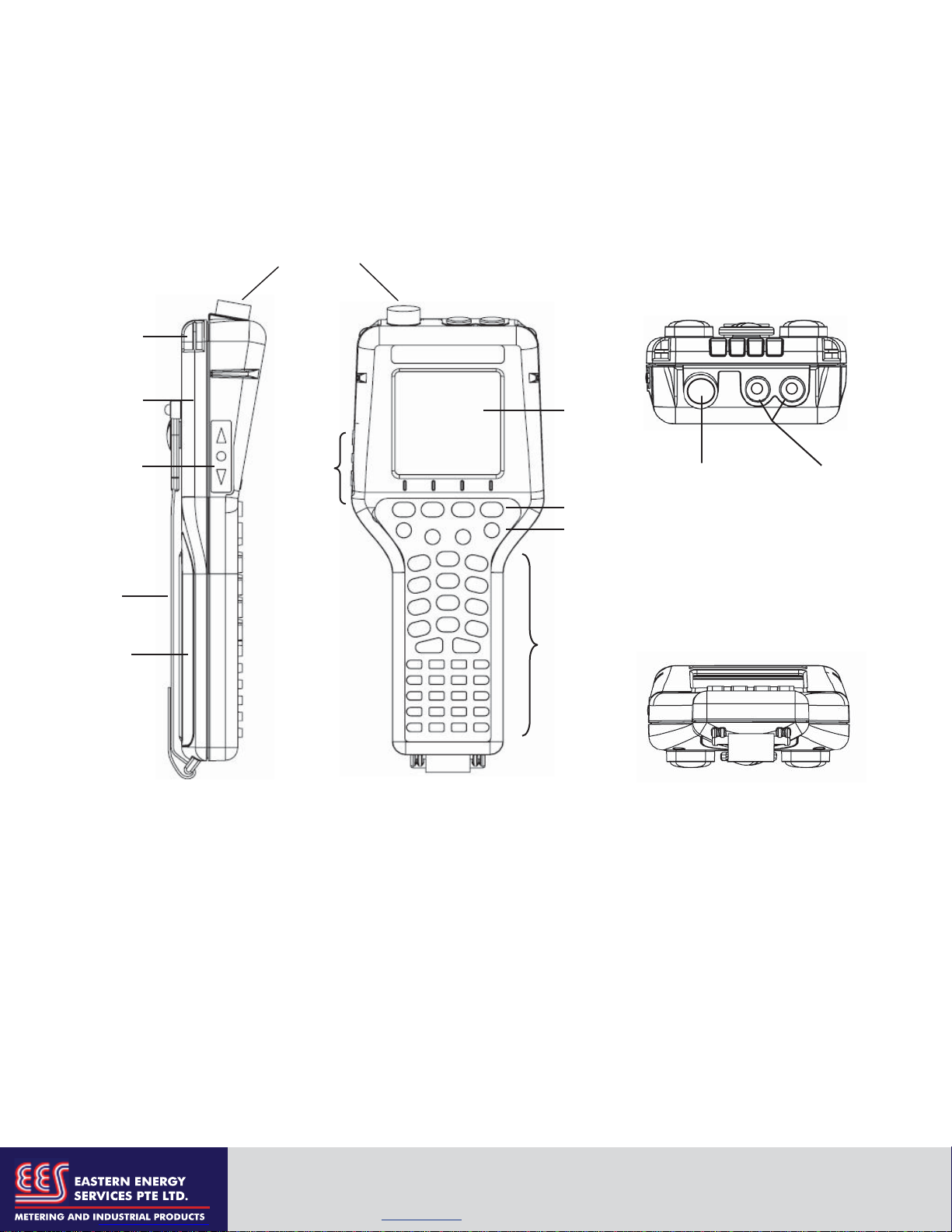
1
4150 / 4150X HART COMMUNICATOR OVERVIEW
The 4150 / 4150X HART Communicator is a full function HART Communicator supporting Universal,
Common Practice and Device Specific commands for commissioning, configuration and maintenance
operations. HART field devices can be configured, polled, and trimmed using the 4150 / 4150X with
HART communications.
Note: For Intrinsically Safe model 4150X, consult the Hazardous Area Use section of this manual and
the Intrinsic Safety Control Drawing in the Appendix of this manual for specific details on use of
approved 4150X and applicable restrictions.
DISPLAY OVERVIEW
The display of the 4150 / 4150X is a 128 x 128 pixel graphic display with backlight. Viewable area is 2.6” x
2.6” for 13 viewable message lines. The display provides three types of information: 1) header information
including display titles, HART communication status indicator, SHIFT indicator, alpha or numeric entry
mode indicator and battery gauge, 2) main data display section for display of operating menus, HART
menus, and device information, and 3) footer information defining the display’s soft key functionality.
HART
connection
Front View
Thumb
keys
Display
Alpha numeric
and edit keys
Soft keys
Feature keys
Side View
Lanyard
mounts
(2x)
Up / Select /
Down thumb
keys
Battery
door
Hand
strap
Bottom View
Communication / AC Adapter
Dongle connection
Top View
Communication /
AC Adapter Dongle
connection
EASTERN ENERGY SERVICES PTE LTD.
60 Kaki Bukit Place #02-19 Eunos Tech Park Singapore, SG 415979 Singapore
Telephone: +65-6748 6911 Fax: +65-6748 6912
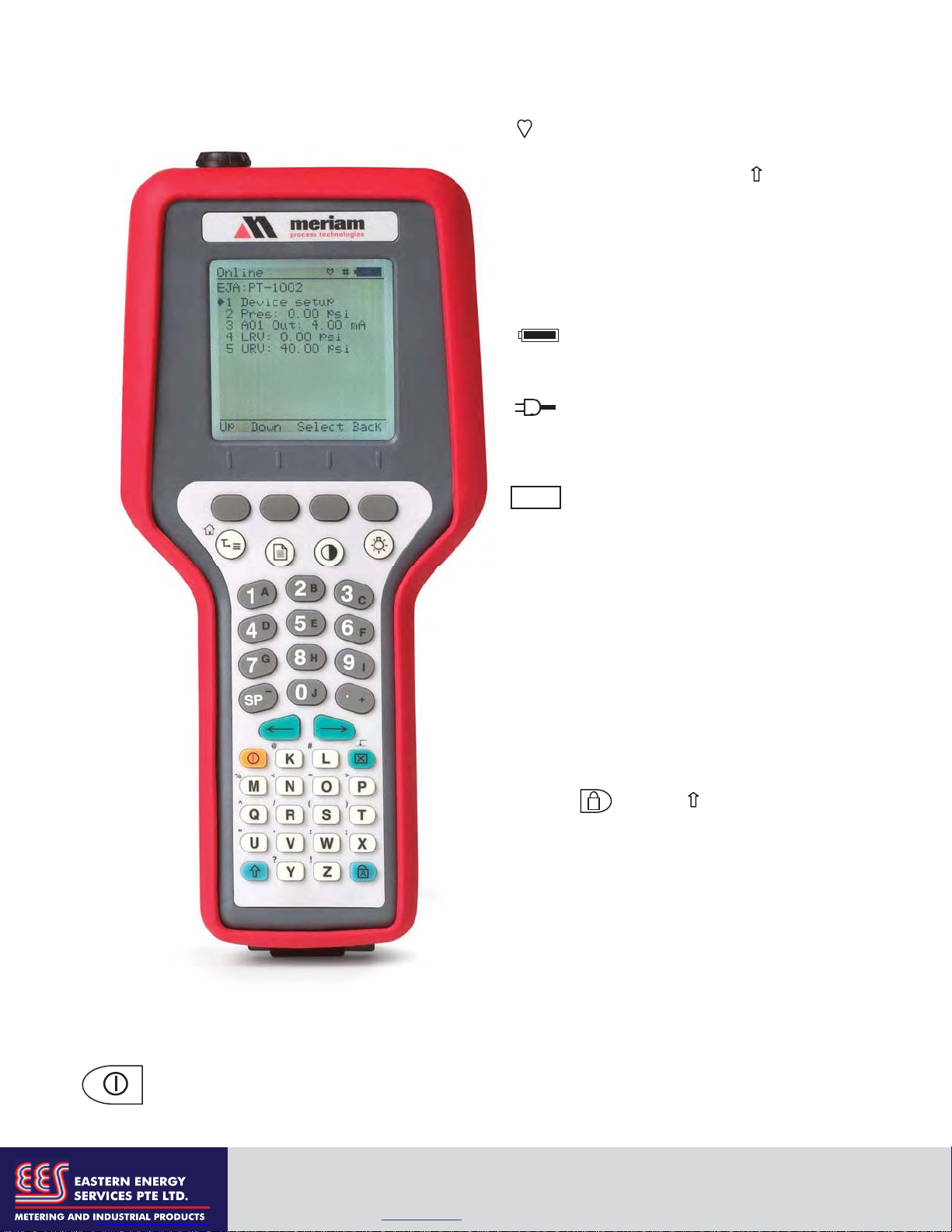
2
Photo below depicts the 4150 / 4150X with
initial HART display and Soft keys:
On/Off
Pressing the ON/OFF key powers up or turns off the unit. As the unit powers up, an internal
diagnostic check is performed. Any abnormalities are posted on the display. The unit will briefly
display the model number and then check for a HART device with address of zero. If a device with
KEY PAD OVERVIEW
The keypad has three basic key types: single
function keys, dual-function keys, and soft keys
with changing definitions.
Single function keys control a dedicated 4150 /
4150X function.
Dual function keys, through the use of the Alpha
Lock ( ) or Shift ( ) keys, toggle between
two separate functions as needed to facilitate data
entry.
Soft key functions change depending on the
operating mode. Soft key definitions are
displayed at the bottom of the LCD, just above
their respective gray soft keys.
The left hand thumb keys can be used to scroll
up, scroll down, and to select menu items.
HEADER LINE SYMBOLS
heart symbol indicates active HART
communication
uup arrow indicates SHIFT key ( ) is on
# number sign indicates numeric / symbol entry
is the active entry mode for all dual functions
keys
A the letter “A” indicates alpha entry is the active
entry mode for all dual function keys
battery symbol indicates unit under battery
power; filled portion indicates remaining
battery
electrical plug symbol indicates the AC adapter
is connected and powering the unit
BUSY text box replaces either power symbol
when the microprocessor is busy executing a
previously requested task. Do not press keys
when this status symbol is displayed.
BUSY
A
EASTERN ENERGY SERVICES PTE LTD.
60 Kaki Bukit Place #02-19 Eunos Tech Park Singapore, SG 415979 Singapore
Telephone: +65-6748 6911 Fax: +65-6748 6912
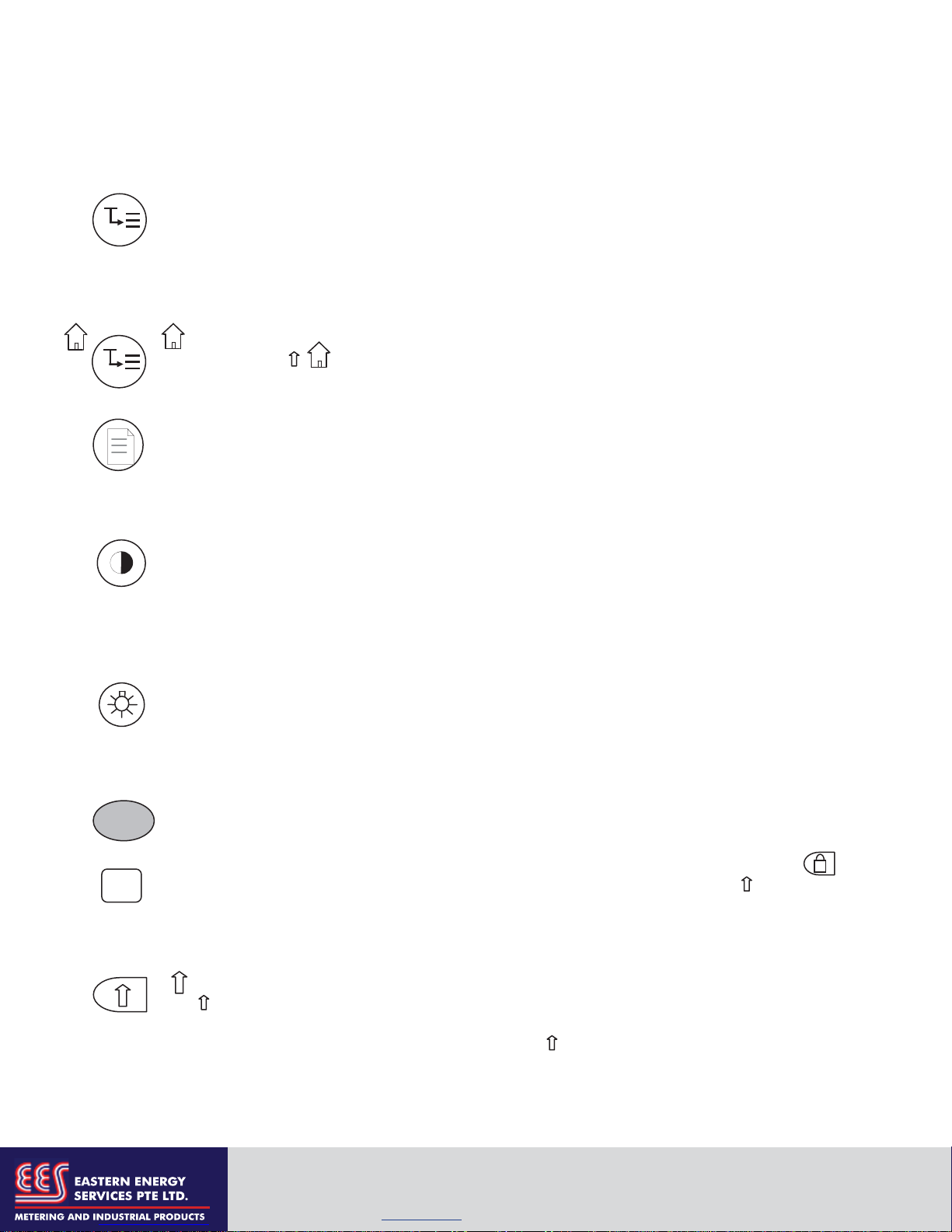
3
zero address is found, the unit immediately goes into online status and displays information about the
device. If no device is found, the Main navigation screen is displayed. To turn the 4150 / 4150X off,
press and hold the ON/OFF key for approximately .5 seconds. Unit will power down provided a
critical HART operation is not in process.
Quick Menu
The Quick Menu key initiates HART communications and then displays ten (10) HART menu
choices for the connected device. These menus are used to short cut the traditional HART menus to
enable the user to arrive quickly at desired functions. Typical Quick Menu options include: Main
Menu, Config Menu, Rerange, Basic Info, Construction Materials, Display, Sensors, Signal
Conditioning, Self Test. Quick Menu is disabled while critical HART operations are in process.
(Home)
The key sequence ,returns the user to the initial or “home” HART menu for the connected
device. The Home function is disabled while critical HART operations are in process.
Document
This key provides rapid access to HART communication Save/Send Configs options, List/Edit
Configs, and Create Configs functions for all models. For Documenting operations this key also
provides documenting functions used with the Meriam Device Management System software. Access
to this key is disabled while critical HART communications are in process.
Display Contrast
This key allows the user to adjust the contrast of the LCD display for ambient lighting and user
preferences at any time and in any operating mode. Pressing and holding this key cycles through all
available contrast settings. After adjusting Display Contrast, wait at least five (5) seconds before
turning unit off to insure storage of new contrast setting. Ambient temperature compensation is
included.
Backlight
This key toggles the backlight feature between Off / Low intensity / High intensity to illuminate the
display for ambient light conditions. Battery life is impacted by use of the backlight feature; High
intensity is the most aggressive. An automatic shut-off timer is available by pressing the Cfg soft key
from the main menu.
Alphanumeric / Symbol Entry
The alphanumeric keys have the heaviest population on the keyboard and are the method of entering
data into the 4150 / 4150X. Each display type has a default alpha or numeric / symbol entry mode
based on the most likely used mode for the display’s function. Pressing the ALPHA LOCK ( )
key activates the other entry mode for alphanumeric keys. Pressing the SHIFT key ( ) converts the
next key stroke to the inactive entry mode and then automatically reverts back to the active mode. The
letter “A” in the display header line indicates the alpha input is active while a # sign in the display
header indicates the numeric / symbol input is active.
(Shift)
The key is used to activate the secondary functions of the Unit’s dual function keys for the next
keystroke only. When the Shift key is active, an up arrow
u
is displayed at the top of the display to
the left of the battery power (or AC wall plug) symbol is also used to activate the Page Up and
Page Down soft key functions while viewing lists of information (installed DOFs, stored configs,
etc…).
#
2
B
L
EASTERN ENERGY SERVICES PTE LTD.
60 Kaki Bukit Place #02-19 Eunos Tech Park Singapore, SG 415979 Singapore
Telephone: +65-6748 6911 Fax: +65-6748 6912
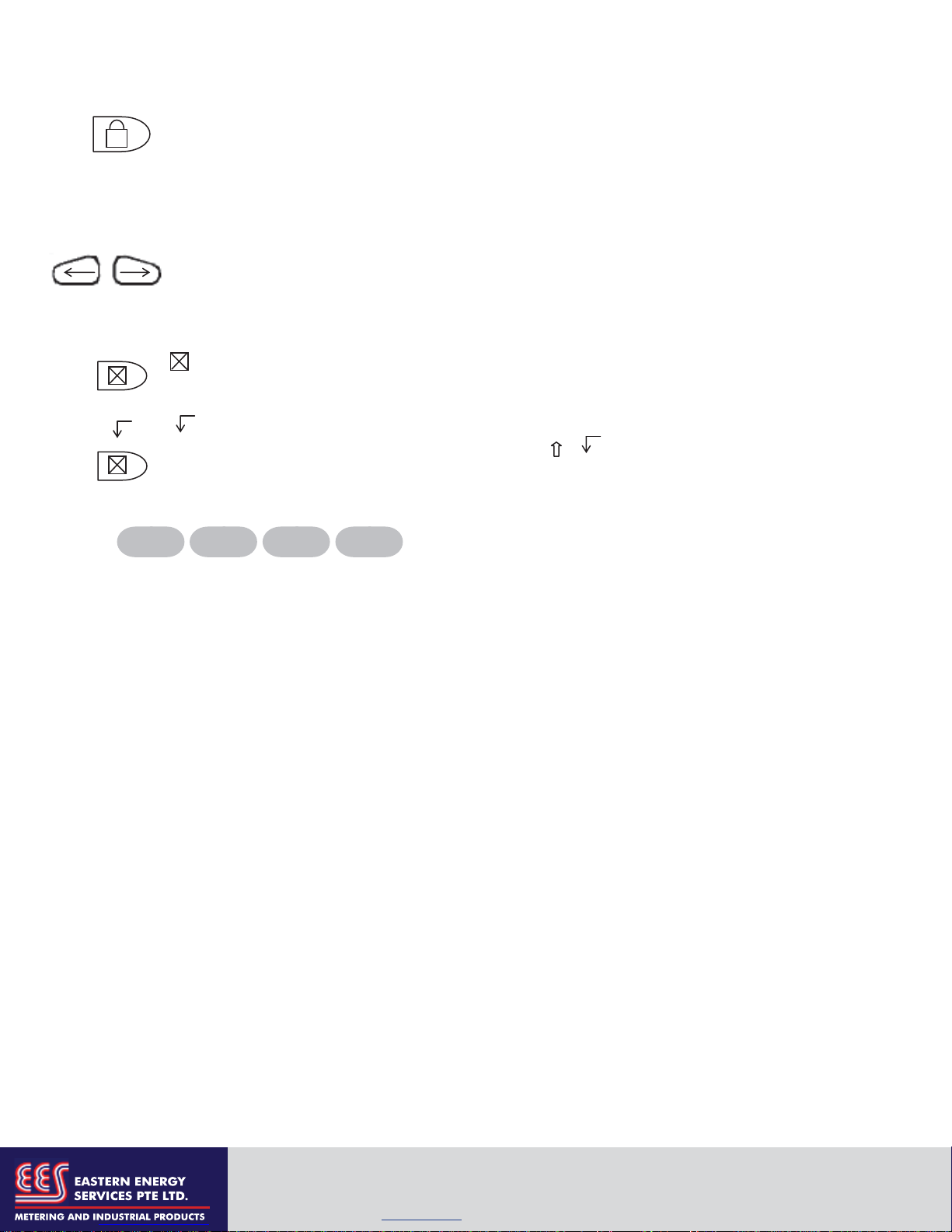
4
Alpha Lock
This key changes the keypads dual function keys from numeric/symbol entry mode to alpha
character entry mode and back. The active entry mode is indicated in the display header line next to
the power supply indicator on the upper right of the screen. The letter “A” in the display header line
indicates that alpha entry is active while a # sign in the display header indicates that numeric /
symbol entry is active.
These keys support cursor movement forward and backward for text / numeric editing needs. The
default edit mode is “overwrite.” For navigating functions, the left arrow emulates the Back soft key
and the right arrow emulates the Select soft key.
(Delete)
This editing key will delete the character located above the cursor in a text / numeric string.
(Insert)
The Insert text edit function is activated by pressing the , …. key sequence. Once activated, the
next alpha or numeric / symbol keystroke will be inserted into the open text field. The “overwrite”
default mode is restored upon completion of the insert operation.
The four gray keys located immediately below the display are Soft Keys. The specific functions of
these keys change depending on the operating mode. Present definitions are displayed at the bottom
of the display. Whenever possible the two Soft Keys on left are used for navigation functions, the
third from the left for action functions, and the right most for back function.
The following are examples of Soft Key definitions and their uses:
Up – moves indicator arrow up one line in a menu list
Down – moves indicator arrow down one line in a menu list
Select – selects the indicated menu item
Cfg – provides access to configuration settings (Users, Applications, Lockouts, Clock / Timers,
Other)
Back – returns to prior display
Inc – increment the value shown above the cursor
Dec – decrement the value shown above the cursor
Next / Prev – these keys move to Next or Previous item within the list function accessed. Next
and Prev are for navigation only.
Done – ends data entry session and proceeds with the selected operation
Edit – activate edit function for displayed parameter
Abort – aborts present operation without affecting prior settings or values
Save – saves the present value
Store – stores the present value
Yes – affirmative response to question presented
No – negative response to question presented
Trim – executes the trim function called for by the HART menu option selected
Chng
–
change the present menu setting
….
Soft Keys
(unlabeled)
Left / Right Arrow keys
A
….
EASTERN ENERGY SERVICES PTE LTD.
60 Kaki Bukit Place #02-19 Eunos Tech Park Singapore, SG 415979 Singapore
Telephone: +65-6748 6911 Fax: +65-6748 6912

5
Thumb operated keys
Up, Select, and Down side keys provide convenient alternate methods of menu navigation. Use these in
addition to Soft keys and numbered HART menu lines to make menu navigation fast and easy.
= Up = Prev
= Select, Edit Do not use these keys when the symbol is displayed.
= Down = Next
GENERAL OPERATION
Power options
The 4150 general purpose unit can be powered for portable operation by six (6) each AA alkaline or NiMH
batteries. The 4150X Intrinsically Safe unit must be powered by approved AA alkaline batteries (see the
“Hazardous Area Use” section of this manual and the I.S. Control Drawing shipped with each 4150X for
more information). AA alkaline batteries are standard with shipment. Meriam offers NiMH batteries and
charger cradles (external charge only) as an option for general purpose (non-I.S.) only. For bench top
applications and download operations, the AC adapter (P/N Z9B000007 included with each unit) is
recommended. The AC adapter is only for use in safe areas.
Located in the upper right corner of the display, this icon displays the
remaining battery power. Fresh batteries produce a full black cell body. As the power
drains, the black segment retreats indicating remaining power.
When the optional AC adapter (P/N Z9B000007) is used, the battery circuit is bypassed and a wall
plug icon replaces the battery icon on the display header. For AC power use, the AC adapter is
connected to the Communication / AC Adapter Dongle and then the dongle is connected to the
fitting on the top of the 4150 / 4150X.
NOTE: Power icons may temporarily disappear during certain HART Communication operations
Communication / AC Adapter Dongle
The Communication / AC Adapter Dongle, included with each unit, is used to connect the AC adapter to the
4150 / 4150X when needed. The dongle is also used to connect the unit to a PC for serial communications.
See the “Updating 4150 / 4150X Firmware and DOFs” and “Documenting HART Configurations with
Meriam DMS Software” sections of this manual for more information on communications.
Note: For 4150X Intrinsically Safe units, the Communication / AC Adapter Dongle can only be used in
a safe area. See the “Hazardous Area Use” section of this manual and the Intrinsic Safety Control
Drawing in the Appendix of this manual for more information.
BUSY
To PC via serial cable, P/N ZA900447-
00052
,
included with shi
p
men
t
To AC Adapter, P/N Z9B000007,
included with shipment
To mating Communication / AC Adapter
connector on the 4150 / 4150X
Communication / AC Adapter
Dongle, P/N Z4150-10A
EASTERN ENERGY SERVICES PTE LTD.
60 Kaki Bukit Place #02-19 Eunos Tech Park Singapore, SG 415979 Singapore
Telephone: +65-6748 6911 Fax: +65-6748 6912

6
Navigating Menus on the Display
Several methods of navigating through display menus are available to the user for maximum convenience
and utility.
1. Soft keys: Use Up and Down Soft Keys to move cursor arrow to the desired menu option. Then use
the Select soft key to accept the indicated choice. Soft key navigating tools are found throughout
the 4150 / 4150X Main displays and HART communication displays.
2. Side keys:Up,Down and Select keys are also provided on the left hand side of the unit. These
keys are thumb operated and provide a convenient alternative to the Soft Key navigation buttons.
Side key functionality is not always available in the HART communication displays.
3. Multi-page lists: Multi-page lists have a and/or symbol along the right hand side of the
display indicating the existence of information on the previous or next page(s). Several pages of
information may need to be viewed when reviewing lists of installed DOFs, stored configuration
files or finding a specific device in Offline Mode to create a configuration for. While in these list
areas, pressing the SHIFT key ( ) changes soft key definitions Select and Back to PgUp and
PgDn, respectively. To quickly advance to the next page of a list, press and then the PgDn soft
key. To retreat to the prior page, press and then PgUp.PgUp and PgDn soft keys remain active
until the Up or Down soft key is used or until is pressed again.
4. Numbered HART menus: All HART displays have numbered menu lines when needed. This
gives fast access directly to the desired menu line. 4150 / 4150X displays also have numbered
menus with the exception of multi-page list screens.
5. HART menu HOME key: To quickly retreat from any location in the HART menu to the initial
HART menu screen for a device, press the , key sequence. This will return the display to the
initial HART screen. The Home function will be disallowed if a critical HART task is in process.
6. Left / Right Arrow keys: Emulate Back and Select soft keys, respectively
Turning on the 4150 / 4150X
Use the dedicated ON/OFF key to power up the unit. A brief diagnostic runs while the Meriam logo, model
number, and firmware version is displayed. A message is displayed indicating active scanning for a HART
device at address zero. The following scenarios are possible.
1. If the unit is connected to a HART device with address = 0 (and
there is sufficient loop resistance), the 4150 / 4150X
immediately establishes HART communication with the device.
A display similar to the example at right appears. The
numbered menus and Soft Keys are then used to commission,
re-configure, or maintain the connected device.
Online #
3051 : PT-1012D
1 Device setup
2 Pres: 0.01 inH2O
3 AO: 4.001 mA
4 LRV: 0.00 inH2O
5 URV: 250.00 inH2O
Up Down Select Back
EASTERN ENERGY SERVICES PTE LTD.
60 Kaki Bukit Place #02-19 Eunos Tech Park Singapore, SG 415979 Singapore
Telephone: +65-6748 6911 Fax: +65-6748 6912

7
2. If no HART device is connected, if a HART device with
address 0 is connected, or if a connected device is not found
due to wiring or loop resistance problem, the 4150 / 4150X will
enter the Main navigation display depicted at right.
2.1 Select Online Setup once a HART device is connected
or once the wiring problem is resolved. A proper
connection will be indicated when line three changes
to “Device 0: *Online*”.
2.2 Select Online Setup if properly connected HART device
is setup for Multidrop loop or Burst Mode operation
(device address 0). The 4150 / 4150X will respond with a
statement and the Soft Key options shown at right. To
initiate a Multidrop poll, press the Multi soft key. To
retry the address 0 poll after rechecking connections,
press the Retry soft key. Press the Exit soft key to enter
Offline mode.
Communicator #
1 Online Setup
2 Offline Menu
Device 0: Not Found
Up Down Select Cfg
Communicator #
No device found:
Press Multi to begin
multidrop polling.
Retry to poll addr 0,
or Exit to go Offline.
Multi Retry Exit
EASTERN ENERGY SERVICES PTE LTD.
60 Kaki Bukit Place #02-19 Eunos Tech Park Singapore, SG 415979 Singapore
Telephone: +65-6748 6911 Fax: +65-6748 6912
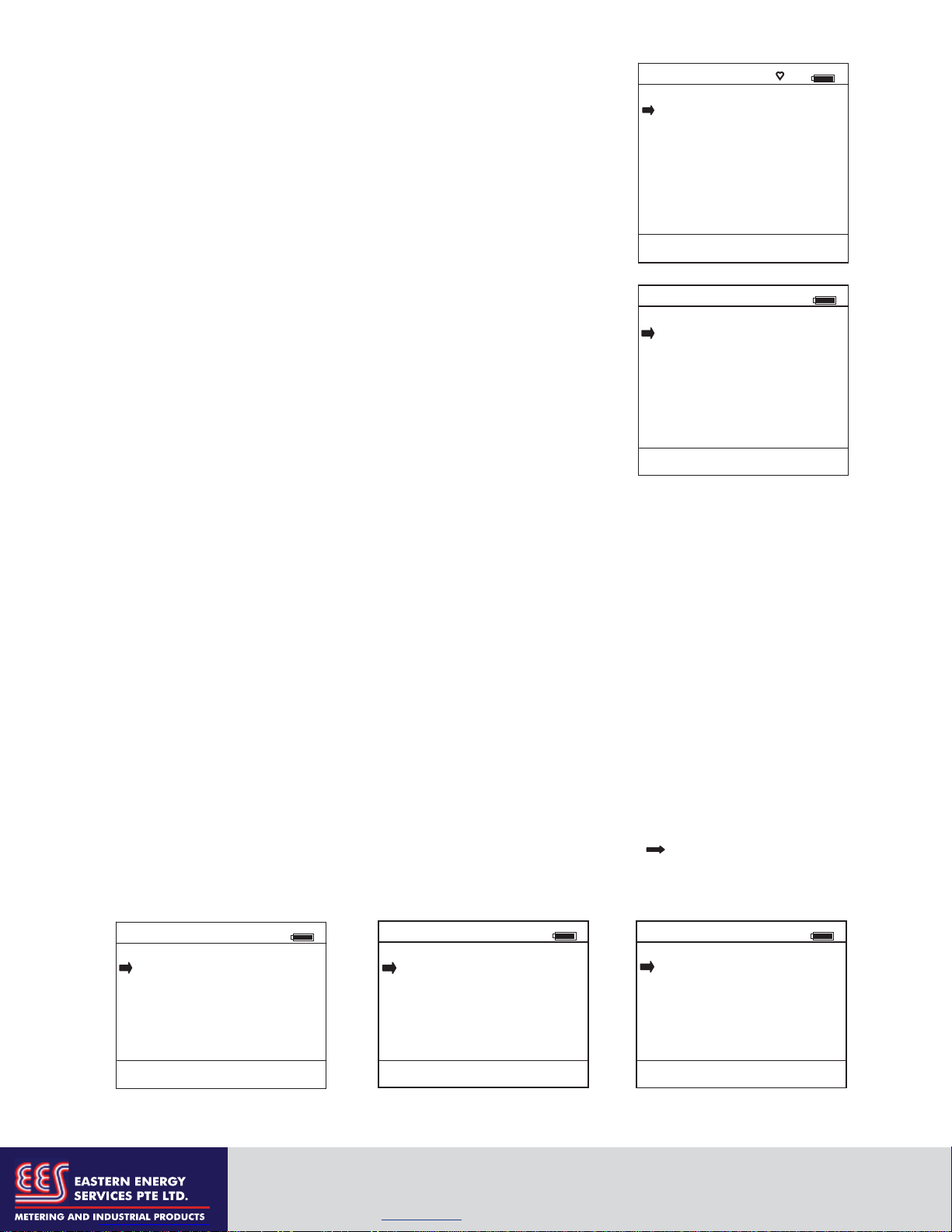
8
Main Display
The Main display provides access to Online Setup, Offline Menu and to
4150 / 4150X configuration settings via the right hand Soft Key (Cfg).
1. Online Setup is described above in Turning On the 4150 / 4150X.
2. Offline Menu is selected to provide access to Offline Utilities
such as List / Show DOFs, List / Edit Configurations, and
Create Configurations. The number of DOFs installed (HART
device profiles) and the number of device Configurations stored
are also available on Offline Utilities screen. See the Offline
section of this manual for more information.
3. Cfg Soft Key is selected to configure 4150 / 4150X settings and
view unit information such as Model, Serial, and Firmware
numbers, DOFs installed and Configurations stored.
Configuration Settings
1 Users
Not currently used
2 Applications
Various applications are available here including Digital Poll (polling device addresses 0 – 15) and
other user and factory applications.
3
Lockouts
The HART Communicator can be programmed to lockout certain standard functions that a supervisor may
wish to control. The functions included are used to set up the 4150 / 4150X for normal use, change online
HART device configurations, create offline HART device configurations, update the installed DOFs list
(HART device profiles), or to update the Unit’s operating firmware. For example, locking out the Configs
feature makes the unit a read only HART communicator while locking out DOFs and Firmware prevents
unauthorized updates. The lockout can be limited to individual Lockout Details items or all Lockout Details
items can be locked out at one time.
To enable the lockout feature, press the “3” key or move the selection cursor to the Lockouts menu
option on the Configuration screen (see below left). Choose the Lockouts selection by pressing the Chng
soft key. The 4150 / 4150X will enter the Lockout Enable / Disable Screen. The three choices and current
status information are provided (see below center):
Configuration Screen Lockout Enable / Disable Screen Lockout View Details Screen
Configuration #
Current Settings
1 Users
2 Applications
3 Lockouts
4 Clock/Timers
5 Other
Up Down Chng Back
Communicator #
1 Online Setup
2 Offline Menu
Device 0: *On-Line*
Rosemount
3051C
Fld Dev Rev 03
Dof Name 26060309
Up Down Select Cfg
Configuration #
Lockout Details
1 All : Disabled
2 Setting : Enabled
3 DOFs : Disabled
4 Configs : Disabled
5 Firmware : Disabled
6 PV Prompt: Enabled
Up Down Chng Back
Configuration #
Lockouts
1 Lockout: Disable
2 PV Prompt: Disable
3 View Details
Up Down Chng Back
Configuration #
Current Settings
1 Users
2 Applications
3 Lockouts
4 Clock/Timers
5 Other
Up Down Chng Back
EASTERN ENERGY SERVICES PTE LTD.
60 Kaki Bukit Place #02-19 Eunos Tech Park Singapore, SG 415979 Singapore
Telephone: +65-6748 6911 Fax: +65-6748 6912

9
1 Lockout: Indicates Enable / Disable status of Master Lockout feature.
2 PV Prompt: In addition to the primary variable, multivariable HART devices have secondary,
tertiary, and sometimes more variables. When PV Prompt on the Lockout screen is
“Disabled” and a Save command is issued by the 4150 / 4150X, the handheld saves only the
primary variable. When PV Prompt is “Enabled” and a Save command is issued, the
handheld saves the HART parameter information for all variables present. The factory
default for PV Prompt on the Lockout screen is “Disabled”.
3 View Details: This option takes the user to the Lockout Details screen listing all 4150 / 4150X
parameters that can be protected by lockout (see above right). Individual functions can be locked or,
if preferred, the lockout can be set to deny unauthorized access to all parameters. Press the number of
the desired menu item to toggle between Enabled and Disabled. Once satisfied with the setting, press
the Back soft key to return to the Lockouts screen.
To enable the lockout options selected, be sure the display reads “1 Lockout: Enabled”. If it does not, press
the Chng soft key to toggle from “Disabled” to “Enabled”. A prompt will appear to “Enter Code: 0 0 0”.
Lockout Code
At this point the user will be prompted to enter a 3-digit lockout code. This code will be required to gain
access and change any menu item previously locked out. The number keys of the unit will not work here.
Use the Increment, Decrement and Next Soft Keys to input a lockout code value. Alternatively you may use
the green keys for Increment and Decrement functions. When you are satisfied with the
lockout code value, press Store. IMPORTANT: After the code is entered, the user must cycle the power to
activate the lockout! BE SURE TO SAVE THIS CODE IN A SAFE PLACE IN THE EVENT YOU FORGET THE
NUMBER. ACCESS TO LOCKED-OUT FEATURES WILL BE DENIED WITHOUT THE PROPER CODE.
Note: the 4150 / 4150X is shipped with a factory lockout code of 3 2 1. The user must enter this code the
first time Lockout is used.
Disable Lockout
When you wish to use a function or edit a value that is protected by the lockout code, enter the three digit
Lockout code when prompted and press Save. You will now be able to use the function or edit the setting as
normal. Entering an incorrect code will display the message “Incorrect Code” and allow you to try again.
Changing the Lockout Code
To change the lockout code, disable the lockout function for all the parameters selected, shut the unit off, and
follow the procedures outlined above.
4 Clock / Timers
Clock Edit
The Clock Edit option allows the user to correct the date and time of the Unit’s internal clock. To edit the
clock, press the “4” key or scroll Down to Clock Edit and press the Chng soft key.
Choose a clock or date option to adjust by scrolling Up or Down. Press Chng to choose that option. Enter
the correct value using the numeric keypad. You will be asked if you wish to save the new data. Press Yes to
accept the new value. Pressing No will take you back to the previous menu without making any changes to
the 4150 / 4150X clock. When all the changes are complete, press Chng to save the new value.
NOTE: When replacing the AA batteries, the date and time will remain active. Date & time information is
continuously powered by an internal, 10-year life back-up battery. This battery is not serviceable by the
user.
EASTERN ENERGY SERVICES PTE LTD.
60 Kaki Bukit Place #02-19 Eunos Tech Park Singapore, SG 415979 Singapore
Telephone: +65-6748 6911 Fax: +65-6748 6912

10
Backlight (off timer)
To conserve battery life, the 4150 / 4150X allows the user to set the backlight to shut off after a certain
period of keypad inactivity. To change the backlight off timer on the unit, scroll Down to Backlight and
press Chng repeatedly until the desired value is displayed.
The shutoff timer can be disabled or set to shut off after time periods of from 1 minute up to 30 minutes.
NOTE: The Backlight Off Timer is disabled when the optional AC Adapter (P/N Z9B000007) is powering the
4150 / 4150X.
Off Timer (master)
To conserve battery life, the 4150 / 4150X allows the user to set the unit to shut off after a certain period of
keypad inactivity. To change the off timer on the unit, scroll Down to Off Timer and press Chng repeatedly
until the desired value is displayed.
The shutoff timer can be disabled or set to shut off after time periods of from 1 minute up to 2 hours.
NOTE: The Off Timer is disabled when the optional AC Adapter (P/N Z9B000007) is powering the unit.
5 Other
Model information and special settings are available from this menu item. Press number key “5” or arrow
to this menu line and press Chng to select. This reveals menu options for the following:
1 Model Info – select to view model number, serial number, firmware revision, last update date,
number of DOFs loaded with corresponding free memory space and number of HART
configurations saved with corresponding free memory space.
2 Battery – shows present battery setting and optimizes the battery life indicator for the battery type
entered. Press number key “2” to scroll through Alkaline (factory default) and NiMH battery
options or arrow down to this menu item and press Chng soft key repeatedly until the desired
value is displayed.
3 HART – shows present HART
®
communication setting. The 4150 / 4150X is a HART
®
secondary
master. “Compatible” setting means the handheld will inform the user if another secondary
master is on line. Such situations will require the removal of the other secondary master before
HART communication can occur. “Fast” setting results in faster communications but will
cause interference if a HART
®
primary master is on line (example: a HART
®
Multiplexer or
I/O). In normal operation the 4150 / 4150X automatically selects the best setting.
4 Enter PC Comm. Mode - When the 4150 / 4150X is connected to a PC for updates via DPC
Manager (see DPC Manager Utility section in this manual), a DB-9 serial cable is used.
Occasionally a DB-9 Serial cable is encountered that does not have a DTR line. The DTR line is
important to the update process because it is used to initiate and confirm communication between
the two machines. If a DB-9 cable without a DTR line is used, the unit must be manually placed
in the Enter PC Comm. Mode. Go to the Main display and select Cfg. Select menu option 5
Other. Select the Enter PC Comm. Mode. Proceed with update and cycle power when the
update is complete. It is recommended to use fresh batteries or an AC adaptor during update
procedures. This mode will automatically time-out after approx. 1 minute of inactivity and return
to the main display.
5 Polling Type – Two user selectable options are available.
EASTERN ENERGY SERVICES PTE LTD.
60 Kaki Bukit Place #02-19 Eunos Tech Park Singapore, SG 415979 Singapore
Telephone: +65-6748 6911 Fax: +65-6748 6912

11
Auto polling directs the 4150 / 4150X to always poll for HART device address 0 (zero) first. When
found, communications begin automatically. If address 0 is not found, the unit automatically asks
for direction; select Multi soft key to start a multi-drop poll from address 1 – 15 or select Retry
soft key to try to find address 0 again (for more details see the HART Communications section)
Digital polling directs the 4150 / 4150X to always poll for HART device addresses 0 – 15. This
polling method is best for 4 – 20 mA loops where one device with address 0 is present and another
device with a non-zero address is on the same loop.
EASTERN ENERGY SERVICES PTE LTD.
60 Kaki Bukit Place #02-19 Eunos Tech Park Singapore, SG 415979 Singapore
Telephone: +65-6748 6911 Fax: +65-6748 6912

12
Battery Installation & Removal – all models
The 4150 / 4150X monitors battery condition and displays a “REPLACE BATTERY” notice when the
batteries get low. The unit will function for approximately one (1) hour after the notice is posted on the
display.
To install batteries, remove the 4150 / 4150X from the soft carrying case (if used) and remove the hand strap
retaining screw from rear of unit using a flat screw driver or coin. Remove protective boot and turn the unit
face down on a work surface. Use a flat screw driver to loosen the captive battery door screw and remove the
door. Six (6) AA batteries are required. Install the positive (+) end of each battery first and then press the
negative (-) end into place. Follow the + and – signs that are molded into the battery compartment for proper
polarity. See details below. Replace the battery door and tighten the captive door screw. Replace the boot
and reinstall the hand strap screw.
Note: For general purpose models, replace all six (6) AA batteries at once with all alkaline or all
NiMH cells. Do not mix alkaline or NiMH batteries with each other or with other battery types.
Battery replacement is recommended when the “Replace Batteries” notice is posted on the display;
however, the 4150 / 4150X will function for a time after the notice is posted.
Warning: For Intrinsically Safe model 4150X, replace batteries only in Non-Hazardous Areas.
Use only approved AA alkaline batteries in Intrinsically Safe units. Replace AA alkaline batteries
with approved types only - see the Intrinsic Safety Control Drawing in the Appendix of this
manual for a list of approved AA alkaline batteries.
External Connections
1.
Connector for Communication / AC Adapter Dongle
Each unit has an electrical connector located at the top of the handheld. The connector provides fast and
secure connection to the Communication / AC Adapter Dongle supplied with each handheld. Simply line up
the key on the Dongle connector with the white arrow on the MFT’s mating connector and insert. To
disconnect, pull on the light gray connector (attached to Dongle lead – see photo below).
The Dongle is used to connect the AC adapter to the 4150 / 4150X when AC power is desired. The Dongle is
also used to connect the unit to a PC for serial communications. See the “Updating 4150 / 4150X Firmware
EASTERN ENERGY SERVICES PTE LTD.
60 Kaki Bukit Place #02-19 Eunos Tech Park Singapore, SG 415979 Singapore
Telephone: +65-6748 6911 Fax: +65-6748 6912
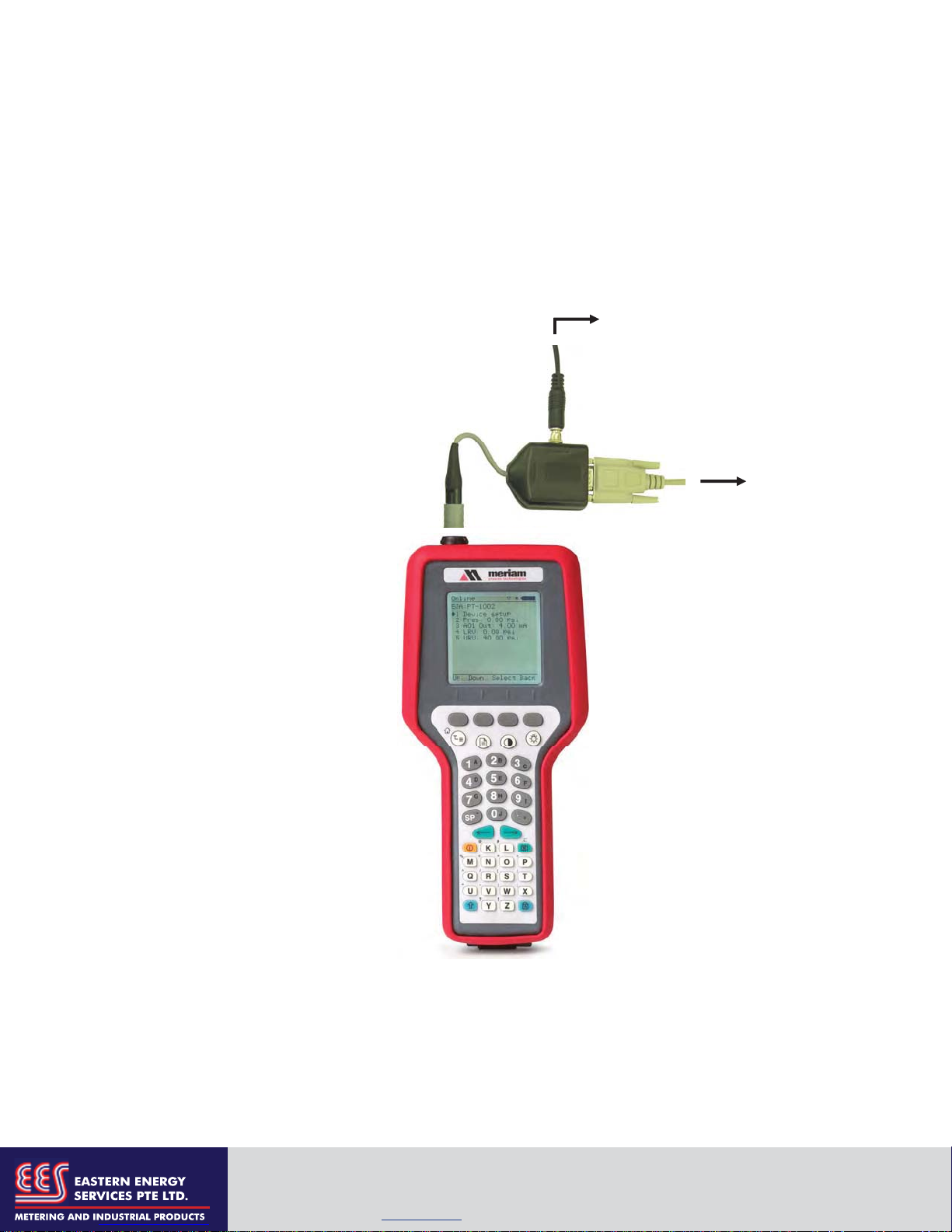
13
and DOFs” and “Documenting HART Configurations with Meriam DMS Software” sections of this manual
for more information on communications.
Note: For 4150X Intrinsically Safe units, the Communication / AC Adapter Dongle must be used only in a
safe area. See the “Hazardous Area Use” section of this manual and the Intrinsic Safety Control
Drawing in the Appendix of this manual for more information.
WARNING: Serious injury or death may result from explosions. Do not make any connection to the
Unit’s Dongle connector while in a hazardous area. Use the connector / Dongle only in non-hazardous
areas.
2. HART Jacks / Lead Set – All models are equipped with a standard size banana jack on 0.75” center. The
lead set supplied with the 4150 / 4150X has a standard banana plug on one end and mini-grabbers on the
other for convenient connections.
Note: For Intrinsically Safe model 4150X, verify the instruments in the loop are installed in accordance
with intrinsically safe field wiring practices before making connection from the field device to the Unit’s
HART jack. See the Hazardous Area Use Section of this manual and the Intrinsic Safety Control
Drawing in the Appendix for more information.
to AC ada
p
te
r
to PC
EASTERN ENERGY SERVICES PTE LTD.
60 Kaki Bukit Place #02-19 Eunos Tech Park Singapore, SG 415979 Singapore
Telephone: +65-6748 6911 Fax: +65-6748 6912

14
HAZARDOUS AREA USE
Intrinsically Safe Operation
The 4150X HART Communicator includes ATEX certification for Intrinsically Safe operation. Refer to the
Intrinsic Safety Control Drawing in the Appendix of this manual for more information. The following table
identifies model numbers and areas of acceptable use.
Model Number Use Description Non-hazardous Area Hazardous Area
4150 General Purpose ¥NO
4150X Intrinsically Safe ¥¥
Units with Intrinsically Safe certification can be identified by model number or by a special name plate on
rear of the unit. A sample of the Intrinsically Safe name plate is shown below for reference.
Note the following WARNINGS and REQUIREMENTS for 4150X models:
xSubstitution of components may impair Intrinsic Safety
xTo prevent ignition of flammable or explosive atmospheres;
¾Disconnect power before servicing
¾DO NOT open the unit, including battery compartment, or attempt to service the unit
when located in flammable or potentially explosive atmosphere. Remove to safe area.
¾DO NOT mix old batteries with new or mix batteries from different manufacturers
¾DO NOT replace batteries while in explosive or hazardous atmospheres
¾DO NOT use any battery type other than those listed on the “Intrinsic Safe Control
Document” found in the Appendix of this manual.
WARNING: Serious injury or death may result from explosions. Do not connect the Communication /
AC Adapter Dongle to a 4150X while in a hazardous area. This warning applies to the Dongle and to both
of the external connections to the Dongle – the AC Adapter and Serial Cable.
WARNING: Serious injury or death may result from explosions. Before making electrical connections to
an Intrinsically Safe model at the HART jacks, verify the HART instrument of interest is installed in
accordance with intrinsically safe field wiring practices.
Note: Restrictions apply to the use of Intrinsically Safe units in hazardous areas. Refer to the Intrinsic
Safety Control Drawing in the Appendix of this manual for more information. Meriam reserves the right
to revise the Intrinsic Safety Control Drawing without notice. Contact Meriam (phone 216.281.1100) for
the current Intrinsic Safety Control Drawing.
For Intrinsically Safe model 4150X, consult the Intrinsic Safety Control Drawing in the Appendix of this
manual for restrictions, for special instructions in use, and for electrical connections allowed.
EASTERN ENERGY SERVICES PTE LTD.
60 Kaki Bukit Place #02-19 Eunos Tech Park Singapore, SG 415979 Singapore
Telephone: +65-6748 6911 Fax: +65-6748 6912

15
HART
®
Communications with the 4150 / 4150X
Overview
The 4150 / 4150X HART communicator provides device specific HART communication functions that
allow the user to poll, configure and maintain supported HART field devices. The 4150 / 4150X uses
Universal, Common Practice and Device Specific commands to facilitate communication with a HART
field device. Use the 4150 / 4150X to commission devices, for operational re-configuration needs, or
maintain devices through analog and sensor trim adjustments and many other features.
The 4150 / 4150X will communicate with any HART device through Universal and Common Practice
Commands using the standard Generic DOF (Device Object File) but must have the DOF for a specific
HART device installed before it can execute Device Specific Commands. Consult the large and growing list
of available DOFs at www.meriam.com for an up to date list of HART devices with device specific support.
The list is found under the Resources tab, Download Center page, by selecting the “Available DOFs” link.
When HART device support for new devices becomes available, the 4150 / 4150X can be easily field
updated via Internet downloads.
Warning: To avoid damage to a PC serial port, do not connect the Unit’s HART leads to an AC powered
HART device while the unit is on AC power and a serial cable is connected to a PC. Meriam recommends
disconnecting the HART leads from the communicator prior to any communication activity.
HART Commands
Three HART command types are used by the 4150 / 4150X to communicate with HART field devices. First,
Universal Commands are primarily used to identify a field device by its model number and tag number and
to read process data from the device. This communication is referred to as “polling”. The 4150 / 4150X can
poll any Hart Device. Second, Common Practice Commands are used for calibration and maintenance
functions that are common to many devices. An example of this would be trims or adjustments for the
devices’ analog outputs. Third, Device Specific Commands are used to handle functions that are unique to a
particular device or manufacturer. Examples of these commands include sensor zero, sensor trim, calibration
curve characterization, density inputs required for calculations made by the HART device or other
configuration functions unique to the specific device.
HART Connections
HART connections are made using two standard banana jacks (3/4” center) located at the top end of the 4150
/ 4150X. Refer to the following diagram. Polarity is not a concern for HART connections, therefore, both
jack collars are black. Meriam supplies a HART lead kit (P/N ZA900529-00014) complete with mini-
grabber connections and a 250 load resistor with each unit.
For low load loops (less than 250 ), a 250 resistor may be needed in the loop to insure reliable HART
communications. Meriam supplies a 250 load resistor in the form of a standard adaptor (P/N ZA36821).
Refer to the following diagram for connection details.
4150 with HART
®
HART
®
connections are standard
banana jacks (3/4” center)
EASTERN ENERGY SERVICES PTE LTD.
60 Kaki Bukit Place #02-19 Eunos Tech Park Singapore, SG 415979 Singapore
Telephone: +65-6748 6911 Fax: +65-6748 6912
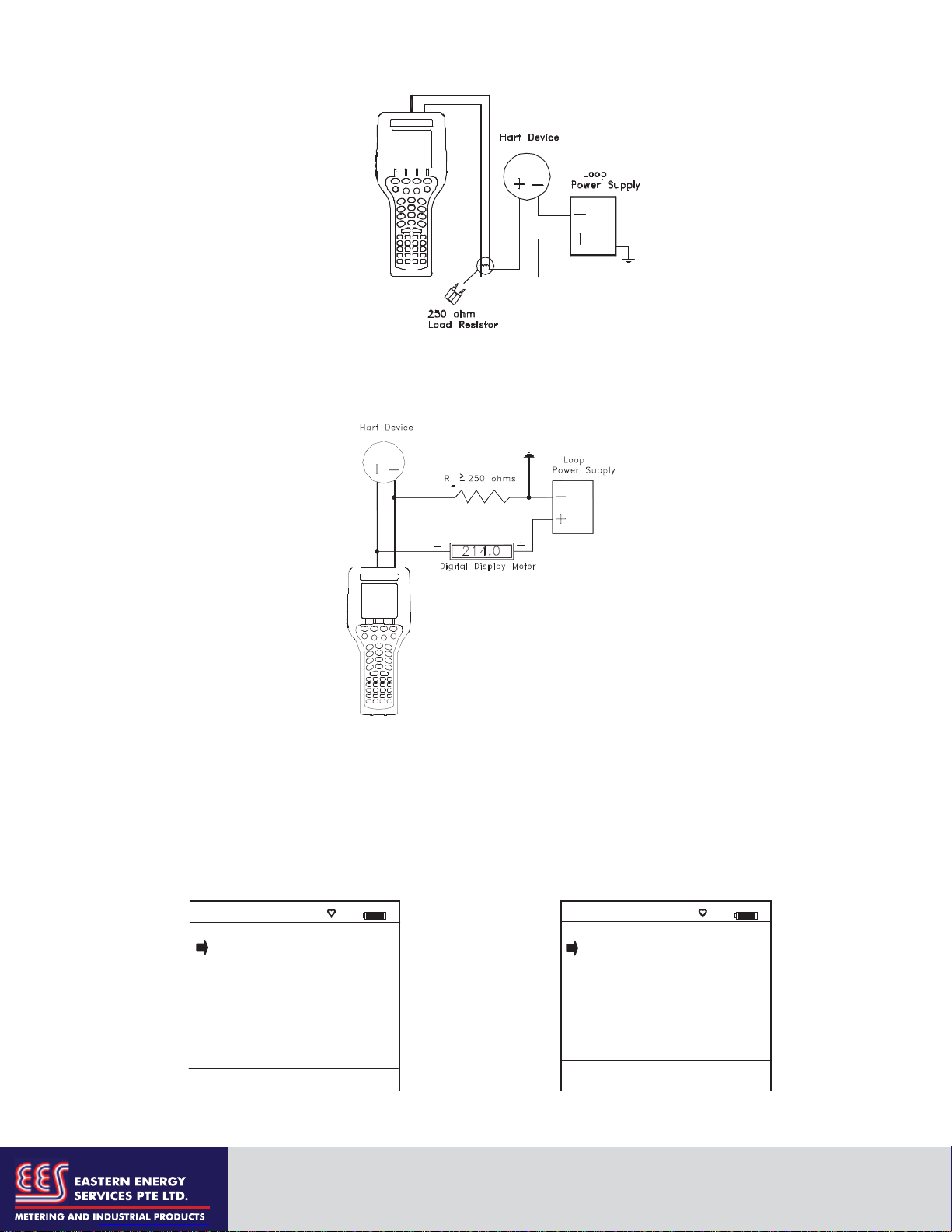
16
When connecting the 4150 / 4150X to a loop with a resistive load greater than 250 s, the HART jacks may
be connected across the loop + and – or to the HART device communication terminals. Refer to the
following diagram for connecting across the loop + and -.
HART
®
Communications
Initial Screens / Online Mode
Upon power up the 4150 / 4150X automatically detects if a field device is connected and attempts to
establish HART communications; this is the factory default “Auto” poll function. When a device with
address zero is found, the 4150 / 4150X provides feedback to the user and starts the initial HART display for
the connected device. See an example of Online Mode below.
Online #
3051 : PT-1012D
1 Device setup
2 Pres: 0.01 inH2O
3 AO: 4.001 mA
4 LRV: 0.00 inH2O
5 URV: 250.00 inH2O
Up Down Select Back
Connecting to communication terminals
Initial HART Screen / Online Mode
Main Navigation Screen
Auto Poll Launch; Device “0” found
Communicator #
1 Online Setup
2 Offline Menu
Device 0: *On-Line*
Rosemount
3051C
Fld Dev Rev 03
Dof Name 26060309
Up Down Select Cfg
EASTERN ENERGY SERVICES PTE LTD.
60 Kaki Bukit Place #02-19 Eunos Tech Park Singapore, SG 415979 Singapore
Telephone: +65-6748 6911 Fax: +65-6748 6912
This manual suits for next models
1
Table of contents
Other Meriam Cell Phone manuals