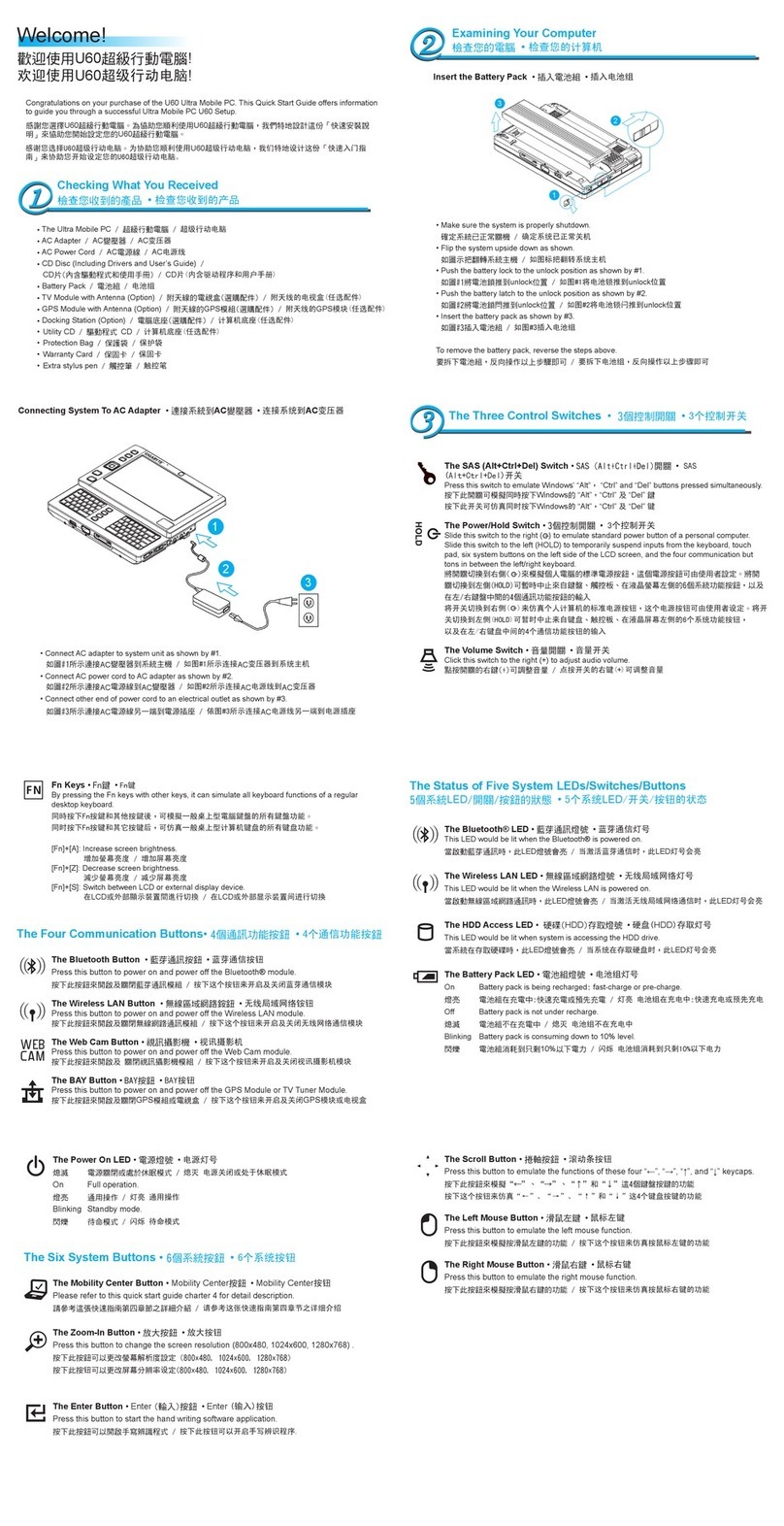Gigabyte GSmart MW702 User manual
Other Gigabyte Cell Phone manuals

Gigabyte
Gigabyte GSmart G1315 User manual

Gigabyte
Gigabyte GSmart S1205 User manual
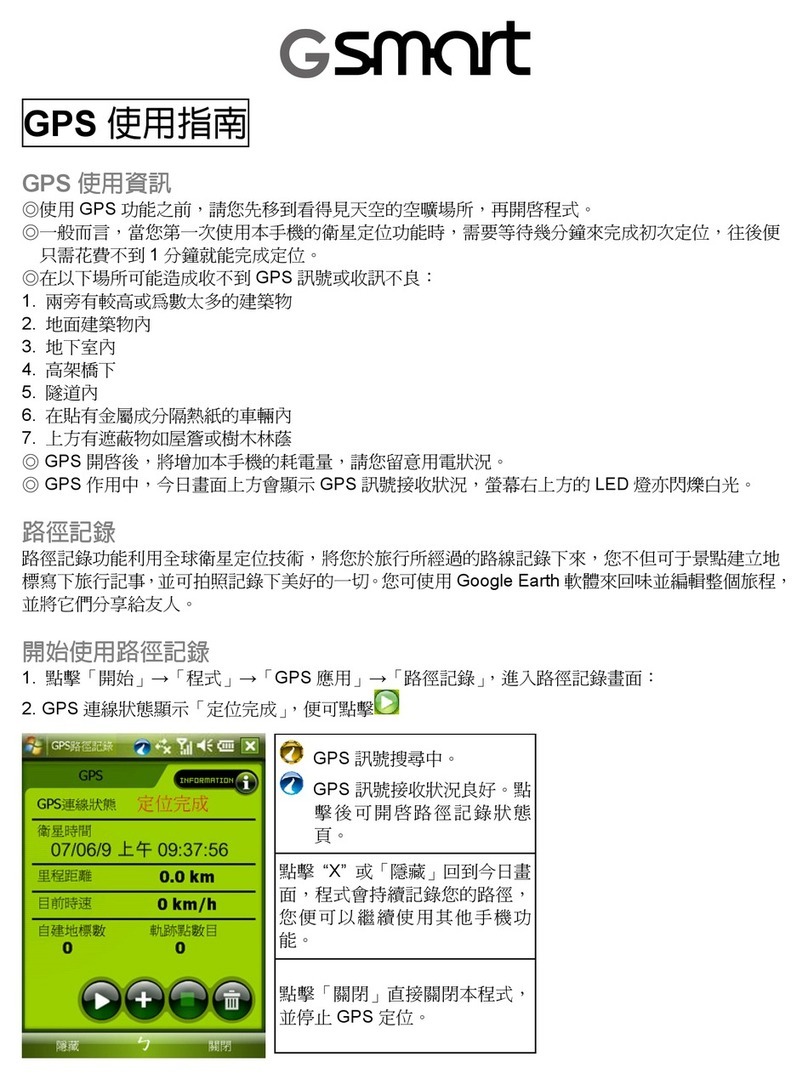
Gigabyte
Gigabyte GSmart i350 User manual

Gigabyte
Gigabyte GSmart G1317D User manual

Gigabyte
Gigabyte GSmart i300 User manual

Gigabyte
Gigabyte GSmart G1345 User manual

Gigabyte
Gigabyte GSmart i300 User manual
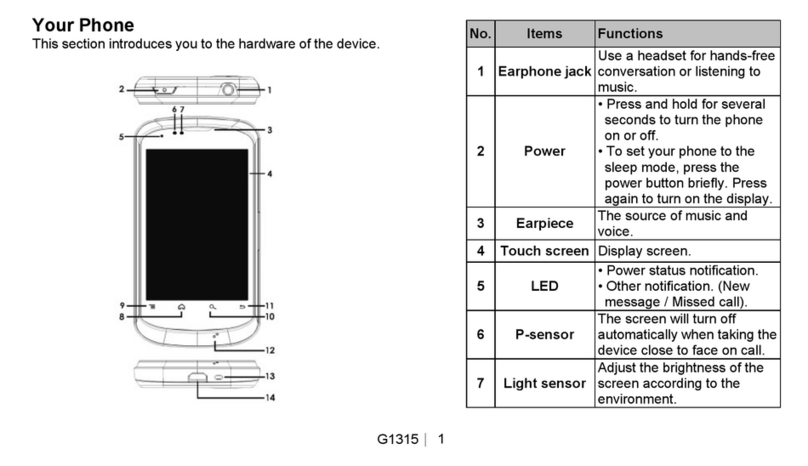
Gigabyte
Gigabyte GSmart G1315 User manual

Gigabyte
Gigabyte Sierra S1 User manual

Gigabyte
Gigabyte GSmart G1355 User manual
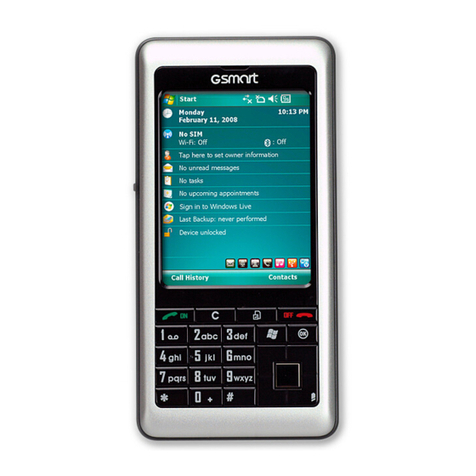
Gigabyte
Gigabyte GSmart i120 User manual

Gigabyte
Gigabyte GX5 User manual

Gigabyte
Gigabyte GSmart MS800 User manual

Gigabyte
Gigabyte GSmart i User manual

Gigabyte
Gigabyte GSmart i User manual

Gigabyte
Gigabyte GSmart t600 null
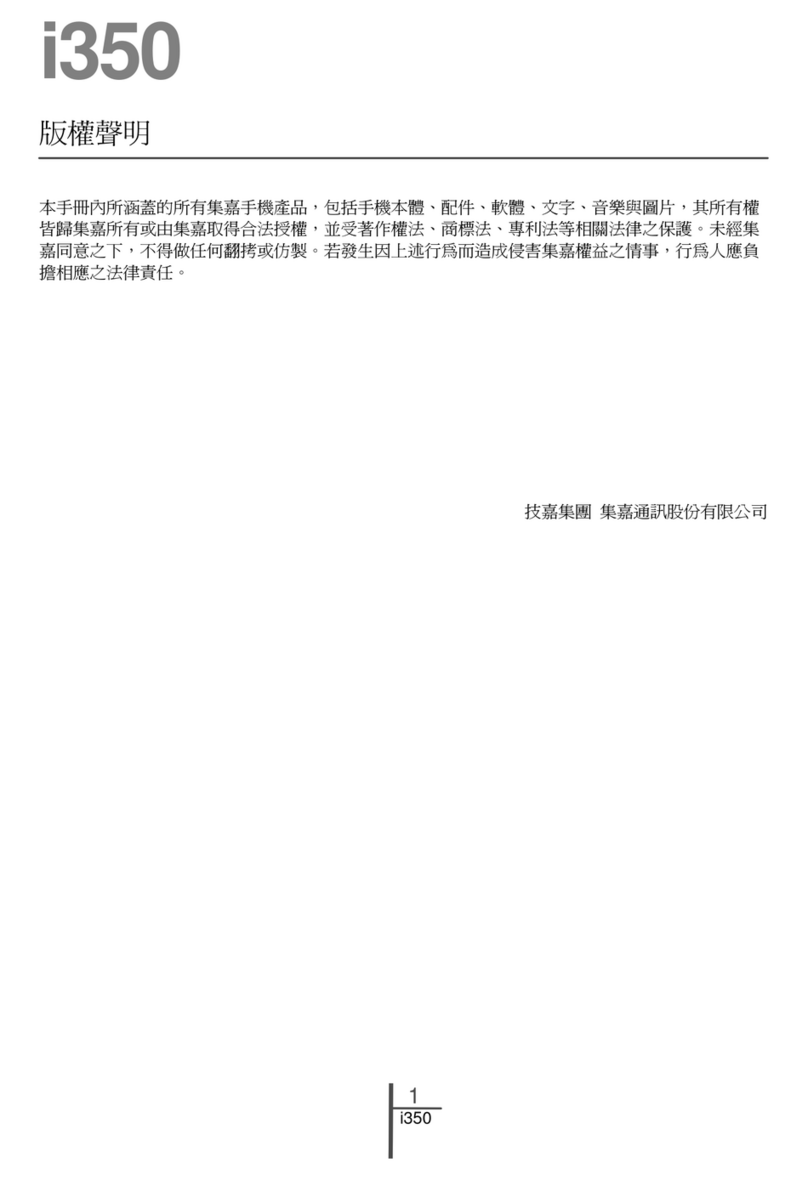
Gigabyte
Gigabyte GSmart i350 User manual
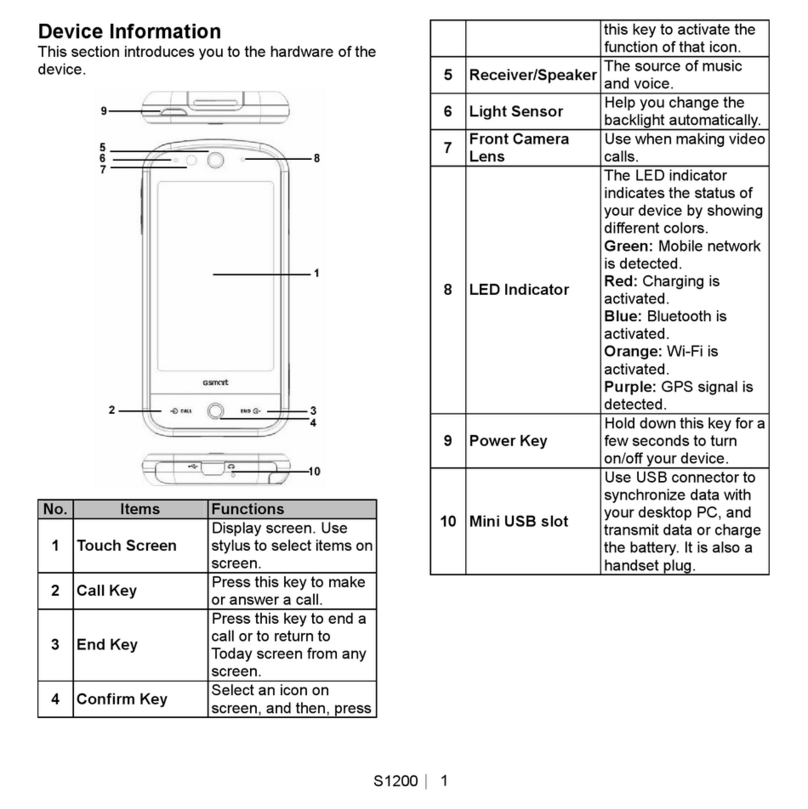
Gigabyte
Gigabyte GSmart S1200 User manual

Gigabyte
Gigabyte GSmart t600 User manual
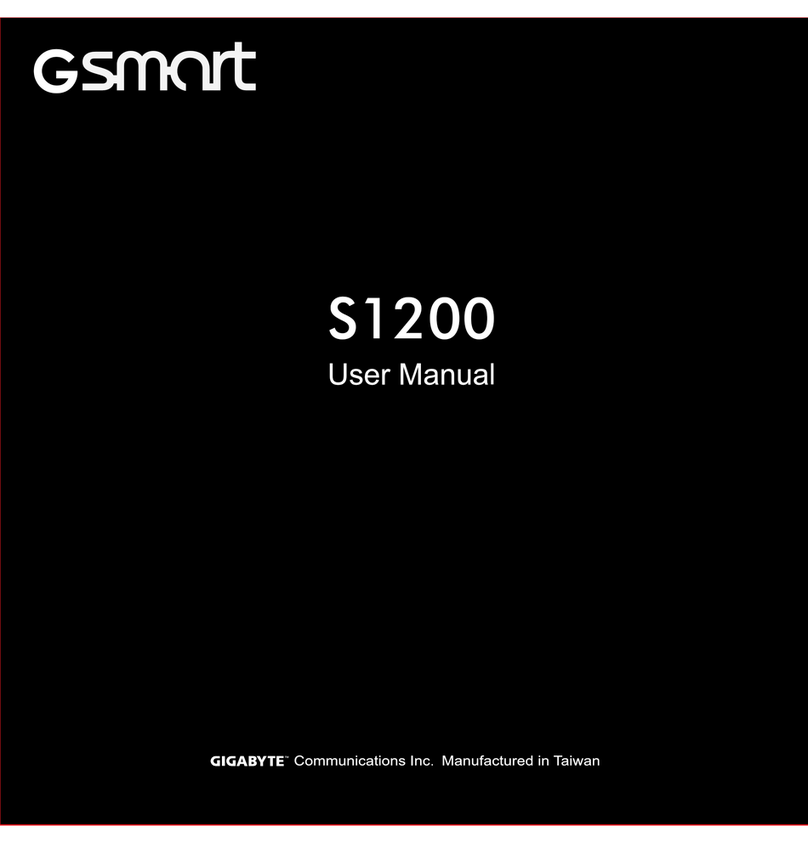
Gigabyte
Gigabyte GSmart S1200 User manual