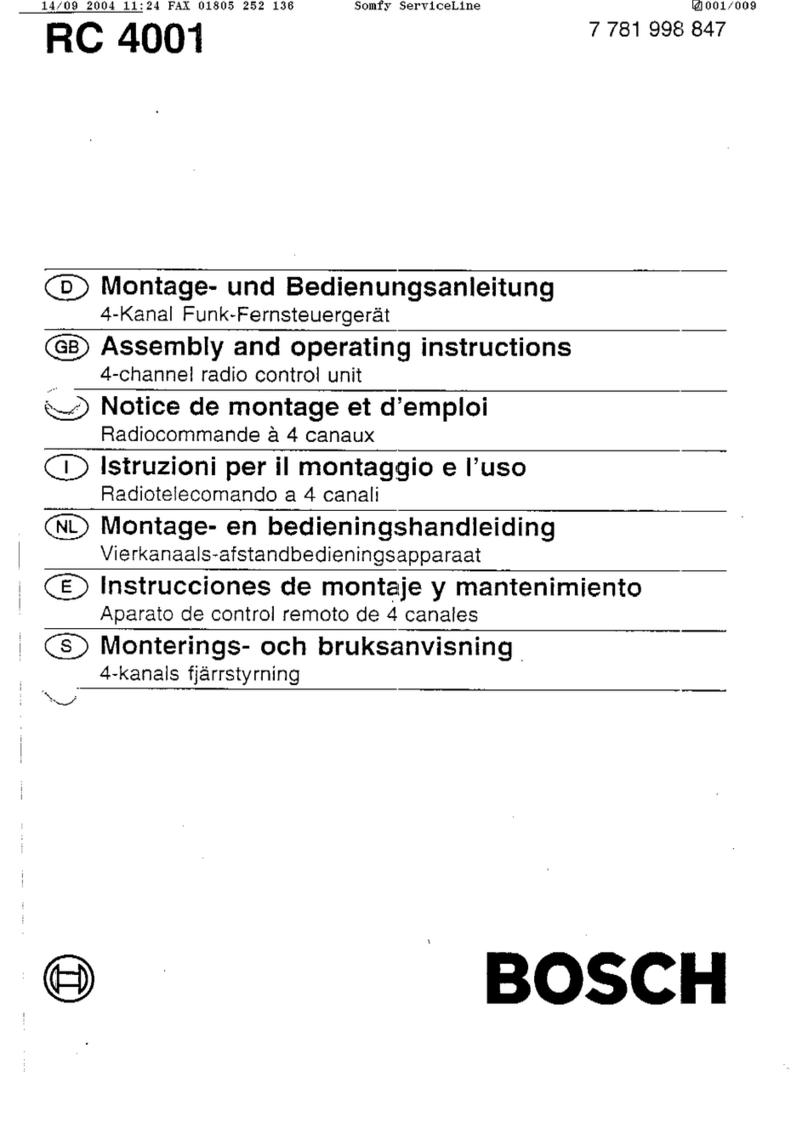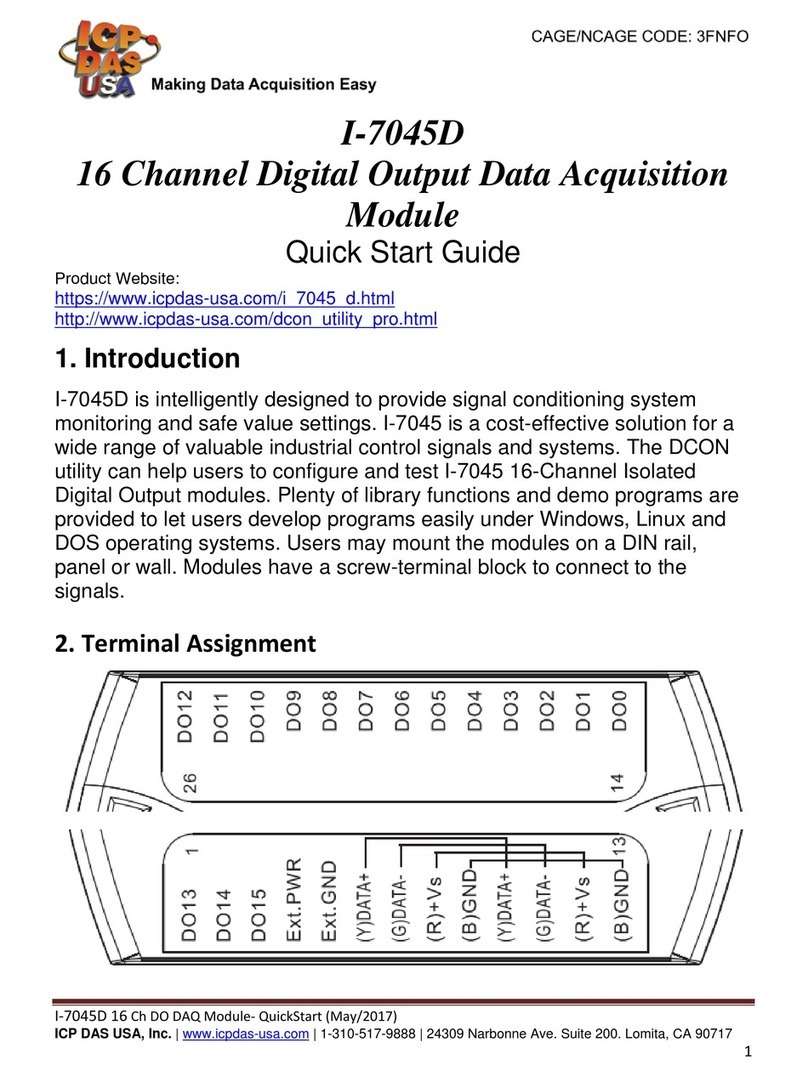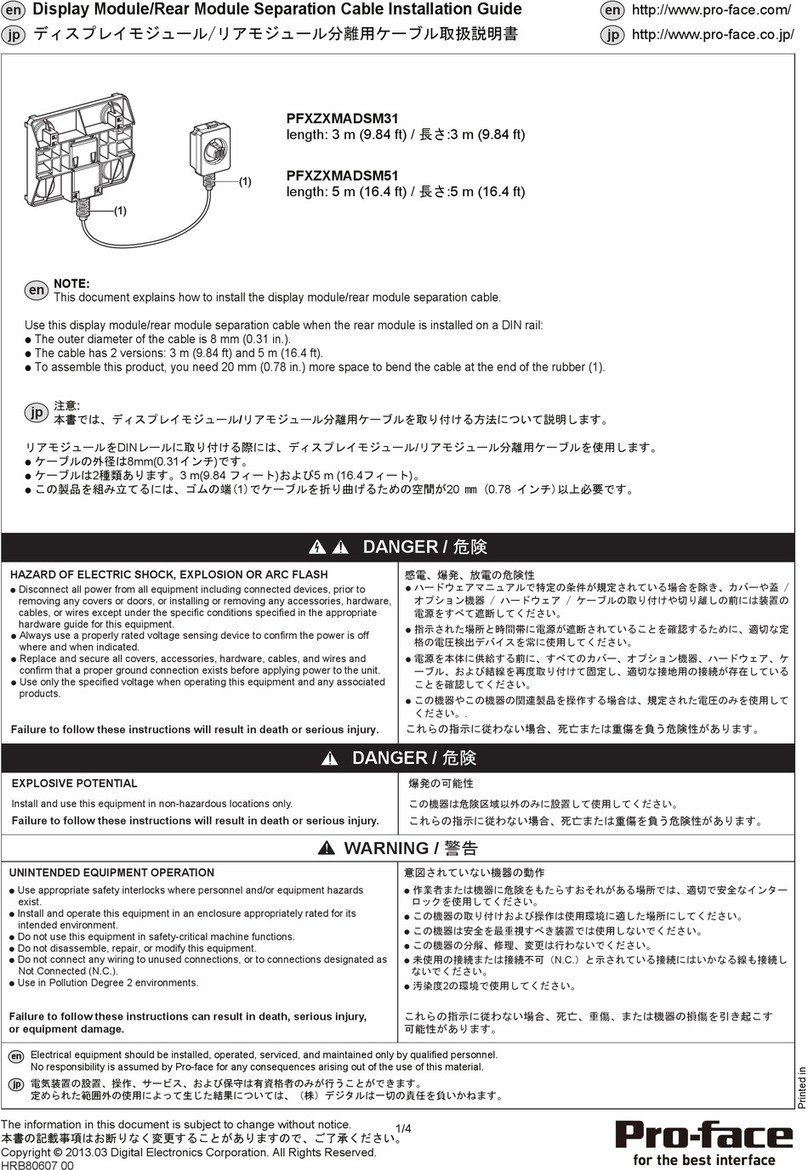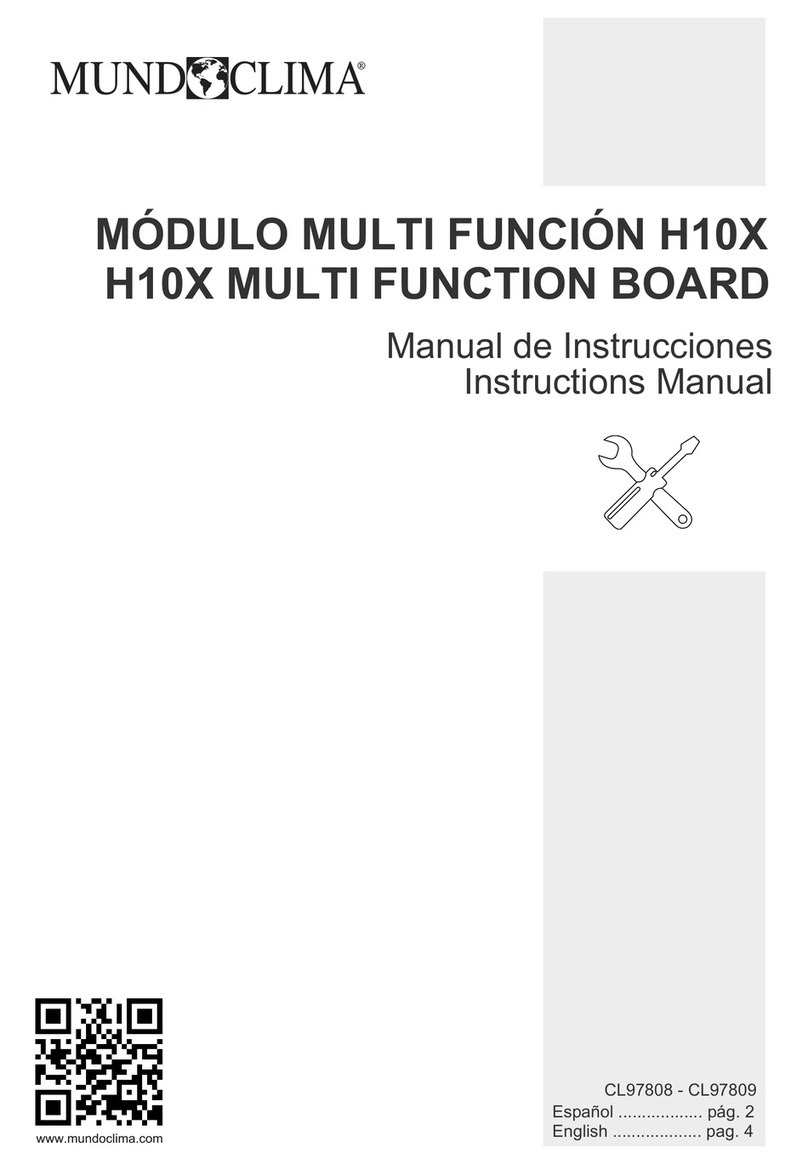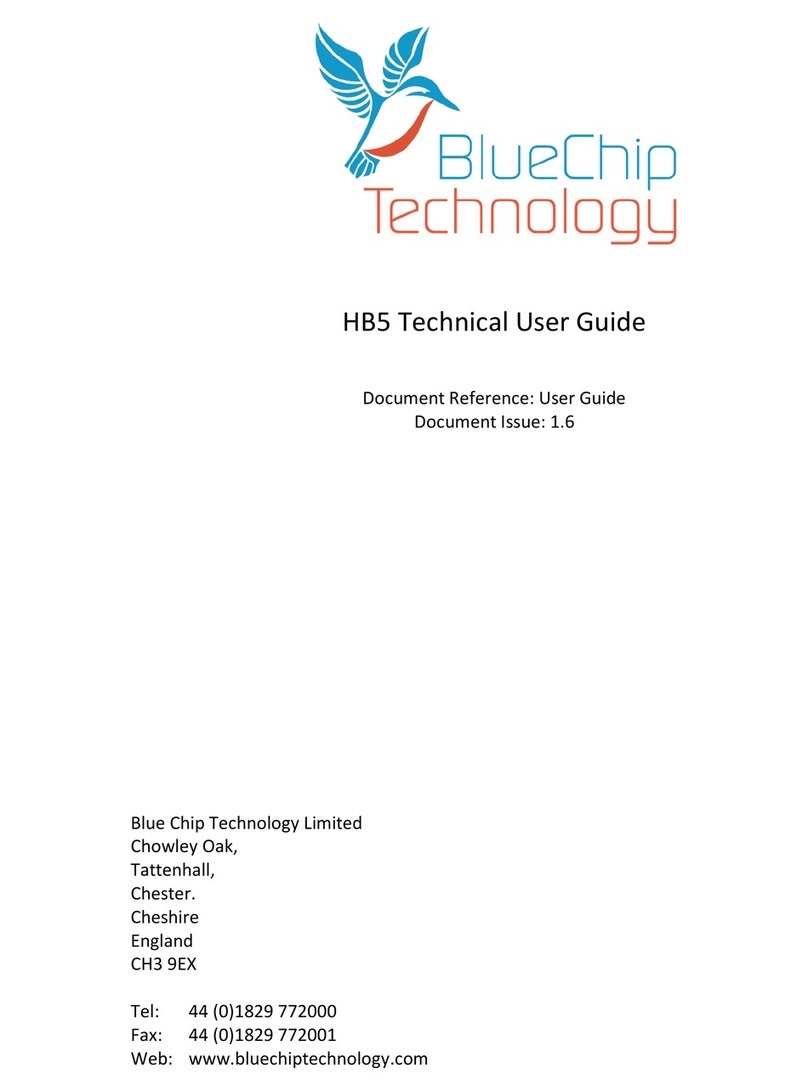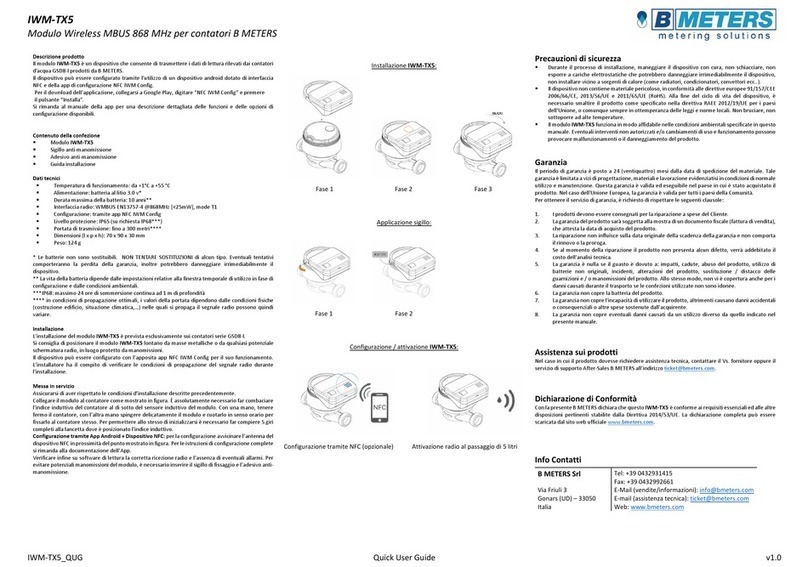Merlaud AMH 02.00 User manual

MERLAUD
9 rue de La Briqueterie - P.A.E. des FAUVETTES - 95330 DOMONT (FRANCE)
erlaud
NOTICE D’UTILISATION ET DE DEPANNAGE / OPERATION & MAINTENANCE INSTRUCTIONS
DOCUMENT NON CONTRACTUEL SPECIFICATIONS SUBJECT TO MODIFICATIONS
V0 - Embase secteur avec fusible 1A
DO3-51-2419-AMH02-V050911 Page 1/2
COFFRETAVEC SOURCES INTÉGRÉES / CABINET WITH BUILT-IN SOURCES AMH 02.00 2419
1-Module A et B pour STU, SCD, SDR, SCDMP3
2-Module B pour STU, SCD, SDR, SCDMP3.
PANNEAU AVANT / FRONT PANEL
Fig :1
1-Module A & B to STU, SCD, SDR, SCDMP3.
2 -Source B to STU, SCD, SDR, SCDMP3.
V0 -Embase secteur avec fusible 500mA
V2 - Sortie source Basymétrique
Sortie A / B asymétrique
Sortie source Aasymétrique
V1 - Prise antenne FM
RoHS
FM Ant.
A
Rec
B
A+B
WARNING : TO PREVENT ELECTRICAL SCHOCK DO NOT REMOVE COVERATTENTION : DEBRANCHER LE SECTEUR AVANT DOUVRIR
A = source A
B = source B
V0
V1
V2
PANNEAU ARRIERE / REAR PANEL
Fig :2
V0 -Mains socket with built-in Fuse 500mA
V2 - Source Boutput (unbalanced)
Source A/B outputs (unbalanced)
Source Aoutput (unbalanced)
V1 - FM antenna socket
AMH 02.00
12
CONFIGURATION / CONFIGURATION
Source B sur sortie A+ B
Source B connected to output A + B
Source B sur sortie B
Source B conneted to output B
Coffret fonctionnant sans Tuner
Cabinet without tuner
Coffret fonctionnant avec Tuner
Cabinet with tuner
Source A sur sortie A + B
Source A connected to output A + B
Sortie A + B haute impØdance 20kΩ / 0dB
Output A + B HI 20kΩ/ 0dB
Sortie A + B basse impØdance 0dB / 600Ω
Output A + B low impedance 0dB / 600Ω
Source A sur sortie A
Source A connected to output A
CA1
CA2
CA3
CA4
a
b
a
b
a
b
a
b
Livré en configuration a
P10 : Volume de sortie A + B : (-10dB, 0dB)
Sortie asymétrique : -10dB / 0dB
V2
V1
P10
Rec
B
AA+B
PANNEAU ARRIERE / REAR PANEL.
A=source A
B=source B
CA1
A+B
CA3
CA2
SANS TUNER
Basse imp.
CA4
Fig :3
Supplied in configuration a
P10 : Output level control A + B : (-10dB, 0dB)
Unbalanced output : -10dB / 0dB
AMH 02.00
Code 2419
Alimentation / Power supply 230V/25W
Montage Rack / Rack Mounting 2U-EQGD7762
Dimensions :LxHxP / WxHxD(mm) 440x88x240
Poids / Weight 5Kg
D03-51 FT NT V040412

MERLAUD
9 rue de La Briqueterie - P.A.E. des FAUVETTES - 95330 DOMONT (FRANCE)
erlaud
NOTICE D’UTILISATION ET DE DEPANNAGE / OPERATION & MAINTENANCE INSTRUCTIONS
DOCUMENT NON CONTRACTUEL SPECIFICATIONS SUBJECT TO MODIFICATIONS
FREQUENCY DISPLAY
digital
FM ST
POWER BAND MEMORY
TUNING
AUTO LEVEL
PRESET STATIONS
MIN MAX
123456
PLL SYNTHESIZER TUNER
1
4 5 6 87 9
3
2
PANNEAU AVANT / FRONT PANEL
1
1 Interrupteur d’alimentation (POWER SWITCH) : Appuyer sur cette touche
pour en ou hors service le Tuner.
2
2 Paneau d’affichage (FREQUENCY DISPLAY) :Indique les fréquences des
stations et diverses informations.
3
3 Touches de stations préréglées (PRESET STATIONS ) : Ils permettent de
sélectionner un numéro de station préréglée (1 à 6).
4
4 Mono steréo (
(FM ST) : Appuyer sur cette touche pour selectionner la station
en mono ou stéréo.
5
5 Gammes d’ondes (BAND) : Selectionnne la gamme d’onde FM / AM (MW).
6
6 Touche de mémoire (MEMORY) : Mémorisation de la station
7
7 Touches de syntonisation - ou + (TUNING - or +) : Elle permet de syntoniser
les stations. Appuyer sur la touche “+” pour syntoniser les fréquences les plus hautes,
et sur la touche “-” pour syntoniser les fréquences les plus basses.
8
8 Touche de mode de syntonisation automatique (AUTO) : Appuyer sur
cette touche pour passer sur le mode de syntonisation automatique.
9
9 Volume (LEVEL) : Réglage du volume.
+
-
G
R
L
+ :
+ : Alimentation +12V
- :
- : Masse
R :
R : Sortie R
G :
G : Terre
L :
L : Sortie L
PANNEAU ARRIERE / REAR PANEL
1
1 POWER SWITCH :
Press this switch to switch the power on. Press it again to switch the power off.
2
2 FREQUENY DISPLAY : Shows station frequencies and various information.
3
3 PRESET STATIONS : Select a preset station number (1 to 6).
4
4 FM ST : Press this switch to mono or stereo station.
5
5 BAND : Select the reception band to FM / AM (MW).
6
6 MEMORY : Memory button.
7
7 TUNING - or + : Press the “+” button to tune in to higher frequencies, and
press the.“-” button to tune in to lower frequencies.
8
8 AUTO : Press this button to switch the tuning mode to automatic.
9
9 LEVEL : Level control.
+ :
+ : Power supply +12V
- :
- : Common reference
R :
R : Output R
G :
G : Ground
L :
L : Output L
Page 2/2
MODULES / MODULES
DO3-51-MODULES-V050911
STU 2427
SCD MP3 2234
RECEPTEUR FM / TUNER
LECTEUR CD MP3 / CD MP3
1
1 PROGRAMME : Sélection mode programme.
2
2 Compartiment CD
3
3 STOP
STOP /
/ EJECT : Arrêt et Ejection du CD.
4
4 POWER : Appuyer sur cette touche pour mettre en ou hors service lecteur
CD.
5
5 AFFICHEUR : Donne des renseignements sur le fonctionnement du CD
6
6 SHUFFLE : Lecture dans un ordre aléatoire
7
7 REPEAT- ENTER : Répétition de la lecture
8
8 CD/SD/USB : Sélection source
9
9 SAUT : Sélection en cours de lecture d’une autre plageSélection du numéro
de la plage par lequel vous souhaitez commencer la lecture.
10
10 PLAY / PAUSE : Début de la lecture / Interruption momentanée de la
lecture
11
11 Volume (LEVEL): Réglage du volume.
12
12 USB : Lecteur de clef USB.
13
13 SD CARD : Lecteur de cartes SD.
14
14 FOLDER : Choix du dossier
L
G
-
R
+
+
+:
:Alimentation +12V
-
-:
:Masse
R
R:
:Sortie R
G
G:
:Terre
L
L:
:Sortie L
1
1 PROGRAM : Sélection a program.
2
2 CD Compartement :
3
3 STOP/EJECT : Stop and Eject CD.
4
4 POWER : Press this switch to switch the power on. Press it again to
switch the power off.
5
5 DISPLAY : Informs you about the functioning of the player.
6
6 SHUFFLE : Playing in random order
7
7 REPEAT- ENTER : Repeating play
8
8 CD/SD/USB : Source selector
9
9 SKIP : Selecting another track during play.
Selecting a track to start play with.
10
10 PLAY / PAUSE : Starting play / Interrupting play.
11
11 LEVEL : Level control.
12
12 USB : USB key reader.
13
13 SD CARD : SD cards reader.
14
14 FOLDER : Folder selection
+
+:
:Power supply +12V
-
-:
:Common reference
R
R:
:Output R
G
G:
:Ground
L
L:
:Output L
PANNEAU AVANT / FRONT PANEL
PANNEAU ARRIERE / REAR PANEL
STU Code : 2427
1
3
6
89
5
4
11
11
13
13
14
14
12
12 7
10
10
2
SCD MP3 Code 2234
D03-51 FT NT V040412
This manual suits for next models
1
Popular Control Unit manuals by other brands
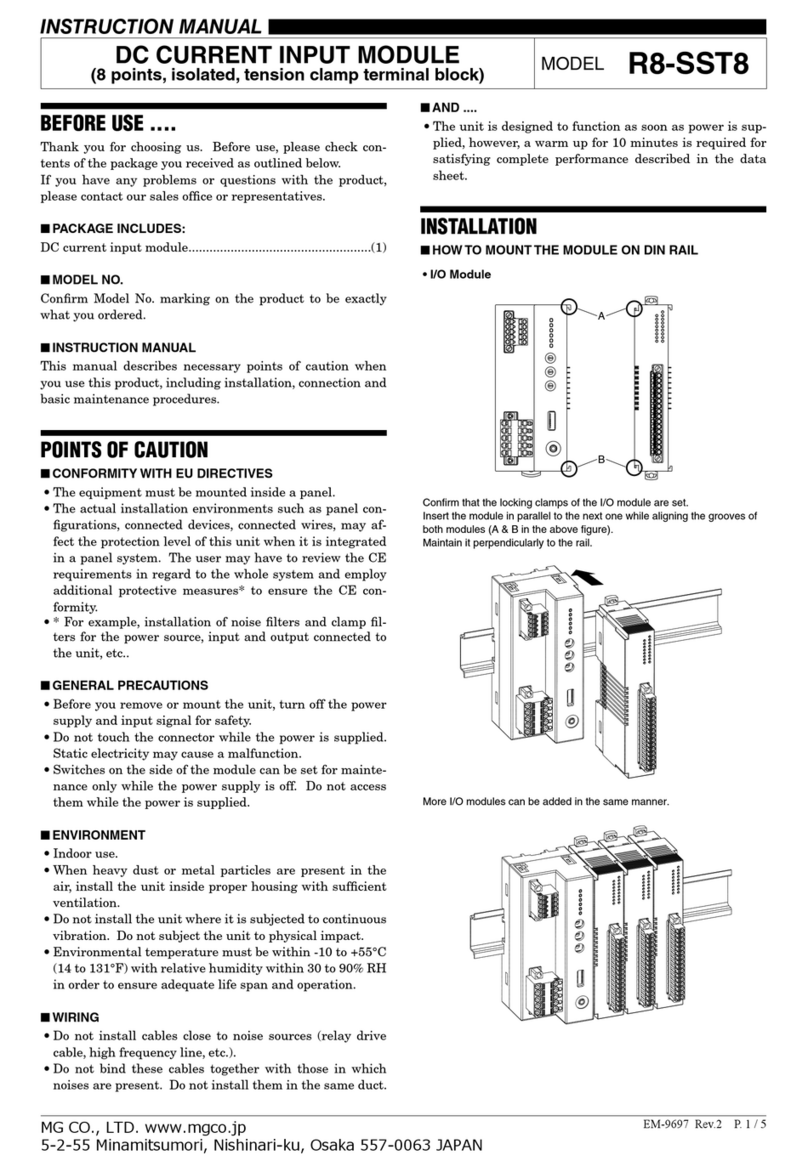
MG
MG R8-SST8 instruction manual
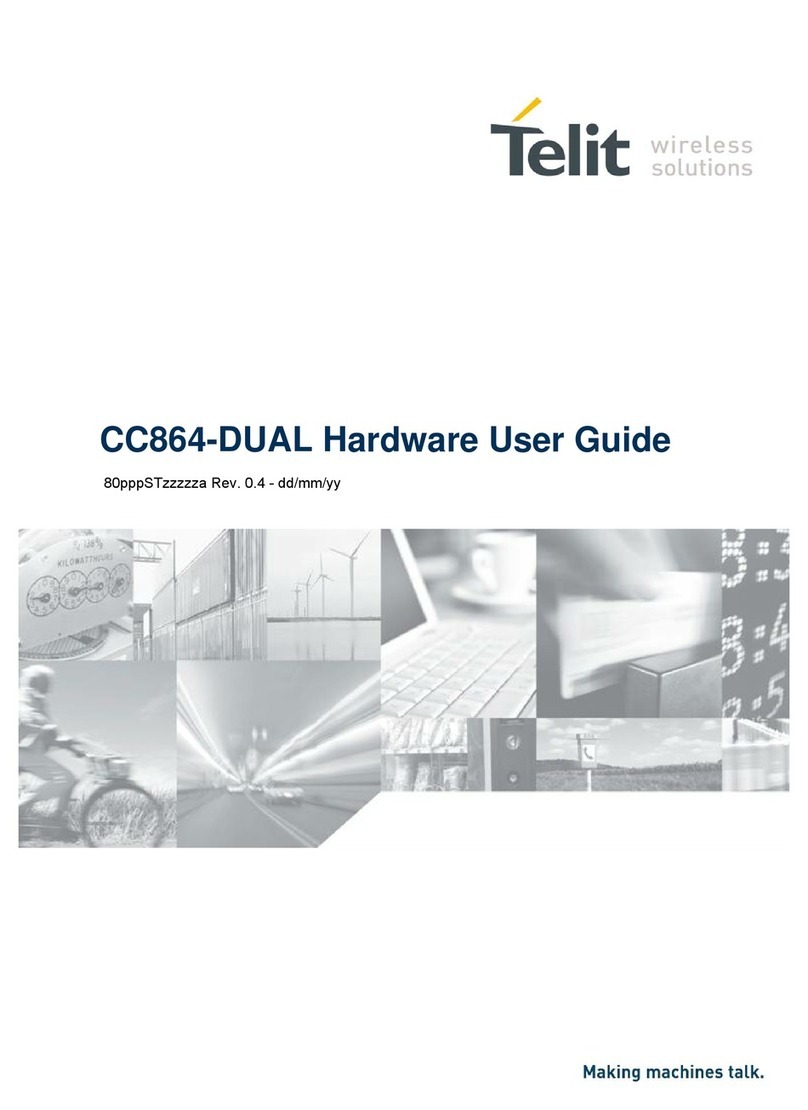
Telit Wireless Solutions
Telit Wireless Solutions CC864-DUAL Hardware user's guide
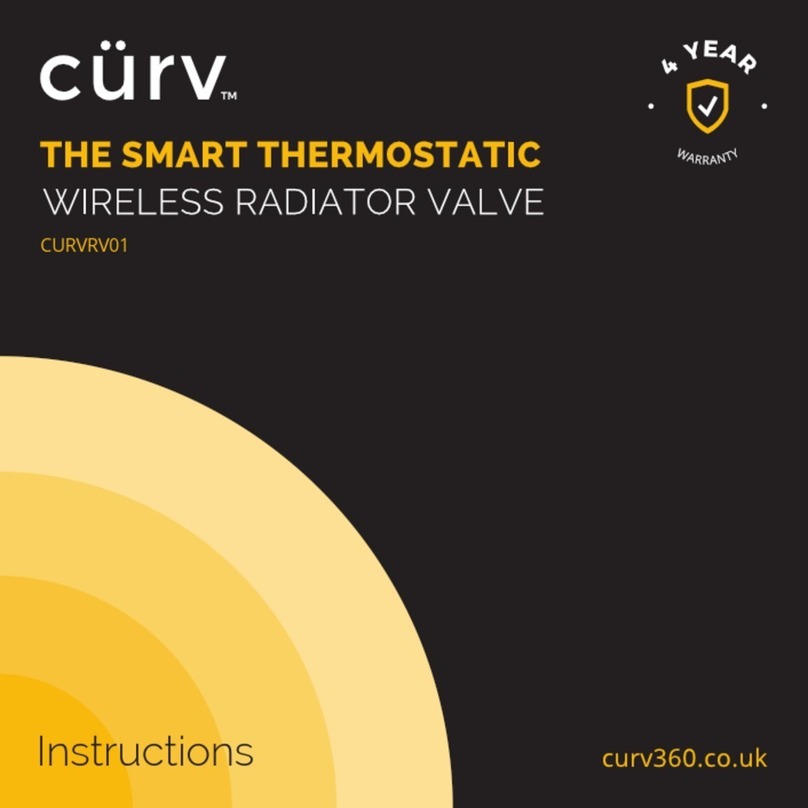
Curv360
Curv360 CURVRV01 instructions

Cooper
Cooper CEAG Webmodule ZB-S operating instructions

Rain Bird
Rain Bird 075-CPF Installation and operation
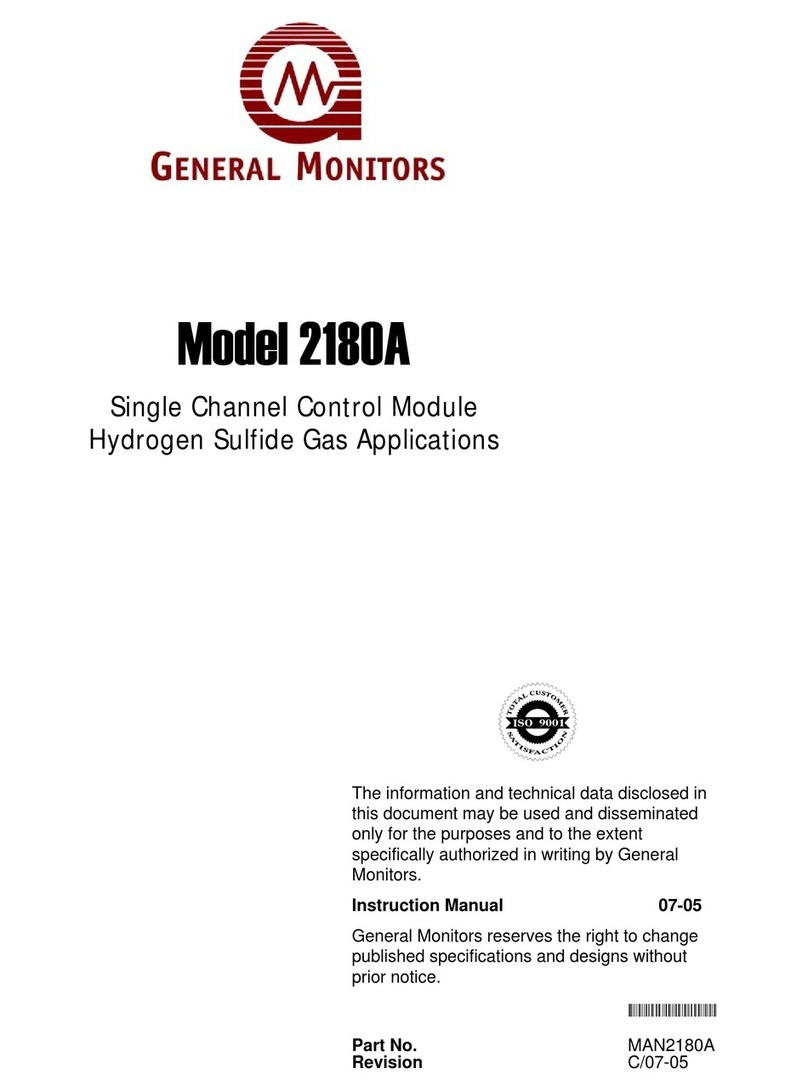
General Monitors
General Monitors 2180A instruction manual