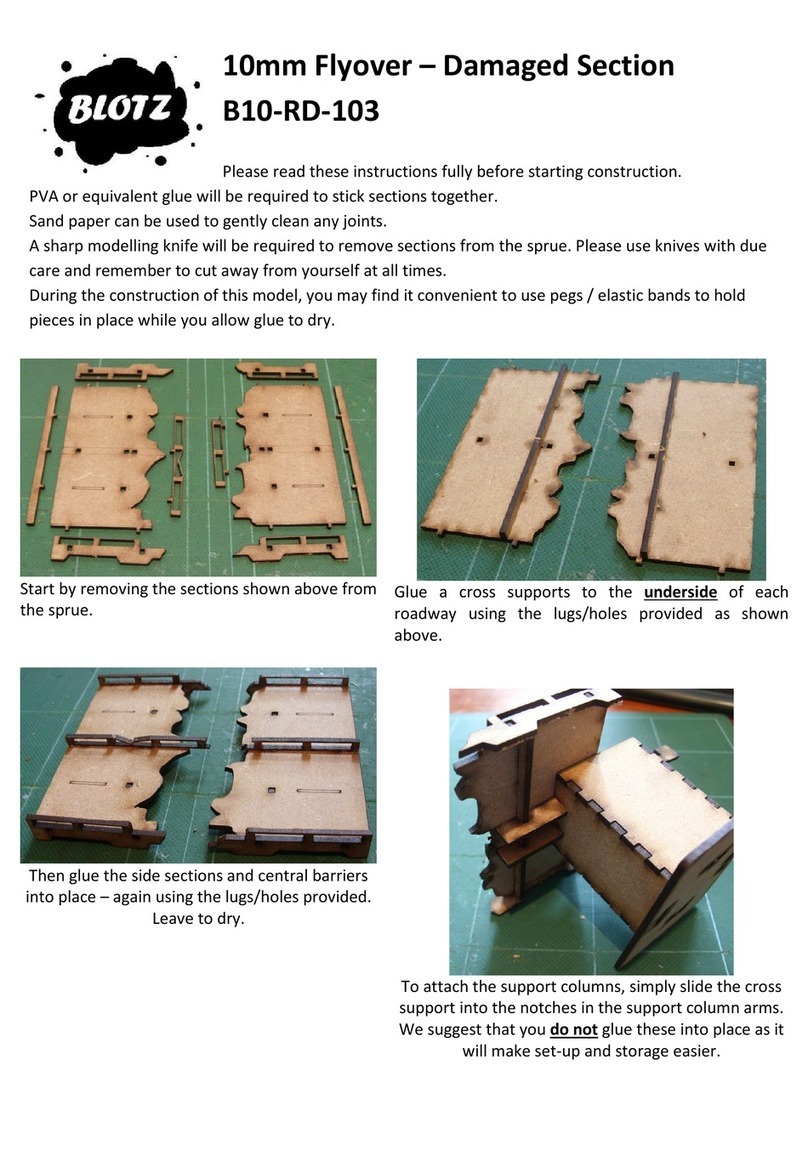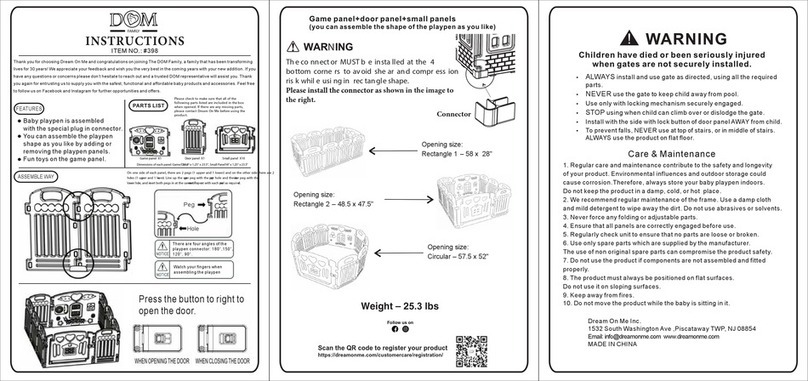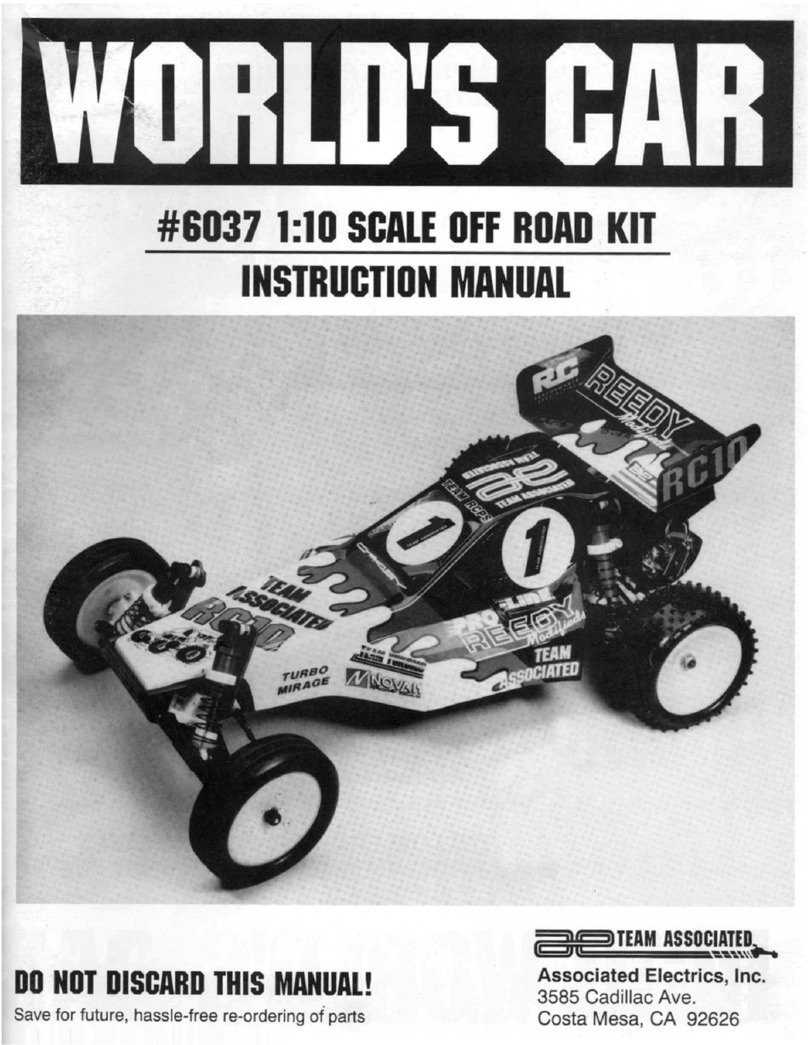Merlin pilot 500 User manual

INSTRUCTION MANUAL
English - 1-11
Français - 12-22
Deutsch - 23-33
Español - 34-44
ML52999

HAVE FUN! But please read this first !!
We know you will have great fun with your model, but to get the best from your purchase please read this information BEFORE you operate the
model.
1
Page
Warranty 1
Specifications 2
Glossary 2
Safety Precautions 2
harging the Battery Pack 2
Transmitter 3
ontrols in Mode 2 4
ontrols in Mode 1 5
Assembly Guide 6-7
Trim Setup 8
Repairing Minor Damage 8
Advanced Flight haracteristics Button 8
Flight ontrols 9
Pre-Flight hecklist and ontrol Tests 9
How To Fly 10
Troubleshooting 11
Parts List 11
Warranty
90 Day Component Warranty
We want you to enjoy your purchase, but please read this first!
This product is covered by a 90 day component warranty from date of purchase. If any part of the product fails as a result of faulty manufacture
during this period then we will repair or replace that part at our discretion.
We do not operate a new for old warranty once the product has been used.
Please note this product is not a toy and it is recommended that children 14 and under are supervised by an adult. It is the responsibility of the
parent or guardian to ensure minors are given appropriate guidance and supervision.
If you suspect there is a problem with the product, for whatever reason, it is the user’s responsibility to investigate and take steps to rectify the
problem before further damage occurs.
Not Co ered By Warranty
This is a sophisticated, high performance model and should be treated with care and respect. Every effort has been made to make this product as
strong and durable as possible, however due to the nature of this product, it is still possible to break or damage parts through crashing or extreme
use. omponents damaged as a result of crash damage, improper use, lack of maintenance or abuse are not covered by the warranty.
How to Claim Against your Warranty
For warranty claims please first contact your supplying retailer. Do not return the product to your distributor without their prior approval. You may
not need to return the product in full, only the damaged component along with a copy of your purchase receipt. In many cases it is faster and more
cost effective for the user to fit the replacement part(s) to the product & therefore we reserve the right to supply parts only in these instances.
Any returned component that is inspected by your distributor and found to have an invalid warranty claim may be subject to an inspection and
handling fee before it can be returned. Any repairs required as a result of neglect or misuse will be charged before any work is carried out on the
product. If you decide not to have any work carried out the distributor reserves the right to charge a handling and a shipping fee. The level of these
fees are at the discretion of the distributor.
Please attach your proof of purchase in the manual as you may need it again in the future.
Table of contents

2
Specification
Glossary
Landing gear - Wheels on bottom of aeroplane
Vertical fin - Fin on back of aeroplane
Rudder - Moveable fin on vertical fin
Elevator - Moveable fins of the stabiliser
Fuselage - Main body of the aircraft containing motor, receiver, speed control, servos and battery
Stabiliser - Smaller flat wing on tail of aircraft
Safety Precautions
•
Read and follow this manual completely, observing all instructions and safety directions. Otherwise, serious injury and damage can occur.
Think about your safety, and the safety of others, first.
•
Hold the product securely when the flight battery is plugged in, keep the rotor away from body parts and clothing, even it isn’t spinning, as
it could be turned on by accident. Beware of hair becoming entangled in the rotor.
•
Do not fly when it’s too windy or you may lose control and crash, causing injury or damage. Never fly near people, vehicles, train tracks,
buildings, power lines, water, hard surfaces or trees. Never allow anyone to attempt to catch the model while it’s in flight or serious injury
may result.
•
Adult supervision for flying and battery charging is recommended for pilots age 14 and younger.
•
Only use a battery charger that is compatible with the flight battery. Never leave the charger unattended while charging. This will help
prevent overcharging and make sure damage does not occur to the battery, charger or any other property. While charging, place the
battery on a heat-resistant surface. Do not lay it on carpet or upholstery while charging.
•
Never cut into the battery, charger, or aeroplane wires or serious injury may occur. ausing the battery to “short out” (crossing negative
and positive bare wires) can cause fire, serious injury and damage.
•
When you finish flying your product, always unplug the battery before you turn off the transmitter.
•
Always check that the transmitter has full control of the model before flying.
Wingspan 500mm
Fuselage Length 396mm
Flying Weight 65g
Motor N50
Battery 7.4v 2 ell 180mah Li-Polymer Battery
Flight Time Approx 15 minutes
Transmitter MTX-472 2.4GHz 4 hannel
Receiver / ES / Servo MRX-521 4 in 1 Rx/ES /Servo Unit
harger 240v Balancing Battery harger
Charging the battery pack
Use the supplied charger to charge the supplied battery. Other products are available and if used, you must follow the products instructions to
avoid damage.
The typical charge time for a flat battery is 45 minutes.
1. onnect the 240V wall mounted transformer (12V output) to the input side of the supplied charger, the red power indicator should glow.
2. Plug the battery into the 7.4V 2-cell output socket of the charger. The charge indicator should glow green to indicate charging is taking
place.
3. When charging is complete the charger will automatically stop charging and the charge indicator will go out.
4. Unplug the battery and input to the charger.
Cautions
•
Use the charger with adult supervision. Do not use the charger near water or when wet.
•
Do not use the charger if the wire is frayed or worn. If the wire is frayed or worn a short circuit can cause a fire or burns.
•
If your battery gets hot and exceeds 50 degrees during charge it may be faulty and you should contact your retailer
•
If the battery pack bulges or expands during charge or use it is faulty and you should contact your retailer.
•
Never leave your battery pack on charge unattended.

3
Transmitter
Transmitter Controls
Preparing the transmitter
Make sure the aerial on the
transmitter is in the mode position
of your choice and is held in
position with the bracket and
screws provided.
1. Aerial
2. Throttle Trim
3. Rudder L/R Trim
4. Elevator F/B Trim
5. Mode 2 - Throttle Stick (Binding Button)
5. Mode 1 - ontrol Stick (Primary to Ad-
vanced Button)
6. Mode 2 - ontrol Stick (Primary to Ad-
vanced Button)
6. Mode 1 - Throttle Stick (Binding Button)
7. Power Switch
8. Battery Level Indicator
9. Primary or Advanced Mode Indicator
10. Trim Indicators
11. Throttle Reading
12. harge Port over (Not Used on Pilot
500)
13. Main Battery over
14. Aerial lip
15. harge LED Indicator (Not Used on Pilot
500)
Open the battery holding tray to
expose the empty battery slots.
Insert 4 AA batteries into the
marked spaces. Please note the
correct direction of the batteries.
Incorrect battery insertion could
lead to damage.
Mode 2
Mode 1
Your Merlin Transmitter is an advanced controller designed for the beginner to be easy to use and tune. You will need to follow the steps below to
ensure you prepare the controller correctly for use and understand the adjustment possibilities available.
Switching the transmitter “Mode” from Mode 2, to Mode 1.
The MTX - 472 Transmitter has the ability to offer two options for transmitter control.
1. With the transmitter turned off, remove the aerial clip from the back of the transmitter.
2. Fold the aerial back so that it is at 90 degrees from the transmitter case and rotate 180 degrees. The aerial will then fold back into the
groove on the opposite site of the case.
3. Reinstall the aerial clip with the screws.
4. Turn on the transmitter. The L D screen will now read MODE 1 (To switch back to Mode 2, use the same process)
Binding the transmitter to the model.
This is needed in the event that the model needs to be bound to either your transmitter or a replacement transmitter. The model will not respond to
an unbound transmitter.
1. Whilst turning the transmitter on, hold down the Throttle Stick button. You will hear a beeping sound and a line flashes on the L D screen.
2. Plug in the battery pack on the model. After a few seconds the LED on the model turns a solid red and the transmitter reverts to normal
flight mode. Your model and transmitter are now bound together for interference free flight!
Switching Off
Unplug the main battery followed by switching off the transmitter. Always follow this procedure when switching off.
10
11
9
1
4 6
2 3
5
7
8
14
13
15 12

4
Controls in Mode 2
Speed Up
Slow down
Not Used
Not Used
Nose moves
down and dives
Nose pulls up
and climbs
urn Left
urn Right
Not Used
Not Used
Push the throttle
stick forwards
Pull the throttle
stick back
Push the control
stick forward
Pull the control
stick back
Push the control
stick left
Push the control
stick right
Actions ransmitter Input

5
Controls in Mode 1
Speed Up
Slow down
Not Used
Not Used
Nose moves
down and dives
Nose pulls up
and climbs
urn Left
urn Right
Not Used
Not Used
Push the throttle
stick forwards
Pull the throttle
stick back
Push the control
stick forward
Pull the control
stick back
Push the throttle
stick left
Push the throttle
stick right
Actions ransmitter Input

6
Assembly Guide
Your Merlin flight product requires a small amount of assembly before you can get started
1. Mounting the Wing:
The fuselage has all the electronics and linkages preinstalled leaving just the wing to be attached. Slide the wing onto the fuselage
leading (front) edge first so that the plastic tongue fits under the tongue holder on the fuselage.
Push down on the rear of the wing and it should sit into the wing recess of the fuselage. Screw the wing into place with the supplied
screw and driver, making sure it is secure.
2. Mounting the Undercarriage:
The undercarriage is in two parts, the nose leg and the main undercarriage. The nose leg push fits into the front slot on the
underside of the fuselage, just in front of the battery hatch. The main undercarriage push fits into the rear slot, just behind the
battery hatch. Squeezing the main undercarriage together allows for a good fitment.
3. Attaching the Propeller:
The Pilot 500 comes equipped with a simple “click” into place propeller mount. This system allows the propeller to detach in the
event of a crash and should save your propeller from all but the hardest crashes. Simply click the propeller into place giving it a
light tug to the front once mounted to make sure it is in place securely.
Your Pilot 500 is now fully assembled.

7
Battery Installation
Once all your preparation and assembly is completed your ready for your first flight. Each time you fly your Merlin flight product please follow the
flight checklist and control tests.
The battery is installed in the underside of the fuselage in the battery compartment which is accessed through the battery hatch.
Twist the battery hatch lock 180 degrees. This will allow the hatch to be removed to allow you access to the battery compartment.
If you are ready for flight and have your transmitter setup, and switched on, connect the battery connections together. Keep clear of the propeller
facing away from you and be carful to not get anything caught in the blades. You will see a red LED light up the inside of the compartment to indi-
cate that the power is on
Place the battery inside the battery compartment as shown and reinstall the battery hatch.

8
Trimming Adjustments and Control Tests
It is important that the control surfaces of your aeroplane are correctly set for it to fly correctly.
Warning: Keep everything clear of the propeller before starting the tests so you do not damage any property or harm anyone.
If you happen to crash, and part of the tail or wing breaks, you can repair the damage by using packing tape or Foam Safe super glue to repair
and cover the missing pieces. However, if the damage is severe, or if the wings and/or tail are bent, replace the damaged parts prior to flying
again. See the last few pages of the manual for a complete list of replacement parts for your Merlin Flight Product. To ensure that you minimise
the chances of any potential problems whilst using your Merlin Product we always recommend replacing any parts that look to be damaged before
use.
Repairing Minor Damage
There are two flight modes for the Pilot 500 to help you get the most out the performance. Primary mode gives a basic speed and range of
movement from the controls and is the most stable of the two. The advanced mode gives a higher level of speed and movement from the controls
to give you a more hands on feel.
•
The flight characteristics can be adjusted at any time while the transmitter is
turned on by pressing down the control stick button.
•
The transmitter will beep and the Primary/Advanced mode indicator change from
a half circle for Primary to a full circle for Advanced.
Ad anced flight Characteristics Button
3. If while flying, you notice the model drifts in any direction without you operating the controls, the model
can be trimmed using the trim tabs on the transmitter.
4. The trim tabs offset the centre position of the control stick to regain the models natural equilibrium.
5. Each Trim tab moves the centre position in the direction indicated on the tab, this is always from the
perspective of the aircraft facing away from the operator.
6. If the model is drifting left, add a step of right rudder trim. If the model is tilting forwards, add a step of
back trim. These both work for the opposite directions.
7. The throttle trim will generally not be needed as the model will not configure on start up if the throttle is
not set at zero.
1. Switch on your transmitter and make sure the throttle stick is fully pulled back. - 000
2. Make sure the battery is plugged in. Leave the aircraft until you see the power light stop flashing and remain constant to confirm the
unit has calibrated.
Trimming Check
At all times the trim positions are shown on the L D screen. The Indicator will move up and down the trim line
to show how much trim is currently being used. Once adjusted the trim will remain saved in those positions for
use next time. The transmitter will beep once when the trim is at the centre position for easy identification.

9
Using the Motor
The motor is used to control the flying speed and rate of climb of the aeroplane
•
Initial take off and climb to minimum altitude is carried out at full power.
•
To achieve and maintain a level “cruising” altitude, reduce the power by moving the throttle stick down to approximately 70% of full on.
The throttle stick is proportional, so you can add or reduce throttle in small increments as needed to maintain the altitude that you desire.
•
To reduce altitude you need to reduce the throttle, and to increase altitude you need to increase the throttle
Using the Ele ator
The elevator is used to control the pitch (level) of the aeroplane. In normal flight small adjustments of the elevator are used to maintain even level
flight.
•
Pushing forwards on the elevator stick makes the nose lower and the speed to increase entering a dive.
•
Pulling back on the stick provides up elevator making the nose rise and flight speed slow. Pulling too far back on the elevator and climbing
too quickly will cause the aeroplane stall. To avoid crashing from a stall, always maintain enough altitude to recover. Just after a stall has
occurred, the nose of the aeroplane will fall and the aeroplane will look like it is diving. To pull out of a stall, simply pull back slowly on the
elevator stick until level flight is resumed. Pulling back too quickly or for too long will once again cause the aeroplane to enter a stall.
Using the Rudder
The rudder is used to control the turning of your aircraft in the air or when taxiing on the ground. The Transmitter control inputs for the rudder are
correct when looking at the aircraft from the tail end with the nose pointing away from you. Left control input will make the aircraft go left and right
control input will go right, when looking from this view. If the model is flying towards you these inputs are reversed. Always use small control inputs
and do not hold rudder for to long. ombining rudder and elevator control inputs will allow for tighter turns
Flight Controls
Checklist
•
ontrol surfaces have free movement
•
All screws, bolts, etc. are tight
•
Radio equipment is securely fastened inside fuselage
•
Batteries are fully charged
•
No wires interfere with servo motors
•
Wings are securely fastened
•
Looking from the rear of the aeroplane to the front make sure that the wings and tail are not damaged and are correctly aligned to the
fuselage.
Each time before you start flying your Merlin Flight Product please carry out the following check checks and test.
Pre-Flight Checklist and Control Test
Control Test
•
Be certain that the throttle stick is in the “off” position. - 000
•
Switch on the transmitter, make sure the aerial is upright and check to make sure the Power indicator is full. If the indicator is empty and
flashing then the transmitter batteries are low on power and must be replaced before flying.
•
Plug in the aircraft battery and wait for the receiver power light to stop flashing to confirm the unit has calibrated.
•
Place your model on the ground and walk away whilst operating the control stick.
•
heck that the servos operate without interference up to a distance of 30 metres.
•
Gently move the throttle stick forwards to check the propeller rotates.
•
If the control functions do not work to your commands at 30 meters, do not attempt to fly your aeroplane and refer instead to the
troubleshooting section of this manual.

10
How to Fly
Experience
A pilot who has never flown an aeroplane at all will find it easier if an experienced radio control pilot is present to guide them but by carefully
following the manual’s basic instructions, flying skills can be learnt and mastered.
Site and Conditions
•
Don’t fly in winds over 8 mph! If you are a less experienced pilot, this is especially important.
•
hoose your flying field carefully - grass and soft ground with a 150-metres diameter of open space is ideal. Make sure there are no
obstacles that will get in your way when flying, such as trees or buildings. Make sure you do not fly where there are pedestrians who could
be hurt by the aeroplane.
•
Position yourself at your flying field so that you keep the sun at your back and out of your eyes. Wear sunglasses on bright days.
•
Keep your aeroplane in front of you so you don’t have to turn in circles as you fly. Try to avoid flying directly overhead.
•
Keep the aircraft upwind, especially on windier days, to prevent it from “flying away”
Turning and Flying
1. Before your aeroplane becomes too distant begin turning by moving and releasing the rudder stick gently. The aircraft will yaw slightly in
the desired direction. ontinue to do this until you have made your turn. You can also combine this with the elevator control for tighter
turns by pulling back on the elevator. Gently apply opposite rudder to achieve level flight.
2. Avoid holding the rudder stick on full right or full left for more than one second, as this will cause the aeroplane to enter a spiral dive that
could cause you to crash.
3. Once a normal flight altitude of 15-50 metres has been achieved reduce the throttle stick to 50-75 % of full power. This will prevent your
aeroplane climbing further, make it easier to control and lengthen the flight time.
4. Practice control by turning in large circles.
5. To make your aeroplane descend reduce the throttle stick to 0-25 % of full power and it will enter a glide. A small amount of up elevator
may be needed to keep the plane level and prevent it gaining too much speed.
Taking Off
Your Merlin aeroplane can take off from a smooth ground however we recommend first flights to be hand launched. This can be carried out by the
pilot alone but is easier with two people, one launching the aeroplane and the other at the controls.
1. While holding the transmitter in one hand, push throttle stick to full on (up).
2. Hold your aeroplane with your other hand, take a couple of steps and firmly launch directly into the wind while keeping the wings level.
Do not throw it up or down. Point it level (parallel) with the ground when releasing.
3. Keep steering into the wind and hold at full throttle in a slight climb Do not try to climb too fast by pulling all the way back on the elevator
stick or your aeroplane may stall. You should climb by giving small amounts of elevator.
4. When you have reached an altitude of at least 15 to 20 metres it is safe to steer in the desired direction, as well as adjust the throttle
input, to help control altitude and speed.
Landing
When you begin to notice that your Merlin Product no longer climbs well under full power the battery is getting low and it is time to land.
1. Bring your aircraft directly into the wind and toward the desired landing spot.
2. Gradually reduce throttle (and give a small amount of down elevator if you choose) to reach an altitude of approximately 3 metres.
3. At this point, reduce the throttle to zero and your aeroplane should glide in softly for a landing.
Tips for Success
•
The flight of your aeroplane may change as you enter into or fly with the wind causing the nose to rise or fall, especially in more windy
conditions. To maintain a more controlled flight be prepared to adjust the elevator control to keep the nose of the aeroplane level whilst
turning.
•
If your aeroplane continues to turn left or right with the control stick in neutral position, you can apply a small amount of opposite trim by
moving the appropriate trim lever whilst still in flight.
•
If when gliding your aeroplane or on low power settings it continues to dive, then adjust the trim lever on the elevator backwards to obtain
level flight.
•
If when gliding your aeroplane or on low power settings it continues to stall, then adjust the trim lever on the elevator forwards to obtain
level flight.
•
Note that the control range is approx 100 metres. Do not allow the aeroplane to get too far away from you. When the aeroplane is further
away it is harder to see and the higher you fly, the more the aeroplane will be affected by wind.
•
If you’re gliding with the motor off, allow your aeroplane more area for turns.
•
Remember that holding the stick full over for too long can cause the aeroplane to spiral dive and crash. At the very first sign of the
aeroplane beginning to spiral down, immediately release the stick and give the opposite turn control to the spiral, then pull back on the
elevator gently to level flight and level the wings.
•
Don’t attempt to fly or do manoeuvres beyond your flying abilities. Seek the assistance of an experienced pilot when trying new
manoeuvres that are more extreme and involve fast flight.
•
Damage/bends to the wings or tail can greatly affect flight control. Replace damaged parts immediately.
•
As you get better and more experienced at flying, try adding a bit of “up” elevator just prior to landing to “flare” the aeroplane. With some
practice, your landings should become smooth and on target.

11
Problem Cause Solution
Unit does not operate Transmitter “AA” batteries are depleted or
installed incorrectly, indicated by the battery
icon on transmitter or the low battery alarm..
heck polarity installation or replace with fresh “AA”
batteries.
No electrical connection. Push connectors together until they “click.”
Flight battery not charged. harge battery fully.
rash has damaged the radio inside. Replace the fuselage or receiver.
Aircraft keeps turning in one
direction
Rudder or rudder trim is not adjusted correctly. Adjust rudder and/or rudder trim.
Damage to fixed rudder (vertical stab). Make sure fixed rudder (vertical stab) is at 90 degrees
from elevator.
Aircraft is difficult to control Wing or tail is damaged. Replace damaged part.
Aircraft will not climb Battery is not fully charged. harge battery fully shortly before flying.
Elevator trim may be incorrect. Adjust elevator trim.
Aircraft keeps pitching up steeply Wind is too gusty or strong. Postpone flying until the wind calms down.
Elevator trim may have raised too much. Trim elevator down with the transmitter trim
Aircraft control range is limited or
interference is experienced
Transmitter batteries are low on power. heck for defective batteries and replace.
Troubleshooting
Parts List
Part Number Description
ML47041 Power Adaptor Set H
ML47042 Power Adaptor Set AU
ML47043 Power Adaptor Set EU
ML47044 Power Adaptor Set US
ML47045 Power Adaptor Set UK
ML47054 MTX-472 Transmitter. 2.4GHz and Mode Reversible.
ML52001 Landing Gear (Pilot 500)
ML52002 Elevator/Rudder Pushrods (Pilot 500)
ML52003 ontrol Horns & levises (Pilot 500)
ML52004 Main motor (Pilot 500)
ML52005 Battery 7.4v 180mAh Li-Po (Pilot 500)
ML52006 MRX-521 4 in 1 Rx/ES /Servo Unit
ML52007 Propeller (Pilot 500)
ML52008 Screw Set (Pilot 500)
ML52009 Fuselage (Pilot 500)
ML52010 Main Wing (pilot 500)
ML52011 Tail Wing & Vertical Stabiliser (Pilot 500)
ML52012 Aluminuim arry ase (Pilot 500)
ML52013 Balanced harger (Pilot 500)

12
Page
Garantie 12
Introduction 13
Spécifications 13
Glossaire 13
Précautions de sécurité
13
Charge de la batterie 13
Émetteur 14
Commande en mode 2 15
Commande en mode 1 1
Guide de montage 17-18
Vérification de la compensation 19
Réparation d’un dommage mineur 19
Bouton de commande des caractéristiques de vol avancées 19
Commandes de vol 20
Liste de vérification avant vol et test de contrôle 20
Comment voler ? 21
Dépannage 22
Liste des Pièces 22
AMUSEZ-VOUS ! Mais lisez ceci d’abord !!
Nous savons que vous allez bien vous amuser avec votre modèle, mais pour obtenir le meilleur de votre achat, veuillez lire cette information
AVANT de le mettre en marche
Sommaire
Garantie
Garantie du composant de 90 ours
Ce produit est couvert par une garantie composant de 90 jours à partir de la date d’achat. Si, pendant cette période, l’une des pièces du produit a
un défaut de fabrication, nous la réparerons ou la remplacerons à notre choix.
Nous ne donnerons pas de nouvelle garantie pour une ancienne, une fois que le produit a été utilisé.
Veuillez remarquer que ce produit n’est pas un jouet, et qu’il est recommandé aux moins de 14 ans sous la surveillance d’un adulte. Il est de la
responsabilité des parents ou tuteur de garantir que les mineurs ont l’aide et la supervision nécessaires,
Si vous pensez qu’il existe, pour toute raison, un problème avec le produit, il est de la responsabilité de l’utilisateur de rechercher et de suivre les
pas afin de corriger le problème avant de causer de plus grands dommages.
Non couvert par la garantie
Ceci est un modèle sophistiqué et de haute performance et devra être traité avec soin et respect. Tous les efforts ont été faits pour rendre ce
produit aussi fort et durable que possible, toutefois, il est possible de casser ou d’endommager des pièces après un choc ou un usage extrême.
Les composants endommagés suite à une collision, un usage incorrect, un manque d’entretien ou des mauvais traitements ne sont pas couverts
par la garantie.
Comment revendiquer votre garantie
Pour les droits de garantie, veuillez prendre d’abord contact avec votre fournisseur. Ne renvoyez pas le produit à votre distributeur sans leur
accord préalable. Vous n’avez pas à renvoyer le produit en entier, mais seulement le composant endommagé avec une copie de votre bon
d’achat. Dans beaucoup de cas, il est plus rapide et rentable pour l’usager de monter le(s) pièce(s) de rechange sur le produit et dans ce cas,
nous nous réservons le droit de ne fournir des pièces que dans ce cas.
Tout composant retourné et inspecté par notre distributeur ne possédant pas une garantie valable, peut être sujet à des frais d’inspection et de
manipulation avant sa réexpédition. Toutes les réparations nécessaires suite à une négligence ou mauvaise utilisation seront facturées avant le
début de tout travail sur le produit. Si vous décidez de ne réaliser aucun travail, le distributeur se réserve le droit de facturer des frais de
manipulation et d’expédition.
Veuillez joindre votre preuve d’achat à ce manuel car vous pourrez en avoir besoin à l’avenir.

13
Introduction
Spécifications
Envergure 500mm
Longueur Fuselage 39 mm
Poids 5g
Moteur N50
Batteries 7.4v 2 Cell 180mah Li-Polymer Battery
Temps de vol approximatif 15 minutes
Transmetteur MTX-472 2,4 GHz 4 voies
Récepteur Unité MRX-521 4 en 1 Rx/ESC/Servo
Chargeur de batterie Chargeur de batterie équilibreur 12v/240v
Glossaire
Train d’atterrissage – Roues sous l’avion
Plan fixe vertical – Plan fixe à l’arrière de l’avion
Gouvernail – Plan mobile sur un plan fixe
Gouverne de profondeur – Plans mobiles du stabilisateur
Fuselage – Corps principal de l’avion qui contient le moteur, le récepteur, le contrôle de vitesse, les servos et la batterie.
Stabilisateur – Aile plate la plus petite sur l’empennage de l’avion
Mesures de sécurité
•
Lisez et suivez complètement ce manuel, en respectant toutes les instructions et les conseils de sécurité. Dans le cas contraire, de
graves blessures et dommages peuvent se produire. Pensez à votre sécurité, et d’abord à la sécurité des autres.
•
Maintenez le produit protégé lorsque la batterie de vol est branchée ; gardez l’hélice loin des pièces du corps et des vêtements, même si
elle ne tourne pas vite, car cela peut provoquer un accident. Faites attention de ne pas entremêler les cheveux dans l’hélice, surtout lors
du lancement de votre modèle.
•
Ne volez pas s’il y a trop de vent ou vous pourrez perdre le contrôler et collisionner provoquant des blessures ou des dégâts. Ne volez
jamais près de personnes, véhicules, voies ferrées, bâtiments, lignes électriques, eau, surfaces dures ou arbres. Ne permettez jamais
que quelqu’un n’essaye d’attraper le modèle en vol : cela pourrait provoquer de graves blessures.
•
La supervision d’un adulte est recommandée lors du vol et du chargement de la batterie pour les pilotes de moins de 14 ans.
•
N’utilisez qu’un chargeur de batterie compatible avec la batterie de vol. Ne laissez jamais le chargeur sans surveillance lors du
chargement. Cela peut éviter la surcharge et que des dégâts ne se produisent sur la batterie, le chargeur ou toute autre propriété.
Pendant le chargement, posez la batterie sur une surface résistante à la chaleur. Ne la laissez pas sur un tapis ou un tissu pendant le
chargement.
•
Ne jamais toucher la batterie, le chargeur ou les câbles ou de graves blessures peuvent se produire. Avec le court-circuit de la batterie
(en croisant les fils nus positif et négatif), on peut provoquer un incendie, une blessure grave et des dommages.
•
Quand vous avez fini de faire voler le produit, débranchez toujours la batterie avant d’éteindre l’émetteur.
•
N’utilisez jamais le produit sur la même fréquence qu’un autre modèle radiocommandé dans votre zone. La fréquence du modèle est
indiquée sur les éléments piézoélectriques de fréquence.
Charge de la batterie
Utilisez le chargeur fourni pour charger la batterie fournie. D’autres produits sont disponibles et si vous les utilisez, vous devez suivre les
instructions des produits pour éviter des dommages.
La durée de chargement de la batterie est de 45 minutes
1. Branchez le chargeur de la batterie à une prise de CA. Le Del du charger s’allume en vert.
2. Connectez la batterie à la prise de sortie 7,4V 2 cellules du chargeur. Le voyant de charge doit s'allumer en vert pour indiquer que la
charge est en cours.
3. Lorsque la charge est complète, le chargeur arrêtera automatiquement et le voyant de charge s'éteindra.
4. Débranchez la batterie et l’entrée du chargeur.
Attention
•
Utilisez le chargeur sous la supervision d’un adulte. N’utilisez pas le chargeur près de l’eau ou s’il est mouillé.
•
N’utilisez pas le chargeur si le câble est effiloché ou usé. Si le câble est effiloché ou usé, un court-circuit peut provoquer un
incendieou des flammes.
•
Si votre batterie devient chaude et dépasse les 50 degrés C pendant le chargement, elle peu défaillir et vous devrez contacter votre
détaillant.
•
Si la batterie gonfle ou s’étend pendant le chargement ou son utilisation, c’est qu’elle est défectueuse et vous devrez contacter votre
détaillant.

14
Émetteu
Transmitter Controls
10
11
9
1
4
2 3
5
7
8
14
13
15 12
1. Aérien
2. Compensation des gaz
3. Compensateur de direction G/D
4. Compensateur de profondeur Av/Ar
5. Mode 2 - Manette des gaz (bouton
déformable)
5. Mode 1 – Manche de commande
(Bouton Principal à Avancé)
. Mode 2 – Manche de commande
(Bouton Principal à Avancé)
. Mode 1 - Manette des gaz (bouton
déformable)
7. Interrupteur d'alimentation
8. Témoin d'état de la batterie
9. Témoin de mode primaire ou avancé
10. Témoins des compensations
11. Indicateur des gaz
12. Cache de la prise de charge(Pas
utilisé sur le Pilot 500)
13. Cache de la batterie principale
14. Clip d'aérien
15. Témoin de charge à diode (Pas utilisé
sur le Pilot 500)
Votre émetteur Merlin est un régulateur avancé conçu pour faciliter l’utilisation et le réglage pour le débutant. Vous devrez suivre les étapes
ci-dessous pour vous assurer que vous avez préparé correctement le régulateur et que vous avez compris les possibilités disponibles de réglage.
Préparation de l’émetteur
Ouvrez la plaque de retenue des
piles pour découvrir les fentes des
piles vides.
Insérez 4 piles AA dans les
espaces marqués à cet effet.
Veuillez faire attention au sens
correct des piles
L’insertion incorrecte des piles
peut provoquer des dommages
Assurez-vous que l'aérien de
l'émetteur est en position de
mode selon votre choix et qu'il
est maintenu à l'aide du
support et des vis fournies.
Mode 2
Mode 1
Choix du "mode" d'émetteur: mode 2 ou mode 1
L'émetteur MTX - 472 propose deux options de commande de fonctionnement. (Les commandes sont indiquées en détail dans la section
"Pilotage de l'hélicoptère" du manuel)
1. L'émetteur étant hors service, retirez le clip de l'aérien, à l'arrière de l'émetteur.
2. Faites pivoter l'aérien de 90 degrés par rapport du boîtier de l'émetteur puis tournez-le de 180 degrés. L'aérien peut alors se loger
dans la gorge pratiquée sur la face opposée du boîtier.
3. Posez à nouveau le clip de l'aérien et les vis.
4. Mettez en service l'émetteur. L'écran à cristaux liquides affiche maintenant MODE 1 (pour revenir au MODE 2, procédez pareille-
ment)
Établissement d'un lien fonctionnel entre l'émetteur et le modèle.
Cette opération est nécessaire dans le cas où le modèle doit être fonctionnellement lié à l'émetteur ou à un émetteur de remplacement. Le
modèle ne réagit aux signaux provenant d'un émetteur avec lequel il n'a aucun lien fonctionnel.
1. Tout en mettant l'émetteur en service, maintenez la pression d'un doigt sur la manette des gaz. Un bip est émis et des traits
clignotent sur l'écran à cristaux liquides.
2. Posez la batterie dans le modèle. Quelques secondes plus tard, la diode du modèle s'éclaire (rouge) et l'émetteur revient en mode
normal de vol. Le modèle et l'émetteur sont désormais liés fonctionnellement et à l'abri des interférences!
Arrêt
Débranchez la batterie principale, puis éteignez l'émetteur. Appliquez toujours cette procédure lors de la mise hors tension.

15
Commande en mode 2
Presser
Ralentir
Non utilis
Non utilis
Le nez se
descend et
plonge
Le nez tire sur et
monte
Tourner à
gauche
Tourner à droite
Non utilis
Non utilis
Poussez la manette
d’acc l ration vers
l’avant
Poussez la manette
d’acc l ration vers
l’arrière
Poussez la manette de
manche Commande
vers l’avant
Poussez la manette de
manche Commande
vers l’arrière
Poussez la manette du
manche Commande
vers la gauche
Poussez la manette du
manche Commande
vers la droite
Actions Émetteur et Ordre (compensation)

16
Commande en mode 1
Presser
Ralentir
Non utilis
Non utilis
Le nez se
descend et
plonge
Le nez tire sur et
monte
Tourner à
gauche
Tourner à droite
Actions Émetteur et Ordre (compensation)
Non utilis
Non utilis
Poussez la manette
d’acc l ration vers
l’avant
Poussez la manette
d’acc l ration vers
l’arrière
Poussez la manette de
manche Commande
vers l’avant
Poussez la manette de
manche Commande
vers l’arrière
Poussez la manette
du manche
Commande vers la
gauche
Poussez la manette
du manche
Commande vers la
droite

17
Guide de montage
Votre produit d'aviation Merlin nécessite un peu de travail de montage avant de pouvoir commencer.
1. Montage de l'aile :
Le fuselage est doté de toute l'électronique et toute la tringlerie préinstallée de sorte qu'il ne reste que l'aile à fixer. Glissez d'abord
l'aile sur le bord (avant) d'attaque du fuselage de manière à ce que la patte en plastique s'intègre sous le support de patte sur le
fuselage.
Appuyez sur l'arrière de l'aile, de sorte qu'elle devrait s'insérer dans le logement du fuselage prévu à cet effet. Fixez l'aile en place à
l'aide des vis et du tournevis fournis, et vérifiez qu'elle est correctement montée.
2. Montage du train d'atterrissage :
Le train d'atterrissage est constitué de deux pièces, le train avant et le train principal. Le train avant s'insère dans la fente avant sous
le fuselage, juste devant la trappe de batterie. Le train principal s'insère dans la fente arrière, juste derrière la trappe de batterie. Une
pression sur le train principal permet un montage correct de ce dernier.
3. Montage de l'h lice :
Le Pilot 500 est fourni avec une hélice qui se monte par un simple « clic ». Ce système permet à l'hélice de se détacher en cas de
crash et doit lui éviter d'être endommagée, pour autant que le crash ne soit pas trop violent. Encliquetez simplement l'hélice en
place en tirant légèrement sur l'avant une fois montée pour vérifier qu'elle est correctement installée.
Votre Pilot 500 est à présent entièrement assemblé.

18
Battery Installation
Une fois que toute votre préparation et votre assemblage sont terminés, vous êtes prêt à effectuer votre premier vol. Chaque fois que vous volez
avec votre produit d'aviation Merlin, respectez la check-list de vol et les essais de commandes.
La batterie est installée sous le fuselage dans le compartiment prévu à cet effet qui est accessible via la trappe de batterie.
Image of the battery hatch
With battery installed
Faites pivoter le verrou de la trappe de batterie de 180 degrés. Ceci permet de retirer la trappe pour accéder au compartiment de la batterie.
Si vous êtes prêt à voler et que votre émetteur est configuré et activé, branchez les connecteurs de la batterie ensemble. Restez éloigné de
l'hélice face à vous et veillez à ce que rien ne soit pris dans les pales. Vous verrez une DEL rouge s'allumer à l'intérieur du compartiment pour
indiquer que l'appareil est sous tension.
Placez la batterie à l'intérieur de son compartiment comme illustré et reposez la trappe de la batterie.

19
Il est important que les surfaces de contrôle de votre avion soient correctement ajustées pour réaliser un vol correct.
Attention : Laissez tout éloigné de l’hélice avant de commencer les essais pour ne rien endommager et ne blesser personne.
Si vous avez une collision et une partie de l’empennage ou des ailes casse, vous pouvez réparer les dégâts avec le ruban d’emballage ou de la
super glue de sûreté en mousse pour réparer et couvrir les pièces manquantes. Toutefois, si les dommages sont graves, ou si les ailes et/ou
l’empennage sont pliés, remplacez les pièces endommagées avant de voler de nouveau. Regardez la liste des pièces pour avoir la liste complète
de pièces de rechange de votre produit d’aviation Merlin. Afin de réduire les possibilités de problèmes éventuels pendant l’utilisation de votre
produit Merlin, nous vous recommandons toujours de remplacer les pièces qui semblent être endommagées avant usage.
Réparation d’un dommage mineur
Advanced flight Characteristics Button
Réglages de compensation et Essais de contrôle
1. Allumez votre émetteur et vérifiez que la manette d’accélération est complètement tirée vers l’arrière. - 000
2. Assurez-vous que la batterie est connectée. Laissez l'appareil jusqu'à ce que le voyant de tension cesse de clignoter et reste allumé
pour confirmer que l'unité a été étalonnée.
Vérification de la compensation
3. Si, pendant un vol, vous constatez que le modèle dérive dans une direction sans que vous agissiez
sur les commandes, une compensation fine du modèle est possible au moyen des tabs de
compensation que porte l'émetteur.
4. Les tabs de compensation modifient la position centrale de la manette pour que le modèle retrouve
son équilibre naturel.
5.
Chaque volet compensateur de régime se place en position centrale dans la direction indiquée sur le
volet ; ceci toujours dans la perspective d'un avion dos à l'opérateur.
.
Si le modèle dérive vers la gauche, ajoutez un cran de compensateur de direction droit. Si le modèle
dérive vers la droite, ajoutez un cran de compensateur de direction gauche. Ces deux derniers fonc-
tionnent dans les directions opposées.
7. En général, le compensateur des gaz n'a pas d'usage car le modèle ne se prépare pas au démarrage
si la manette des gaz n'est pas au neutre.
À tout instant, la position des compensateurs est indiquée sur l'écran à cristaux liquides. La barre représentant
le compensateur se déplace verticalement en fonction de l'amplitude de la compensation actuelle utilisée.
Après réglage, la valeur de la compensation est conservée en mémoire pour le vol suivant. L'émetteur émet
un bip lorsque le compensateur est au centre, cela pour faciliter la reconnaissance de cette position.
Le Pilot 500 possède deux modes de vol pour tirer le meilleur parti de ses performances. Au mode primaire sont associées une vitesse de base et
une plage de déplacements liés aux commandes; c'est le mode le plus stable. En mode avancé la vitesse est plus grande et les commandes de
déplacement ont une action plus large.
•
Les caractéristiques de vols peuvent être réglées à tout moment tandis que
l'émetteur est en service en appuyant sur le bouton de la manette de
commande.
•
L'émetteur émet un bip et le témoin de mode primaire, un demi-cercle,
Table of contents
Languages:
Other Merlin Toy manuals

Merlin
Merlin Tracer 60 Manual

Merlin
Merlin 6-IN-1 DIY Educational Solar Toy Kit User manual

Merlin
Merlin 6-IN-1 DIY Educational Solar Toy Kit User manual
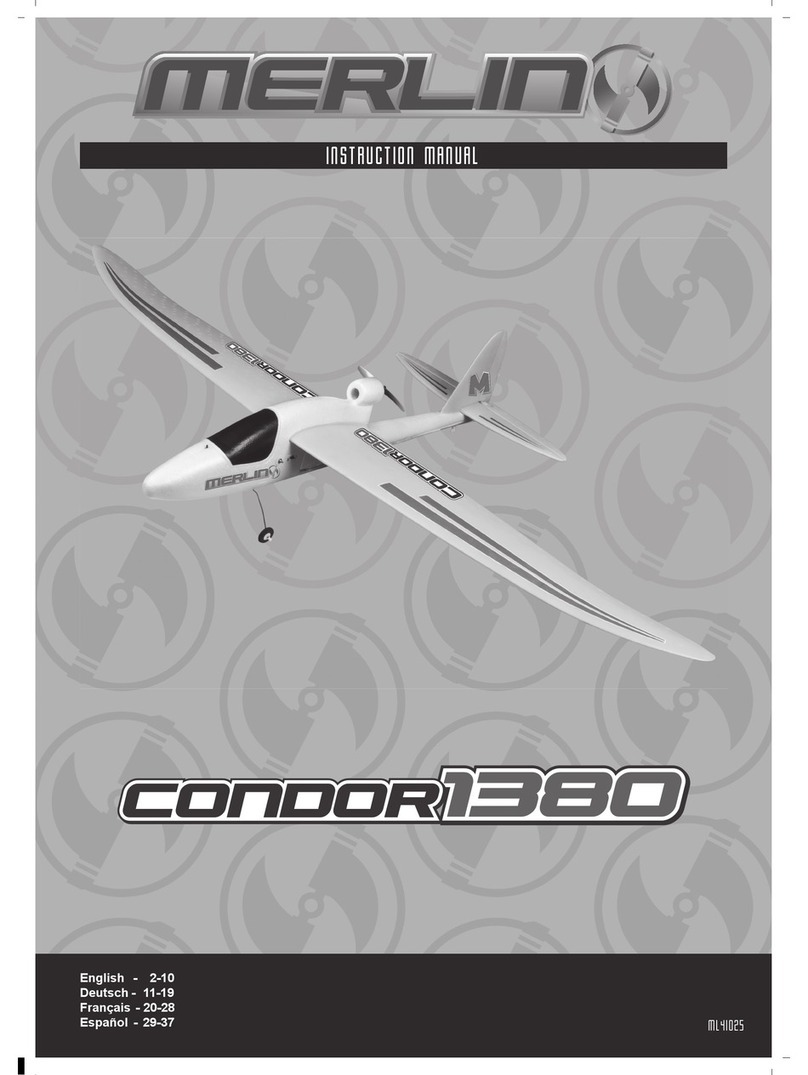
Merlin
Merlin Condor 1380 User manual

Merlin
Merlin PULSAR150 User manual
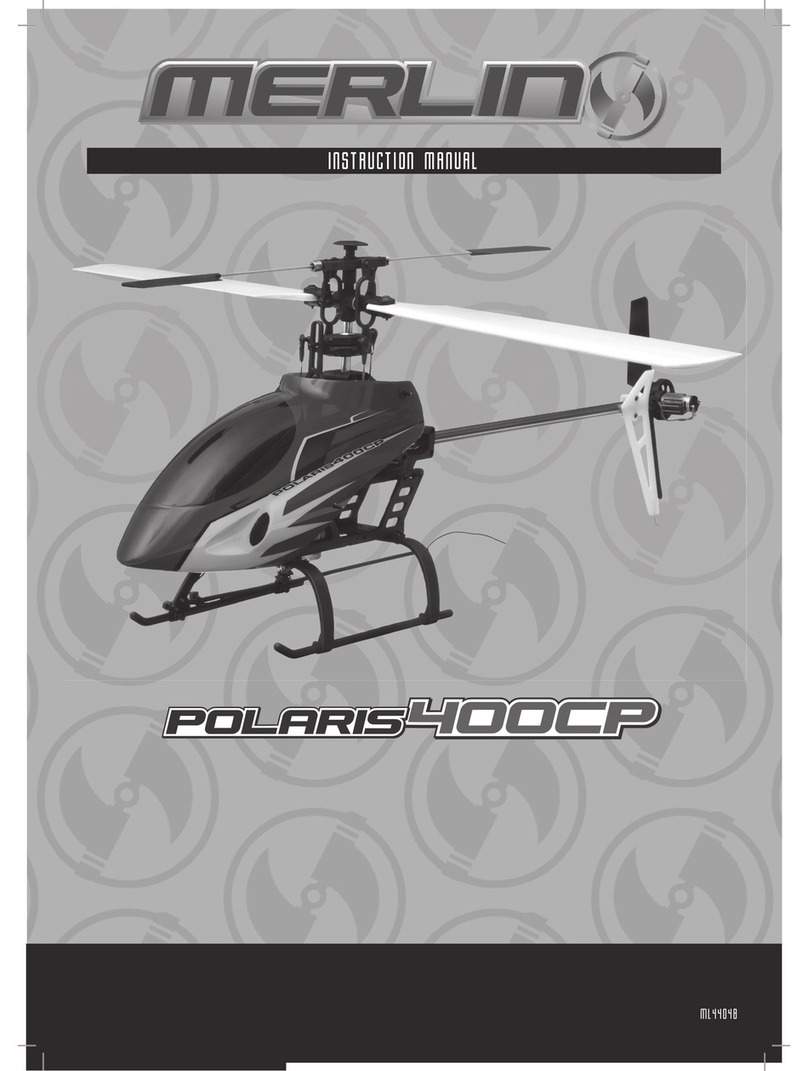
Merlin
Merlin POLARIS 400CP User manual
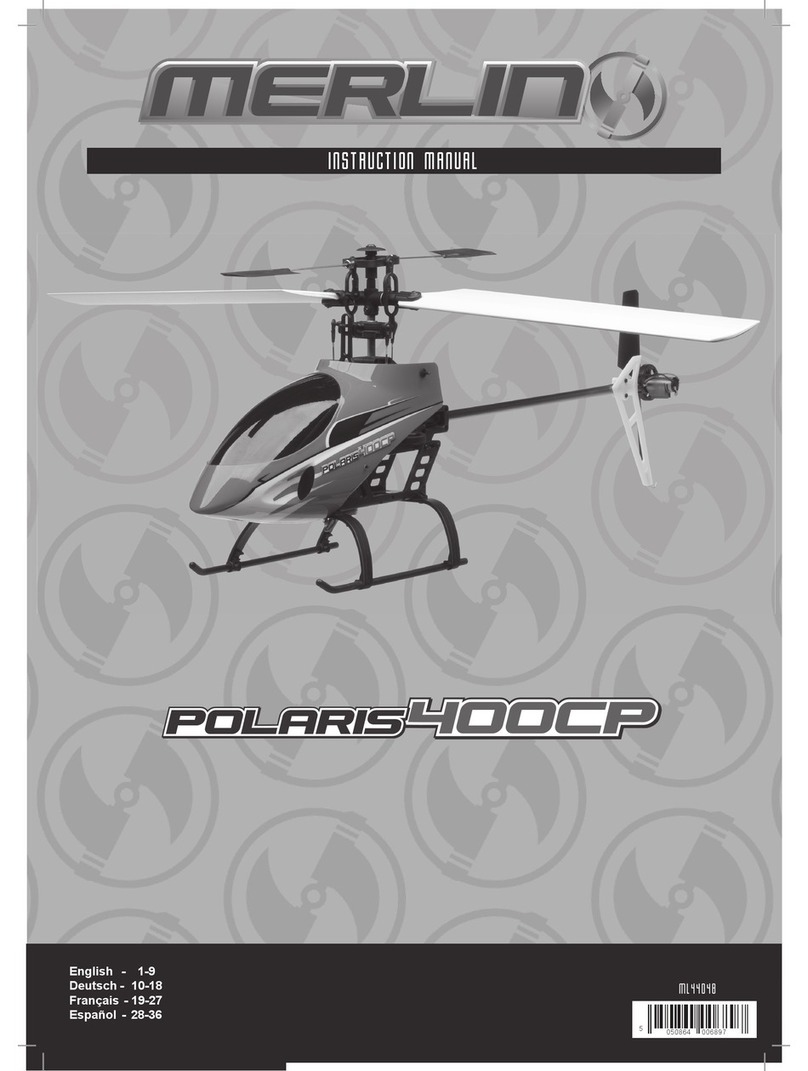
Merlin
Merlin POLARIS 400CP User manual
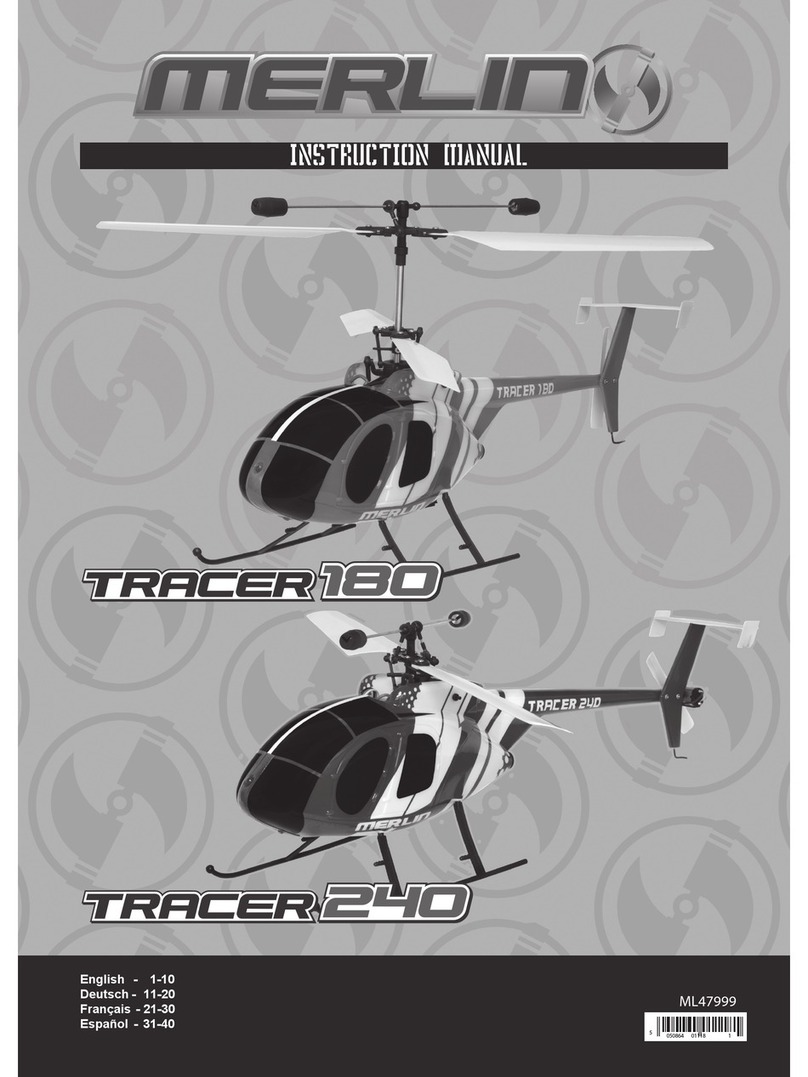
Merlin
Merlin Tracer 180 User manual
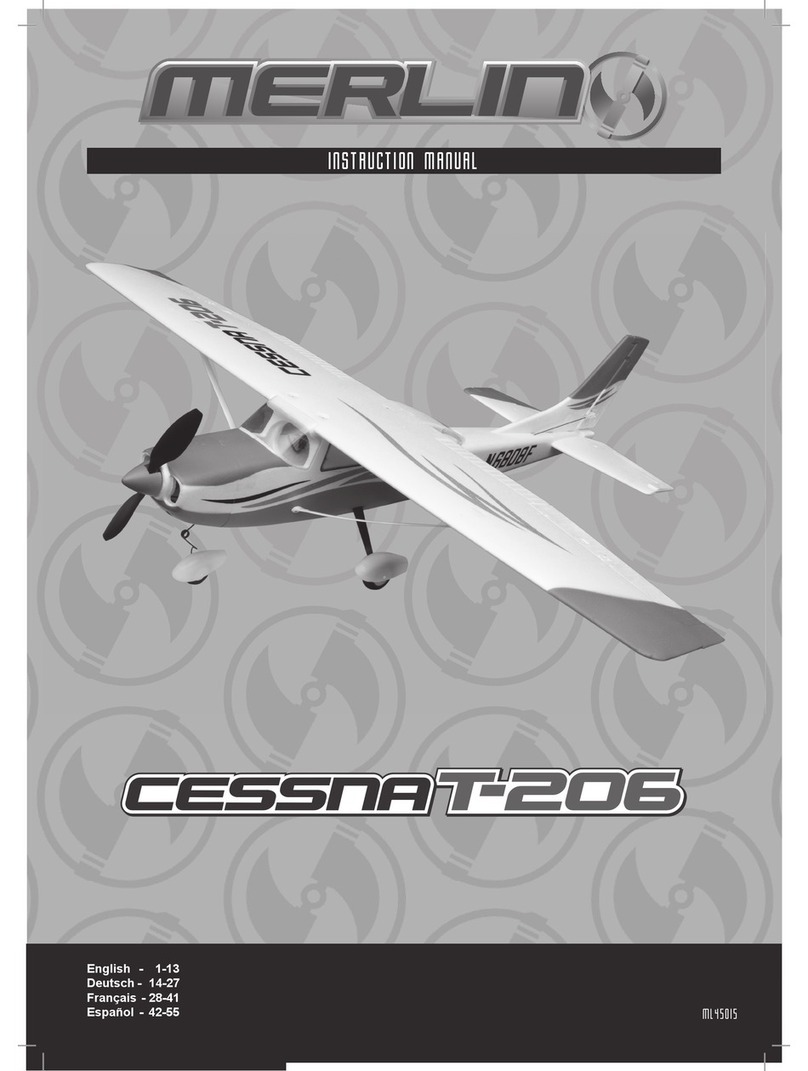
Merlin
Merlin CESSNA T-206 User manual