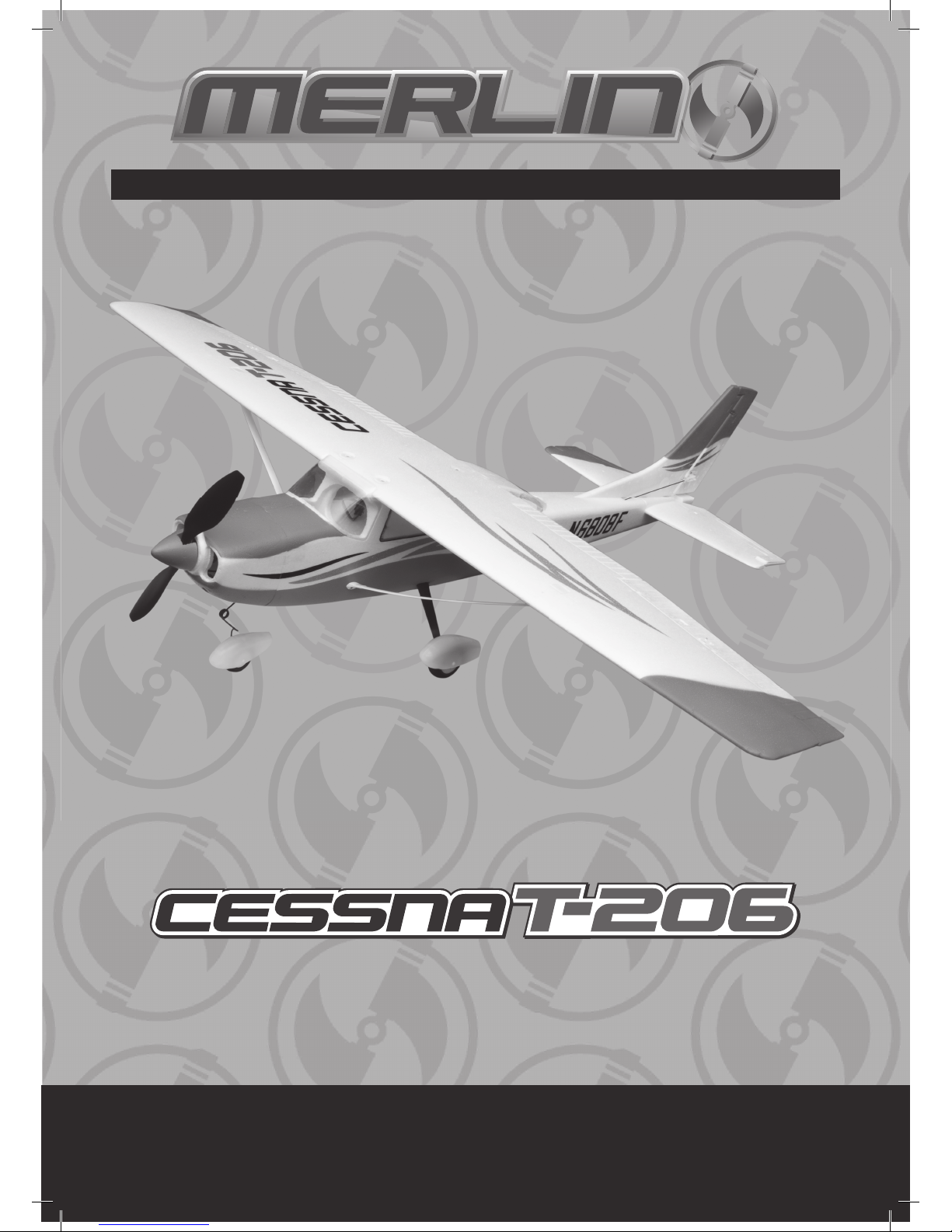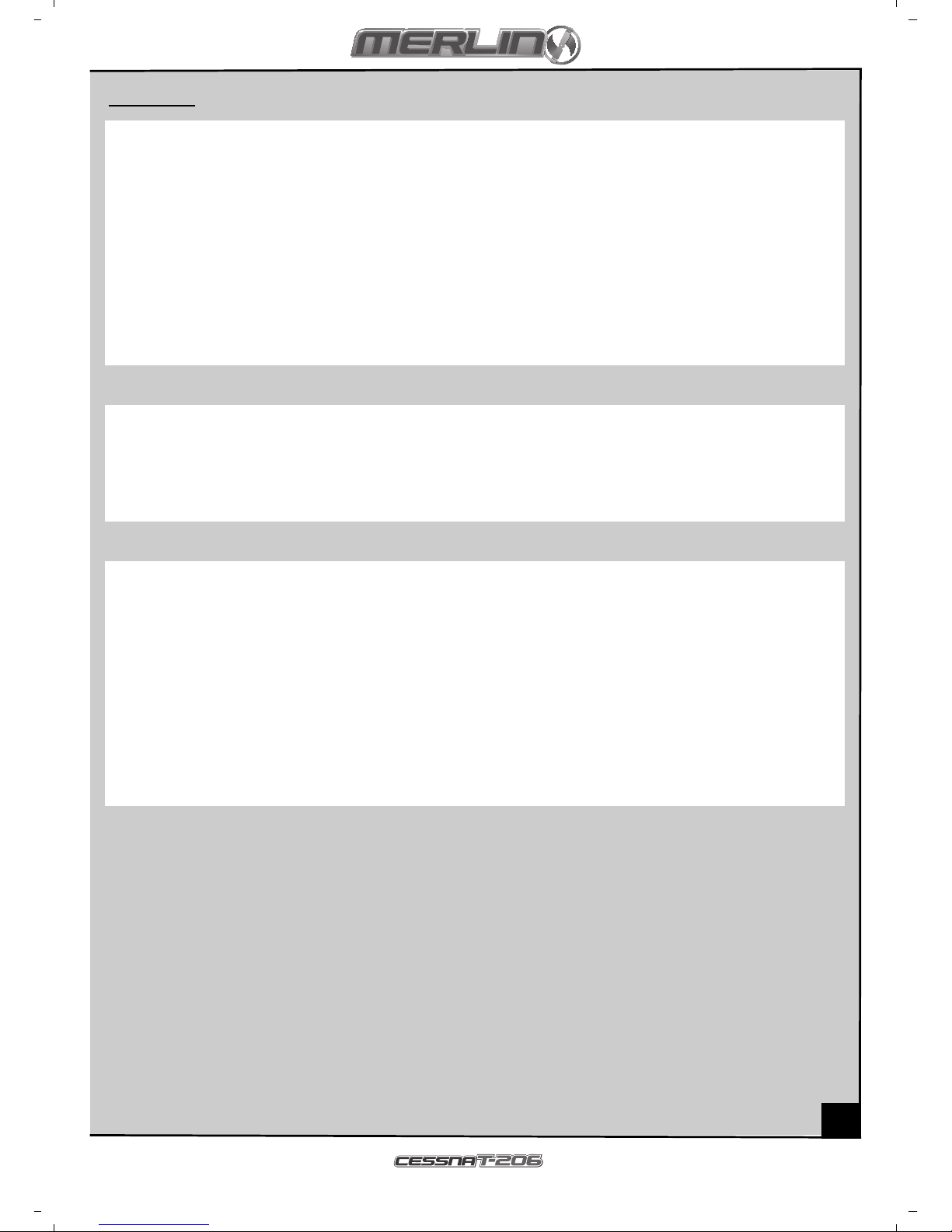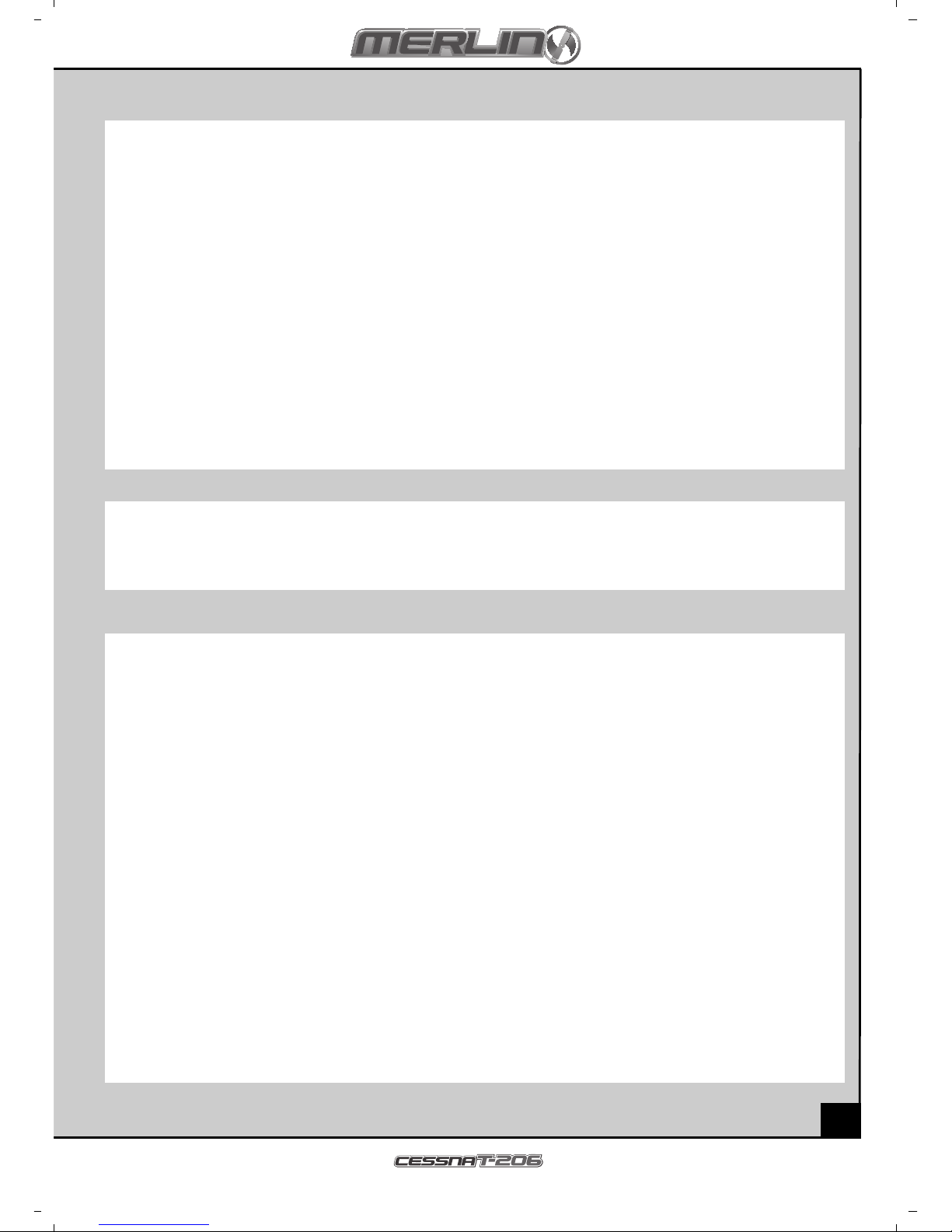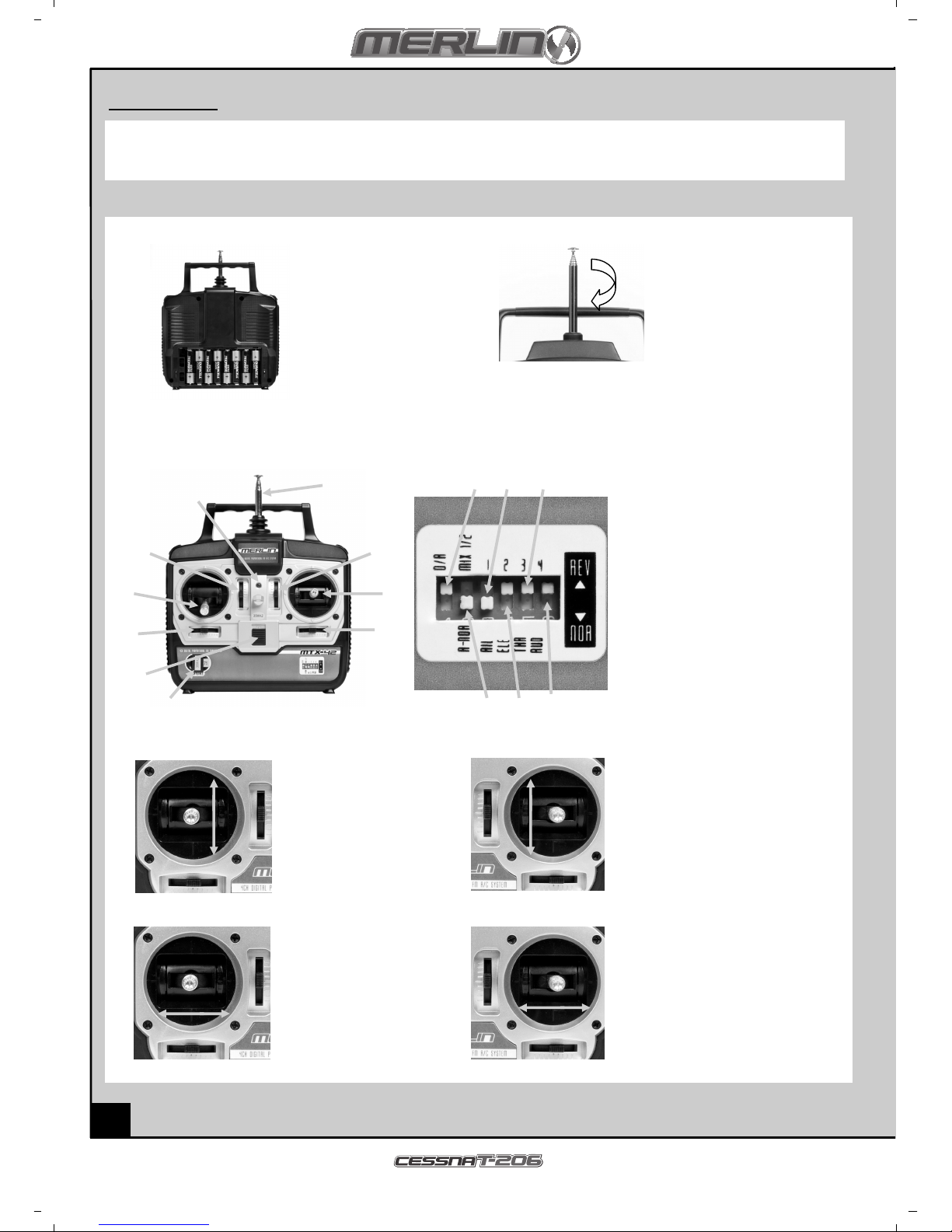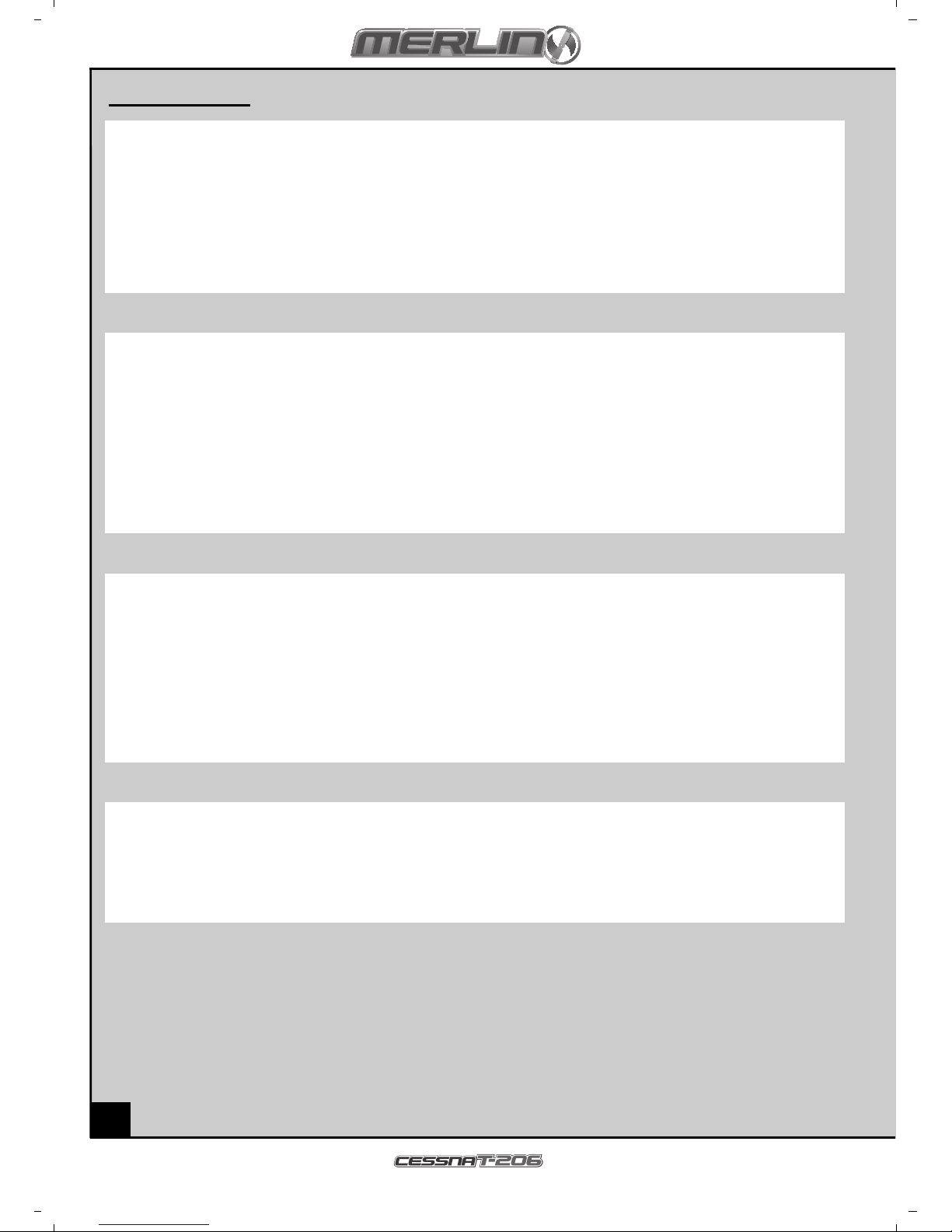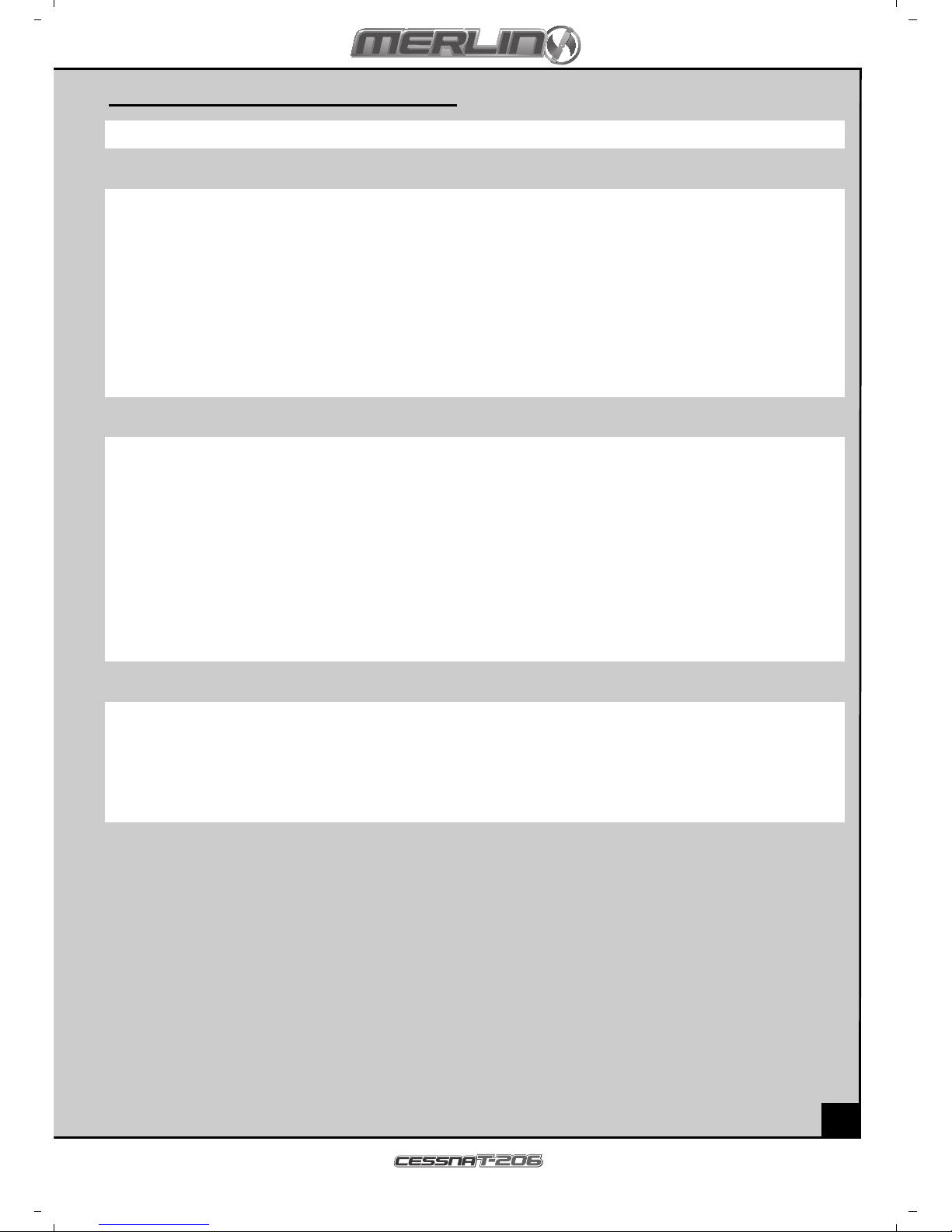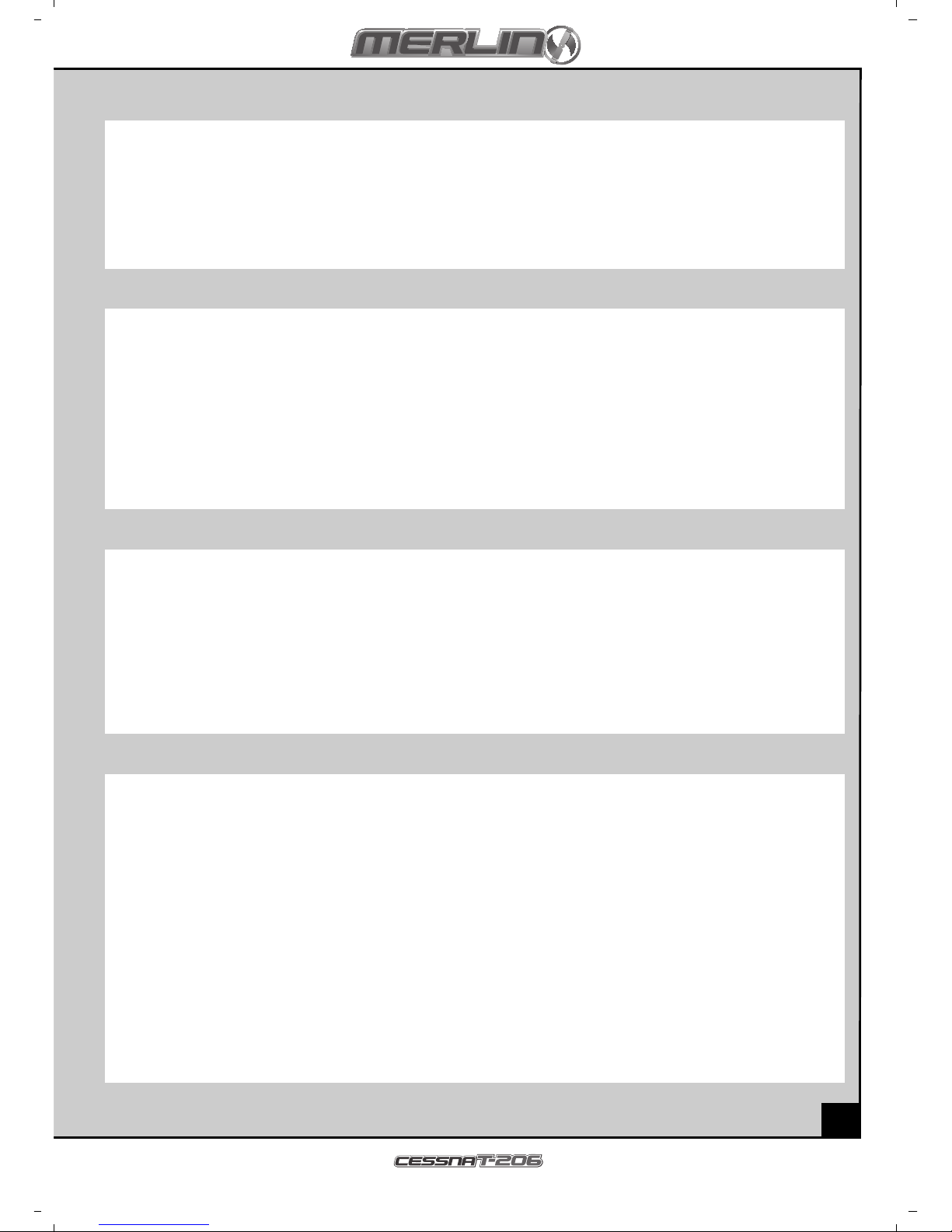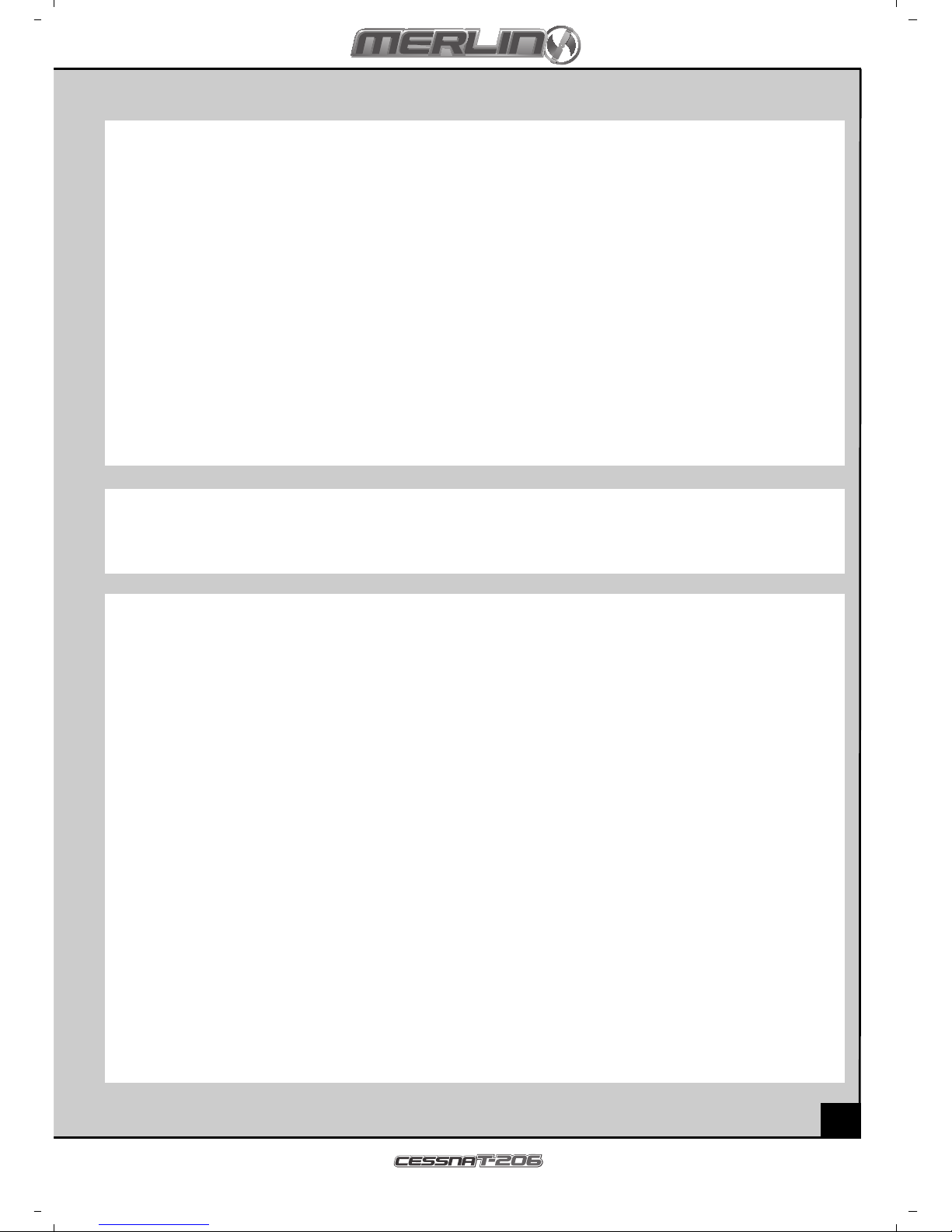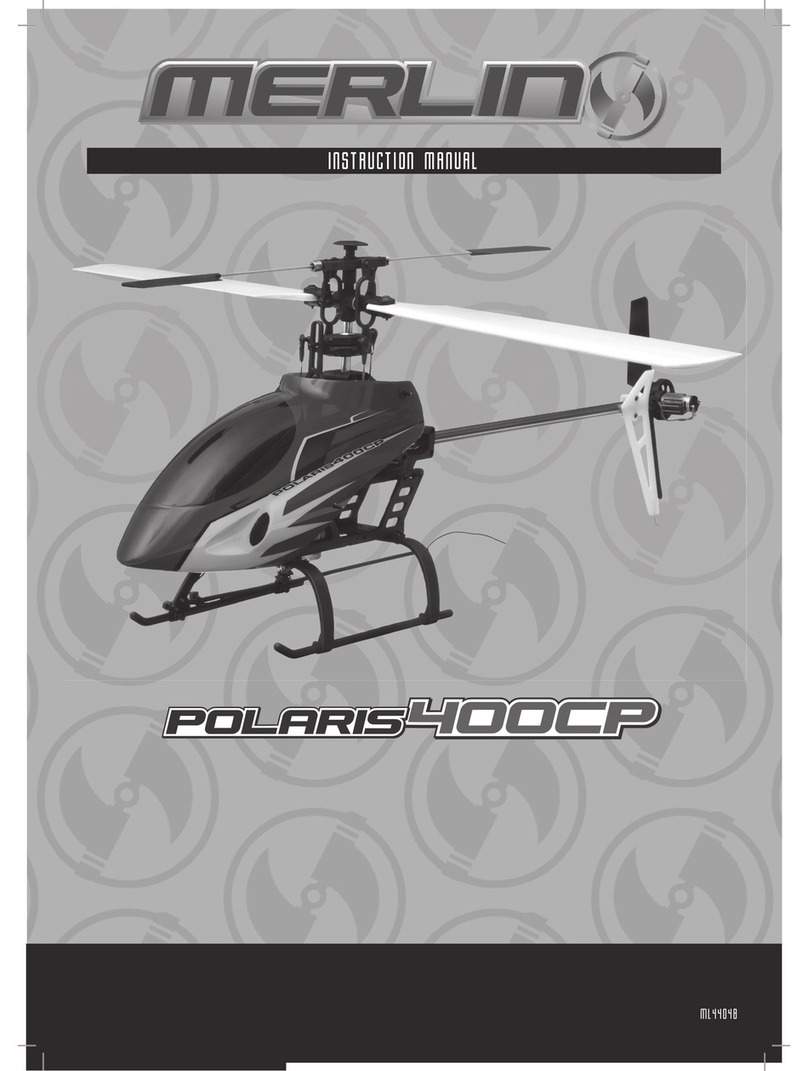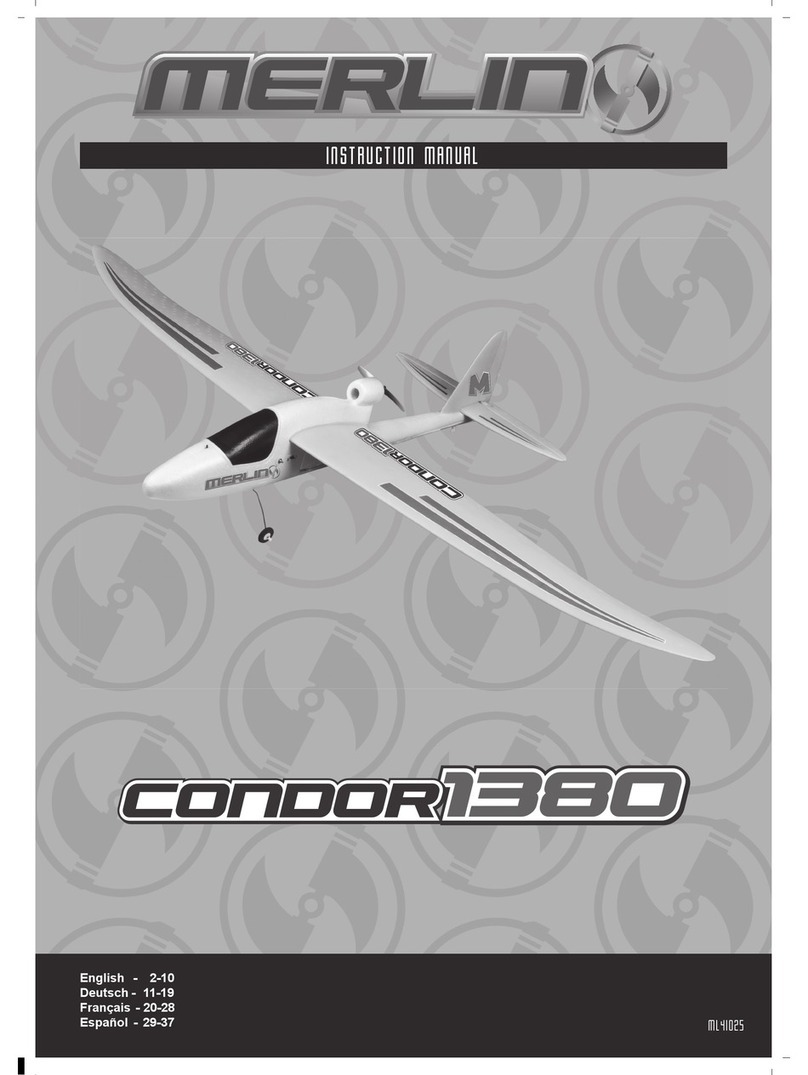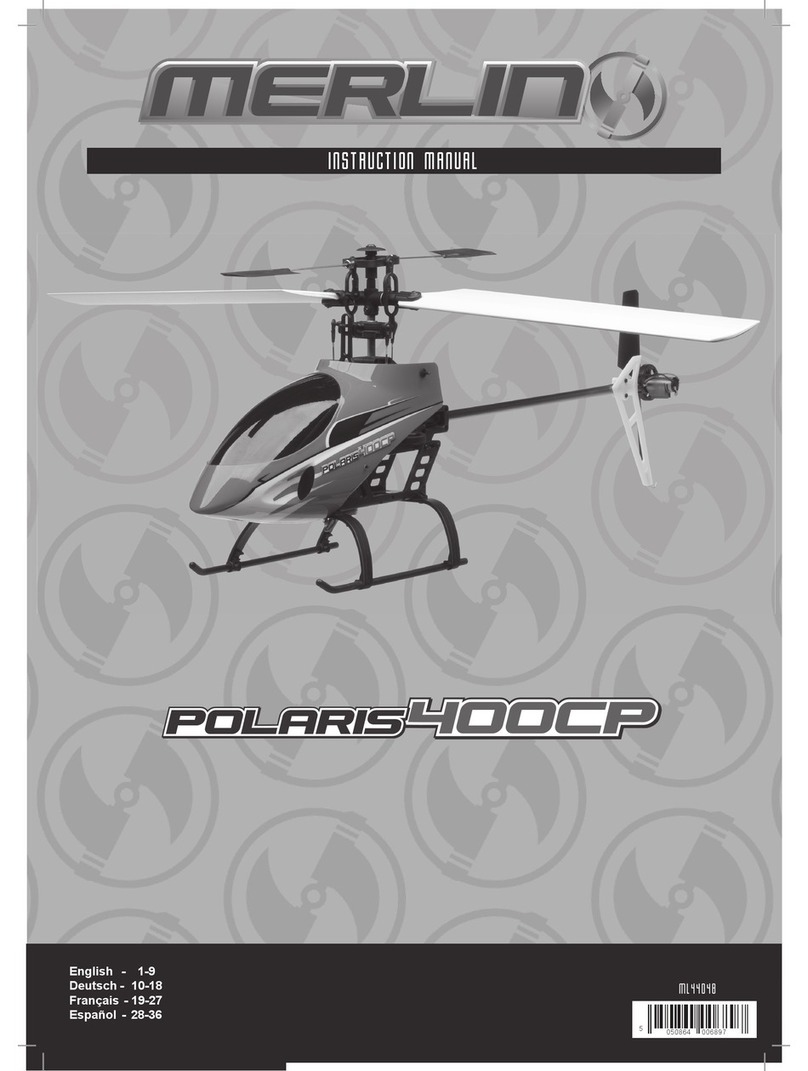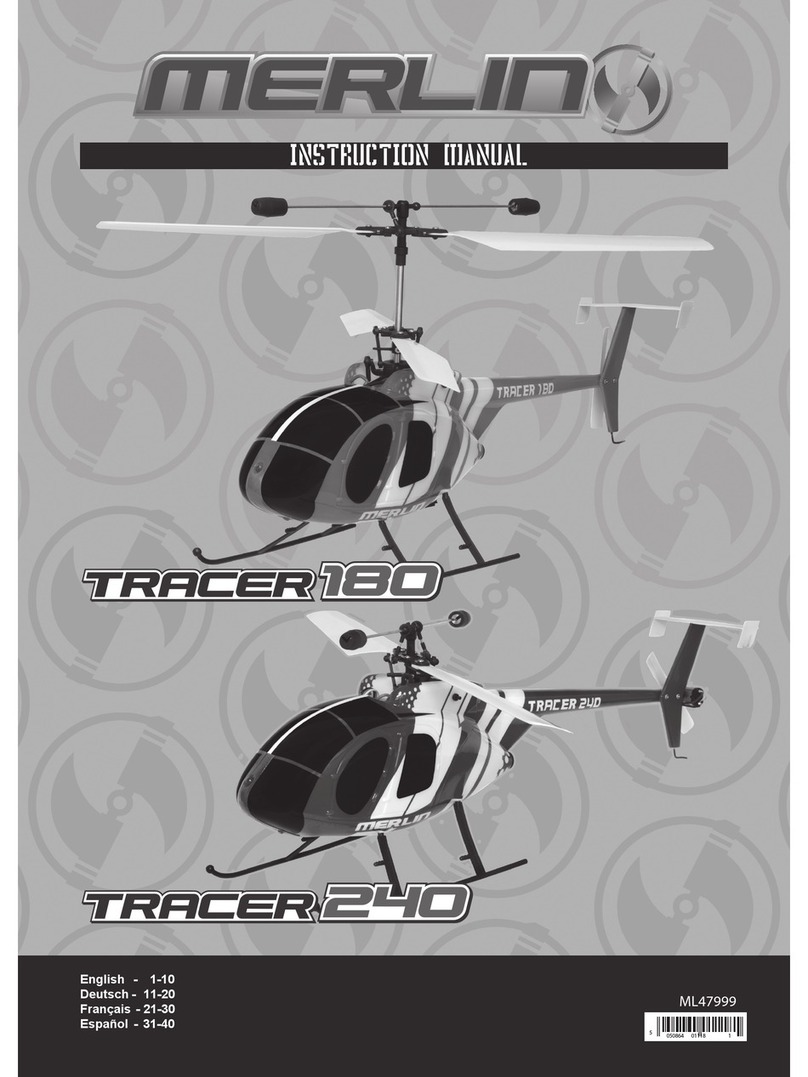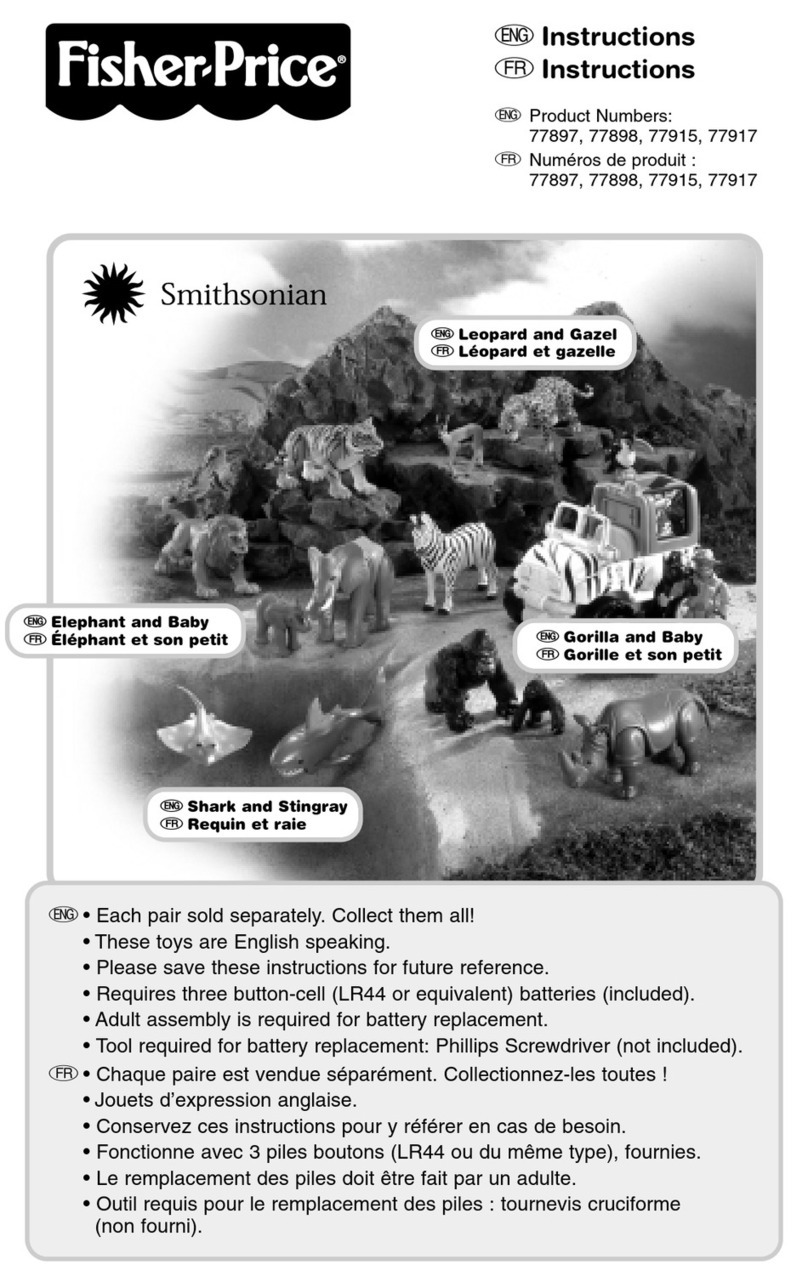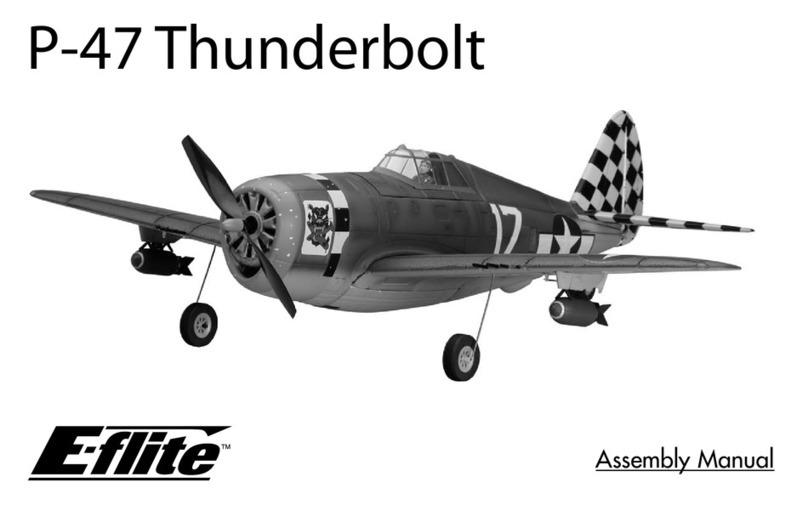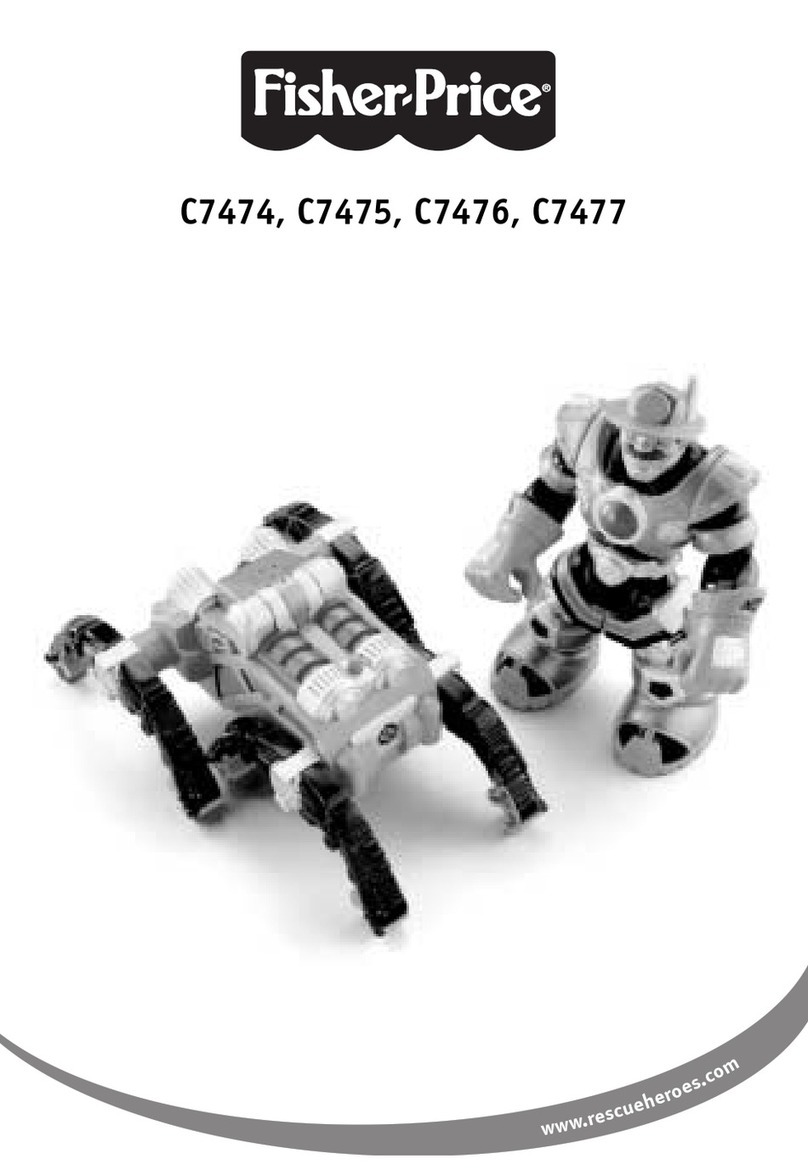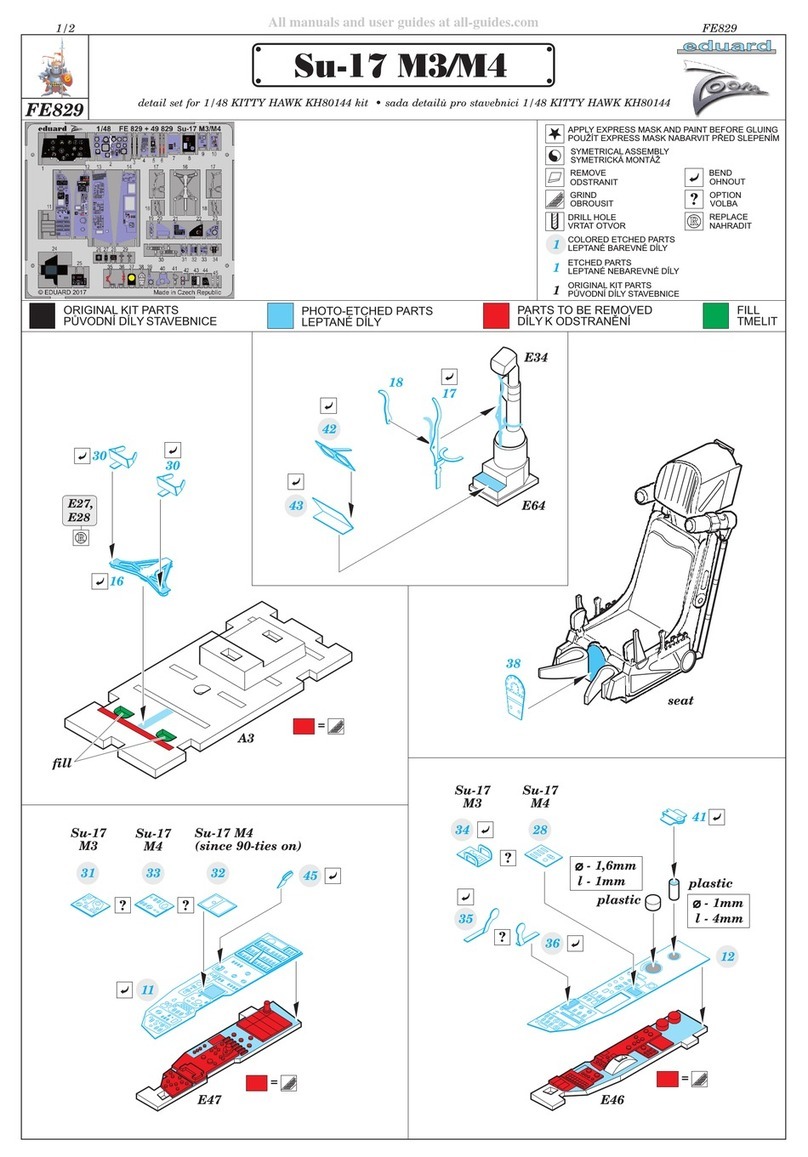17
icherheitsmaßnahmen
• Dieses Handbuch vollständig durchlesen und alle Anweisungen und Sicherheitshinweise befolgen. Sonst kann es zu
schweren Unfällen und Sachschäden ko en. Denken Sie zuallererst an Ihre Sicherheit und die Sicherheit anderer.
• Halten Sie bei Anschließen der Flugbatterie das Modell sicher fest; den Propeller vo Körper und der Kleidung fernhal-
ten, auch wenn er nicht rotiert, denn er könnte zufällig eingeschaltet werden. Achten Sie darauf, dass - besonders bei
Starten des Modells - sich das Haar nicht i Propeller verfängt.
• Nicht fliegen, wenn es zu windig ist - Sie können leicht die Kontrolle verlieren und bei einer Bruchlandung sind Verletzun-
gen oder Sachschäden öglich. Nicht in der Nähe von Personen, Fahrzeugen, Eisenbahnschienen, Gebäuden, Stro lei-
tungen, Wasser, harten Flächen oder Bäu en fliegen. Nie zulassen, dass je and das Modell i Flug zu fangen versucht -
schwere Verletzungen können die Folge sein.
• Bei Fliegen und Aufladen der Batterie wird für Piloten unter 14 Jahren Aufsicht durch einen Erwachsenen e pfohlen.
• Nur ein it der Flugbatterie ko patibles Ladegerät verwenden. Bei Aufladen das Ladegerät nie unbeaufsichtigt las-
sen. Da it wird Überladen der Batterie verhindert und sichergestellt, dass Batterie, Ladegerät oder andere Gegenstände
nicht zu Schaden ko en. Während des Aufladens die Batterie auf einer hitzebeständigen Unterlage ablegen, nicht auf
Teppichen oder Polstern.
• Nie in Batterie, Ladegerät oder Kabel schneiden - ernsthafte Verletzungen können die Folge sein. Kurzschließen der Bat-
terie (blanker Draht zwischen Plus- und Minuspol) kann Brand, ernsthafte Verletzungen und Sachschäden verursachen.
• Nach de Fliegen des Modells i er erst die Batterie abkle en, und dann erst den Sender ausschalten.
• Nie das Produkt it der gleichen Fernsteuerfrequenz verwenden wie ein anderes funkgesteuertes Modell in der Nähe. Die
Frequenz des Modells ist auf den Schwingquartzen angegeben.
Empfohlenes Werkzeug
Diese Werkzeuge werden it de Produkt itgeliefert, sind aber für Arbeiten an diese Produkt e pfohlen.
Schau stoff-Superkleber Miniatur-Schraubendreher Pack-Klebeband
Batteriepack aufladen
Zu Aufladen der itgelieferten Batterie das itgelieferte Ladegerät verwenden. Wenn andere handelsübliche Produkte verwen-
det werden, zur Ver eidung von Schäden die zugehörigen Anweisungen befolgen.
Die Ladedauer für die Batterie beträgt 130 Minuten.
1. Den 12V Ausgang des 240V Steckdosen-Transfor ator it de Eingang des itgelieferten Ladegeräts verbinden - die
rote Anzeigeleuchte sollte brennen.
2. Die Flugzeug-Batterie in die 7,4V 2-Zellen-Ausgangsbuchse des Ladegeräts einstecken. Nach 5 Sekunden sollte die
Ladeanzeige grün brennen und da it anzeigen, dass die Batterie aufgeladen wird
3. Nach Ende des Aufladevorgangs schaltet das Ladegerät auto atisch ab und die grüne Leuchte erlischt.
4. Die Batterie herausziehen und das Ladegerät vo Trafo trennen.
Wenn nach Einstecken der Batterie die Ladeanzeige nicht grün brennt oder blinkt, ist die Batterie bereits voll aufgeladen.Zu
Aufladen der Batterie a Flugfeld wird in 12V-Anschlußkabel zu Anschließen an eine Autobatterie itgeliefert, das die richtige
Polarität gewährleistet. Rot = Plus-Pol, schwarz = Minus-Pol
Vorsichtshinweise
• Das Ladegerät nur unter Aufsicht eines Erwachsenen verwenden. Das Ladegerät nicht nass oder in der Nähe von Wasser
verwenden.
• Das Ladegerät nicht verwenden, wenn das Kabel ausgefranst oder abgescheuert ist. Bei eine ausgefransten oder ab-
gescheuerten Kabel kann leicht ein Kurzschluß auftreten und Feuer oder Verbrennungen verursachen.
• Wenn Ihre Batterie heiß wird und während des Aufladens 50°C überschreitet, könnte sie defekt sei - wenden Sie sich in
diese Fall bitte an Ihren Händler.
• Wenn während des Aufladens und bei Betrieb das Batteriepack anschwillt oder expandiert, ist es defekt - wenden Sie
sich in diese Fall bitte an Ihren Händler.
• Die Batterie a Ladegerät nie unbeaufsichtigt lassen.