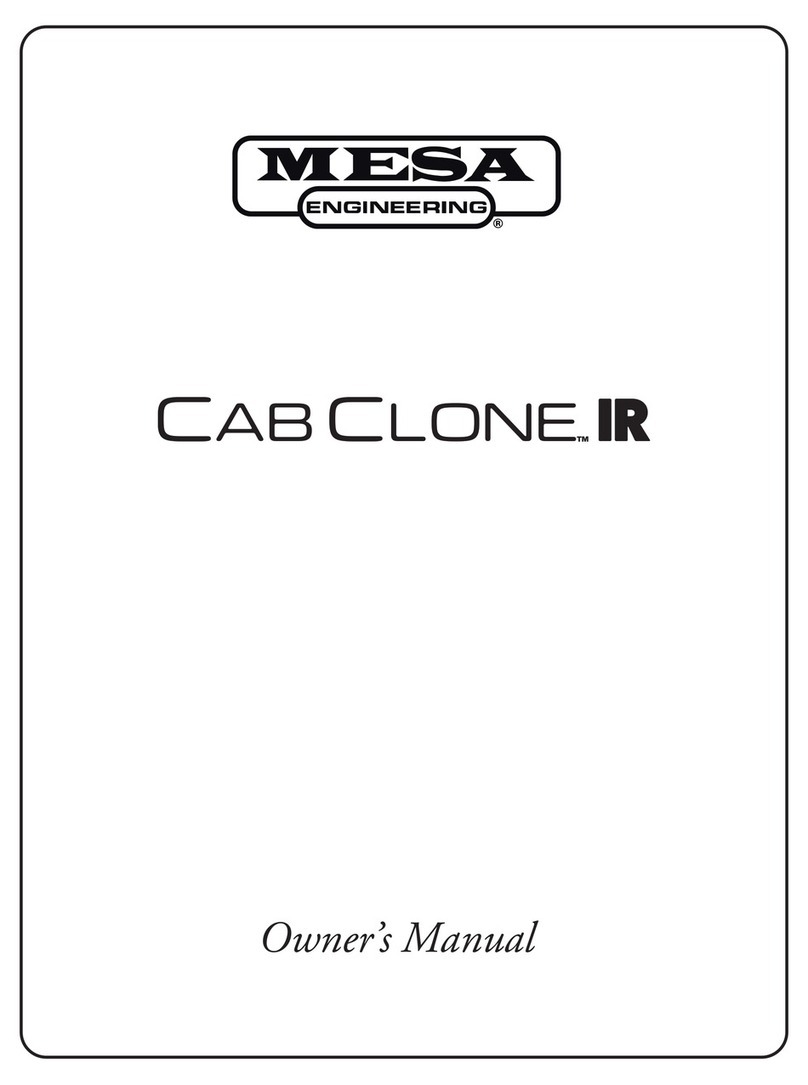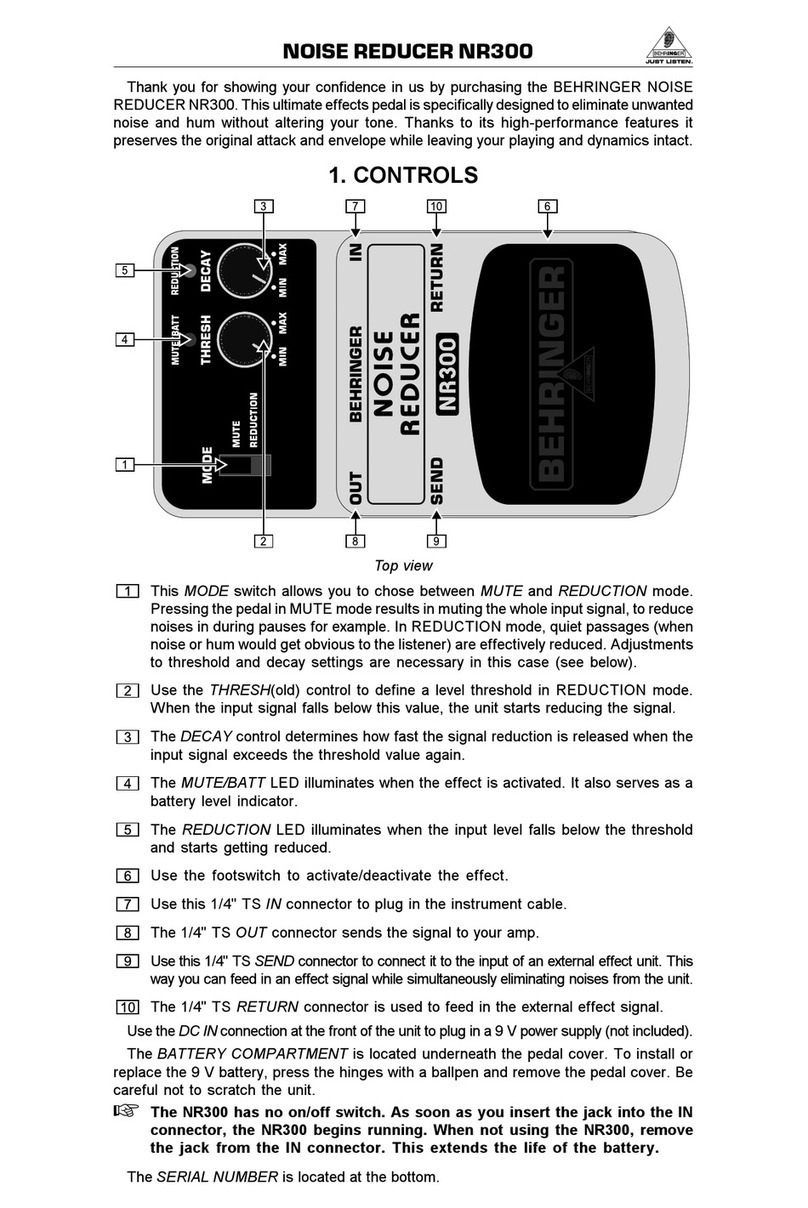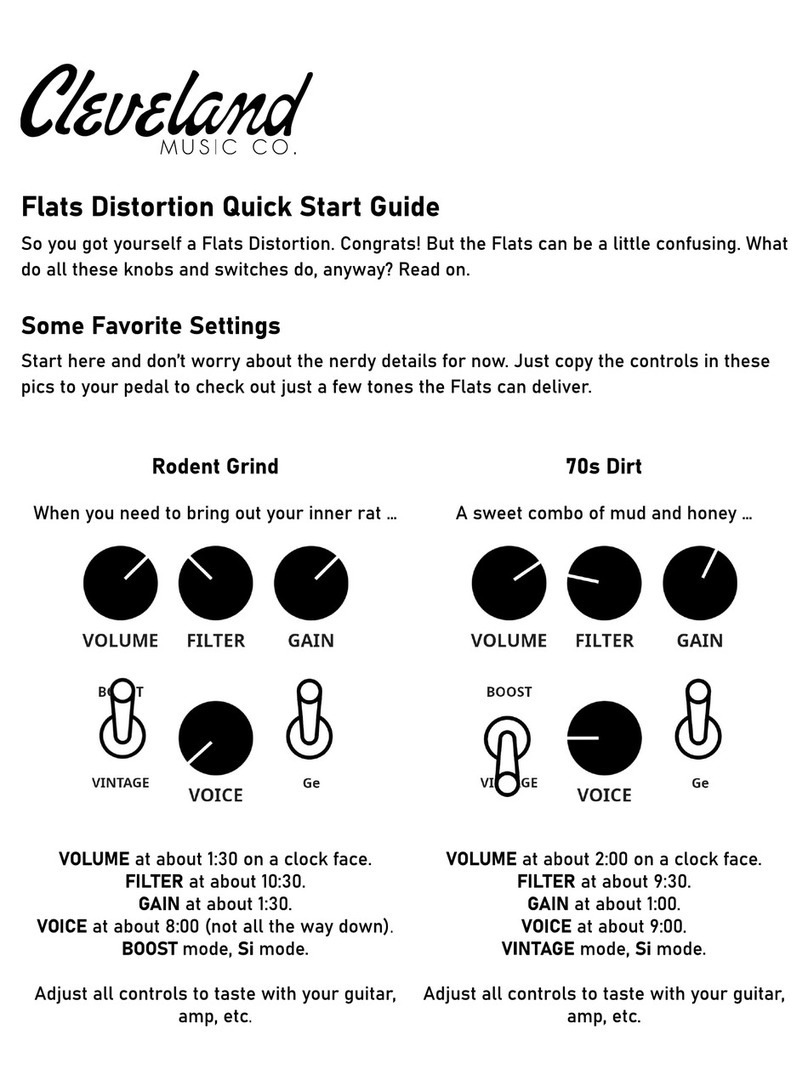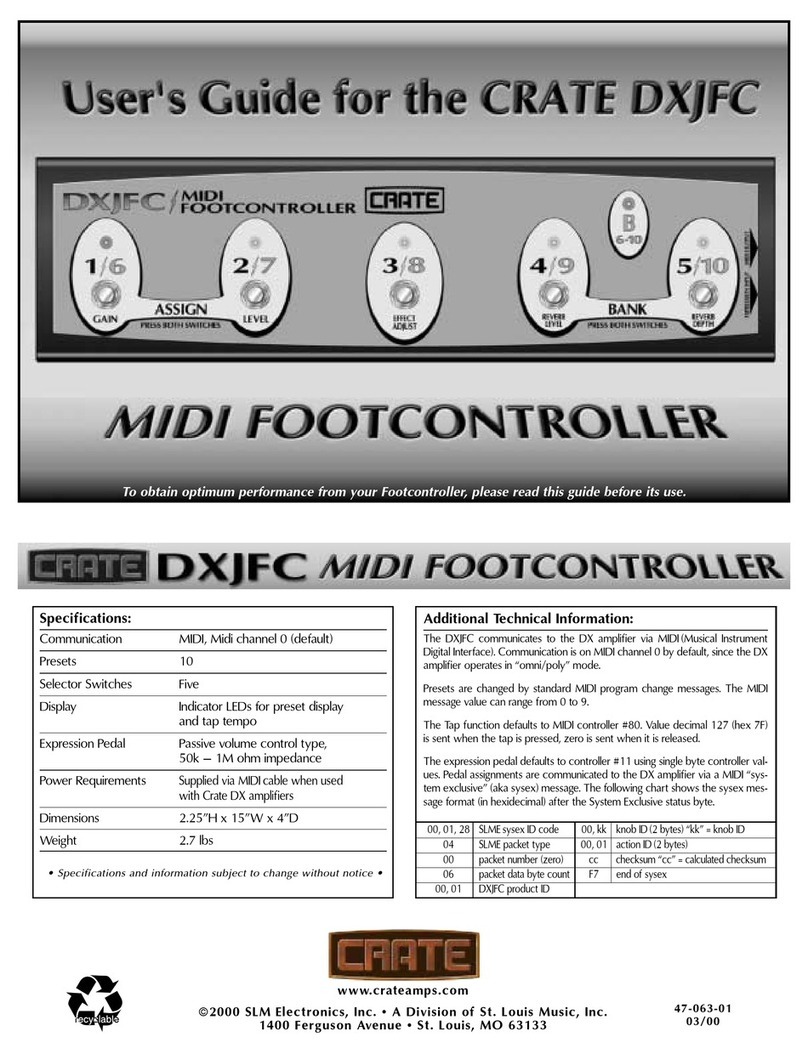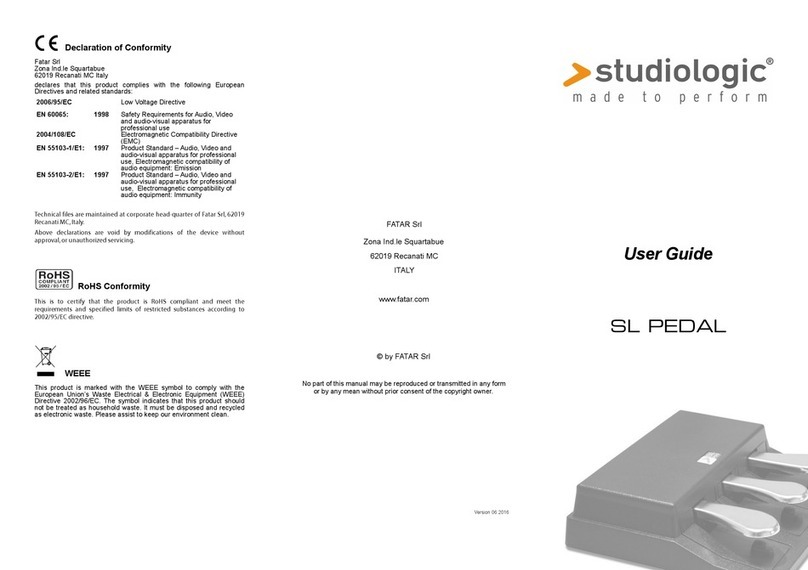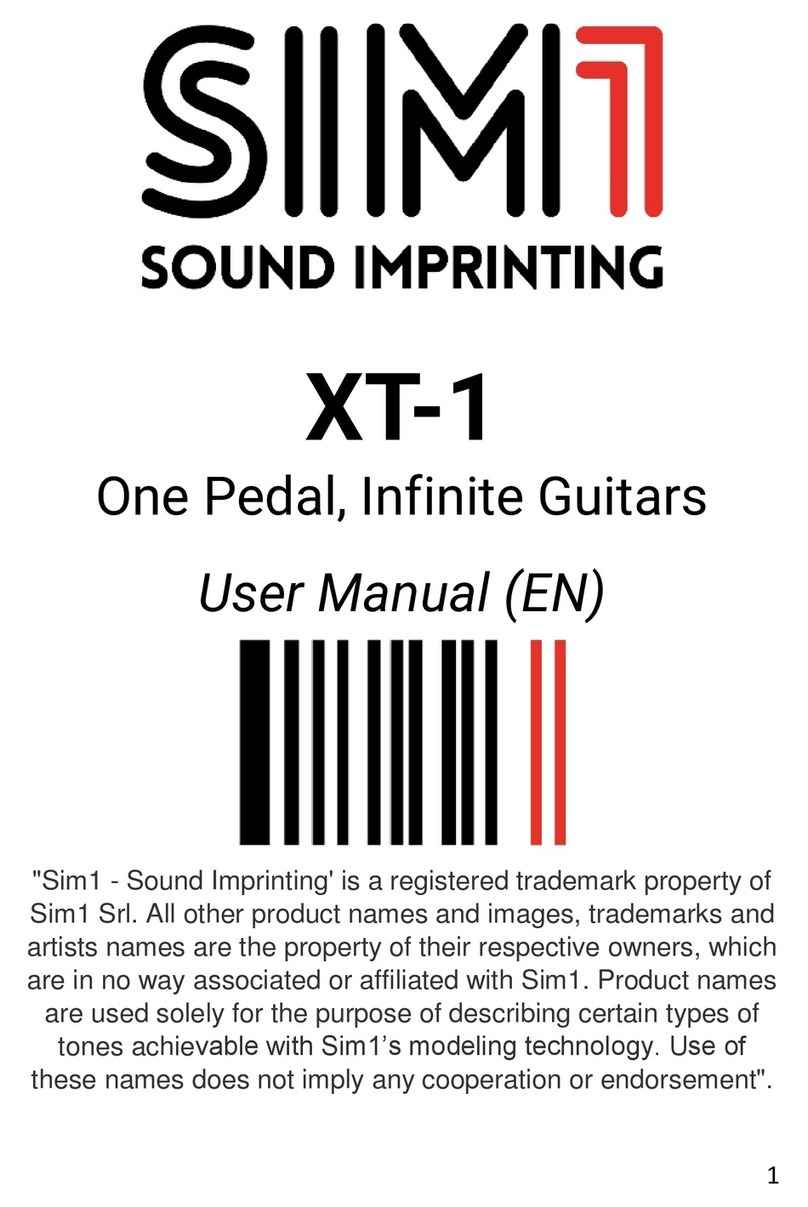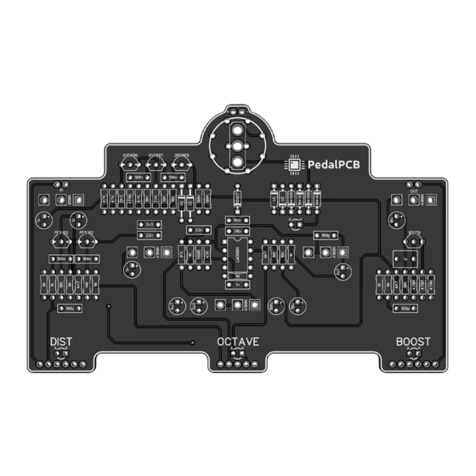MESA ENGINEERING POWERHOUSE User manual

SAFETY PRECAUTIONS:
• Read these instructions.
• Keep these instructions.
• Heed all warnings.
• Follow all instructions.
• Caution: When using the Internal Load with high output amplifiers (100+ watts), do not set the amplifier’s Output (Master) all the way up.
This can stress the amp and prematurely wear the output tubes, the same as if it were connected to a speaker. If the POWERHOUSE
chassis gets hot to the touch, back down the Master Volume. Your amp will thank you.
• Do not use this apparatus near water.
• Clean only with dry cloth.
POWERHOUSE Reactive Load Attenuator Quick Start Guide
Thank you for choosing the POWERHOUSE®Reactive Load Attenuator and welcome to the MESA/Boogie Family! This product benefits from the
same strict code of fine instrument building that all MESA/Boogie Products share and we hope you find years of inspiration and enjoyment through
its features.
OVERVIEW
Every experienced player knows there’s nothing like a great tube amp running in the power band for tone, feel and excitement. Be it a 30-watt Combo running
6V6 or EL84s, or a full-blown 100-watt Head cranking with 6L6 or EL34s, nothing compares to the dynamics, expressiveness, fullness and dimensionality of a tube
power amp operating in “the zone”.
However, these days venue volumes are down and neighbors everywhere aren’t as tolerant as they once were. That’s no reason to compromise your sound and
run your favorite amp, be it combo or head, in its less dynamic idle zone …because we’ve got you covered with our POWERHOUSE®Reactive Load Attenuator.
Quick Start Guide

Aficionados, this is the power attenuator you’ve been waiting for. One that puts tone and feel first and includes valuable features you need while
preserving the magic of your tube amp in all its harnessed-volume glory.
We start with a reactive load, an expanded version of that used in our CabClone IR series which protects your amp’s power section and imparts much
the same frequency and response curve you’re likely used to. …Reacting with your amp’s power section in much the same way your favorite speaker
cabinet does, yet allowing you to run silently and safely when a live speaker cabinet can’t be used.
With the SPEAKER/LOAD mini toggle switch set to LOAD, you can take a signal from the provided LINE OUT (DRY) ¼” output on the Rear Panel and
feed your destination of choice. From Impulse Response players to additional amplification to effects processors or anywhere an unprocessed signal
(no Cabinet Simulation such as found in our CabClone IR Series) is appropriate. In SPEAKER Mode, the two ¼” TO LIVE SPKR CAB jacks on the
Rear Panel function just as Speaker Outs on your amplifier.
In either case, the Attenuator is active and you can use it to reduce the output of your amplifier safely.
The ATTENUATION Control in POWERHOUSE®is full featured and provides four power reduction levels: -16, -12, -8, -4dB and a Bypass (0dB). Plus,
the lowest setting (-16dB) features an infinite attenuation LEVEL control that allows whisper soft volumes and below.
A voicing switch rounds out the front panel and includes NORMAL, BRIGHT and WARM settings on the 3-position mini toggle.
Output to your additional live cabinets is covered as well with two 1⁄4” TO LIVE SPKR CAB jacks wired in parallel, making running additional extension
cabs is easy.
The POWERHOUSE®can handle amplifiers up to 150 Watts and is available in 4, 8 and 16 Ohm impedance versions/ratings.
REAR PANEL - CONNECTION INPUTS/OUTPUTS
INPUT - FROM AMP SPKR OUT: This 1⁄4” jack connects to the amp’s speaker output. The built-in load will protect your ampli fier’s output trans-
former when no speaker is connected to the TO SPKR OUT jack, HOWEVER YOU MUST SET THE SPEAKER/LOAD SWITCH on the Front Panel to
LOAD for this protection. Failure to do so may result in damage to your amplifier not covered under Warranty. Each PowerHouse unit comes built for a
specific impedance: 4, 8 or 16 ohms. Make sure to connect cabinet(s) used to the appropriate speaker output on your amplifier.
LINE OUT (DRY): This ¼” output is for sending a line level signal to outboard gear such as an Impulse Response Player or an additional amplifier
for added headroom or an original non-cabinet simulated signal to a console for re-amping purposes. This signal is not affected by the ATTENUATION
controls on the front panel.
LINE OUT: This rotary control determines the level of the LINE OUT (DRY) output. It should provide you with ample room for adjustment for just
about any destination’s input level requirements.
NOTE! It is always advisable to start any session with the LINE OUT control set all the way counterclockwise and then raise the control slowly to the
appropriate signal level for your needs. This will help avoid damage to connected equipment and/or unprepared ears should an accidental loud signal
happen for one reason or another.
OUTPUTS - TO LIVE SPKR CAB: These ¼” outputs provide the feed to your speaker cabinet(s) of choice for the live monitoring of your amplifier.
After you have fed the POWERHOUSE®Attenuator the speaker output from your amplifier and set the SPEAKER/LOAD switch to SPEAKER, the
output signal is forwarded on to your enclosure(s) of choice. The volume level of your speaker cabinet(s) is determined by the front panel ATTENU-
ATION setting.
NOTE: The TO LIVE SPKR CAB jacks are wired in parallel. Please note the overall combined impedance and make sure you are connecting the
correct load to your amplifier. The combined impedance of two cabinets connected in parallel will be ½of an individual cabinet’s impedance (i.e. 2 x
8 Ohm cabinets in parallel creates a 4 Ohm load). In this scenario, connect the 4 Ohm output of the amplifier to the FROM AMP SPKR OUT on the
POWERHOUSE®. Next, connect the TO LIVE SPKR CAB output of the POWERHOUSE®to the 8 Ohm input of the first cabinet. Lastly, connect the
remaining TO LIVE SPKR CAB output to the 8 Ohm input of the second cabinet. This would be a safe and proper impedance match.
FRONT PANEL - CONTROLS
Having a load on a tube amp at all times is very important, so let’s start here with your amp’s safety in mind.
SPKR/LOAD: This 2-position mini toggle determines the status of the Internal Reactive Load in the POWERHOUSE®and whether it will be connect-
ed, such as in silent recording or practicing scenarios, or manually defeated, such as when the load will be supplied by a speaker cabinet or cabinets
connected to the rear panel output (TO LIVE SPKR CAB) jack(s) for live monitoring.
IMPORTANT! DO NOT operate the amplifier without a speaker enclosure connected to one or both of the rear panel outputs when the POWER-

COOLING FAN: The internal cooling fan is powered by the amplifier’s speaker signal voltage and therefore follows the dynamics of your playing. The
fan’s threshold for operation is determined by the Output Level of the amplifier — the louder the signal, the faster the fan spins. At low volumes the fan
may run only on your most dynamic passages, or not at all. At high volumes it may run continually to provide the cooling needed for the Internal Load.
NOTE: Make sure there is clearance on either side of the unit to allow for proper cooling and ventilation.
We sincerely hope you enjoy the POWERHOUSE®Reactive Load Attenuator and believe it will inspire your music and expand your options when it
comes to how and where you capture guitar sounds in the future. Hopefully it will become a valuable and treasured tool in your Tone arsenal for many
years to come!
HOUSE®’s Front panel SPEAKER/LOAD switch is set to SPEAKER. Failure to follow this procedure may result in damage to your amplifier not covered
under its Warranty.
ATTENUATION: This 5-position rotary switch provides five levels of attenuation ranging from 0dB (Bypassed), to -4, -8, -12, and -16dB. The
increments of attenuation and subsequent volume reduction are fairly uniform considering human hearing is variable and does not perceive volume
in a uniform manner.
Use the Attenuator to achieve a listening level that is appropriate after driving the amplifier’s output section to the desired level for your needs.
It is advisable to use the Attenuator just as much as is necessary and not much more, as there is a price to pay for running your amplifier’s output
section at high levels/Master settings all the time in terms of power tube life, as well as a point of diminishing return and in terms of overall sound and
control of it in terms of preamp effectiveness when the power section is driven into clip.
That means you should not arbitrarily set the Master volume on your amplifier all the way up, or even close, for not only will it put undue stress on your
amplifier and output tubes, it will generate excess heat in the POWERHOUSE®’s built-in load.
Therefore, set the amplifier’s Master in a range that achieves a satisfactory amount of power section coloration, but not so high that you lose the
effectiveness of the preamp’s GAIN and tone controls.
NOTE: The 16dB Attenuation position has a painted background with a matching corresponding rectangle on the LEVEL control’s far clockwise/full up
setting. In the Attenuator’s 16dB setting, this LEVEL control is brought on-line for infinite fine-tuning of the listening level in this highest level of Attenu-
ation. This allows you to achieve volume reduction down to whisper soft playing levels regardless of the Master setting on your amplifier.
LEVEL: This control is active in the 16dB ATTENUATION setting ONLY. The LEVEL control provides nearly infinite control of the -16dB ATTEN-
UATION setting from its loudest -16dB volume when the control is full up/clockwise, to “INFINITE” attenuation (no sound) when the pot is rolled all the
way hard counterclockwise to stop/off.
WARM/BRIGHT/NORMAL: This 3-position mini toggle provides voicing options. The bottom position creates a warmer fuller sound, the middle
position opens things up and adds more top end and the upper position is closer to neutral with low and high end response somewhere between
WARM and BRIGHT.

20/08/13
®
Table of contents
Other MESA ENGINEERING Music Pedal manuals