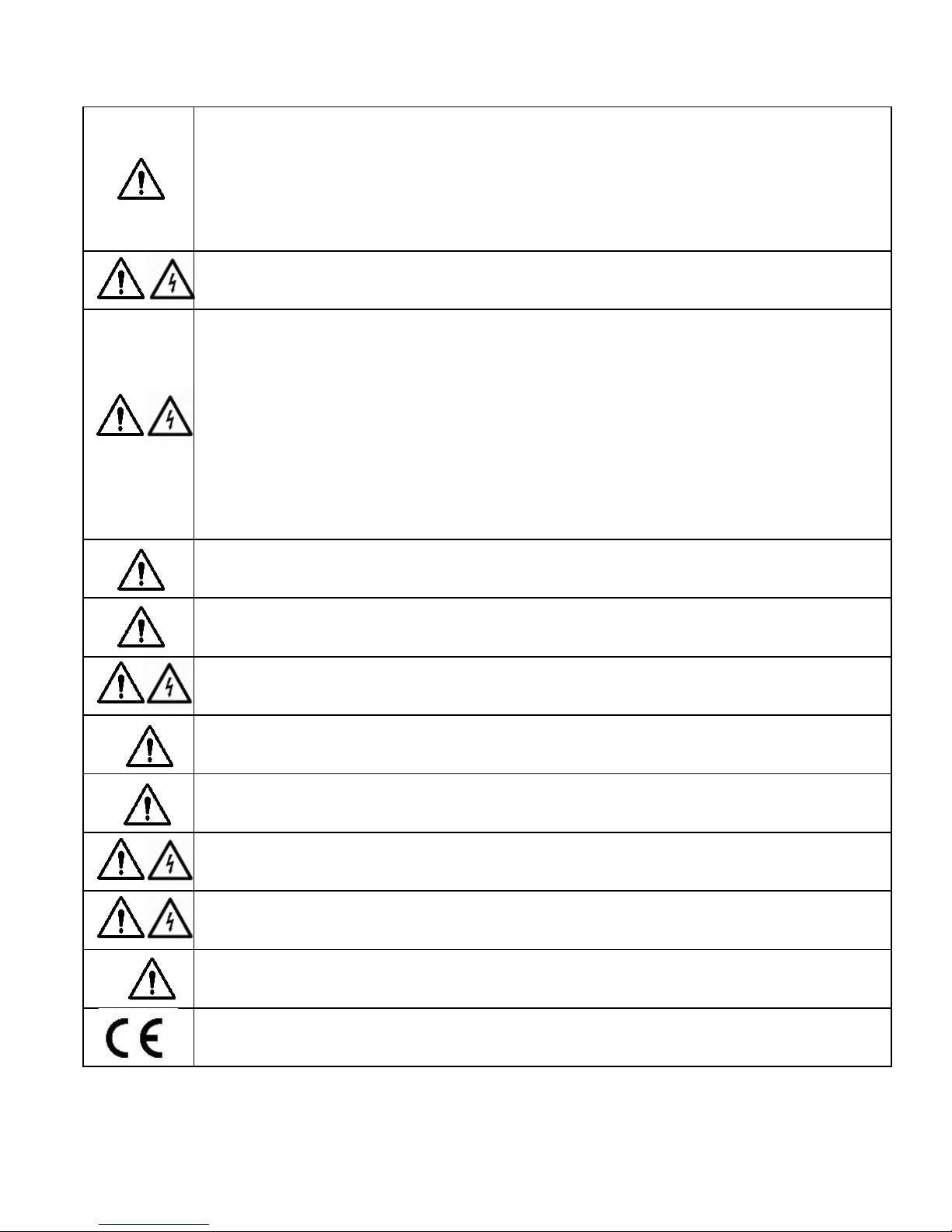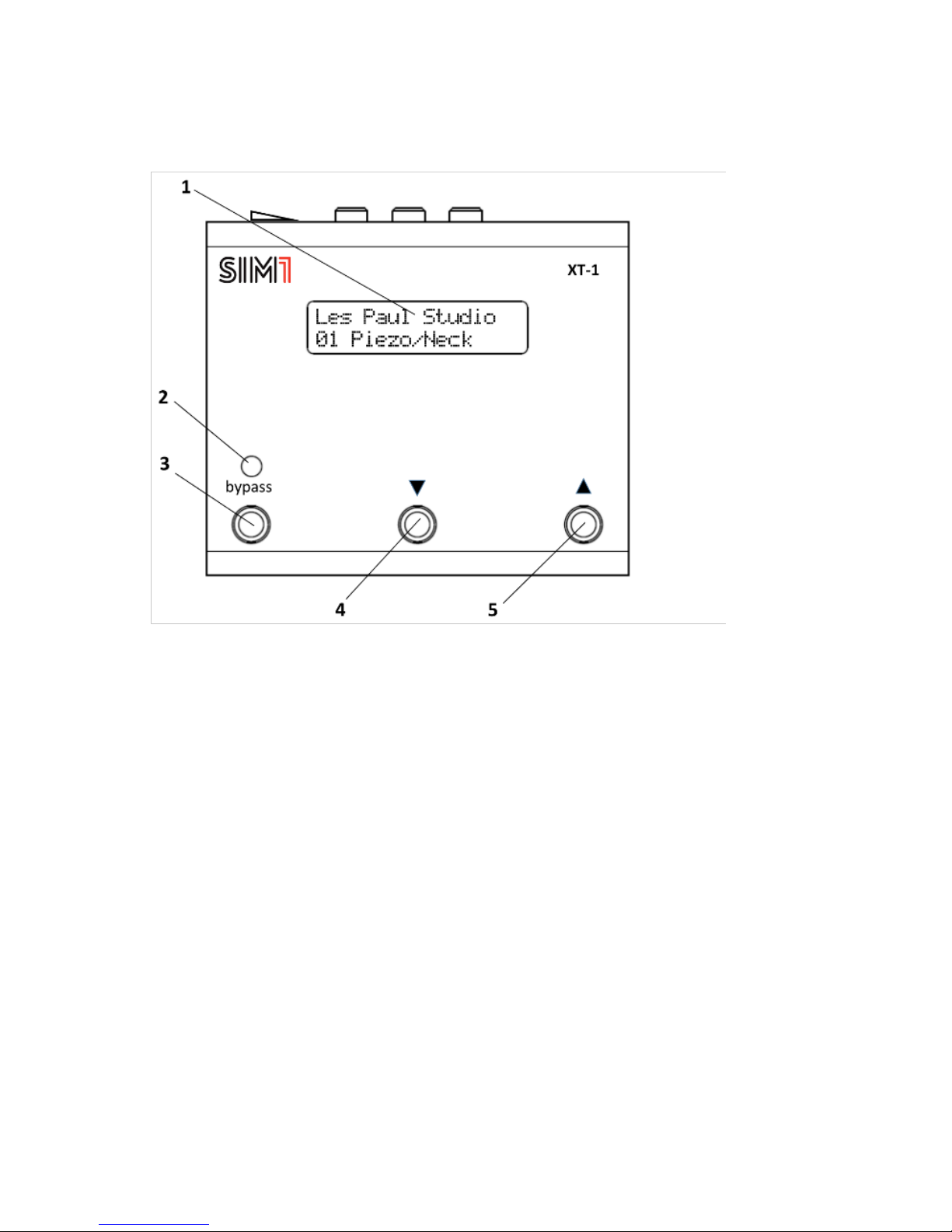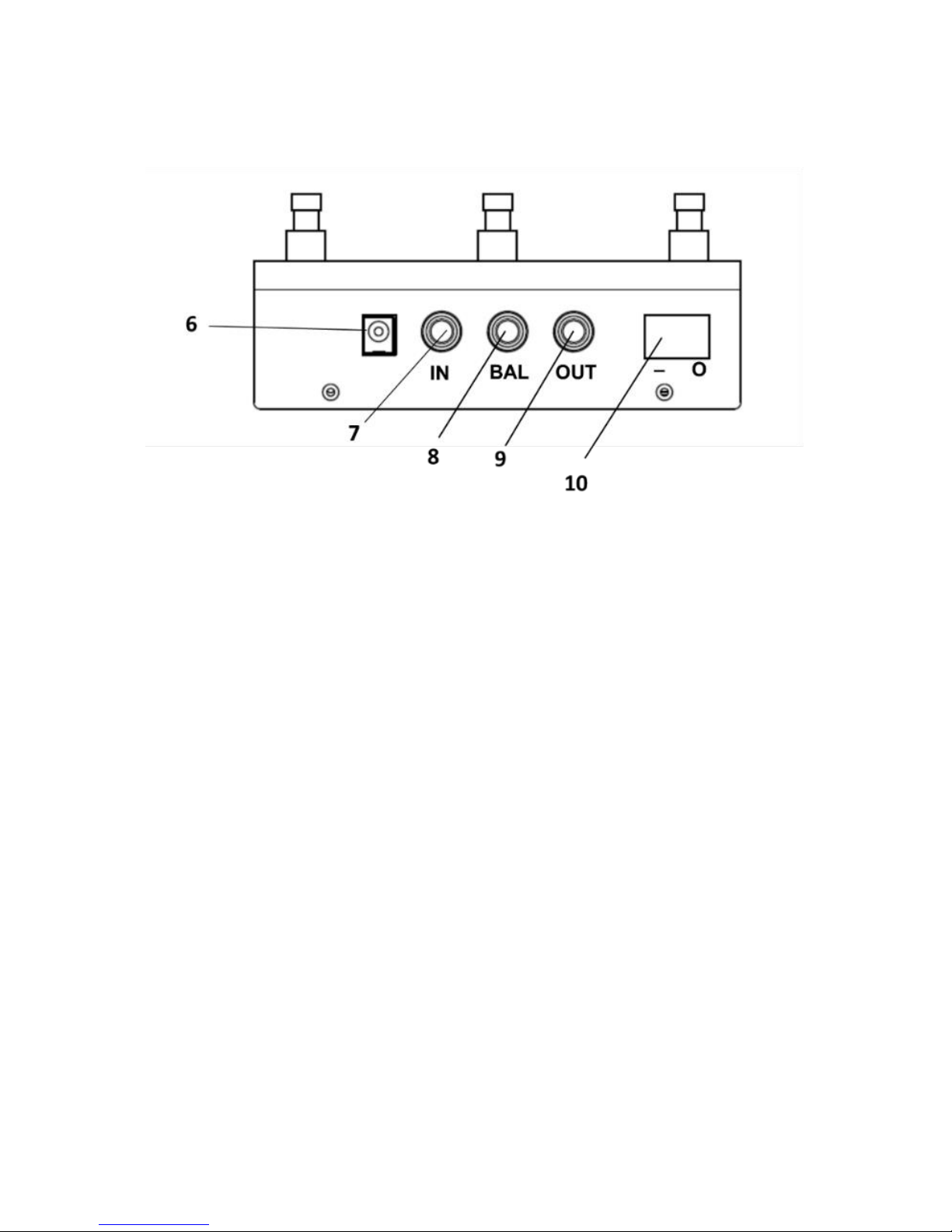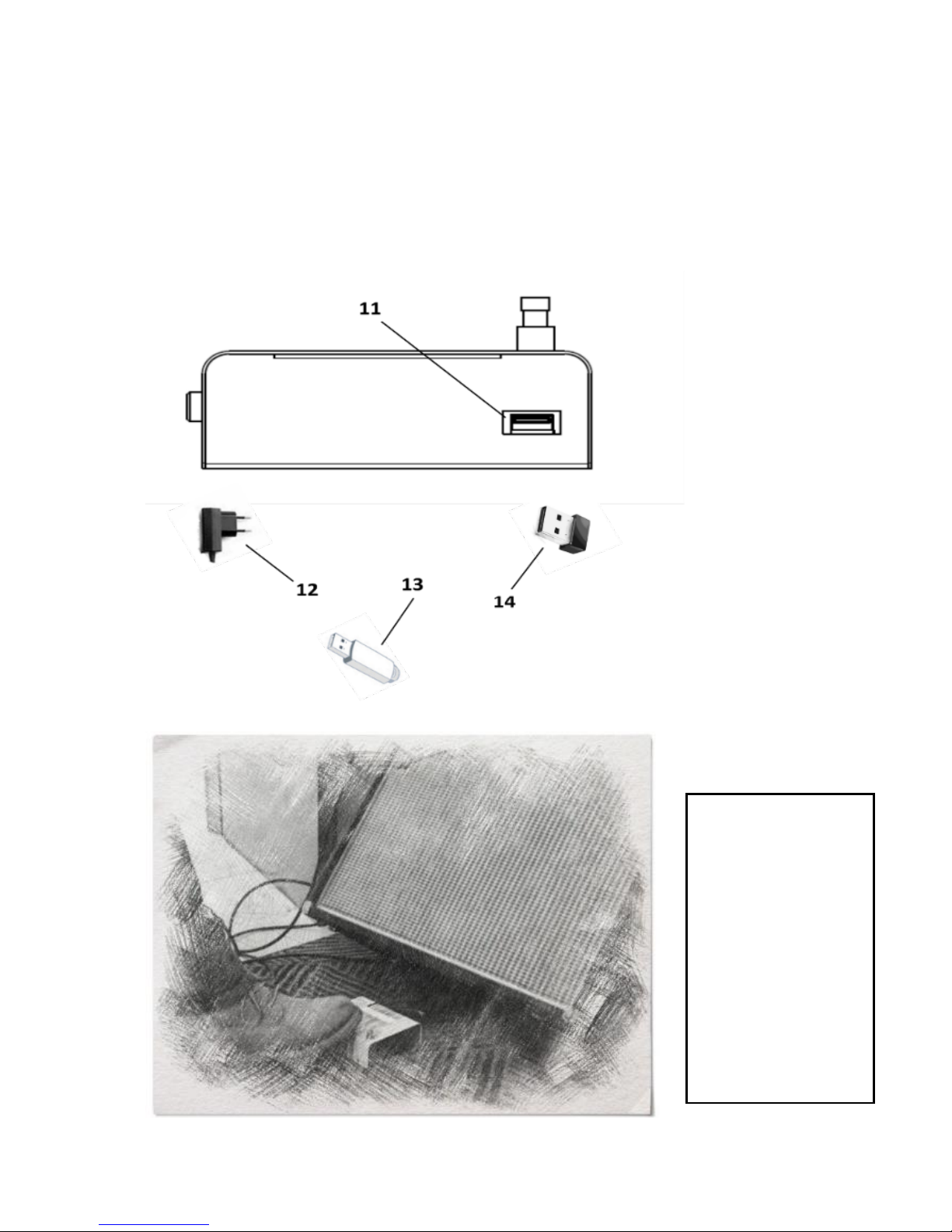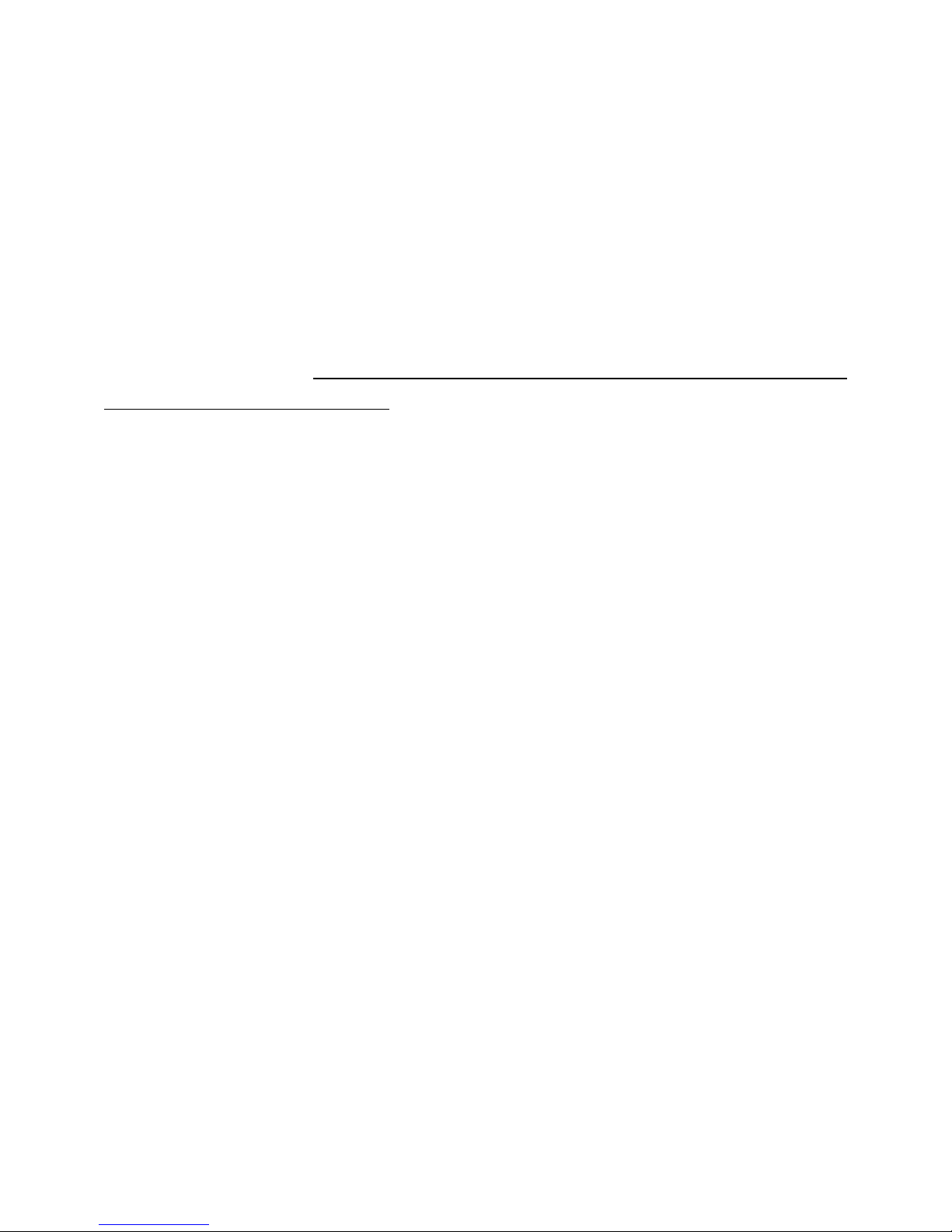2
XT-1: One Pedal, Infinite Guitars!
Thank you for buying the new XT-1 by SIM1. This is the first guitar
profiling system that makes it possible to play your electric guitar with
the sound of any other existing guitar in the world.
This is made possible by our proprietary technology “Smart Tone
Shaping” (protected by patent) and what we call “Learning
procedure”. This procedure allows the SIM1’s XT-1 to shape the sound
of the guitar of your dreams around your own guitar sound. The XT-1
does this by matching the tone of your guitar/s (hereafter Source
Guitar) and the tone of the guitar you would like to emulate (hereafter
Target Guitar).
The Learning Procedure is achieved by recording inside the pedal an
ascending chromatic scale starting from the E (6 open string), making
a progression of 6 notes per string in 80 seconds (36 notes in total).
Read carefully the related chapter at pages 11-17 of this manual for
detailed instructions for this procedure.
Since most of guitars in the market have 2/3 pickups, the procedure
allows you to choose whether to record 1 or 3 pickups (neck, mid or
mid position, bridge). We recommend using a perfect matching
among the pickup of your source guitar and that one of the target
guitar. In this way the tone emulation will be 100% accurate!
There's nothing in the market with such a reproduced authentic
sound, which is the result of years of research. XT1 is the only pedal
able to grant to musicians an infinite variety of guitar sounds, without
any latency in terms of signal response, and without the need of any
invasive item to be placed on your guitar body.
SIM1’s Team