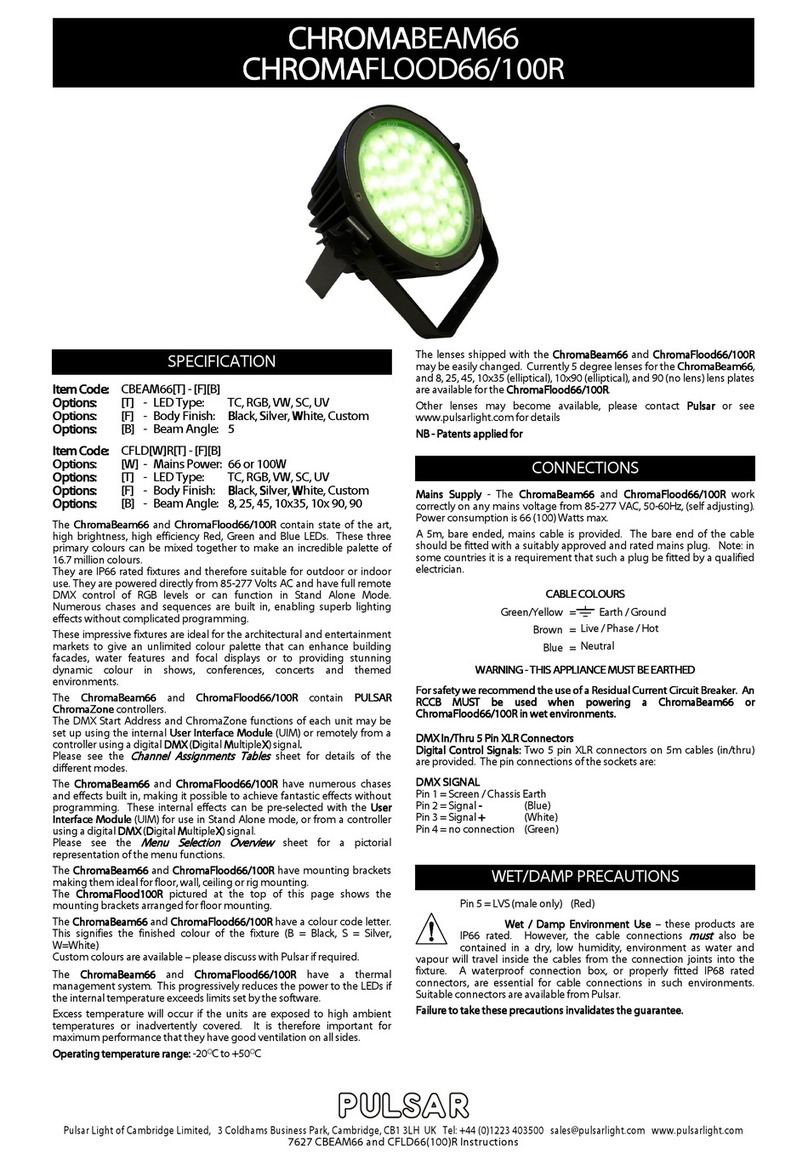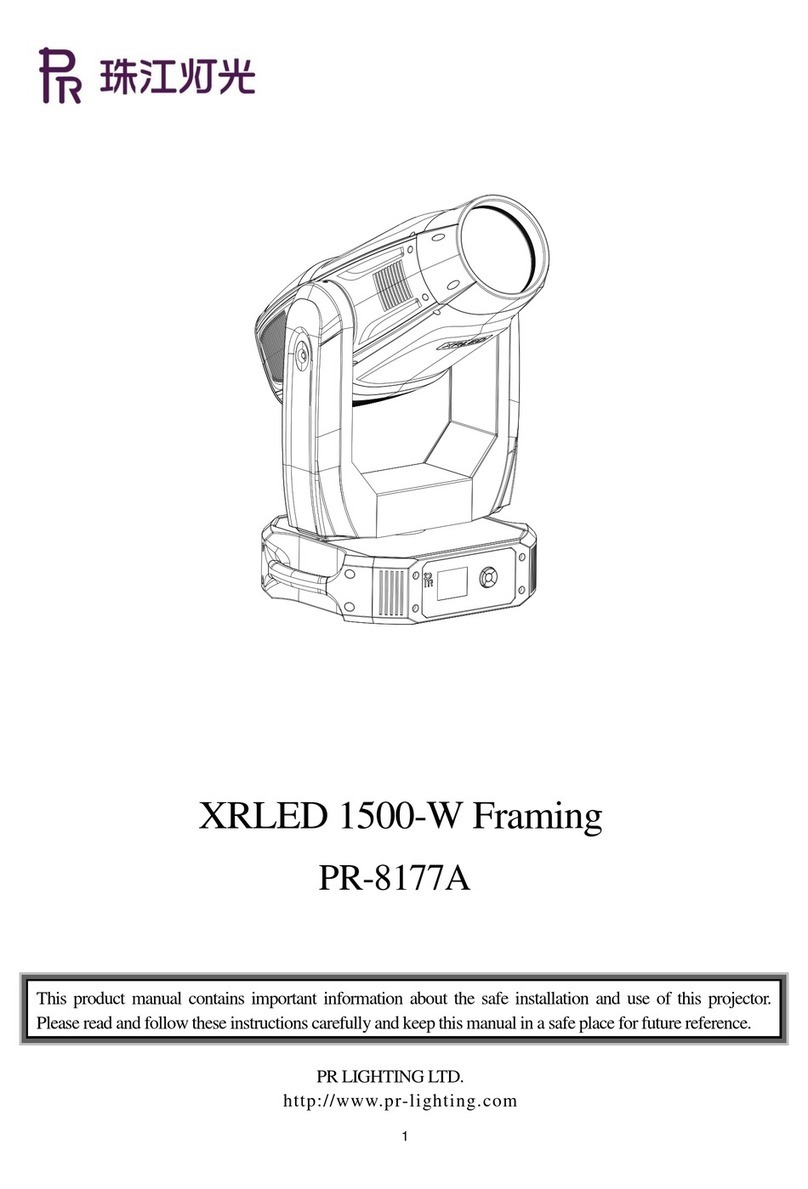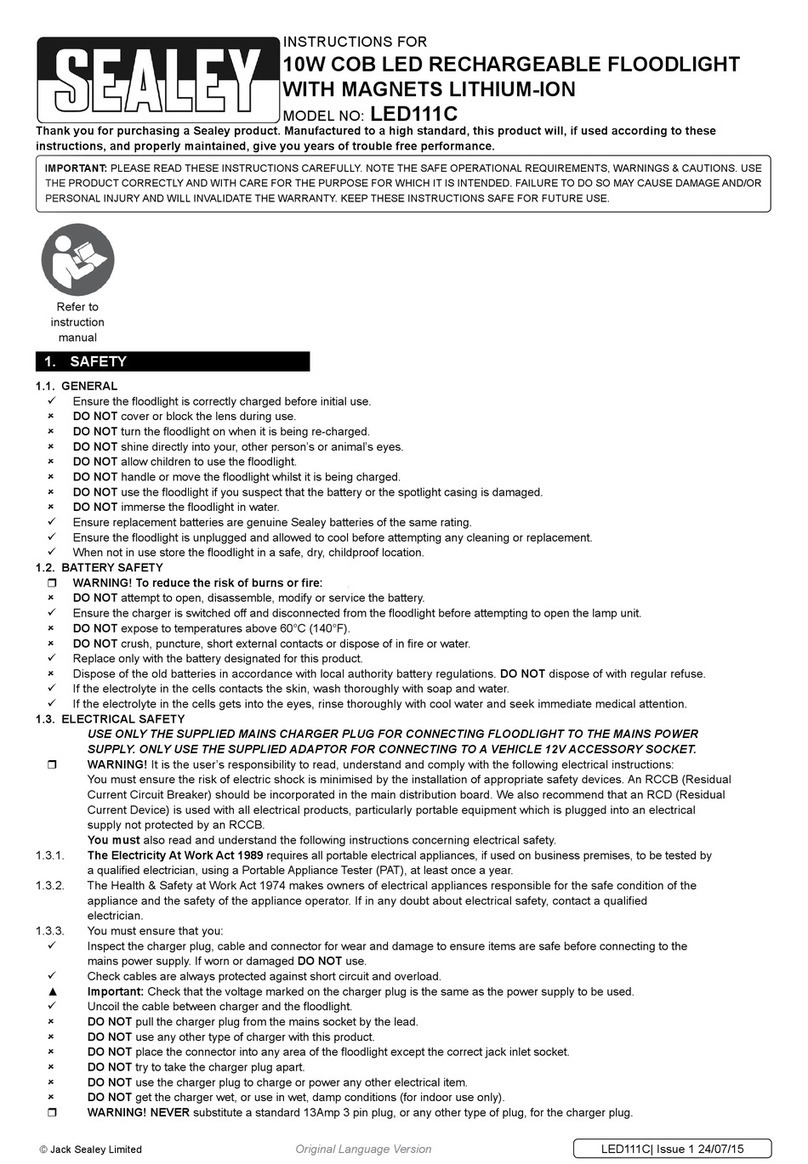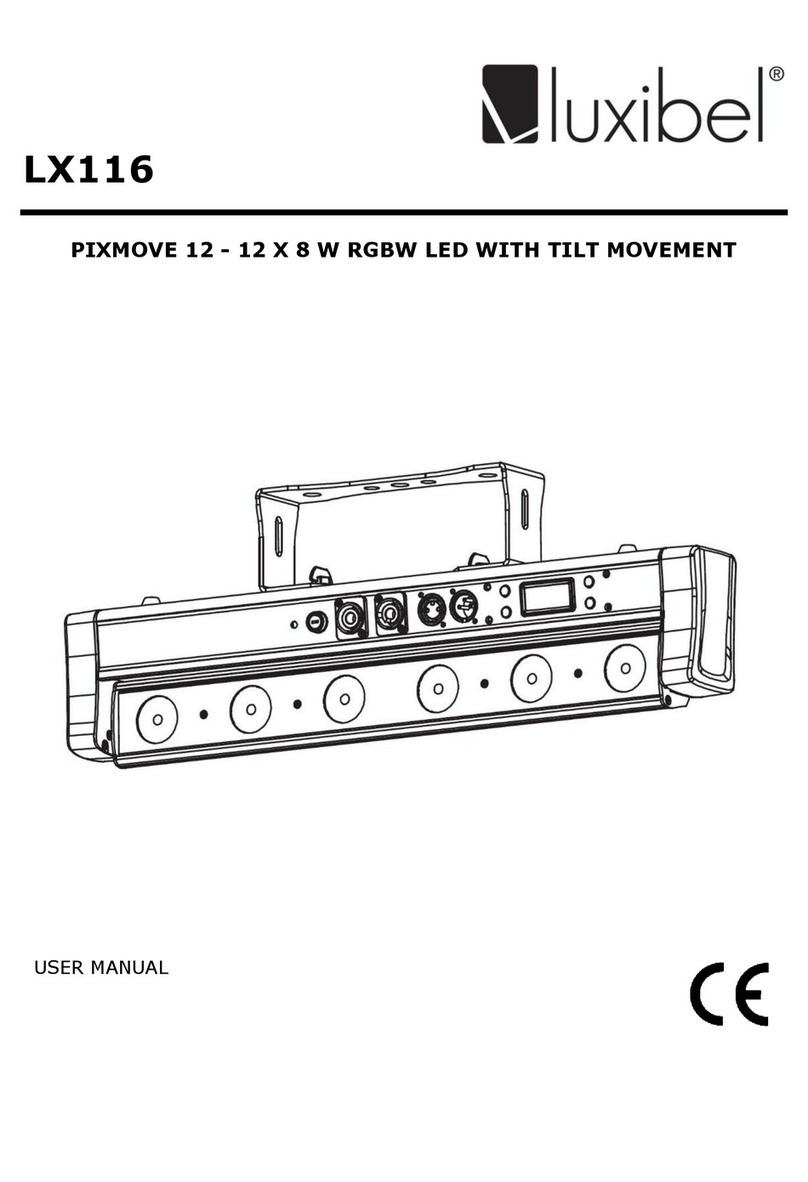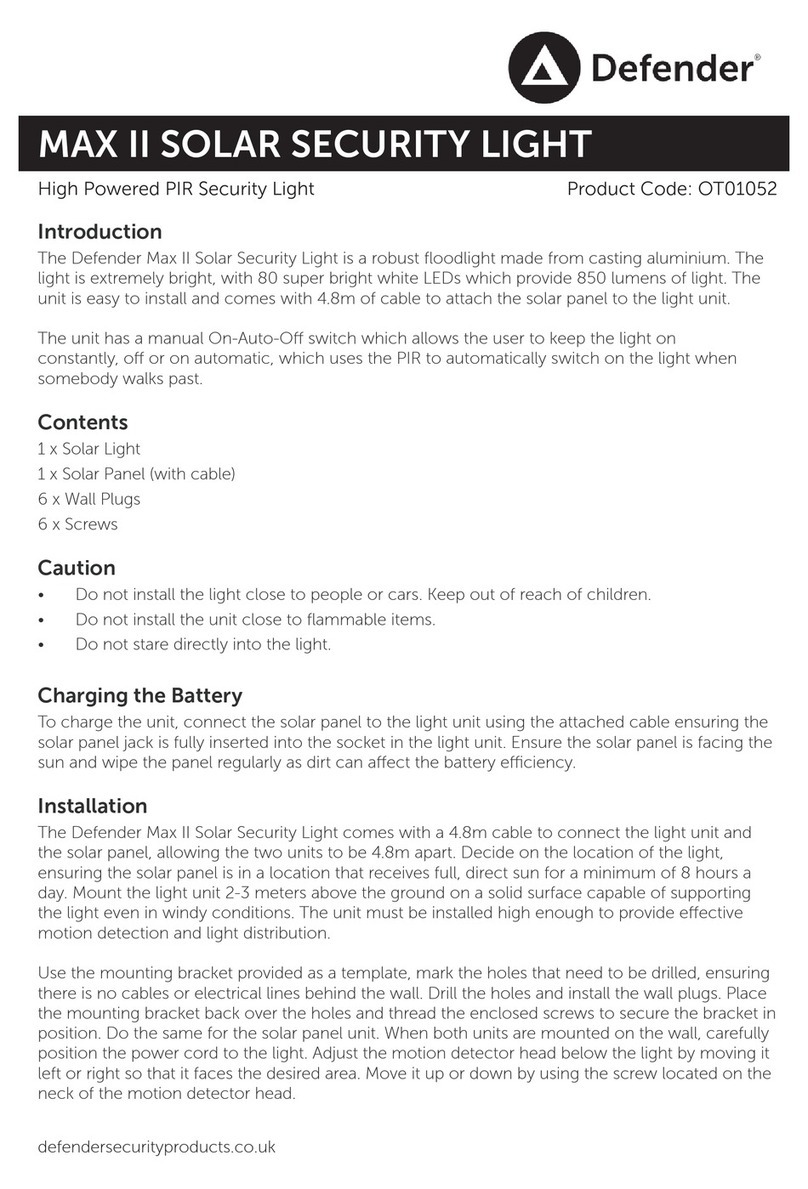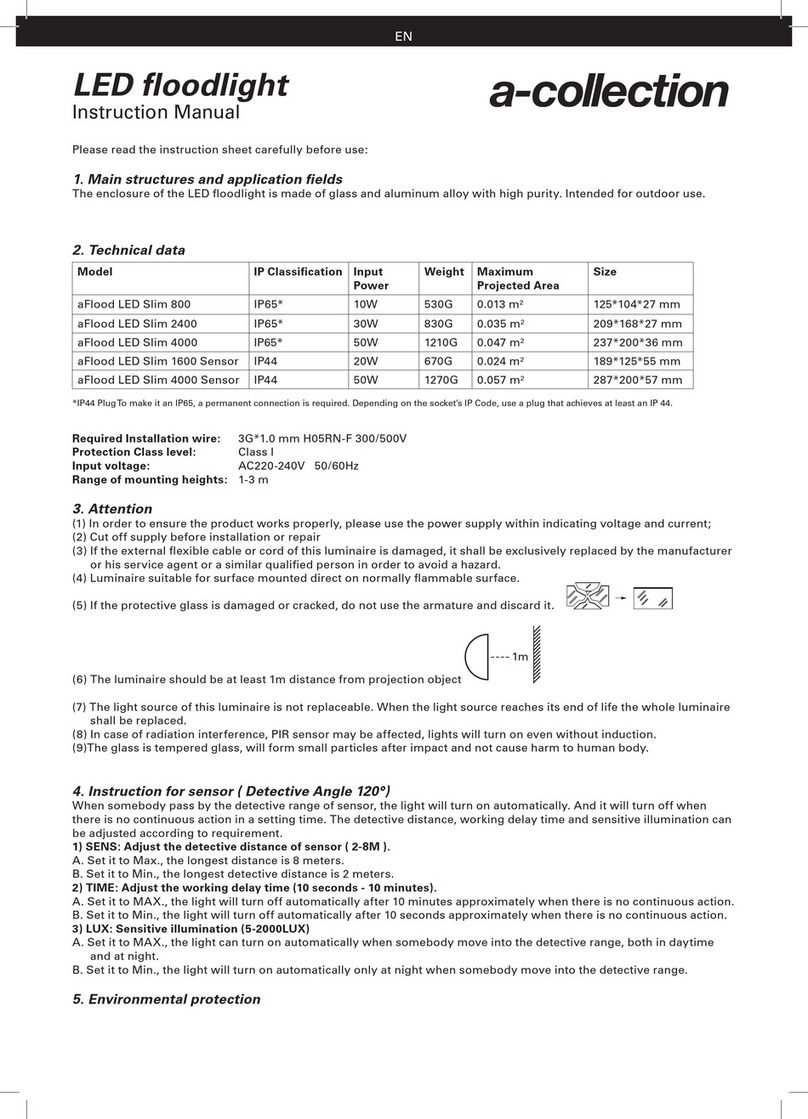MESSRING M-LIGHT LED User manual

8LE-D23_BA_E
20.03.2015
1/58
OPERATING INSTRUCTION
M=LIGHT LED, 1000W 8LE-D23
Contents
Chapter 1 About this Operating Instruction 2
Chapter 2 Health and Safety 5
Chapter 3 System Description 9
Chapter 4 Setup and Functioning 12
Chapter 5 Software 20
Chapter 6 Maintenance 44
Chapter 7 Technical Data 50
Chapter 8 Handling 52
Chapter 9 Special Accessories 57
Effective from Serial Number
15-00000
Effective from Software Release Number
2.0.0

Meaning of this Operating Instruction
About this Operating Instruction
2/58
20.03.2015
8LE-D23_BA_E
Chapter 1 About this Operating Instruction
Contents
1.1. Meaning of this Operating Instruction 2
1.2. Description of Signs and Symbols 3
1.2.1. Warnings 3
1.2.2. Description of More Signs and Symbols 4
1.2.3. Contact 4
Property Rights According to ISO 16016
The content of this operating instruction is our intellectual property. We ask for your understanding,
that we cannot allow the transmission in whole or in part of this document to a third party,
especially to our competitors.
1.1. Meaning of this Operating Instruction
The operating instruction is part of your product. Consequently, you must keep this operating
instruction so that it is easily accessible for the operating personnel at all times.
When selling or leaving the product to third parties, the operating instruction must be handed over
to the new owner or user. Immediately replace the operating instruction if it is lost or incomplete. In
this case, contact MESSRING Systembau MSG GmbH.
Together with this operating instruction, you shall receive documents of third party manufacturers,
if necessary. Also familiarize yourself with these instructions and read the safety instructions and
warnings contained therein.
For your own safety, observe all safety instructions and warnings in chapter 2 of this operating
instruction. Also observe the warnings and safety instructions on the individual components and
activities in the other chapters.

About this Operating Instruction
Description of Signs and Symbols
8LE-D23_BA_E
20.03.2015
3/58
1.2. Description of Signs and Symbols
1.2.1. Warnings
Depending on the scope of the consequences occurring in case of non-compliance with a warning
(death, irreversible or reversible injury, damage to property), there are 4 different risk levels. Each
risk level is marked with a certain signal word and a warning sign.
DANGER!
Refers to a dangerous situation which will lead to death or severe injury
if it is not avoided.
irreversible
WARNING!
Refers to a dangerous situation which may lead to death or severe injury
if it is not avoided.
irreversible
CAUTION!
Refers to a dangerous situation which may lead to minor or moderately
severe injury if it is not avoided.
reversible
NOTICE!
Damage to property

Description of Signs and Symbols
About this Operating Instruction
4/58
20.03.2015
8LE-D23_BA_E
Warning sign
Meaning
Hazard due to electric voltage
Hazard due to optical radiation
1.2.2. Description of More Signs and Symbols
Symbol
Meaning
…
Step.
Result of a sequence of actions.
Hint / additional information.
New test
Element of the CrashSoft user interface or labeling of an operating element.
1.2.3. Contact
MESSRING Systembau MSG GmbH
Robert-Stirling-Ring 1
82152 Krailling
Germany
Phone: +49 89 898139-0
Fax: +49 89 898139-924
Email: service@messring.de

Health and Safety
Introduction
8LE-D23_BA_E
20.03.2015
5/58
Chapter 2 Health and Safety
Contents
2.1. Introduction 5
2.1.1. Target Groups 5
2.1.2. Main Sources of Danger 6
2.2. Purpose 8
2.2.1. Intended Use 8
2.2.2. Warning of Misuse 8
2.1. Introduction
This chapter provides information on hazards which emanate from the LED
light. The safety instructions and warnings aim to avoid fatal accidents, severe
injuries and damage to property.
Carefully read and observe all instructions in this chapter.
Observe the safety instructions and warnings on the individual
components and activities in the following chapters.
Completely read this operating instruction before beginning with
operation or maintenance of the M=Light-LED.
Observe regional, national and company-internal standards, directives
and regulations.
2.1.1. Target Groups
The chapter Health and Safety contains information for the following groups of people:
I Operator of the equipment in which the M=Light-LED are integrated
I Operating personnel
I Maintenance personnel

Introduction
Health and Safety
6/58
20.03.2015
8LE-D23_BA_E
2.1.2. Main Sources of Danger
DANGER!
Electric shock due to electric charge inside the housing.
Immediately after disconnection, the contacts of the mains plug may still carry
voltage for a short period.
Do NOT touch the contacts of the mains plug directly after switch-off.
DANGER!
Functional impairment of electrical devices due to electromagnetic
radiation.
Electromagnetic radiation emitted by the M=Light LED may impair proper
function of electromedical devices.
Keep a distance off the operating M=Light LED of at least 1 m if you
have a cardiac pacemaker, defibrillators or other electronic implants.
DANGER!
Striking of persons due to falling M=Light LED
M=Light LED falling from the crash lighting frame may strike persons dead.
The M=Light LED must be securely screw-fixed with the crash lighting
frame using an attachment screw of proper dimension.
For screw-fixing the M=Light LED to the crash lighting frame, exclusively
use the attachment holes in the support bracket (Figure 10, Item 3 and 4,
page 19).
DANGER!
Electric shock and burning hazards at melting power cable.
Using the wrong power cable may lead to overheated power cable and thus to
the risk of burning hazards and electric shock due to melting power cable.
Only use the power cable delivered with the M=Light LED by
MESSRING.

Health and Safety
Introduction
8LE-D23_BA_E
20.03.2015
7/58
CAUTION!
Damage to the eyes due to intensive irradiation of the eyes.
Chronic irradiation with light from the M=Light-LED may lead to damage of the
retina and cornea of the eyes.
Keep appropriate safety distance to the switched-on lamp.
When working at the switched-on lamp, wear protective goggles, e.g.
Infield, Terminator Orange UV-400 / Art.no.: 9380420
Do NOT stay within radiation range of the lamp longer than required.
Do NOT directly look into the beam of light.
Do NOT use M=Light LED as lighting for work spaces.
CAUTION!
Burns at hot surfaces
Burning hazard at the housing of the M=Light LED at temperatures of up to
100°C during operation at 120 V nominal voltage.
After operation at 120 V nominal voltage, leave the M=Light LED to
cool before touching it.
Before touching the M=Light LED, read the temperature in the bottom
line of the M=Light Control software.
Burning hazard at the shaft of the lamp suspension after longer operating
time.
Do NOT touch the shaft of the light suspension during operation or
shortly after switch-off of the light.
NOTICE!
Damage and breakdown of the M=Light LED
Overheating of the M=Light LED due to insufficient ventilation
Do NOT cover the ventilation slots.
NEVER position the M=Light LED directly on the housing.
Do NOT mount the M=Light LED in the flow range of the exhaust air of
other lights and lamps.
NOTICE!
Damage and breakdown of individual LEDs due to deposits of grease
or sweat.
Destruction of individual LEDs due to overheated grease or sweat residues.
Do NOT touch the LED array.
If required, rub the LEDs with a dry, clean cotton cloth.
Do NOT use cleaning agents.

Purpose
Health and Safety
8/58
20.03.2015
8LE-D23_BA_E
2.2. Purpose
2.2.1. Intended Use
Stationary lighting of fast sequences that are recorded by means of high-speed cameras in the
indoor area. These may be e.g.:
I Vehicle and sled tests in crash test facilities.
I Airbag ignition and unfolding.
I Tests with partial car bodies or vehicle interior equipment
2.2.2. Warning of Misuse
Do NOT use M=Light-LED in outdoor areas.
Do NOT use M=Light-LED as working lighting for permanent work spaces.
Do NOT use M=Light-LED as on-board lighting.

System Description
Purpose
8LE-D23_BA_E
20.03.2015
9/58
Chapter 3 System Description
Contents
3.1. Setup and Functioning 10
3.2. Main Components of M=Light LED 11
3.3. Special Properties and Performance Data 11

Setup and Functioning
System Description
10/58
20.03.2015
8LE-D23_BA_E
3.1. Setup and Functioning
LED flood light for steady and pulsed operation.
Pulsed operation is synchronized with the high-speed camera. In pulsed operation, 80% more
lighting power can be output compared to steady operation. This is possible because the lighting is
only switched on when the camera requires light. The M=Light-LED can optionally be operated
manually or via the CAN-bus with the help of the software. In pulsed operation it is possible to
eliminate backlight effects due to control of separate M=Light-LED groups. For elimination of
backlight effects, only one camera synchronized with one M=Light-LED group is switched on
(Figure 1).
Figure 1: Synchronization in pulsed operation
Item:
Description
1
Camera 1 switched on
2
M=Light LED group 1 switched on
3
M=Light LED group 2 switched off
4
Camera 2 switched off
5
Camera 1 switched off
6
M=Light LED group 1 switched off
7
M=Light LED group 2 switched on
8
Camera 2 switched on

System Description
Main Components of M=Light LED
8LE-D23_BA_E
20.03.2015
11/58
3.2. Main Components of M=Light LED
I LED array with status indication
I Aluminum housing
I Support bracket for one- and two-point attachment
I CAN-bus connections
I M=Light control software for control of the M=Light LED via CAN-bus
I CAN-bus interface for control of the CAN-bus via PC-USB connection (optional).
3.3. Special Properties and Performance Data
I No warm-up time required - ready for operation directly after switch-on.
I Test object is NOT overheated by radiation of heat.
I Can be synchronized with camera shutter.
I CAN-bus-controlled
I Non-flickering and dimmable
I Stable aluminum housing
I Customized lighting angles
I Service life of the LEDs more than 50,000 hours
I Delay between trigger input and light flash approx 10 µs

Special Properties and Performance Data
Setup and Functioning
12/58
20.03.2015
8LE-D23_BA_E
Chapter 4 Setup and Functioning
Contents
4.1. LED Array 13
4.2. Rear Side of the Housing 15
4.2.1. Connecting / Disconnecting Voltage Supply 15
4.2.2. Establishing Signal Connections 16
4.2.3. Contact Assignment of CAN-Bus Connections 18
4.3. Support Bracket 19

Setup and Functioning
LED Array
8LE-D23_BA_E
20.03.2015
13/58
4.1. LED Array
Figure 2: LED array with status indication
Item:
Description
1
Status indication in the LED array
2
LEDs
3
Front plate
The status display in the LED Array indicates the major operating conditions of the M=Light-LED
Indication:
Operating condition
Permanent
green
M=Light-LED is ready for operation and can be switched on (temperature ≤ 30°C).
Permanent
blue
M=Light-LED is ready for operation and can be switched on (temperature ≥ 30°C; ≤ 90°C).
Flashing
blue
The maintenance counter was scanned by the Maintenance command. After the last
maintenance the M=Light LED has been switched on for more than 150 hours
Permanent
yellow
M=Light LED has heated up so much that the ventilators are switched on. Operation of the
M=Light LED can be continued without further restrictions.
I The current temperature of the M=Light LED is > 40°C
Permanent
red
M=Light-LED is in critical condition. M=Light-LED can be operated without the M=Light being
damaged further due to operation. However, operation is not recommended since the lamp
might switch off automatically after a short period (temperature >100°C).
I The current temperature of the M=Light LED is > 85°C
Flashing
red
M=Light-LED is defective and has been switched off. This may be the result of the following
causes:
I At least one fan is defective.

LED Array
Setup and Functioning
14/58
20.03.2015
8LE-D23_BA_E
I The electronic assembly for output control is damaged.
Off
M=Light-LED is either switched on, defective or is not supplied with operating voltage.
Figure 3: Lighting angles
The lighting angles are custom-specific, they can be identified via the M=Light Control software.
The angle set for the mounted LEDs is provided in the status display of the software (Figure 5):

Setup and Functioning
Rear Side of the Housing
8LE-D23_BA_E
20.03.2015
15/58
Figure 4: Display of the lighting angle in the software
4.2. Rear Side of the Housing
Item:
Description
1
Voltage supply
connection
2
CAN-bus Out
3
Nameplate
4
CAN-bus In
5
CAN-bus address (MSB)
6
CAN-bus address (LSB)
7
On / Off switch for
manual operation.
Figure 5: Connections and control elements on the rear side
4.2.1. Connecting / Disconnecting Voltage Supply
Connecting Voltage Supply
Establish mains voltage via IEC-320 AC power cord set (Figure 5, Item 1).

Rear Side of the Housing
Setup and Functioning
16/58
20.03.2015
8LE-D23_BA_E
Take into account the power rating (section 7.2, page 50).
Take into account the limit values for frequencies (section 7.2, page 50).
Do NOT supply components via multiple socket outlets.
The M=Light LED is now supplied with operating voltage.
Disconnecting Voltage Supply
Item:
Description
1
Locking device
2
Male connector
Figure 6: AC power cord set with IEC-lock
Pull back the lock at the female connector.
Pull out the male connector.
The M=Light LED is now disconnected from voltage supply.
4.2.2. Establishing Signal Connections
Item:
Description
1
LED +9V I/O
2
CAN-bus OUT (Figure 9, page 18)
3
LED CAN-bus TX active
4
LED V I/O external
5
CAN-bus IN (Figure 8, page 18)
6
LED CAN-bus RX active
7
CAN-bus address (MSB)
8
CAN-bus address (LSB)
Figure 7: CAN-bus on the rear side of the housing
Connect the CAN-bus interface with the control PC.
Connect the RJ45 input IN of the first M=Light-LED with the CAN-bus interface.
Connect the RJ45 output OUT of the first M=Light-LED with the input IN of the second M=Light-
LED.

Setup and Functioning
Rear Side of the Housing
8LE-D23_BA_E
20.03.2015
17/58
Connect additional M=Light-LED accordingly.
For connection of the M=Light-LEDs, use patch cables according to CAT5 EIA/TIA-568 or
higher.
Specify a unique CAN-bus address for every M=Light LED in the same CAN-bus line.
Now, the signal connections have been completely established. The CAN-bus and Flash-bus
are automatically terminated by the internal terminating resistor of the M=Light LED last
connected.

Rear Side of the Housing
Setup and Functioning
18/58
20.03.2015
8LE-D23_BA_E
4.2.3. Contact Assignment of CAN-Bus Connections
Item:
Signal
1
Flash L
2
Flash H
3
GND out
4
+9V out
5
GND in
6
+9V in
7
CAN L
8
CAN H
Figure 8: Contact assignment of CAN-bus IN
Item:
Signal
1
Flash L
2
Flash H
3
Term -
4
Term +
5
GND
6
+9V out
7
CAN L
8
CAN H
Figure 9: Contact assignment of CAN-bus OUT
Item:
Description
Flash L
Input for physical CAN-bus signal for switching the M=Light LED on and off. Also used as output in
Master mode.
Flash H
Input for physical CAN-bus signal for switching the M=Light LED on and off. Also used as output in
Master mode.
GND out
Ground connection to previous M=Light LED (Term-) for switch-off of the terminating resistor at the
Flash and CAN output.
+9V D I/O
9V output connection to previous M=Light LED (Term+) for switch-off of the terminating resistor at
the Flash and CAN output.
GND
Ground connection for 9V output
+9V out
9V output
CAN L
Input for physical CAN-bus signal for parameterization of the M=Light LED.
CAN H
Input for physical CAN-bus signal for parameterization of the M=Light LED.
Term -
Input connection from next M=Light LED for switch-off of the terminating resistor at the Flash and
CAN output.
Term +
Input connection from next M=Light LED for switch-off of the terminating resistor at the Flash and
CAN output.

Setup and Functioning
Support Bracket
8LE-D23_BA_E
20.03.2015
19/58
4.3. Support Bracket
Figure 10: Support bracket
Item:
Description
1
Fixing screw for support bracket
2
Support bracket for attachment of M=Light LED
3
Outer attachment holes, 2 units, ∅10mm
4
Inner attachment hole, ∅10mm
5
Support bracket as base for M=Light LED
Positioning the Support Bracket
Open both fixing screws so much that the support bracket can be turned under light resistance.
Turn the support bracket in position.
Tighten both fixing screws.
Now, the support bracket is in the intended position.

Support Bracket
Software
20/58
20.03.2015
8LE-D23_BA_E
Chapter 5 Software
Contents
5.1. What is the Purpose of M=Light Control Software? 21
5.2. Installation of the M=Light Control Software 21
5.2.1. System Prerequisites 21
5.2.2. Installation Process 21
5.3. Operating the Software 22
Table of contents
Popular Floodlight manuals by other brands

Cocoon
Cocoon HE200074 instruction manual

NightSearcher
NightSearcher SLIMSTAR-PIR Series quick start guide

thomann
thomann stairville dj lase performance 150 RGY user manual

Saxby Lighting
Saxby Lighting Vanguard RP500 manual
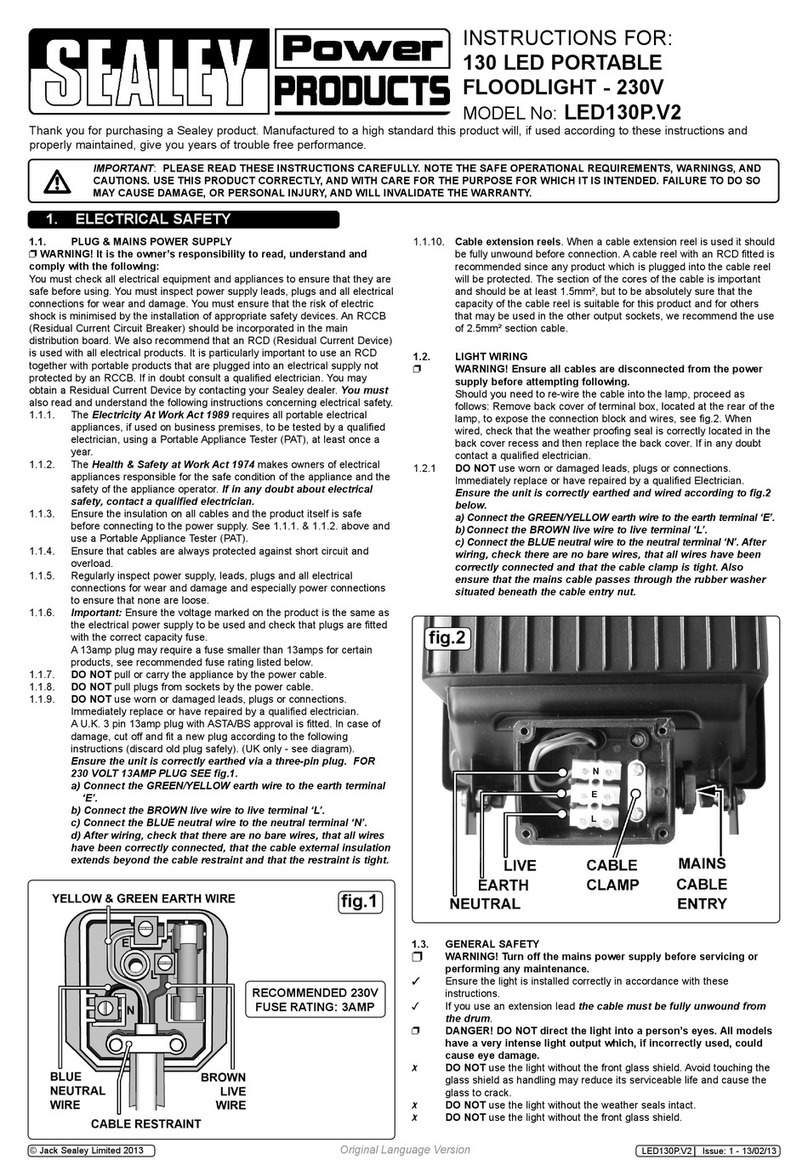
Sealey
Sealey LED130P.V2 instructions

MaxLite
MaxLite ELLF Series operating instructions