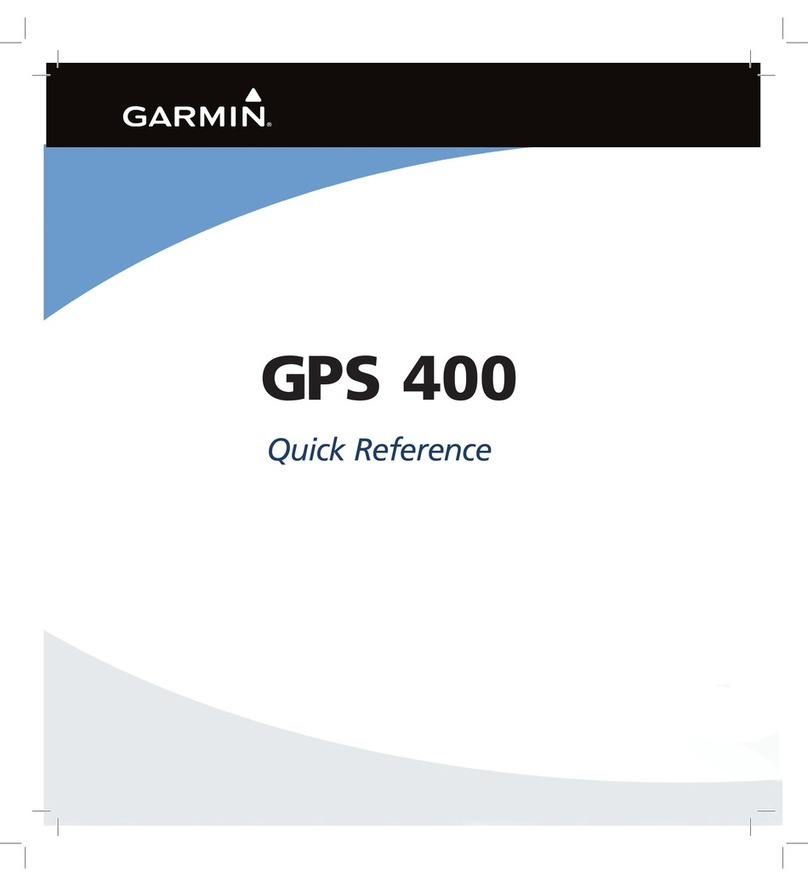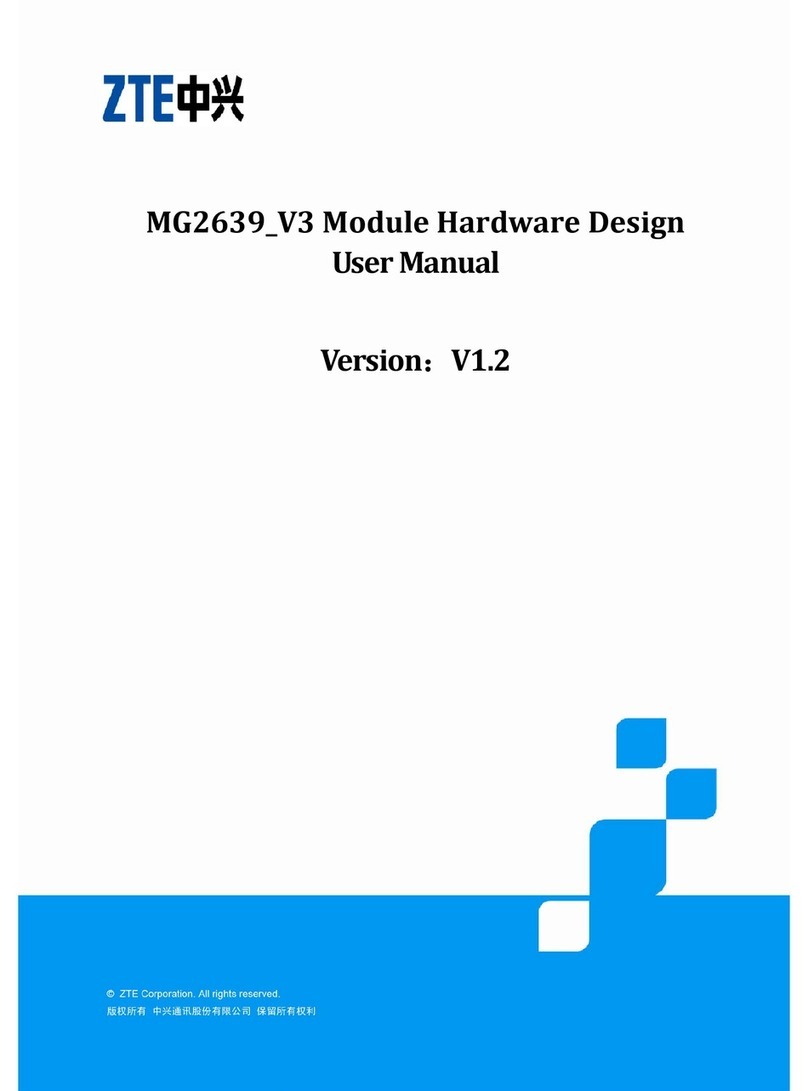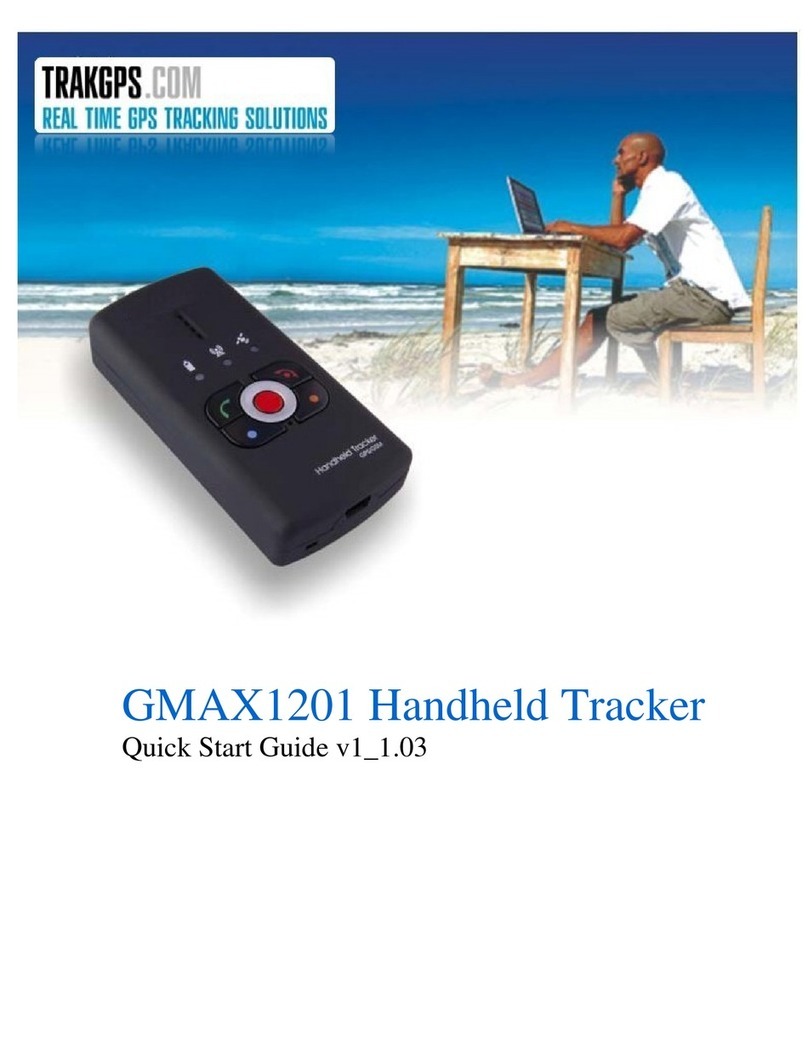Mestek WT-58DL User manual

Safety Notices
Note: It is the situation likely to cause damaged instrument or error detection result.
Warning: It is the situation or action likely to cause injury of the user.
Warning
Any contact with electrical appliance may cause electric shock, severe
injury or death. In order to avoid personal injury or death caused by electric
shock, please operate strictly according to instructions.
Please read all contents of this manual carefully.
Please use the product according to this manual, otherwise the
protection function provided by the product may be invalidated or
weakened.
If there's any damage of the product, i.e. broken housing etc., please do
not use.
Do not use the product in electric storm, humid weather or
thunderstorm weather.
Do not use the product to detect cable line with strong current (i.e.
220V power supply circuit).
Do not use the product in environments containing combustible gas,
high dust or water vapor.
Do not access to power supply exceeding the working voltage range of
detection.
Do not use any product without battery rear cover or with incorrect
installation of rear cover.
It is required to separate the test line from the tested circuit before
opening the battery rear cover.
Do not try to repair the product, for it does not contain parts for
replacement by users.
For your safety, please keep "safety first" in mind.
There maybe electric shock when the voltage exceeds 30V AC or 60V
DC.
Use appropriate personal protective equipment, such as: Safety glasses,
masks, insulating gloves, insulating boots and insulation pads etc.
During hot-line work, do not make yourself earthed.
When a crocodile clip test line or adapter jumper is used, always
connect the ground wire with the neutral line first.
Overview
The instrument is a multi-functional handheld digital cable testing tool. It has a
strong anti-interference capacity, and enhanced cable applicable type, with more functions
and a wider range of application. It is a necessary testing tool for telecom engineering
personnel, cabling engineers, network maintenance personnel etc.
Warning
In order to avoid and prevent electric shock, burn or personal
injury, please read this manual carefully.

Main functions
Hunting function: Cable hunting could be conducted directly for RJ11 and RJ45
interfaces, while hunting for other metallic conductors could be conducted via
adapter.
Non-contact AC voltage detection function: Able to detect AC voltage above 48V
in a non-contact manner.
During cable hunting, it is not required to strip the line sheath, which is easy and
quick, and could judge the position of line breakpoint.
Hunting could be conducted directly when connected to weak current equipment
such as Ethernet switch, router of any model.
Test network cable: Able to detect the sequence of network cable completely.
Low voltage hint function, and the receiver has lighting function

Description of all parts of instrument
Transmitter Drawing
1. Transmitter RJ45 interface: Standard RJ45 network cable interface, used in hunting,
alignment, and network cable detection.
2. Transmitter RJ11 port: The interface for telephone working state, level detection
and hunting of other metallic conductors.
3. Power switch button: Press once to power on and press again to power off. The
button indicator is on when powered on, and flashes when undervoltage.
4. Alignment button: Detect short circuit, open circuit, misalignment, reverse
connection etc. of network cable.
5. Hunting button: Start/stop button during network cable detection.
6. Red light pen function: Long press the button ( ) for 2 seconds, the red light is on (only
WT-58DL).
For important safety information, refer to the user manual before using. Misuse
may cause damages to equipment or its parts.
Grounding
Double insulation protection
Comply with European Union instructions
CAT II
Category II measurement is applicable for testing and measuring circuits directly
connected to electricity points of low-voltage power devices (sockets and similar
points).
CAT III
Category III measurement is applicable for testing and measuring circuits
connected to power distribution part of low-voltage power devices of buildings.
CAT IV
Category IV measurement is applicable for testing and measuring circuits
connected to low-voltage power devices of buildings.

Receiver Drawing
1. Receiver RJ45 interface: Detect short circuit, open circuit, misalignment of network
cable.
2. Receiver power switch button: Press once to power on and press again to power
off. The button indicator is on when powered on, and flashes when undervoltage.
3. Hunting button ( ): Press once to turn on the hunting function, and press again to
turn off the hunting function. The button indicator is on when turned on.
4. NCV button: Press once to enable the function, and press again to disable the
function. The button indicator is on when enabled, conduct non-contact AC voltage
detection.
5. Light switch: Press the light switch once to turn on lighting, and press the light
switch again to turn off lighting.
6. Volume adjustment knob: Adjust the received digital signal and the volume.
7. Light: Used as auxiliary lighting in places with insufficient light.
8. Signal strength indicator: Used to indicate hunting signal strength and NCV
voltage strength.
9. Probe: Get close to the cable to be detected during line hunting or non-contact
detection of AC voltage, to receive line inspection digital signal and NCV AC signal.
10.Headphone jack: Connect the headphone.
Functional operation
1. Hunting function:
Hunting function is to find the lines required from numerous lines, and the
instrument is applicable for direct hunting of RJ45 interface network cable, and
RJ11 interface telephone line; the hunting of other metallic conductors could be
switched via adapter, with query function on optical fiber circuit (only WT-58DL).
Operation method:

a) Power on the transmitter, the power indicator lights up, and the transmitter
starts to work.
b) Connect one end of the cable to be tested to corresponding port (i.e. RJ45,
RJ11) of the transmitter or connect to the RJ11 port via adapter.
c) Press the hunting function key ( ) of the transmitter, the transmitter starts
to send digital signals to the cable to be tested.
d) Power on the receiver, the power indicator lights up, and the receiver starts
to work. Press the hunting function key ( ) of the receiver, the receiver
starts to receive digital signals in the cable.
e) Hold the receiver in hands, and detect at the other end (such as the
surrounding of stacks of telephone line distribution cabinet, junction box,
hub, switch etc.) of the cable to be tested. By comparing the sound sent by
the receiver, and signal indicator strength, the cable sending out the loudest
sound with the strongest signal indicator when getting close to the probe is
the one in need.
f) During detection, the volume could be changed by adjusting the volume
adjustment knob on the receiver, to adapt to the actual environment.
g) Use accessories with a clip to insert into RJ45 or RJ11 interface, and clamp
the black clip onto the ground wire (i.e. water pipe, building grounding or
equipment metal shell etc.) to increase the line inspection distance.
Note: When used in places subject to loud noise, use the headphone jack of the
headphone receiver to help hunting.
2. Network cable alignment detection:
Operation method:
a) Power on the transmitter, and turn on the power indicator, the transmitter
starts to work, and then press the alignment function button, the alignment
indicator lights up.
b) Insert one end of the network cable onto the RJ45 socket of the transmitter.
c) Insert the other end of the network cable onto the RJ45 socket of the
receiver.
d) System starts to detect, and the alignment indicator will display the
detection result.
e) Long press the ( ) button for 2 seconds, the indicator lights up, and the red
light pen emits red laser, after that, insert the optical fiber connector into
the emission of the red light pen (only WT-58DL).
3. Non-contact AC voltage detection (NCV)
The NCV function could realize non-contact detection on live conductor with
power frequency above 45V, when any AC voltage is detected, NCV indicator
will behave according to different induced voltage strengths, the signal
strength indicator will light up, and the receiver will make an alarm sound.
Operation method:
a) Power on the receiver, the power indicator lights up, and the receiver starts
to work.
b) Press the NCV key, the NCV indicator lights up, and close the inductive
probe to the conductor or article to be tested.

c) When any voltage is detected, the receiver will light up the signal strength
indicator and will make an audible alarm.
Note: Detection may be impacted by factors such as different socket designs, and
insulation thickness types etc. Even if there's no indication, voltage may still exist. Do
not judge whether there's voltage in lead completely depending on non-contact
voltage detector.
Interference sources from external environment (i.e. flash light, motor, mobile
phone charger, switching power supply etc.), may trigger non-contact voltage
detection by mistake.
3. Battery undervoltage indication:
Undervoltage indication of transmitter and receiver: When the battery of
transmitter or receiver is lower than the working voltage, the power indicator of the power
button will flash. Please replace the battery timely when the indicator flashes.
General technical indicators
Temperature range:
Working temperature: 0~40°C, up to 80% relative humidity (non-condensation).
Storage temperature: -10~50 °C, up to 80% relative humidity (non-condensation,
without battery)
Altitude: < 2000 m
Explosion-proof type: IP40
Emitting signal distance: 0-300 m
Safety level: EC61010 -1 600V CAT III, pollution level II
Battery: 2 x 6F22 9V
Maintenance
Unless otherwise you are an experienced maintenance person and possess related
calibration, performance test and maintenance information, do not try to repair this
instrument.
Use wet cloth and a small amount of detergent to clean the instrument shell, and do no use
any abrasive or chemical solvent.
Battery replacement
Please replace battery according to the following steps:
1. Use a screwdriver to unfasten screws fixing battery cover.
2. Remove the battery cover and remove the old battery.
3. Replace with a new battery of the same specification.
4. Place the battery cover and fasten the bolts on the rear cover.