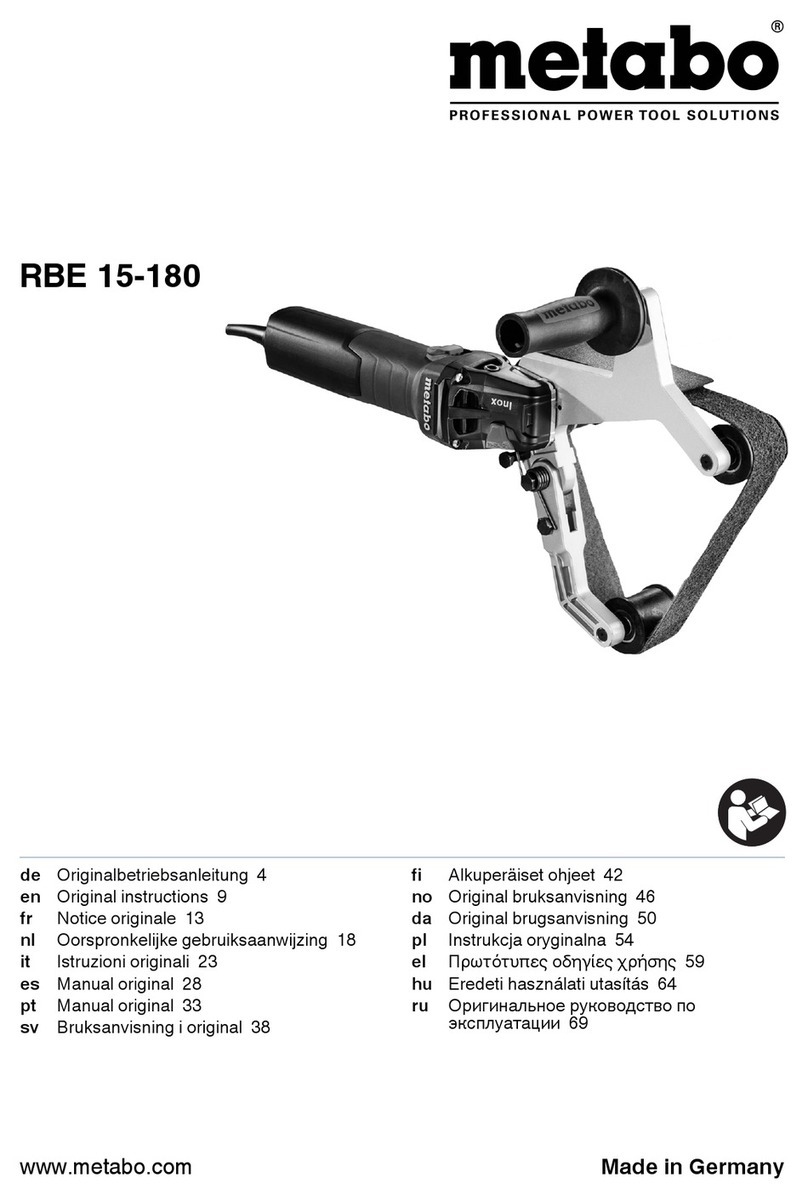8
7. Use
7.1 Duo oscillatingcircuit setting(only with
SXE 450 TurboTec)
Youcan choosebetween two oscillating frequency
settings:
•Oscillating circuithigh setting (6.2mm): coarse
sanding with high material removal rate
•Oscillating circuitlow setting (2.8 mm): fine
sanding, polishing
Changingoscillatingcircuit:
-Disconnect themains plug!
-Press in thelocking button (9) and hold in place.
-Rotate supportplate (2) in acounter-clockwise
direction until youcan hear itengage.
-Continue holding in thebutton.
-Continue turning thesupportplate halfa
revolution to thenextsnap-in point.
-Releasethelocking button.
7.2 On/Off switch, continuousactivation
To startthemachine, press thetrigger switch (8).
For continuous operation thetrigger switch can be
locked using thelock button (7). To stop the
machine, press thetrigger switch (8) again.
7.3 Settingoscillatingfrequency
When theTurboBoostswitch (6) is switched off,
theoscillating speed can beset at thesetting
wheel (5). This is also possibleduring operation.
Recommended oscillating frequency settings:
Plasticmaterials. . . . . . . . . . . . . . . . . . . . . 1-2
Metal, Plexiglas®, old coats ofpaint. . . . . 3-4
Coarseand finesanding, polishing, wood 5
Thebestway to determinetheideal setting is
through apractical trial.
7.4 TurboBoost switch
Actuate theTurboBoostswitch (6) during operation
to switch on additional power reserves for maximum
material removal rate.
7.5 Dust extraction
To optimisethedustextraction performance, fitthe
sanding discsuch that theholes on thesanding disc
(1) arealigned to thesupportplate (2).
Own extraction system:
Fitthedustcollection box (12) onto theexhaust
nozzleuntil itengages. To remove, press thebutton
(11) and pull off thedustcollection box (12) to the
rear.
To optimisetheextraction performance, empty the
dustcollection box (12) in good timeand clean the
filter (14).
Externalextraction system:
Connect asuitableextraction device.
8. Cleaning, Maintenance
Empty dust collection box (12).
-Open cleaning flap (13).
-Empty dustcollection box (12).
-Removefluted filter (14) and knock off duststuck
to filter or removewith brush.
-When inserting, ensurethat thefluted filter (14) is
inserted in thelateral guides.
The clean the machineregularly, frequently
andthoroughly.Vacuum clean theventilation
slots on themotor or blow compressed air through
theventilation slots. Hold themachinefirmlyat the
sametime.
Replacinga worn supportplate
Note:Ifabrasivematerial (e.g. filled or painted
surfaces, etc.) is being sanded, thesupportplate
inevitablywears faster.
-Usethe
hexagon spanner
(10) to unscrew the
fixing screw (15) on thesupportplate.
-Removesupportplate (2).
- For replacementsupportplates, refer to the
Accessories chapter.
-Mountsupportplate (2) and rotate until itengages
on carrier disc.
-Insertlocking screw (15) again and tighten.
Replacingsupportplate brake/ brakingring
Iftheidling speed ofthesupportplate increases in
courseoftime, thebraking ring (16) is worn and
mustbereplaced.
Note:Ifabrasivematerial (e.g. filled or painted
surfaces, etc.) is being sanded, thebraking ring
inevitablywears faster.
-Usethe
hexagon spanner
(10) to unscrew the
fixing screw (15) on thesupportplate.
-Removesupportplate (2).
-Replace theold braking ring (16) with thenew
braking ring (see Chapter on Accessories),
ensuring that thenew braking ring is in thesame
position as theold braking ring. Ensurethat the
position ofthemarking on thebraking ring is
correct.
-Mountsupportplate (2) and rotate until itengages
on carrier disc.
-Insertlocking screw (15) again and tighten.
9. Tips andTricks
Do notpress thedevice too firmlyagainstthe
surface being sanded. This does notimprove, but
rather impairs, thesanding performance.
To optimisetheextraction performance, empty the
dustcollection box (12) in good timeand clean the
fluted filter (14).english
Useasuitablesanding discto achievethebest
possiblework results: Removal ofold paintlayers =
P40
Pre-sanding ofwood = P60, P80
Finishing ofwood = P100, P120
Sanding ofveneers, sealing primer, filler, paint= P
180, P240, P320, P400