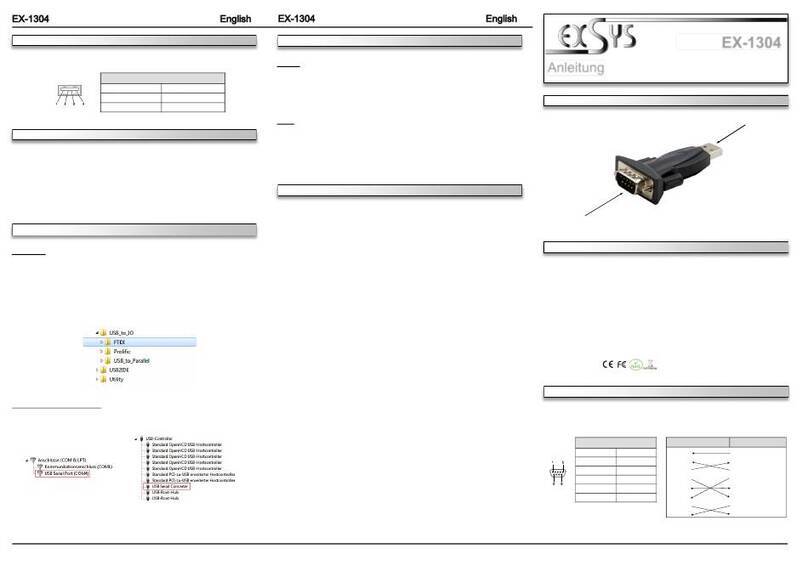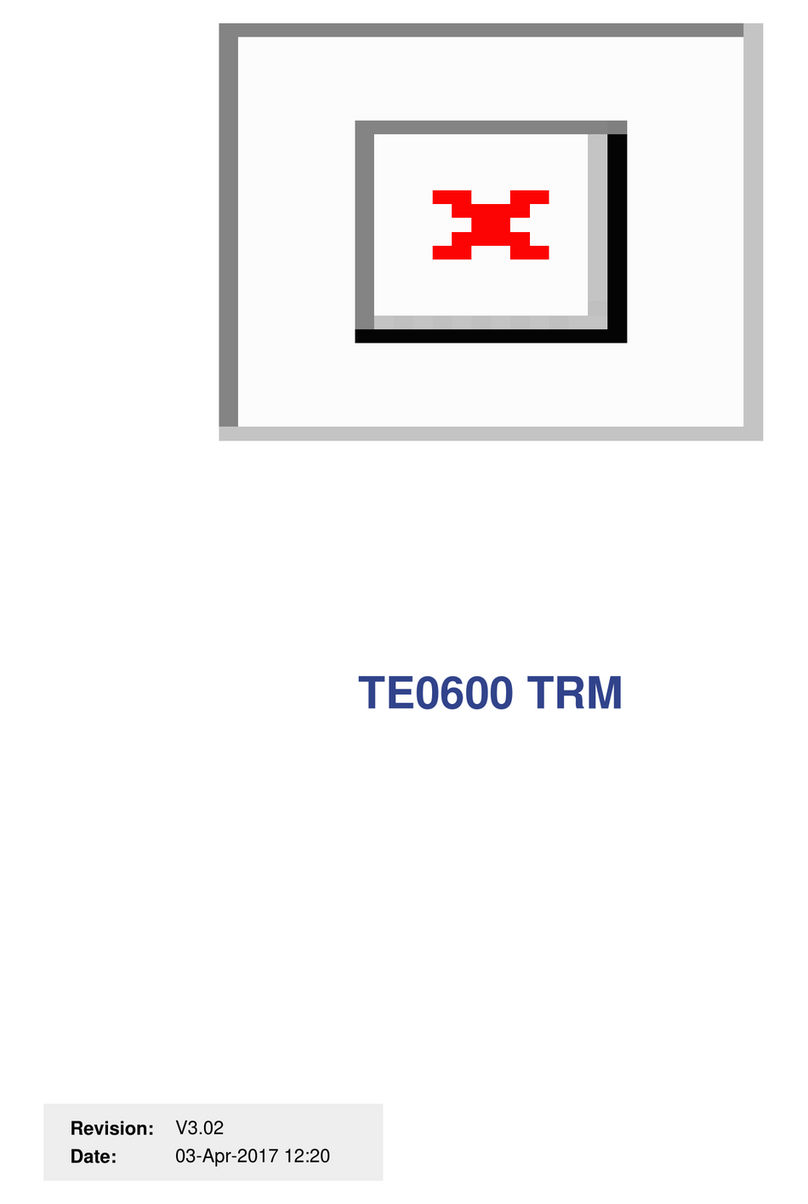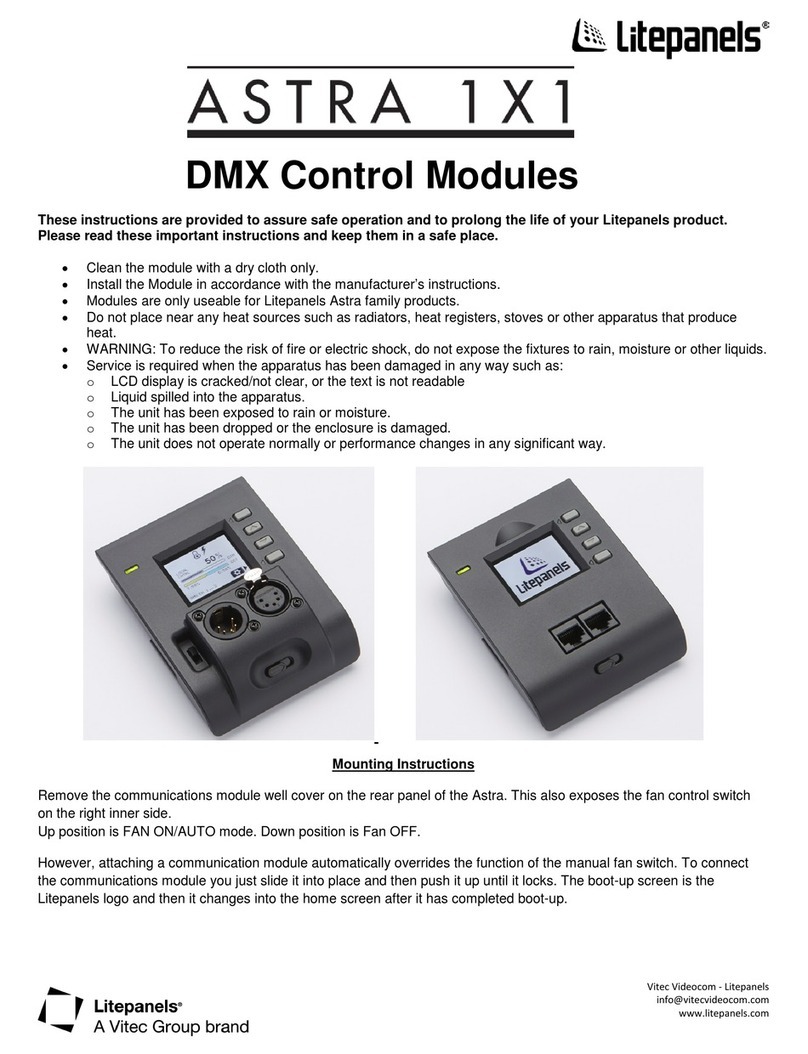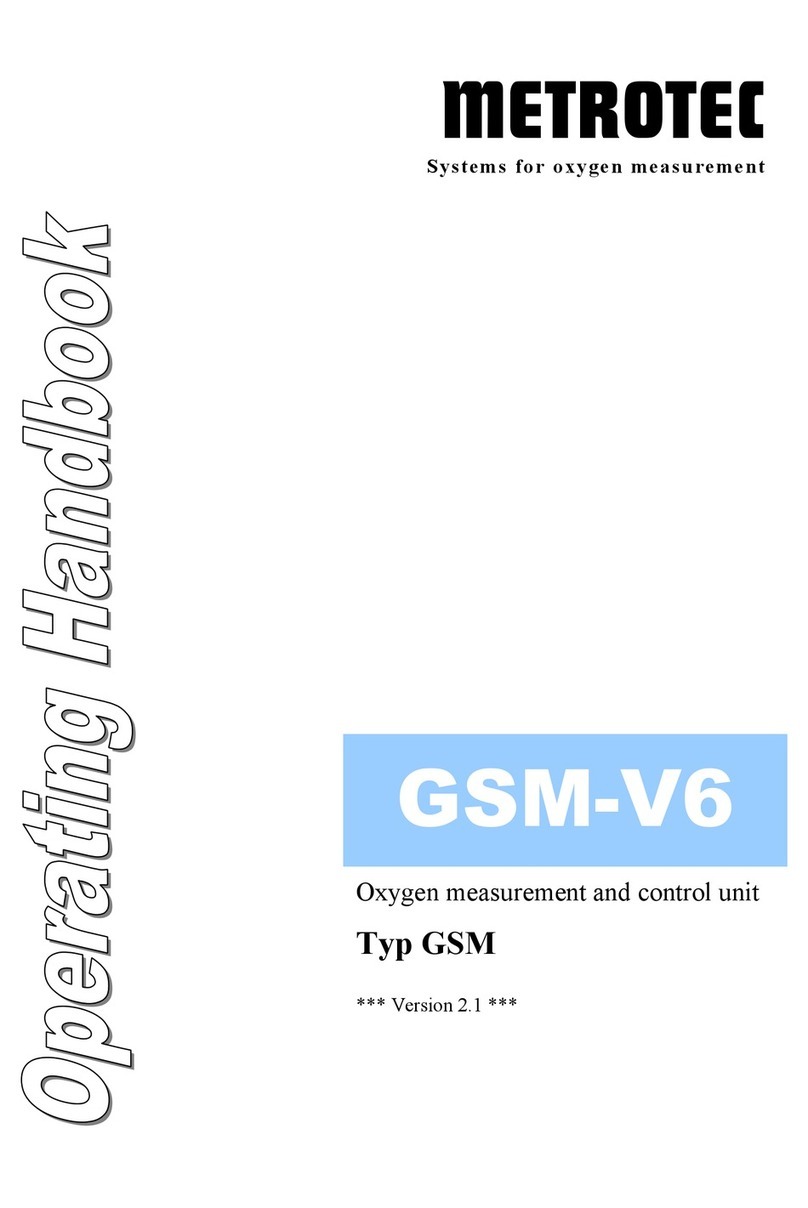Metcom Solutions COM200 Series User manual

COM200 Series
GSM/GPRS communication module
Product Manual
Document name COM200 Manual_EN_V1.doc
Document number: Revision 1.0
Date of version: 27.02.2019
Node sayaç Çözümleri Ltd. Şti.
Metering Solutions
www.node.com.tr

Page 2 of 25
COM200 module - product Manual 1.0 MetCom Solutions GmbH
COPYRIGHT NOTICE
Copyright © 2019 by MetCom Solutions GmbH. All rights are reserved.
No part of this document may be reproduced, transmitted, processed or recorded by any
means or form, electronic, mechanical, photographic or otherwise, translated to another
language, or be released to any third party without the express written consent of MetCom
Solutions GmbH.
Printed in Germany
NOTICE
The information contained in this document is subject to change without notice.
MetCom Solutions GmbH shall not be liable for errors contained herein or for incidental or
consequential damages in connection with the furnishing, performance, or use of this
material.
For further information, see the following references:
MetCom Solutions GmbH website: http://www.metcoms-solutions.com
Node sayaç Çözümleri Ltd. Şti.
Metering Solutions
www.node.com.tr

MCS301 - 3ph meter Page 3 of 25
COM200 module - Product Manual 1.0 MetCom Solutions GmbH
Content
1 Overview............................................................................................................................4
1.1 Referenced documents...................................................................................................5
1.2 Definitions and Abbreviations..........................................................................................6
2 Safety and maintenance information...............................................................................7
2.1 Responsibilities...............................................................................................................7
2.2 Safety instructions ..........................................................................................................7
2.3 Maintenance...................................................................................................................8
2.4 Disposal..........................................................................................................................8
3 Mechanical design............................................................................................................9
3.1 Module concept..............................................................................................................9
3.2 Module housing ............................................................................................................ 10
4 Functionality.................................................................................................................... 11
4.1 Data Exchange support ................................................................................................ 11
4.2 Communication protocols .............................................................................................11
4.3 Push Support................................................................................................................ 12
4.3.1 General................................................................................................................12
4.3.2 Push Triggering ...................................................................................................13
4.3.2.1 Push Triggering by Scheduler..............................................................................13
4.3.2.2 Push Triggering by Installation.............................................................................13
4.3.2.3 Push Triggering by Alarm.....................................................................................13
4.3.2.4 Push Triggering by GPRS Connection Detection.................................................14
4.3.3 Push data format .................................................................................................14
4.3.4 Push Methods...................................................................................................... 14
4.3.4.1 Push method using UDP...................................................................................... 14
4.3.4.2 Push method using FTP.......................................................................................14
4.3.4.3 Push method using TCP......................................................................................15
4.3.4.4 Push method using SMS......................................................................................15
4.3.4.5 Push method using Email service........................................................................15
4.4 NTP synchronization..................................................................................................... 15
5 HW Variants..................................................................................................................... 16
5.1 Antenna connection......................................................................................................16
5.2 Dual/Quad Band...........................................................................................................16
5.3 Support of RS485 interface........................................................................................... 16
6 Installation....................................................................................................................... 17
6.1 Module installation........................................................................................................ 17
6.2 Signal strength & provider check ..................................................................................18
7 FW Upgrade..................................................................................................................... 19
7.1 Firmware Image transfer of the communication module................................................ 19
7.2 Firmware activation.......................................................................................................20
8 Module Configuration Tool............................................................................................. 21
8.1 Module settings ............................................................................................................21
8.2 Module status readings.................................................................................................22
8.3 Push setup Settings......................................................................................................23
9 Type key .......................................................................................................................... 24
10 Technical data............................................................................................................... 25
Node sayaç Çözümleri Ltd. Şti.
Metering Solutions
www.node.com.tr

1 Overview Page 4 of 25
COM200 module - Product Manual 1.0 MetCom Solutions GmbH
1 Overview
The MCS301 supports different communication interfaces and modules:
- On-board communication interfaces
- Communication modules
Currently following communication modules are supported
- Cellular communication
oCOM200: GSM/GPRS - 2G
oCOM205: UMTS - 3G
oCOM210: LTE - 4G
- Ethernet communication
oCOM300: TCP/IP
- Other communication
oCOM400: TLS gateway adapter with encrypted communication
oCOM410: adapter Gateway adapter without TLS
oCOM420: CL0 CL0 adapter interface module
oCOM430: RS485 RS485 adapter interface module
Figure 1: MCS301 supported communication module
More details are described in the specific user manual of the other COM Series modules.
In particular, this document describes the COM200: GSM/GPRS - 2GCellular communication
module
Node sayaç Çözümleri Ltd. Şti.
Metering Solutions
www.node.com.tr

1 Overview Page 5 of 25
COM200 module - Product Manual 1.0 MetCom Solutions GmbH
1.1 Referenced documents
Title Version Datum
Electricity metering – data exchange for meter reading, tariff and load
control – part 21 EN 62056-21 06.2002
Electricity metering – data exchange for meter reading, tariff and load
control – part 53 COSEM application layer EN 62056-53 06.2002
Electricity metering – data exchange for meter reading, tariff and load
control – part 62 Interface classes EN 62056-62 06.2002
Electricity metering – data exchange for meter reading, tariff and load
control – part 61:
Object Identification System (OBIS)
EN 62056-61 06.2002
Electricity metering equipment (AC) – general requirements, test and test
conditions – part 11 EN 62052-11 02.2003
Electricity metering equipment (AC) – general requirements, test and test
conditions – part 21:
static meters for active energy, (classes 1 and 2)
EN 62053-21 01.2003
Electricity metering equipment (AC) – general requirements, test and test
conditions – part 22:
static meters for active energy, (classes 0,2S and 0,5S)
EN 62053-22 01.2003
Electricity metering equipment (AC) – general requirements, test and test
conditions – part 23:
static meters for reactive energy, (classes 2 and 3)
EN 62053-23 01.2003
Electricity metering equipment (AC) – part 1: general requirements, test
and test conditions, – metering equipment (class indexes A, B and C) EN 50470-1 09.2005
Electricity metering equipment (AC) – part 3: particular requirements –
static meters for active energy (class indexes A, B and C) EN 50470-3 09.2005
Environmental Management System ISO14001e.pdf 10.2011
DLMS Blue Book version 1000-1 Ed. 12.1, interfaces classes, OBIS
definition Ed. 12.1
DLMS Green Book version 1000-2 Ed. 8.1, architecture and protocols Ed 8.1
DLMS Yellow Book version 1000-2 Ed. 8.1, conformance & testing Ed. 3
IDIS Standard Package 2, Edition 2.0.pdf Ed. 2.0 03.06.2014
IDIS-S02-004 - object model Pack2 Ed2.0.xls
V2.26 26.08.2016
Node sayaç Çözümleri Ltd. Şti.
Metering Solutions
www.node.com.tr

1 Overview Page 6 of 25
COM200 module - Product Manual 1.0 MetCom Solutions GmbH
1.2 Definitions and Abbreviations
Abbreviation
Explanation
HES Head-End-System for remote meter reading
HHU Hand Held Unit for local meter reading
FW Firmware
SW Software
HW Hardware
LCD Liquid Cristal Display
OBIS Object Identification System
PQ Power Quality
GSM Global System for Mobile Communications
GPRS General Packet Radio Service (2G)
UMTS Universal Mobile Telecommunications System (3G)
LTE Long Term Evolution (4G)
APN Access Point Network
IMEI International Mobile Equipment Identity
LLS Low level security, (Password)
HLS High level security, (Key exchange)
TOU Time of use
Push Send data from meter
Pull Grab data form meter
TLS Transport Layer Security
SMS Short Message Service
FTP File Transfer Protocol
TCP Transmission Control Protocol
UDP User Datagram Protocol
IP Internet Protocol
SPI Serial Peripheral Interface
Node sayaç Çözümleri Ltd. Şti.
Metering Solutions
www.node.com.tr

2 Safety and maintenance information Page 7 of 25
COM200 module - Product Manual 1.0 MetCom Solutions GmbH
2 Safety and maintenance information
2.1 Responsibilities
The owner of the communication module is responsible to assure that all authorized persons
who work with the meter read and understand the relevant sections of the User manual that
explains the installation, maintenance and safe handling with the module.
The installation personnel must possess the required electrical knowledge and skills and must
be authorized by the utility to perform the installation procedure.
The personnel must strictly follow the safety regulations and operating instructions, written in the
individual chapters of the Product Manual.
The owner of the module is responsible specially for the protection of the persons, for
prevention of material damage and for training of personnel.
2.2 Safety instructions
The following safety regulations must be observed:
• During the communication module installation, the user should be careful not to get in
contact with live parts is dangerous to life.
• Local safety regulations must be observed. Installation of the module must be performed
exclusively by technically qualified and suitably trained personnel.
• Modules which have been dropped must not be installed, even if no damage is apparent.
They must be returned for testing to the service and repair department responsible (or the
manufacturer). Internal damage can result in functional disorders or short-circuits.
• The module must on no account be cleaned with running water or with high pressure
devices. Penetrating water can cause short-circuits.
Node sayaç Çözümleri Ltd. Şti.
Metering Solutions
www.node.com.tr

2 Safety and maintenance information Page 8 of 25
COM200 module - Product Manual 1.0 MetCom Solutions GmbH
2.3 Maintenance
No maintenance is required during the communication module life-time. The implemented
communication technique, built-in components and manufacturing procedures ensure high long-
term stability.
•In case the service of the module is needed, the requirements from the module installation
procedure must be observed and followed.
•Cleaning of the module is allowed only with a soft dry cloth. Cleaning is forbidden in the
region of terminal cover, where cables are connected to the meter. Cleaning can be
performed only by the personnel responsible for maintenance.
CAUTION: Never clean soiled modules under running water or with high pressure
devices. Penetrating water can cause short circuits. A damp cleaning cloth is enough to
remove normal dirt such as dust.
•The quality of seals must be regularly checked.
DANGER: Breaking the seals and removing the terminal cover or meter cover will lead to
potential hazards because there are live electrical parts inside.
•After the end of the meter’s lifetime, the communication module should be treated
according to the Waste Electric and Electronic (WEEE) Directive!
2.4 Disposal
The components used in the COM200 series modules are largely recyclable according to the
requirements of the environmental management standard ISO14001. Specialized disposal and
recycling companies are responsible for material separation, disposal and recycling. The
following table identifies the components and their treatment at the end of the life cycle.
Components Waste collection and disposal
Circuit boards
Electronic waste disposal according to local regulations
LED’s
Special waste: Dispose of according to local regulations.
Metal parts
Recyclable material: Collect separately in metal containers.
Plastic parts To be recycle separately. If necessary, Of waste incineration.
Batteries
Prior to disposal of unused or used Li-Batteries, safety precautions must
be taken against short circuits. Batteries can leak or ignite.
Do not dispose of used or defective lithium batteries in the household
waste but observe the local waste and environmental regulations.
Node sayaç Çözümleri Ltd. Şti.
Metering Solutions
www.node.com.tr

3 Mechanical design Page 9 of 25
COM200 module - Product Manual 1.0 MetCom Solutions GmbH
3 Mechanical design
For Smart Metering or C&I applications the communication module will fit under the terminal
cover of the MCS301 meter.
3.1 Module concept
Figure 2: MCS301 with communication modules
The interface between meter and communication module provides the following feature set:
•Exchangeable communication modules
•Plug ´n´ Play Installation: The module is connected and powered from the meter.
No extra cables or actions are needed to complete the physical installation of the
module.
•SPI interface between meter and communication module for local customized
applications.
•Transparent communication, using the DLMS/COSEM protocol of the meter for
Local or Remote FW Meter or Module upgrade
Node sayaç Çözümleri Ltd. Şti.
Metering Solutions
www.node.com.tr

3 Mechanical design Page 10 of 25
COM200 module - Product Manual 1.0 MetCom Solutions GmbH
3.2 Module housing
The communication module is placed in a separate module housing. Below variant are
supported:
Figure 3: COM200 with internal antenna
Figure 4: COM200 prepared for external antenna connector SMA or FME type
Figure 5: COM200 with sealable cover (Option)
Node sayaç Çözümleri Ltd. Şti.
Metering Solutions
www.node.com.tr

4 Functionality Page 11 of 25
COM200 module - Product Manual 1.0 MetCom Solutions GmbH
4 Functionality
4.1 Data Exchange support
The COM200 module is based on IP network and SMS services. The DLMS protocol is
used for data exchange between electricity meters and HES. The HES acts as DLMS client
and the E-meter as DLMS server. The following communication services are provided:
•
GPRS
•
CSD/SMS(Wake-up)
Two operating modescanbeused:
•
Pull mode
•
Push mode
The “Pull” mode is initiated by the HES. It is used for collecting data from meters or sending
commands to meters and consumer’s interface. The “Pull” is using following DLMS services:
•
OPEN
•
RELEASE
•
GET or SET
•
Action
The “Push” mode is initiated by the meter to send critical information such as Alarms and so on
to the HES. The DATA-NOTIFICATION service of DLMS is used in this mode. Following table
shows the DLMS services in Pull and Push modes for IP-based or SMS communication.
OperatingMode
DLMSServices
IP Communication SMS Communication
Pull
GET, SET,ACTION
(Confirmed)
SET, ACTION
(Unconfirmed)
Push
DATA-NOTIFICATION
(Unconfirmed)
DATA-NOTIFICATION
(Unconfirmed)
4.2 Communication protocols
Using the COM200 module the MCS301 meter can be readout using:
•
DLMS/COSEM protocol
•
EN62056-21 protocol
Up to 3 sockets are supported. 2 sockets can be used in parallel
•
Socket 1: address: Default 4059 (for DLMS/COSEM communication) or
address: Default 4000 (for EN62056-21 communication)
•
Socket 2: address: Default 4059 (for DLMS/COSEM communication)
•
Socket 3: address: Default 4060 (for DLMS/COSEM communication)
Node sayaç Çözümleri Ltd. Şti.
Metering Solutions
www.node.com.tr

4 Functionality Page 12 of 25
COM200 module - Product Manual 1.0 MetCom Solutions GmbH
4.3 Push Support
4.3.1 General
The pushing process is done by using three main groups of COSEM objects as follows:
•Triggering Objects
•Script Table
•Push Set-up
Below figure depict the COSEM objects are involved in Pushing process and their relationship:
Figure 4: Pushing Process
As shown in above figure, the meter can be woken up by a trigger (internally or externally) to
connect to network and exchange data with Central System. This is called Triggering Process. The
following COSEM objects are considered to provide triggering:
•Push action scheduler – Interval_1
•Push action scheduler – Interval_2
•Push action scheduler – Interval_3
•Alarm Monitor 1
•Alarm Monitor 2
•Auto Answer (SMS)
A trigger calls a script in Push Script Table (0-0:10.0.108.255) and the called script invokes the
"Push" method of relevant "Push Setup" objects. At the end, the "Push" method of "Push Setup"
object sends the specified message/data to the Central System.
Node sayaç Çözümleri Ltd. Şti.
Metering Solutions
www.node.com.tr

4 Functionality Page 13 of 25
COM200 module - Product Manual 1.0 MetCom Solutions GmbH
4.3.2 Push Triggering
4.3.2.1 Push Triggering by Scheduler
3 different schedules can be used for triggering the making GPRS connection and pushing message
to the HES. They are as follows:
•Push action scheduler – Interval_1
•Push action scheduler – Interval_2
•Push action scheduler – Interval_3
The "Push action scheduler – Interval_x" is intended to trigger making connection with the CS
(Central System) at the specific time or regular fashion to activate the PDP context and establish
new GPRS session. This will be done to establish connection with the CS (Central System) at some
specific time points.
4.3.2.2 Push Triggering by Installation
The Push setup – On installation (0-7:25.9.0*255) is used to inform to the HES that meter is installed
to the system using a combination of the meter buttons activating the Meter´s LCD option
“CELL_ConnECt” under the R-button menu:
After the activation of the Push triggering by installation will be confirmed with the text “donE” in the
LCD:
4.3.2.3 Push Triggering by Alarm
If an Alarm happens, the GPRS connection can be established and the Alarm Descriptor will be sent
to the CS (Central System). The COSEM objects "Alarm Monitor 1” and “Alarm Monitor 2” are used
to handle triggering by Alarm.
If an Alarm happens, these objects call a fourth script in "Push Script Table" object (9,0-
0:10.0.108.255) and the called script invokes the "Push" method of "Push Setup-Alarm" object (40,
0-4:25.9.0.255).
Node sayaç Çözümleri Ltd. Şti.
Metering Solutions
www.node.com.tr

4 Functionality Page 14 of 25
COM200 module - Product Manual 1.0 MetCom Solutions GmbH
4.3.2.4 Push Triggering by GPRS Connection Detection
The Push on GPRS Connection Detection (Connectivity) is triggered each time a new network
connection is established. A new network connection may be caused internally (e.g. reconnection in
mode 101 -always ON mode-, starting a new connection window in mode 102 and 103) or externally
by sending a wake-up signal to the meter in mode 104 –wake-up by trigger- or 103 -CSD Call or
SMS-.
The CSD and SMS (as external triggering) is handled by “Auto Answer” COSEM object (28, 0-
0:2.2.0.255). The listening window is always active in case of external triggering mechanism is used.
The device answers (receives) only (message from) to the calling numbers that are specified in
"list_of_allowed_callers" attribute of mentioned COSEM object. The capacity of the array of attribute
of “list_of_allowed_callers” is up to 5. Each entry may contain wild cards.
4.3.3 Push data format
The data format of the pushed data is configurable:
•Using EN62056-21 data format
•Using DLMS/COSEM data format
•Up to 45 objects can be pushed with one single action
4.3.4 Push Methods
4.3.4.1 Push method using UDP
With the UDP Push method predefined data can be send without any confirmation to a
predefined Server.
Parameters for the UDP push are
•Server
•Port number
4.3.4.2 Push method using FTP
With the FTP Push method predefined data can be send to a predefined Server. Parameters for
the FTP push are
•Server
•Port number
•User name and password
•File name and path
•timeout
Node sayaç Çözümleri Ltd. Şti.
Metering Solutions
www.node.com.tr

4 Functionality Page 15 of 25
COM200 module - Product Manual 1.0 MetCom Solutions GmbH
4.3.4.3 Push method using TCP
With the TCP Push method predefined data can be send to a predefined Server using a TCP
connection. Parameters for the TCP push are
•Server
•Port number
4.3.4.4 Push method using SMS
With the SMS Push method predefined data can be send to a predefined phone number using
the SMS service. Parameters for the SMS push are
•phone number
4.3.4.5 Push method using Email service
With the Email Push method predefined data can be send to a predefined Email address using
the Email service. Parameters for the Email push are
•Server
•Port number
•Email address of transmitter
•Email address of receiver
•Reference
•User name and password
•Usage of SSL (yes/no)
4.4 NTP synchronization
With the COM200 the time & date of the meter can be synchronized by an external NTP server.
The synchronization take place:
- After power up of the meter
- At a configurable time, after the communication module is restarted
Node sayaç Çözümleri Ltd. Şti.
Metering Solutions
www.node.com.tr

5 HW Variants Page 16 of 25
COM200 module - Product Manual 1.0 MetCom Solutions GmbH
5 HW Variants
5.1 Antenna connection
The COM200 module can support 2 different antenna solutions
•Internal antenna solution
In that application the antenna is located under the module enclosure
•External antenna solution
5.2 Dual/Quad Band
The COM200 module is available for the following frequencies:
•COM200-D: Dual Band version
900 / 18000 MHz
•COM200-Q: Quad Band version
900 / 1800 MHz and
850 / 1900 MHz
5.3 Support of RS485 interface
The COM200 with external antenna provides an additional RS485 interface, which can be used
to read other meters connected to the Bus.
Node sayaç Çözümleri Ltd. Şti.
Metering Solutions
www.node.com.tr

6 Installation Page 17 of 25
COM200 module - Product Manual 1.0 MetCom Solutions GmbH
6 Installation
6.1 Module installation
The module installation can be done following these steps even when the meter is powered:
1. Remove the meter terminal cover
2. Plug out the old communication module
3. Insert the Sim card to the communication
Module
4. Connect the external antenna (If available)
5. Plug in the new communication module
6. Close the meter terminal cover
Node sayaç Çözümleri Ltd. Şti.
Metering Solutions
www.node.com.tr

6 Installation Page 18 of 25
COM200 module - Product Manual 1.0 MetCom Solutions GmbH
6.2 Signal strength & provider check
The GSM/GPRS signal strength can be checked during the installation process using s specific
icon on the meter LCD.
GSM/GPRS signal strength indication
Up to 4 signal strength symbols are used on the LCD to check a good reception:
Bar(s):
1
2 3 4
Signal strength
range: -95 … -86
dB -85 … -76
dB -75 … -65
dB >-65
dB
Icon in LCD:
Additionally, the signal strength of the communication module can be seen on the LCD under
the OBIS identifier: 131.3.0
Provider indication
Additionally, the provider of the GSM/GPRS communication can be seen on the LCD under the
OBIS identifier: 25.6.0
Node sayaç Çözümleri Ltd. Şti.
Metering Solutions
www.node.com.tr

7 FW Upgrade Page 19 of 25
COM200 module - Product Manual 1.0 MetCom Solutions GmbH
7 FW Upgrade
The COM200 provides a FW update through any of the supported interfaces of the MCS301
meter by using the configuration tool Blue2Link.
7.1 Firmware Image transfer of the communication module
Using this Plugin to download the application Firmware to the module. Below step by step
procedure:
•Load a Firmware image file and download to the module
Node sayaç Çözümleri Ltd. Şti.
Metering Solutions
www.node.com.tr

7 FW Upgrade Page 20 of 25
COM200 module - Product Manual 1.0 MetCom Solutions GmbH
•Pressing “Start Image Transfer” the Image File will be transferred to the module. A
progress bar and an estimated download time in minutes and seconds (ETA) will be
shown in the lower part of the window.
7.2 Firmware activation
After the firmware download is complete 2 options will be shown for activating the firmware:
oSelect “Activate firmware NOW” and press “Activate image NOW” to activate it
immediately in the meter
oSelect “Activate firmware LATER” and select the date and time for the delayed
activation and press “Activate image LATER”
•Afterwards read current application firmware version and signature of the module
Node sayaç Çözümleri Ltd. Şti.
Metering Solutions
www.node.com.tr
This manual suits for next models
8
Table of contents
Popular Control Unit manuals by other brands
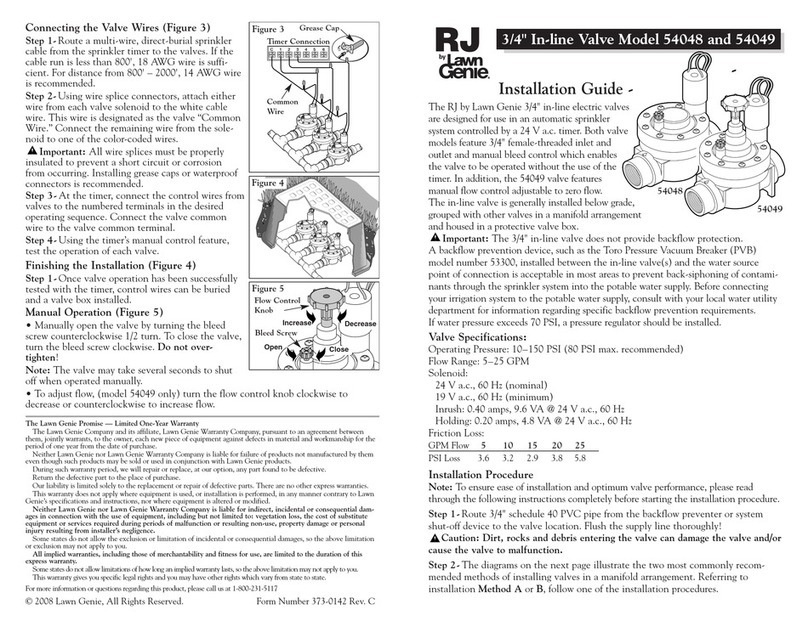
Lawn Genie
Lawn Genie RJ 54048 installation guide

ABB
ABB Welcome M2307 Online manual

Lite-Puter
Lite-Puter LPTC801 quick start guide

Sentiotec
Sentiotec Pro-C2 Instructions for installation and use

Honeywell
Honeywell CGW-MB Installation and user manual

ADCA
ADCA RP45 Series Installation and maintenance instructions