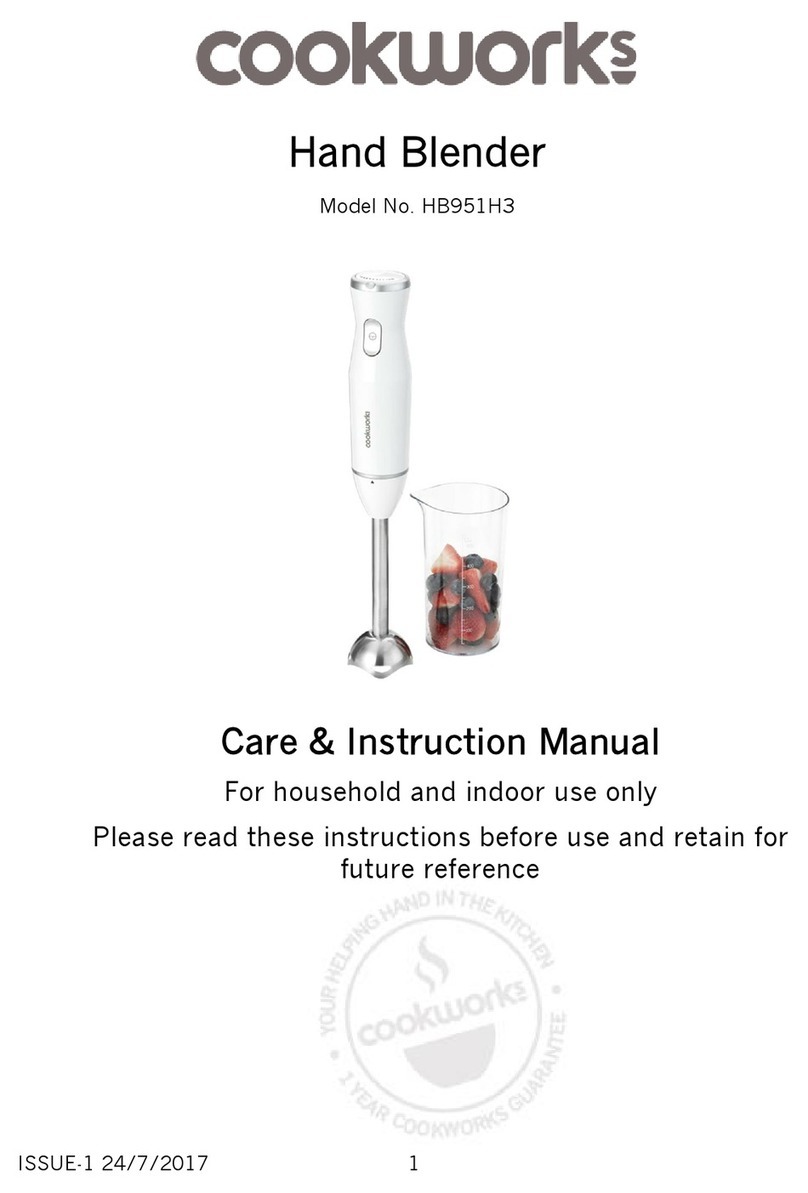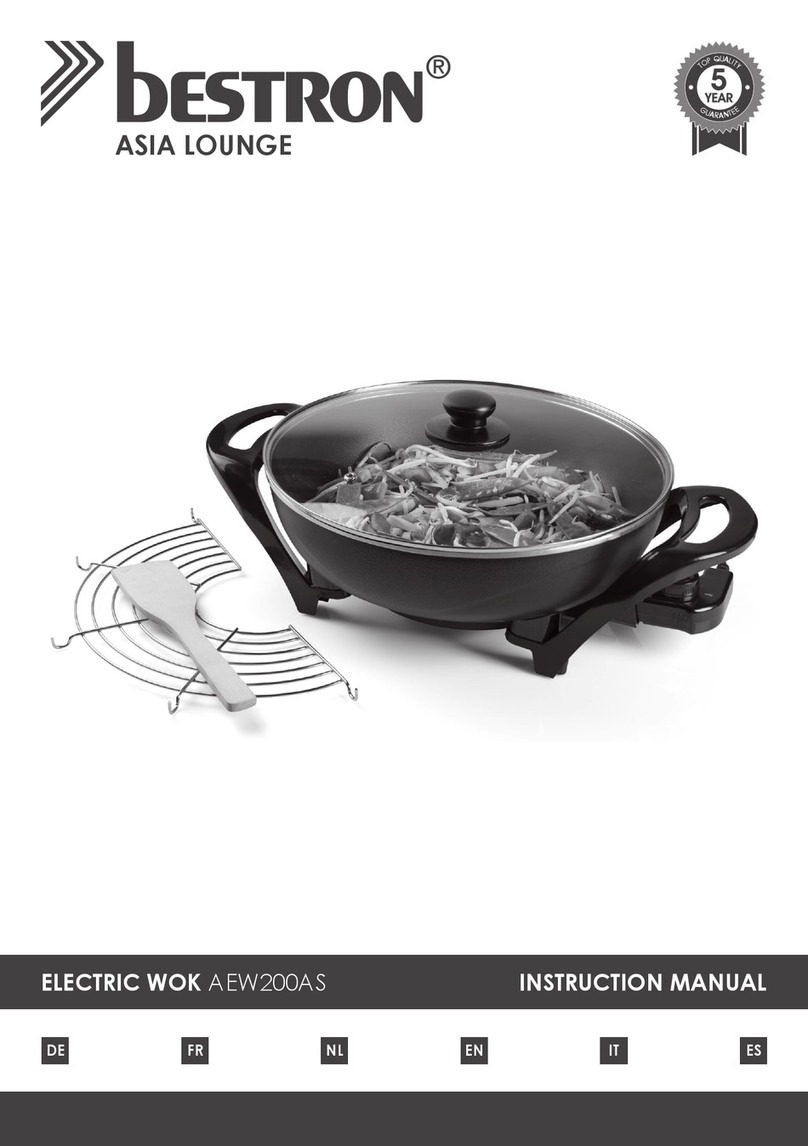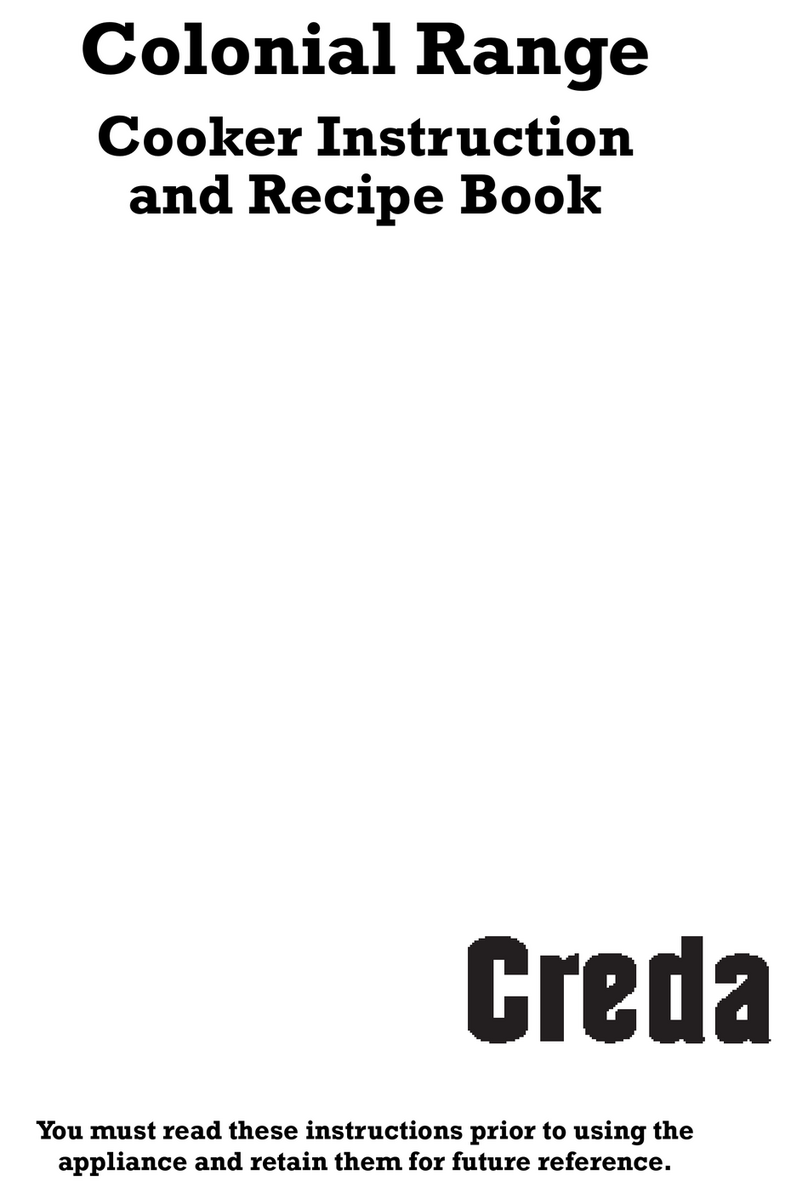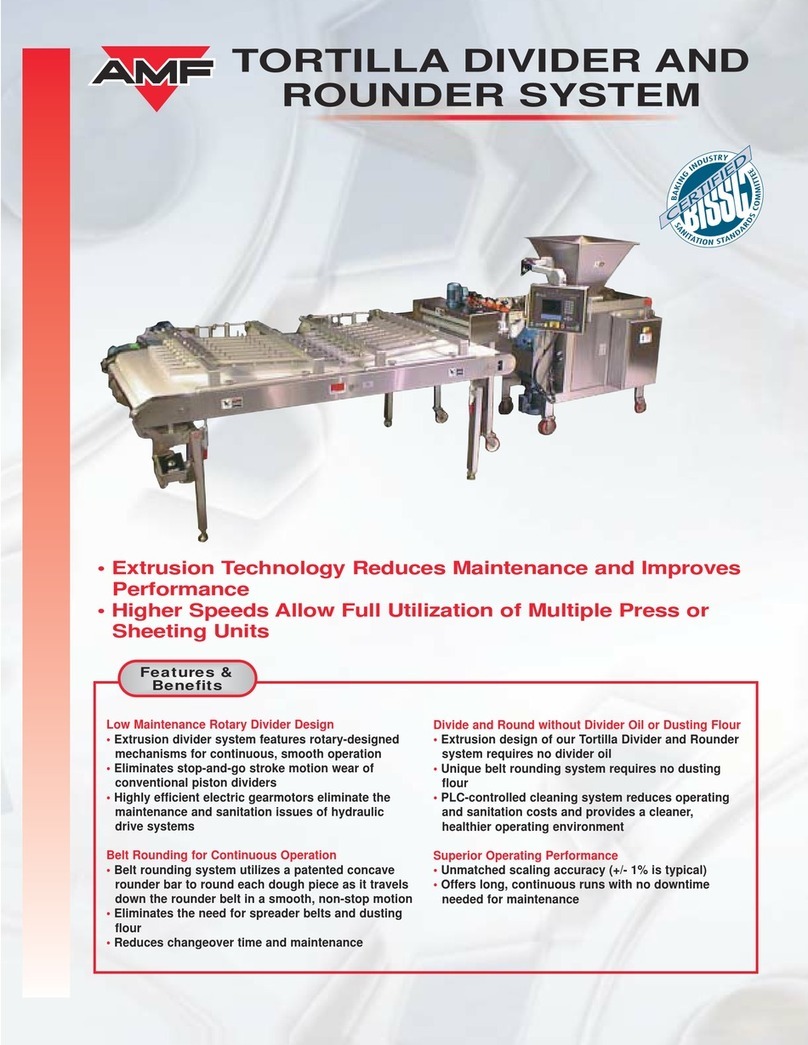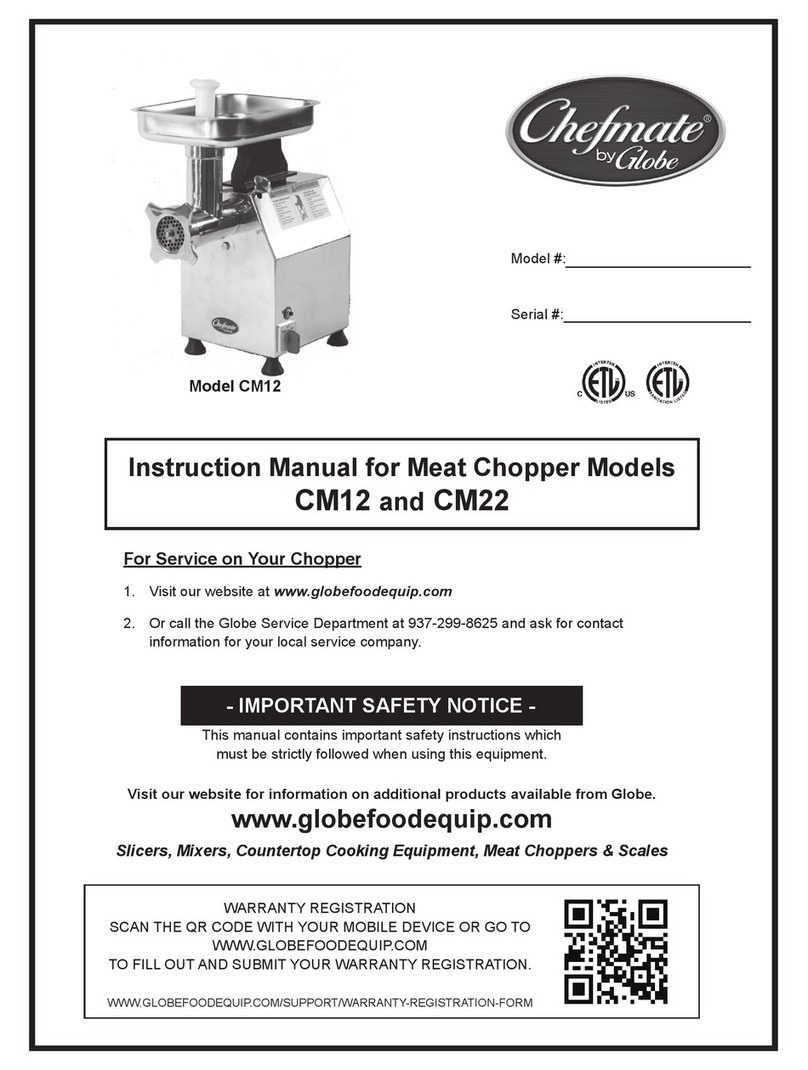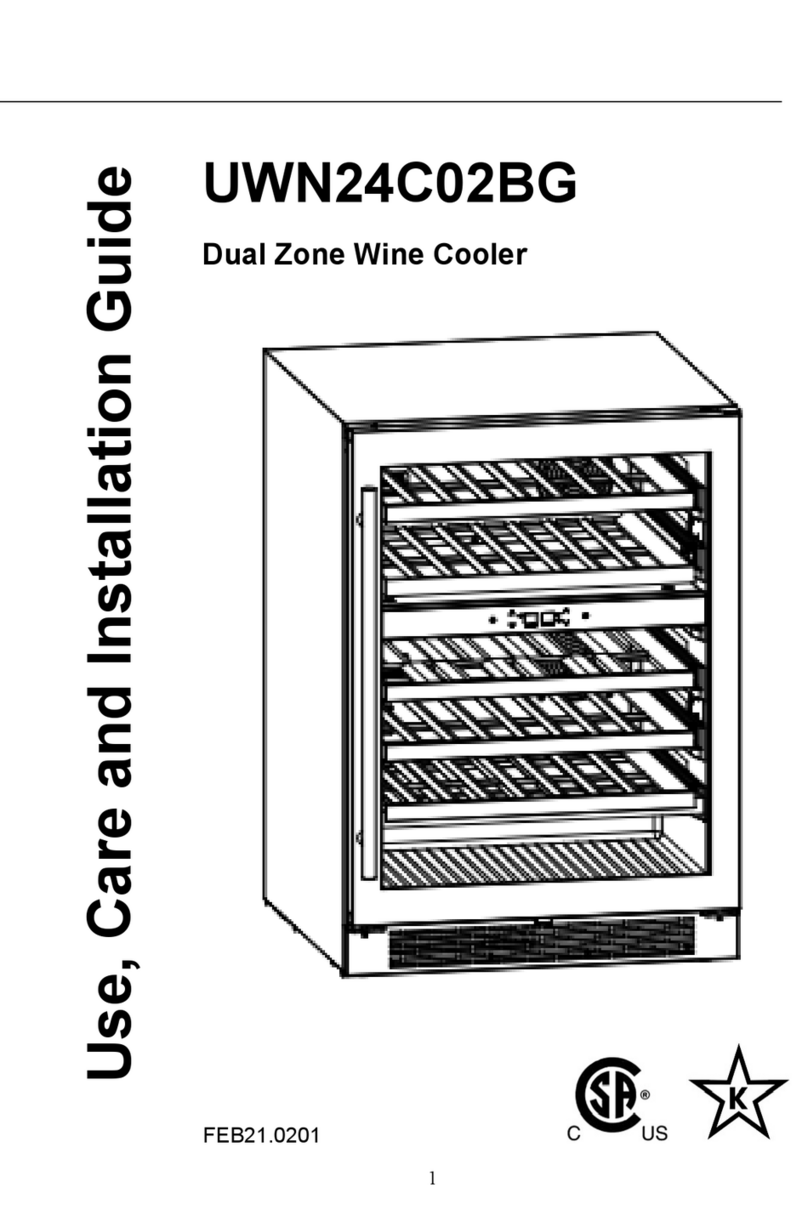Metine AN-780 User manual

Metine™
USER MANUAL
3-In-1 SANDWICH MAKER
(FOR HOUSEHOLD UAE ONLY)
MODEL: AN-780

Category
Important Safeguards......................................................................2-3
Parts & Features.............................................................................4-5
Plates’ Installation & Removal........................................................5
Using Your 3-In-1 Waffle Maker......................................................6-7
Troubleshooting..............................................................................8
Cleaning & Maintenance.................................................................9
Customer Support & Warranty........................................................10
Product Information & Contact Us...................................................11
— 1 —

-PLEASE READ AND SAVE THIS INSTRUCTION AND CARE MANUAL
When using electrical appliances, basic safety precautions should always be observed,
including the following:
• Read all instructions.
• Do not use appliance outdoors.
• Remove all bags and packaging from appliance before use.
• Never leave appliance unattended when in use.
• Make sure the appliance is cleaned thoroughly before using.
• Do not use appliance for other than its intended use. For household use only. Do not
use outdoors.
• Close supervision is necessary when any appliance is used by or near children.
• Do not operate this appliance with a damaged cord, damaged plug, after the
appliance malfunctions, or is dropped, or damaged in any manner.
• Do not place appliance on or near a hot gas burner, hot electric burner, or in a heated
oven.
• Refrain from using attachments that are not recommended by the appliance
manufacturer, as this may result in fire, electric shock, or personal injury.
• To protect against electric shock, do not immerse the cord or plug in water or other
liquids.
• Do not let the cord touch hot surfaces, or hang over the edges of tables or counters.
• This appliance is not intended for use by persons (including children) with reduced
physical, sensory, or mental capabilities, or lack of experience and knowledge unless
they are provided with supervision and instruction concerning use of the appliance
by a person responsible for their safety.
Important Safeguards
— 2 —

— 3 —
• Always be sure to unplug the appliance from the outlet prior to moving, cleaning,
storage, and when not in use.
• The Red Indicator Light will illuminate when the appliance is preheating. The Green
Indicator Light will turn on when the appliance is preheated and ready to use.
• Metine shall not accept liability for damages caused by improper use of the appliance.
• Improper use of the appliance can result in property damage or even in personal
injury.
• This appliance has a polarized plug (one blade is wider than the other). To reduce the
risk of electric shock, this plug will fit in a polarized outlet only one way. If the plug
does not completely fit in the outlet, reverse the plug. If it still does not fit, contact a
qualified electrician. Do not attempt to modify the plug in any way.
• A short power supply cord is to be provided to reduce the risk resulting from becoming
entangled in or tripping over a longer cord. An extension cord may be used if care is
exercised in its use. If an extension cord is used, the marked electrical rating of the
extension cord should be at least as great as the electrical rating of the appliance.
The extension cord should be arranged so that it will not drape over the countertop or
tabletop w y children or tripped over unintentionally.

-Detachable Plates of 3 Sets-Waffle Plate, Sandwich Plate, Contact Grill
-Non Stick Coating Make Perfect Results
-5 Gears Temperature Control
-Power & Ready LED Indicator
-Cool Touch Handle Design
-Double Side Heating Up Quickly
-Easy To Clean, Plates Can Be Dishwasher Safe
-Anti-Slipped Feet Will Be More Steady
Parts & Features
— 4 —
Temperature Knob
Lock
Up to unlock the baking plate
Button to unlock the baking plate
Down housing
Up housing
Down handle
Up handle
Heating pipe
Upper cover
Power cable

INSTALL THE PLATES: Place the 2 locking plates at the top of the bottom baking plate in
the bottom slots of the hinges of the appliance..Make sure that the locking pin clicks into place in
the hole at the front of the appliance.Push against the baking plate so that it locks into place.
REMOVE THE PLATES: To remove the baking plates,
press the button on the sides of the appliance. This will
release the baking plates.
Before assembling or disassembling anything ,unplug the breakfast maker and
wait until the appliance has cooled down completely.
Caution: Do not let the baking plates come into contact with any metal cutlery or
other metal objects to avoid damaging of the anti-stick coating.
Plates’ Installation & Removal
— 5 —
Baking plates for sandwichesBaking plates for Waffles Baking plates for Grill

For the first using the baking plates
1.When it is first used, it will release odor and smoke. This is normal and not a
malfunction. This phenomenon will gradually disappear during use.
2.Clean the baking plates-we recommend using detergent and a soft cloth to clean it
and then rinse it or use the dishwasher to clean it.
3.Preheating and brushing oil heating-Wipe clean the water on the plate and install it
on your new snack machine and then preheat it. After the preheating is complete,
brush the oil in your baking plates and heat it for 2-3 minutes or put the ingredients
for baking .(We recommend throwing away the food baked with a new
plate for the first use. Because it will absorb any residue that was
missed during the initial cleaning.)
4.If you want your plates to be more durable, we recommend that the plates after the
first use be gently wiped off with a soft cloth to remove the food residue, and then
placed for 24 hours before cleaning with detergent .
Using Your 3-In-1 Waffle Maker
— 6 —
① ②
③ ④

How to make a waffle
1.Baking ingredients needed to prepare
2.Preheat - plug the power cord into a power outlet. The red indicator light will
illuminate, signaling that the waffle maker is heating up.
3.Once the cooking surface reaches its optimal temperature, the green indicator light
will illuminate. Now, you’re ready to get cooking!
4.Spray booth cooking surfaces with a small amount of cooking spray, or grease lightly
with butter.
5.Pour your batter onto the lower cooking surface and close the cover. The waffle
maker is designed to accommodate a certain amount of overflow into the edges
surrounding the cooking surface. Use no more than half of ½ cups of batter per batch
of 2 waffles in order to avoid overflow coming from the appliance. The lower cooking
surface is divided into two quarters for individual waffles. You may divide your batter
between the two quarters depending on how many waffles you wish to make.
6.Once your food is cooked to your preference, open the cover by unclipping the latch
and carefully remove the waffle(s) with a heat resistant nylon or silicone cooking
utensil. When you have finished cooking, unplug your waffle maker and allow it to
cool before moving or cleaning
— 7 —

Q: How do I know when the Waffle Maker is heated and ready to use?
A: When the Waffle Maker reaches the optimal temperature, the Green Indicator Light
will illuminate and this means that you’re ready to get cooking.
Q: There is no On/Off button. How do I turn the Waffle Maker off and on?
A: To turn on the appliance, simply plug in the power cord. When you’re done cooking,
turn off the appliance by unplugging the Waffle Maker.
Q: When using my Waffle Maker, the Cover gets very hot. Is this normal?
A: Yes, this is completely normal. When using your Waffle Maker, always lift and lower
the Cover by the Cover Handle. To prevent personal injury, DO NOT lift the Cover
so that your arm is over the Cooking Surface as it is hot and may cause injury.
Lift from the side.
Q: Maker a few times, food is starting to stick to the surface. What is happening?
A: There is probably an accumulation of burnt food residue on the Cooking Surfaces.
This is normal, especially when cooking with sugar. Allow the appliance to cool fully,
pour on a little cooking oil and let sit for 5–10 minutes. Scrub the Cooking Surface
with a sponge or soft bristled brush to dislodge food. Use a damp, soapy cloth to
wipe down the Cooking Surface. Rinse the cloth and wipe again. If food remains,
pour on more cooking oil and let sit for a few hours, then scrub and wipe clean.
Q: There is batter overflowing from the edges of my Waffle Maker, what is happening?
A: Using more batter than is recommended may result in overflow. The Waffle Maker is
designed to accommodate a certain amount of overflow into the edges surrounding
the Cooking Surface. Use no
more than 1 ½ cups of batter per batch of 4 waffles in order to avoid overflow
coming from the appliance.
Q: The Indicator Light will not turn on and the Cooking Surface is failing to heat.
A: Ensure that the power cord is plugged into the power outlet. Check to make sure the
power outlet is operating correctly. Determine if a power failure has occurred in your
home, apartment or building
— 8 —
Troubleshooting

Cleaning Attention
• Unplug the power cord before cleaning and make sure the product has completely cooled before removing
plates.
• Do not use gasoline, thinner, alcohol, bleach, polishing powder, metal brush or nylon brush, etc., otherwise
the surface of the product will be damaged.
• Do not use metal objects, which may scratch and damage the non-stick coating of the baking plates.
• Do not use the dishwasher to clean the entire machine
Cleaning & Maintenance
— 9 —
External
Internal
Bakeware
Machine surface-wipe gently with a soft cloth
Inside the machine-wipe gently with a soft cloth
Baking plates-can be wiped, rinsed, dishwasher safe

Customer Support & Warranty
— 10 —
This quality Metine appliance is designed and built to provide many years of
satisfactory performance under normal household use.
Metine pledges to the original owner that should there be any defects in material or
workmanship during the first year after purchase, we will repair or replace it at our
option. Our pledge does not apply to damage caused by shipping. Outside the United
States, this limited warranty does not apply.
To obtain service under the warranty or other else, please contact our Customer
If unable to resolve the problem, you will be instructed to send your Metine appliance
to the Metine Factory Service Department for a quality inspection; shipping costs will
be your responsibility. When returning an appliance, please include your name,
address, phone number, and the date you purchased the appliance as well as a
description of the problem you are encountering with the appliance.
We want you to obtain maximum enjoyment from using this Metine appliance and ask
that you read and follow the instructions enclosed.
Failure to follow instructions, damage caused by improper replacement parts, abuse,
misuse, disassembly, alterations, or neglect will void this pledge.
This warranty gives you specific legal rights, and you may also have other rights which
vary from state to state.
This is Metine’ s personal pledge to you and is being made in place of all other express
warranties.
The warranty will not apply in cases of:
- Normal wear and tear
- Incorrect use, e.g. overloading of the appliance, use of non-approved accessories
- Use of force, damage caused by external influences
- Damage caused by non-observance of the user manual, e.g. connection to an
unsuitable mains supply or non-compliance with the installation instructions
- Partially or completely dismantled appliances

Product Information
If you have any question please contact us via email directly
If you want to search for the recipe book for your results or would like to share
your experience on the line please follow the website as below.
https://www.facebook.com/metine.an
https://www.instagram.com/metinehome/
https://www.pinterest.com/metine0258s
— 11 —
Voltage
Frequency
Power
Package size
Machine Material
Plates size
Machine size
120 V
60Hz
1200W
8.8LBS
11.1 x 4.2 x 5.9 inches
10.8 x 5.5 inches
PVC & Stainless steel
Plates Material
Specification
Aluminum alloy & non-stick coating
Contact Us
Table of contents