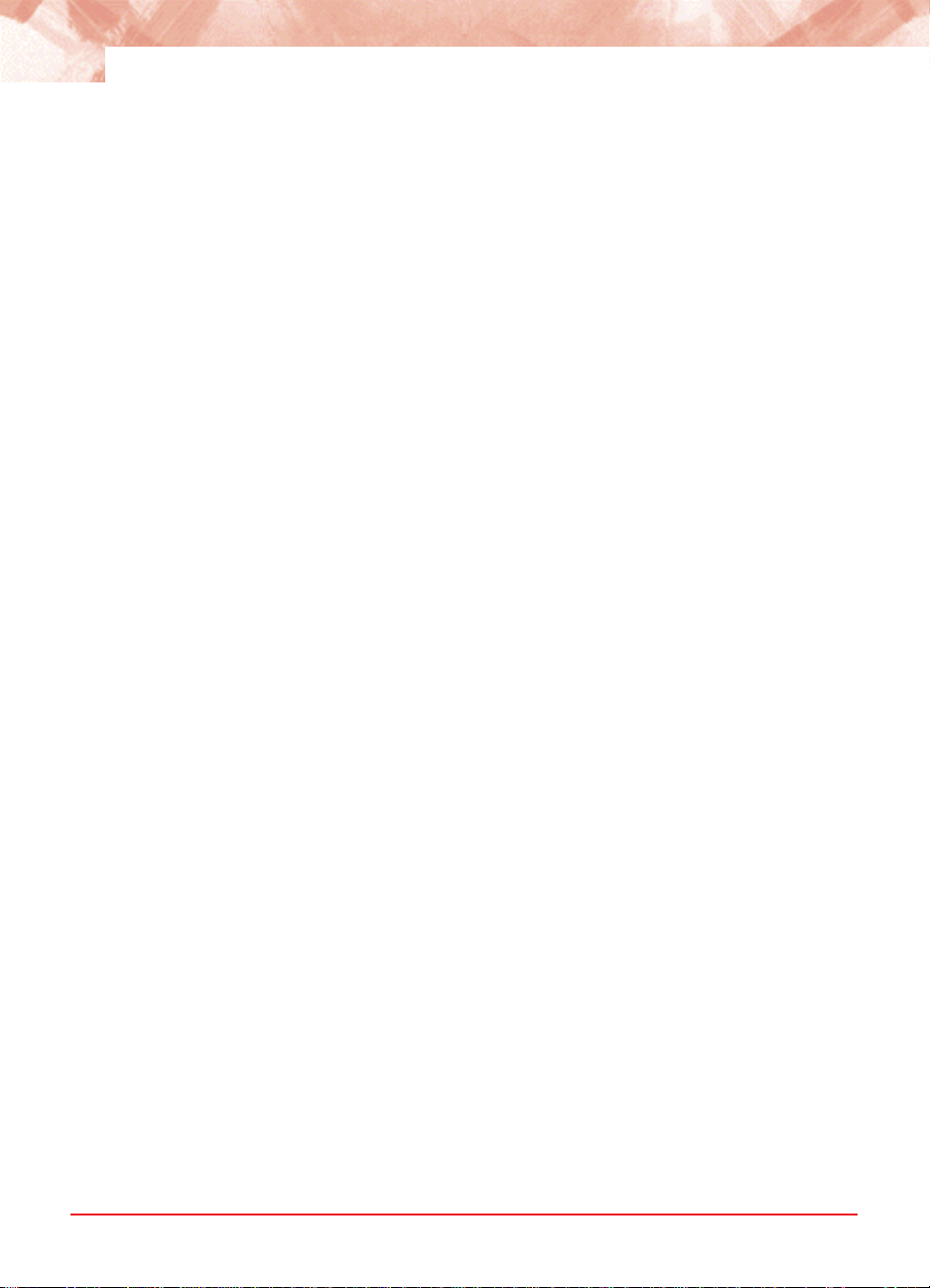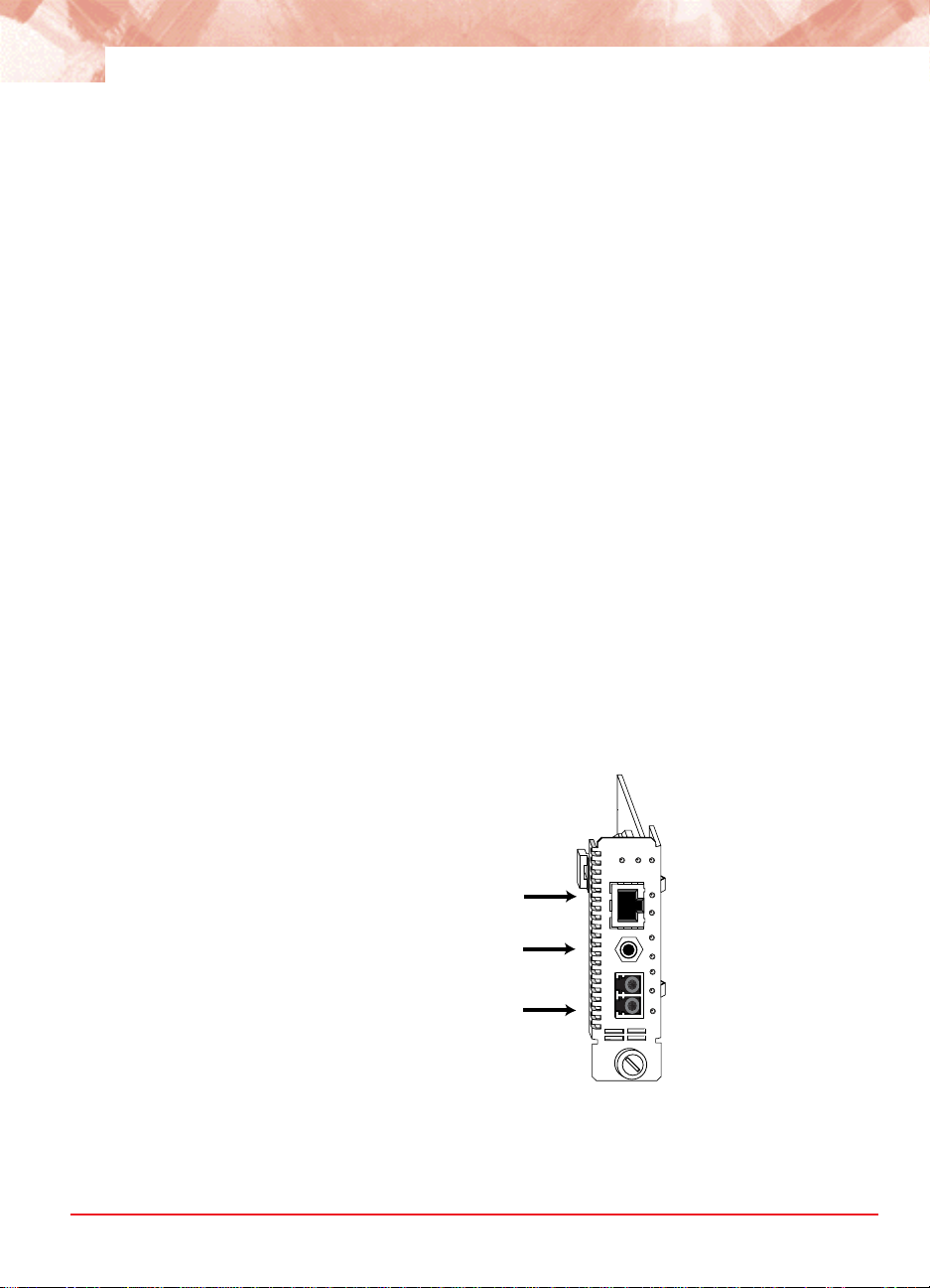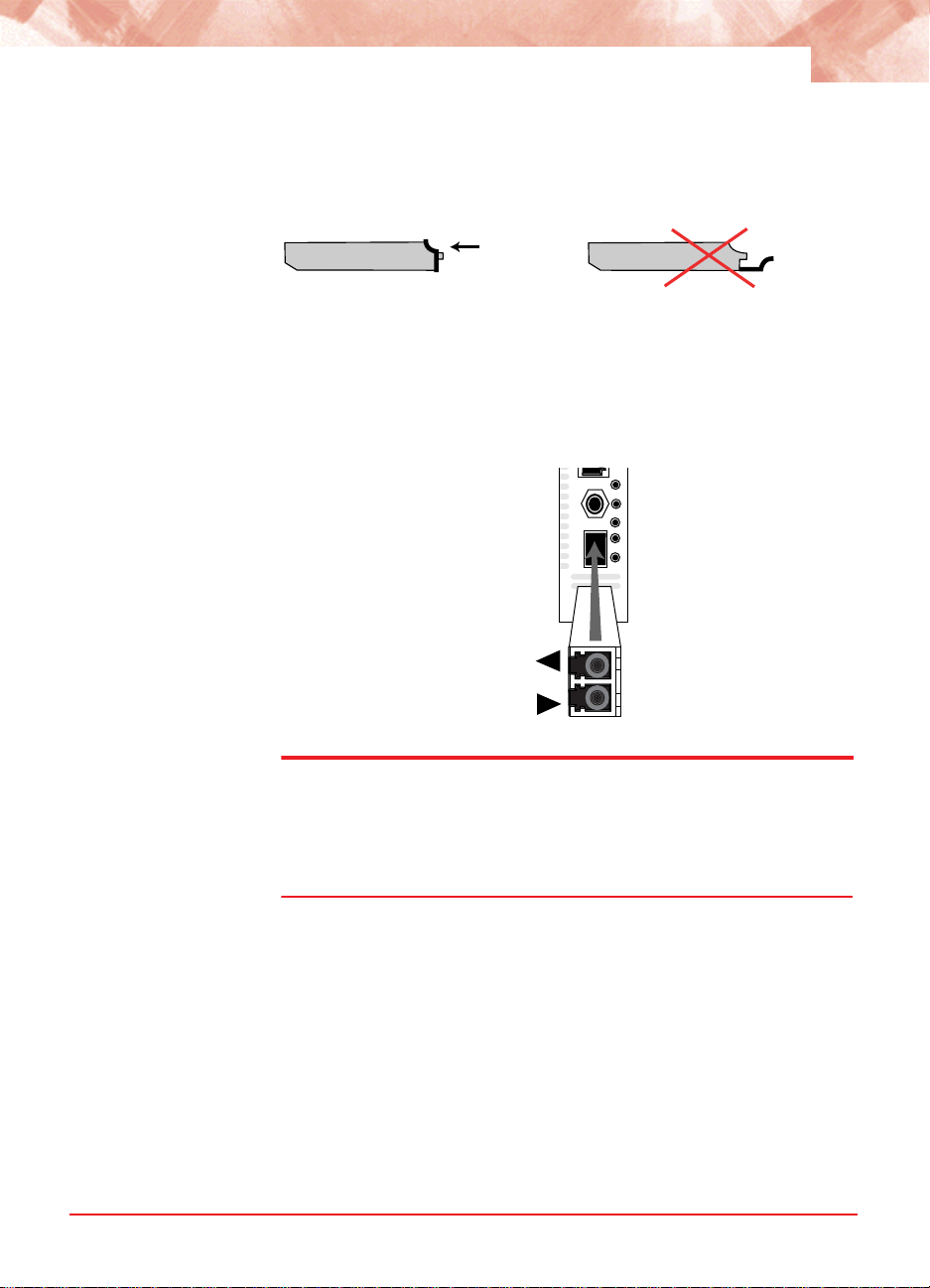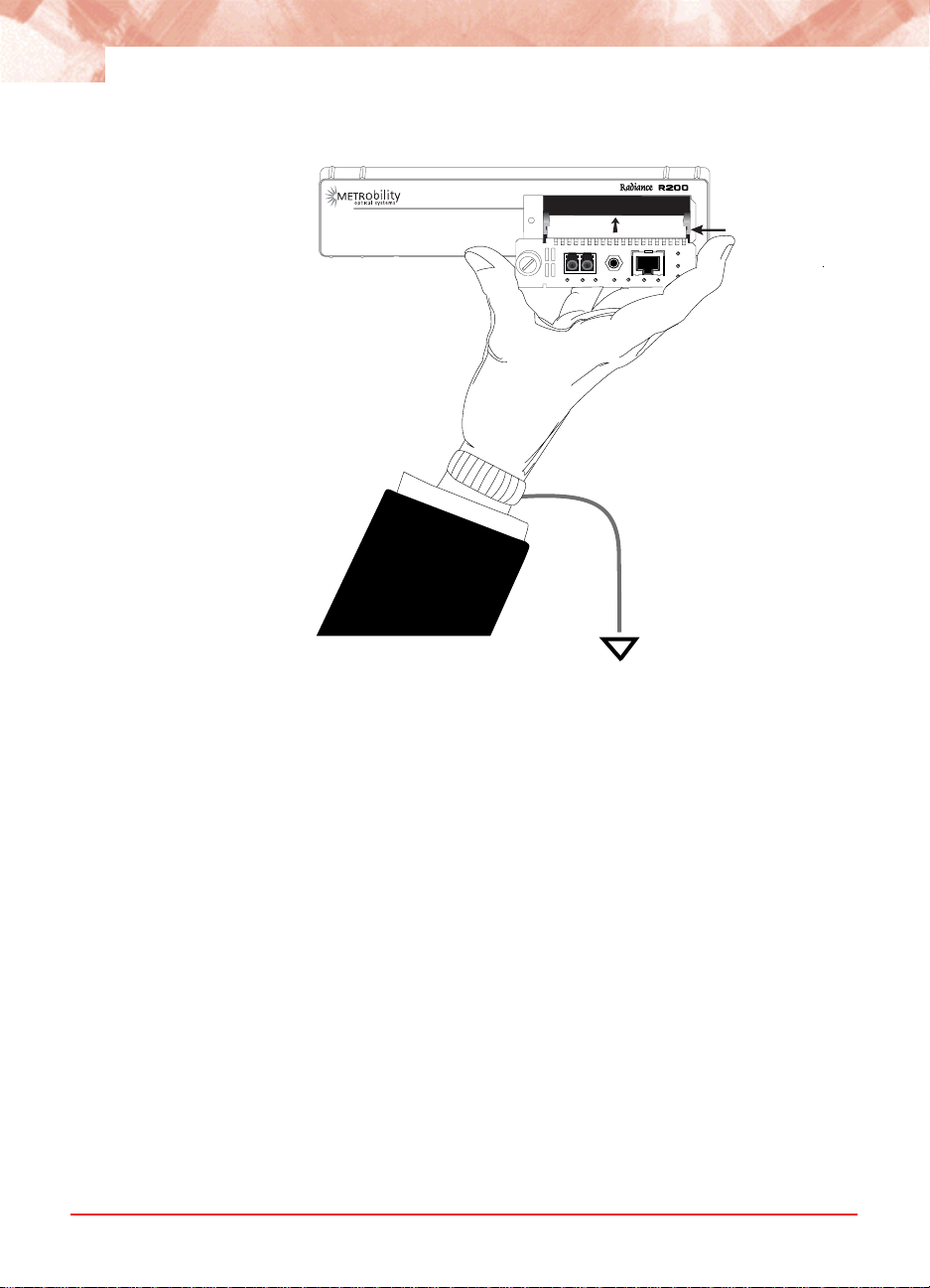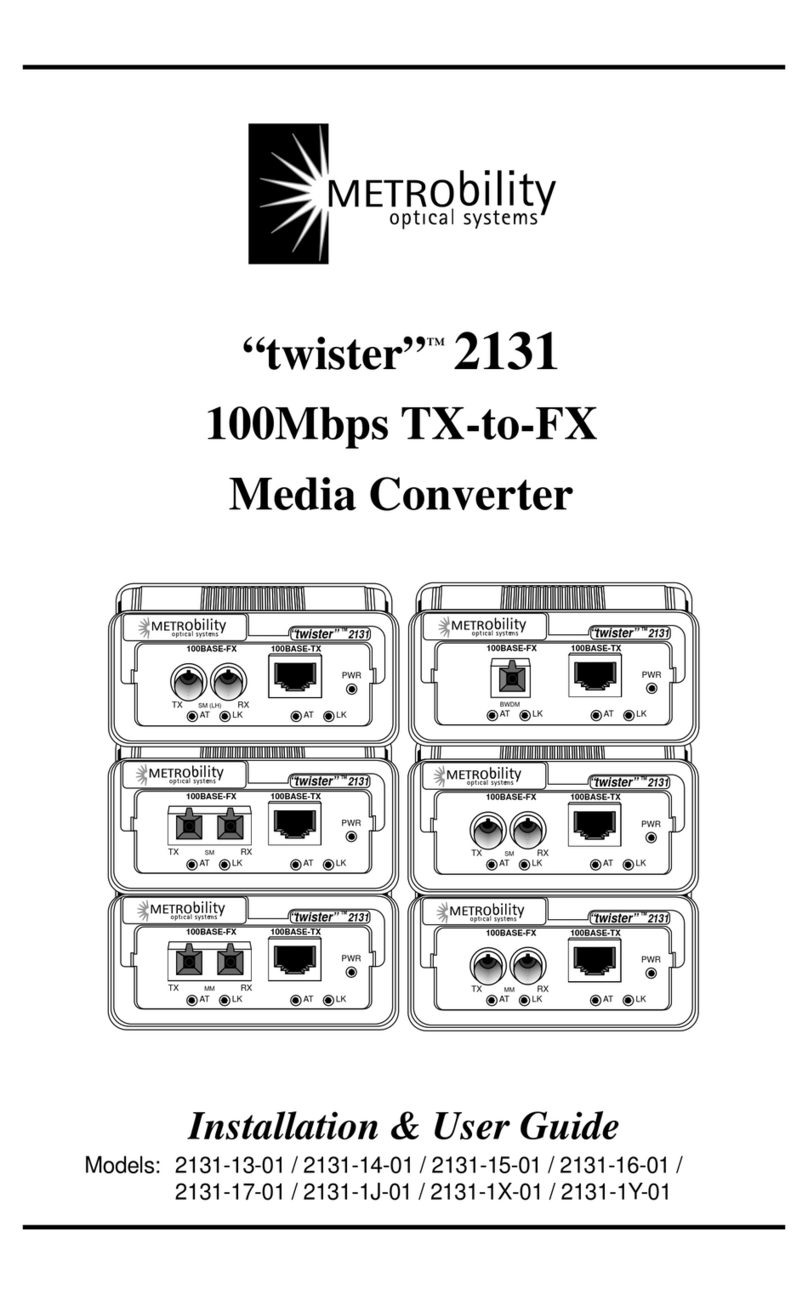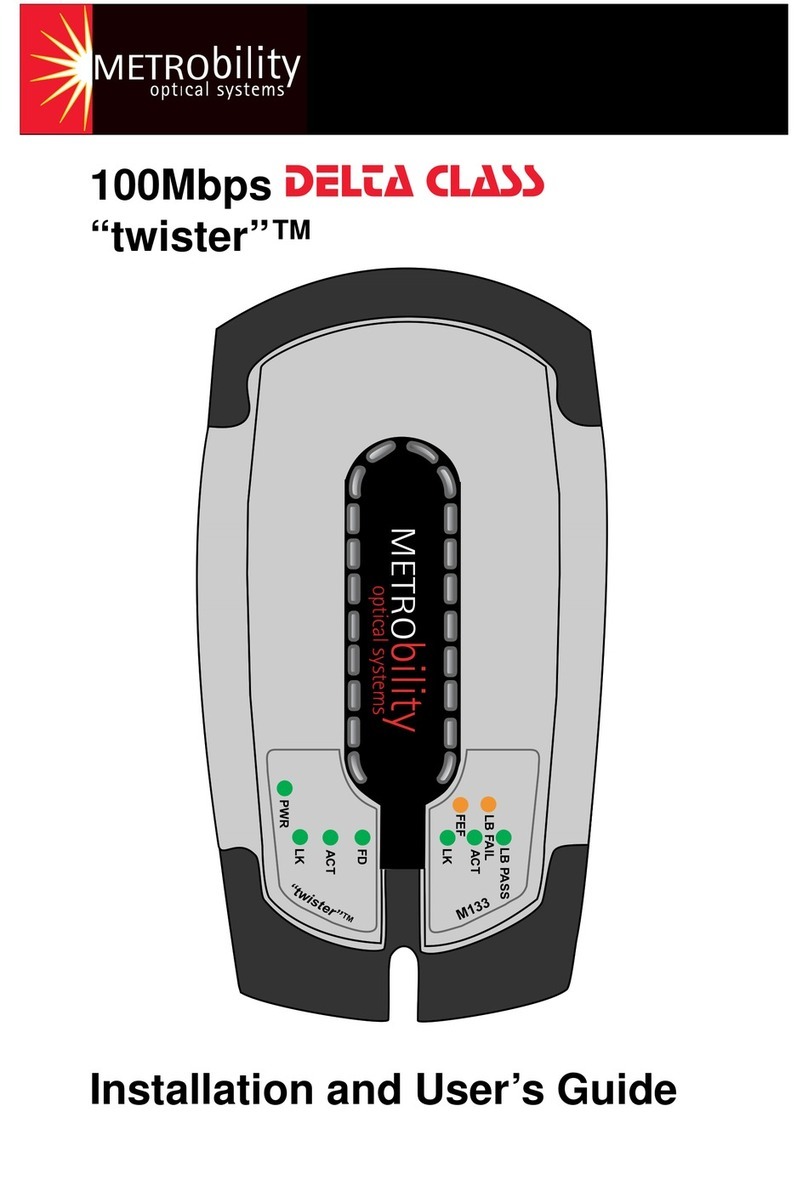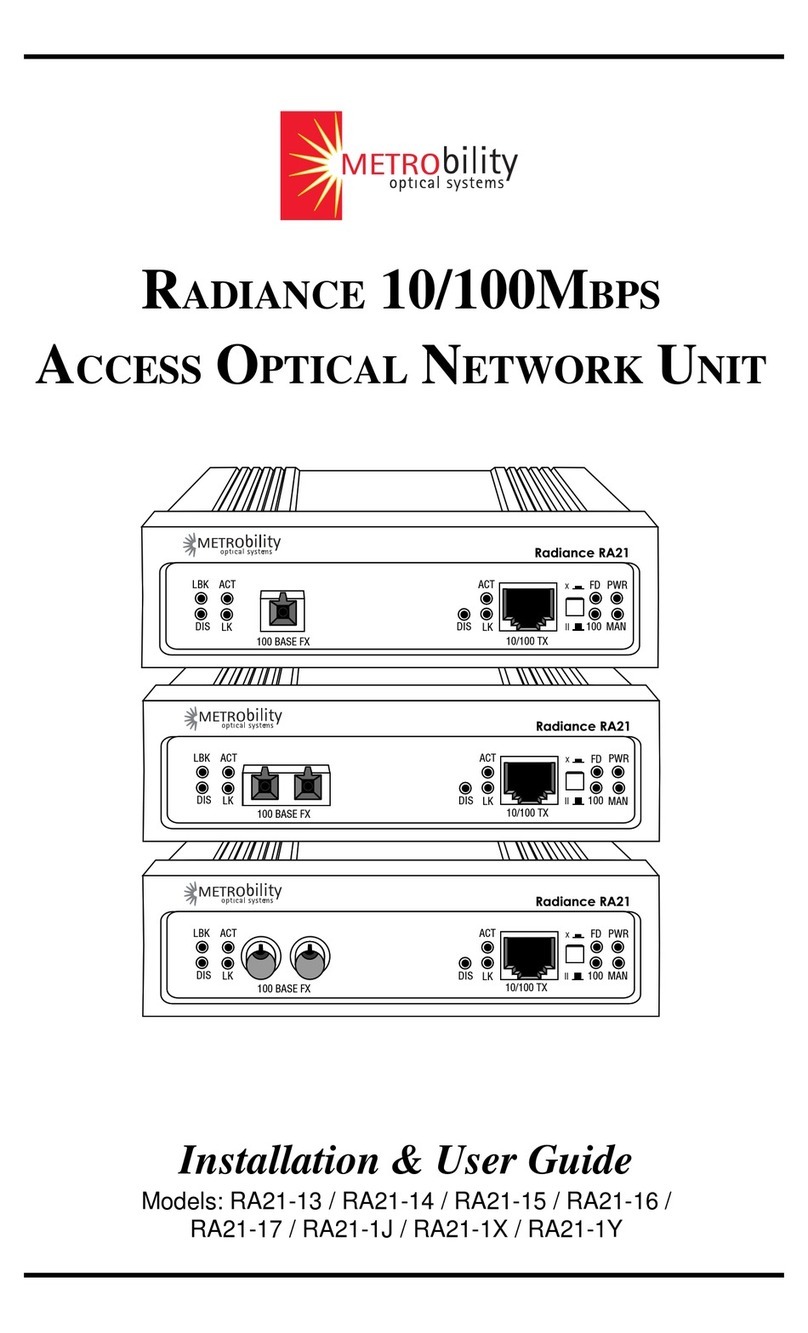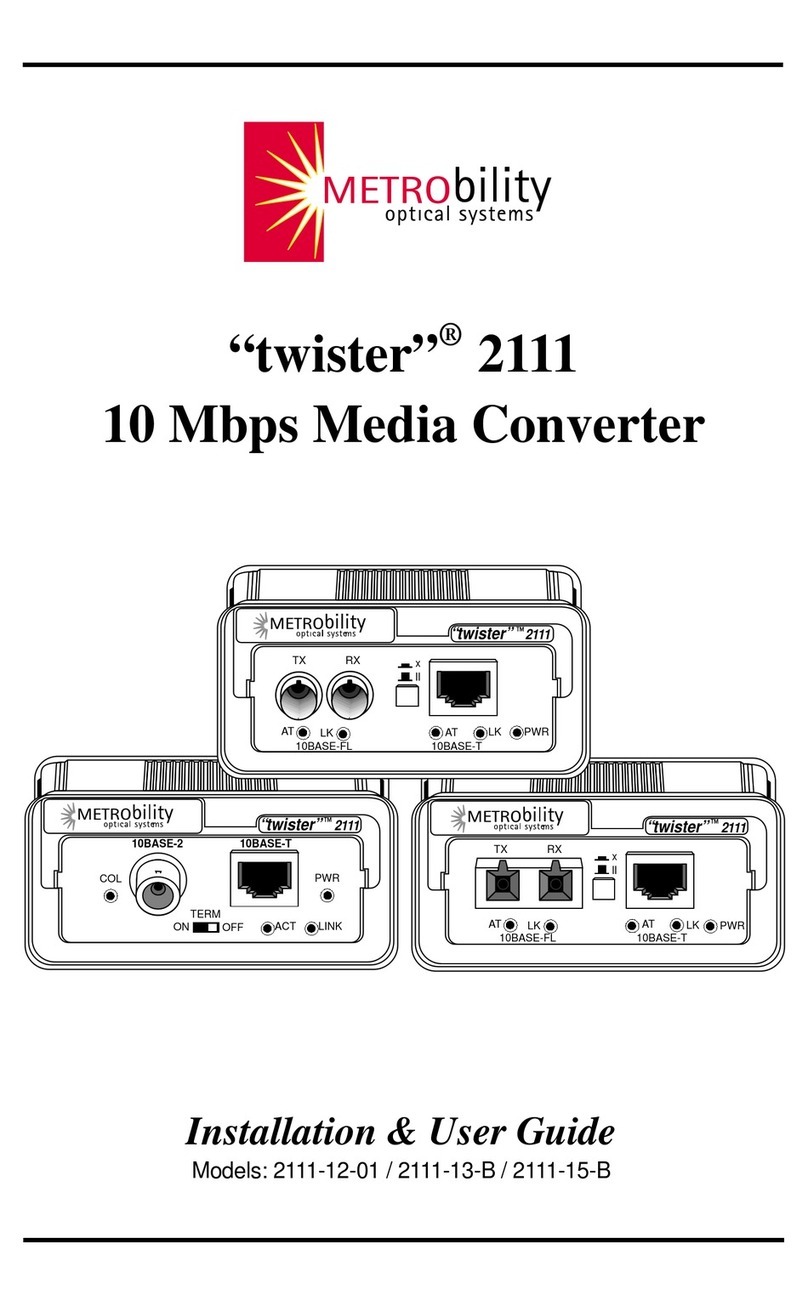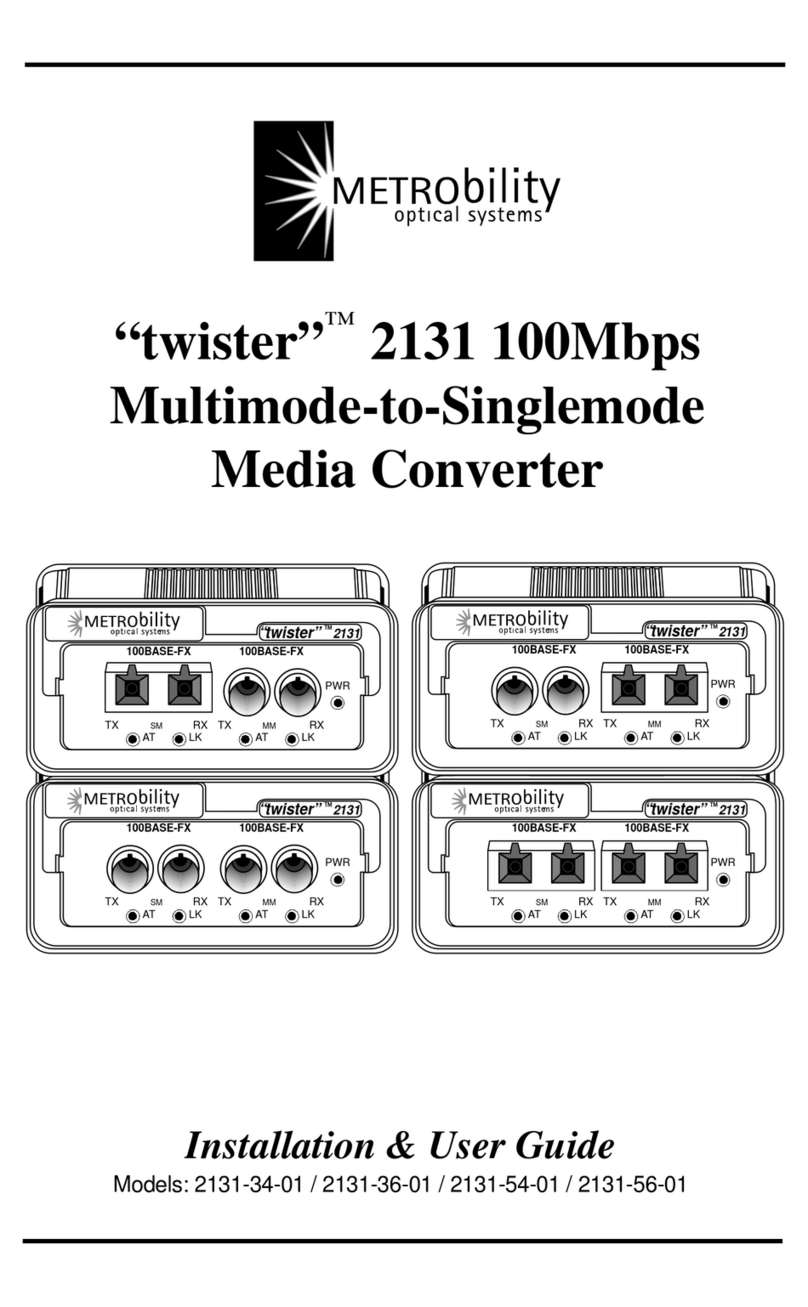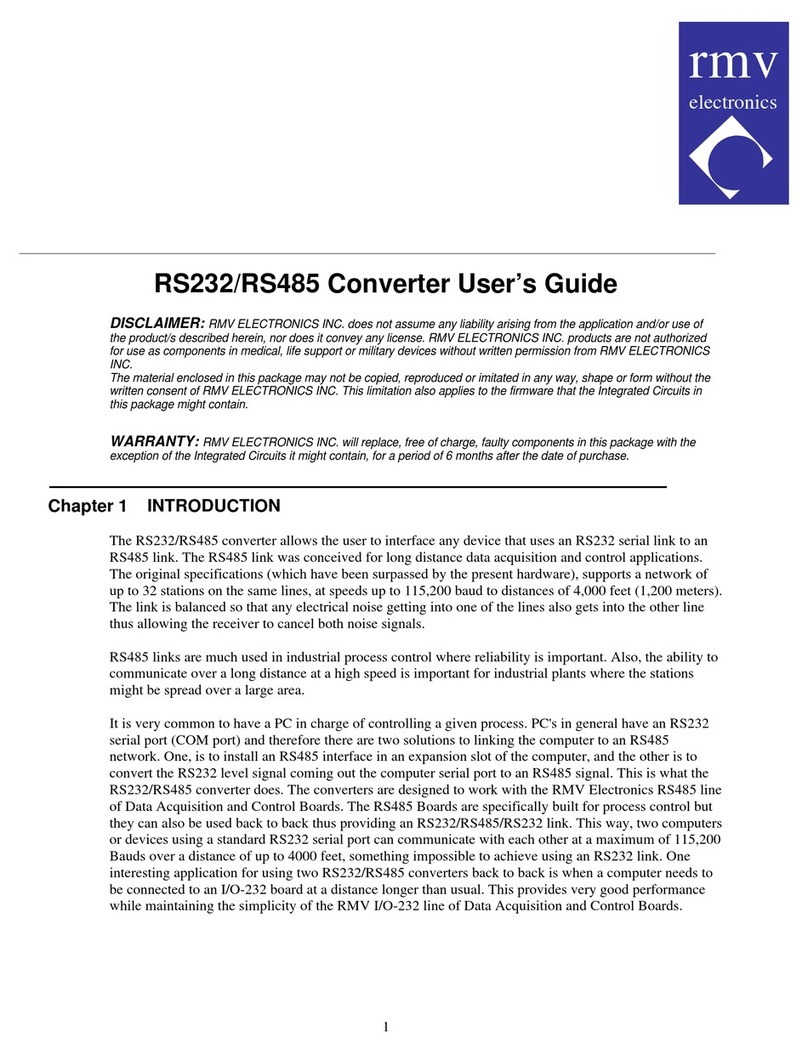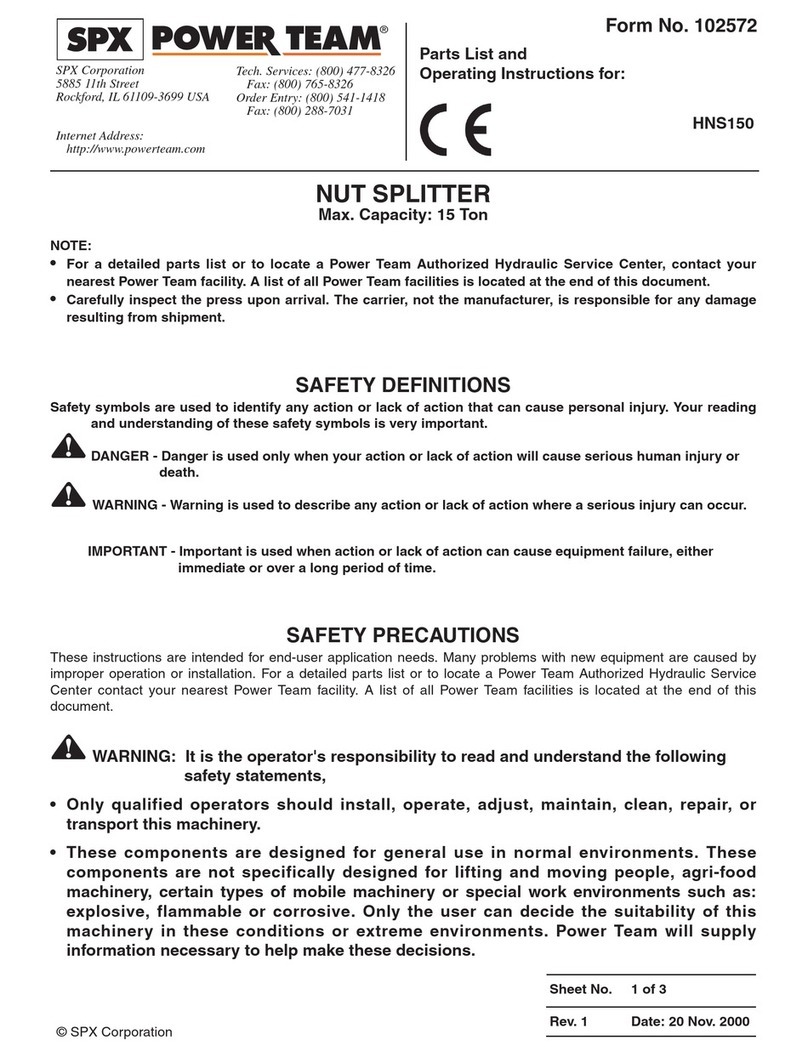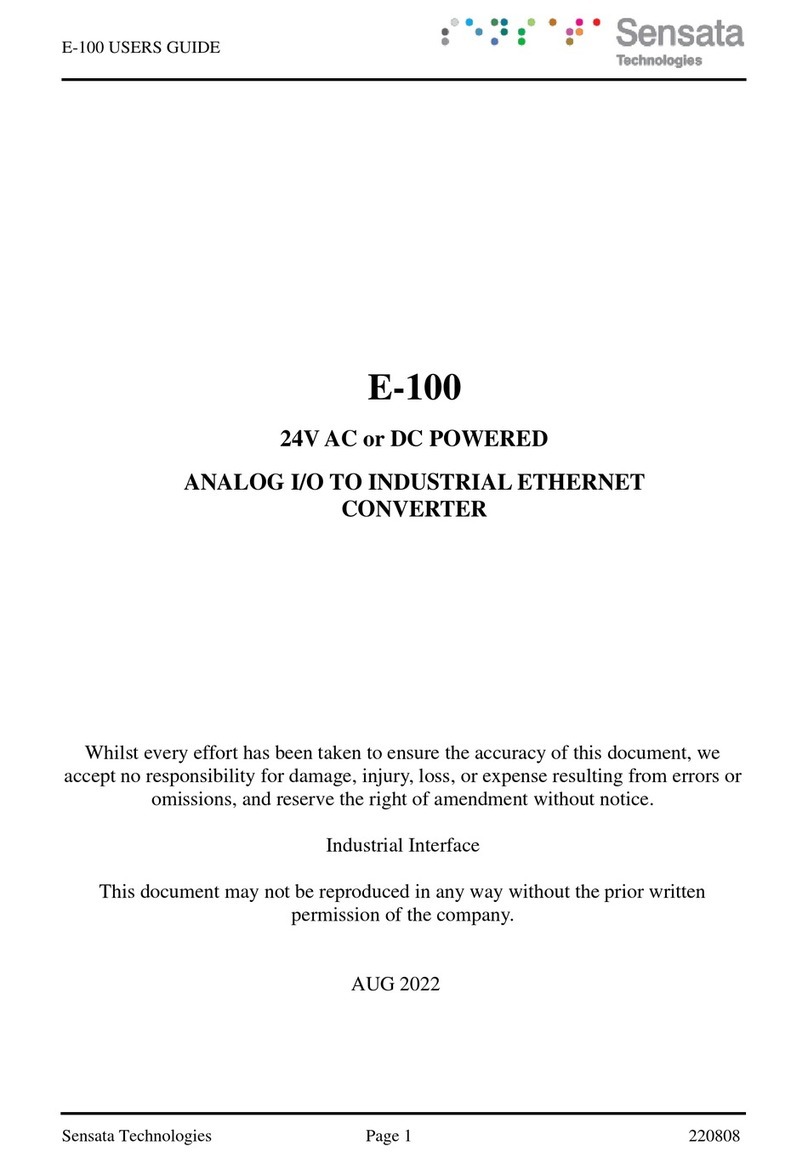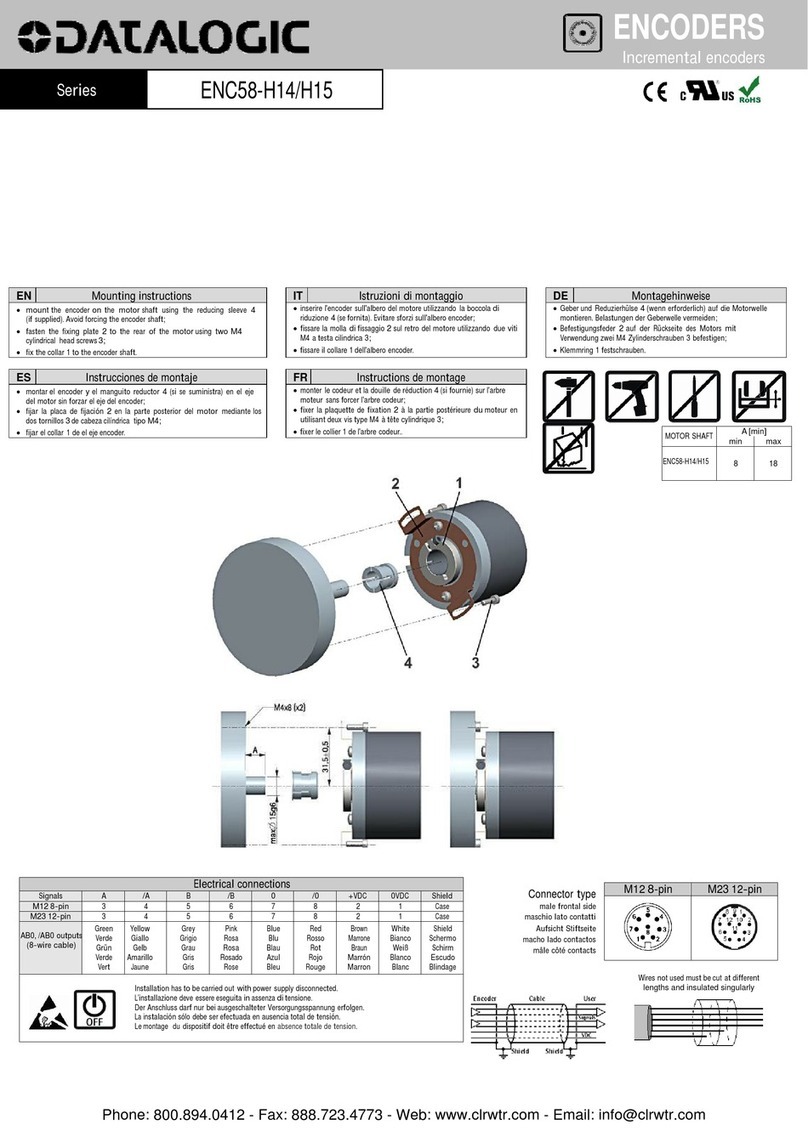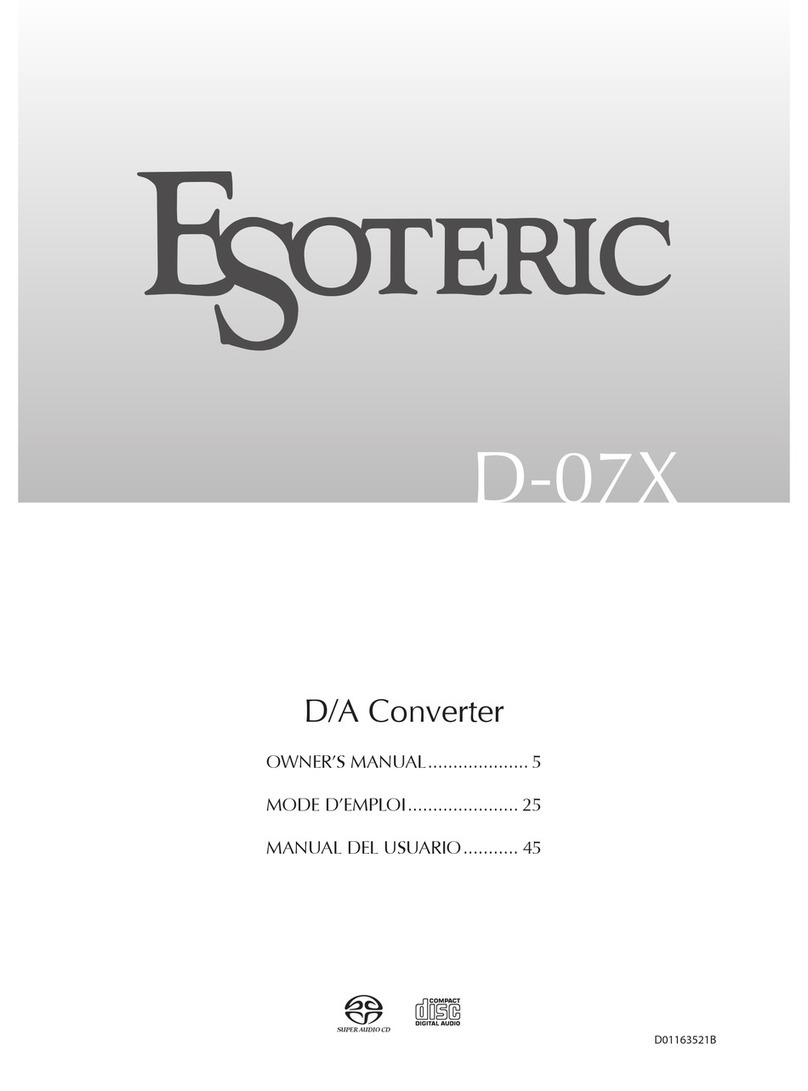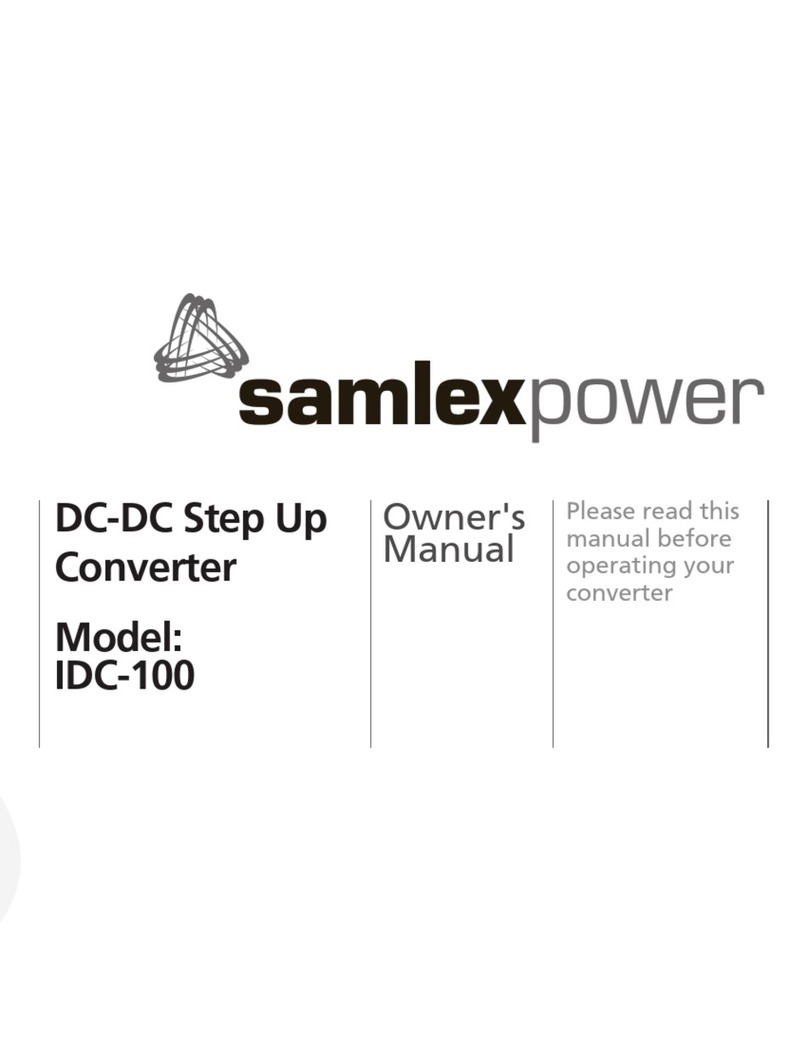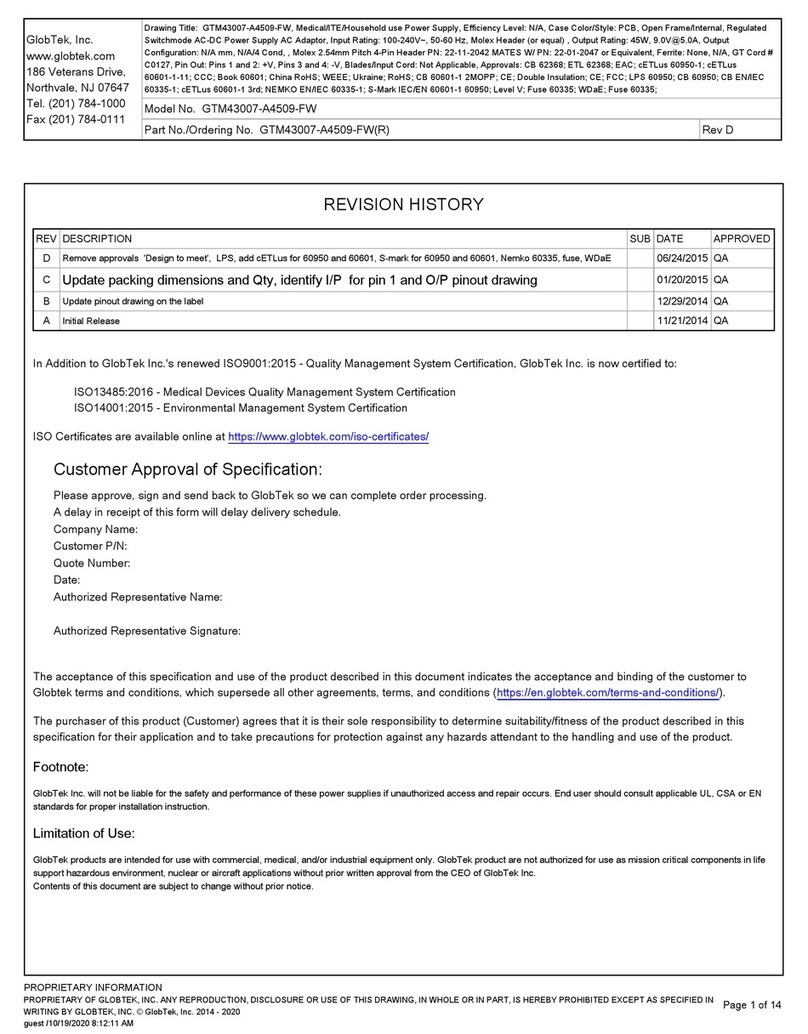This publication is protected by the copyright laws of the United States and other countries, with all rights reserved. No part of
this publication may be reproduced, stored in a retrieval system, translated, transcribed, or transmitted, in any form, or by any
means manual, electric, electronic, electromagnetic, mechanical, chemical, optical or otherwise, without prior explicit written
permission of Metrobility Optical Systems, Inc.
Metrobility, Metrobility Optical Systems, and NetBeacon are registered trademarks, the Metrobility Optical Systems logo and
WebBeacon are trademarks of Metrobility Optical Systems, Inc. All other trademarks are the property of their respective owners.
The information contained in this document is assumed to be correct and current. The manufacturer is not responsible for errors
or omissions and reserves the right to change specifications at any time without notice.
© 2005 Metrobility Optical Systems, Inc. All rights reserved. Printed in USA.
Radiance 10/100 Mbps Services Line Card
Line Card:
R821-1S ________ 10/100 Mbps RJ-45 to 100 Mbps SFP
Multimode Small Form-Factor Pluggable (SFP) Fiber OpticTransceiver:
O280-M2________ SFP Multimode LC (1310 nm, 17 dB) 2 km, without digital diagnostics
Singlemode SFP Fiber OpticTransceivers:
O281-40 ________ SFP Singlemode LC (1310 nm, 33.5 dB) 40 km
O281-80 ________ SFP Singlemode LC (1550 nm, 33.5 dB) 80 km
O283-20 ________ SFP Singlemode LC (1310 nm, 20.5 dB) 20 km
BidirectionalWavelength Division Multiplexing (BWDM) SFP Fiber OpticTransceivers:
O383-20-31 _____ SFP BWDM SC (1310 nm/1550 nm, 19 dB) 20 km
O383-20-55 _____ SFP BWDM SC (1550 nm/1310 nm, 19 dB) 20 km
CoarseWavelength Division Multiplexing (CWDM) SFP Fiber OpticTransceivers:
O483-80-47 _____ SFP CWDM LC (1470 nm, 33 dB) 80 km
O483-80-49 _____ SFP CWDM LC (1490 nm, 33 dB) 80 km
O483-80-51 _____ SFP CWDM LC (1510 nm, 33 dB) 80 km
O483-80-53 _____ SFP CWDM LC (1530 nm, 33 dB) 80 km
O483-80-55 _____ SFP CWDM LC (1550 nm, 33 dB) 80 km
O483-80-57 _____ SFP CWDM LC (1570 nm, 33 dB) 80 km
O483-80-59 _____ SFP CWDM LC (1590 nm, 33 dB) 80 km
O483-80-61 _____ SFP CWDM LC (1610 nm, 33 dB) 80 km
Accessory:
R800-CA ________ Console Cable