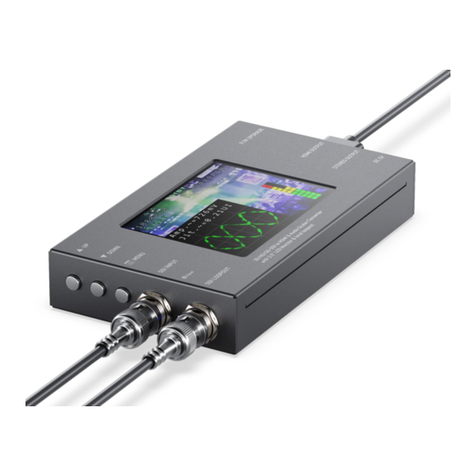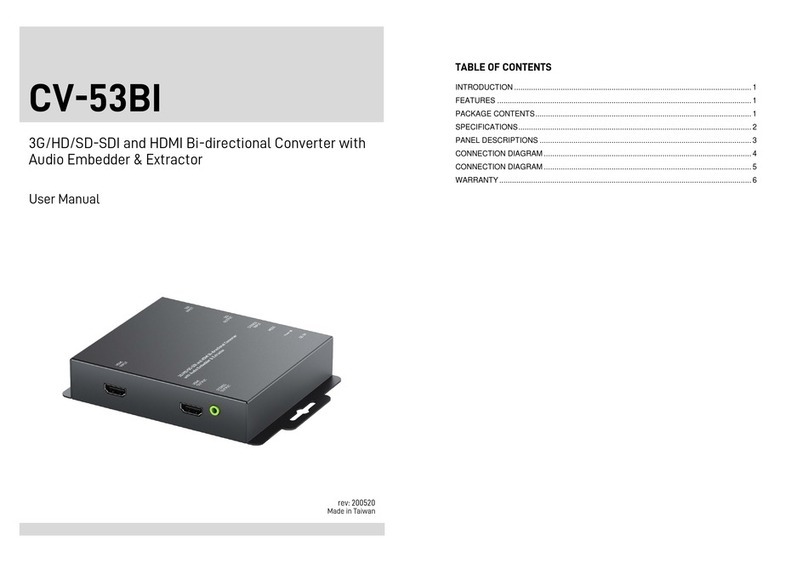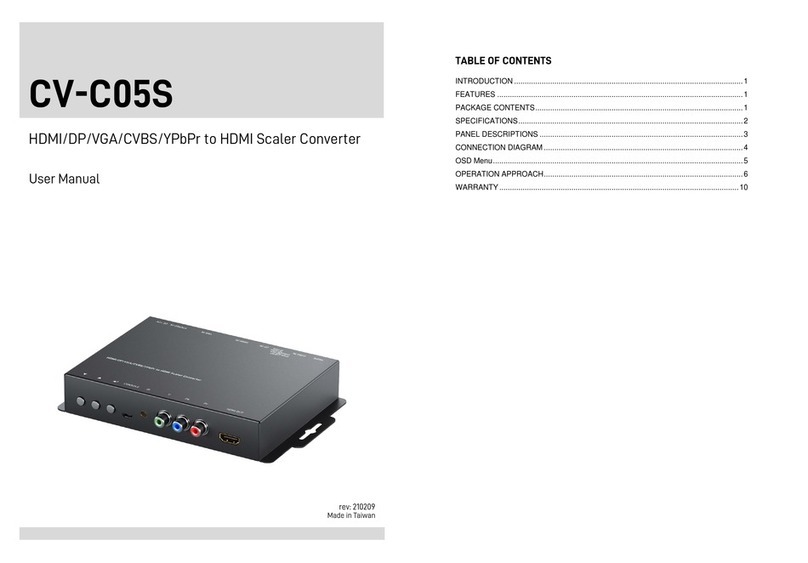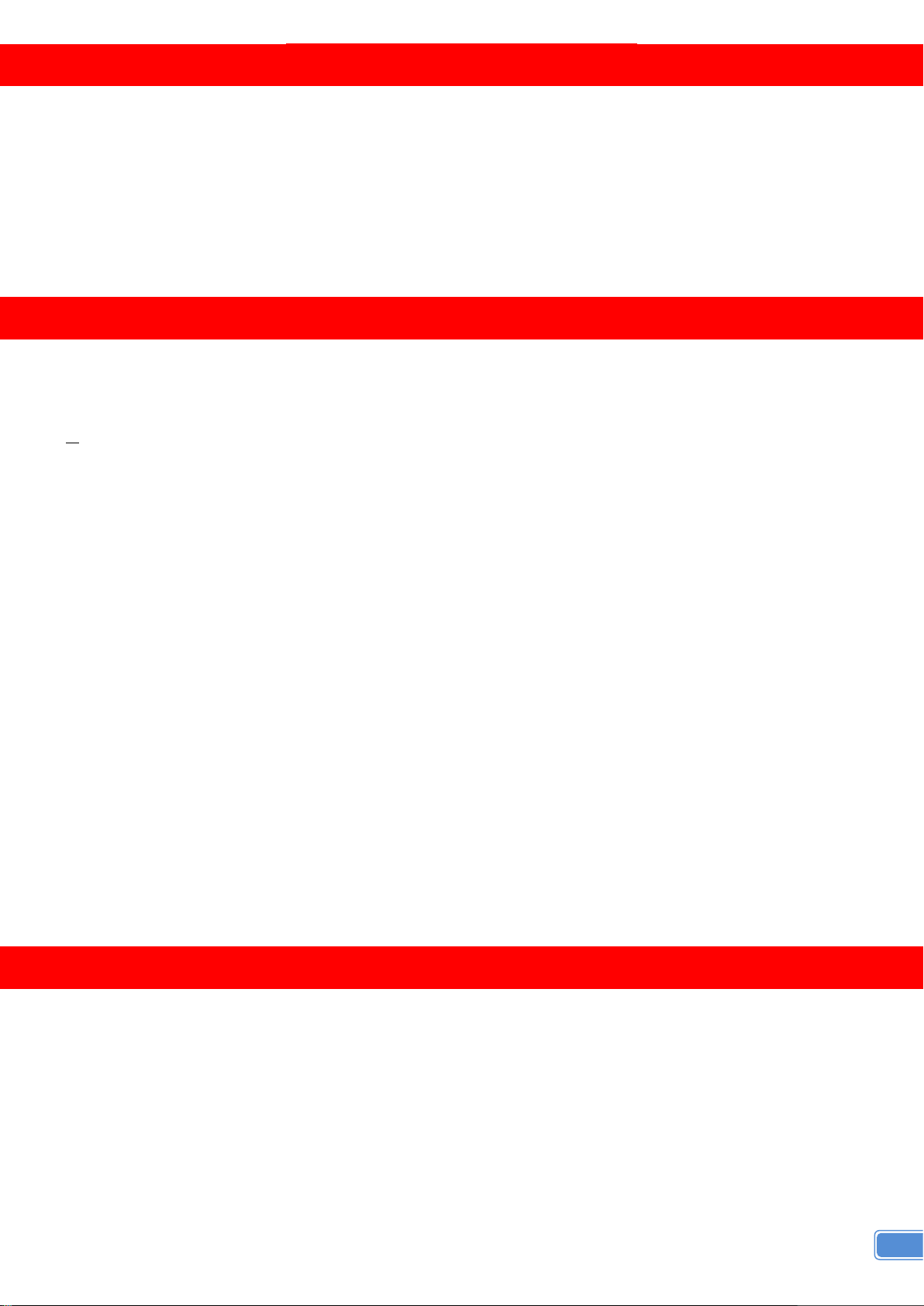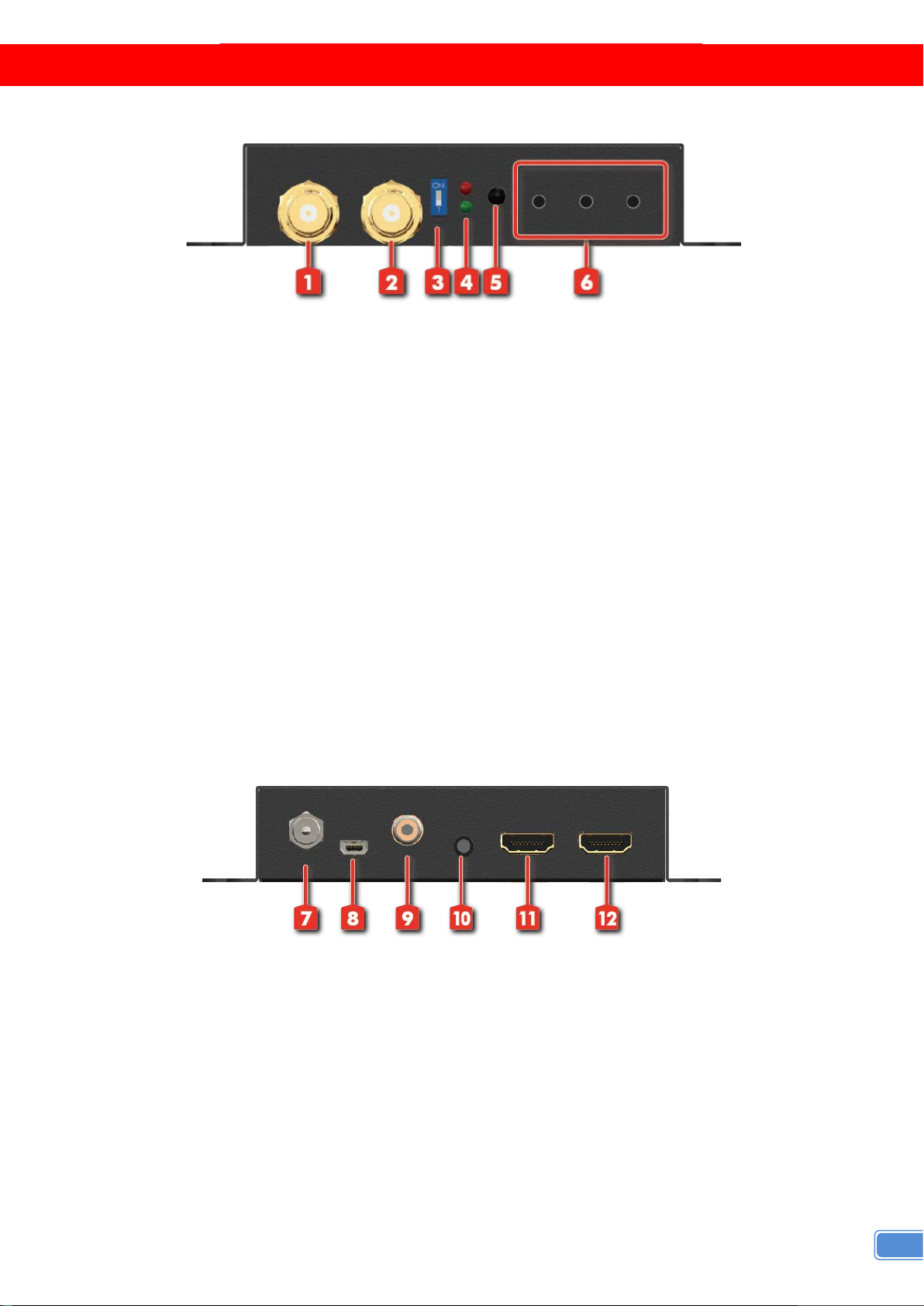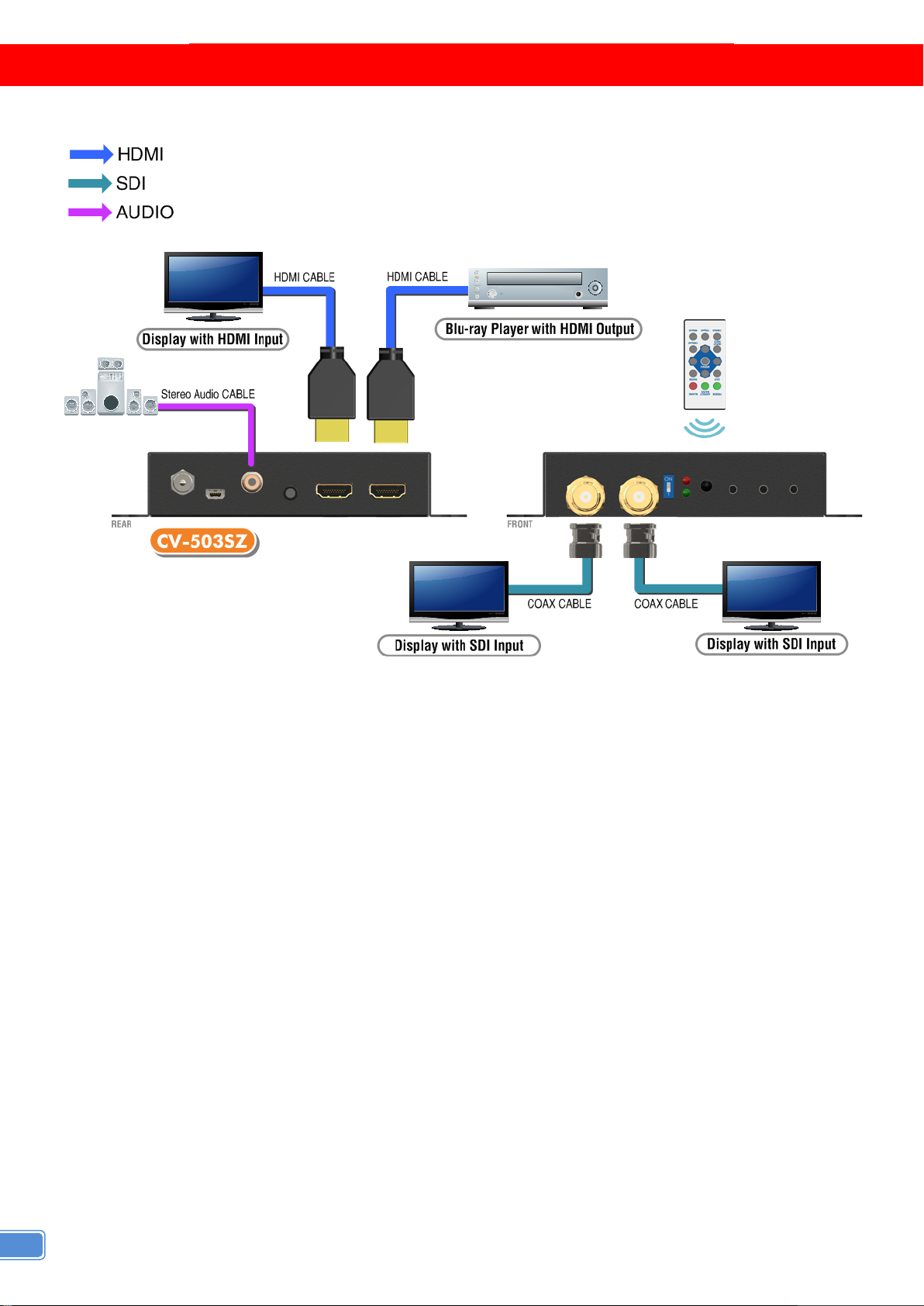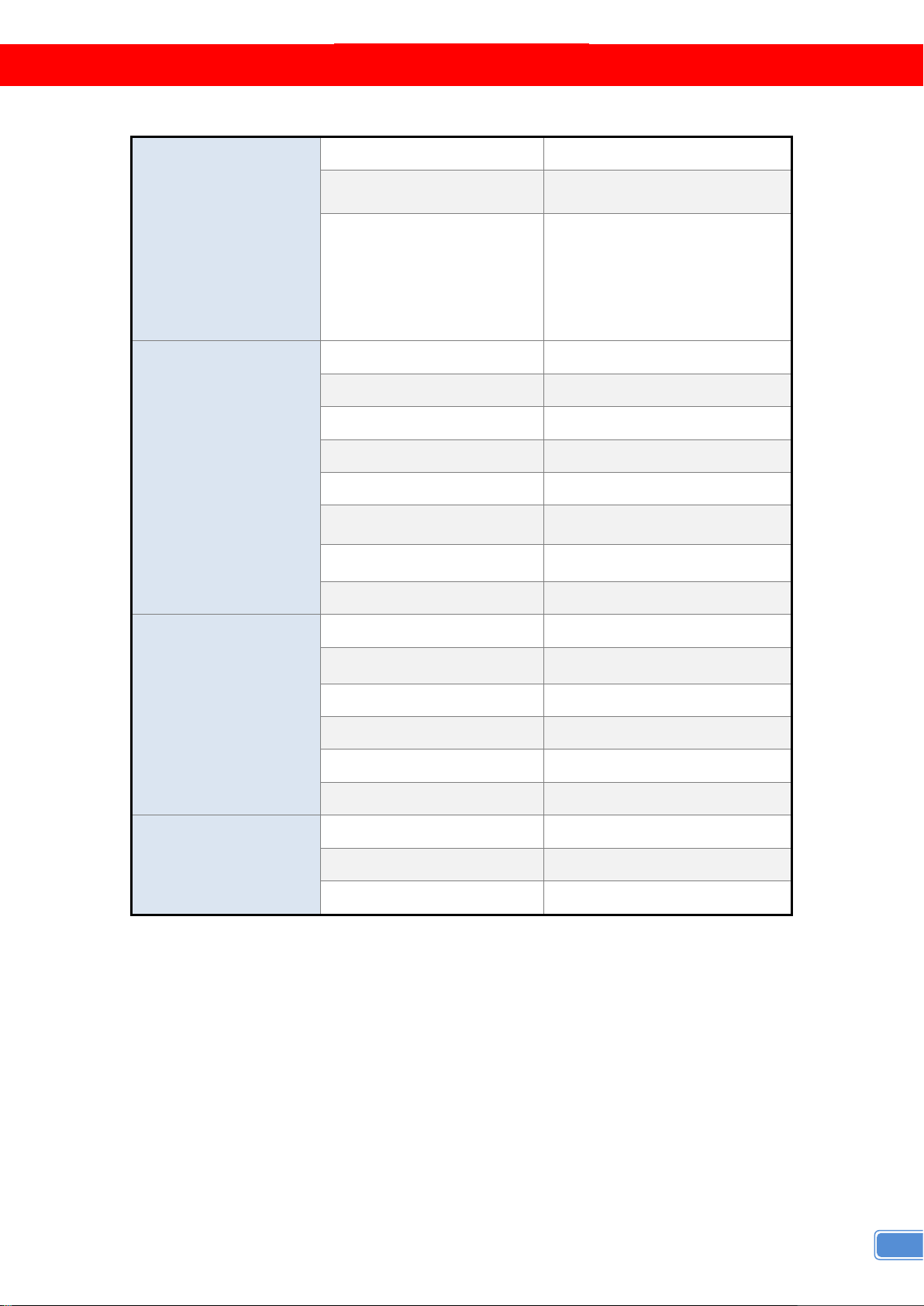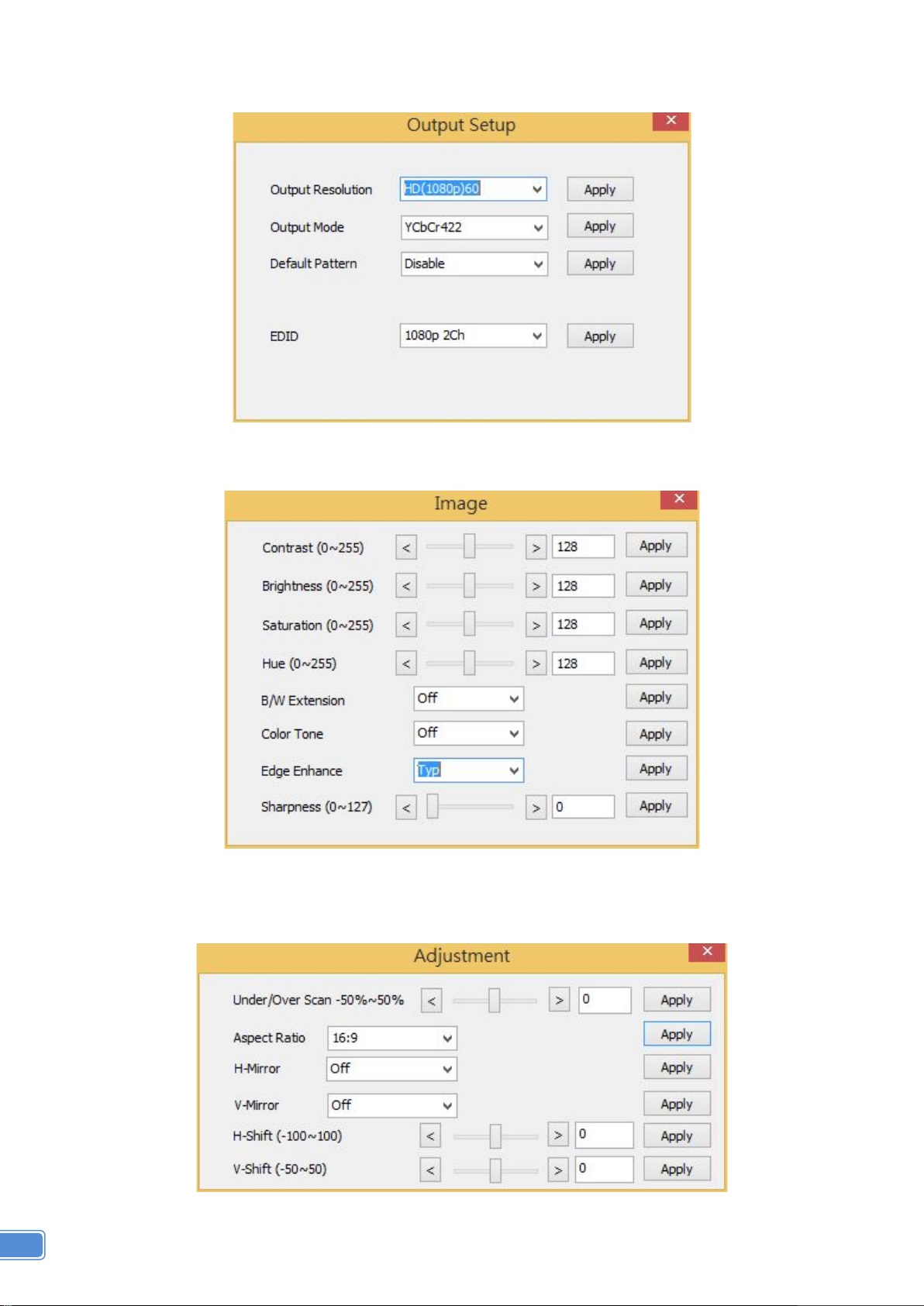Safety and Notice
The CV-503SZ HDMI 2.0a to 3G/HD/SD-SDI Scaler Converter has been tested for conformance to
safety regulations and requirements, and has been certified for international use. However, like all
electronic equipments, the CV-503SZshould be used with care. Please read and follow the safety
instructions to protect yourself from possible injury and to minimize the risk of damage to the unit.
●Follow all instructions and warnings marked on this unit.
●Do not attempt to service this unit yourself, except where explained in this manual.
●Provide proper ventilation and air circulation and do not use near water.
●Keep objects that might damage the device and assure that the placement of this unit is on a
stable surface.
●Use only the power adapter and power cords and connection cables designed for this unit.
●Do not use liquid or aerosol cleaners to clean this unit. Always unplug the power to the device
before cleaning.
INTRODUCTION................................................................................................................1
FEATURES........................................................................................................................1
PACKAGE CONTENTS...................................................................................................1
SPECIFICATIONS..............................................................................................................2
PANEL DESCRIPTION ......................................................................................................3
CONNECTION DIAGRAM..................................................................................................4
OSD MENU........................................................................................................................5
OPERATION APPROACH ................................................................................................. 6
LIMITED WARRANTY......................................................................................................10