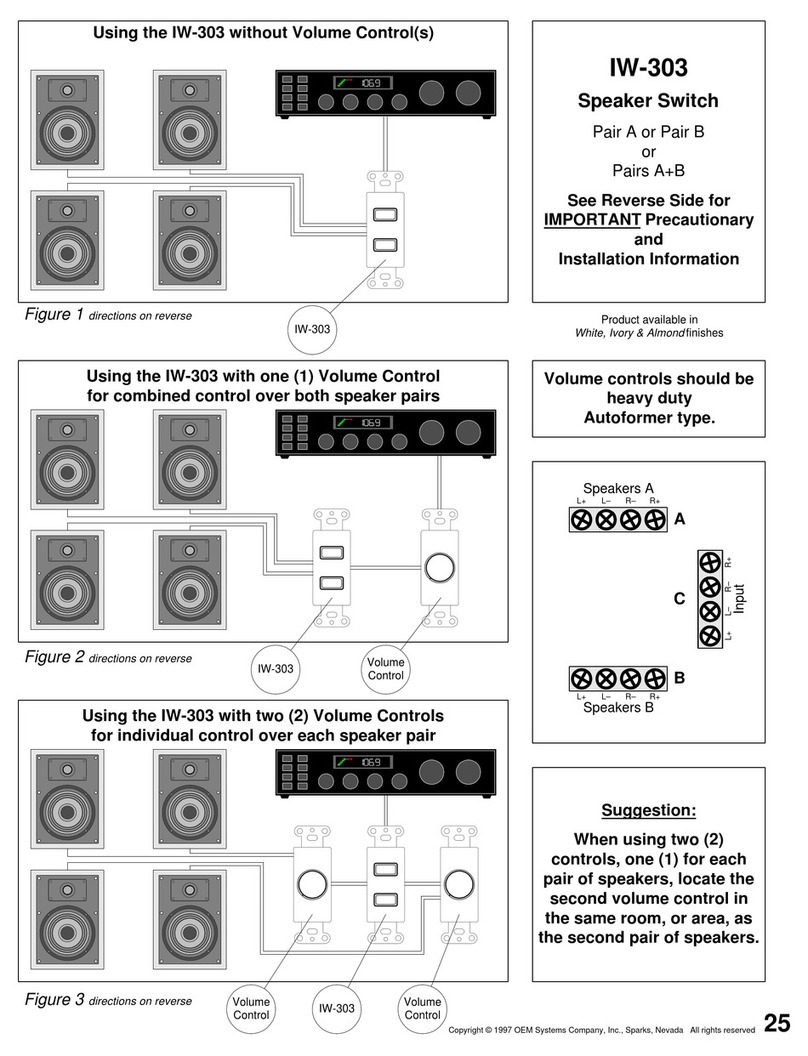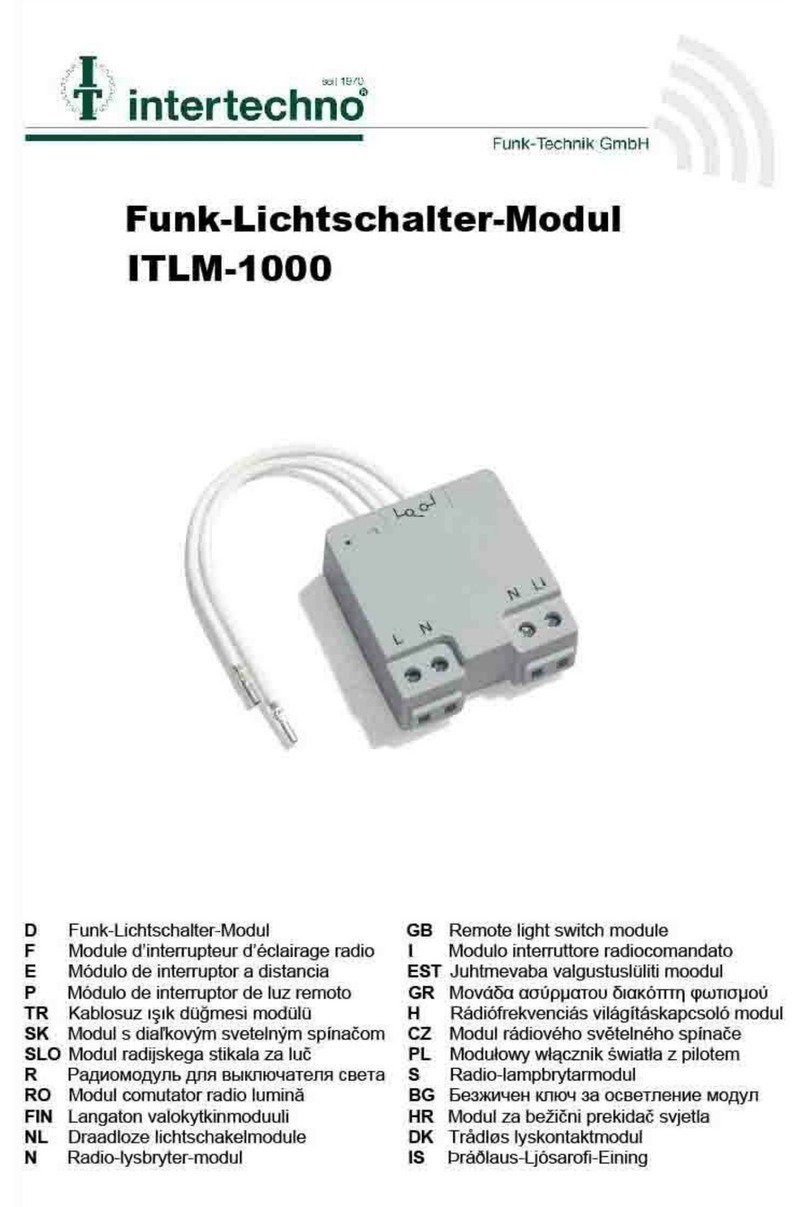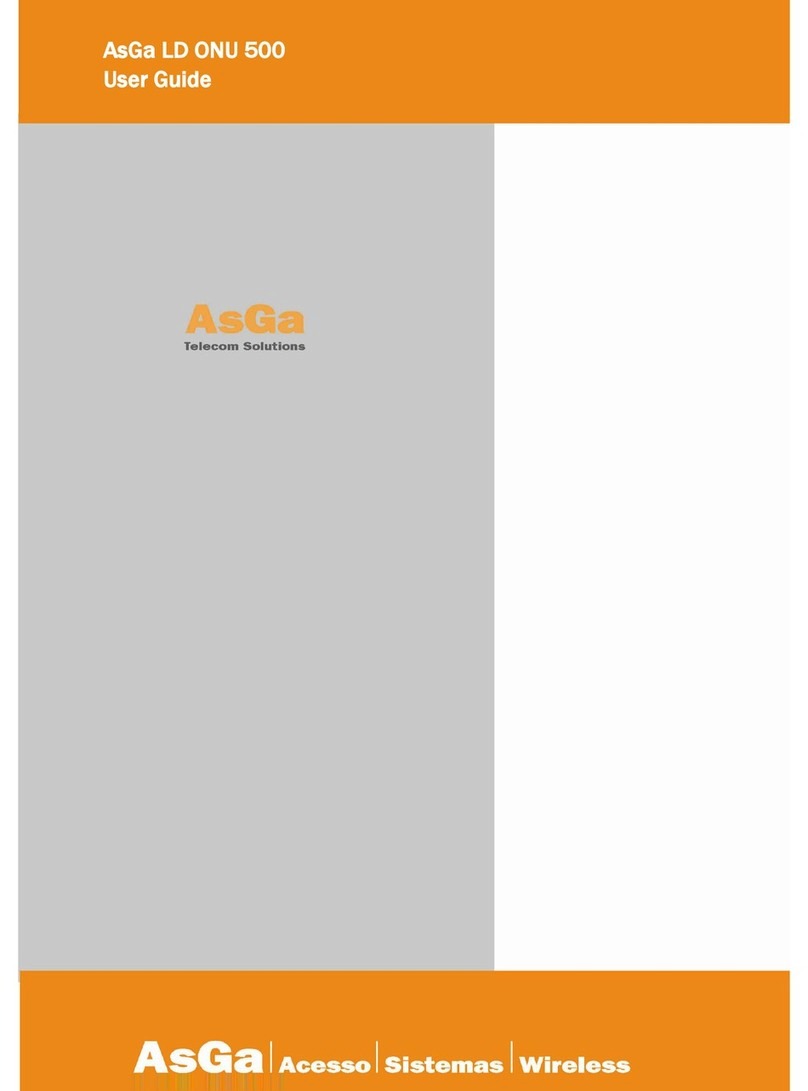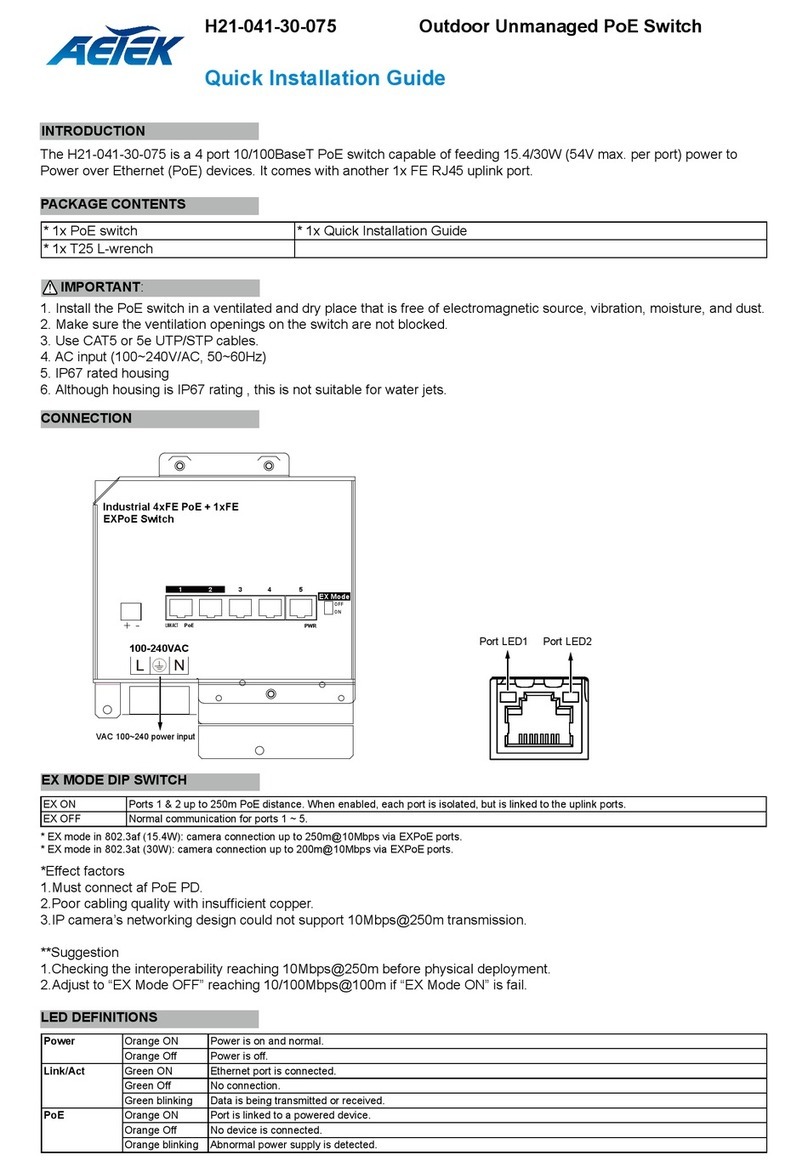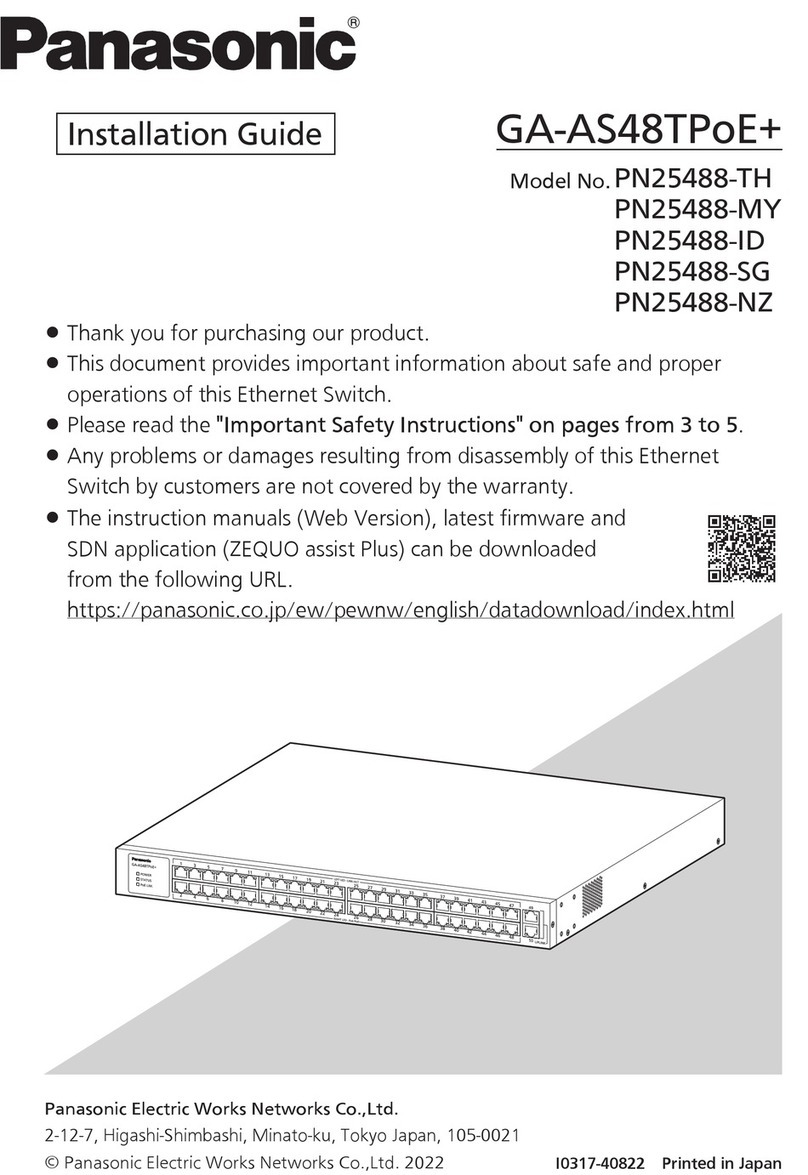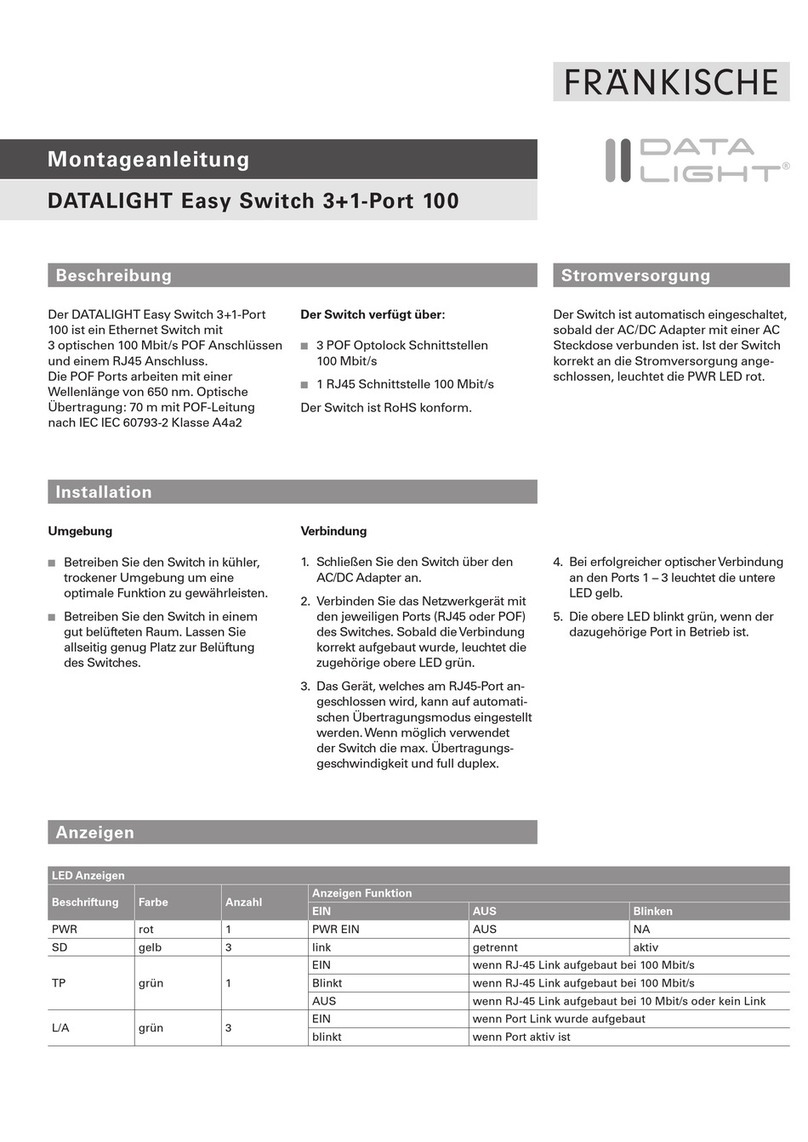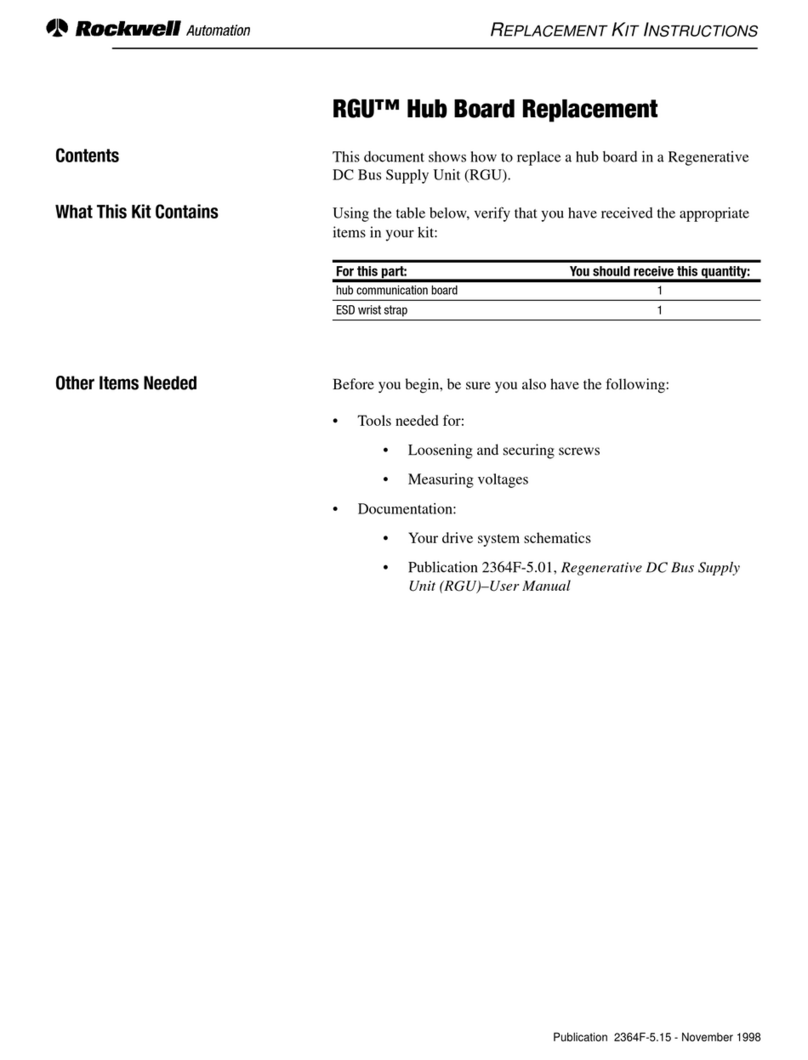Metrodata WC-Serial User manual

WC-SERIAL USER MANUAL
76-02-103 Rev.C Page 1 of 17
WC-Serial
User Manual
DATE:
19th May 2021
DOCUMENT NO:
76-02-103
REVISION:
C
PREPARED BY:
Paul Ingram
Metrodata Ltd
Laxton House, Crabtree Office Village
Eversley Way, Egham Surrey, TW20 8RY, UK
Tel +44 1 784 744700
Fax: +44 1 784 744701
E-Mail: [email protected]

WC-SERIAL USER MANUAL
76-02-103 Rev.C Page 2 of 17
METRODATA LTD
No part of this publication may be reproduced, transmitted, transcribed,
stored in a retrieval system, or translated into any language or
computer language, in any form or by any means, electronic,
mechanical, magnetic, optical, chemical, manual or otherwise, without
the prior written permission of
Metrodata Ltd, Laxton House,
Crabtree Office Village, Eversley Way,
Egham, Surrey, TW20 8RY, United Kingdom.
DISCLAIMER
Metrodata Ltd makes no representations or warranties with respect to
the contents hereof and specifically disclaims any implied warranties
or merchantability or fitness for any particular purpose. Further,
Metrodata Ltd reserves the right to revise this publication and to make
changes from time to time in the content hereof without obligation of
Metrodata Ltd to notify any person of such revision or changes.
Copyright © 2019 by Metrodata Ltd,
All Rights Reserved

WC-SERIAL USER MANUAL
76-02-103 Rev.C Page 3 of 17
Document History
10/04/2017 XA Document Created
26/04/2017 A Document Released
18/01/2019 B Minor corrections
19/05/2021 C Minor corrections

WC-SERIAL USER MANUAL
76-02-103 Rev.C Page 4 of 17
1 INTRODUCTION .................................................................................................. 6
1.1 WC-Serial ...................................................................................................... 7
1.2 Safety ............................................................................................................ 7
1.3 Electro Magnetic Compatibility ...................................................................... 7
1.3.1 EN55022 Statement ............................................................................... 8
1.3.2 FCC Declaration .................................................................................... 8
1.4 WEEE Directive ............................................................................................. 8
1.5 RoHS Compliance ......................................................................................... 8
2 INSTALLATION .................................................................................................... 9
2.1 WC-Serial Rear Panel ................................................................................... 9
2.1.1 Mains Power .......................................................................................... 9
2.1.2 DC Power ............................................................................................... 9
2.1.3 User LAN Ports .................................................................................... 10
2.1.4 Multi-Protocol Serial Port ..................................................................... 10
2.1.5 RJ45 Led Indicators ............................................................................. 10
2.1.6 Serial LED’s ......................................................................................... 11
2.1.6.1 Transmit (TX) LED .......................................................................... 11
2.1.6.2 Receive (RX) LED ........................................................................... 11
2.1.7 Power (PWR) LED ............................................................................... 11
2.1.8 Unit Status (OK) LED ........................................................................... 11
2.2 Base Label and Bit Switches ....................................................................... 12
2.2.1 Switch 1, Data Inversion ...................................................................... 13
2.2.2 Switch 2, TX Clock Inversion ............................................................... 13
2.2.3 Switch 3, RX Clock Inversion ............................................................... 13
2.2.4 Switch 4, Link Loss Forwarding ........................................................... 13
2.2.5 Switch 5, Max Frame Size ................................................................... 13
2.2.6 Network Port Configuration .................................................................. 14

WC-SERIAL USER MANUAL
76-02-103 Rev.C Page 5 of 17
2.2.6.1 Switch 5, Duplex ............................................................................. 14
2.2.6.2 Switch 6, Speed .............................................................................. 14
2.2.6.3 Switch 8, Auto Negotiation .............................................................. 14
2.3 Rack mounting ............................................................................................ 15
3 WC-Serial Fault Finding ..................................................................................... 16
3.1 RED LED ON, WAN Fault ........................................................................... 16
3.2 GREEN LED FLASH, LAN Fault ................................................................. 16
3.3 RED LED FLASH, WAN and LAN Fault ...................................................... 16
3.4 YELLOW LED ON, WAN Sync Alarm ......................................................... 17
3.5 YELLOW FLASH, LINK LOSS FORWARDING .......................................... 17

WC-SERIAL USER MANUAL
76-02-103 Rev.C Page 6 of 17
1 INTRODUCTION
The Metrodata WC-Serial is a two port auto sensing 10/100BaseT Ethernet Switch
with a multi-protocol serial uplink. The WC-Serial can be used to extend two LAN
ports across a serial WAN link to a remote site. Each LAN port may be connected
to a single LAN workstation or to a hub or switch supporting multiple workstations.
The exact configuration will depend upon the user’s network design and workload
characteristics.
An example application is shown below, where a remote office with two users is
connected to the head office servers via a BT Kilostream X.21 service.
The WC-Serial Ethernet Switch can switch between local LANs connected to its two
ports, and the unit may thus reduce the need for local LAN hubs and switches. The
Ethernet switch has full wirespeed filtering so that the WAN serial port carries only
traffic destined for the remote WAN-linked site, and an efficient HDLC encapsulation
of packets ensures maximum throughput over the WAN link. There is internal packet
buffering to smooth out bursty traffic. WC-Serial units are used in pairs, one on either
side of a WAN link due to the proprietary encoding of the serial data.
The serial port uses a HD60 connector and is compatible with the Cisco HD60 cable
set to support DTE interfaces at X.21, EIA-530 or V.35.

WC-SERIAL USER MANUAL
76-02-103 Rev.C Page 7 of 17
1.1 WC-Serial
The WC-Serial is a compact unit as shown occupying half a shelf in a traditional
19inch rack. All connectors and LED status indicators are accessible from the rear
of the unit.
1.2 Safety
The WC-Serial must not be connected to cabling which would be required by
BS6701 to equipped with over voltage protection. The following ports on the
FCM5000 are designated SELV ( Safety Extra Low Voltage ) within the scope of
EN41003
Terminal RJ45
LAN Port(s) RJ45 10/100BaseT
These ports must only be connected to SELV ports on other equipment in
accordance with EN60950 clause 2.3
1.3 Electro Magnetic Compatibility
In order to ensure EMC compliance, all signal and data cables must be shielded and
use screened connector shells. The cable screens must be terminated to the
screened connector shell and not connected to any pins of the connector. Failure to
use the correct connectors may compromise EMC compliance.

WC-SERIAL USER MANUAL
76-02-103 Rev.C Page 8 of 17
1.3.1 EN55022 Statement
The WC-Serial is a Class A product. In a domestic environment, this product may
cause radio interference, in which case the user will be required to take adequate
measures.
1.3.2 FCC Declaration
This equipment has been tested and found to comply with the limits of the Class A
digital device, pursuant to Part 15 of the FCC rules. These limits are designed to
provide reasonable protection against harmful interference when the equipment is
operated in a commercial environment. This equipment generates, uses and can
radiate radio frequency energy and, if not installed and used in accordance with the
Installation and Operation manual, may cause harmful interference to the radio
communications. Operation of this equipment in a residential area is likely to cause
harmful interference in which case the user will be required to correct the
interference at his own expense.
1.4 WEEE Directive
The WC-Serial is covered by Directive 2002/96/EC ( OJ:L37/24/2003 ) on Waste
Electrical and Electronic Equipment ( WEEE ) Units must therefore not be disposed
of in standard landfill.
1.5 RoHS Compliance
The WC-Serial is compliant with the EU RoHS Directive 2002/95/EC. The RoHS
directive bans the use of six hazardous materials in products placed on the market
after July 1st 2006. The six banned materials are Lead, Mercury, Hexavalent
Chromium, Polybrominated Biphenyls, Polybrominated Diphenyl Ethers and
Cadmium.
The FCM5000 is manufactured using a lead free soldering process and as such is
fully RoHS 6/6 compliant.

WC-SERIAL USER MANUAL
76-02-103 Rev.C Page 9 of 17
2 INSTALLATION
2.1 WC-Serial Rear Panel
The WC-Serial is available with either AC Mains or DC power options.
2.1.1 Mains Power
The WC-Serial has an internal power supply and is supplied via an IEC mains power
socket. The WC-Serial operates over the wide range 100 to 250V AC and draws
less than 6 watts.
2.1.2 DC Power
The WC-Serial is available with an internal DC power supply with two variants
available,
DC -48V ( 36 to 72V DC )
DC 24V ( 7 to 36V DC )
DC powered units have an external earth stud which must be securely connected to
an earth connection to ensure EMC compliance.

WC-SERIAL USER MANUAL
76-02-103 Rev.C Page 10 of 17
2.1.3 User LAN Ports
The WC-Serial has two User LAN ports presented on RJ45 connectors. The two
ports support 10/100BaseT with auto MDI/MDI-X crossover switching. The ports are
configured as a pair using the bit switches on the underside and therefore may be
manually configured with auto negotiation disabled.
The two LAN ports are connected internally via a wirespeed switch and so local
switching is supported.
2.1.4 Multi-Protocol Serial Port
The multi-protocol serial port is presented on a HD60 connector. The pinout is
compatible with Cisco, and as such uses the following conversion cables to present
the required DTE or DCE interfaces
DTE DCE
X.21 CAB-X21-MT CAB-X21-FC
EIA-530 CAB-530-MT CAB-530-FC
V.35 CAB-V35-MT CAB-V35-FC
V.36 (RS449) CAB-449-MT CAB-449-FC
Please note that DCE operating modes have a fixed data rate of 2.048Mbps and are
for lab testing purposes.
2.1.5 RJ45 Led Indicators
Each RJ45 connector has two LED’s, one green and one yellow and these are
combined to show the Link State, Link Activity and Link Speed as shown below:
The Green LED is used as a Link/Activity indicator. If the LED is off there is no link.
If the LED is on the link is up but there is no activity. If the green LED is flashing the
link is up and data is passing.
The Yellow LED is used to indicate port speed.
All LED’s off indicates the link is down.

WC-SERIAL USER MANUAL
76-02-103 Rev.C Page 11 of 17
2.1.6 Serial LED’s
The Serial interface has two status LED’s as described below
2.1.6.1 Transmit (TX) LED
The transmit LED is set to pulse on for 100mS whenever a packet is transmitted on
the serial interface. With a very low packet rate, the LED may flash, but with normal
traffic conditions the TX LED will be on all the time. If no traffic is passing the LED
will be off.
2.1.6.2 Receive (RX) LED
The Receive LED is set to pulse on for 100mS whenever a packet is transmitted on
the serial interface. With a very low packet rate, the LED may flash, but with normal
traffic conditions the RX LED will be on all the time. If no traffic is passing the LED
will be off.
2.1.7 Power (PWR) LED
The Power LED is GREEN ON to indicate that the unit is powered up.
2.1.8 Unit Status (OK) LED
The OK LED is a bicolour LED with the following states
OFF Unit not powered up
RED ON The Serial WAN port has alarms
RED FLASH Both the Serial WAN and User LAN Ports have alarms
YELLOW ON Serial WAN Sync Alarm
YELLOW FLASH Link Loss Forwarding Alarm
GREEN FLASH The User LAN Port has alarms
GREEN ON No Alarms present.
The OK LED, gives an indication of the status of the device, and if it is not displaying
GREEN ON, i.e. normal operation, the user should use the status to diagnose the
problem.

WC-SERIAL USER MANUAL
76-02-103 Rev.C Page 12 of 17
2.2 Base Label and Bit Switches
On the underside of the WC-Serial there are bit switches which may be used to
configure certain functions within the unit.
The bit switches are used to configure the operational mode of the WC-Serial and
will be effective immediately.

WC-SERIAL USER MANUAL
76-02-103 Rev.C Page 13 of 17
2.2.1 Switch 1, Data Inversion
In normal operation the WC-Serial would be operated with the data in normal mode
with a ‘1’ representing a Mark, and ‘0’ representing Space. This switch allows this to
be inverted.
2.2.2 Switch 2, TX Clock Inversion
In normal operation the WC-Serial would be operated with the transmit clock in the
normal state. In contra-directional systems, such as X.21 if long cables are used it
may be desirable to invert the TX clock to overcome errors induced by the round trip
transit delay of the cable.
2.2.3 Switch 3, RX Clock Inversion
In normal operation this switch should be in the normal position.
2.2.4 Switch 4, Link Loss Forwarding
Link loss forwarding enables the state of the serial WAN port to be reflected in the
user Lan ports. If LLF is enabled, and the WAN port fails the LAN ports will also be
changed to the down state to alert upstream equipment there is a problem.
2.2.5 Switch 5, Max Frame Size
The WC-Serial supports a maximum frame size of 2048 bytes, however for
compatibility with legacy systems this may be limited to 1518/1522 bytes.
ON Max Packet Size 2048 bytes
OFF Max Packet Size, 1518 Untagged, 1522 Tagged

WC-SERIAL USER MANUAL
76-02-103 Rev.C Page 14 of 17
2.2.6 Network Port Configuration
Bit switches 6 to 8 are used to configure the setting for the LAN ports of the device
and are used on installation to ensure the WC-Serial physical interface matches that
of the host port it will connect to.
2.2.6.1 Switch 5, Duplex
This switch controls the duplex mode of the user LAN ports. When auto negotiation
is enabled this controls the advertised options, whilst in manual mode, it controls the
duplex mode.
ON Full Duplex
OFF Half Duplex
2.2.6.2 Switch 6, Speed
This bit switch is used to select the speed control for the LAN port. When auto
negotiation is enabled, these switches control the options that are advertised,
whereas in manual mode, the speed switches actually select the interface speed.
BitSw 6 Speed Auto Neg Advertise
OFF 100M 10/100
OFF 10M 10
2.2.6.3 Switch 8, Auto Negotiation
The Auto Negotiation switch controls whether the user LAN ports are configured
automatically, or manually.
ON Auto Negotiation Enabled
OFF Manual controlled selection of speed and duplex

WC-SERIAL USER MANUAL
76-02-103 Rev.C Page 15 of 17
2.3 Rack mounting
The WC-Serial is a standalone, desktop unit however it may be mounted in a
standard 19 inch rack using the rack mounting kit, part number 80-05-256.
To mount the WC-Serial in the 19 inch rack mount adaptor first remove the two
M3x12 screws and washers from the rear panel of the unit. Then align the WC-
Serial rear panel with the mounting bracket, and secure the unit to the adaptor using
the previously removed screws.
When rack mounting, please ensure that the bit switches on the underside are
correctly configured prior to mounting the units in the rack.

WC-SERIAL USER MANUAL
76-02-103 Rev.C Page 16 of 17
3 WC-Serial Fault Finding
The WC-Serial is designed to be a simple ‘plug and play’ device which uses an auto
sensing cable to configure the serial port. Serial port timing is provided by the
attached DCE (modem) equipment.
The LAN ports support auto negotiation and auto MDI/MDIX crossover so these
should be simply connected using LAN patch cables.
Once a serial connection is available between a pair of WC-Serial units traffic should
pass.
However, if problems arise the following section is intended to assist with the fault
diagnosis and remedy:
3.1 RED LED ON, WAN Fault
There are several possible causes for the WAN fault, which indicate that there is a
problem with the serial connection.
Check the correct cable is being used and that the HD60 is connected the
correct way round.
Check the cable is plugged into both the WC-Serial and the attached DCE
(modem).
Check the Modem is powered up.
If all looks correct, suspect a faulty cable.
3.2 GREEN LED FLASH, LAN Fault
The LAN fault is declared when both LAN ports are in the link down state. If one
LAN port is UP, then the LAN fault is cleared.
Check the correct cables are being used
Check the cables are correctly plugged in at both ends
Check, is the attached Host powered up
Check bit switches for port operating mode, speed/duplex/autoneg
3.3 RED LED FLASH, WAN and LAN Fault
Check for the WAN fault causes as per section 3.1
Check for the LAN Fault causes as per section 3.2

WC-SERIAL USER MANUAL
76-02-103 Rev.C Page 17 of 17
3.4 YELLOW LED ON, WAN Sync Alarm
The WAN SYNC alarm indicates that both transmit and receive clocks are present
but it is not possible to synchronise to the received serial. The WC-Serial expects to
receive an HDLC stream and SYNC is declared once flags have been detected and
the HDLC packet CRC error rate is low.
Check the serial cable is connected to the correct DCE (Modem)
Check the operating speed is supported by the interface type.
Check whether transmit clock inversion may help if a long (30m) X.21 cable is
being used.
Check the bit switches to ensure both units are using the same data state,
normal/inverted.
3.5 YELLOW FLASH, LINK LOSS FORWARDING
If Link Loss Forwarding is enabled, then if there is either a WAN Fault, or WAN sync
fault the LAN ports will be shut down to forward the Link Loss to the attached host
port.
Since LLF is caused by the WAN port being down, diagnose as per section 3.1
Table of contents
Popular Switch manuals by other brands
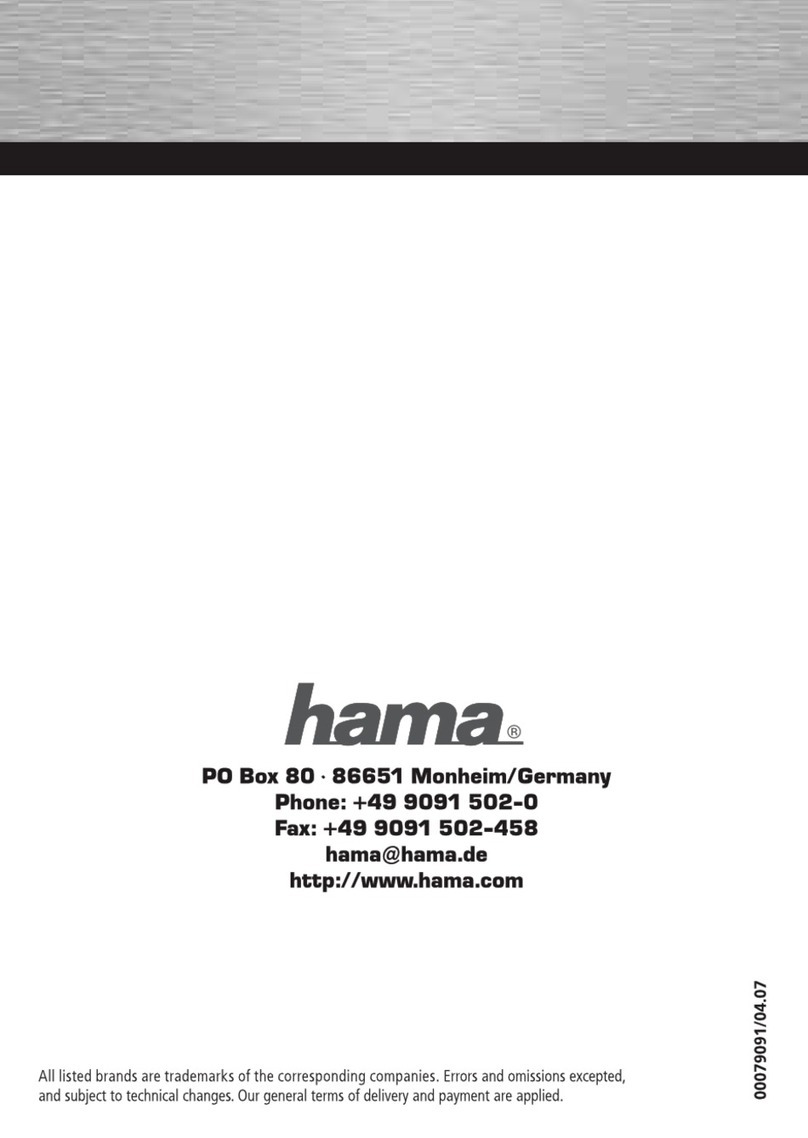
Hama
Hama 00079091 Operating instruction
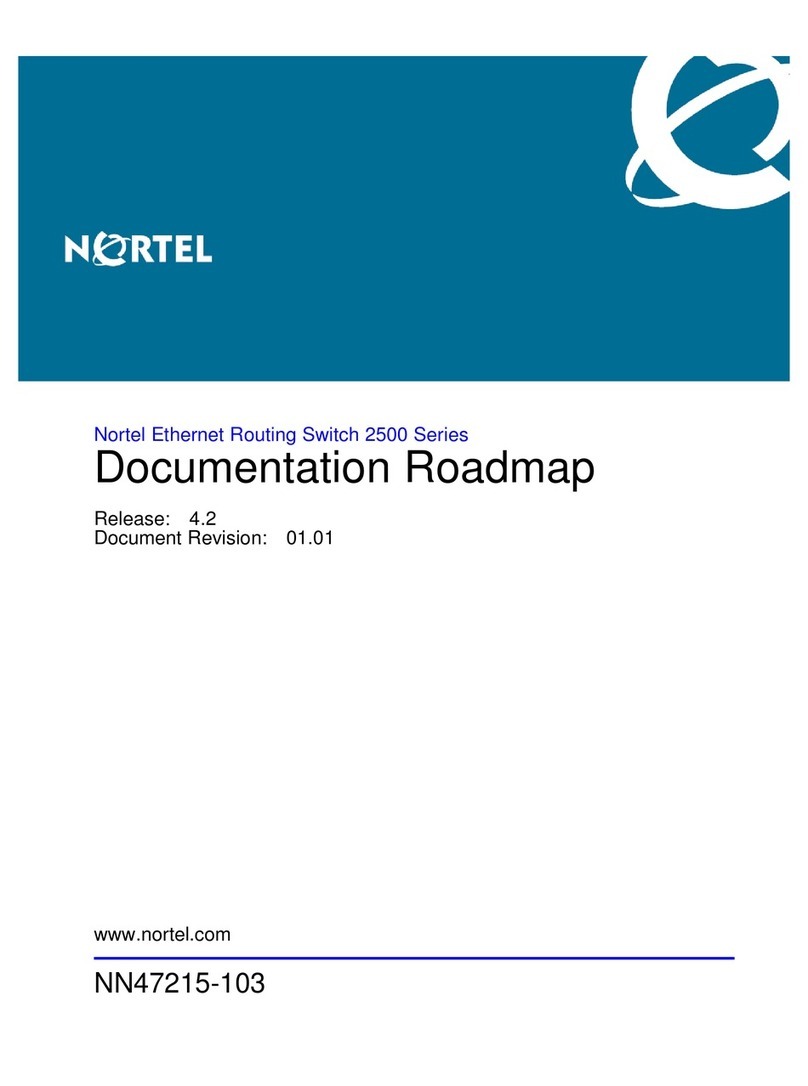
Nortel
Nortel 2500 Seriess Documentation roadmap

Austin Hughes
Austin Hughes CyberView CV-801D user manual
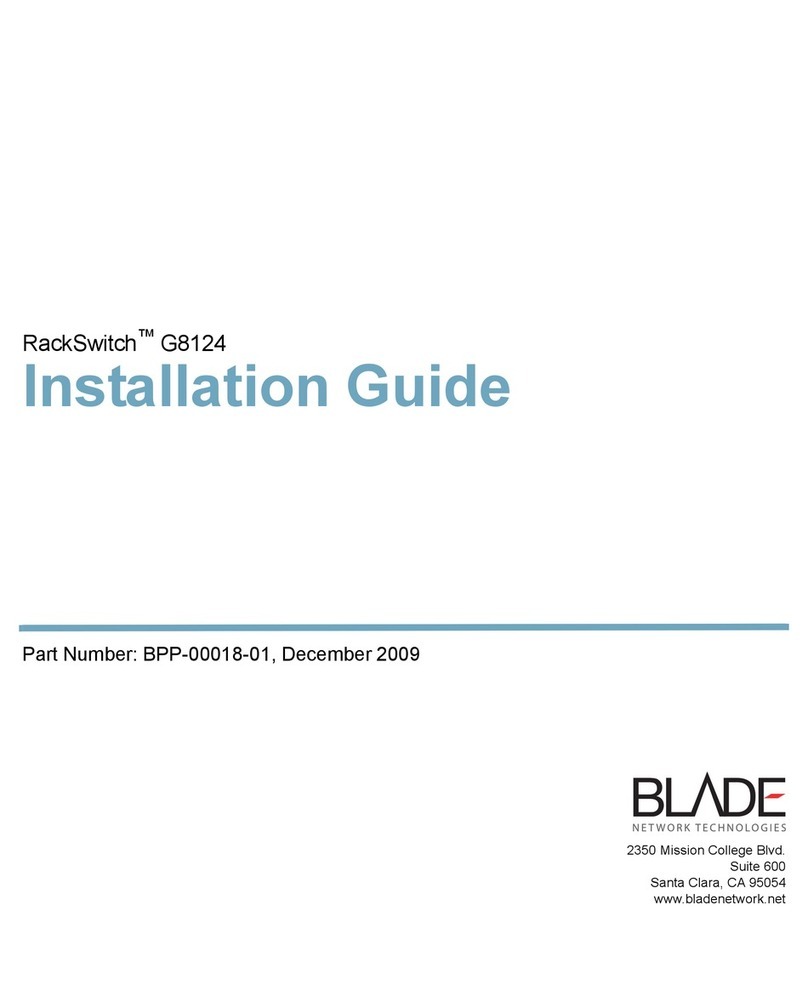
Blade Network Technologies
Blade Network Technologies BLADEOS RackSwitch G8124 installation guide

NEMA
NEMA Reliance Controls Easy/Tran TF151 manual

Vega
Vega VEGAVIB 61 operating instructions